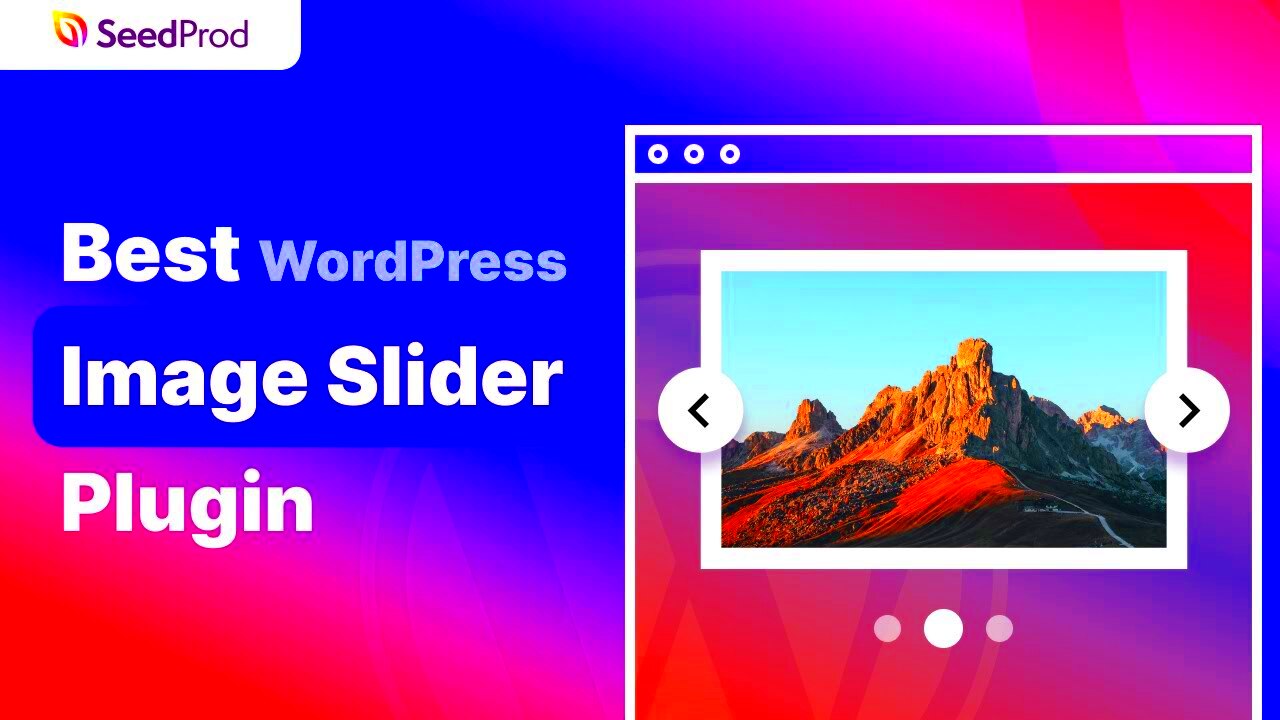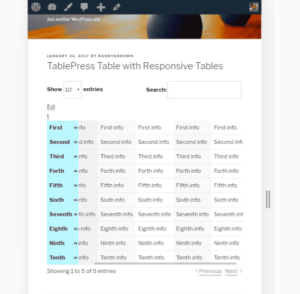If you’re looking to enhance the visual appeal of your WordPress site, picture slider plugins are the way to go. These handy tools allow you to showcase images in an engaging and dynamic way, capturing the attention of visitors as they scroll through your content. Whether you run a photography portfolio, an online store, or a blog, using a slider can help highlight your best images and promote user interaction. Plus, they’re user-friendly and customizable, making it easy to create a stunning presentation without needing to know how to code.
Benefits of Using Picture Slider Plugins
Picture slider plugins come with a host of benefits that can significantly improve your website’s functionality and aesthetics. Let’s dive into some of the top reasons to consider integrating them into your WordPress site:
- Visual Appeal: Sliders make your website visually engaging and can keep visitors interested longer.
- Space-saving: Instead of cluttering your page with multiple images, sliders let you display them in a compact format.
- Improved User Experience: A well-designed slider can guide users through your content intuitively, enhancing their experience.
- Highlight Important Content: Use sliders to feature promotions, blog posts, or key products, making sure your visitors see what’s most important.
- SEO Benefits: Some sliders allow for alt tags and captions, helping your images to rank better in search engines.
- Customization Options: Many plugins offer extensive customization settings, enabling you to match the slider’s design with your overall website theme.
- Responsive Design: Most modern sliders automatically adapt to various screen sizes, ensuring they look great on both desktop and mobile devices.
By leveraging the benefits of picture slider plugins, you can create a more attractive and functional WordPress website that draws and retains visitors. So, if you haven’t considered adding one to your site yet, it’s time to explore your options!
3. Criteria for Choosing a Picture Slider Plugin
When it comes to selecting the right picture slider plugin for your WordPress site, there are several important criteria to consider. A good slider can make your website more interactive and visually appealing, but with so many options available, it can be quite overwhelming. Here’s a breakdown of some essential factors that should guide your choice:
- Ease of Use: The plugin should be user-friendly, allowing both tech-savvy users and beginners to easily create and manage sliders without much hassle.
- Customization Options: Look for plugins that offer a wide array of customization features, enabling you to change colors, fonts, and transitions to match your site’s branding.
- Performance: Ensure the slider loads quickly and doesn’t slow down your site. A good plugin should optimize images for performance.
- Responsive Design: Your slider should look great on all devices. Check if the plugin guarantees responsiveness to ensure a smooth viewing experience on mobile and tablet devices.
- Compatibility: Make sure the slider works seamlessly with other plugins and themes you’re using. This will prevent any potential conflicts.
- Support and Documentation: Quality support and thorough documentation are crucial. This can save you time and frustration if you encounter issues or have questions.
- User Reviews and Ratings: Look for plugins with positive feedback and high ratings from other users, as this often indicates reliability and quality.
By evaluating picture slider plugins against these criteria, you can make a more informed decision and find the perfect fit for your site.
4. Top Picks for WordPress Picture Slider Plugins
Ready to enhance your WordPress site with a stunning picture slider? Here are some of the top plugins that come highly recommended, each offering unique features to cater to various needs:
| Plugin Name | Key Features | Price |
|---|---|---|
| Slider Revolution |
|
Starts at $29 |
| Soliloquy |
|
Starts at $19 |
| Smart Slider 3 |
|
Free & Pro version starts at $49 |
| MetaSlider |
|
Free & Pro version starts at $39 |
Each of these plugins has its strengths, catering to varied styles and functionalities. Be sure to explore their demos and documentation to find the one that fits your website’s vision perfectly!
5. Detailed Review of Each Plugin
When it comes to showcasing your images beautifully and effectively, having the right WordPress picture slider plugin can make all the difference. Let’s take a deeper dive into some of the top plugins out there, giving you a clear understanding of their features, pros, and cons.
1. MetaSlider
MetaSlider is one of the most popular slider plugins available, known for its user-friendly interface. You can create responsive sliders with multiple formats including flex slider, Nivo slider, and responsive slider. The drag-and-drop editor makes it simple for anyone, regardless of technical ability, to create stunning sliders.
Pros: Easy to use, various output formats, SEO-friendly.
Cons: Some features are gated behind a premium version.
2. Slider Revolution
Slider Revolution is like the Swiss Army knife of slider plugins – versatile and powerful! It’s designed for both beginners and advanced users, offering a range of stunning animations and transition effects. The customization is extensive, enabling you to create unique sliders that can include layers of content (text, images, videos).
Pros: Highly customizable, great support community, rich in features.
Cons: Steeper learning curve for beginners, can be resource-intensive.
3. Smart Slider 3
Smart Slider 3 is an excellent choice for those seeking a perfect blend of simplicity and performance. Its intuitive interface allows you to build sliders using images, videos, and other layers easily. Plus, it’s integrated with marketing tools which might come handy for business owners.
Pros: Intuitive editor, responsive design, marketing integrations.
Cons: Advanced features might require premium purchase.
Each of these plugins offers a unique take on presenting images, so consider your individual needs and preferences when choosing one!
6. Comparison Table of Top Picture Slider Plugins
| Plugin Name | User-Friendliness | Customization Options | Responsive Design | Pricing | Key Features |
|---|---|---|---|---|---|
| MetaSlider | Very Easy | Moderate | Yes | Free / Premium | Multiple slider types |
| Slider Revolution | Moderate | Highly Customizable | Yes | Premium | Layered content, animations |
| Smart Slider 3 | Easy | Wide Range | Yes | Free / Premium | Marketing integrations |
Use this comparison table to weigh your options effectively. Each plugin has unique strengths that suit different needs, so reflect on your specific requirements before making a choice!
7. How to Install and Configure a Picture Slider Plugin
Installing and configuring a picture slider plugin on your WordPress site isn’t as daunting as it may seem. In fact, it can be done in a few simple steps! Let’s break it down:
- Choose Your Plugin: First off, you need to decide which picture slider plugin suits your needs. Some popular options include Soliloquy, Smart Slider 3, and MetaSlider. Each has its unique features, so consider your requirements before making a choice.
- Install the Plugin: 1. Log into your WordPress dashboard. 2. Navigate to Plugins > Add New. 3. Use the search bar to find your chosen slider plugin. 4. Click Install Now, followed by Activate.
- Configure the Plugin: 1. Once activated, locate the plugin in your dashboard sidebar. 2. Follow the on-screen prompts to create your first slider. 3. Upload your images, set transition effects, and adjust other settings like autoplay or navigation controls.
- Add the Slider to Your Site: Finally, you can add your slider to any post or page using a shortcode or a block option, depending on what your plugin offers. Many plugins also provide widgets you can drag into your sidebar!
And that’s it! With just a few clicks, you’ve got a stunning picture slider ready to enhance your website.
8. Tips for Optimizing Your Picture Slider
Optimizing your picture slider is crucial for maintaining a smooth user experience and ensuring your site loads quickly. Here are some handy tips to give your slider that extra edge:
- Use High-Quality Images: While it’s tempting to use high-resolution images, oversized files can slow down your site. Aim for a balance; use images that are optimized for the web without sacrificing too much quality.
- Optimize Image Sizes: Tools like TinyPNG can help compress images without losing quality. Smaller file sizes lead to faster loading times.
- Limit Number of Slides: Less is often more! Keep the number of images in your slider reasonable—too many can overwhelm visitors and slow down your website.
- Consider Lazy Loading: Implement lazy loading to ensure that images are only loaded when they come into the viewport. This can significantly improve the initial loading speed of your page.
- Enable Navigation Options: Make it easier for users to navigate through your slider by including arrows, dots, or thumbnails. This keeps your content accessible and encourages interaction.
- Test Responsiveness: Ensure that your slider looks great on all devices. Check its performance on mobile and desktop screens to provide a seamless experience for all users.
By applying these optimization techniques, you’re not only enhancing the visual appeal of your website but also boosting its overall performance and user engagement!
Conclusion: Choosing the Right Picture Slider Plugin for Your Site
Selecting the best picture slider plugin for your WordPress site can significantly enhance user engagement, visual appeal, and overall site functionality. With a plethora of options available, it’s imperative to consider the following factors before making your choice:
- Ease of Use: Opt for a plugin that offers a user-friendly interface to facilitate seamless integration.
- Customization Options: Look for plugins with various customization features, allowing you to align the slider’s design with your website’s aesthetics.
- Responsive Design: Ensure the plugin is mobile-friendly to provide a consistent experience across devices.
- Speed Performance: Choose a lightweight plugin that does not compromise your site’s loading speed.
- Support & Updates: Check if the plugin is regularly updated and has an active support community for troubleshooting.
Here’s a quick comparison table of some of the top WordPress picture slider plugins:
| Plugin Name | Key Features | Pricing |
|---|---|---|
| Slider Revolution | Drag & Drop Builder, Responsive, Rich Animation | Starting at $29 |
| MetaSlider | SEO Friendly, Multiple Slides Types | Free with Premium Add-Ons |
| Smart Slider 3 | Visual Editor, Pre-made Templates | Free with Pro Version |
Ultimately, the right choice will depend on your specific needs and the overall goals of your website. By analyzing the above factors and considering the top picks mentioned, you can ensure an optimal user experience through a carefully selected picture slider plugin.