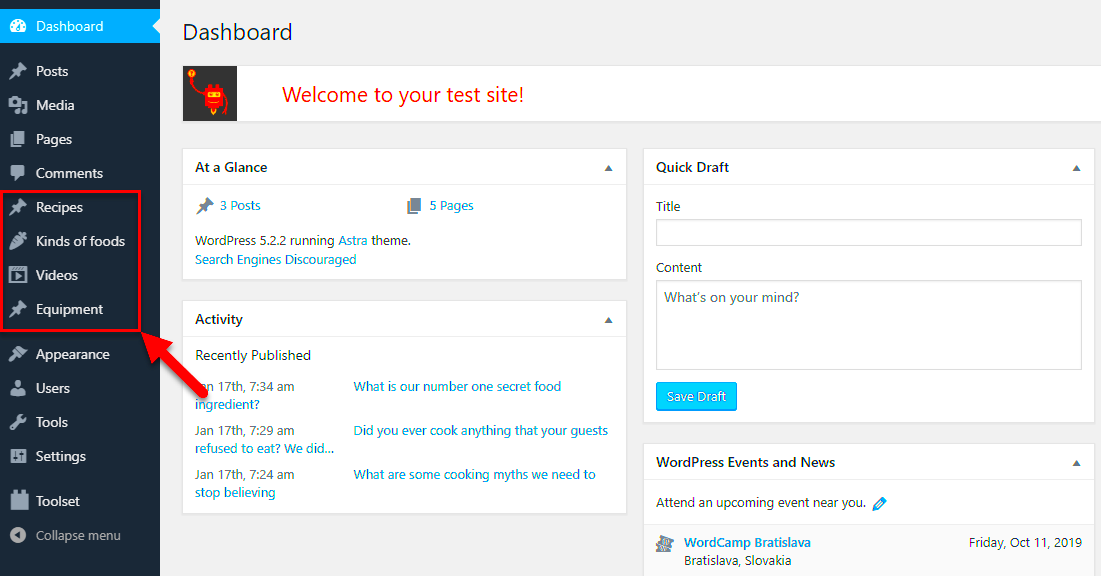When diving into the world of WordPress, you might come across two fundamental concepts: WordPress Pages and Custom Post Types. Both play integral roles in how content is organized and displayed on your website. But what’s the difference between the two? In this piece, we’ll explore what each term means, how they differ, and when you might want to use one over the other. By the end, you’ll have a clearer understanding of how to best manage your WordPress content. Let’s dive in!
What is a WordPress Page?
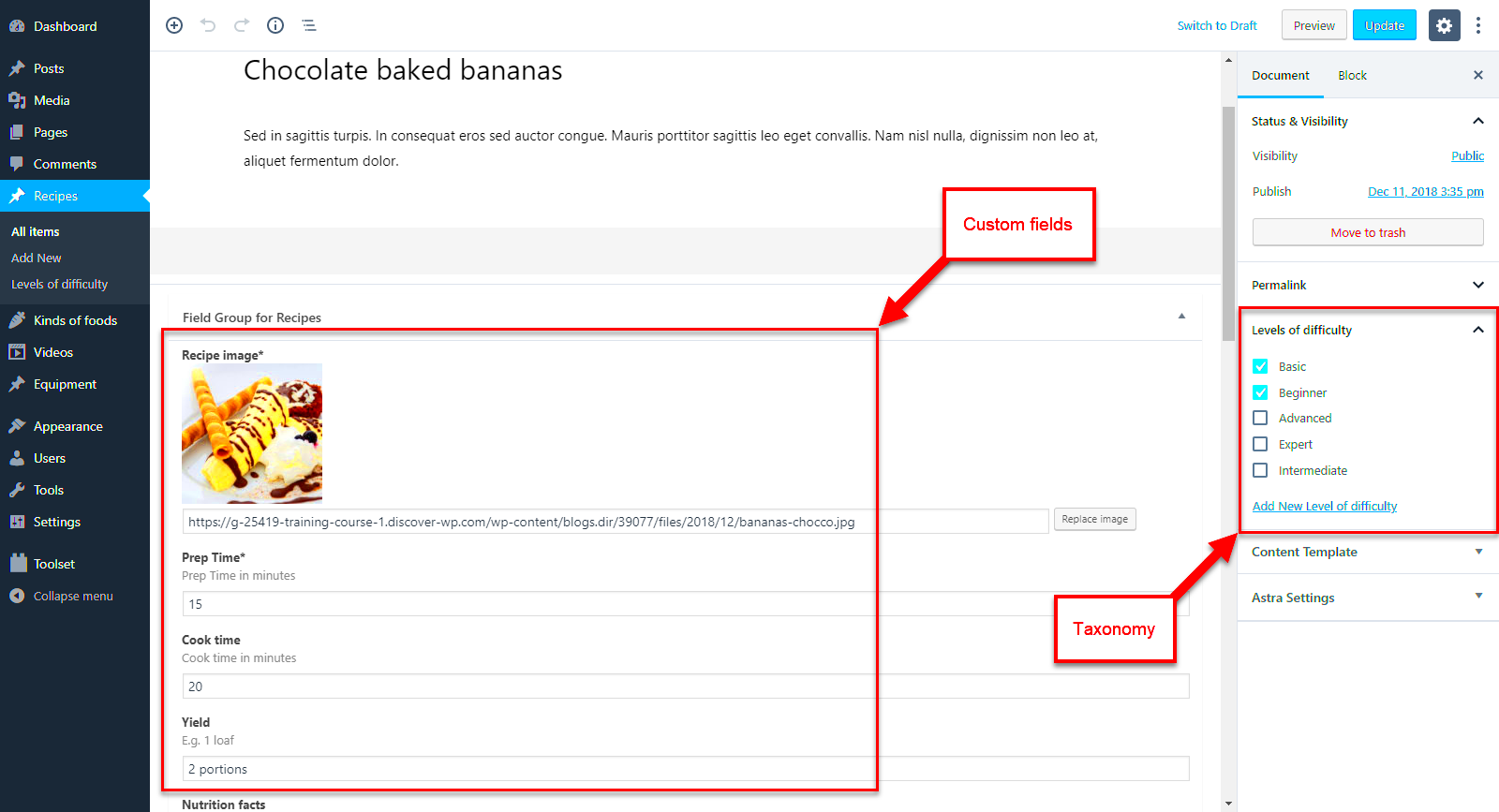
A WordPress Page is a specific type of content that serves to provide static information on your website. Unlike posts that are typically used for time-sensitive content such as blog entries, Pages are meant for timeless content that doesn’t change often. Examples of typical Pages include:
- Home
- About Us
- Contact
- Privacy Policy
Here are some key characteristics of WordPress Pages:
| Characteristic | Description |
|---|---|
| Static Content | Pages usually contain long-lasting content that doesn’t need frequent updates. |
| Hierarchical Structure | Pages can have parent and child relationships, allowing for a more structured navigation. |
| No Time Stamp | Pages don’t typically include date information, which keeps them evergreen. |
| Template Flexibility | Pages can utilize custom templates, allowing for unique layouts. |
In essence, WordPress Pages are crucial for creating essential website sections that require a permanent presence. They enable you to craft a professional and user-friendly experience while providing critical information to your visitors.
What is a Custom Post Type?

When it comes to content management in WordPress, you might hear the term “Custom Post Type” thrown around a lot. But what does that really mean? Simply put, a Custom Post Type (CPT) allows you to create content types beyond the default ones that WordPress offers, like posts and pages. It’s like having a toolbox with special tools designed for specific tasks. Imagine you run a movie review site; you could create a Custom Post Type specifically for “Movies” that allows you to add unique features tailored for that content.
One of the coolest things about Custom Post Types is their flexibility. You can incorporate whatever fields and functionalities you need. So if you’re building a directory for restaurants, you might want fields for location, cuisine type, and reviews. The possibilities are endless!
Here’s a quick rundown of why you might want to use Custom Post Types:
- Organization: They help keep your content more organized. For example, you can create custom types for portfolios, testimonials, or event listings.
- Custom Fields: Easily add custom fields specific to that content type, making data entry more relevant and user-friendly.
- Unique Templates: You can create unique templates for different Custom Post Types, giving your website a cohesive look.
In summary, Custom Post Types are a powerful feature in WordPress that allows you to tailor your content management experience and meet the specific needs of your website.
Key Differences Between Pages and Custom Post Types
Alright, let’s break it down! While both Pages and Custom Post Types are essential for managing content in WordPress, they serve different purposes and have some key differences. Here’s how they stack up against each other:
| Feature | Pages | Custom Post Types |
|---|---|---|
| Purpose | Static content like “About Us” or “Contact.” | Dynamic content types tailored to specific needs, like “Products,” “Events,” or “Reviews.” |
| Hierarchy | Can be hierarchical (children can be created under parent pages). | Generally not hierarchical, but this can depend on how they are configured. |
| Template Usage | Uses default Page templates. | Can have unique templates tailored for each Custom Post Type. |
| Visibility | Usually meant to be visible directly to site visitors (like the homepage). | Often used for content that isn’t directly linked in navigation but still critical for the website. |
| Custom Fields | Limited custom fields available. | Extensive use of custom fields tailored to specific content types. |
So, while both Pages and Custom Post Types are crucial for a well-functioning website, understanding the differences helps you make informed decisions about your content. Whether you decide to stick with traditional Pages or venture into the realm of Custom Post Types, each serves an important role in your WordPress journey!
Use Cases for WordPress Pages
When it comes to managing content in WordPress, using pages is a common practice. But what are the ideal use cases for WordPress pages? Let’s break it down!
- Static Content: Pages are perfect for content that doesn’t change often. Think of your website’s About Us or Contact page—this is information you want to remain static and easily accessible.
- Hierarchical Structure: If you want to create a structured hierarchy within your website, pages are your best bet. For instance, you can have a main “Services” page with sub-pages for each specific service offered.
- Landing Pages: Need a focused landing page for a particular campaign? WordPress pages allow you to create clean, standalone landing pages without the clutter of posts.
- Portfolio Displays: Many creatives use pages to showcase their portfolios. You can create a dedicated page for each project, providing a structured way to exhibit your work.
- Website Policies: Use pages to display your privacy policy, terms of service, or other essential website information. This kind of content is usually static and needs to be easily accessible.
In summary, if your content needs to be more permanent, organized, and doesn’t require frequent updates, WordPress pages are the way to go. They help maintain a clean structure and ensure that important information is easily found.
Use Cases for Custom Post Types
While WordPress pages are excellent for static content, Custom Post Types (CPTs) provide a way to structure content that differs from typical posts and pages. Let’s explore where Custom Post Types shine!
- Special Content Needs: If you’re running a website that involves portfolios, testimonials, or real estate listings, CPTs allow you to tailor your content structure accordingly.
- E-commerce:** For retailers, CPTs can manage product listings more effectively than regular posts, allowing you to define unique attributes like price, SKU, and categories.
- Event Management: If you run events regularly, using a Custom Post Type allows you to set up unique fields for things like dates, times, and locations, making it easy for visitors to find upcoming events.
- Reviews and Ratings: Want to display reviews for products or services? CPTs let you create a structured format that can incorporate ratings, comments, and more.
- Directories: If you’re building a business directory or a listings site, CPTs provide a great way to categorize and display entries efficiently, making it easy for users to search and navigate.
In conclusion, if your content is complex or requires a unique set of attributes, Custom Post Types can be an excellent tool. They offer the flexibility to organize and display various types of content effectively, giving you granular control over your website’s structure.
When to Use Pages vs. Custom Post Types
Understanding when to use Pages versus Custom Post Types (CPTs) in WordPress can drastically affect the organization and functionality of your site. It’s essential to know the right tool for the job, so let’s break it down.
Pages are typically used for static content, meaning that you don’t expect the information to change frequently. Here are some scenarios where Pages are ideal:
- About Us: Share your business story and mission.
- Contact: Provide a form for inquiries or display your contact info.
- Privacy Policy: Outline your website’s data handling practices.
- Services: List the services you offer in a straightforward manner.
On the other hand, Custom Post Types are designed for content that is more dynamic or needs specific categorization. Here’s when CPTs might be the better choice:
- Portfolio Items: Showcase your work in a structured format.
- Testimonials: Display feedback from clients effectively.
- Events: Manage and categorize future events easily.
- Products: Ideal for e-commerce sites needing specific attributes.
In summary, if you’re dealing with content that needs to be updated regularly or that fits into specific categories, Custom Post Types are usually the way to go. Otherwise, Pages are perfect for straightforward, unchanging content. Choose wisely!
How to Create Custom Post Types in WordPress
Creating Custom Post Types in WordPress might sound daunting, but trust me, it’s simpler than it seems! By following a few straightforward steps, you’ll have your custom content up and running in no time.
Here’s how you can create a Custom Post Type:
- Access Your Theme’s Functions File: First, you need to navigate to your theme’s
functions.phpfile. This is where all the backend magic happens. - Use the Register Post Type Function: Insert the following code snippet within the
functions.phpfile:
function create_custom_post_type() { register_post_type('custom_type_name', array( 'labels' => array( 'name' => __('Custom Types'), 'singular_name' => __('Custom Type') ), 'public' => true, 'has_archive' => true, 'rewrite' => array('slug' => 'custom-types'), 'supports' => array('title', 'editor', 'thumbnail', 'custom-fields') ) );}add_action('init', 'create_custom_post_type');- Customize Your Post Type: Adjust the arguments within the array to suit your needs, such as enabling ‘thumbnail’ support or changing the rewrite slug.
- Save Changes: Make sure to save your
functions.phpfile after editing. Your custom post type is almost ready! - Flush Permalinks: Go to Settings > Permalinks in your WordPress dashboard and click ‘Save Changes’ to ensure your new custom post type is recognized.
That’s it! You’ve created a Custom Post Type! You can now go to your dashboard, and you will see your new post type available for you to add content. Customize it further with templates and styles to make it truly your own!
Conclusion
In summary, understanding the difference between WordPress pages and custom post types is crucial for effectively managing your website’s content. While both serve unique purposes, their specific functionalities can enhance your site’s usability and organization.
Here are the key differences:
| Feature | WordPress Page | Custom Post Type |
|---|---|---|
| Purpose | Static content (e.g., About Us, Contact) | Dynamic content tailored to specific needs (e.g., portfolio items, products) |
| Hierarchy | Supports parent-child relationships | No default hierarchy, but can be created |
| Default Templates | Uses default page templates | Requires custom templates to display content |
| Content Management | Ideal for fixed, timeless content | Better suited for content that needs regular updates |
| SEO Flexibility | Easier to manage for static content | Allows for more specialized SEO strategies based on content type |
Ultimately, choosing between a WordPress page and a custom post type depends on your website’s goals. By leveraging the strengths of each type, you can create a more organized and user-friendly experience tailored to your audience’s needs.