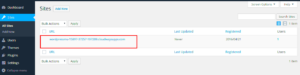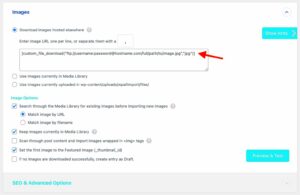If you’re diving into the world of WordPress, you might have come across the term “page code testers.” These tools are essential for anyone looking to optimize their website’s performance or troubleshoot issues with their page layouts. Whether you’re a seasoned developer or a newbie blogger, understanding how your page renders and performs is crucial. In this post, we’ll explore what page code testers are, the benefits they provide, and compare some of the best free and paid options available in the market today.
Why You Need a Page Code Tester
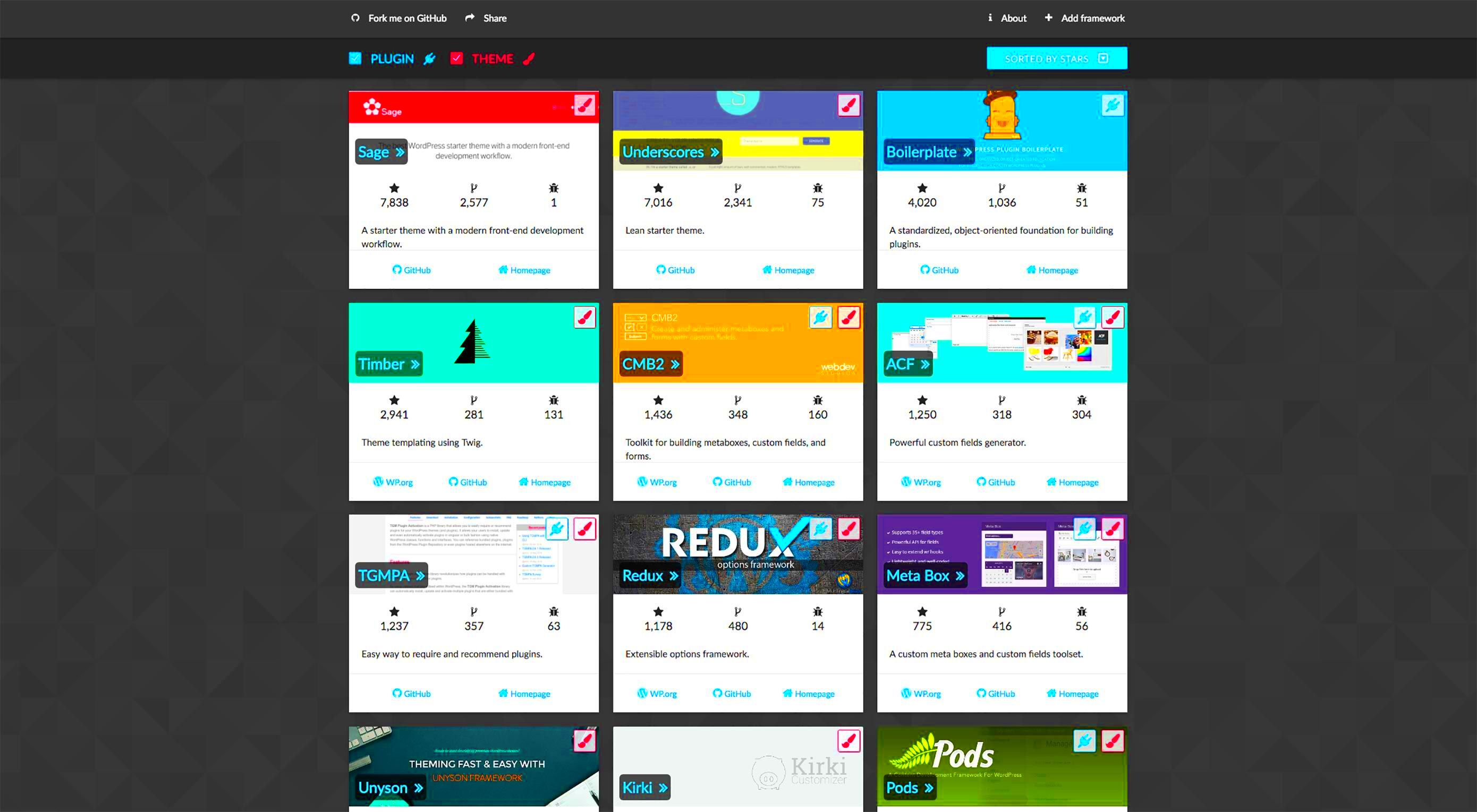
Using a page code tester can significantly enhance your WordPress experience. Here’s why:
- Optimize Performance: Page code testers help identify slow-loading elements so you can optimize performance and improve user experience.
- Debugging: They are perfect for troubleshooting. If you find issues like broken layouts or unresponsive scripts, a code tester can pinpoint the problematic areas quickly.
- Cross-browser Compatibility: With numerous browsers and devices in play, page code testers help ensure that your WordPress site looks and functions well everywhere.
- SEO Benefits: Search engines favor fast-loading and well-structured pages. By improving your page’s code, you boost your SEO ranking, bringing in more organic traffic.
Not convinced yet? Consider a scenario where a visitor lands on your beautiful new blog but leaves immediately because of a slow loading time or a display glitch. First impressions matter, and you don’t want to lose potential readers or customers due to avoidable code issues!
In short, whether you’re looking to enhance performance, ensure compatibility, or avoid mishaps, investing in a page code tester is a smart move for any WordPress user.
Free Options for WordPress Page Code Testing
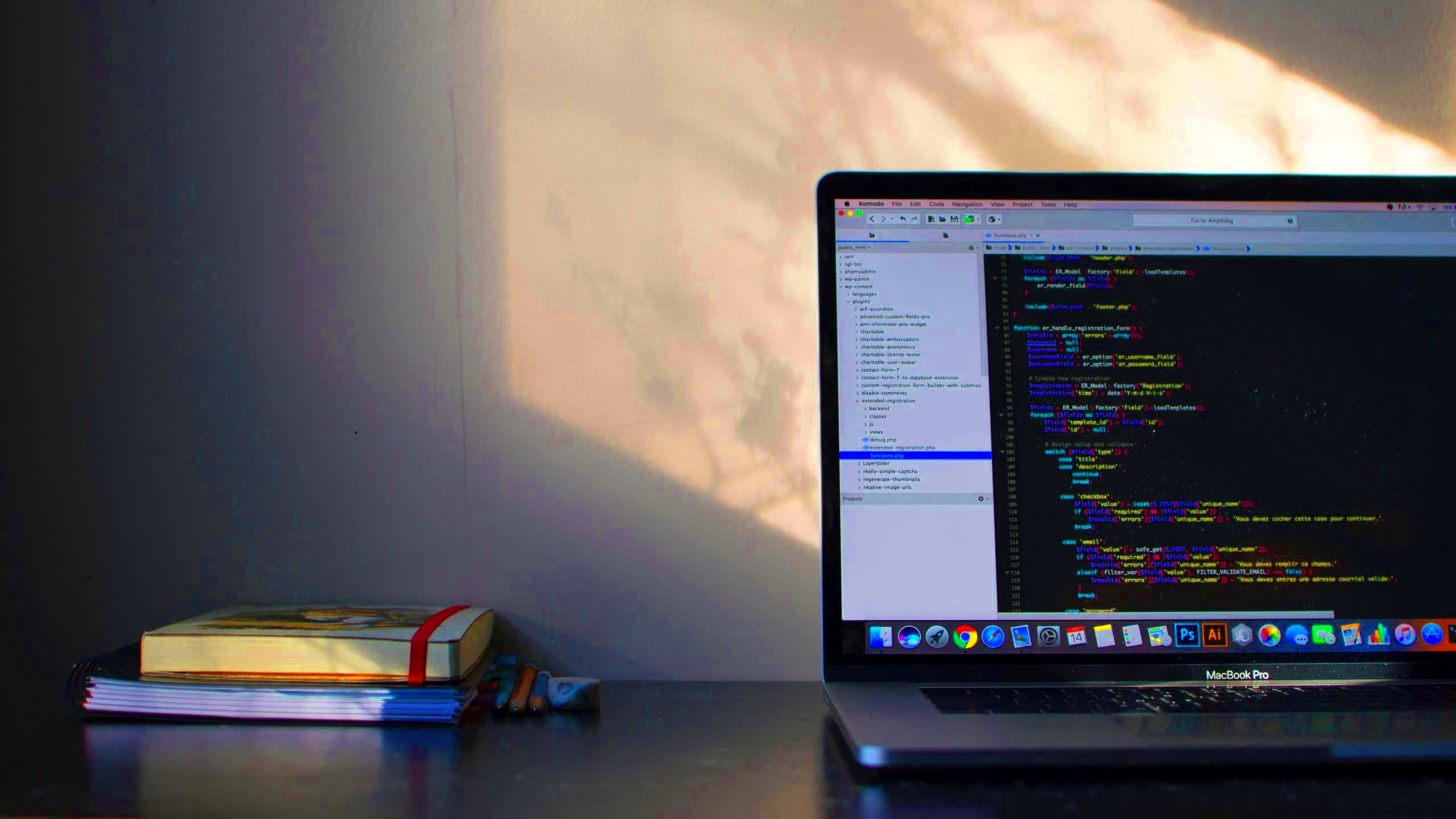
If you’re stepping into the world of WordPress development, you might be looking for some budget-friendly ways to test your page code. Luckily, there are several free options that can help you ensure your site runs smoothly without costing you a dime. Let’s explore some of these tools that offer robust features without the price tag.
- Google Chrome DevTools: This built-in feature of Google Chrome is a powerful tool for any web developer. By right-clicking on a webpage and selecting “Inspect,” you can access the Elements tab to manipulate HTML and CSS in real-time. The Console tab allows you to run JavaScript, while the Network tab gives insights into resource loading times.
- W3C Markup Validation Service: If you’re looking to validate HTML and ensure your code adheres to web standards, this service is a great choice. Simply paste your code or provide a URL, and it will analyze your markup, reporting back any errors or warnings to fix.
- GTmetrix: GTmetrix helps optimize page performance by analyzing the loading speed of your pages. You can see detailed reports about how your site performs, and it gives specific recommendations for improvements.
- Debug Bar: This plugin adds a simple debug menu to the admin bar that shows queries, cache status, and other helpful information. It’s especially useful for developers looking to troubleshoot their code quickly.
These free tools can be invaluable as you dive deeper into WordPress. Each offers something unique, making it easier to ensure your site runs like a well-oiled machine without emptying your wallet.
Paid Options for WordPress Page Code Testing
If you’re serious about WordPress development and are willing to invest in your toolkit, several paid options can elevate your workflow. While some free tools are great for a start, premium tools often come packed with features that can save you time and streamline your processes. Let’s take a look at some of the best paid options available.
- WP Engine: More than just a hosting service, WP Engine provides developers with a powerful staging environment to test code changes live before pushing them into production. Their platform is optimized for WordPress, giving you peace of mind regarding performance and security.
- SitePoint’s Coding Tools: While focused on broader web development, SitePoint offers various premium tools and courses to enhance your coding knowledge and ability. It’s a worthwhile investment if you’re looking to grow your skills and stay updated on industry standards.
- Pingdom: For websites looking for comprehensive performance monitoring, Pingdom is a go-to choice. The service continuously monitors downtime and website speed, allowing you to catch issues before they impact your users.
- Query Monitor: Although this plugin has a free version, the paid version offers enhanced options for inspecting database queries and performance metrics. It’s particularly useful for debugging complex issues in your code.
By investing in these paid options, you not only get enhanced features but also superior support and resources, helping you to build and maintain a site that’s professional and efficient. So, consider how these tools could fit into your development journey and take the leap toward streamlined coding!
Comparing Features of Free vs Paid Testers
When it comes to choosing a code tester for your WordPress pages, understanding the differences between free and paid options is crucial. Each type comes with its unique set of features that can significantly impact your workflow and the quality of your output. Let’s break it down!
Free Testers
Free testers can be a fantastic starting point, especially if you’re on a budget or just getting your feet wet in web development. However, keep in mind that they often come with limitations. Here are some common features:
- Basic Functionality: Most free testers offer simple features like syntax highlighting and basic error detection.
- Limited Support: You’ll likely find community-based forums for help, but direct support may be nonexistent.
- No Integrations: Free testers often lack integrations with other tools you might be using, like CI/CD platforms.
- Ad-Supported: Some free testers might show ads, which can be distracting.
Paid Testers
On the flip side, paid testers typically provide a lot more value.
- Advanced Features: Expect robust features like performance diagnostics, advanced error detection, and optimizations specific to WordPress.
- Priority Support: With paid options, you often get dedicated tech support to help troubleshoot issues quickly.
- Integrations: Paid testers often allow for seamless integrations with other development and project management tools.
- Regular Updates: Paid solutions tend to receive more frequent updates, ensuring compatibility with the latest WordPress versions.
In summary, while free testers can serve basic needs and are commendable for beginners, paid testers offer comprehensive tools that can significantly enhance your development process. So, consider what you need for your projects before making a decision!
How to Choose the Right Tester for Your Needs
Choosing the right WordPress page code tester can feel a bit overwhelming, especially given the array of options available. But don’t worry! Here’s a guide to help you navigate through the selection process smoothly.
1. Understand Your Needs
Start by assessing your specific requirements. Are you a beginner just looking to catch a few errors, or are you an experienced developer in need of advanced performance metrics? Knowing what you need will help narrow down your options significantly.
2. Budget Considerations
If you’re operating on a tight budget, free testers can be a great starting point. However, if you’re willing to invest a little, consider how much you can allocate towards a paid tester and the potential ROI. Remember, sometimes spending a bit more can save you lots of time in the long run!
3. Features vs Usability
Look beyond just the feature set. A tool might have an extensive range of features, but if it’s complex to use, it can slow you down. Aim for something that combines both powerful features and user-friendly design. Here are some features you might prioritise:
- Ease of Use: User interface should be intuitive.
- Collaboration Features: If you’re working in a team, consider options that allow for easy collaboration.
- Compatibility: Ensure the tester works well with the tools you are already using.
4. Read Reviews and Comparisons
Don’t skip this step! Check out reviews and comparisons to see how other users feel about the testers you are considering. Websites like Trustpilot or forums can provide real-life experiences that might sway your decision one way or another.
Choosing the right WordPress page code tester doesn’t have to be a daunting task. Just take your time, consider your needs, and you’ll find the tool that’s perfect for you! Happy coding!
7. Tips for Effective Testing and Debugging
Testing and debugging are critical steps in ensuring that your WordPress page functions smoothly and looks great. Here are some tried-and-true tips to help you navigate this process effectively:
- Use a Local Environment: Before pushing any changes live, test your code in a local development environment. Tools like XAMPP or Local by Flywheel allow you to set up a replica of your site on your computer.
- Keep Backups: Always back up your site before testing new code. This way, if something goes wrong, you can easily restore your previous version.
- Utilize Browser Developer Tools: Use built-in browser tools (available in most modern browsers) to inspect elements, console log messages, and troubleshoot issues directly on your page.
- Debug: Use Debugging Plugins: Plugins like Query Monitor or Debug Bar can provide valuable insights into your page’s performance, highlighting issues that may not be visible at first glance.
- Test Across Multiple Devices: Ensure your page looks and functions well on different devices and screen sizes. Tools like BrowserStack can help you test across various platforms.
- Read Error Messages: Don’t ignore error messages! They often provide hints about what’s going wrong and lead you towards a solution.
- Check Your PHP Version: Ensure that your site is using a compatible version of PHP with the plugins and themes you have installed. This can prevent many issues related to compatibility.
- Document Your Changes: Keep a log of what changes you make during testing. This helps you track what might have caused an issue if something goes wrong.
By following these tips, you’ll streamline your testing and debugging process, allowing you to focus on your creative work without the headaches.
8. Conclusion: Making the Most of Your WordPress Page Code Testers
In the vast ecosystem of WordPress, having reliable testing and debugging options is essential for maintaining a well-functioning site. Whether you’re utilizing free tools or investing in premium solutions, effective testing can save you time, money, and frustration.
Always remember:
- Don’t Rush: Testing isn’t just a box to tick off—it’s a fundamental part of the development process. Allow yourself the time to do it right.
- Choose the Right Tools: Depending on your needs—be it performance testing, code validation, or debugging—select the tools that best fit your workflow. Evaluate options based on usability and features.
- Stay Updated: The digital landscape is always changing, and so are the tools available to you. Regularly update both your WordPress version and the plugins you use to ensure optimal performance.
Finally, always engage with the WordPress community. Forums, social media groups, and online resources can offer insights that help you navigate challenges effectively. By leveraging the right tools and techniques, you can enhance your WordPress pages and provide an exceptional experience for your users. So dive in, explore both free and paid code testers, and elevate your page’s performance today!