If you’re in the hospitality business, you know just how crucial a smooth booking experience can be for your guests. Enter WordPress hotel booking plugins, your best friends in providing seamless reservations and accommodations online. These handy tools integrate effortlessly with your WordPress site, allowing you to manage bookings, accept payments, and even customize guest experiences. No more juggling spreadsheets or dealing with clunky systems; these plugins are designed specifically for hoteliers looking to enhance their online presence and customer service. With the right plugin, your guests can book their stays with ease, ensuring you provide a standout experience that keeps them coming back!
Key Features of a Reliable Hotel Booking Plugin
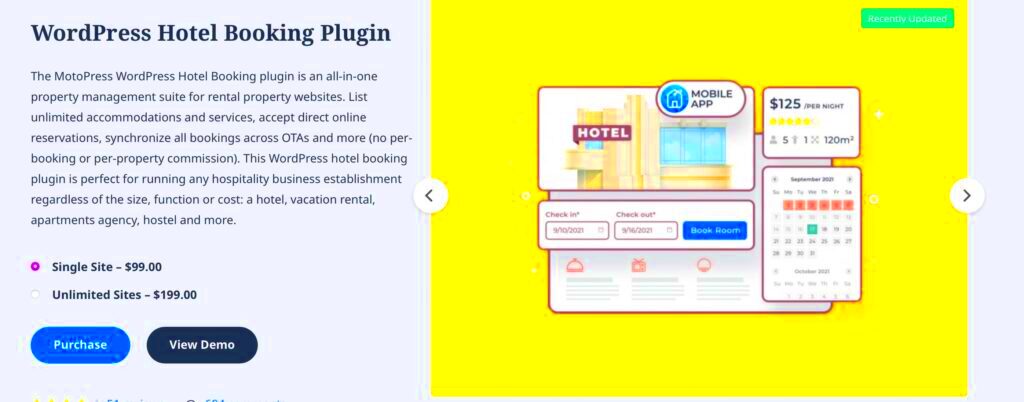
When choosing a hotel booking plugin for your WordPress site, you’ll want to look out for several features that ensure a smooth and efficient operation. Here’s what makes a plugin stand out:
- User-Friendly Interface: Guests should find it easy to navigate through your booking system. Look for plugins with intuitive designs that simplify the user experience.
- Real-Time Availability: A reliable plugin will allow for real-time updates on room availability to avoid double bookings and ensure your guests can book instantaneously.
- Payment Processing: Ensure that your plugin supports multiple payment gateways. This flexibility will cater to international guests and various payment preferences.
- Customizable Booking Forms: Having the ability to customize booking forms according to your specific needs can enhance the user experience by gathering the information you truly care about.
- Email Notifications: Automated emails for booking confirmations, reminders, and cancellations keep communication seamless and transparent.
- Support for Multiple Languages and Currencies: If you’re catering to an international audience, localization features for language and currency will enhance guest satisfaction.
In addition to these features, the plugin should be regularly updated and supported by the developers. Checking reviews and testimonials can also give you insight into user satisfaction and reliability. Investing in a robust hotel booking plugin is crucial to elevate your guest experience and streamline your operations.
Benefits of Using a Hotel Booking Plugin on Your WordPress Site

When it comes to running a hotel or accommodation service, streamlining the booking process is vital. A WordPress hotel booking plugin can be a game-changer for your site, bringing numerous advantages that enhance both your operational efficiency and your guests’ experience. Here are some key benefits:
- Streamlined Booking Process: A dedicated plugin simplifies the booking process, allowing guests to check availability, make reservations, and receive instant confirmation within a few clicks. No more cumbersome email exchanges!
- User-Friendly Interface: Most hotel booking plugins come with intuitive interfaces, which makes it easy for users to navigate. This boosts customer satisfaction as they can seamlessly complete their bookings.
- Real-Time Availability: With real-time inventory management, you always show accurate availability, minimizing the risk of overbooking. Your guests will appreciate that they can trust the info provided.
- Payment Integration: Many plugins offer easy integration with popular payment gateways, making the payment process smooth and secure for your customers. This is crucial for building trust!
- Customization Options: You can tailor your booking forms to match your branding and business needs, helping to create a more cohesive experience for your guests.
- Analytics and Reporting: Several plugins provide detailed reports that help you understand booking trends and customer preferences, enabling you to make data-driven decisions.
In a nutshell, utilizing a hotel booking plugin on your WordPress site not only elevates the overall guest experience but also enhances your operational capabilities. It’s a win-win for everyone!
Top WordPress Hotel Booking Plugins to Consider
Now that you understand the substantial benefits of using a hotel booking plugin, you might be wondering which one to choose. There are numerous options available, but here are some of the top WordPress hotel booking plugins that stand out:
| Plugin | Key Features | Price |
|---|---|---|
| Hotel Booking by MotoPress |
|
Starts at $59 |
| WP Hotel Booking |
|
Free (with premium features) |
| HBook |
|
Starts at $49 |
| Pinpoint Booking System |
|
Starts at $39 |
Each of these plugins has its own unique features catering to different needs and business models. Whether you manage a small bed and breakfast or a large hotel chain, there’s a plugin that’s just right for you. Take your time exploring these options, and don’t hesitate to try a few demos before settling on one!
How to Install and Set Up Your Hotel Booking Plugin
Installing and setting up your WordPress hotel booking plugin may sound intimidating at first, but it’s really a straightforward process. In just a few simple steps, you can have everything up and running, giving your guests a seamless booking experience. Here’s how to do it:
- Choose Your Plugin: Start by picking the right hotel booking plugin that suits your needs. Some popular options include WP Hotel Booking, HBook, and Hotel Booking by MotoPress. Consider functionality, user reviews, and pricing.
- Install the Plugin: Once you’ve made your choice, navigate to your WordPress dashboard. Go to Plugins > Add New, and type the name of your plugin in the search bar. Click Install Now, and then activate it.
- Configure Basic Settings: After activation, you’ll typically find a new menu item for your plugin in the dashboard. Click on it and start configuring your settings. This might include setting up your currency, defining your booking rules, and more.
- Add Accommodations: Now it’s time to add your rooms or accommodations. You can usually do this by navigating to a section labeled Rooms or Accommodations. Fill in all the necessary details, such as pricing, images, and descriptions.
- Set Up Payment Methods: If your plugin supports online payments, set up your payment gateways like PayPal, credit cards, or direct bank transfers. Make sure to test them to ensure they’re working correctly.
- Publish Your Booking Page: Finally, create a booking page and publish it on your website. Test the entire process from a guest’s perspective to resolve any issues before going live.
And voilà! You’re all set for a smooth operation. Remember to check for updates regularly to ensure security and functionality.
Customizing Your Plugin for a Unique Guest Experience
With your hotel booking plugin installed, it’s time to make it truly yours. Customizing the plugin allows you to create a unique guest experience that reflects your brand’s personality and caters to your guests’ needs. Here are some ways to customize your plugin:
- Design and Layout: Many plugins offer options to customize the look and feel of the booking interface. You can choose colors, fonts, and layouts that match your hotel’s branding. A cohesive design can enhance credibility and appeal.
- Personalized Messages: Craft welcome messages and notifications that are warm and inviting. Use friendly language to make your guests feel appreciated. Personal touches can go a long way in a digital interaction.
- Custom Field Additions: If you want to gather more information from guests, most plugins allow you to add custom fields to your booking form. Think of specific requests such as dietary restrictions or late check-in preferences.
- Implement Discounts and Promotions: Offer promotional codes or special discounts for early bookings or repeat customers. This not only incentivizes reservations but also enhances the overall guest experience.
- Integration with Existing Services: Use APIs or integrations to connect with other services like CRM systems, email marketing tools, or social media platforms. This can help you streamline your operations and enhance guest follow-up.
- Mobile Responsiveness: Ensure your plugin offers a mobile-friendly experience. A large portion of bookings comes from mobile devices, so your plugin should provide a seamless experience across all screen sizes.
Don’t hesitate to experiment! A little tweaking here and there can significantly elevate your guest experience, making their stay memorable even before they arrive.
Integrating Payment Gateways for Secure Transactions
When it comes to hotel bookings, one of the most crucial aspects is ensuring that payment transactions are not just easy but also secure. Integrating reliable payment gateways can significantly enhance the guest experience by allowing users to complete their bookings quickly and confidently.
A good booking plugin should support a variety of payment gateways, enabling guests to choose the method they’re most comfortable with. Here are a few popular payment gateways you might want to consider:
- PayPal: Known for its ease of use and security, PayPal is a favorite among travelers.
- Stripe: With its robust API, Stripe offers flexibility and supports multi-currency transactions.
- Authorize.Net: This gateway is trusted for its outstanding fraud detection features.
- Square: Great for managing online and offline payments all in one place.
When choosing a payment gateway, here are a few best practices to keep in mind:
- User-Friendly Interface: Ensure the payment process is intuitive and straightforward.
- Security Measures: Look for gateways that comply with PCI DSS standards to protect customer data.
- Transparent Fees: Understand the fee structure associated with each gateway to avoid any surprises.
- Integration Ease: Your selected gateway should easily integrate with your WordPress hotel booking plugin.
By integrating a reliable payment gateway, you not only enhance the booking experience for your guests but also help build trust in your hotel’s online presence.
Optimizing Your Booking Plugin for Mobile Devices
With the increasing use of smartphones for travel planning, optimizing your WordPress hotel booking plugin for mobile devices should be a top priority. A mobile-optimized site ensures that guests can easily browse, book, and pay while on the go. Here are some actionable tips for optimizing your booking plugin:
- Responsive Design: Choose a booking plugin with a responsive design that adjusts seamlessly to different screen sizes.
- Fast Loading Speed: Compress images and minimize code to ensure quick loading times; a slow site can frustrate potential guests.
- Touch-Friendly Navigation: Design buttons and links that are easy to tap on smaller screens, enhancing user experience.
- Mobile Payment Options: Integrate payment gateways that are mobile-friendly, allowing quick checkouts.
- Testing Across Devices: Regularly test your hotel booking site on various devices and browsers to ensure everything works smoothly.
Aside from these technical aspects, consider the overall user experience. Simple forms, large clickable areas, and easily accessible information will go a long way in ensuring your guests have a pleasant booking experience. By prioritizing mobile optimization, you’ll be catering to the evolving preferences of travelers, making it easier for them to choose your hotel for their next stay.
Enhancing Guest Experience with Add-ons and Extra Features
When it comes to the hospitality industry, providing a seamless guest experience is the key to garnering positive reviews and repeat visits. One of the most effective ways to enhance this experience is by utilizing add-ons and extra features in your WordPress hotel booking plugin. Let’s explore some of the most popular options that can elevate your guests’ stay.
- Personalized Packages: Offering tailored packages that include breakfast, spa treatments, and local excursions can make a guest’s stay extraordinary. Use your plugin to create various options that cater to differing needs and preferences.
- Room Upgrades: Provide a feature that allows guests to upgrade their rooms with a click. Whether it’s a room with a better view or additional amenities, this can enhance their experience significantly.
- Online Check-In/Check-Out: Allowing guests to check in and out online saves time and reduces the wait at the reception. It also provides them with the convenience they desire.
- Recommendation Engine: Include a feature that recommends local attractions, restaurants, and activities based on the guest’s interests. It can be integrated seamlessly with your booking system.
- Feedback and Ratings: Encourage guests to leave reviews about their stay and service. This not only assists you in improving your offerings but makes them feel valued and heard.
By harnessing the power of these add-ons and extra features, you not only enhance the guest experience but also increase the potential for higher revenue through increased bookings and upselling opportunities.
Best Practices for Managing Bookings and Guest Communications
Managing bookings and communications with guests efficiently can make or break their experience and your reputation. Here are some best practices to follow that will ensure smooth sailing for both you and your guests:
| Best Practice | Description |
|---|---|
| Automated Confirmations: | Send immediate booking confirmation emails to guests upon completion of their reservation. |
| Clear Cancellation Policies: | Ensure that your cancellation policies are transparent and easily accessible, so guests know what to expect. |
| Regular Updates: | Keep guests updated with relevant information, such as check-in times and local events, through timely emails or messages. |
| Personal Touch: | Utilize guest names and preferences in communications to create a more personalized experience. |
| Customer Support: | Provide multiple channels for customer support, such as chat, email, and phone, to address guest queries. |
Implementing these best practices not only streamlines your operations but also fosters a sense of trust and reliability among your guests. When they feel confident in their interactions with you, they’re more likely to enjoy their stay and recommend your hotel to others.
Conclusion: Elevating Your Hotel’s Online Presence
In today’s digital landscape, having a robust online presence is crucial for the hospitality industry. The right WordPress hotel booking plugin can significantly enhance your guests’ experience and streamline your booking process. Here are some compelling reasons why investing in a quality hotel booking plugin is essential:
- Seamless Booking Process: A good plugin will allow guests to book rooms with ease, reducing the chances of abandoned reservations.
- User-Friendly Interface: Modern plugins offer intuitive interfaces that make navigation simple, even for less tech-savvy users.
- Mobile Responsiveness: With an increasing number of bookings made on mobile devices, ensure that your booking system is fully responsive and mobile-friendly.
- Secure Payment Options: A reliable plugin provides various secure payment gateways to protect guests’ information.
- Customizable Features: Customize your booking system to match your hotel’s branding and specific operational needs.
The following table outlines some popular WordPress hotel booking plugins and their key features:
| Plugin Name | Key Features |
|---|---|
| WP Hotel Booking | Custom Booking Forms, Room Management, Payment Integration |
| Hotel Booking by MotoPress | Property Listings, Seasonal Pricing, Availability Calendar |
| HBook | Booking Management, Payment Methods, Shortcodes for Easy Integration |
In summary, leveraging a WordPress hotel booking plugin will not only enhance the guest experience but also optimize your online presence, ultimately leading to increased bookings and guest satisfaction.



