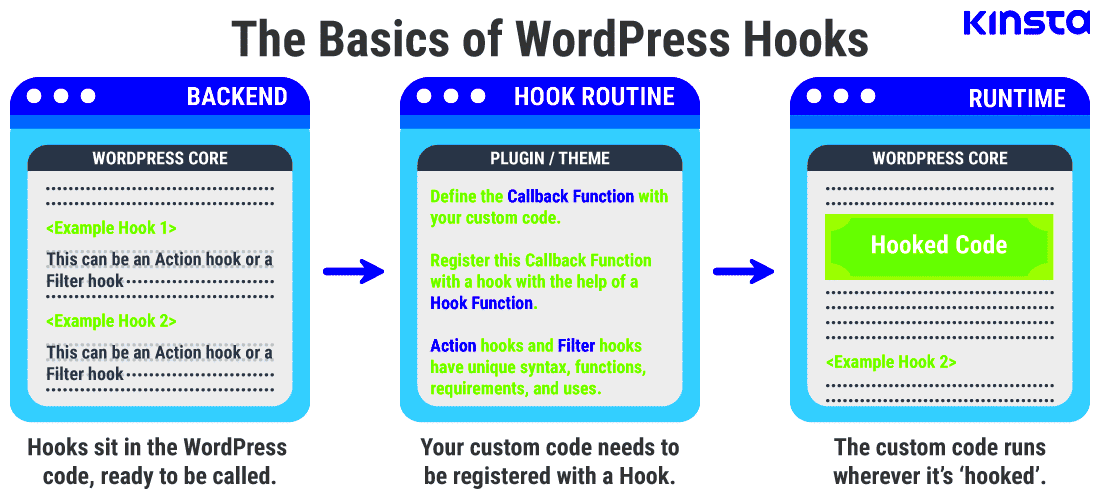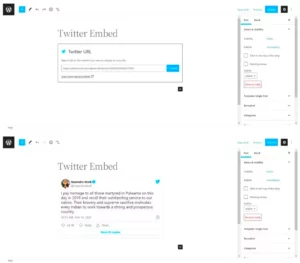Welcome to the world of WordPress hooks! If you’re a WordPress enthusiast or developer, understanding hooks can significantly enhance your website’s functionality. In simple terms, hooks are a powerful feature within
What are Action Hooks?
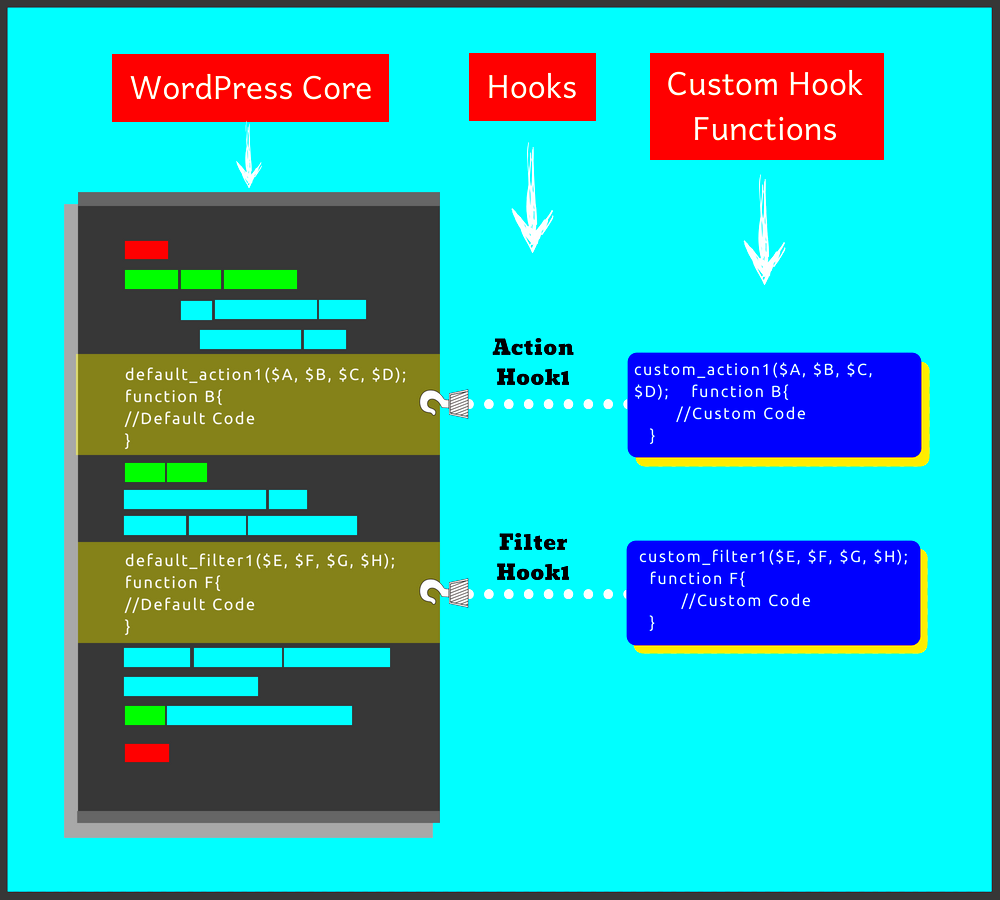
So, what exactly are action hooks? Simply put, action hooks are points in the WordPress lifecycle where you can add your custom code. They allow you to execute your function at specific times without touching the core WordPress files. This provides a way to add features, modify behavior, or perform specific tasks based on certain events.
Here’s a quick breakdown of how action hooks work:
- Trigger Point: Action hooks are triggered on particular events, such as when a post is published or a user logs in.
- Callback Function: When an action hook is triggered, it runs any functions you’ve connected to it.
- Flexibility: You can add multiple functions to a single action hook, enabling complex behaviors.
For example, you might use an action hook to send an email notification every time a new post is published. Here’s a simple table to illustrate some common WordPress action hooks:
| Action Hook | When it Runs |
|---|---|
| init | Runs after WordPress has been loaded but before any headers are sent. |
| wp_footer | Runs right before the closing </body> tag in your theme. |
| save_post | Runs when a post or page is created or updated. |
In summary, action hooks are essential tools for WordPress developers looking to enhance their sites. By tapping into these hooks, you can customize your WordPress experience without compromising its core, making it a valuable skill in your web development toolkit!
Understanding the ‘the_content’ Hook
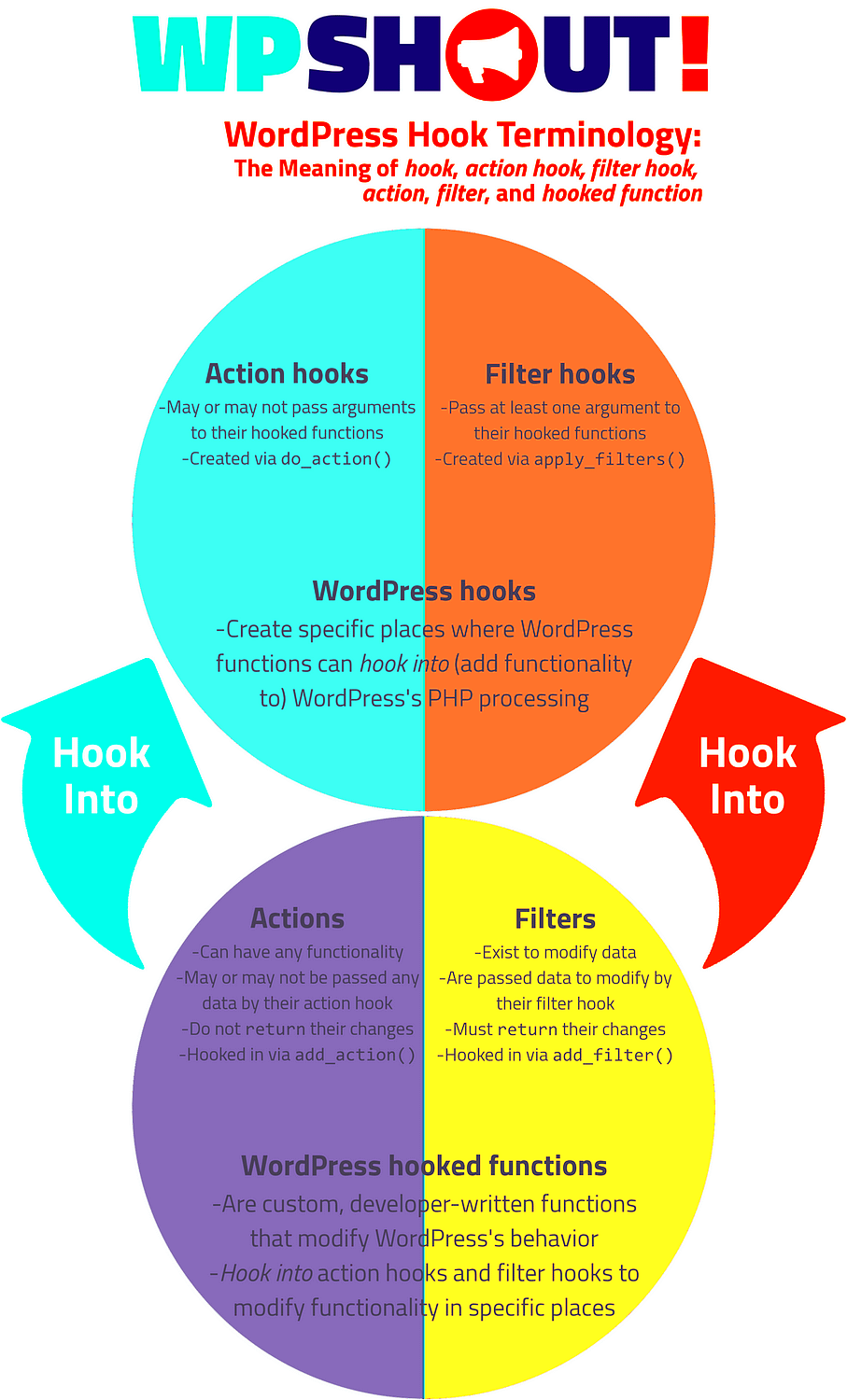
The ‘the_content’ hook is a powerful feature in WordPress that plays a crucial role in how content is displayed on your website. When you create a post or page in WordPress, the content you enter is processed and filtered through this hook. Simply put, it’s the bridge between your content and how it’s rendered on the screen.
But what makes this hook so special? Well, for starters, it’s incredibly flexible. You can modify the content before it gets displayed or even add new elements. This means you can enhance user experience by including extra information, like ads, related posts, or even custom messages!
The ‘the_content’ hook operates using a filter, which means it can take the initial content as input and return modified content as output. Here’s a quick breakdown of its functionality:
- Execution: It acts at the very moment your content is being displayed.
- Customizability: You can add your custom functions to alter the output.
- Versatility: Works with posts, pages, and other content types seamlessly.
By hooking into ‘the_content,’ you can easily tweak what your audience sees. It’s a fundamental component for anyone looking to build a WordPress site that goes beyond basic capabilities. Whether you’re a novice or a seasoned developer, understanding this hook is essential for a more dynamic and engaging WordPress experience.
How to Use the ‘the_content’ Hook for After Content Output
Now that you have a grasp on the ‘the_content’ hook, let’s dive into how to use it for displaying output right after your content. This is super handy for adding things like follow-up calls to action, related posts, or extra information that doesn’t fit into the main body of your content.
Here’s a step-by-step guide to get you started:
- Create a Function: First, you’ll want to create a custom function in your theme’s
functions.phpfile. This function will define what you’d like to output after your main content. - Hook Your Function: Next, you will need to hook your function to ‘the_content’ with a priority that ensures it runs after the main content. You can do this using
add_filter('the_content', 'your_function_name');. - Return the Output: Make sure your custom function returns the desired output. For example, if you want to include a list of related articles or a subscription form, craft your HTML and return it in your function.
Example Code:
function add_after_content($content) { if (is_single()) { $custom_content = 'This is extra information!'; return $content . $custom_content; } return $content;}add_filter('the_content', 'add_after_content');With that simple setup, you can effectively enhance your posts with additional layers of information, keeping your visitors engaged longer. This is a great way to offer value without cluttering your original content.
Practical Examples of After Content Hooks
When it comes to enhancing your WordPress site, understanding how to use After Content Hooks can make a significant difference. Let’s dive into some practical examples that illustrate how these hooks function in real-world scenarios.
1. Adding Social Share Buttons: One of the most common uses of After Content Hooks is to include social share buttons at the end of your posts. By hooking into the content, you can easily encourage your readers to share your content on social media. This could be achieved with a simple function like:
add_filter('the_content', 'add_share_buttons');function add_share_buttons($content) { $content .= ''; return $content;}2. Inserting Related Posts: Another great application is displaying related posts after the main content. This technique not only aids in keeping readers engaged but also reduces bounce rates by offering more value:
add_filter('the_content', 'insert_related_posts');function insert_related_posts($content) { $related = ''; return $content . $related;}3. Promotional Banners or CTAs: Want to highlight a special promotion or a call-to-action (CTA)? You can utilize After Content Hooks to seamlessly integrate these elements:
add_filter('the_content', 'add_promotional_banner');function add_promotional_banner($content) { $promotional = ''; return $content . $promotional;}As you can see, After Content Hooks are incredibly versatile, allowing you to enhance user experience significantly. Feel free to get creative with your implementations!
Common Use Cases for After Content Hooks
After Content Hooks are incredibly useful in a variety of scenarios. Here are some common use cases that many WordPress developers and site owners find beneficial:
- Content Enhancements: You can add image galleries, video embeds, or interactive elements at the end of your content easily.
- User Feedback or Comments: Encourage your readers to leave comments or feedback by placing a feedback form after the article.
- Newsletter Sign-Up Forms: Use the space to invite readers to subscribe to your newsletter, effectively increasing your email list.
- Sponsored Content: If you’re working with sponsors, After Content Hooks can be employed to display sponsored messages or links.
- Analytics & Tracking: Implement tracking scripts that need to run after the content, helping you gather valuable insights.
These use cases reveal just how flexible and helpful After Content Hooks can be for improving your website’s functionality and user experience. So, don’t hesitate to experiment and see what works best for you!
Best Practices for Using WordPress Hooks
When it comes to enhancing your WordPress website, understanding and effectively utilizing hooks is paramount. Here are some best practices that can help you make the most out of WordPress hooks:
- Know the Types of Hooks: Familiarize yourself with the two main types of hooks: actions and filters. Actions allow you to add custom functionality, while filters let you modify existing data.
- Use Child Themes: When adding custom hooks, using a child theme prevents your modifications from being lost during theme updates. This is crucial for maintaining the integrity of your code.
- Keep It Organized: Structure your custom hook code neatly. Group similar hooks together, and use comments for clarity, so anyone (including future you!) can understand the function of each hook.
- Limit the Scope: Avoid using too many hooks on a single function. This helps in maintaining performance and ensures that each hook has a clear purpose.
- Test Before Implementing: Always test your hooks in a staging environment before making them live. This prevents any unforeseen issues on your production website.
- Document Your Code: Properly document your hooks by including comments that explain what each hook does. This will save you time and effort when you or your team revisit the code later.
- Keep Performance in Mind: Excessive use of hooks can slow down your website. Use them wisely to balance functionality and performance.
Debugging Hook Issues
Even the best of us run into issues when working with hooks in WordPress. Here are some strategies to help you debug those pesky hook issues:
- Enable Debugging Mode: In your wp-config.php file, enable debugging by changing
define('WP_DEBUG', false);todefine('WP_DEBUG', true);. This will display all error messages on your website. - Check Priority: Remember that hooks have a priority parameter (default is 10). If two functions are hooked to the same action, the one with the lower priority runs first. Adjusting priority may resolve conflicts.
- Use Log Files: Utilize the
error_log()function to write messages to log files. This is helpful for tracing the execution of your hooks. - Inspect the Hook Order: Sometimes, a function may not fire if it’s not added to the correct action or is placed incorrectly in your theme or plugin files. Check the order of your hooked functions.
- Remove Hooks Temporarily: You can comment out the function calls to see if removing them resolves your issue. This helps isolate the problem.
- Use Debugging Plugins: Plugins like Query Monitor can provide detailed information about hooks and actions currently being executed. They can be lifesavers.
Remember, troubleshooting hook issues might take a little detective work, but with patience and these strategies, you’ll be back on track in no time!
Conclusion
In summary, the WordPress hook that outputs content after posts is a powerful tool for developers and content creators alike. By utilizing the or functions, you can enhance the user experience on your site by adding custom functionality right after your posts. This can lead to improved engagement and better management of site content.