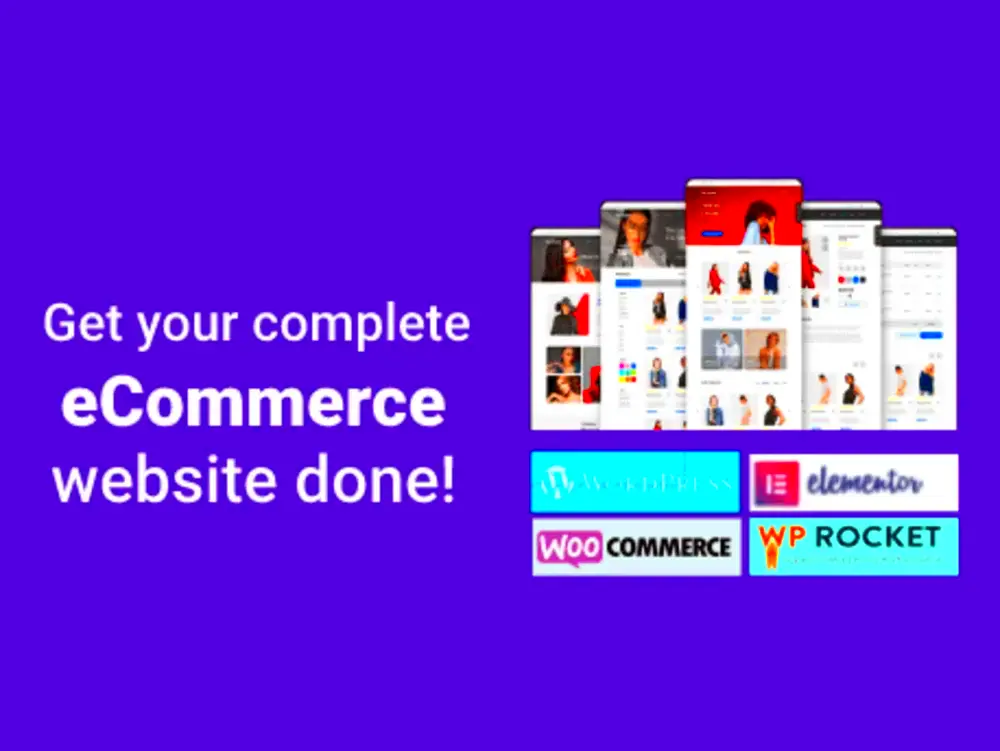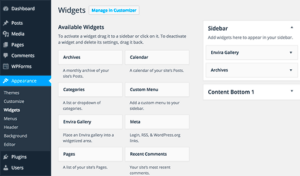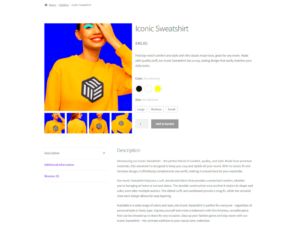If you’re diving into the world of E-commerce, you’ve likely heard about WordPress Elementor. But what exactly is it? Well, Elementor is a powerful page builder plugin that simplifies the process of creating stunning web pages using a simple drag-and-drop interface. It’s particularly popular among WordPress users because it allows them to design custom layouts without needing to touch a line of code. Whether you’re an experienced developer or a complete newbie, Elementor gives you the tools to create visually appealing and functionally superb E-commerce sites.
Why Choose Elementor for E-commerce?

So, why should you consider Elementor for your online store? Here are some compelling reasons:
- User-Friendly Interface: With its intuitive drag-and-drop functionality, you don’t need to be a tech wizard to build an attractive site. You can easily add, edit, and rearrange elements on your page.
- Pre-built Templates: Elementor offers a plethora of customizable templates specifically designed for E-commerce. You can kickstart your store with a professional layout in just a few clicks!
- Responsive Design: Ensuring your site looks great on all devices is crucial. Elementor allows you to adjust settings per device, so your online store will provide an optimal experience for every customer.
- WooCommerce Integration: Elementor seamlessly integrates with WooCommerce, enabling you to design your product pages, shop layouts, and checkout processes with ease.
- Custom Widgets: Elementor comes with a range of widgets specifically tailored for E-commerce, from product carousels to sales countdown timers, enhancing your store’s functionality.
- SEO Optimized: With built-in SEO features, Elementor helps boost your site’s visibility, ensuring more potential customers find you online.
Choosing Elementor for your E-commerce site makes building and managing your online store a breeze, allowing you to focus on what truly matters: selling your products!
Setting Up Your E-commerce Site with WordPress and Elementor
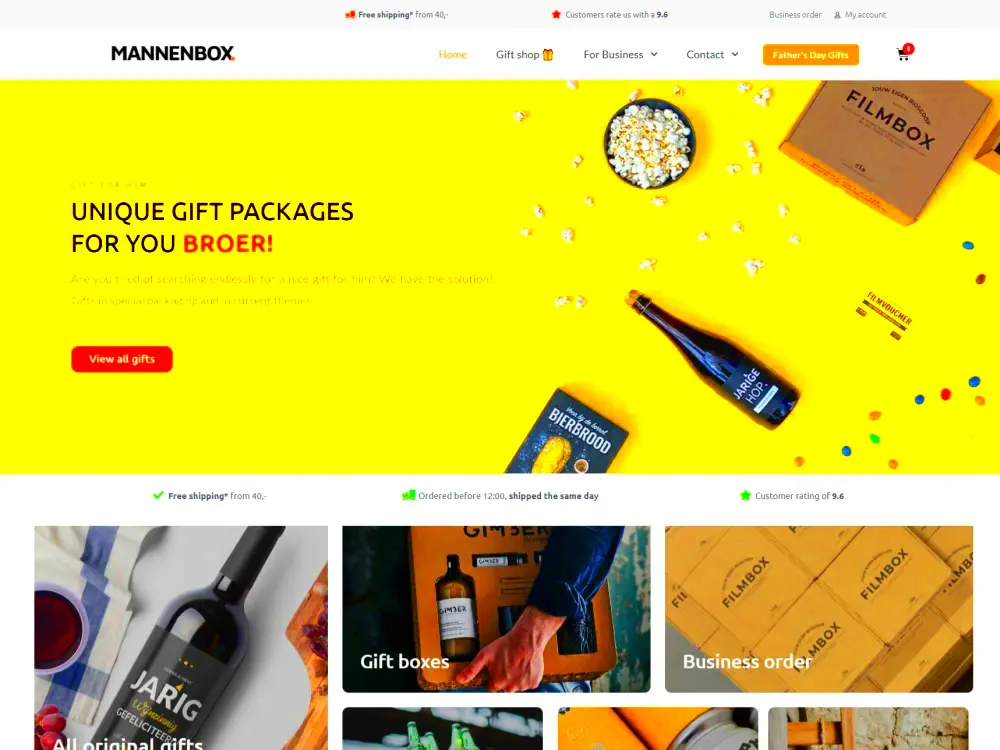
Getting your e-commerce site up and running has never been easier with the dynamic duo of WordPress and Elementor. This powerful combination allows for flexibility, design freedom, and functionality that can cater to any online store’s needs. Here’s how you can set it up:
- Choose Your Hosting Provider: Start by selecting a reliable hosting provider that supports WordPress. Companies like Bluehost or SiteGround are popular for their speed and customer service.
- Install WordPress: Once you have your hosting in place, installing WordPress is a breeze. Most hosting services offer one-click installations—just follow the prompts!
- Install Elementor: After setting up WordPress, install the Elementor plugin from the WordPress dashboard. Go to Plugins > Add New, search for Elementor, and click Install Now.
- Add WooCommerce: Since you’re building an e-commerce site, you must install the WooCommerce plugin. This powerful tool handles everything from product listings to transactions.
- Select a Theme: Choose an Elementor-compatible theme. Astra, OceanWP, and GeneratePress work seamlessly with Elementor and offer e-commerce capabilities.
- Design Your Store: Using Elementor’s drag-and-drop features, you can start customizing pages. Add product grids, images, and your branding elements to make your site stand out.
- Configure WooCommerce Settings: Don’t forget to customize your WooCommerce settings, including payment options, shipping methods, and tax settings to ensure a smooth shopping experience for your customers.
- Test Your Site: Before going live, do a thorough check of your site. Make a test purchase, evaluate your site’s speed, and ensure all links are working properly.
Once everything is in place, just hit publish and watch your e-commerce business thrive with WordPress and Elementor!
Key Features of Elementor for E-commerce

Elementor isn’t just a pretty face; it’s loaded with features that make it a stellar choice for e-commerce sites. Here are some standout features that can elevate your online store:
| Feature | Description |
|---|---|
| Drag-and-Drop Builder | This intuitive feature allows you to create customized layouts without any coding knowledge. You can easily place elements exactly where you want them. |
| WooCommerce Widgets | Elementor offers specific widgets for WooCommerce, letting you display products, cart, and checkout pages beautifully and efficiently. |
| Responsive Design | With mobile shopping on the rise, Elementor ensures your site looks great on every device, making it easy for customers to shop on smartphones and tablets. |
| Real-time Editing | See changes on your site in real-time, so you know exactly how your site will look to visitors. This live editing feature speeds up your design process significantly. |
| Template Library | Choose from various pre-designed templates and blocks tailored for e-commerce. This library does half the work for you, allowing your focus on customization. |
| Popup Builder | Boost sales and conversions with customizable popups. You can create discount offers, newsletter sign-ups, or reminders for abandoned carts. |
| Integrations | Elementor integrates seamlessly with various marketing and payment platforms, making it easier for you to manage your e-commerce operations efficiently. |
With these powerful features, Elementor empowers you to create an engaging, user-friendly, and profitable e-commerce store that can help you stand out in the crowded online marketplace.
Customizing Product Pages with Elementor
Creating an eye-catching and functional product page is essential for any e-commerce site. With Elementor, the process of customizing product pages has never been easier. Whether you’re a seasoned developer or a complete novice, Elementor’s intuitive drag-and-drop interface allows anyone to design stunning product layouts without any prior coding knowledge.
Here are some of the key features that make customizing product pages a breeze with Elementor:
- Dynamic Content: Elementor allows you to pull in dynamic content directly from your WooCommerce store. This means you can easily display product titles, prices, images, and descriptions in a visually appealing way.
- Pre-designed Templates: Elementor offers a variety of pre-designed product page templates. You can select one that reflects your brand and customize it further to suit your needs.
- Custom Widgets: With Elementor, you get access to a range of widgets specifically designed for WooCommerce, such as Add to Cart buttons, Product Gallery, and Star Ratings, allowing you to enhance user engagement.
- Responsive Design: Elementor ensures that your product pages look great on all devices. You can preview how your changes will appear on desktops, tablets, and mobiles before going live.
To summarize, customizing product pages with Elementor transforms the mundane into the extraordinary. You can make your product offerings stand out, captivating customers and ultimately driving sales.
Integrating Payment Gateways and Shopping Carts
Integrating payment gateways and shopping carts is a crucial aspect of setting up a successful e-commerce site. Elementor, in partnership with WooCommerce, provides a seamless way to set up these essential components, ensuring that transactions are smooth, secure, and user-friendly.
Here’s a breakdown of how Elementor makes this integration effortless:
- Built-in WooCommerce Support: Elementor is designed to work flawlessly with WooCommerce, the leading e-commerce plugin for WordPress. This integration supports various payment gateways like PayPal, Stripe, and Authorize.net.
- Easily Configurable Settings: You can configure payment options directly in the WooCommerce settings. Elementor lets you rearrange the checkout flow by adjusting sections to create a more intuitive shopping experience.
- Customizable Checkout Pages: Just as with product pages, Elementor allows you to customize your checkout page. You can streamline the process, making it user-friendly and reflecting your brand’s identity.
- Security Features: Using Elementor in conjunction with WooCommerce means your payment processes are secure. Integrations come with built-in security measures to protect your customers’ sensitive information.
In conclusion, integrating payment gateways and shopping carts with Elementor is not only easy but also vital for creating a successful e-commerce platform. With these tools at your disposal, you’ll have the capability to offer a seamless shopping experience that promotes customer satisfaction and loyalty.
7. Optimizing Your E-commerce Site for SEO
When it comes to running a successful e-commerce site, no one can argue the importance of SEO (Search Engine Optimization). With millions of online stores vying for attention, having a solid SEO strategy can set your WordPress Elementor-built e-commerce site apart from the competition.
Let’s break down some essential SEO strategies to help you optimize your e-commerce site:
- Keyword Research: Start by identifying keywords that your target audience is searching for. Use tools like Google Keyword Planner or SEMrush to find relevant keywords with good search volume and low competition.
- Optimized Product Descriptions: Write unique and enticing product descriptions that include your target keywords. Don’t just copy and paste manufacturer descriptions; provide valuable information that encourages buyers to make a purchase.
- Image Optimization: Use high-quality images but compress them for faster loading times. Also, don’t forget to use descriptive alt text for each image, as search engines can’t “see” images like humans do.
- SEO-Friendly URLs: Ensure your URLs are clean and include keywords. Instead of using something like yoursite.com/product-123, opt for yoursite.com/awesome-widget.
- Mobile Optimization: With an increasing number of shoppers using mobile devices, ensure that your site is mobile-friendly. This directly impacts your search rankings.
By implementing these strategies, you’ll enhance your site’s visibility on search engines like Google, ultimately driving more organic traffic to your online store.
8. Responsive Design: Ensuring a Great User Experience
In today’s digital world, a responsive design isn’t just a luxury—it’s a necessity. As users shift between devices—be it phones, tablets, or desktops—having a website that adapts seamlessly to any screen size is crucial for providing an exceptional user experience.
Here are important aspects to keep in mind when considering responsive design for your WordPress Elementor e-commerce site:
- Fluid Grids: Use fluid grids to create a flexible layout that adjusts based on the device. This ensures your site looks good no matter the size of the screen.
- Responsive Images: Ensure that images can resize effectively without losing quality. This practice improves loading times, especially on mobile devices.
- Touch-Friendly Navigation: For mobile users, ensure buttons and navigation links are large enough to tap easily. A cramped interface can lead to user frustration.
- Testing Across Devices: Regularly test your site on various devices and browsers to ensure consistent performance. What looks good on one device may not on another.
Adopting a responsive design not only enhances user experience but can also positively impact your site’s SEO. Search engines favor sites that provide optimal experiences across various devices!
Enhancing Functionality with Add-ons and Plugins
So, you’ve set up your e-commerce site using WordPress and Elementor—congratulations! But how do you take it to the next level? This is where add-ons and plugins come in, offering multiple functionalities that can transform your site into a fully-fledged online shopping experience.
Elementor has a robust ecosystem of add-ons and plugins that can enhance the standard functionalities of the basic Elementor build. Here’s a quick rundown on how to harness this potential:
- Product Display Customizations: Plugins like Essential Addons for Elementor allow you to create stunning product displays, from carousels to grids, tailored to your brand’s aesthetic.
- WooCommerce Compatibility: Add-ons that specifically enhance WooCommerce performance enable you to add features like product quick view, wishlist options, and product comparisons.
- SEO Optimization: Integrate SEO plugins such as Yoast SEO to ensure your product pages rank well in search engines, driving organic traffic to your site.
- Social Proof Features: Use plugins like TrustPulse to showcase customer behaviors (e.g., who just bought a product) to enhance credibility and encourage conversions.
- Performance Optimization: Speed is crucial for e-commerce sites. Plugins such as WP Rocket can vastly improve load times, keeping customers engaged instead of waiting.
By strategically selecting and implementing these add-ons and plugins, you’re elevating your site from just functional to an engaging, user-friendly platform that can drive sales and enhance the overall customer experience.
Case Studies: Successful E-commerce Sites Built with Elementor
Curious about real-world applications of WordPress Elementor for e-commerce? You’re in the right place! Below, we explore some amazing success stories that showcase how businesses have harnessed the power of Elementor to create remarkable online shopping experiences.
| Business Name | Website | Key Features | Results |
|---|---|---|---|
| Glamour Shop | glamourshop.com |
|
Increased conversion rate by 30% within three months. |
| Tech Haven | techhaven.com |
|
Boosted average time on site by 50%. |
| Artisan Crafts | artisancrafts.com |
|
Generated a 200% increase in online sales year-over-year. |
These case studies illustrate how Elementor not only helps in building attractive e-commerce sites but also contributes to tangible business results. By harnessing the right strategies, many entrepreneurs have succeeded in crafting a unique brand presence that resonates well with their target audience. So, are you ready to be the next success story?
Conclusion: The Future of E-commerce with Elementor
As the e-commerce landscape continues to evolve, tools that simplify design and enhance user experience become invaluable, and Elementor stands out as a premier choice. Its versatility and features make it particularly favorable for e-commerce sites. Below are key elements that highlight the benefits of using WordPress Elementor for e-commerce:
- Drag-and-Drop Interface: Elementor’s intuitive drag-and-drop feature enables store owners to create stunning layouts without the need for advanced coding skills.
- Responsive Design: Ensure that your online store looks great on all devices, from desktops to smartphones, enhancing the shopping experience for all users.
- Customizable Templates: Choose from a library of professionally designed templates that can be tailored to reflect your brand’s identity.
- Built-In Widgets: Use specialized widgets such as product grids, add-to-cart buttons, and testimonials to enrich your store functionality.
- SEO Optimization: Elementor aids in optimizing your site for search engines, which can improve visibility and traffic to your e-commerce store.
| Feature | Description |
|---|---|
| Performance | Fast loading times and optimized code enhance user experience. |
| Integrations | Seamless compatibility with popular plugins like WooCommerce, enhancing e-commerce functionality. |
| Community Support | A large community and extensive resources help users troubleshoot and expand their sites. |
In conclusion, leveraging Elementor for e-commerce sites is not just a trend but a strategic move towards future-proofing your online store. With its robust features and continuous updates, Elementor provides a solid foundation for creating engaging, high-performing e-commerce websites that can adapt to changing market needs.