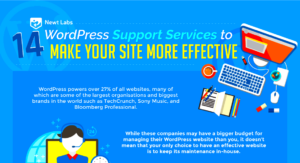Welcome to the world of WordPress development! If you’re looking to turn your creative ideas into functional websites, you’re in the right place. WordPress is a powerful, user-friendly platform that allows anyone, from beginners to seasoned developers, to build stunning websites with ease. With countless themes and plugins at your disposal, it’s easy to customize your website to suit your needs. Let’s dive into what makes
Understanding the WordPress Ecosystem

Diving deeper into WordPress, it’s vital to grasp its ecosystem, which consists of various components working in harmony to bring your website to life.
- Core Software: At its heart, WordPress core is the foundation that runs your site. It’s regularly updated to enhance security, performance, and features.
- Themes: Think of themes as the “clothing” of your website. They dictate the look and feel. There are thousands of free and premium themes available, so you can pick one that aligns perfectly with your vision.
- Plugins: Want your site to have special features? That’s where plugins come in! These small pieces of software allow you to add functionalities like SEO tools, social media sharing, and contact forms without starting from scratch.
- Community Support: One of the best parts of WordPress is its vibrant community. From forums to meetups, you can get help or share your experiences with other enthusiasts.
- Hosting Providers: Your website needs a home! Hosting providers offer space on their servers for your site. Popular options include Bluehost, SiteGround, and WP Engine, each with varying features and price points.
In summary, understanding this ecosystem helps you harness the power of WordPress and create websites that not only look great but also perform exceptionally well. Happy developing!
Identifying Your Website’s Purpose and Goals

When it comes to WordPress development, the first step is to truly understand what your website aims to achieve. Identifying your website’s purpose and goals is essential to create a roadmap that guides your development process. This clarity not only helps you stay focused but also ensures that you cater to your audience effectively.
So, how do you pinpoint your website’s purpose? Start by asking yourself some key questions:
- What is the main message I want to convey?
- Who is my target audience?
- What action do I want visitors to take?
- Am I providing information, selling products, or offering services?
Once you’ve answered these questions, you can establish clear, measurable goals. Here’s a quick breakdown of what these goals might look like:
| Goal Type | Description |
|---|---|
| Informational | Providing valuable content to educate your audience. |
| Conversion | Encouraging visitors to take specific actions, like signing up for a newsletter or purchasing a product. |
| Engagement | Building a community and encouraging interaction through comments, forums, or social media. |
By solidifying your website’s purpose and setting achievable goals, you’re equipping yourself with the tools to make informed decisions throughout the development process. Remember, your website is a reflection of your vision—make it count!
Planning Your Website Structure

Now that you’ve identified your website’s purpose and goals, it’s time to dive into planning your website structure. This stage is crucial because a well-organized structure not only makes navigation intuitive but also enhances user experience and SEO performance.
Start with a rough sketch of your site layout. Consider using tools like wireframes or mockups to visualize how different pages will connect. Here’s a simple framework to help you get started:
- Homepage: The front door to your website; it should give a brief summary of your site’s offerings.
- About Page: Share your story, values, and what sets you apart.
- Services/Products: Clearly outline what you offer to your visitors.
- Blog: A great way to provide valuable content and engage your audience.
- Contact Page: Make it easy for visitors to reach you!
Next, think about how users will interact with your website:
- Main Navigation: This usually includes links to the most important sections like the homepage, services, and blog.
- Sub-navigation: Use this for categories or related content that lead from the primary sections.
- Footer Links: Include essential links like privacy policy or social media profiles here.
Lastly, don’t forget to take SEO into account. Proper structuring with relevant keywords in URLs and headings can significantly boost your search engine rankings. As you plan, always keep your users in mind—an incredible user experience is what will turn casual visitors into loyal customers!
Choosing the Right Themes and Plugins
When it comes to WordPress development, choosing the right themes and plugins is crucial for creating a successful website. Your theme sets the tone for your site’s aesthetic, while plugins add functionality that can enhance user experience.
Choosing Themes:
Your theme should align with your website’s purpose. Do you need a clean and modern look, or are you leaning towards something more traditional? Here are some factors to consider when choosing a theme:
- Responsiveness: Ensure the theme looks great and functions well on all devices, from desktops to smartphones.
- SEO-Friendly: A good theme should be optimized for search engines, which can help your website rank better.
- Customization Options: Look for themes that offer flexibility in terms of layout and design elements.
- Support and Updates: Choose a theme that regularly gets updates to fix bugs and improve features.
Selecting Plugins:
Plugins can significantly extend the capabilities of your WordPress site. However, too many can slow it down, so it’s important to choose wisely. Here are some must-have plugins:
- SEO Plugins: Tools like Yoast SEO help optimize your site’s visibility on search engines.
- Security Plugins: Ensuring your website is secure is essential; plugins like Wordfence can help.
- Performance Plugins: Caching plugins such as WP Super Cache improve site speed.
- Contact Form Plugins: Use plugins like Contact Form 7 to facilitate communication with your visitors.
By carefully choosing the right themes and plugins, you can create an attractive and functional website that meets your needs and those of your users.
Customizing Your WordPress Site
Customizing your WordPress site allows you to express your brand and create a unique user experience. The beauty of WordPress is that it offers numerous options for customization to fit your vision, whether you’re a DIY enthusiast or hiring a developer.
Getting Started with Customization:
Once you have your theme installed, the real fun begins! Here are some key areas to focus on:
- Site Identity: Go to the Customizer to set your site title, tagline, and logo.
- Menus: Create custom menus to help visitors navigate your site with ease.
- Widgets: Utilize widgets in your sidebar or footer for additional content, like recent posts or social media links.
Advanced Customizations:
If you’re feeling adventurous, you can dive into more advanced customization options:
- CSS Customization: Add your own CSS codes to further refine the design to your liking.
- Child Themes: If you want to make significant changes, consider creating a child theme so that you can modify it without affecting the original theme.
- Page Builders: Tools like Elementor or Beaver Builder allow you to drag and drop elements for a more intuitive layout experience.
Customization is all about making your website relatable and functional for your visitors. By taking the time to personalize every aspect, you can turn a basic template into a site that resonates with your audience and meets your business goals.
7. Implementing Functionality Through Coding
When it comes to WordPress development, implementing functionality through coding is where the magic truly happens. While themes and plugins can get you a long way, nothing beats the tailored touch that comes from writing your own code. After all, each website has unique needs that a generic solution can’t always satisfy. Let’s dig into how you can start putting your ideas into action through coding!
First, it’s essential to understand the primary languages you’ll be working with:
- PHP: This is the backbone of WordPress. Understanding PHP will allow you to create custom themes and plugins, manipulate data, and interact with the database seamlessly.
- HTML: This markup language forms the structure of your web pages. You’ll use HTML to create layouts and elements that users see.
- CSS: To make your site visually appealing, you’ll want to leverage CSS for styling. Customizing the look with CSS ensures your site is not just functional but also beautiful.
- JavaScript: For adding interactivity to your website, JavaScript is crucial. Whether it’s a dynamic image slider or a pop-up modal, JavaScript brings your site to life.
Once you have a grasp on these languages, it’s time to get coding! Start with small features and incrementally build upon them. For instance, if you want to add a contact form, you can either manipulate existing plugins or create your own from scratch. The key is to keep experimenting and pushing your coding limits.
Remember, coding for WordPress also has its best practices. Aim for clean, efficient code. Reusable functions, organized files, and following WordPress coding standards will make your development process smoother in the long run!
8. Testing and Debugging Your Website
Congratulations! You’ve built your WordPress website, and it’s looking fantastic. But before you hit that launch button, make sure to test and debug your website. This step is crucial to ensure everything works as intended and that users have a seamless experience.
Testing your website involves several key areas:
- Functionality Testing: Check all interactive elements like forms, buttons, and navigation. Make sure they react correctly to user actions.
- Compatibility Testing: Your site should look good and work well across various devices and browsers. Test on mobile phones, tablets, and different browsers like Chrome, Firefox, and Safari.
- Performance Testing: Use tools like Google PageSpeed Insights to gauge your site’s loading speed. A faster website improves user experience and SEO.
- Security Testing: Ensure your site is protected from vulnerabilities. Regularly update plugins, themes, and WordPress itself to reduce risks.
Debugging is another essential part of this process. Common debugging methods include:
- WP_DEBUG: Enable this WordPress feature to display PHP errors and notices, helping you identify issues quickly.
- Error Log Review: Check server logs for errors that may not be visible on the front end.
- Browser Developer Tools: Utilize the built-in developer tools in your browser to inspect elements and review console errors.
As a final step, consider asking a few friends or colleagues to review the site. Fresh eyes might catch things you’ve overlooked. Once you’re satisfied that all tests are clear, you can confidently launch your WordPress website, knowing it’s functional and ready for visitors!
9. Launching Your WordPress Site
Alright, so you’ve put in all the hard work—conceptualization, design, and development. Now comes the exhilarating moment when you finally launch your WordPress site! This is where dreams materialize into reality, but it’s also a phase where attention to detail is crucial.
Before you hit that big launch button, it’s essential to perform a thorough checklist. Think of it as your pre-flight inspection. Here’s what you need to consider:
- Testing Functionality: Click all buttons, fill out forms, and ensure everything operates as intended.
- Cross-Browser Compatibility: Your site should look good and function well on different browsers—Chrome, Safari, Firefox, you name it!
- Mobile Responsiveness: With so many users on mobile devices, ensure that your site adapts beautifully to smaller screens.
- SEO Optimization: Make sure your site’s SEO settings are in place for better visibility on search engines.
- Backup Your Site: Before launching, create a backup so you can restore your site if something goes wrong.
Once everything is functioning like a well-oiled machine, it’s time to share your masterpiece with the world! Announce your launch on social media, email newsletters, and wherever your audience hangs out. And remember, the launch may be the end of one phase but just the beginning of another.
10. Ongoing Maintenance and Updates
Congratulations! Your WordPress site is live, but the work isn’t done yet. Just like a car needs regular oil changes to function properly, your website requires ongoing maintenance and updates to keep it running smoothly and securely.
Here’s why ongoing maintenance is critical:
- Security: Regular updates protect your site from vulnerabilities and attacks.
- Performance: Timely updates ensure your site remains fast, reliable, and efficient.
- Compatibility: Keeping your themes and plugins updated prevents any functionality hiccups.
- SEO: Search engine algorithms change frequently; maintaining your site’s SEO ensures optimal visibility.
Here’s a quick maintenance checklist:
| Task | Frequency |
|---|---|
| Update WordPress Core | Whenever a new version is released |
| Plugin Updates | Every month |
| Theme Updates | Every 3 months |
| Database Cleanup | Quarterly |
| Backup Site | Monthly |
Incorporate these practices into your routine, and your WordPress site won’t just survive; it will thrive. Remember, building a website is an ongoing journey. So buckle up, and enjoy the ride!
WordPress Development: Turning Ideas into Functional Websites
WordPress development has revolutionized the way individuals and businesses create and manage websites. As an open-source platform, WordPress provides users with immense flexibility and a plethora of tools, catering to diverse needs from simple blogs to complex corporate portals. Below are some key aspects that highlight the power and versatility of WordPress:
- User-Friendly Interface: WordPress is designed for both beginners and professionals, making it easy to navigate and manage content.
- Customization Options: With thousands of themes and plugins available, developers can tailor websites to meet specific requirements.
- SEO Friendly: WordPress is equipped with built-in SEO features and plugins that enhance visibility on search engines.
- Mobile Responsiveness: Most WordPress themes are responsive, ensuring a seamless experience across various devices.
- Community Support: A vast community of developers and users offers support, tutorials, and resources to help troubleshoot any issues.
In addition to these features, WordPress continues to evolve, incorporating the latest technologies and trends in web development. As a content management system (CMS), it allows easy updates and modifications, ensuring that your website remains fresh and relevant. Moreover, security features such as two-factor authentication and regular updates help protect against vulnerabilities.
| Features | Benefits |
|---|---|
| User-Friendly | Easy for everyone to use |
| Customizable | Tailored solutions for every need |
| SEO Optimized | Increased visibility in search engines |
In conclusion, WordPress development offers a powerful platform for bringing your vision to life. By harnessing its vast capabilities, you can create functional and visually appealing websites that resonate with your audience, aligning perfectly with your goals and aspirations.