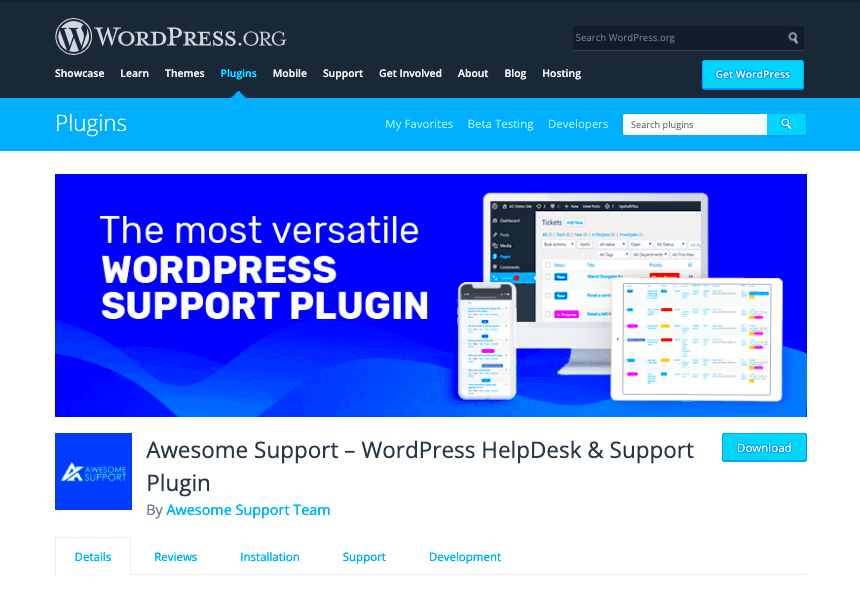When you’re navigating the dynamic world of WordPress, running into issues is almost guaranteed. Whether you’re a seasoned web developer or a small business owner managing your first website, having reliable customer service support can make all the difference. In this guide, we’ll explore how to get the help you need quickly to keep your site running smoothly. Let’s dive into the various support options available and how you can best leverage them!
Understanding Your Support Options
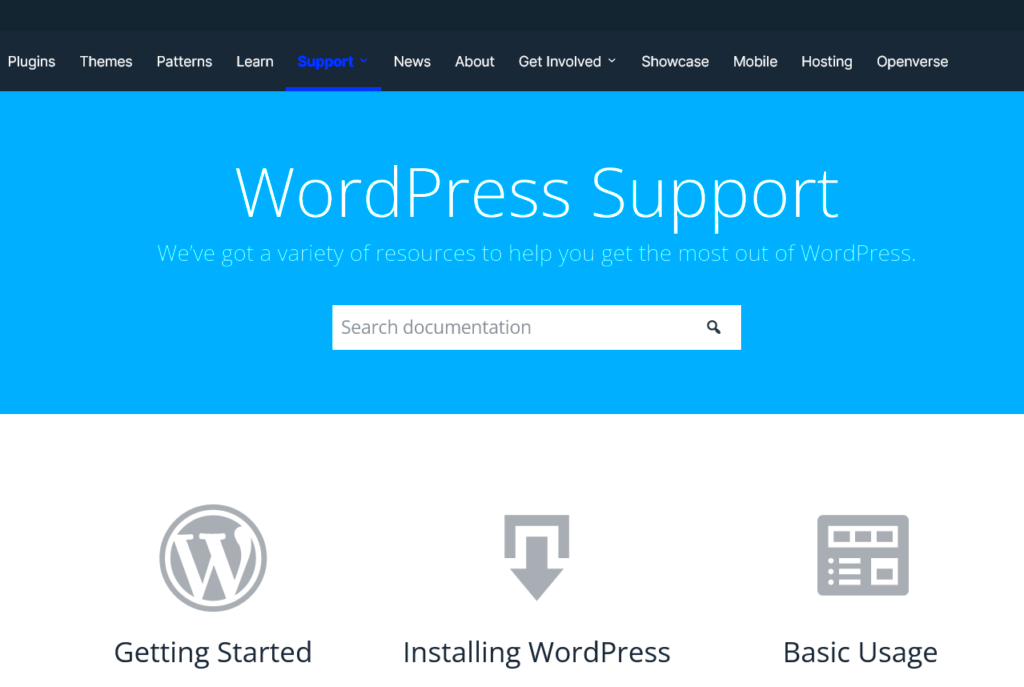
WordPress is a powerful content management system (CMS), and while it offers a myriad of features, it can be overwhelming at times. Fortunately, there are several avenues you can explore when you need help. Here’s a breakdown of your primary support options:
- Official WordPress Support Forum: This is a free resource where you can post your questions and get help from community members and developers. Just remember to search for your issue first; someone might have already tackled it!
- Premium Support Services: Many hosting providers and theme/plugin developers offer premium support. If you’re using a premium product, don’t hesitate to reach out — this service can range from fast replies to in-depth troubleshooting.
- Online Documentation: The WordPress Codex and other official documentation are treasure troves of information. Need to know how to update a plugin or troubleshoot a theme? Check the docs first!
- Live Chat and Email Support: Some services provide live chatting or email assistance. This can be incredibly convenient for real-time solutions or urgent issues.
- YouTube Tutorials: Visual learners can benefit from numerous video tutorials. Many creators break down common issues or features, which can be hugely helpful.
When facing an issue, it’s important to first identify the nature of your problem. Is it related to hosting, a theme, a plugin, or something else? Knowing this can direct you to the most effective support resource.
By understanding these options, you can make informed decisions and get the help you need quickly, keeping your WordPress site functioning at its best!
Utilizing WordPress.org Support Forums
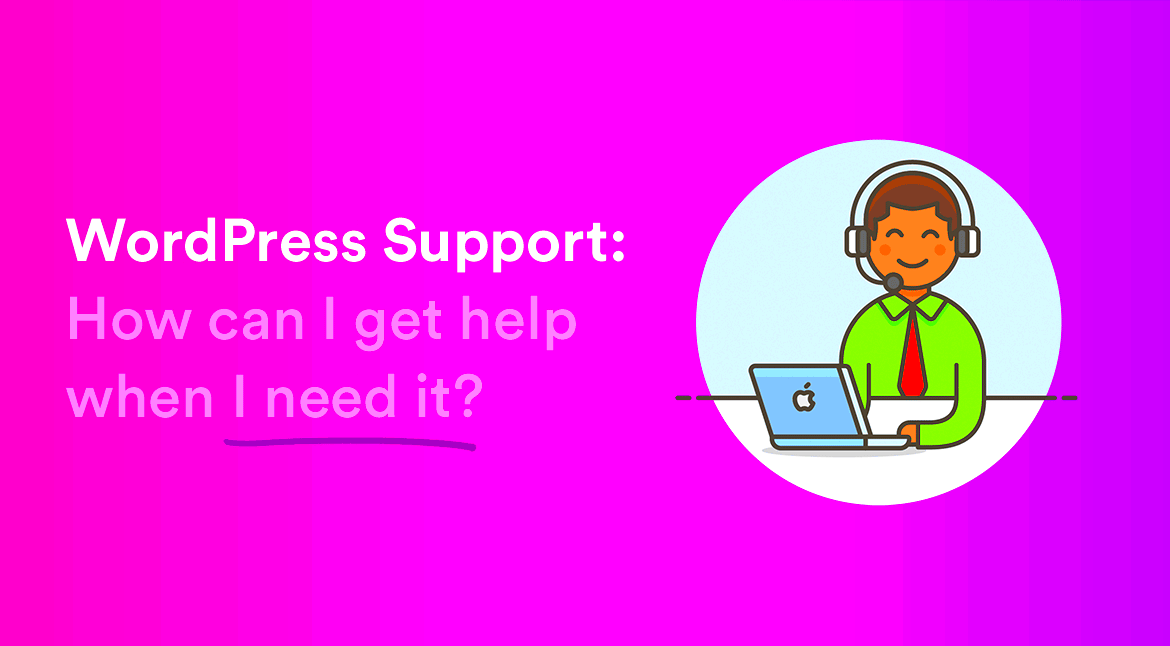
If you’re navigating the vast world of WordPress, the WordPress.org Support Forums are your go-to resource for troubleshooting and advice. These forums are a treasure trove of information where you can connect with fellow WordPress users, developers, and even themes and plugin creators. Here’s how you can make the most of this invaluable resource:
- Search Before You Post: Before creating a new post, use the search function. There’s a good chance someone has already faced your issue, and solutions might be waiting for you.
- Post in the Right Forum: WordPress.org has various forums for themes, plugins, and general support. Make sure you’re posting in the correct section related to your issue for more targeted help.
- Be Clear and Concise: When describing your problem, include details such as your WordPress version, theme, and steps you’ve already taken. This will help others assist you more effectively.
- Follow Up: If someone responds to your thread, thank them and provide any additional information they might need. Keeping the conversation going increases your chances of finding a solution.
Another great feature of the support forums is the ability to browse through countless threads, allowing you to learn from the experiences of others. So whether you’re a beginner or have some experience under your belt, the WordPress.org Support Forums are a vital tool in your WordPress toolkit!
Exploring Premium Support Services
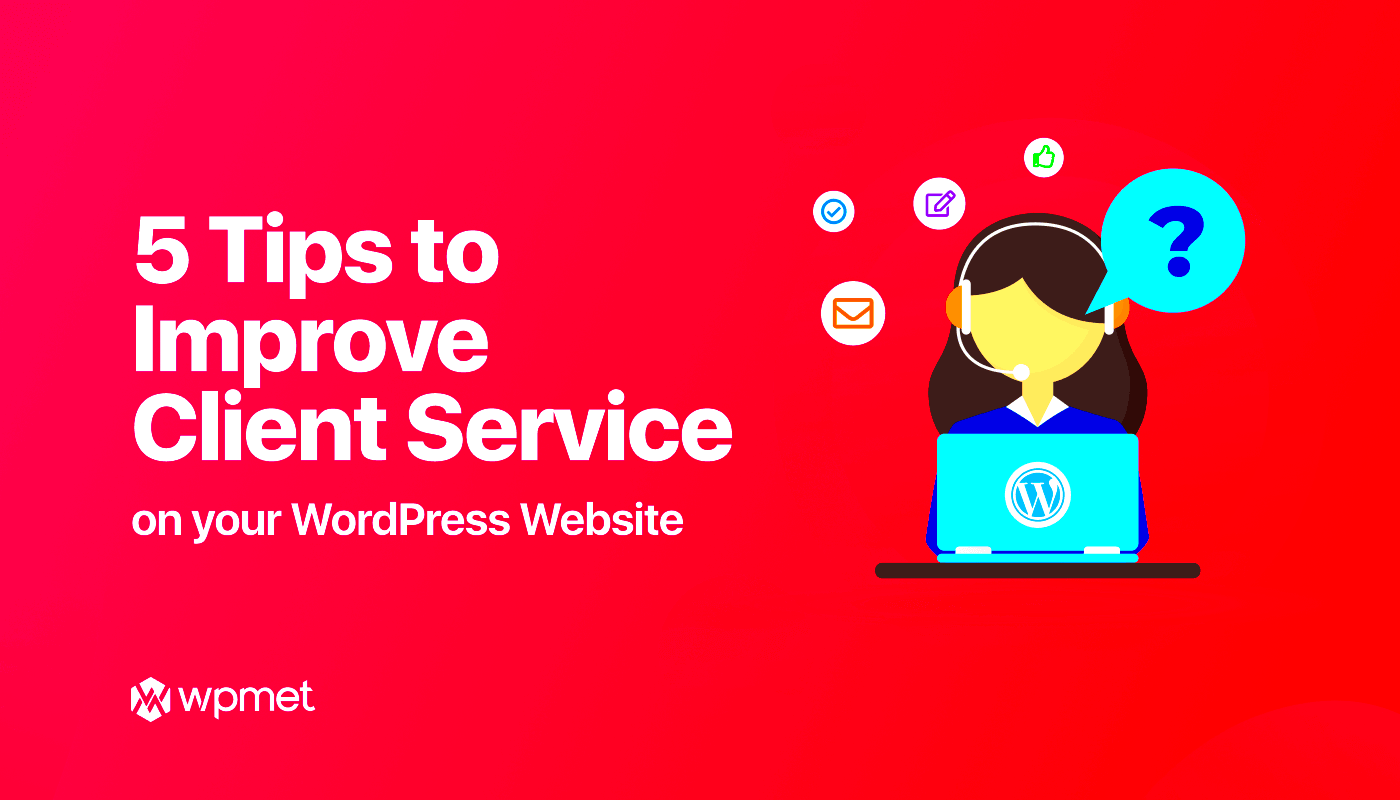
If you’re looking for support that goes beyond community forums, consider premium support services. These services typically offer quicker response times and personalized assistance. Here’s a closer look at what you can expect from these premium services:
- Dedicated Support Teams: Premium services often employ experienced professionals who specialize in WordPress. You’re not just talking to any community member; you’re getting help from someone with deep knowledge.
- Faster Response Times: With premium services, your queries are prioritized. Instead of waiting for days, you can typically expect replies in hours or even minutes.
- Tailored Solutions: Whether it’s troubleshooting a complex issue or customizing your site, premium support can provide tailored solutions that meet your specific needs.
- Regular Maintenance: Many premium plans include regular site maintenance, updates, and backups, ensuring your site runs smoothly without hiccups.
While these services come at a cost, they can be worth their weight in gold, especially for business owners who can’t afford downtime. As you grow your site, investing in premium support services might be one of the smartest decisions you make!
Contacting Your Hosting Provider for Assistance
When you run into issues on your WordPress site that you can’t seem to fix, contacting your hosting provider can be a game-changer. They are not just the ones who give you server space; they often have a team of experts who can help troubleshoot various WordPress issues. Here’s how to make the most of your communication with them:
1. Gather Information: Before reaching out, gather all necessary information about your issue. This includes:
- Your website URL
- Description of the problem
- Any error messages you’ve encountered
- Recent changes made to the site
- Steps you’ve already taken to resolve the issue
2. Create a Ticket or Call: Depending on your hosting provider, you may have different options for contacting support. Most quality hosting providers offer:
- A ticket system for non-urgent issues.
- Live chat for real-time assistance.
- Phone support for immediate help.
3. Be Respectful and Patient: Remember that the customer service representative is there to help you. A little kindness goes a long way. If the first person you talk to can’t resolve your issue, don’t hesitate to politely ask for a supervisor or a more specialized tech support team.
In many cases, your hosting provider can quickly diagnose and fix problems, whether it’s a server issue or a configuration problem related to WordPress. In summary, don’t hesitate to lean on your hosting provider when you’re stuck—they’re there for you!
Finding Help Through Online Tutorials and Documentation
In today’s digital world, finding solutions online has never been easier. When you encounter issues with your WordPress site, online tutorials and documentation are fantastic resources that can guide you through the troubleshooting process. Here’s how to effectively navigate these resources:
1. Official WordPress Documentation: The first place you should look is the official WordPress Codex and user documentation. These resources cover everything from installation to troubleshooting and feature updates. You can visit them at WordPress Support.
2. YouTube Tutorials: Sometimes, seeing is believing! YouTube is a treasure trove of video tutorials that can visually guide you through complex processes. Just search for your specific issue, and you’ll likely find a step-by-step video.
3. Blogs and Forums: There are countless WordPress blogs, forums, and community websites packed with practical tips and tricks. Websites like WPBeginner and the WordPress Support Forums offer a wealth of information. You can even post your question if you don’t find a match!
4. Documentation for Plugins: If your issue is plugin-specific, always refer to the plugin’s official documentation or support forum. Most reputable plugins offer thorough guides and community support.
Ultimately, the internet is filled with resources that can help you troubleshoot most WordPress issues that you may face. Armed with patience and research skills, you can often find the answers you need without having to wait on hold!
7. Leveraging Social Media and Community Groups
In today’s digital age, social media and community groups are powerful platforms where WordPress users can find immediate support and valuable insights. By tapping into these resources, you can often get help faster than traditional support channels. Here’s how to make the most out of them:
- Join WordPress Facebook Groups: There are numerous dedicated WordPress groups on Facebook where users share experiences, troubleshoot issues, and provide assistance.
- Follow WordPress on Twitter: The official WordPress Twitter account often posts updates and information, plus you can find quick tips from the community using hashtags like #WordPress.
- Participate in Reddit Communities: Subreddits such as r/WordPress are treasure troves of information. You can post your queries and receive answers from seasoned WordPress users.
- Utilize LinkedIn Groups: Professional networking isn’t just for job leads. Joining LinkedIn groups focused on WordPress can connect you with experts who can provide solutions and mentorship.
What makes these platforms particularly effective is the peer-to-peer support that flourishes within them. These communities are often filled with enthusiasts who are eager to help and share their knowledge. But remember, be respectful and clear when communicating your issues to get the best possible response quickly.
8. Tips for Effective Communication with Support Teams
When reaching out to WordPress support teams, effective communication is key to resolving your issues quickly. Here are some tips to ensure that your queries are understood and addressed efficiently:
- Be Clear and Concise: Clearly outline the problem you’re facing. Rather than writing paragraphs of detail, stick to a straightforward description.
- Use Relevant Screenshots: Visuals can explain issues better than words. Share screenshots that show the problem or error messages you’re encountering.
- Provide Context: Include the specific steps that led to the issue. This can help support teams replicate the problem and find a solution faster.
- Stay Patient and Polite: Remember, support staff are there to help you. Being polite can foster a more pleasant interaction and potentially lead to faster assistance.
- Be Open to Suggestions: Sometimes the solutions provided may require you to try a few different approaches. Be willing to experiment based on their recommendations.
In conclusion, effective communication is about creating a dialogue. The more precise and respectful you are, the more likely you’ll receive the help you need quickly. Whether it’s through social media, forums, or direct contact with support teams, your approach can make all the difference.
Common Issues and Quick Solutions
When you’re using WordPress, you might encounter a variety of hiccups that can be frustrating. Knowing common issues and having quick solutions at your fingertips can save you time and hassle. Here’s a handy list of common dilemmas and their fast fixes:
- Website Slow to Load:
Check for large images and optimize them. You can also employ caching plugins like W3 Total Cache or WP Super Cache to speed things up.
- Login Issues:
If you’re having trouble logging in, try resetting your password via the “Lost your password?” link on the login page. Clear your browser cache if that doesn’t work.
- Plugin Conflicts:
If your site is misbehaving after installing a plugin, deactivate it to see if the issue resolves. Reactivate them one by one to find the culprit!
- Theme Display Problems:
Sometimes, themes don’t play nice together. If you notice display issues, switch to a default theme like Twenty Twenty-One to see if the problem persists.
- 404 Errors:
This can often be fixed by going to Settings > Permalinks and simply clicking ‘Save Changes’ to refresh your URL settings.
By understanding these typical problems and their quick fixes, you can maintain a smoother experience on your WordPress site. Plus, knowing what to do saves you from having to reach out to customer service every single time!
Conclusion: Making the Best Use of WordPress Customer Service
By now, it should be clear that utilizing WordPress customer service effectively can be a game-changer. Here’s how you can make the most of their resources:
- Be Prepared: Gather all necessary information about your issue. This includes screenshots, error messages, and steps you took leading to the problem. The more details you provide, the faster they can help.
- Choose the Right Channel: Depending on the urgency, decide between forums, live chat, or email. For immediate help, live chat is often the way to go.
- Be Patient but Persistent: Customer service can be busy. If you don’t get a response right away, don’t hesitate to follow up. A polite reminder can work wonders!
- Utilize Community Forums: Don’t overlook the vast pool of knowledge available at the WordPress community forums. Chances are, your issue has been discussed before!
In the end, honing your troubleshooting skills and utilizing WordPress customer service smartly will not only enhance your experience but also empower you as a WordPress user. Remember, every challenge is an opportunity to learn something new!