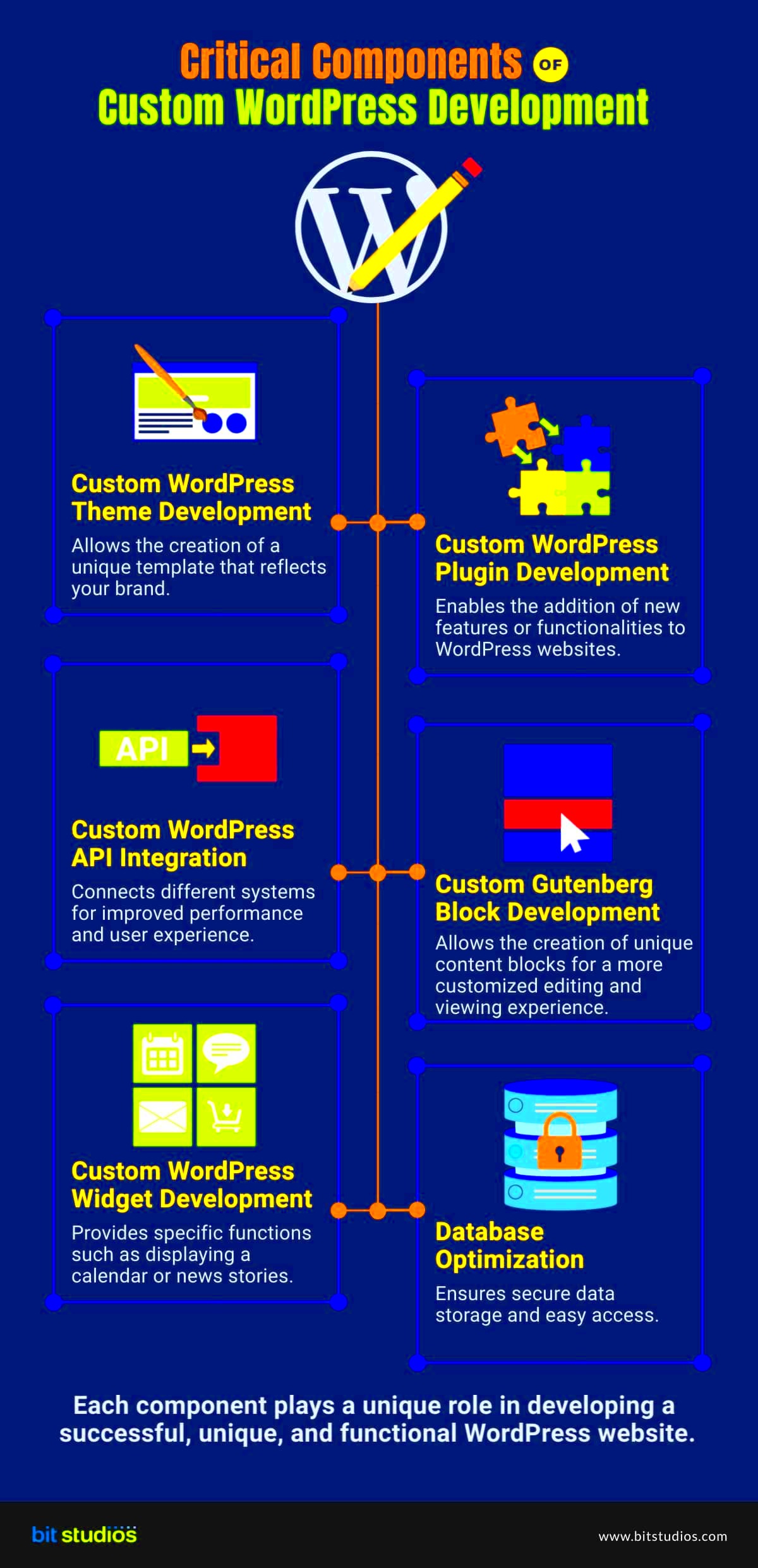WordPress custom development is an exciting realm where creativity meets technology. It enables developers to tailor the WordPress platform to fit specific needs beyond the standard offerings. Whether it’s creating unique themes or crafting specialized plugins, custom development allows businesses and individuals to stand out in the crowded online landscape. The beauty of WordPress lies in its flexibility, but with that flexibility comes a set of challenges. In this post, we’ll dive deeper into those challenges and explore potential solutions.
Common Challenges in WordPress Custom Development
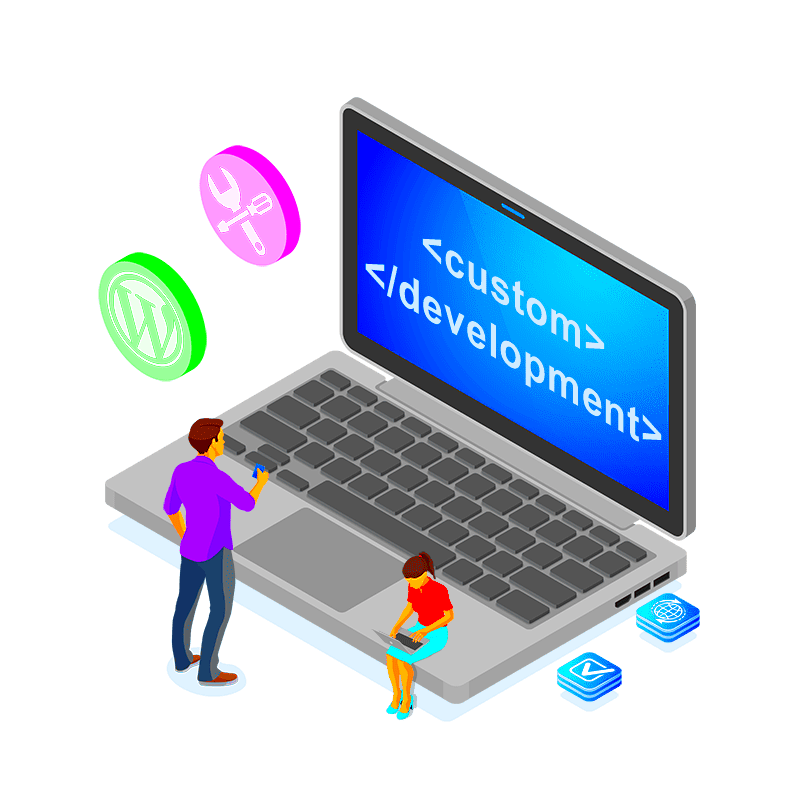
When diving into WordPress custom development, you might encounter several challenges. Understanding these can help you navigate the process more effortlessly. Here are some common hurdles developers face:
- Compatibility Issues: With numerous plugins and themes available, ensuring everything works harmoniously can be tricky. Different versions of WordPress, themes, and plugins can cause compatibility problems.
- Performance Optimization: Custom solutions can sometimes bog down website performance. Balancing custom features with speed is a vital consideration.
- Security Risks: Custom code can introduce vulnerabilities if not done correctly. It’s essential to follow best practices to ensure that your site remains secure.
- Maintenance and Updates: Custom-built features may not receive the same updates and support as standard plugins, leading to potential issues over time.
- Cost Implications: While custom development can provide a tailored solution, it often comes at a higher cost compared to using pre-built themes or plugins.
- Time-Consuming: Custom solutions typically require more time to plan, design, and implement, which might not align with tight deadlines.
Each of these challenges requires careful consideration, but with the right strategies and solutions, you can successfully navigate the waters of WordPress custom development.
1. Understanding WordPress Architecture
When diving into WordPress custom development, it’s essential to grasp its architecture. WordPress is built on a robust framework largely composed of core files, themes, and plugins. Each of these components plays a critical role in how your website operates—think of them as the building blocks of your digital space.
The WordPress Core consists of the fundamental files needed for WordPress to run. This is like the foundation of a house. It includes libraries, API functionalities, and advanced settings that help you manage your site efficiently.
On top of the core, we have Themes. These control the visual presentation of your website. Themes determine layout, colors, and fonts, essentially shaping the look and feel of your site. But remember, while themes can dramatically change design, they must also maintain the responsiveness and speed of your website.
Then, we have Plugins, which are like the Swiss Army knives of WordPress. They add specific functionalities to your site—everything from SEO enhancement to e-commerce capabilities. However, keep in mind that installing too many plugins can lead to conflicts and performance issues, while not all plugins are updated regularly, putting your site at risk.
Understanding these three components will help you navigate the potential challenges of custom development. It allows you to build upon a solid foundation and make informed decisions. When you know how everything fits together, customizing WordPress becomes less daunting and more systematic.
2. Performance Optimization Issues
So, you’ve set up your custom WordPress site. Everything seems perfect until you hit the dreaded slow loading time. We’ve all been there, and it can be frustrating for both developers and users alike! Performance optimization becomes one of the most significant challenges in WordPress custom development. But don’t worry, we can tackle these issues together.
Several factors can contribute to performance issues:
- Large Images: High-resolution images can significantly slow down your site. It’s essential to compress and resize them without sacrificing quality.
- Too Many Plugins: While plugins are great for functionality, too many can lead to slow performance and conflicts. Aim for essential plugins only.
- Unoptimized Code: Custom codes can be heavy and unoptimized. Clean, efficient code can make a world of difference.
- Hosting Environment: Your web host plays a critical role in performance. Cheap hosting can compromise speed and reliability.
- Caching Issues: Proper caching strategies are crucial for improving load times. Implementing a good caching plugin can help speed things up.
To avoid these hiccups, consider the following solutions:
- Employ an image optimization plugin to manage file sizes properly.
- Regularly audit your plugins and remove those that are no longer necessary.
- Write clean, modular code and use tools like a code linter to identify potential issues.
- Choose a reliable hosting provider with good server performance and uptime.
- Implement effective caching solutions, like WP Super Cache or W3 Total Cache, to enhance load times.
By paying close attention to these performance optimization challenges and actively seeking solutions, you’ll create a seamless experience for your users, keeping them engaged and satisfied!
Compatibility with Themes and Plugins
When diving into WordPress custom development, one of the biggest challenges you’ll likely face is ensuring compatibility with both themes and plugins. WordPress is inherently designed to be flexible and extendable, but with thousands of themes and plugins available, the landscape can get pretty complicated.
Here’s why compatibility is such a crucial concern:
- Theme Conflicts: Custom code that alters core functionality can lead to conflicts with various themes. For example, if your custom development utilizes a specific JavaScript library, it might clash with scripts loaded by the theme.
- Plugin Interference: The same goes for plugins. If you’re using a plugin that modifies the post editor and your custom code alters that area too, you can end up with unintended behaviors or features breaking altogether.
- Version Issues: Plugins and themes often receive updates, which can introduce changes that disrupt your custom functionalities. Keeping abreast of these updates is vital.
Now, how can you ensure compatibility?
- Testing Environments: Always develop in a local or staging environment where you can safely experiment and test for compatibility issues.
- Choose Established Plugins: Opt for well-maintained plugins with positive reviews to minimize the likelihood of conflicts.
- Utilize Hooks and Filters: Instead of hardcoding changes, leverage hooks and filters that WordPress provides. This can help you avoid clashes with existing functionalities.
By prioritizing compatibility during the development process, you can create a smoother, more efficient experience for users and reduce troubleshooting headaches down the line.
Security Concerns
In today’s digital landscape, security is paramount, especially when it comes to WordPress custom development. As you implement new features or tweak functionalities, it’s crucial to keep security considerations at the forefront of your mind.
Here’s a quick rundown of some common security challenges:
- Data Validation: Failing to properly validate user inputs can expose your site to SQL injection and other types of attacks. Always sanitize and validate any data coming from user inputs.
- Vulnerable Code: Custom code can inadvertently contain vulnerabilities. Poor coding practices or using outdated libraries can leave your site open to exploitation.
- Access Control: Implementing custom roles and permissions without careful planning can lead to unauthorized access to sensitive data or functionalities.
So, what can you do to enhance security in your custom development?
- Regular Security Audits: Periodically review and audit your code to identify any potential security gaps or vulnerabilities.
- Use Built-in WordPress Functions: Whenever possible, leverage WordPress’s built-in functions for security tasks, such as escaping output and nonce verification.
- Stay Updated: Keeping your WordPress version, themes, and plugins up to date is essential in protecting your site from known vulnerabilities.
By implementing these practices, you can significantly reduce security risks associated with custom development and maintain a safe environment for both you and your users.
User Experience and Accessibility
User experience (UX) and accessibility are crucial aspects of WordPress custom development that can make or break a website’s effectiveness. When users visit a site, they expect a seamless experience that guides them effortlessly through the content. A well-designed UX is about more than just aesthetics; it’s about functionality and ease of use.
Accessibility, on the other hand, ensures that your site can be used by everyone, including individuals with disabilities. It’s essential for your website to comply with the Web Content Accessibility Guidelines (WCAG) to ensure that people with visual impairments, hearing disabilities, or other challenges can navigate your site effectively.
Here are some key considerations for enhancing user experience and accessibility:
- Intuitive Navigation: Make sure your menu structure is simple and easy to understand. A breadcrumb trail might help users find their way back to previous pages.
- Responsive Design: With many users accessing sites on mobile devices, a responsive design is vital for a good user experience. Ensure that design elements adapt smoothly to various screen sizes.
- Color Contrast: Text should stand out against the background to ensure readability. Use tools to test color contrast ratios.
- Keyboard Navigation: Many users rely on keyboard shortcuts. Ensure that your site can be navigated without a mouse.
- Alt Text for Images: This is crucial for users with visual impairments. Descriptive alt text helps screen readers convey the image content.
By focusing on user experience and accessibility, you ensure that your WordPress site is welcoming and usable to all visitors. This, in turn, can improve engagement, reduce bounce rates, and ultimately lead to conversions.
Solutions to Overcome Development Challenges
Developing a custom WordPress site can be challenging, but identifying these challenges is the first step toward overcoming them. Here are some common issues and practical solutions that developers can implement to ensure a smoother development process.
| Challenge | Solution |
|---|---|
| Complexity of Customization | Utilize. pre-built themes and plugins as a foundation to build upon, reducing the need for extensive custom coding. |
| Performance Issues | Optimize images, leverage caching plugins, and consider using a Content Delivery Network (CDN) to enhance speed and performance. |
| Security Vulnerabilities | Keep all software updated, use reputable plugins, and implement security measures like SSL certificates and firewalls. |
| Browser Compatibility | Regularly test your site on different browsers and use polyfills or framework-specific solutions to ensure consistent behavior. |
| Lack of Documentation | Maintain up-to-date documentation throughout the development process to help future developers understand your code more easily. |
By proactively addressing these challenges with effective solutions, developers can streamline the custom development process and create a website that meets both their needs and the needs of their users. Continuous learning and adaptation are key in the ever-evolving WordPress landscape, so stay curious and engaged!
1. Leveraging WordPress Codex and Developer Resources
When it comes to WordPress custom development, one of your best friends is the WordPress Codex. This comprehensive resource is like a treasure chest overflowing with information about the WordPress platform. It offers everything from basic usage guides to in-depth technical documentation. Whether you’re a novice looking to learn the ropes or an experienced developer aiming for advanced customizations, the Codex has something for everyone.
But the Codex isn’t your only companion. Other developer resources can supplement your learning journey. Here’s a quick breakdown of some valuable resources you can leverage:
- WordPress Developer Handbook: A robust guide covering topics like theme development, plugin creation, and REST API usage.
- WordPress Forums: Engage with other developers to solve issues, share ideas, or simply discuss the latest trends in WordPress development.
- Stack Overflow: This incredible platform hosts a plethora of questions and answers related to WordPress. A quick search can often lead you to a solution.
- Online Courses: Websites like Udemy and Lynda offer courses that can help you ramp up your skills quickly.
In summary, don’t underestimate the power of these resources. By delving into the Codex and exploring the vast library of developer resources, you can tackle even the most complex WordPress custom development challenges with confidence. Remember, the community around WordPress is strong and supportive, so make use of it!
2. Utilizing Child Themes for Customization
Customizing your WordPress site can be a thrilling adventure, but it also comes with its own set of challenges. That’s where child themes come into play. Utilizing a child theme for your customizations is an inherent best practice that can save you a lot of headaches down the road.
For those who aren’t familiar, a child theme is essentially a theme that inherits the functionality and styling of another theme, called the parent theme. By making modifications in a child theme, you ensure that your changes won’t be lost when the parent theme gets updated. Here’s a breakdown of some advantages:
- Safe Customization: Making adjustments in a child theme means your core files remain untouched, making it easier to update your parent theme without losing your customizations.
- Organized Code: Keeping your changes separate in a child theme helps maintain clean and manageable code, which is especially beneficial for future updates or handovers.
- Enhanced Flexibility: Want to test out different ideas? Child themes allow you to experiment without the fear of breaking your live site.
So, how do you create a child theme? It’s quite simple!
| Step | Action |
|---|---|
| 1 | Create a new folder in your themes directory. |
| 2 | Create a style.css file with specific comments to define it as a child theme. |
| 3 | Enqueue the parent theme’s stylesheet in your functions.php file. |
In a nutshell, using child themes not only leverages the existing power of your parent theme but also empowers you to carry out customizations safely and efficiently. So, if you’re diving into WordPress custom development, don’t forget to embrace child themes!
Implementing Best Practices for Performance
When it comes to WordPress custom development, performance is crucial for user experience and search engine optimization. It’s not just about having a beautiful site; it needs to load quickly and handle traffic efficiently. Here are some best practices that can help ensure your WordPress site performs at its best:
- Optimize Images: Large images can significantly slow down your site. Consider using tools like image compressors to reduce file sizes without compromising quality.
- Minification: By minifying CSS, JavaScript, and HTML files, you can reduce their size, which leads to faster loading times. There are various plugins available that can do this for you automatically.
- Use a Caching Plugin: Caching plugins like WP Super Cache or W3 Total Cache can serve static HTML copies of your pages, which greatly speeds up load times.
- Content Delivery Network (CDN): CDNs distribute your site’s assets across multiple servers around the globe. This means that when a user visits your site, they load content from the nearest server, reducing latency.
- Limit Plugins: While plugins make WordPress incredibly versatile, too many can slow your site down. Regularly review and remove any plugins you don’t need.
- Regular Database Optimization: Over time, your database can accumulate unnecessary data. Regularly optimizing it can lead to better performance.
By consistently implementing these best practices, you can ensure that your custom WordPress site remains fast, responsive, and user-friendly, keeping visitors coming back for more.
Regular Security Audits and Updates
In the ever-evolving digital landscape, security should be a top priority for any WordPress development project. Regular security audits and updates are essential to protect your site from vulnerabilities and cyber threats. Here’s how you can maintain a strong security posture:
- Conduct Regular Audits: Schedule security audits to identify vulnerabilities. Tools like Sucuri or Wordfence can help scan your site for potential security risks.
- Update Core WordPress Software: Keeping your WordPress version updated is vital. Security patches often accompany updates, addressing vulnerabilities discovered in older versions.
- Plugin and Theme Updates: Just like your WordPress core, themes and plugins should also be updated regularly. Outdated plugins can serve as entry points for hackers.
- Implement Strong Password Practices: Encourage the use of strong passwords for admin accounts. Consider using a password manager to enhance security.
- Configure User Permissions: Limit user access based on roles. Site admins don’t need the same permissions as contributors, which can minimize the risk of accidental changes.
- Backup Regularly: Regular backups ensure that you can restore your site quickly in case of a security breach. Consider automated backup solutions for peace of mind.
By prioritizing regular security audits and updates, you not only protect your investment but also instill trust in your users, ensuring a safer online environment for everyone involved.
Enhancing User Experience through Testing
When it comes to WordPress custom development, one of the most critical factors that can make or break your project is user experience (UX). Enhancing UX isn’t just about eye-catching visuals or catchy headlines; it’s about ensuring that every visitor feels comfortable, engaged, and compelled to interact with your site. One of the most efficient ways to achieve this? Rigorous testing!
Testing is a cornerstone of quality assurance in custom development. Here are some essential elements you should focus on:
- Performance Testing: Ensure your site loads quickly. A delay of even a second can lead to a significant drop in user satisfaction.
- Functionality Testing: Verify that all features and elements of your site work as intended. Test forms, integrations, and custom plugins rigorously.
- Responsive Testing: With so many devices and screen sizes out there, make sure your site looks great and functions well on desktops, tablets, and smartphones.
- Accessibility Testing: Ensure that users with disabilities can navigate and interact with your site easily. This not only benefits users but also expands your audience.
There’s no better way to identify areas for improvement than user feedback. So, consider conducting A/B testing to evaluate different elements and see which works best. You can also utilize tools like Google Analytics to monitor user behavior. By gathering data on how visitors interact with your site, you can make informed decisions that lead to a better overall experience.
Conclusion: Embracing Custom Development in WordPress
As we wrap up this exploration of WordPress custom development challenges and solutions, it’s essential to recognize that embracing custom development comes with its set of challenges. However, these challenges can lead to innovative solutions and ultimately help you create a unique and engaging online presence.
Custom development allows you to tailor your website to meet your specific business goals, audience needs, and branding. Why settle for a one-size-fits-all solution when you can create something that truly reflects your brand’s voice and delivers an exceptional user experience?
Here’s a quick recap of why embracing custom WordPress development can be beneficial:
| Benefits | Consideration |
|---|---|
| Fully customized features | Investment of time and resources |
| Enhanced scalability | Need for ongoing maintenance |
| Improved website performance | Requires skilled developers |
In conclusion, while the road may be bumpy, the rewards of investing in custom development far exceed the challenges. By focusing on user experience, quality assurance, and continuous testing and feedback, you can create a WordPress site that stands out from the crowd and provides genuine value to your users. So, are you ready to step into the world of custom WordPress development? Let’s make it happen!