Have you ever wished there was a smoother way to manage your customer relationships right from your WordPress site? Enter WordPress CRM plugins! These powerful tools act as a bridge between your website and your customer management activities, allowing you to keep track of interactions, manage leads, and enhance overall communication without leaving the dashboard. Basically, they’re like your reliable sidekick, helping you effortlessly handle your customer data. So, let’s dive into what makes these plugins a must-have!
Benefits of Integrating CRM with WordPress
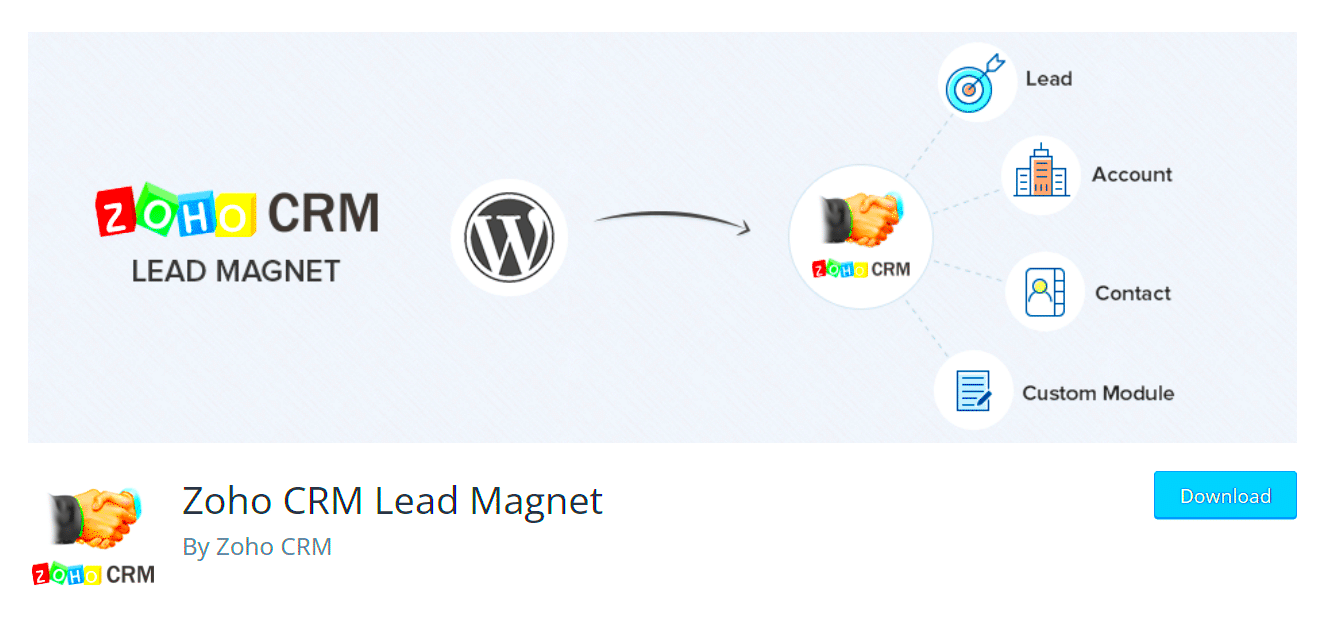
Integrating a CRM system with your WordPress site can transform the way you interact with your customers. Here are some key benefits:
- Centralized Data: Keep all your customer interactions, emails, and history in one place for easy access.
- Improved Customer Insights: Gain valuable insights into customer behavior and preferences, allowing for tailored marketing strategies.
- Efficient Lead Management: Track and manage leads from the first touchpoint to conversion, ensuring no opportunity slips through the cracks.
- Automated Communication: Set up automated emails and follow-ups to nurture your leads without constant manual effort.
- Enhanced Team Collaboration: Share customer information across your team, improving communication and collaboration.
- Streamlined Workflows: Automate repetitive tasks, freeing up time for your team to focus on building relationships.
- Scalability: As your business grows, a CRM integrates seamlessly, supporting more complex customer management needs.
In short, integrating a CRM with WordPress not only makes you more organized but also boosts your ability to connect with customers, ultimately driving growth and success!
Key Features to Look for in a WordPress CRM Plugin
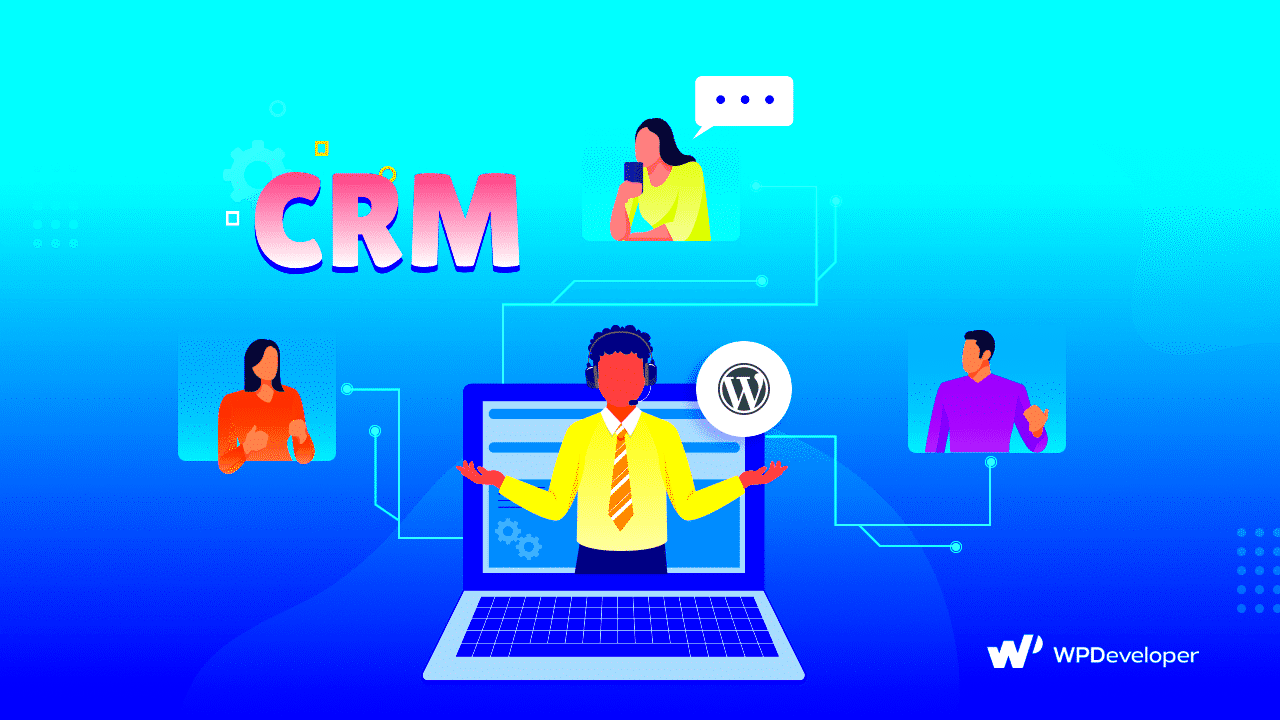
When it comes to selecting a WordPress CRM plugin, there are some critical features that can make or break your experience. The right plugin will streamline your customer relationship efforts, enhance communication, and ultimately contribute to your business’s growth. So, what should you be on the lookout for? Let’s dive into some key features:
- User-Friendly Interface: A clean and intuitive design makes it easier for you and your team to navigate the plugin without overwhelming technical know-how.
- Contact Management: Look for plugins that allow you to store and manage customer information effortlessly. Features like tagging, categorizing, and advanced search filters are essential.
- Integration Capabilities: Your CRM should easily integrate with other tools you use, such as email marketing software, e-commerce platforms, and social media channels.
- Task Management: A built-in task manager helps keep your team organized by tracking assignments and deadlines related to customer follow-ups.
- Reporting and Analytics: Insightful dashboards and analytics tools let you monitor performance metrics, sales figures, and other significant data.
- Customizable Fields: Everyone’s customer relationship strategies are different. Look for plugins that allow you to tailor fields and layouts to suit your specific needs.
- Mobile Compatibility: In our always-on world, having a CRM that supports mobile access ensures you’re never out of the loop.
Investing time in evaluating these features will help in choosing a WordPress CRM plugin that aligns with your workflow and business goals.
Top WordPress CRM Plugins Comparison

Now that you’re aware of the key features to look for, let’s take a closer look at some of the top WordPress CRM plugins available. Below is a quick comparison table to help you evaluate your options:
| Plugin Name | User Reviews | Key Features | Pricing |
|---|---|---|---|
| WP-CRM System | 4.5/5 | Contact management, Invoicing, Custom fields | Free with premium options from $60/year |
| SalesForce Integration | 4.7/5 | Robust reporting, Integration with various tools | Pricing depends on SalesForce plans |
| FluentCRM | 4.8/5 | Email marketing, Lead scoring, Smart segmentation | Starts at $129/year |
| HubSpot CRM | 4.6/5 | Email tracking, Sales dashboard, Live chat | Free with paid features available |
Each of these plugins has its strengths and caters to different business needs, so don’t be afraid to try a few before settling on the one that fits your requirements best.
Step-by-Step Guide to Installing a CRM Plugin on WordPress
Installing a Customer Relationship Management (CRM) plugin on your WordPress site might sound daunting, but it’s a straightforward process. Just follow these simple steps, and you’ll be up and running in no time!
- Log Into Your WordPress Dashboard: Start by logging into your WordPress admin panel. You can do this by navigating to your website’s URL and adding
/wp-adminat the end. - Navigate to Plugins: On the left-hand side of the dashboard, you’ll see a menu. Click on Plugins and then select Add New.
- Search for Your CRM Plugin: In the search bar, type the name of the CRM plugin you want to install, such as “HubSpot,” “WP-CRM,” or any other option you’re interested in. Once you find it, click on the Install Now button.
- Activate the Plugin: After the plugin has been installed, the button will change to Activate. Click it to enable the CRM functionality on your site.
- Configure Your Settings: Once activated, you might be prompted to complete an initial setup wizard. Follow the instructions to configure your CRM settings according to your business needs.
- Add Necessary Integrations: If your CRM plugin supports integrations with other tools (like email marketing software or eCommerce platforms), set those up to maximize your CRM capabilities.
And that’s it! You’ve successfully installed a CRM plugin. All that’s left to do now is explore its features and start managing your customer relationships more effectively.
Customizing Your CRM for Better Customer Engagement
Now that you have your CRM plugin installed, it’s time to customize it for optimal performance and engagement. Personalization is key in customer relationships, and a well-tailored CRM can make all the difference!
Here’s how you can customize your CRM to better connect with your customers:
- Personalized Dashboard: Adjust the dashboard view to display the information most relevant to your needs. This could include key performance indicators (KPIs), lead statuses, or customer profiles.
- Custom Fields: Tailor your CRM database by adding custom fields to capture unique customer information that’s important for your business. This can be anything from birthday reminders to specific interests.
- Automated Workflows: Set up automated workflows to save time. For example, create an automated email follow-up for leads that have recently signed up for your newsletter.
- Segmentation: Divide your customer base into segments based on different criteria such as purchasing behavior, location, or engagement level. This allows you to send targeted communications, increasing engagement.
- Integration with Other Tools: Integrate your CRM with tools you already use, such as email marketing software or project management apps, to streamline operations and enhance customer interactions.
By customizing your CRM, you’re not only paving the way for smoother operations but also ensuring that your customers feel valued and understood. This fosters long-term relationships that are beneficial for both parties!
Best Practices for Using CRM Effectively with WordPress
Integrating a Customer Relationship Management (CRM) system with WordPress can significantly enhance your business operations. However, to truly reap the benefits, it’s crucial to follow some best practices. Here are several tips to help you make the most out of your WordPress CRM integration:
- Choose the Right CRM Plugin: Not all CRM plugins are created equal. Look for one that aligns with your specific business needs. Popular options like WP ERP, HubSpot, and FluentCRM each offer unique features. Assess their capabilities and select the one that suits you best.
- Regularly Update Your CRM: Just like WordPress itself, plugins require updates to function optimally. Stay on top of updates to ensure you have the latest features and security enhancements.
- Segment Your Contacts: Use segmentation to categorize your contacts based on behavior, demographics, or interests. This enables targeted marketing campaigns and personalized communication, leading to better engagement.
- Automate Where Possible: Take advantage of automation features within your CRM. Automating email responses, follow-ups, and nurturing workflows saves time and ensures consistency.
- Train Your Team: No matter how powerful your CRM is, it’s only as good as the people using it. Invest time in training staff to ensure everyone understands how to use the system effectively.
- Monitor and Analyze Data: Regularly review your CRM data to identify trends and insights. Monitoring helps in understanding customer behavior, optimizing marketing efforts, and making informed decisions.
- Maintain Data Hygiene: Regularly clean and update your data to avoid inaccuracies. Remove duplicates, obsolete contacts, and ensure that you’re reaching the right people.
Implementing these best practices can help you utilize your WordPress CRM to its fullest potential, ultimately driving better customer relationships and improved business outcomes.
Case Studies: Successful Integration of CRM in WordPress
To truly understand the impact of integrating a CRM system with WordPress, let’s examine a few case studies that showcase successful implementations:
| Business Name | CRM Used | Integration Features | Results Achieved |
|---|---|---|---|
| Company A | HubSpot | Lead capture forms, Email marketing integration | Increased leads by 40%, Email open rates improved by 25% |
| Company B | WP ERP | Customer support management, Project management tools | Reduced response time by 50%, Improved project delivery speed |
| Company C | FluentCRM | Newsletter campaigns, Automated follow-ups | Boosted customer engagement by 30%, Increased sales conversions by 20% |
These examples illustrate how different businesses have tailored their CRM tools to meet specific objectives within their WordPress ecosystem. Integrating a CRM not only streamlines operations but also cultivates stronger relationships with customers, ultimately driving growth.
Conclusion: Choosing the Right CRM Plugin for Your Needs
In today’s digital age, having an efficient Customer Relationship Management (CRM) system is essential for the success of any business. Integrating a WordPress CRM plugin can streamline your operations, enhance customer communication, and ultimately boost your sales. However, with various CRM plugins available, it’s crucial to choose the one that best aligns with your specific requirements. Here are some key points to consider:
- Features: Assess the essential features you need, such as lead management, email integration, sales automation, and reporting tools.
- Usability: Choose a plugin that is user-friendly and easy to navigate, ensuring that your team can adapt quickly.
- Compatibility: Ensure the CRM plugin integrates seamlessly with your existing WordPress themes and plugins.
- Support: Look for plugins that offer excellent customer support, documentation, and community forums.
- Pricing: Consider your budget and check for options that provide good value for their features, including potential free trials.
Additionally, comparing plugins through reviews and guidance from fellow WordPress users can provide valuable insights. Remember to take advantage of demos or free trials to test the functionality before making a final decision.
| Plugin Name | Key Features | Pricing |
|---|---|---|
| WP ERP | HR, CRM, and Accounting Modules | Free with premium options |
| HubSpot | Email Marketing, Sales Tools | Free with premium options |
| WP-CRM | Customer Management Tools | Starts at $49 |
In conclusion, carefully evaluate your business needs and the capabilities of the CRM plugin to find the perfect match that will streamline your customer management processes.



