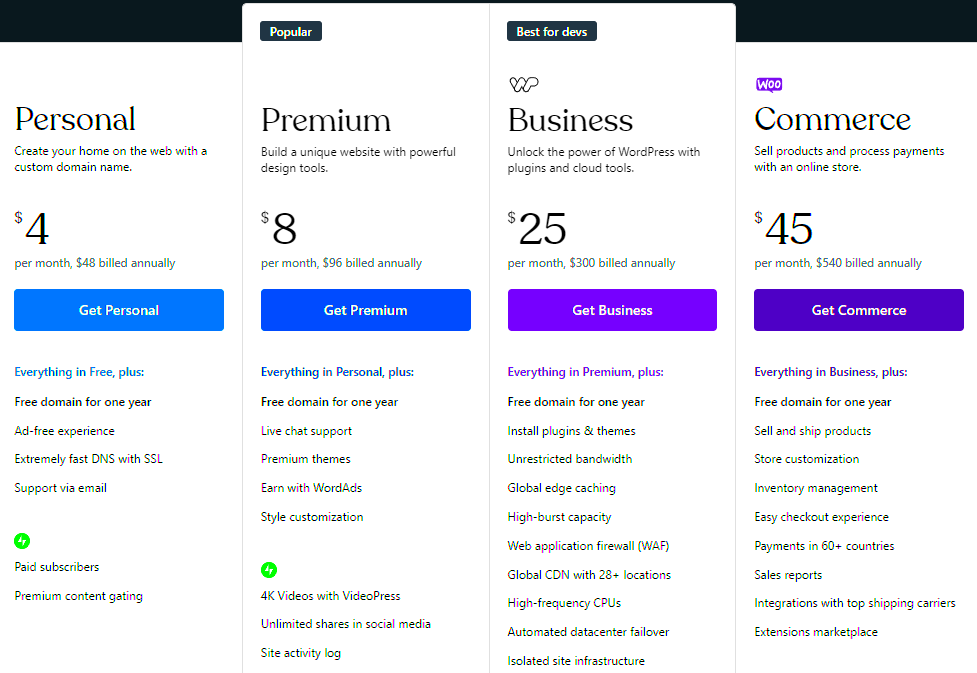When it comes to launching an e-commerce website using WordPress, understanding the cost breakdown is crucial to budget effectively. There’s more to it than just the initial investment, and evaluating these costs can be pivotal in making informed decisions. From domain registration to premium plugins, each component plays a significant role in your overall spending. Let’s dive into the various costs associated with setting up a WordPress e-commerce site and explore what you can expect along the way!
Setting Up Your WordPress E-commerce Store
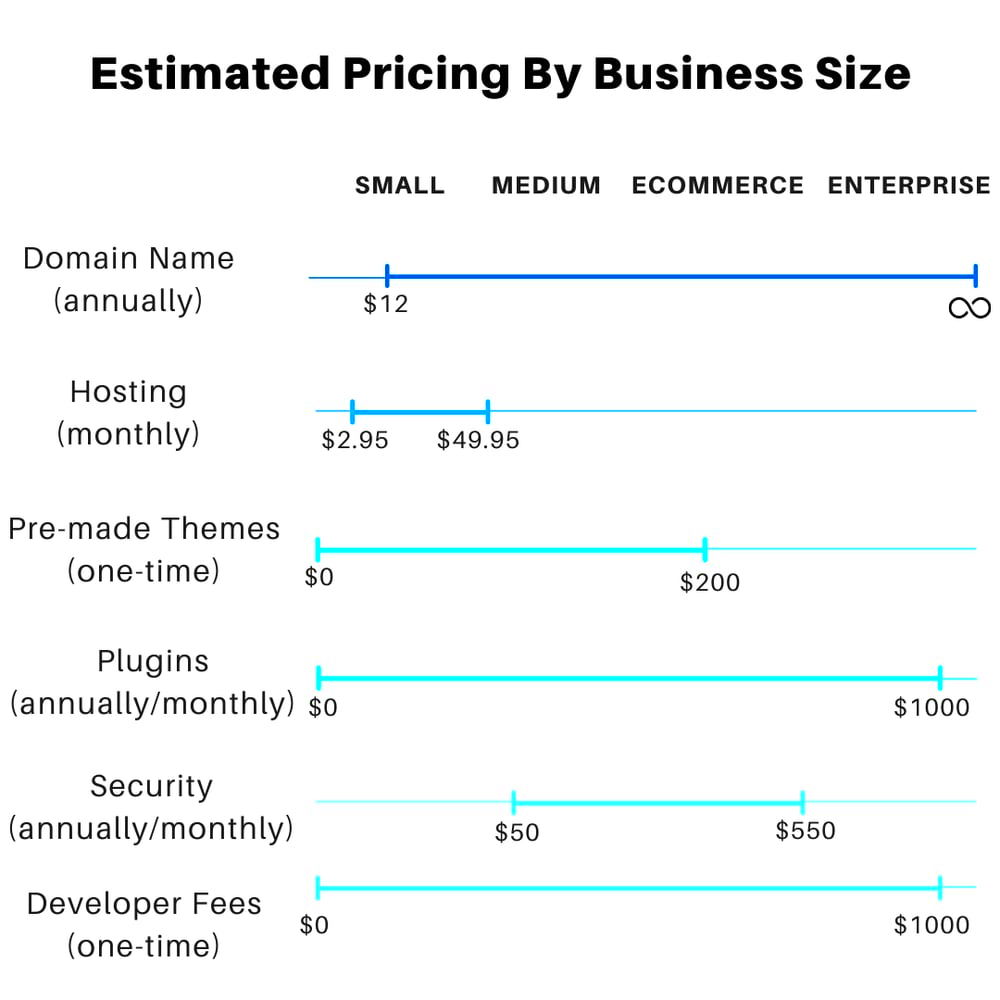
Setting up a WordPress e-commerce store involves a series of essential steps, each with its own associated costs. Here’s a detailed breakdown:
- Domain Name:
Your domain name is essentially your website address. Expect to pay around $10 to $20 per year for a domain registration through providers like GoDaddy or Namecheap.
- Web Hosting:
Reliable web hosting can cost between $5 to $30 per month depending on the provider and the plan you choose. Popular options are Bluehost, SiteGround, and WP Engine.
- SSL Certificate:
To secure your online store and build trust, you need an SSL certificate. Many hosting plans include this for free, but standalone certificates can cost about $50 to $200 per year.
- WordPress Theme:
While you can find free themes, premium themes usually range from $30 to $100 one-time fee. Premium options often include enhanced features and support.
- Plugins:
Plugins add functionality to your site. Essential e-commerce plugins like WooCommerce are free, but paid extensions and premium plugins can range from $50 to $500 per year depending on the features you need.
- Custom Development:
If you want a unique design or specific functionality, hiring a developer can run you from $500 to several thousand dollars, depending on their rates and your project’s complexity.
- Marketing & Maintenance:
Don’t forget about ongoing costs like SEO, social media marketing, and maintenance, which can add up to $100 to $500 per month based on your strategy.
As you can see, setting up a WordPress e-commerce store involves a range of upfront and ongoing costs. Proper budgeting and planning can help you create a successful online business without breaking the bank!
Cost of Domain Registration
So, you’ve decided to jump into the world of e-commerce with WordPress—exciting times ahead! One of the first steps you’ll take is registering a domain name. This is essentially your online address, and it plays a significant role in your overall branding and search visibility.
The cost of domain registration can vary based on a number of factors, including the domain extension (like .com, .net, .store, etc.) and the registrar you choose. Here’s a breakdown:
- Standard Domain Extensions: A .com or .net domain typically ranges from $10 to $20 per year.
- Specialty Domain Extensions: If you’re going for something unique like .store or .shop, expect to pay anywhere from $15 to $50+ annually.
- Premium Domains: These can cost significantly more, sometimes running into the thousands, depending on their popularity.
- Renewal Fees: Don’t forget that domain registrations require annual renewals, which can also vary from $10 to $50+, depending on the domain form you choose.
- Privacy Protection: This is often an additional cost that can range from $5 to $15 per year to protect your personal information.
Always remember to shop around and compare prices. Many registrars offer discounts for the first year, but the renewal prices may be higher. Overall, budgeting for domain registration is crucial as it forms the foundation of your online business identity.
Choosing the Right Hosting Plan
Once your domain is set, the next big step is selecting the right hosting plan for your e-commerce site. This is essentially the virtual land where your website will live. Choosing the right plan can significantly impact your site’s speed, uptime, and overall user experience.
Here are a few popular types of hosting plans you might consider:
| Hosting Type | Description | Cost |
|---|---|---|
| Shared Hosting | Your site shares a server with other sites. It’s budget-friendly but can be slower and less secure. | Approx. $3 to $10/month |
| VPS Hosting | A step up from shared hosting, this offers dedicated resources and more control. | Approx. $20 to $60/month |
| Managed WordPress Hosting | Optimized specifically for WordPress, includes automatic updates and backups. | Approx. $20 to $50/month |
| Dedicated Hosting | You own the entire server, offering maximum control and performance. | Approx. $80 to $500/month |
When picking a hosting plan, consider factors like your budget, expected traffic, and technical expertise. Generally, for e-commerce sites, managed WordPress hosting is recommended because it handles a lot of the technical aspects for you, leaving you more time to focus on growing your business.
The Importance of E-commerce Themes
When it comes to setting up your online store, the theme you choose can make a world of difference. E-commerce themes are specifically designed to create appealing and functional shopping experiences. But why should YOU care about this? Let’s break it down.
First off, a well-designed e-commerce theme enhances user experience. Customers are more likely to stay on your site and make a purchase if they find it visually appealing and easy to navigate. Think of the last time you landed on a cluttered website; didn’t it make you want to click away immediately? That’s exactly what you want to avoid.
Here are some key reasons why e-commerce themes are crucial for your online store:
- Responsive Design: With many users shopping on mobile devices, having a responsive theme ensures your website looks great on all screen sizes.
- SEO Optimization: Many e-commerce themes come optimized for SEO, improving your chances of ranking higher in search engine results.
- Customization Options: A flexible theme allows you to tailor your website to reflect your brand identity easily.
- Compatibility: E-commerce themes are often designed to work seamlessly with various plugins and extensions.
In summary, your e-commerce theme isn’t just about aesthetics; it impacts user experience, SEO, and overall sales. Choosing the right theme can set you up for success, so take the time to find one that truly fits your online business.
Plugins and Extensions: What You Need
Plugins and extensions are like the special ingredients that can transform a good e-commerce website into a great one. They add functionality, streamline processes, and enhance customer experience. But with thousands of options available, how do you know which plugins are essential for your e-commerce project?
Here’s a list of must-have plugins that can help you manage your online store effectively:
| Plugin | Functionality |
|---|---|
| WooCommerce | The foundational plugin for e-commerce, allowing you to sell both physical and digital products. |
| Yoast SEO | Helps you optimize your website’s content for search engines, making it easier for customers to find you. |
| WPForms | Allows you to create user-friendly contact forms for any inquiry or feedback from customers. |
| MonsterInsights | Connects your website to Google Analytics, giving you insights into your visitors’ behavior. |
| Mailchimp for WooCommerce | Facilitates email marketing by helping you keep in touch with customers post-purchase. |
Choosing the right plugins can greatly enhance the functionality of your E-commerce site. Ensure that the plugins you select are compatible with your theme and that they meet your specific business needs. Remember, the right mix of plugins can elevate your online store and provide a smoother shopping experience, ultimately leading to increased sales. So, don’t underestimate their power!
7. Custom Development Costs
When venturing into the world of e-commerce on WordPress, it’s essential to consider custom development costs. While you might find many themes and plugins readily available, often, they don’t completely align with your vision or business needs. Therefore, hiring a developer for customization can elevate your website to the next level.
Custom development costs can vary widely based on a few factors:
- Complexity of the Project: The more features and functionalities you want, the more expensive it will be to develop. Simple enhancements will cost less than creating entirely new functionalities.
- Developer Expertise: Highly skilled developers or agencies will often charge more for their services. However, the quality and reliability they offer can be worth the investment.
- Location of the Developer: Developers from countries with a lower cost of living often charge less than those from Western countries. This can lead to significant savings, but be cautious about quality and communication.
Here’s a quick breakdown of typical custom development costs you might expect:
| Service | Estimated Cost |
|---|---|
| Custom Theme Development | $1,000 – $10,000 |
| Plugin Development | $500 – $5,000 |
| Website Audit and Optimization | $300 – $2,000 |
| Ongoing Support and Maintenance | $50 – $150/hour |
Always weigh your options and consider your budget versus the potential ROI (Return on Investment) that custom features can bring to your e-commerce site. It’s not just about spending money; it’s about making smart investments in your business.
8. Payment Gateway Fees
When setting up an e-commerce site on WordPress, understanding payment gateway fees is crucial. These fees can significantly impact your bottom line, so it’s essential to factor them into your overall budgeting strategy.
A payment gateway enables you to accept payments online, providing a safe and simple way for customers to complete their purchases. However, each gateway comes with its own fee structure, which generally consists of:
- Transaction Fees: Most payment processors charge a percentage of each sale, commonly ranging from 2% to 3% plus a fixed fee (often around $0.30) per transaction.
- Monthly Fees: Some gateways impose a monthly service fee. This may be a flat rate or could depend on your sales volume.
- Chargeback Fees: If a customer disputes a charge and it results in a chargeback, you might incur additional fees ranging from $15 to $50.
- International Fees: Accepting international payments can come with extra charges if currency conversion is involved.
Here’s a brief overview of some popular payment gateways and their fee structures:
| Payment Gateway | Transaction Fee | Monthly Fee |
|---|---|---|
| PayPal | 2.9% + $0.30 | No |
| Stripe | 2.9% + $0.30 | No |
| Square | 2.6% + $0.10 | No |
| Authorize.Net | 2.9% + $0.30 | $25/month |
As you can see, the choice of payment gateway can impact your e-commerce operations significantly. Always evaluate not only the costs but also the features each option provides. Consider factors like ease of integration, customer support, and user experience to ensure you’re offering your customers a smooth checkout process.
Ongoing Maintenance and Support Costs
When you’re setting up your e-commerce project on WordPress, it’s easy to get caught up in the initial setup costs—from domains and hosting to themes and plugins. However, one aspect that’s often overlooked is ongoing maintenance and support costs. Let’s face it, a website isn’t a “set it and forget it” kind of deal. Just like a car needs regular oil changes and tire rotations, your e-commerce site requires consistent care to ensure everything runs smoothly.
So, what are some of the costs that fall into this category? Here’s a breakdown:
- Hosting Renewals: The quality of your hosting directly affects your site’s performance. Most hosting providers charge annual fees, which can range from $100 to $600 per year.
- Plugin and Theme Updates: Keeping your plugins and themes updated is crucial for security and functionality. Premium themes and plugins often require annual subscriptions, costing anywhere from $50 to $500 a year.
- Technical Support: No one enjoys dealing with technical problems. If you don’t have the expertise, hiring a developer for ongoing support can cost between $50 and $150 an hour, depending on their experience.
- Backups and Security Monitoring: Regular backups are essential to safeguard your data. Using services like BackupBuddy or VaultPress can cost $100 to $300 annually. Additionally, security monitoring services can range from $50 to $350 per year.
All in all, it’s wise to budget around $500 to $1,500 per year for ongoing maintenance and support costs. This investment ensures that your e-commerce site remains in great shape, minimizes downtime, and can adapt to changing technology and market trends.
Marketing and SEO Expenses
Once your WordPress e-commerce site is up and running, the next big task is attracting customers. This is where marketing and SEO come into play. A great-looking site won’t do you any good if no one can find it! These expenses can vary widely based on how aggressive your marketing strategy is, but let’s break it down step-by-step.
Here are some typical costs associated with marketing and SEO:
- SEO Tools and Plugins: Investing in tools like Yoast SEO, SEMrush, or Ahrefs can cost anywhere from $50 to $400 per month. These tools help you optimize your website and improve its visibility on search engines.
- Content Creation: Quality content is key to attracting and engaging customers. Hiring freelance writers or agencies can range from $50 to $300 per piece, depending on the length and expertise required.
- Pay-Per-Click Advertising: If you’re looking to gain quick visibility, PPC campaigns on platforms like Google Ads or social media can range from $100 to several thousand dollars a month, depending on your budget and competition.
- Social Media Marketing: Building a presence on social media platforms may require tools for scheduling and analytics, costing anywhere from $20 to $300 monthly. Additionally, budget for any paid ads you might want to run.
On average, businesses spend about 5% to 10% of their revenue on marketing and SEO efforts. So, if your e-commerce store generates $100,000 in revenue, setting aside $5,000 to $10,000 for marketing expenses is a reasonable expectation. Ultimately, investing in your marketing strategy will enhance your online visibility, attract more customers, and drive sales to your WordPress e-commerce site.
WordPress Cost Breakdown for E-commerce Projects
When embarking on an e-commerce project using WordPress, it’s essential to have a clear understanding of the various costs involved. From domain registration to ongoing maintenance, every aspect of your e-commerce site contributes to the overall budget. Below is a detailed breakdown of expected expenses:
- Domain Name: Register a domain for approximately $10 to $20 per year.
- Web Hosting: Depending on the service provider, expect to pay between $5 and $50 a month for reliable hosting.
- SSL Certificate: Secure your site with an SSL certificate, which typically costs between $10 and $200 annually.
- WordPress Theme: Premium themes range from $30 to $100, while custom development can reach upwards of $1,000.
- Plugins: Essential plugins may cost between $0 to $500, depending on functionality and licensing.
- Payment Gateway Fees: Payment processors usually charge a percentage of each transaction, around 2% to 4% plus a flat fee.
- Development Costs: Hiring a developer can cost anywhere from $15 to $150 per hour, depending on expertise.
- Maintenance and Updates: Budget approximately $50 to $300 monthly for ongoing site management.
- Marketing and SEO: Allocate funds for marketing strategies, which could range from $0 to thousands monthly based on your approach.
Understanding the complete cost breakdown for your WordPress e-commerce project allows you to plan effectively and allocate your budget where it’s needed most. Make sure you account for both initial launch costs and ongoing expenses to ensure a smooth and successful e-commerce venture.