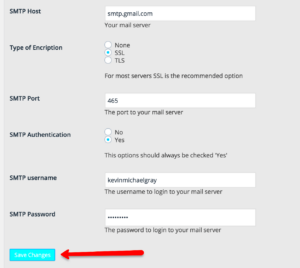In the vast world of website creation, WordPress has established itself as a formidable player. But did you know there are two distinct flavors of WordPress? That’s right!
What is WordPress.com?
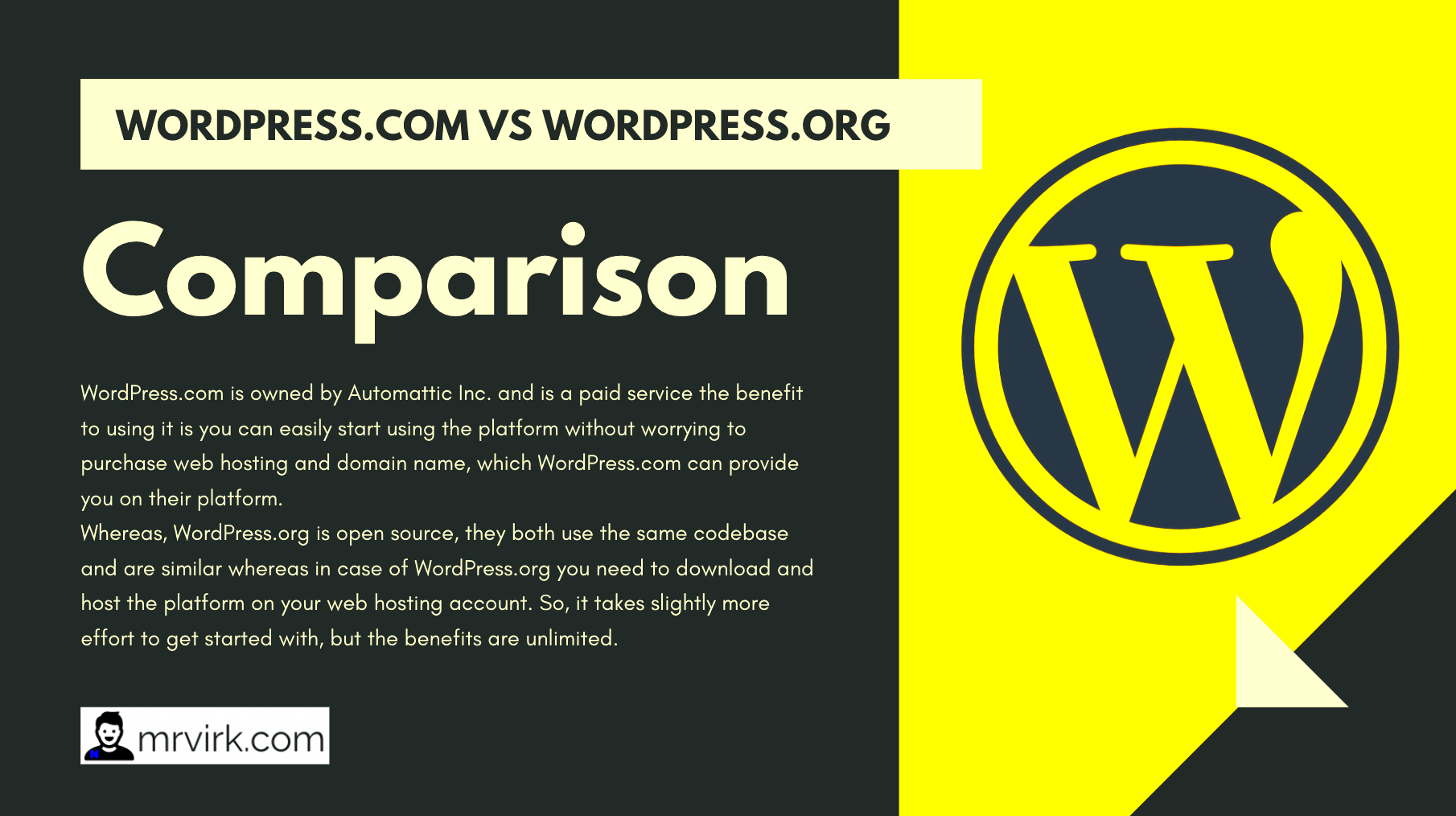
WordPress.com is essentially a hosted platform that allows users to create and manage their websites without the technical hassles of self-hosting. If you’re looking for an easy way to get online without worrying about servers or security, this is the way to go!
Here are some key features of WordPress.com:
- Hosting Included: Everything is hosted on WordPress’s servers, so you don’t need to find your own web hosting provider.
- Ease of Use: It’s user-friendly with a significantly simpler setup process—perfect for beginners!
- Free and Paid Plans: You can start for free with limited features or opt for a paid plan for more advanced options.
- Built-in Security: Since it’s managed by WordPress, security updates and backups are handled for you.
- Limited Customization: While you can still change themes and add some plugins, your customization options are limited compared to WordPress.org.
In a nutshell, WordPress.com is like renting an apartment—easy and convenient but with some restrictions. It’s great for personal blogs or hobby sites but may not be ideal if you have big plans for your website!
What is WordPress.org?

WordPress.org is often referred to as the self-hosted version of WordPress. This platform offers you complete control over your website, enabling you to customize and manage every aspect of it to suit your needs. Unlike its counterpart,
Here are some key features of WordPress.org:
- Full Control: With WordPress.org, you have complete control over your website and its content. You can modify the code, install any themes or plugins you like, and customize your site without any restrictions.
- Customization: The platform gives you access to thousands of free and premium themes and plugins. This means you can add functionalities like e-commerce, forums, or social media integrations to your site with ease.
- No Limitations: There are no limitations on monetization, which means you can run ads, sell products, and earn money through your website without sharing a percentage with a service provider.
- Cost: While downloading and running the WordPress software is free, you will need to pay for hosting, domain registration, and any premium themes or plugins you may want to use.
In summary, WordPress.org is the go-to choice for those who desire full control, extensive customization options, and the ability to monetize their website without restrictions.
Key Differences Between WordPress.com and WordPress.org
When it comes to choosing between WordPress.com and WordPress.org, it’s essential to understand the key differences that can impact your website-building experience. Here’s a straightforward comparison that can help you make an informed decision:
| Features | WordPress.com | WordPress.org |
|---|---|---|
| Hosting | Hosted by WordPress.com, which manages all technical aspects. | You need to arrange your own hosting service. |
| Customization | Limited customization options are available. | Unlimited customization through themes and plugins. |
| Cost | Free basic plan available, with paid upgrades for additional features. | The software is free, but you pay for hosting and domains. |
| Monetization | Limited monetization opportunities; ads may be shown unless you upgrade. | You can monetize freely without restrictions. |
| Maintenance | WordPress.com handles backups and updates automatically. | You are responsible for your own backups and updates. |
In essence, if you’re seeking convenience and don’t want to deal with the technical side of website management, WordPress.com could be a good fit. However, if you’re looking to create a website that you can fully customize and monetize, WordPress.org is undoubtedly the better option.
5. Pricing and Hosting Options
When it comes to WordPress.com and WordPress.org, the differences in pricing and hosting options are significant and can greatly influence your decision.
WordPress.com operates on a freemium model. You can start a website for free, but there are limitations, such as WordPress branding and fewer customization options. If you want more features, you can opt for various paid plans, which include:
- Personal Plan: Offers a custom domain, email support, and removes WordPress ads, priced at approximately $4/month.
- Premium Plan: Adds advanced design customization, monetization options, and increased storage, costing around $8/month.
- Business Plan: Enables plugins and themes, as well as SEO tools, starting at about $25/month.
- eCommerce Plan: Ideal for online stores, including payment options and marketing tools, priced at around $45/month.
On the other hand, WordPress.org is free to use, but you need to cover your own hosting costs. This gives you more control and flexibility but requires a little more technical know-how. Depending on the hosting provider, prices can vary widely:
| Hosting Provider | Starting Price | Key Features |
|---|---|---|
| Bluehost | $2.95/month | Free domain, SSL, 24/7 support |
| SiteGround | $3.99/month | Managed WordPress, daily backups, high performance |
| WP Engine | $20/month | Premium hosting, built-in caching, staging area |
6. Customization and Flexibility
One of the biggest draws of using WordPress is its ability to be customized. However, the degree of customization you can achieve varies greatly between WordPress.com and WordPress.org.
With WordPress.com, your customization options are somewhat limited, especially on the free plan. You can select from a few themes and personalize your site to an extent, but certain features are locked behind paywalls. Here’s what to consider:
- Themes: You can choose from over 100 free themes and a larger selection with paid plans, but you’re restricted in how you modify them.
- Plugins: On the free and lower-tiered plans, you’re unable to use plugins. This means you can’t extend your site’s functionality easily.
- Advertising: There are limitations on monetization methods; you can only make money through WordPress’s built-in ads unless you upgrade to a higher plan.
In contrast, WordPress.org offers unparalleled customization and flexibility. Once you download the software and find your own hosting, you can:
- Choose Any Theme: Tons of free and premium themes are available, many of which allow for extensive customization.
- Install Plugins: You can install thousands of plugins to add features like SEO tools, e-commerce capabilities, and much more, essentially allowing you to tailor your site to your needs.
- Full Control: You have complete control over code and functionality, enabling you to create a truly unique website.
In summary, if you’re looking for a platform that allows endless customization and flexibility, WordPress.org is the way to go. However, if you prefer a hosted solution with simple, out-of-the-box features, WordPress.com might be more suitable, albeit with some limitations.
7. Monetization Options
When it comes to monetizing your website, the differences between WordPress.com and WordPress.org are quite stark. Understanding these differences can help you make an informed decision based on your goals and plans for your site.
With WordPress.com, the monetization options are somewhat limited, especially on the free and lower-tier paid plans. Here’s what you can expect:
- Free Plan: You can’t run ads or use third-party services to monetize your site. Your blog will display WordPress.com ads instead, and you won’t earn any revenue from them.
- Business & eCommerce Plans: Higher-tier plans allow you to run your own ads and integrate with Google AdSense, but you’ll also pay a premium for these features.
- Affiliate Links: You can include affiliate links, even on free plans, but making it truly profitable can be tough without control over ads.
In contrast, WordPress.org offers a plethora of monetization options. Since you host your site yourself, you have complete freedom. Here’s a quick list of what you can use:
- Advertising: Use Google AdSense or any ad network of your choice without restrictions.
- Affiliate Marketing: Promote products and services directly through affiliate programs.
- Sell Products: You can easily set up an online store using plugins like WooCommerce.
- Membership Sites: Create a membership site and charge for exclusive content.
In summary, if monetization is a key part of your website strategy, WordPress.org is the way to go. It offers flexibility and freedom, allowing you to build and expand your online business as you see fit.
8. Ease of Use and Maintenance
Let’s talk about ease of use and maintenance, because who really enjoys the nitty-gritty of website upkeep? Both WordPress.com and WordPress.org have their pros and cons, so let’s break it down.
WordPress.com is like the user-friendly option. Ideal for beginners, it offers a straightforward set-up process. You can create a website in a matter of minutes without having to worry about servers or themes. Here are some highlights:
- Ease of Setup: Just sign up, choose a theme, and start blogging.
- Maintenance-Free: Hosting, backups, and updates are managed for you.
- Limited Customization: You can customize your site but with limited options on lower-tier plans.
However, if you’re looking for more independence, WordPress.org does require a bit more work. Since you’re responsible for your own hosting and setup, it might seem daunting at first:
- Self-Hosting Required: You need to purchase hosting and a domain.
- Regular Maintenance: You’re responsible for updates, backups, and security.
- Endless Customization: With thousands of themes and plugins, you have full control over the design and functionality.
In a nutshell, if you want a hassle-free experience, WordPress.com may be your best friend. However, if you’re ready to roll up your sleeves for a more personalized experience, WordPress.org has a lot to offer. The choice ultimately depends on your comfort level with tech and how much control you want over your site.
SEO Capabilities
When it comes to optimizing your website for search engines, the SEO capabilities of WordPress.com and WordPress.org differ significantly. Understanding these differences can help you make an informed decision based on your specific needs and goals.
WordPress.com: The free version of WordPress.com has limited SEO capabilities. While it does provide some basic features like custom URLs and a few themes optimized for SEO, you don’t have access to advanced functionalities. If you want enhanced SEO tools, you’ll need to opt for one of their premium plans. These plans offer features like custom domains and more in-depth analytics, but they still have some limitations.
WordPress.org: On the other hand, WordPress.org offers robust SEO capabilities. Here, you have complete control over SEO plugins, such as Yoast SEO or All in One SEO Pack, which significantly boost your website’s performance on search engines. These plugins can help you with:
- Keyword optimization
- XML sitemaps
- Meta descriptions and titles
- Content analysis for better readability
Additionally, as you own your website and its content on WordPress.org, you can implement technical SEO techniques without restrictions. This flexibility allows you to tailor your SEO strategy to fit your niche perfectly.
In conclusion, if SEO is a significant priority for your website, WordPress.org is the better choice as it provides comprehensive tools and complete freedom to optimize your site for search engines.
Support and Community
Support and community engagement can make a world of difference when you’re managing your website. Both WordPress.com and WordPress.org have their unique offerings when it comes to assistance, but there are some key differences to consider.
WordPress.com: The support on WordPress.com is relatively straightforward. If you’re using a free plan, you rely mainly on forums and community support. However, as you upgrade to premium plans, you gain access to email support and live chat options. The community forums are quite active, and you can usually find answers to common questions. WordPress.com has a structured support system, but it can feel somewhat limited compared to self-hosted options.
WordPress.org: When you choose WordPress.org, you become part of a thriving, vibrant community filled with enthusiasts, developers, and users who are eager to help. The support you receive here is more decentralized and largely comes from forums, tutorials, blogs, and documentation. Although you won’t find direct customer support, the wealth of free resources, along with large online communities, means you can often find solutions to your issues. Many users also tap into third-party resources—like local meetups or online forums—where they can share knowledge and experiences.
In summary, if you prefer structured support and don’t mind some limitations, WordPress.com may suit your needs. However, if you’re looking for a wealth of resources and community-driven support, WordPress.org offers the rich, collaborative environment that many find invaluable for resolving issues and sharing tips.
Which Platform is Right for You?
Choosing between WordPress.com and WordPress.org can feel overwhelming, especially if you’re new to the world of website creation. But don’t worry, we’re here to help you figure it out! The right platform largely depends on your specific needs, goals, and technical skills.
Here’s a simple breakdown to guide you:
- WordPress.com – Ideal for beginners wanting a hassle-free experience. If you’re looking for a platform that handles hosting, security, and maintenance, while allowing you to focus on content creation, WordPress.com might be your best bet.
- WordPress.org – Best suited for those who want complete control. If you have a vision for your site that requires custom themes, plugins, and advanced SEO features, going with WordPress.org is the way to go. Just keep in mind, you’ll need to secure your own hosting.
Here are a few questions to consider when deciding:
- What is your budget? (WordPress.com has free options but with limitations, while WordPress.org incurs hosting costs)
- How hands-on do you want to be? (WordPress.com is more hands-off, while WordPress.org requires you to manage everything)
- What level of customization do you need? (WordPress.org offers limitless customization opportunities)
In essence, if you’re starting out or have simple needs, WordPress.com could be a fit. However, if you’re looking for flexibility and a platform to grow with you, WordPress.org is probably the better choice. Take a moment to reflect on your unique situation, and you’ll choose the right platform for you!
Conclusion
In conclusion, both WordPress.com and WordPress.org have their unique advantages and drawbacks. Your choice between the two will ultimately depend on your skill level, the type of website you want to build, and how much control you wish to have.
Here’s a quick recap of the main differences:
| Feature | WordPress.com | WordPress.org |
|---|---|---|
| Hosting | Included | You need to arrange it yourself |
| Cost | Free with limitations; paid plans available | Variable; depends on hosting and add-ons |
| Customization | Limited | Unlimited with themes and plugins |
| Security & Maintenance | Managed by WordPress | You are responsible for maintenance |
Considering all these factors will go a long way in ensuring you pick the right platform. Whether you want ease and convenience or flexibility and control, there’s a WordPress version that suits your needs. Start your journey today, and create the website you’ve always envisioned!