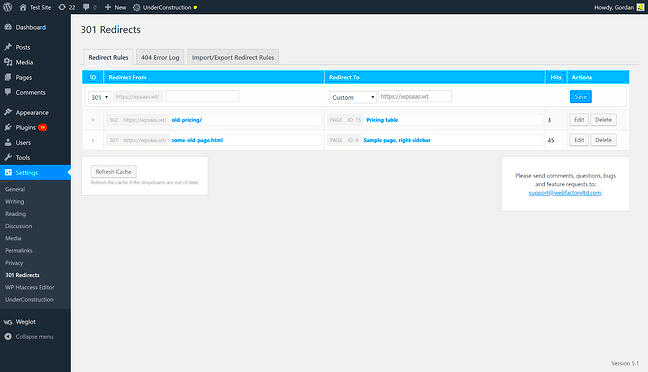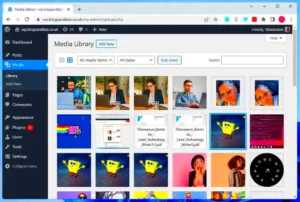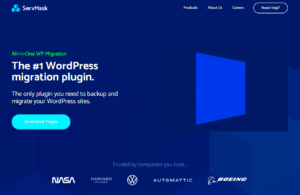Have you ever clicked on a link only to find that the page you were looking for has vanished into thin air? Frustrating, right? This is where 301 redirects come into play. A 301 redirect is a way to tell search engines and users that a page has moved permanently to a new URL. Essentially, it’s like providing a forwarding address. Not only does this help maintain your website’s SEO rankings, but it also enhances user experience by guiding visitors to the right content without a hitch.
What is a WordPress 301 Redirect Plugin?
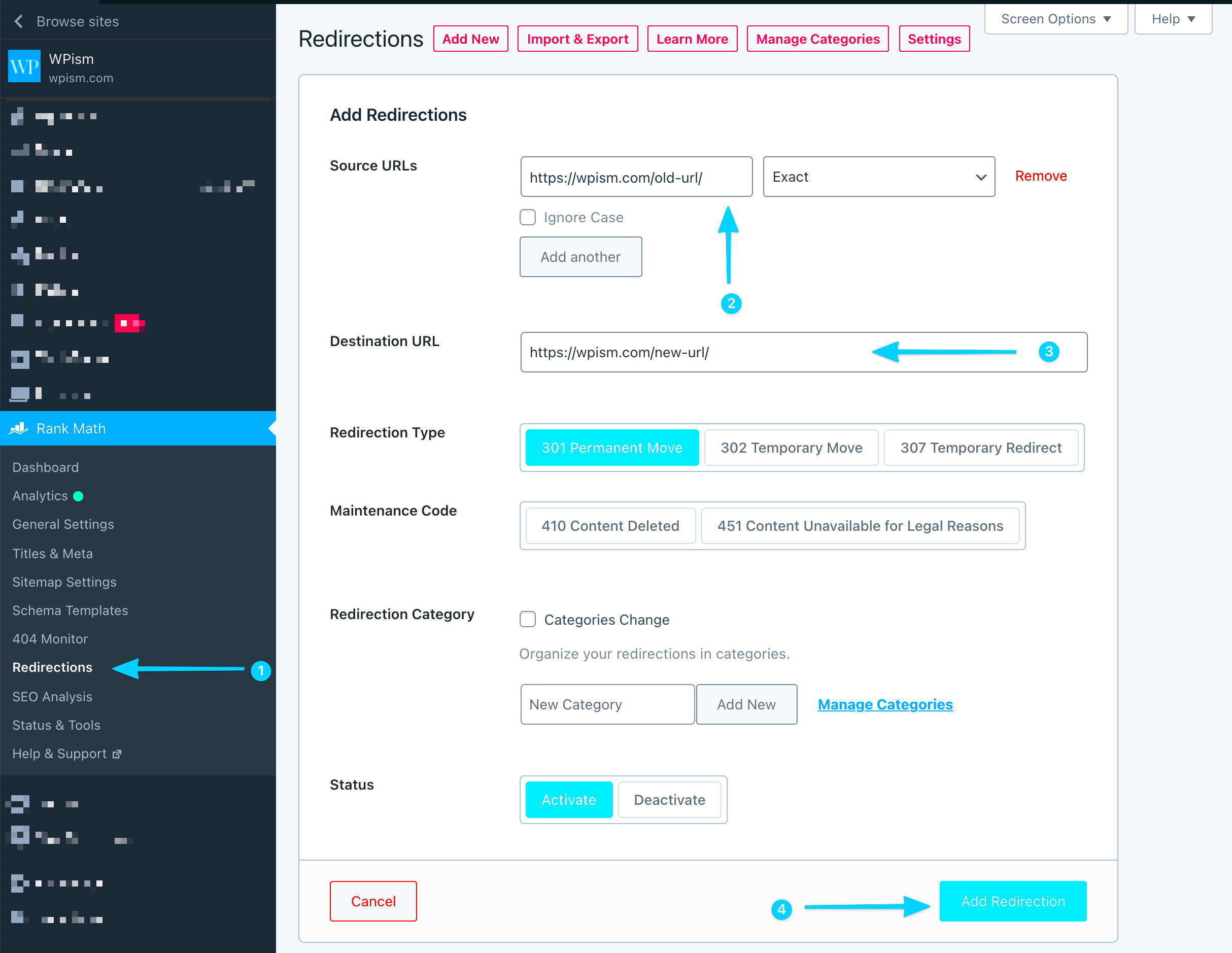
So, you’re running a WordPress site and want to manage 301 redirects effectively? That’s where a WordPress 301 Redirect Plugin comes in handy! But what exactly is this plugin? Let’s break it down. A WordPress 301 Redirect Plugin is a tool designed to help you create and manage 301 redirects efficiently, with little to no coding knowledge required. Here’s what makes it a must-have for any website owner:
- User-Friendly Interface: Most plugins offer a straightforward dashboard, making it easy for everyone from novices to experts to set up redirects.
- Real-Time Reporting: Track the performance of your redirects, see where your traffic is coming from, and get insights into which URLs are redirecting most often.
- SEO Benefits: A good 301 redirect plugin helps preserve your SEO rankings, ensuring search engines recognize the redirected pages.
- Bulk Redirects: If you have multiple pages to redirect, some plugins allow you to manage them all at once, saving you time and effort.
- Customization Options: Easily customize redirection rules based on your site’s unique needs.
In summary, a WordPress 301 Redirect Plugin simplifies the redirect process, helping you manage your content seamlessly while keeping your visitors—and search engines—happy!
Benefits of Using a 301 Redirect Plugin
When it comes to managing your website, every little detail counts, especially when it involves your URL structure. That’s where a 301 redirect plugin comes into play! Here are several advantages you can enjoy:
- SEO Improvements: Using a 301 redirect signals to search engines that a page has permanently moved, helping preserve your SEO rankings. This means you maintain your organic traffic without starting from scratch!
- Better User Experience: Broken links can frustrate visitors. A 301 redirect ensures users land on the correct page, providing a seamless browsing experience.
- Centralized Control: These plugins usually offer a centralized dashboard to manage all your redirects, making it easy to track and update as needed.
- Simplified Bulk Redirects: If you’ve made major changes to your site and need to set up multiple redirects, many plugins allow you to create bulk redirects quickly. This saves you time and avoids the hassle of individual setups.
- Logging and Monitoring: Keeping an eye on your redirects is crucial. Top-notch plugins provide logs of redirect performance, helping you spot any issues and tweak your strategy accordingly.
In essence, using a 301 redirect plugin not only enhances your site’s SEO and user experience but also simplifies the management of pages, ensuring your website remains efficient and easy to navigate.
Choosing the Right 301 Redirect Plugin for Your Needs
So, you’re sold on the idea of a 301 redirect plugin – great! But with so many options available, how do you choose the right one for your specific needs? Let’s break it down:
- Compatibility: Always ensure the plugin is compatible with your version of WordPress and any other plugins you’re using. This avoids conflicts that might disrupt your website.
- Features: Consider what features you really need. Do you want bulk redirect capabilities? Maybe a user-friendly dashboard for tracking? Make a checklist and compare different plugins!
- User Reviews: Check the ratings and reviews from other users. This can provide insight into how effective the plugin is and whether it meets user expectations.
- Support and Updates: A reliable plugin will have consistent updates and good customer support. This is crucial as WordPress evolves and security vulnerabilities arise.
- Pricing: Many plugins are free, while others may require a premium payment for advanced features. Assess your budget and decide what’s worth the investment.
In summary, selecting the right 301 redirect plugin involves considering compatibility, features, user feedback, support, and pricing. Take your time to research and find one that fits perfectly with your website’s goals and needs. Happy redirecting!
5. Step-by-Step Guide to Installing a 301 Redirect Plugin
If you’re looking to manage redirections effectively on your WordPress site, installing a 301 redirect plugin is your first step. Don’t worry; you don’t need to be a tech wizard to do this! Follow this simple step-by-step guide:
- Log into Your WordPress Dashboard: Open your preferred web browser, and enter your website URL followed by /wp-admin. Enter your admin credentials to access the dashboard.
- Navigate to Plugins: On the left sidebar, you’ll see a menu. Click on Plugins, and then select Add New from the dropdown menu.
- Search for a 301 Redirect Plugin: In the search box, type “301 Redirect” or the specific name of the plugin you intend to install, such as “Redirection.”
- Choose Your Plugin: Browse through the search results, read some reviews, and check the active installations. Once you find a suitable plugin, click on Install Now.
- Activate the Plugin: After installation, you’ll see an Activate button. Click on that to enable the plugin on your website.
- Configuration: Most plugins will lead you to a settings page right after activation. If not, you can find it under the Plugins section. Follow the setup wizard or documentation if available.
That’s it! You’ve successfully installed your 301 redirect plugin. Now you’re ready to start managing those redirections like a pro!
6. How to Set Up 301 Redirects Using the Plugin
Once you’ve installed your 301 redirect plugin, setting up those redirections is typically a straightforward process. Let’s break it down, shall we?
- Access the Plugin Settings: From your WordPress dashboard, navigate to the plugin by clicking on its name in the left sidebar. This will take you to the plugin’s dashboard or settings area.
- Locate the Redirects Section: Look for an area named either Redirection, Add Redirect, or something similar, depending on the plugin you’re using.
- Add New Redirect: Here, you’ll usually find a form with fields to fill out:
- Source URL: Input the URL that you want to redirect from. For example, if you’re changing the URL structure, enter the old URL here.
- Target URL: This is the URL where you want visitors to go instead. Enter the new URL that corresponds to the source.
- Choose the Redirect Type: Ensure that you select 301 Moved Permanently as your redirect type. This indicates to search engines that the old URL has permanently moved to the new location.
- Save Your Redirect: Finally, click on a button that says Add Redirect, Save, or similar to complete the process.
And there you have it! You’ve just set up a 301 redirect on your WordPress site. Feel free to repeat this process for any other redirections you want to manage. It’s a great way to ensure users—and search engines—find the right pages on your site with minimal hassle.
Common Scenarios for Using 301 Redirects
Using 301 redirects is crucial for maintaining your website’s SEO and user experience. Here are some common scenarios where implementing a 301 redirect becomes essential:
- URL Changes: Sometimes, you may need to change a URL structure for better SEO or organization. For example, if you move a page from
example.com/old-pagetoexample.com/new-page, a 301 redirect ensures that users and search engines are directed to the new location seamlessly. - Domain Changes: If you’re rebranding or changing your domain name, a 301 redirect is necessary. For instance, transitioning from
example-old.comtoexample-new.commeans you’ll want a redirect to carry over your traffic and link juice. - Consolidating Content: When you combine multiple pages into one for clarity or improved navigation, ensure that the old URLs redirect to the new, consolidated page to avoid losing visitors.
- Removing or Updating Pages: If a page is deleted or repurposed, a 301 redirect can guide users to a related page instead of presenting them with a “404 Not Found” error, improving user satisfaction.
- Changing File Formats: Converting content from one format to another (e.g., from HTML to PDF) often necessitates a 301 redirect to guide users to the correct resource.
In each scenario, employing a 301 redirect not only preserves your SEO rankings but also protects the user experience by minimizing confusion. So, whether you’re changing URLs, consolidating content, or updating your domain, make sure you include 301 redirects in your strategy!
Monitoring and Managing Redirects
Once you’ve set up 301 redirects, it’s essential to monitor and manage them effectively to ensure they work as intended. Here are key steps to keep your redirects under control:
- Use Redirect Management Plugins: Plugins like Redirection or Simple 301 Redirects can help you manage redirects directly from your WordPress dashboard. They often provide user-friendly interfaces to add, delete, or modify redirects as needed.
- Regularly Audit Redirects: Periodically check your redirects to ensure they are still relevant. You don’t want to have countless redirects leading to old, outdated content as this can complicate your site’s structure.
- Check for Redirect Loops: Redirect loops occur when a URL points to another URL, which eventually leads back to the initial one. This not only frustrates users but can also harm your SEO. Tools like Screaming Frog can help identify any loops.
- Monitor 404 Errors: Keep an eye on any 404 errors arising from broken links or misconfigured redirects. Tools like Google Search Console can provide valuable insights about broken links that need resolving.
- Track Performance: Use analytics tools to monitor user behavior on redirected pages. If you notice unusual traffic patterns, it might indicate that your redirects need adjustment.
By actively managing and monitoring your 301 redirects, you’re ensuring a smooth and effective navigation experience for your visitors. This not only helps retain your current audience but also enhances your search engine ranking over time!
Best Practices for 301 Redirects
When implementing 301 redirects, having a strategy in place can make all the difference. A 301 redirect informs search engines and visitors that a page has permanently moved to a new location. To ensure you’re using this technique correctly, here are some best practices to follow:
- Keep Users in Mind: Always redirect users to the most relevant page. If a user clicks on a link expecting particular content, sending them to a completely different area can create confusion and frustration.
- Avoid Redirect Chains: A redirect chain occurs when multiple 301 redirects lead to the intended page. This can confuse search engines and negatively impact page load times. Always aim to create a direct path from the old URL to the new one.
- Update Internal Links: After you set up a 301 redirect, make sure to update any internal links pointing to the old URL. Keeping your internal linking structure clean helps both users and search engines navigate your site more effectively.
- Monitor Traffic: After implementing redirects, monitor your website traffic and user behavior. Tools like Google Analytics can help you identify if users are successfully navigating to the new URLs.
- Test Before You Finalize: Test your redirects to ensure they’re functioning correctly. Tools such as Redirect Checker can show you if a redirection is working as planned.
In essence, keeping the user experience in focus while maintaining your site’s functionality is crucial when applying 301 redirects. Implementing these best practices will enhance your site’s SEO and overall user satisfaction!
Troubleshooting Common Issues with Redirects
Redirects can be a little tricky, and sometimes you’ll run into issues that can disrupt the user experience or affect your site’s SEO. Here are some common problems and how to resolve them:
| Issue | Solution |
|---|---|
| Redirect Loops | Check the redirect configuration to ensure that the old URL isn’t redirecting back to itself or to another URL that redirects back. |
| Broken Links | Use tools like Screaming Frog or Broken Link Checker to identify and fix any links that may break due to the redirect. |
| Slow Page Loads | Optimize your site’s speed by minimizing redirect chains and ensuring that your server responds quickly. |
| Incorrect Redirects | Double-check the URLs in your redirect setup. Make sure they lead to the intended destination. |
| Search Engine Indexing Issues | Use Google Search Console to monitor how Google crawls your site and to identify any indexing problems due to redirects. |
By being proactive and identifying these issues early on, you can ensure that your 301 redirects are effective. This way, you keep both your users and search engines happy, creating a seamless experience on your website!
WordPress 301 Redirect Plugin: Managing Redirections Effectively
In the world of website management, ensuring that visitors and search engines can seamlessly access your content is crucial. A WordPress 301 redirect plugin helps achieve this by directing users from an old URL to a new one without losing any SEO value. Here, we’ll explore the significance of 301 redirects, their impact on user experience, and how a plugin can simplify managing these redirects on your WordPress site.
What is a 301 Redirect?
A 301 redirect is a permanent redirect from one URL to another. It signals to search engines that a page has moved permanently, transferring the SEO ranking and traffic from the old URL to the new one.
Benefits of Using a WordPress 301 Redirect Plugin
- Improved SEO: Helps maintain search engine rankings by transferring link equity.
- User Experience: Prevents users from encountering 404 errors, ensuring they land on the intended content.
- Simplified Management: Easily create, manage, and monitor redirects through a user-friendly interface.
- Analytics Tracking: Many plugins provide insights on click-through rates for redirects, allowing you to optimize further.
Evaluating Redirect Management Plugins
When choosing a WordPress 301 redirect plugin, consider the following features:
| Feature | Importance |
|---|---|
| User Interface | Ease of use for managing redirects efficiently. |
| Bulk Redirects | Ability to add multiple redirects at once saves time. |
| Redirect History | Tracking past redirects helps identify issues quickly. |
| Integration Capabilities | Works smoothly with other plugins and themes. |
In conclusion, managing redirections effectively through a WordPress 301 redirect plugin is essential for maintaining your site’s SEO and user experience. By investing in a quality plugin, you ensure that all your users reach their intended destinations, and your website’s integrity remains intact even amidst changes.