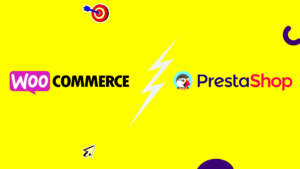Choosing the right e-commerce platform can feel like navigating through a maze. Among the leading contenders, WooCommerce and Shopify often take center stage. Both have their unique strengths, but moving from one to the other can be a daunting task! In this guide, we’ll dive into the nuances of WooCommerce and Shopify, discussing their features, and ultimately providing you with the insights you need to make a smooth migration.
Understanding WooCommerce and Shopify

Before delving into the migration process, it’s essential to understand what WooCommerce and Shopify are and how they stack against each other. Let’s break it down!
What is WooCommerce?
WooCommerce is a powerful plugin that transforms your WordPress site into a fully functional e-commerce store. It’s open-source, which means you can customize it to your heart’s content!
- Cost: Free to start, but you may incur costs for hosting, themes, and plugins.
- Flexibility: Highly customizable, perfect for those who want to tailor their store.
- Control: You own your data and have full control over your website.
- Community Support: Large community, lots of tutorials, and forums available.
What is Shopify?
Shopify is a popular cloud-based e-commerce platform designed for users who prefer an all-in-one solution. It’s user-friendly and comes packed with features.
- Cost: Subscription-based with different pricing tiers.
- Ease of Use: Extremely user-friendly, ideal for beginners.
- Hosting: Fully hosted, which means you don’t have to worry about server management.
- Support: Excellent customer service and extensive documentation.
Both platforms cater to different needs, so understanding their core features is vital for anyone considering a migration. Coming up next, we’ll explore the reasons you might want to migrate between these two giants!
Reasons to Migrate from WooCommerce to Shopify

Migrating from WooCommerce to Shopify can be a game-changer for many online retailers. While WooCommerce provides a powerful platform for WordPress users, there are several compelling reasons to consider Shopify as your next move.
- Ease of Use: Shopify is renowned for its user-friendly interface. If you prefer a straightforward setup process without the need for extensive technical skills, Shopify is the right choice. You’ll spend less time fiddling with code and more time focusing on your business.
- Built-in Hosting: With Shopify, you don’t have to worry about finding a hosting provider. It’s a fully hosted solution, meaning that servers, security, and backups are all taken care of. This not only saves time but also reduces stress about technical maintenance.
- 24/7 Customer Support: Shopify excels in customer support with its round-the-clock service. Having reliable support means you can resolve issues quickly, ensuring your store is always running smoothly.
- Advanced Security: Shopify offers robust security features, including PCI compliance and SSL certificates, which means enhanced safety for both you and your customers. Protecting sensitive information has never been easier!
- Seamless Scalability: Shopify is designed to grow with your business. Whether you’re expanding your product line or experiencing a spike in traffic, Shopify can handle increased demand without performance issues.
- Rich App Ecosystem: Shopify has a vast array of apps and integrations. If you’re looking to add features or functions to your store, there’s likely an app for it, which gives you greater flexibility in customization.
Reasons to Migrate from Shopify to WooCommerce
While Shopify is an excellent choice for many, there are reasons why some online sellers may want to transition to WooCommerce. Diving into WooCommerce can offer greater control and potential for customization, which can be a game-changer for certain businesses.
- Full Customization: When migrating to WooCommerce, you’ll experience the freedom to customize every aspect of your online store. Want a unique design? No problem. You have full control over HTML, CSS, and functionality.
- No Monthly Fees: With WooCommerce, you only pay for hosting and extensions you decide to use. Unlike Shopify’s fixed monthly plans, WooCommerce allows for more control over your expenses, which can be a significant saving in the long run.
- WordPress Integration: If you’re already familiar with WordPress, WooCommerce is a natural fit. Utilize the vast ecosystem of plugins and themes available for WordPress to enhance your online store experience seamlessly.
- Data Ownership: WooCommerce allows you to maintain complete control over your data. In a world where data privacy matters, having autonomy over customer information and sales data can be invaluable for strategic growth.
- SEO Flexibility: WooCommerce can be better for SEO practices. With full access to your website’s backend, you can implement advanced SEO strategies that can help you rank higher on search engines.
- Community Support: WooCommerce has a large and vibrant community of developers and users. If you encounter challenges, there’s a rich pool of resources and forums to tap into for support and inspiration.
5. Pre-Migration Checklist
Before diving into the nitty-gritty of migrating your online store from WooCommerce to Shopify, it’s smart to prepare a checklist. This pre-migration checklist helps ensure you don’t overlook any critical elements during the transition. It’s all about making the process smoother and protecting your business data.
Here’s what you need to consider:
- Backup Your Data: Make sure to create a full backup of your WooCommerce store. This includes all your products, customer data, and order history. You never know when you might need to revert to your original setup.
- Audit Your Existing Store: Take a good look at your current setup. Identify any plugins or features you’re using and check if they’re available on Shopify. Understanding what you currently have will help you recreate your store on the new platform.
- Plan Your Design: Think about how you want your new store to look. Explore Shopify’s themes and choose one that aligns with your brand identity. Make a note of elements you want to replicate from your WooCommerce site.
- Set Up a Shopify Account: If you haven’t already, create an account on Shopify. Familiarize yourself with the dashboard and its features to ease the transition.
- Inventory Management: Prepare your product listings. Check for any updates or changes in your inventory. Take notes on variations like size or color to ensure all details are captured during migration.
Completing this checklist will help lay the groundwork for a successful migration. It’s all about ensuring your new Shopify store meets your business needs and expectations!
6. Step-by-Step Migration Process
Alright, let’s get into the fun part—the actual migration process! This step-by-step guide will walk you through moving from WooCommerce to Shopify without pulling your hair out. Follow these steps closely, and you’ll be up and running on Shopify in no time!
- Export Data from WooCommerce: Begin by exporting your data from WooCommerce. Go to the WooCommerce dashboard, select ‘Products’ and then click ‘Export.’ This will download a CSV file containing all your product information. Do the same for customers and orders, ensuring you have all crucial data handy.
- Import Data to Shopify: Now it’s time to get that data into Shopify. Go to your Shopify admin panel, select ‘Apps,’ and then find the ‘Import Store’ app. Upload your CSV files accordingly. Shopify will guide you through the import steps, and you’ll want to double-check that each field aligns correctly.
- Set Up Your Store’s Design: After the data import, it’s all about aesthetics! Choose your theme from the Shopify Theme Store and customize it as per your earlier notes. Adjust colors, layouts, and typography to mirror your brand.
- Add Payment Gateways: Set up your preferred payment gateways in Shopify. Go to ‘Settings’ then ‘Payments’ to choose from various options such as PayPal, Stripe, or Shopify Payments. Make sure everything is configured for smooth transactions.
- Test Your Store: Before going live, conduct a thorough test of your store. Place test orders to ensure everything works—check payment processing, cart functionality, and shipping calculations. You want to catch any hiccups before your customers do!
And there you have it! By following these steps, you will have successfully migrated your store from WooCommerce to Shopify. Don’t forget to announce your new Shopify store to your followers and customers so they can enjoy the enhanced shopping experience!
7. Post-Migration Considerations
Once you’ve successfully migrated your store from WooCommerce to Shopify (or vice versa), there are several post-migration considerations to keep in mind to ensure the transition is smooth, and your new setup runs efficiently.
First and foremost, it’s important to thoroughly test your website. Check all links, products, and categories. You should ensure that:
- All product images are displaying correctly
- Descriptions and specifications are accurate
- All previous customer orders and contact information have transferred properly
- Payment gateways are functioning as expected
This testing phase is crucial because any hiccups can affect user experience and sales.
Next, make sure to update your SEO settings. Migration can sometimes disrupt your existing SEO strategies, so check the following:
- URL structures to ensure they remain unchanged or appropriately redirected
- Meta tags and descriptions for each product
- Setting up 301 redirects to prevent 404 errors
You should also conduct a final backup of your new site. With all the new data and structure in place, it’s wise to have a backup in case any issues crop up later.
Finally, monitor your website analytics. Check your traffic and conversion rates in the following weeks after migration to ensure everything is operating smoothly and to identify areas for improvement.
8. Common Challenges During Migration
Migrating your online store can be an exciting yet daunting task. Various challenges can arise during the process that may test your patience and technical skills. Here are some common ones you might encounter:
- Data Loss: One of the biggest concerns during migration is losing valuable data. Whether it’s customer information, order history, or product details, any lost data can hurt your business significantly.
- Compatibility Issues: Not all plugins, themes, or custom code will transfer seamlessly. You might find that certain features that worked on WooCommerce don’t have direct equivalents in Shopify, requiring you to find alternatives or workarounds.
- Design Adjustments: A change in platforms often means a shift in design capabilities. You might find that your slick WooCommerce layout doesn’t look as impressive on Shopify, necessitating redesigns or tweaks.
- SEO Setbacks: Changes in site structure or URLs can negatively impact your SEO rankings if not handled carefully. Proper planning and executing redirects are essential to retain your search visibility.
- Learning Curve: Each platform comes with its own nuances. Familiarizing yourself and your team with Shopify after migrating from WooCommerce can take time and resources.
Tackling these challenges head-on with a clear strategy and a comprehensive plan can make your migration smoother and help you reap the full benefits of your new eCommerce platform.
9. Best Practices for a Smooth Migration
Migrating your online store from WooCommerce to Shopify (or vice versa) can feel a bit overwhelming, but with the right approach, it can go off without a hitch! Here are some best practices to ensure a smooth transition:
- Plan Thoroughly: Before diving into the migration, take the time to map out every aspect of your current store. Create a checklist that includes your products, customer data, order history, and website content. This will serve as your roadmap.
- Backup Everything: Always, and we mean always, back up your existing store. You never know when something might go wrong, so having a fallback can save you a lot of headaches.
- Choose the Right Migration Tools: There are several tools and services available that can help you migrate from WooCommerce to Shopify effortlessly. Look for ones that are user-friendly and have good reviews from other users.
- Test Everything: Once your migration is complete, don’t rush to launch your new store. Take your time to test every part of your website, from product pages to shopping cart functionality. This will help you catch any issues before your customers do.
- Communicate with Customers: If your store will have downtime, make sure to keep your customers in the loop. Notify them ahead of time through email or social media, so they know when to expect service disruptions.
- Optimize SEO: Ensure that your SEO settings are transferred correctly. Double-check that URLs remain the same or set up appropriate redirects to retain your search rankings.
By following these best practices, your migration process can be like a walk in the park instead of a trek through a muddy swamp!
10. Conclusion
In the grand showdown of WooCommerce vs Shopify, the right choice really boils down to your unique business needs. Whether you’re drawn to WooCommerce’s endless customization options or Shopify’s user-friendly interface, both platforms come equipped with their own set of tools to help your online store thrive.
Migrating your store can seem daunting, but with careful planning and the right resources, it doesn’t have to be. Remember these key points as you consider making the switch:
- Evaluate your current setup and what you need moving forward.
- Make a detailed checklist of everything you need to migrate.
- Leverage tools that can ease the process and minimize downtime.
- Test extensively before making your new site live.
Migration doesn’t just mean moving data; it’s about keeping your long-term vision in mind. Each platform has its pros and cons, so take your time evaluating what will bring the most value to your business. With the right approach, you’ll not only migrate successfully but also enhance your business’s performance in the long run. Happy migrating!