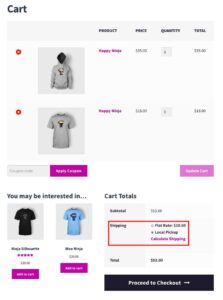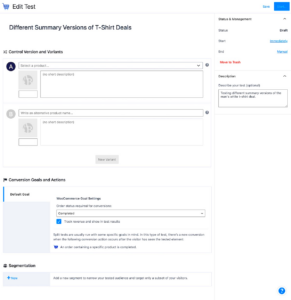WooCommerce is an incredibly powerful tool that makes it easy to set up and manage an online store. However, like any software, users may encounter issues from time to time. That’s where WooCommerce support comes in! In this guide, we’ll explore some best practices and resources to help you navigate the world of WooCommerce support. Whether you’re a business owner struggling with technical difficulties or a developer seeking to offer your clients the best service possible, understanding WooCommerce support can save you time, money, and headaches.
Understanding Common WooCommerce Issues
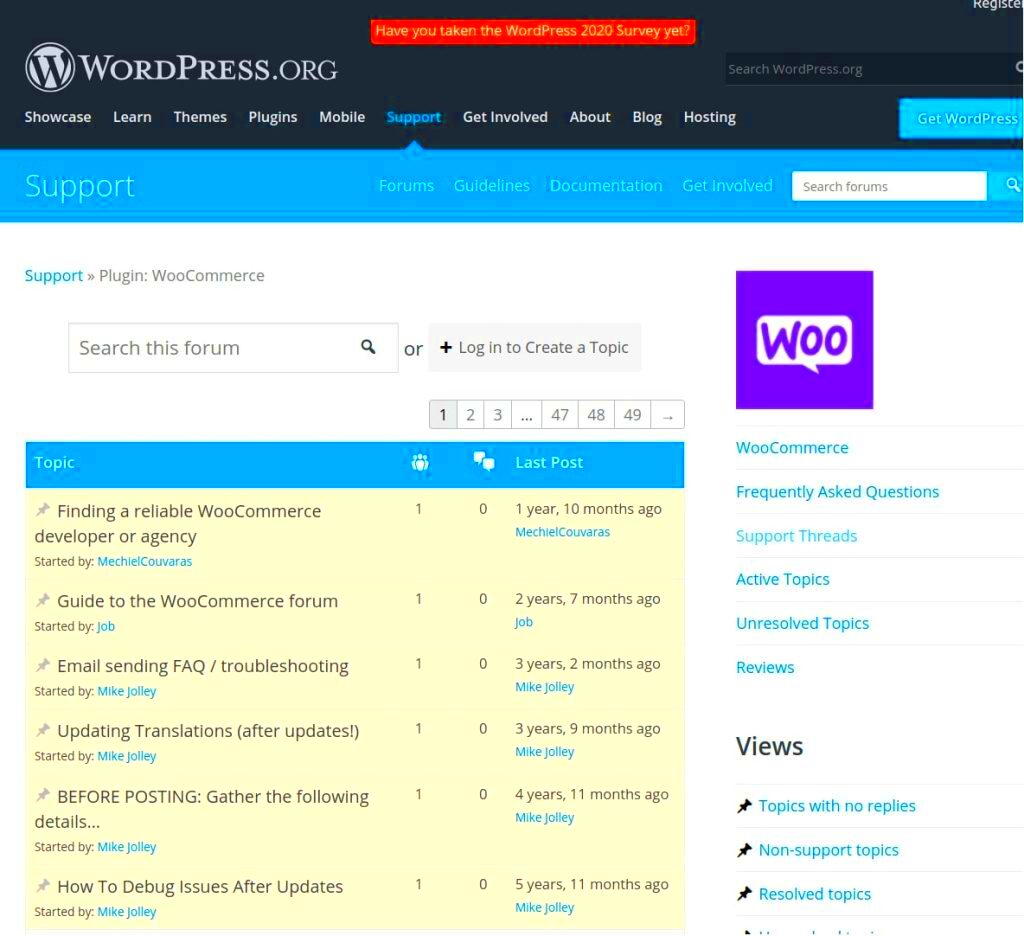
When running an online store with WooCommerce, there are a few common issues that users might face. Identifying these issues early on can help you address them quickly and efficiently. Here’s a rundown of some typical problems and tips on how to resolve them:
- Payment Processing Errors: These can occur due to incorrect API keys or a misconfigured payment gateway. Always double-check your settings and ensure all plugins are up to date.
- Shipping Problems: Issues with shipping rates not displaying correctly may arise. Make sure to verify your shipping class settings and zone configurations.
- Product Display Issues: Sometimes, products might not display as expected on the front end. Ensure your theme is compatible with the WooCommerce version you are using.
- Compatibility with Plugins: Conflicts with other plugins can cause functionality problems. It’s wise to test new plugins individually before rolling them out.
- Cart and Checkout Problems: If customers can’t complete their purchases, ensure that the cart and checkout pages are set up correctly, and review your server configurations.
By understanding these common issues, you’ll arm yourself with the knowledge to troubleshoot effectively and enhance your WooCommerce experience. Remember, the community forums and documentation can also provide invaluable assistance for many issues!
Best Practices for WooCommerce Support

Providing stellar support for your WooCommerce store can make all the difference in retaining customers and encouraging repeat business. Here are some best practices that can help enhance your WooCommerce support game:
- Know Your Product Inside Out: Familiarize yourself thoroughly with your WooCommerce setup, including plugins, themes, and payment gateways. This knowledge allows you to provide faster and more accurate assistance.
- Have a Knowledge Base: Create an accessible knowledge base with FAQs, troubleshooting guides, and tutorials. This empowers customers to find answers independently while reducing the volume of support requests.
- Use Multiple Communication Channels: Offer support through various channels such as email, live chat, and social media. Different customers have different preferences, so providing multiple options can enhance user experience.
- Prioritize Response Time: Quick responses generally lead to happier customers. Aim to reply to inquiries within 24 hours, and use automated responses to acknowledge receipt of support requests in a timely fashion.
- Follow Up: After resolving a customer’s issue, check back with them to ensure their problem was fully addressed and that they’re satisfied. This step can build trust and foster long-term relationships.
By integrating these best practices into your support strategy, you’ll not only enhance the customer experience but also cultivate loyalty that encourages customers to return to your store time and again.
Leveraging Official WooCommerce Resources
When it comes to WooCommerce support, utilizing official resources can be a game changer. WooCommerce offers a wealth of tools and documentation to assist you in overcoming challenges and optimizing your store. Here’s how you can effectively leverage these resources:
- WooCommerce Documentation: The official documentation is a comprehensive guide for understanding features, installation processes, and troubleshooting common issues. Make it your first stop when looking for answers.
- Support Forums: Engage in the WooCommerce Support Forums to connect with other users and developers. It’s a fantastic platform to ask questions, share experiences, and seek advice.
- WooCommerce Blog: Keep an eye on the official WooCommerce blog for updates, tips, and best practices. It often shares valuable insights that can be applied to enhance your eCommerce strategy.
- Video Tutorials: WooCommerce has a collection of video tutorials that can be incredibly helpful, especially for visual learners. These tutorials cover a range of topics from setup to advanced configurations.
- Community Resources: Participate in WooCommerce community events or meetups to network with other users. Engaging with the community can provide firsthand insights and support that’s invaluable for growth.
By harnessing these official resources, you not only streamline your WooCommerce support process but also empower yourself to tackle any challenge effectively.
Utilizing Community Support and Forums
One of the best aspects of the WooCommerce ecosystem is the vibrant community that surrounds it. If you find yourself facing challenges or have questions about your WooCommerce store, tapping into community support and forums can be a game-changer.
First, let’s talk about the benefits of engaging with the WooCommerce community:
- Shared Knowledge: Communities are treasure troves of information. From seasoned developers to fellow store owners, you can find insights and solutions that others have already discovered.
- Real-Time Solutions: Forums often have active participants who understand the platform’s nuances. You can get near-instant help with specific issues you’re facing.
- Networking Opportunities: Building connections with other store owners and developers can lead to collaborations, partnerships, and even friendships!
- Stay Updated: The WooCommerce community is often the first to learn about new features, plugins, or updates—keeping you in the loop.
Here are some popular forums and platforms you might consider:
| Platform | Description |
|---|---|
| WooCommerce Support Forum | The official forum where users can ask questions and share solutions. |
| Reddit (r/WooCommerce) | A great place for casual discussions, sharing tips, and seeking advice. |
| Facebook Groups | There are several active groups that focus on WooCommerce support and development. |
In summary, utilizing community support and forums is not just about solving problems—it’s about being part of a thriving ecosystem where information flows freely and everyone helps each other grow.
Implementing Effective Troubleshooting Techniques
When things don’t go as planned with your WooCommerce store, having effective troubleshooting techniques in your toolkit can save you considerable time and stress. It’s all about identifying issues quickly and knowing how to resolve them efficiently.
Here’s a step-by-step guide to help you troubleshoot common WooCommerce problems:
- Identify the Problem: Before diving into solutions, be clear on what the issue is. Is it related to checkout, shipping, or payment gateways? A focused approach helps target the solution.
- Check for Plugin Conflicts: Incompatible plugins can cause a myriad of issues. Disable all plugins except WooCommerce, and then reactivate them one by one to isolate the conflict.
- Clear Your Cache: Sometimes the problem lies in caching. Clear your browser cache and your site’s cache (if you’re using caching plugins) to see if that resolves the issue.
- Enable Debugging: Turn on WooCommerce debugging to get detailed logs that can help identify where the issue is stemming from.
- Update Everything: Always ensure your WordPress, themes, and plugins are up to date. Compatibility issues often arise from outdated software.
Additionally, document the steps you take during the troubleshooting process. This way, if the issue arises again, you have a reference to guide you.
In conclusion, implementing effective troubleshooting techniques not only helps resolve immediate issues but also equips you with the skills to handle future challenges like a pro!
Documentation and Knowledge Base Resources
In today’s digital landscape, having easy access to quality documentation and knowledge base resources is crucial for any successful WooCommerce store. It’s your go-to guide for troubleshooting and understanding the platform’s features. But what does that really look like? Let’s break it down.
First and foremost, comprehensive documentation is essential. This includes clear instructions on setup, configuration, and operation of WooCommerce. Users often head first to WookCommerce’s official documentation. Here, you’ll find an extensive repository of articles covering everything from installation to advanced customizations.
Then, there’s the knowledge base – a centralized hub for FAQs, troubleshooting tips, and best practices. The official WooCommerce knowledge base is rich with articles that cater to various levels of users, from beginners to advanced developers. Here, you can easily find solutions to common issues, which can save you a lot of time and frustration.
Another useful resource is the community forums. Engaging with other WooCommerce users can provide insights that you won’t find in official documents. You can ask questions, share experiences, and even offer support to others in the community. Plus, it’s a great way to network with like-minded individuals.
Lastly, make sure to keep track of update notices within the documentation. WooCommerce frequently updates its platform, and being aware of new features and changes will help you leverage the platform to your advantage. Consistently checking for updates ensures that you’re not missing out on enhancements that could improve your store’s performance.
Enhancing Customer Experience through Support
Customer experience is the backbone of any successful eCommerce business. In the realm of WooCommerce, having excellent support can significantly enhance that experience. When customers encounter issues, timely and effective support can make all the difference between a lost sale and a loyal customer.
One effective way to enhance customer experience is by offering multichannel support. This means providing assistance through various platforms, such as live chat, email, and phone. Quick responses lead to happier customers. Strongly consider integrating a live chat option on your store website. This allows customers to get immediate answers to their queries, which is often more effective than waiting for an email reply.
Another critical aspect is personalization. Customers appreciate it when they feel valued. Train your support team to address customers by their names and tailor their responses based on previous interactions. This not only improves the customer experience but builds loyalty.
Moreover, consider utilizing chatbots for initial queries and basic support. They can provide instant answers 24/7 while guiding customers on common questions. However, ensure there’s an option to escalate to a human agent for more complex issues – maintaining that human touch is vital.
Finally, gather feedback on the support experience. Use surveys and polls to understand your customers’ needs and continuously improve your support processes. Monitoring customer satisfaction will give you insight into areas that may need enhancement. After all, happy customers tend to come back and refer others!
9. Tools and Plugins to Improve WooCommerce Support
When it comes to enhancing your WooCommerce support, utilizing the right tools and plugins can make all the difference. These resources not only streamline your customer interactions but also improve overall efficiency and response times. Let’s dive into some of the best options available!
- Live Chat Support: Tools like Zendesk or LiveChat allow you to communicate with customers in real-time. This immediate assistance can significantly increase customer satisfaction.
- Help Desk Software: Platforms such as Freshdesk and Help Scout organize support requests, enabling easier tracking and management of customer inquiries.
- Knowledge Base Plugins: Plugins like WP Knowledgebase or Helplify allow you to create a dedicated FAQ and troubleshooting hub, helping customers find answers independently.
- Email Support: Utilize tools like Mailchimp for sending follow-up emails to customers post-purchase, ensuring they feel valued and supported.
- Social Media Integration: Connect your WooCommerce store with social media platforms using plugins like Social Media Share Buttons to provide support and updates through channels customers already use.
Each of these tools can significantly enhance how you support your WooCommerce customers, providing timely assistance and fostering a loyal customer base.
10. Conclusion: Building a Robust WooCommerce Support System
Creating a strong WooCommerce support system is essential for ensuring a smooth shopping experience for your customers. But where do you even begin? Let’s wrap things up with some key takeaways!
- Understand Your Customer’s Needs: Pay attention to what your customers are asking and use this feedback to constantly improve your support.
- Leverage the Right Tools: As discussed, utilizing the best tools and plugins can streamline your support process and make it more efficient.
- Train Your Team: Ensure your support staff is well-trained, knowledgeable, and able to empathize with customer concerns. A friendly approach goes a long way!
- Continuous Improvement: Always look for ways to enhance your support system. Analyze your support metrics, and adjust your strategies as needed.
- Stay Updated: WooCommerce and its ecosystem are continuously evolving. Keep up with the latest trends, tools, and updates to ensure you’re providing the best support possible.
Building a robust WooCommerce support system isn’t just about having the best answers; it’s about creating a relationship with your customers that fosters trust and loyalty. With the right practices and resources, you’re set for success!