When it comes to running an online store, security is paramount. WooCommerce is a widely-used eCommerce platform that allows businesses to set up and manage their online shops seamlessly. But just because it’s popular doesn’t mean it’s immune to threats. From data breaches to malware attacks, securing your site is crucial to safeguarding your business and customer information. This is where WooCommerce security comes into play.
Understanding the importance of security can help you take proactive measures to protect your site. Regular updates, using strong passwords, and implementing security plugins are just a few practices that contribute to a safer WooCommerce environment. Let’s explore some common threats and why security is an essential consideration for your eCommerce operations.
Understanding Sucuri and Its Role

Sucuri is a security platform that specializes in website protection. Think of it as the robust bouncer of your WooCommerce store, ensuring your site only lets in the good guests. But what exactly does Sucuri do, and why is it essential for WooCommerce users?
Here are some key functionalities of Sucuri:
- Malware Scanning: Sucuri scans your site for malware and vulnerabilities, helping you to spot issues before they escalate.
- Firewall Protection: Their Web Application Firewall (WAF) actively blocks malicious traffic, offering real-time protection against attacks.
- Performance Optimization: Sucuri’s services can enhance your site’s speed and reliability, contributing to a better user experience.
- Post-Hack Cleanup: If your site does get compromised, Sucuri offers cleanup services to restore your site and remove malicious code.
- Security Audits: Regular audits help identify vulnerabilities and recommend specific actions to bolster your security.
In summary, Sucuri acts as a comprehensive guard for your WooCommerce site, ensuring not just protection from threats but also maintaining a healthy and functioning online store. Security is not something to take lightly, and with tools like Sucuri, you can navigate the eCommerce landscape with greater peace of mind.
Key Features of Sucuri Free Version
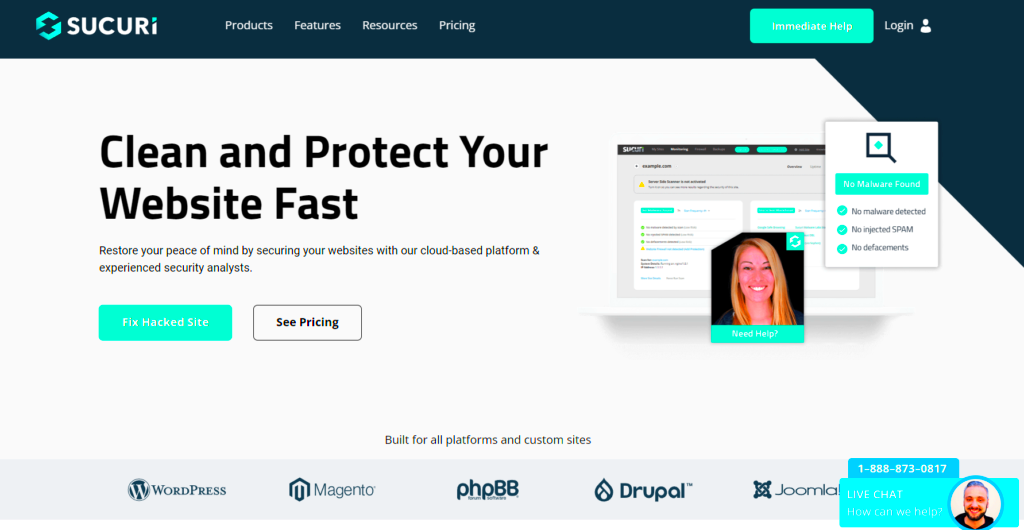
When it comes to securing your WooCommerce store, Sucuri is often a go-to solution for many online merchants. The free version of Sucuri offers several key features that can help protect your site from various online threats. Let’s break down what you can expect:
- Website Firewall (WAF): The free version includes basic protection from malicious traffic, acting as a barrier between your site and potential attackers.
- Malware Scanning: Regular malware scans can identify harmful files and codes, ensuring that your website remains free of known vulnerabilities.
- Security Alerts: Sucuri offers notifications about security issues, allowing you to address them before they escalate.
- Brute Force Attack Prevention: The tool helps prevent brute force attacks, which are common methods hackers use to gain unauthorized access to your site.
- Post-Hack Security Actions: In case your site is compromised, Sucuri will provide basic guidance on cleaning up the mess.
- Google Blacklist Monitoring: If Google flags your site as harmful, Sucuri will alert you so you can take immediate action.
While these features can enhance your site’s security, it’s crucial to note that the free version has limitations. For example, advanced malware removal and full website backup are typically reserved for the premium version. If your WooCommerce store holds sensitive data or handles substantial transactions, investing in the premium features might be wise.
Common Security Threats to WooCommerce Stores

Running an online store through WooCommerce can be incredibly rewarding, but it doesn’t come without risks. Understanding the common security threats can help you implement effective measures to protect your business. Here are some threats you should be aware of:
- Malware Attacks: Malware can infect your website and compromise sensitive data. It’s often distributed through vulnerabilities in themes or plugins.
- SQL Injection: Attackers can exploit vulnerabilities in your database by injecting malicious SQL queries to gain access to sensitive information.
- Cross-Site Scripting (XSS): This occurs when hackers inject malicious scripts into web pages viewed by other users, potentially compromising their data.
- Distributed Denial of Service (DDoS) Attacks: DDoS attacks overwhelm your site with traffic, making it inaccessible to genuine customers.
- Brute Force Attacks: As previously mentioned, this involves automating password guessing to gain unauthorized access to your WooCommerce store.
- Phishing: Fraudulent emails or messages can trick users into providing sensitive information, like login credentials.
Awareness of these threats is the first step to securing your WooCommerce store. Regularly updating your plugins, implementing strong passwords, and utilizing security tools can significantly reduce your risk. With the right approach, you can ensure that your online business remains safe and secure, allowing you to focus on what you do best: selling!
Limitations of Sucuri Free Version
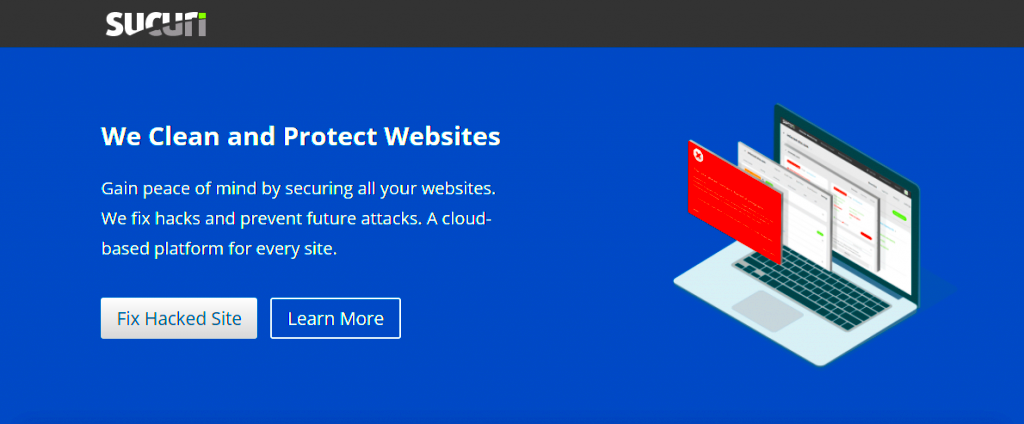
While Sucuri offers a robust free version, it’s essential to understand its limitations to make an informed decision about your website’s security. The free version is a great starting point, but it doesn’t cover everything a comprehensive security solution should.
- No Malware Removal: The free plan provides security monitoring but lacks features for malware cleanup. If your website gets hacked, the free version won’t help you recover your site.
- Limited Firewall Protection: The free version does not include a website firewall. Firewalls are critical for actively filtering and blocking malicious traffic before it reaches your site.
- Lack of Real-Time Monitoring: While you can get basic monitoring, real-time alerts on potential threats or downtime aren’t available with the free version. This can be pivotal in mitigating threats before they escalate.
- Reduced Support: Users on the free plan have limited access to customer support. This means, if you encounter an issue, you might have to fend for yourself or rely on community forums.
- Basic Features Only: The functionality offered is quite basic. Features like advanced scans for vulnerabilities or strong site hardening techniques are reserved for premium users.
Ultimately, the free version of Sucuri serves as a primer for website security. It’s a decent tool, but if you’re serious about protecting your site, you might need to consider its premium offerings.
Comparing Sucuri Free with Premium Solutions
When deliberating over website security tools, comparing the free version of Sucuri with its premium solutions, or even other premium security applications, is crucial. Let’s break this down so you can see where Sucuri excels and where it might fall short.
| Feature | Sunri Free Version | Sucuri Premium Version | Other Premium Solutions |
|---|---|---|---|
| Malware Removal | No | Yes | Varies |
| Firewall Protection | No | Yes | Yes |
| Real-Time Monitoring | No | Yes | Yes |
| Customer Support | Limited | 24/7 Support | Varies |
| Advanced Security Features | No | Yes | Varies |
The premium version of Sucuri includes a host of valuable features such as malware removal, a comprehensive firewall, and 24/7 support. This hands-on assistance can be a lifesaver, especially if you encounter security breaches or other urgent issues. In contrast, some other premium solutions may offer similar services and advanced features but can be priced differently.
In a nutshell, while Sucuri’s free version provides some basic monitoring, opting for a premium solution—be it Sucuri or a competitor—will likely yield significantly better protection and peace of mind for your website.
7. Best Practices for Enhancing WooCommerce Security
When it comes to securing your WooCommerce store, a proactive approach is vital. While using a security plugin like Sucuri is a significant first step, it’s just the beginning. Here are some best practices you can adopt to enhance your WooCommerce security:
- Regular Updates: Always keep WordPress, WooCommerce, and all plugins/themes up to date. Updates frequently include security patches that can fix vulnerabilities.
- Strong Passwords: Use complex passwords for all user accounts and require customers to do the same. A good rule of thumb is to use a mix of letters, numbers, and special characters.
- Two-Factor Authentication: Adding an extra layer of security through two-factor authentication (2FA) can significantly reduce the risk of unauthorized access.
- Limit Login Attempts: Prevent brute-force attacks by limiting the number of login attempts a user can make before getting locked out. This can be managed easily with plugins.
- SSL Certificate: Ensure you have an SSL certificate to encrypt data transfer between your customers and your site. This is a must-have for e-commerce sites.
- Backups: Regularly back up your entire WooCommerce site, including your database and files. Use automated backup solutions to simplify this process.
- Firewall Protection: Implementing a web application firewall (WAF) can help filter out malicious traffic before it even reaches your site.
- Monitor User Activity: Keep an eye on user activity, especially for admin accounts. Look for unusual or unauthorized actions and be quick to take action.
By adopting these best practices, not only will you enhance your WooCommerce security, but you’ll also create a safer shopping environment for your customers, which in turn can boost your sales and reputation.
8. Conclusion: Is Sucuri Free Enough for Your WooCommerce Store?
Now, let’s get to the crux of the matter: is Sucuri’s free version sufficient for protecting your WooCommerce store? The answer, while nuanced, leans toward ‘it depends’. The free version offers essential features that are beneficial, such as:
- Malware Scanning: Regular scans can help identify issues before they escalate.
- Security Hardening: Basic hardening features can provide a first line of defense against common threats.
- Blacklist Monitoring: Keep an eye on potential risks from being blacklisted by search engines or security services.
However, consider the following points:
| Feature | Free Version | Paid Version |
|---|---|---|
| Malware Removal | No | Yes |
| Firewall Protection | No | Yes |
| Advanced Features | No | Yes |
| Real-time Monitoring | No | Yes |
If you’re running a small store with a low volume of transactions, the free version may be okay for starters. However, if your business is growing or handles sensitive customer data, investing in the paid version could provide essential security features that can save you from future headaches, including financial losses.
Ultimately, the decision falls on the specific needs of your business. Consider your budget, monitor your site’s health, and don’t hesitate to invest in your store’s security when needed!



