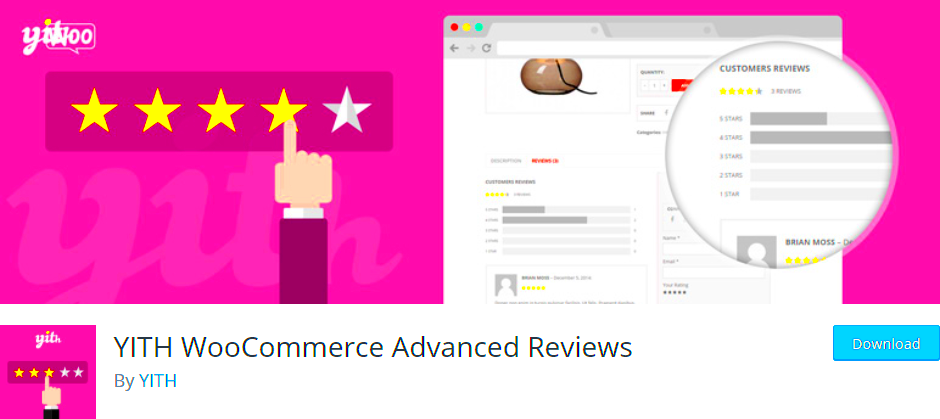When it comes to online shopping, customer reviews can make or break a business. WooCommerce, the popular eCommerce platform for WordPress, allows merchants to easily collect and display customer feedback. In this post, we’re diving deep into the world of WooCommerce reviews and exploring how leveraging customer feedback can enhance your store’s credibility and ultimately increase sales. If you’re new to WooCommerce or just looking to spruce up your review strategy, you’re in the right place!
The Importance of Customer Feedback

Customer feedback isn’t just a nice-to-have; it’s a fundamental aspect of running a successful online business. Here are several reasons why your WooCommerce store should prioritize customer reviews:
- Build Trust and Credibility: Positive reviews can serve as testimonials, helping potential buyers feel more confident in their purchasing decisions. When customers see that others have successfully enjoyed your product, they’re more likely to follow suit.
- Boost SEO: Reviews can contribute to Search Engine Optimization (SEO). Fresh, user-generated content helps improve your rankings on search engines, making it easier for customers to find you.
- Gain Valuable Insights: Customer feedback offers insights into what you’re doing right and where you can improve. Identifying trends in reviews can inform your business strategies, product offerings, and customer service practices.
- Increase Conversion Rates: Products with reviews generally convert better than those without. By showcasing positive experiences, you’re more likely to encourage hesitant shoppers to complete their purchases.
- Encourage Engagement: Responding to reviews—both positive and negative—demonstrates that you value your customers’ opinions and are committed to improving their experience.
In short, customer feedback is priceless. By actively managing your WooCommerce reviews, you not only enhance your brand’s reputation but also create a more engaging and satisfying shopping experience for your customers.
How to Enable Reviews in WooCommerce
Enabling reviews in WooCommerce is a straightforward process that can significantly enhance your online store. Customer feedback is crucial for building trust and boosting sales, so let’s make sure you have it set up correctly!
Here’s how to enable reviews in WooCommerce:
- Log into Your WordPress Dashboard: Start by logging into your WordPress admin panel. You’ll find everything you need for your WooCommerce settings here.
- Navigate to WooCommerce Settings: From your dashboard, hover over the “WooCommerce” tab in the left sidebar and click on “Settings.”
- Go to the Products Tab: In the settings area, select the “Products” tab. This section contains options related to your product display.
- Enable Reviews: Look for the checkbox labeled “Enable reviews.” Make sure this option is checked. This allows customers to leave feedback on your products.
- Choose Review Settings: You can also customize settings like whether to allow rating only or comments as well. Decide what fits your store’s style!
- Save Changes: After making these adjustments, don’t forget to click the “Save changes” button at the bottom of the page to ensure your settings are applied.
And just like that, your store is set up to receive product reviews! Encourage your customers to share their thoughts by making it easy and rewarding their feedback.
Best Practices for Encouraging Customer Reviews
Getting customer reviews can sometimes feel like pulling teeth, but with the right strategies, you can turn your customers into enthusiastic reviewers! Here are some best practices:
- Ask Politely: After a purchase, send an email thanking customers and politely ask them to leave feedback. Make it easy by including a direct link to the review section.
- Incentivize Reviews: Consider offering discounts or loyalty points for those who leave a review. Just make sure you’re complying with any review policies!
- Make It Easy: Ensure that the review process is simple and quick. A complicated interface can discourage customers from leaving feedback.
- Showcase Existing Reviews: Publish glowing reviews on your website and social media. This not only validates the experience for potential customers but also encourages others to share their opinions.
- Respond to Reviews: Whether the feedback is positive or negative, responding shows that you value customer input. It encourages others to leave reviews, knowing their voice will be heard!
- Use Social Proof: Use testimonials on product pages. When potential buyers see others are happy with their purchase, they’re more likely to buy and share their thoughts!
By implementing these practices, you’ll likely see an increase in customer reviews, providing you with valuable insights and boosting your store’s credibility!
Responding to Customer Reviews
Responding to customer reviews is more than just a formality; it’s an essential part of nurturing your relationship with your customers. Whether the feedback is positive or negative, how you respond can significantly impact your business’s reputation and customer loyalty.
Why Bother Responding?
When customers take the time to leave a review, it indicates that they care about your product or service. Responding shows that you value their input, which can help build trust. According to studies, a whopping 70% of customers who receive a response to their review report feeling more positive about a brand.
Best Practices for Responding:
- Be Timely: Aim to respond within 24-48 hours. Quick responses demonstrate that you are engaged and dedicated to your customers.
- Thank Customers: Always thank them for their feedback, regardless of whether it’s positive or negative. A simple “Thank you for your review!” can go a long way.
- Stay Professional: Keep the tone professional, especially in negative situations. Avoid getting defensive and instead, focus on resolving issues.
- Personalize Your Response: Use the customer’s name and address specific points they mentioned in their review to make them feel heard.
- Take Conversations Offline: If a review is particularly negative, invite the customer to discuss their concerns privately through email or phone.
By engaging effectively with customer reviews, you can turn potential negative experiences into positive ones, fostering a loyal customer base that feels valued and appreciated.
Using Reviews for SEO and Marketing
Customer reviews aren’t just valuable for building trust; they also play a crucial role in search engine optimization (SEO) and marketing strategies. Leveraging reviews can enhance your brand visibility and drive more traffic to your WooCommerce store.
Why Are Reviews Important for SEO?
Search engines, especially Google, love fresh and relevant content. Reviews create a steady stream of unique content for your site. Here’s how you can utilize reviews for SEO:
- Keyword Optimization: Encourage customers to use keywords in their reviews. This natural incorporation can help improve your search rankings.
- Structured Data: Implement schema markup to help search engines understand your reviews better, which can lead to rich snippets in search results.
- Boost Local SEO: If you’re a local business, positive reviews can improve your standing in local search results, making you more visible to potential customers nearby.
Using Reviews in Marketing:
Reviews are a goldmine for marketing strategies. Here’s how you can make the most of them:
- Social Proof: Showcase positive reviews on social media platforms to build credibility and attract more customers.
- Incorporate in Email Campaigns: Use snippets of glowing reviews in your email marketing to encourage customer engagement and conversions.
- Highlight in Advertising: Leverage compelling testimonials in your ad campaigns to enhance the appeal of your products.
Incorporating reviews into your SEO and marketing strategies not only improves visibility but also builds trust, ultimately leading to increased sales and customer loyalty.
7. Tips for Handling Negative Reviews
Negative reviews can feel like a punch to the gut, especially when you’ve put your heart and soul into your business. However, these critiques can actually serve as invaluable insights if handled properly. Here are some practical tips for managing negative reviews effectively:
- Stay Calm and Professional: It’s easy to react emotionally when faced with criticism, but maintaining composure is crucial. Responding professionally not only reflects well on you but also on your brand.
- Acknowledge the Issue: Often, customers just want to be heard. Clearly acknowledge their concern and validate their feelings. A simple, “I understand how frustrating this must be” can go a long way.
- Offer Solutions: Don’t just focus on the problem—provide actionable solutions. Whether it’s a refund, a replacement, or a discount, showing willingness to rectify the issue can transform a negative experience into a positive one.
- Take the Conversation Offline: If a review escalates, politely ask the customer to connect privately (via email or phone). This helps to resolve the issue without creating a public spectacle.
- Monitor Your Reviews: Keep a close eye on your reviews to spot patterns. If complaints arise frequently regarding the same issue, it may be time to reevaluate your product or service.
- Encourage Positive Reviews: Balance out negative feedback by actively asking happy customers to leave reviews. This not only boosts your rating but helps to mitigate the impact of the bad ones.
In summary, while negative reviews can sting, they can also provide a roadmap for improvement. By practicing these tips, you’ll not only mitigate the damage caused by negative reviews but also build a more trustworthy brand in the long run.
8. Leveraging Plugins for Advanced Review Features
When it comes to managing customer feedback in WooCommerce, plugins can be your best friend. The right plugins can enhance the functionality of your reviews section, making it more visually appealing and user-friendly. Here are some advanced review features you can leverage through plugins:
- Rich Snippets: Plugins like “WP Review” or “Schema Pro” enable rich snippets, allowing search engines to display star ratings directly in search results. This feature can improve your click-through rates significantly.
- Image Uploads: Customers love to show their purchases! Plugins such as “YITH WooCommerce Reviewed” allow users to upload images along with their reviews, giving social proof to your product quality.
- Review Reminders: Use plugins like “Follow Up Emails” to set automatic reminders for customers to leave reviews. Targeting them a few days after their purchase can yield more feedback.
- Voting Systems: A plugin that allows users to upvote or downvote reviews can provide further context about which feedback resonates with potential buyers. “WP ULike” is a great option to consider.
- Custom Review Criteria: Plugins such as “YITH WooCommerce Product Review” let you define and customize review criteria. For example, you can have categories like shipping speed, customer service, and product quality.
- Integration with Social Media: Connect customer reviews to your social media platforms through plugins. This not only helps to increase visibility but also engages users across channels.
In a digital world overflowing with information, utilizing plugins for review management is not just smart; it’s essential. By adding advanced features through plugins, you can significantly enhance your WooCommerce store’s credibility and customer engagement.
Analyzing Review Data for Business Improvement
Analyzing review data is like digging for gold. It might initially seem like a pile of feedback, but with the right approach, it can lead to valuable insights that can transform your business. When it comes to WooCommerce, customer reviews are more than just numbers or stars; they are a reflection of your service quality, product performance, and customer satisfaction. Here’s how you can effectively analyze and leverage this data for business improvement:
- Identify Patterns: Start by sorting through reviews to identify common themes. Are customers consistently praising your product quality, or are they pointing out recurring issues? Look for keywords that appear often to determine what your customers truly value or dislike.
- Segment the Data: Different products may elicit different types of feedback. Segment reviews by product type, customer demographics, or purchase time frame. This segmentation can reveal trends and help tailor strategies for specific categories.
- Monitor Trends Over Time: Keeping track of reviews over time can help you spot improvements or declines. Are your products facing more criticism now than a few months ago? Regularly monitoring this data can keep you ahead of potential issues.
- Benchmark Against Competitors: If possible, compare your reviews with those of competitors. Understanding how you stack up can highlight areas for improvement or unique selling points to leverage in your marketing.
- Implement Changes: Perhaps the most crucial step is taking actionable steps based on your findings. If several customers mention a flaw in a product, put measures in place to rectify it, whether that’s improving product quality or enhancing customer service.
In essence, treating customer reviews as a powerful tool for continuous improvement can radically enhance your WooCommerce store and strengthen customer loyalty.
Conclusion: Enhancing Your WooCommerce Store with Customer Feedback
When it comes to running a successful WooCommerce store, customer feedback is an essential ingredient in the recipe for success. As we’ve explored, reviews can be both a mirror reflecting your performance and a guiding light for future improvements. Here’s how focusing on customer feedback can enhance your WooCommerce store:
- Building Trust: Customers are more likely to purchase from businesses that show transparency and care. By encouraging and responding to reviews, you foster a sense of trust and reliability. This can lead to improved conversion rates.
- Encouraging Engagement: Actively engaging with customers by responding to their reviews—both positive and negative—can turn a one-time buyer into a loyal customer. It shows that you value their opinions and are willing to make changes if necessary.
- Driving Continuous Improvement: The insights gleaned from customer feedback can lead to significant improvements in product offerings, customer service, and marketing strategies. Every review is an opportunity to grow and adapt.
- Creating a Better Shopping Experience: Understanding customer expectations and pain points can help you streamline their shopping journey. Whether it’s through better product descriptions or enhanced support, listening to your customers will help you meet their needs more effectively.
- Enhancing SEO: Well-crafted reviews can improve your store’s visibility online. Frequent, authentic reviews signal search engines that your site is active and reputable, potentially boosting your search rankings.
In conclusion, harnessing the power of customer feedback is not just about managing reviews; it’s about creating a responsive and customer-centric business model. By prioritizing feedback, you not only enhance your WooCommerce store but also pave the way for sustained success well into the future.