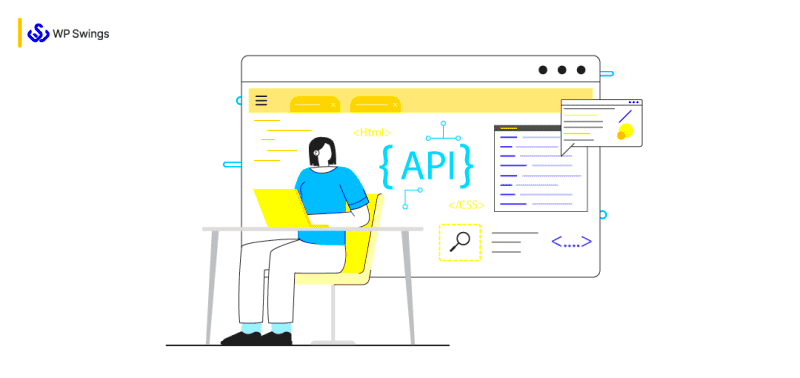Welcome to the world of WooCommerce REST API! If you’re delving into e-commerce and want to build custom applications or integrate your online store with various services, understanding the WooCommerce REST API is essential. This powerful interface allows developers to interact with WooCommerce data using standard HTTP methods like GET, POST, PUT, and DELETE. Whether you’re aiming to automate processes, manage products or orders, or delve into analytics, the WooCommerce REST API opens up a plethora of possibilities. Let’s take a deeper look at what makes this API a game-changer for developers and business owners alike.
What is WooCommerce REST API?
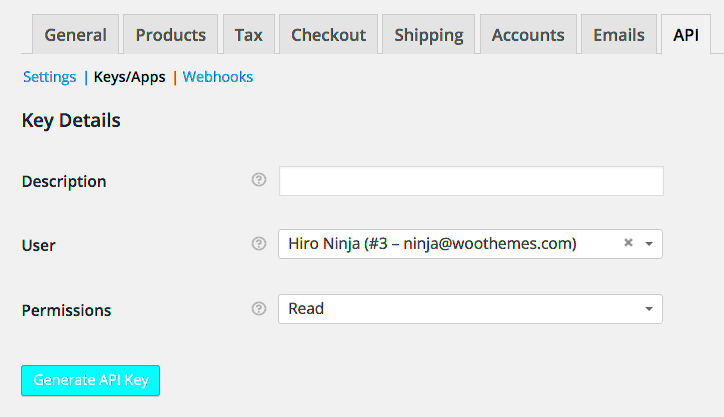
At its core, the WooCommerce REST API is a set of web services that enable you to communicate with your WooCommerce store programmatically. This API allows you to perform various operations such as creating, reading, updating, and deleting (CRUD) resources like products, customers, and orders from your WooCommerce site. Here’s a breakdown of its key components:
- Endpoint: The URL through which you can access the WooCommerce API. Typically, it follows the format
https://yourdomain.com/wp-json/wc/v3/. - Authentication: You will require authentication to ensure the secure exchange of data. WooCommerce supports several methods including OAuth 1.0a, and basic authentication using API keys.
- Response Format: The data is generally returned in JSON format, making it easy to parse and interact with using various programming languages.
The capabilities of the WooCommerce REST API are vast. Here’s a quick comparison table highlighting the actions you can perform:
| Action | HTTP Method | Resource |
|---|---|---|
| Retrieve Products | GET | /products |
| Create a New Order | POST | /orders |
| Update a Product | PUT | /products/{id} |
| Delete a Customer | DELETE | /customers/{id} |
By using the WooCommerce REST API, you open up endless opportunities to customize and enhance the functionality of your online store, making it a crucial tool for any serious developer or business owner.
Key Features of WooCommerce REST API
The WooCommerce REST API is a powerful feature that enhances the capabilities of your online store. Below are some of the key features that make it a must-have for any WooCommerce-powered website:
- Full CRUD Support: With the REST API, you can create, read, update, and delete resources within your WooCommerce store, such as products, orders, and customers. This flexibility empowers developers to build fully integrated applications that can manage store data seamlessly.
- Multiple Resource Types: The API allows access to a variety of resource types, including but not limited to products, customers, orders, coupons, and taxes. This extensive access means you can customize and manage nearly all aspects of your online business.
- Easy Integration: The REST API uses standard HTTP requests and responses, making it compatible with any programming language or platform that can handle HTTP. This widespread compatibility simplifies the process of integrating third-party applications.
- Versioning: WooCommerce maintains API versions, allowing developers to upgrade their integrations without breaking existing functionality. This means you can evolve your store while ensuring consistent performance.
- Real-Time Data Access: The WooCommerce REST API operates in real-time, allowing developers to pull the latest data without delay. This feature is particularly beneficial for applications that require instant information, like inventory management systems.
In summary, whether you’re a seasoned developer or just starting, the WooCommerce REST API provides essential features that make managing your WooCommerce store easier and more effective.
Authentication Methods
When interacting with the WooCommerce REST API, authentication is crucial to ensure the security of your data and operations. WooCommerce supports several authentication methods to help you securely connect with the API:
| Authentication Method | Description |
|---|---|
| Basic Authentication | This is the simplest method, where the client sends an API key and secret in the request header. Easy to implement but not the most secure method, especially over unencrypted connections. |
| OAuth 1.0a | A more secure option that allows for signature validation. It requires you to implement a more complex setup but is recommended for public applications because it doesn’t expose your API keys directly. |
| Application Passwords | Introduced in WordPress 5.6, this method allows users to create unique passwords for specific applications. It’s user-friendly and allows for easy management without compromising the main user credential. |
Choosing the right authentication method depends on your use case. For quick integrations, Basic Authentication is sufficient, but for more complex applications, especially public-facing ones, you might want to consider OAuth or Application Passwords. Always ensure you’re working over HTTPS to protect sensitive data during transmission.
5. Setting Up the WooCommerce REST API
Setting up the WooCommerce REST API is a vital step in enabling your WordPress website to interact dynamically with your online store. This powerful tool allows you to perform operations on your WooCommerce data – like retrieving orders or updating products – from external applications or custom scripts.
Here’s a step-by-step guide to getting everything set up:
- Install WooCommerce: Before you can even think about using the REST API, make sure you have WooCommerce installed and activated on your WordPress site.
- Enable REST API: WooCommerce, by default, has REST API enabled, but you should ensure it is active by navigating to WooCommerce > Settings > Advanced > REST API.
- Create API Keys: To interact with the API securely, you’ll need to create API keys. Go to the REST API section and click on Add Key. Fill in the user details and set the permissions (Read, Write, or Read/Write).
- Save Your Keys: After generating your keys, make sure to copy and securely store your Consumer Key and Consumer Secret, as you’ll need these to authenticate your requests.
- Use HTTPS: It’s crucial to use HTTPS for all API requests to protect sensitive information.
Once you’ve followed these steps, your WooCommerce REST API setup should be complete! You’re now ready to make requests using your keys and start integrating your store with other applications.
6. Understanding the Endpoint Structure
Now that you’ve set up the WooCommerce REST API, it’s time to delve into how the API endpoints are structured. Understanding the endpoint structure is essential for effectively retrieving and manipulating your WooCommerce data.
In the WooCommerce REST API, endpoints can be categorized under different resources such as Products, Orders, and Customers. Here’s the basic format:
| HTTP Method | Endpoint | Description |
|---|---|---|
| GET | /wp-json/wc/v3/products | Retrieve a list of products. |
| POST | /wp-json/wc/v3/products | Create a new product. |
| GET | /wp-json/wc/v3/orders | Retrieve a list of orders. |
| POST | /wp-json/wc/v3/orders | Create a new order. |
Each endpoint corresponds to specific actions that you can perform. Here’s a quick breakdown:
- GET: Retrieve data.
- POST: Create new records.
- PUT: Update existing records.
- DELETE: Remove records.
Understanding the endpoints and their structure will empower you to interact with the WooCommerce platform effectively, allowing for seamless integration with various tools and applications.
Common API Calls and Examples
The WooCommerce REST API allows developers to interact with a WooCommerce store from external applications. It’s a powerful tool that gives you the flexibility to automate tasks or integrate with other systems. Here are some of the most common API calls you’ll likely use, complete with examples.
1. Retrieve Products
To fetch a list of products from your store, you can use a simple GET request.
GET /wp-json/wc/v3/productsExample: Here’s how a sample request might look using cURL:
curl https://yourstore.com/wp-json/wc/v3/products -u consumer_key:consumer_secret2. Create a New Product
If you want to add a new product to your store, you can send a POST request.
POST /wp-json/wc/v3/productsExample:
{ "name": "New Product", "type": "simple", "regular_price": "19.99", "description": "A brand-new product!", "short_description": "Short description here.", "categories": [ { "id": 9 } ]}Make sure to include authentication headers for the request to work properly.
3. Update an Existing Product
Want to modify an existing product? You can use the PUT method.
PUT /wp-json/wc/v3/products/{id}Example:
{ "regular_price": "29.99"}4. Delete a Product
If you need to remove a product, a DELETE request will do the trick.
DELETE /wp-json/wc/v3/products/{id}And that’s it! These examples provide a solid foundation for working with the WooCommerce REST API.
Handling JSON Responses
When you make API calls to the WooCommerce REST API, the server responds with data in JSON format. Handling this data properly is crucial for your application’s functionality. Let’s walk through the process of managing JSON responses effectively.
Understanding JSON Structure
Here’s a quick overview of how JSON data is structured:
- Objects: These are collections of key/value pairs enclosed in curly braces.
- Arrays: Ordered lists of values enclosed in square brackets.
For example, a typical product response looks like this:
{ "id": 123, "name": "Sample Product", "price": "19.99", "status": "publish"}Parsing JSON Responses
Most programming languages have built-in functions to parse JSON. Here’s an example in JavaScript:
fetch("https://yourstore.com/wp-json/wc/v3/products") .then(response => response.json()) .then(data => console.log(data));Error Handling
Not all requests will succeed, and that’s where error handling comes in. Check the HTTP status codes:
| Status Code | Description |
|---|---|
| 200 | Success |
| 401 | Unauthorized |
| 404 | Not Found |
| 500 | Server Error |
By keeping these aspects in mind—structure, parsing, and error handling—you’ll be well-equipped to manage JSON responses from the WooCommerce REST API effectively.
Error Handling and Debugging
When working with the WooCommerce REST API, you will inevitably encounter errors along the way. Understanding how to handle these errors and debug your requests is crucial for ensuring a smooth integration experience. The WooCommerce REST API provides a structured response for errors, which typically includes a message, an error code, and potentially additional information to help pinpoint the issue.
Here are some common error codes you might face:
- 400 Bad Request: This means that your request is malformed or contains invalid parameters.
- 401 Unauthorized: You are not authorized to access the requested resource. Double-check your API keys and permissions.
- 404 Not Found: The resource you are trying to access does not exist. Ensure the endpoint is correct.
- 500 Internal Server Error: This indicates that something went wrong on the server side. It’s generally an issue with the WooCommerce installation.
To effectively debug your API requests, consider the following strategies:
- Check Request Structure: Use tools like Postman or Insomnia to experiment with different request formats and parameters.
- Enable Logging: WooCommerce has built-in logging capabilities. Make sure you enable the logs in the WooCommerce settings to capture detailed information about API calls.
- Test with Different API Clients: Sometimes, the issue can stem from how your application interacts with the API. Use different clients to see if the problem persists.
Lastly, don’t forget to review the WooCommerce REST API documentation. It can provide valuable insights into any changes or updates that might affect how you handle errors.
Best Practices for Using WooCommerce REST API
Utilizing the WooCommerce REST API effectively can greatly enhance your eCommerce functionality and user experience. However, there are best practices you should follow to ensure optimal performance and security:
| Best Practice | Description |
|---|---|
| Authenticate Correctly | Always use OAuth or API keys for authentication. Avoid using basic authentication over unsecured connections. |
| Limit Data Exposure | Make sure to limit the scope of what your API keys can access to reduce security risks. |
| Use Caching | Implement caching strategies for read requests to speed up response times and reduce server load. |
| Handle Rate Limiting | WooCommerce enforces rate limits. Implement retry mechanisms and respect the API limits to avoid service disruptions. |
| Keep Libraries Updated | If you’re using libraries or SDKs to interact with the API, make sure they are regularly updated to include the latest features and security patches. |
By adhering to these best practices, you’ll improve both your experience and the robustness of your WooCommerce setup. Always test your API interactions in a safe environment before going live, ensuring everything works as expected!
11. Use Cases and Application Scenarios
When it comes to using the WooCommerce REST API, there are countless possibilities to enhance your eCommerce store. The flexibility offered by the API allows developers and businesses to craft tailored solutions that fit their unique needs. Here are some compelling use cases and application scenarios to consider:
- Third-Party Integration: Easily integrate with various third-party applications and services. Whether it’s syncing inventory with an external warehouse, connecting a shipping provider, or linking with a CRM system, the REST API makes it seamless.
- Custom Mobile Apps: Want to create a mobile shopping experience? You can develop a custom app that communicates with your WooCommerce store via the REST API, allowing customers to shop anytime, anywhere.
- Dashboard and Analytics Tools: Create a custom dashboard that pulls real-time data from your WooCommerce store. You could aggregate sales data, customer insights, and inventory levels for more informed decision-making.
- Automated Marketing Campaigns: Use the API to automate your marketing efforts. Tailor email campaigns based on customer data or user behavior. For example, if a customer abandons their cart, you can programmatically send a follow-up email encouraging them to complete their purchase.
- Customized Checkout Experiences: Whether you want to add extra fields or special payment options, the REST API allows you to modify the checkout process to better fit customer preferences.
- Multi-Vendor Marketplaces: If your business model involves multiple vendors, the API can help establish a platform where vendors can manage their products and orders while integrating into a centralized WooCommerce store.
In summary, the WooCommerce REST API opens up a world of possibilities, enabling businesses to innovate and improve their operations. It empowers you to customize solutions, enhance customer experience, and streamline workflows.
12. Conclusion
As we wrap up this guide on the WooCommerce REST API, it’s clear just how powerful this tool is for eCommerce entrepreneurs and developers alike. The API facilitates seamless interactions with your WooCommerce store, unlocking a potential that goes beyond mere online selling.
By leveraging the REST API, you can:
- Enhance Functionality: Expand the capabilities of your WooCommerce site according to your business needs.
- Streamline Operations: Automate mundane tasks to free up time for more strategic activities.
- Drive Sales: Use personalized marketing and an optimized shopping experience to boost conversions and customer engagement.
Remember, the key to maximizing the WooCommerce REST API lies in understanding how it can best serve your specific use cases. Whether you are a small business looking to innovate, or a developer working on complex integrations, the API offers endless possibilities for growth and efficiency.
So, don’t hesitate! Dive into the world of the WooCommerce REST API and start envisioning your next big project. The potential is only limited by your creativity!