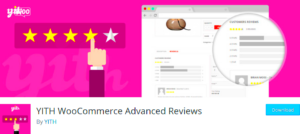WooCommerce Reporting Tools are essential for every online store owner looking to gain insights into their business performance. These tools help in tracking sales, monitoring customer behavior, and evaluating marketing strategies. With a wealth of data at your fingertips, you’ll be better equipped to make informed decisions that drive growth and enhance your store’s profitability. In this overview, we’ll explore the different reporting tools available in WooCommerce and how they can be leveraged to improve overall business outcomes.
Importance of Reporting in E-commerce
In the fast-paced world of e-commerce, having access to accurate and timely data is crucial. Effective reporting can make a significant difference in how you run your online business. Here are some key reasons why reporting is vital in e-commerce:
- Informed Decision Making: Reports provide insights into sales trends and customer behavior, allowing for data-driven strategies.
- Identifying Opportunities: By analyzing reports, you can spot areas for growth, such as product demand or market gaps.
- Inventory Management: Reports help you track stock levels and sales velocity, ensuring you never run out of popular products.
- Marketing Effectiveness: Understanding which campaigns are driving sales helps you allocate your budget wisely.
- Customer Insights: Reports can reveal who your top customers are and how often they purchase, enabling personalized marketing.
In summary, comprehensive reporting in e-commerce is not just a luxury—it’s a necessity. With the right tools, you can transform data into actionable insights, making your WooCommerce store more efficient and profitable. So, whether you’re a seasoned online seller or just starting out, understanding and utilizing these reporting tools will set you on the path to success.
Key Features of WooCommerce Reporting Tools
When it comes to managing an online store, having robust reporting tools is nothing short of essential. WooCommerce reporting tools offer a range of features that empower store owners to make data-driven decisions. Here are some of the key features you can expect:
- Real-Time Analytics: With real-time data at your fingertips, you can monitor customer behavior, sales trends, and inventory levels instantaneously. No more waiting for end-of-day reports!
- Customizable Dashboards: Every business is unique, and WooCommerce allows you to customize your dashboard to showcase the metrics that matter most to you. Whether it’s total sales or customer acquisition costs, you can tailor your view.
- Diverse Report Types: From sales to customer reports, you have access to a variety of reports that provide in-depth insights. This flexibility helps you focus on specific areas for improvement.
- Export Options: WooCommerce lets you export reports in formats like CSV or PDF, making it easy to share insights with your team or stakeholders.
- Integrated Analytics: Integrate with Google Analytics or other tools to supplement your WooCommerce data. This allows you to see the bigger picture of your eCommerce performance.
- Mobile-Friendly: The responsive design of WooCommerce reporting tools ensures you can access reports on the go, allowing you to keep tabs on your store anytime, anywhere.
Each of these features contributes to a more streamlined experience when it comes to understanding your business performance. With the right tools, you can make informed decisions that lead your store to even greater success!
Types of Reports Available in WooCommerce
WooCommerce offers a myriad of reports to help you analyze your store’s performance comprehensively. Each type of report caters to different aspects of your business, giving you the insights needed to enhance your operations. Let’s dive into the most common types of reports available:
| Report Type | Description |
|---|---|
| Sales Reports | Track total sales over specific periods, compare sales across different time frames, and segment reports by product or category. |
| Customer Reports | Understand customer demographics, purchase behaviors, and retention rates, Crucial for tailoring marketing strategies. |
| Inventory Reports | Manage stock levels, identify best-selling products, and forecast future inventory needs to prevent stockouts. |
| Tax Reports | Generate tax-related reports that simplify the process of preparing for tax season, ensuring compliance and accuracy. |
| Coupons Reports | Analyze the effectiveness of discounts and promotions, making it easier to adjust strategies based on customer response. |
| Shipping Reports | Insights on shipping costs, methods, and delivery times help you optimize shipping strategies for greater customer satisfaction. |
By utilizing these different types of reports, you can uncover valuable insights that inform your business strategies and help you stay one step ahead in the competitive eCommerce landscape. So, make sure to leverage each report type to its fullest potential!
5. Comparison of Popular WooCommerce Reporting Tools
When it comes to selecting the right reporting tool for your WooCommerce store, the options can feel overwhelming. Each tool offers unique features tailored to different business needs. Here’s a look at some of the most popular reporting tools you might consider:
| Tool | Key Features | Pricing | User Rating |
|---|---|---|---|
| MonsterInsights |
|
Starting at $199/year | 4.8/5 |
| Google Analytics Integration for WooCommerce |
|
Free | 4.7/5 |
| WooCommerce Google Analytics Pro |
|
Starting at $79/year | 4.5/5 |
| Metorik |
|
Starting at $10/month | 4.9/5 |
In summary, the best choice for you will depend on your specific needs. For example, if budget is a primary concern, Google Analytics is a great free option. On the other hand, if you’re looking for rich, visual insights, you might want to invest in Metorik or MonsterInsights. Make sure to consider which features resonate most with your business goals!
6. Setting Up WooCommerce Reporting Tools
Once you’ve selected a reporting tool that fits your needs, setting it up is typically straightforward. Here’s a general guide to get you started!
- Install the Plugin: If you’re using a plugin, navigate to your WordPress dashboard, hover over “Plugins,” and select “Add New.” Search for your chosen reporting tool and click “Install Now.”
- Activate the Plugin: After installing, click “Activate.” You’ll find a new menu item in your dashboard—this is your reporting tool’s home base.
- Configure Settings: Most tools will offer a settings page. This is where you can connect your WooCommerce store and configure various options to tailor reporting to your specific business needs.
- Link to Google Analytics (if applicable): For tools like Google Analytics Integration, follow the prompts to link your WooCommerce store to your Google Analytics account, allowing for seamless data tracking.
- Explore Dashboard: Familiarize yourself with your tool’s dashboard. Most will provide an analytics overview, sales reports, customer insights, and more.
- Set Up Notifications (optional): Some tools allow you to configure alerts for specific metrics or thresholds—keeping you informed without needing to log in constantly.
With these steps, you’re well on your way to harnessing the power of WooCommerce reporting tools. Accurate data insights can significantly enhance your business strategies over time.
Interpreting WooCommerce Reports
Understanding the data in your WooCommerce reports can feel a bit like deciphering a foreign language, but it doesn’t have to be overwhelming! These reports are packed with insights that can guide your business decisions and strategies.
First off, let’s break down some key elements you’ll typically see in your reports:
- Sales Reports: These tell you how much revenue you’ve generated over a specific period. Look for trends—are there peak sales months? What products are driving success?
- Customer Reports: These reports show who your buyers are. Understanding demographics can help tailor your marketing efforts.
- Inventory Reports: Keep an eye on stock levels to avoid running out of bestsellers or overstocking non-moving items.
- Traffic Reports: Know where your visitors are coming from—this is crucial for optimizing your marketing strategies.
When you look at your data, focus on the following:
- Identify Trends: Are more people buying during a particular season? Use this information to prepare your inventory and marketing plans.
- Customer Behavior: Dive deep into what products are being abandoned at checkout. This is a goldmine for discovering pain points in your purchasing process.
- Analyze ROI: Which marketing channels are driving the most sales? Allocating resources effectively can maximize profits!
Finally, don’t just collect data—*act on it*! Use your insights to make informed changes to your marketing strategy, pricing models, free shipping offers, and more, enhancing overall customer satisfaction and boosting sales.
Tips for Improving E-commerce Performance with Reporting
Alright, if you’re eager to take your e-commerce performance to the next level, you’ve come to the right place! Reports are your best friends in this journey. Here are some practical tips to leverage those insights:
- Set Clear KPIs: Before diving into the data, outline what success looks like for your business. By establishing Key Performance Indicators (KPIs), you can measure progress clearly.
- Utilize A/B Testing: Use reports to identify what’s working (or not). Test different marketing strategies or product descriptions and compare results to see what resonates best with your audience.
- Segment Your Customers: Not all customers are created equal! Tailor your marketing strategies based on different demographics. Targeting specific groups can yield better results.
- Regularly Review Reports: Don’t just glance at your reports once a month. Make it a routine to analyze performance weekly or bi-weekly. The more consistent you are, the more informed your decisions will be.
- Plan Marketing Campaigns: Utilize seasonal sales data to plan future promotions. This allows you to not only prepare better inventory but also gain a competitive edge.
Lastly, remember that the goal of reporting is not just collecting data but understanding it in a way that enhances your e-commerce strategy. With informed adjustments driven by real insights, you’ll be better positioned to skyrocket your sales and create a captivating customer experience!
Conclusion: Choosing the Right Reporting Tool for Your Needs
In the ever-evolving world of e-commerce, leveraging data through effective reporting tools is essential for businesses looking to thrive. WooCommerce, a popular platform for online stores, offers a plethora of reporting options that can help merchants make informed decisions. Selecting the right reporting tool can significantly enhance your store’s performance.
When choosing a reporting tool for your WooCommerce store, consider the following factors:
- User-Friendliness: Ensure the tool has an intuitive interface that is easy to navigate.
- Data Capture: Look for a tool that captures all essential metrics such as sales, inventory, and customer behavior.
- Customization Options: Choose a tool that allows you to customize reports based on your specific business needs.
- Integration Capabilities: The tool should easily integrate with other plugins and tools you are already using.
- Real-time Reporting: Access to real-time data can aid in making quick and effective decisions.
- Support and Resources: Good support and documentation can be a lifesaver if you encounter issues.
Below is a comparison table of popular WooCommerce reporting tools:
| Tool Name | Key Features | Pricing |
|---|---|---|
| WooCommerce Google Analytics | Real-time reporting, Customer insights | Free |
| Metorik | Comprehensive dashboards, Email automation | Starts at $15/month |
| Advanced WooCommerce Reporting | Custom reports, User-friendly interface | Starts at $29/month |
By carefully assessing your goals and aligning them with the available reporting tools, you can enhance your e-commerce performance significantly. Take the time to experiment with various options to find the best fit for your unique needs, ultimately leading to improved strategic decisions and success in your WooCommerce store.