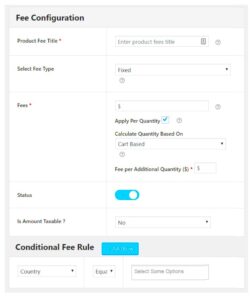Are you looking to boost your WooCommerce store’s sales and customer engagement? If so, implementing a referral commission system might just be the secret ingredient you need! Referral commissions incentivize your existing customers to bring new customers through word-of-mouth marketing. It’s a win-win; your customers earn rewards while you expand your reach. In this post, we’ll explore the ins and outs of WooCommerce referral commissions and how to set them up effectively.
Benefits of Implementing Referral Commissions
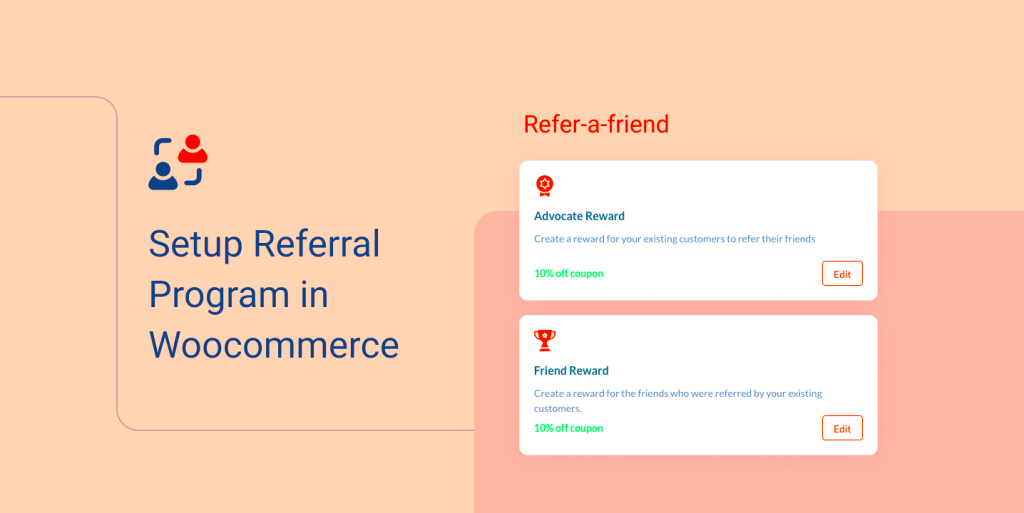
Now that you’re curious about referral commissions, let’s dive into why you should consider implementing them in your WooCommerce store. Here are some compelling benefits:
- Increased Sales: When your loyal customers become advocates, they naturally bring new customers—ultimately increasing your sales.
- Cost-Effective Marketing: Referral commissions usually cost less than traditional advertising methods, allowing you to allocate your budget more wisely.
- Builds Trust: A recommendation from a friend or family member carries a lot of weight. By leveraging these networks, you’re tapping into a pool of trust that new customers often seek.
- Enhanced Customer Loyalty: Rewarding referrals encourages existing customers to stay engaged with your brand, fostering loyalty.
- Valuable Insights: Tracking referrals and commissions can provide valuable insights into customer behavior and preferences.
In addition to sales and customer engagement, implementing a referral commission structure can lead to long-term growth. To sum up, when you incentivize your customers to refer others, you’re not just generating sales; you’re building a community around your brand.
Choosing the Right Plugin for Referral Commissions

When it comes to implementing referral commissions on your WooCommerce site, selecting the right plugin is crucial. With countless options available, you might find it overwhelming. But don’t worry; we’re here to help you navigate this process!
First and foremost, you should consider what features you need. Here are some essential elements to look for:
- User-Friendly Interface: Choose a plugin that is easy to navigate, even for beginners.
- Customizable Commission Structures: Look for a plugin that allows you to tailor commissions based on referral sales, percentages, or fixed amounts.
- Tracking and Reporting: Opt for a plugin that provides clear analytics on referral performance and commission payouts.
- Integration Capabilities: Ensure the plugin seamlessly integrates with your existing WooCommerce setup and any other tools you use.
- Support and Documentation: Good support can make a big difference. Check for the availability of tutorials and customer assistance.
Some popular plugins to consider include:
| Plugin Name | Key Features |
|---|---|
| AffiliateWP | Comprehensive tracking, customizable referral rates, and a user-friendly dashboard. |
| WooCommerce Referral Program | Easy integration, automatic tracking, and customizable reward structures. |
| YITH WooCommerce Affiliates | Flexible commission settings, detailed reports, and simple setup. |
Choosing the right plugin can significantly impact your referral program’s success, so take your time to research and select one that meets your needs!
Setting Up Referral Commissions in WooCommerce
Once you’ve selected your ideal plugin, it’s time to roll up your sleeves and set up your referral commissions! The good news is that the process is usually straightforward, especially if you choose a plugin that prioritizes user experience.
Here’s a step-by-step guide to get you started:
- Install the Plugin: From your WordPress dashboard, go to Plugins > Add New, upload your chosen plugin file, then activate it.
- Configure Settings: Navigate to the plugin settings within WooCommerce. This is where you’ll set your commission percentages and other critical parameters.
- Create Referral Links: Generate unique referral links for your affiliates. Most plugins allow you to do this automatically upon user registration.
- Set Up Tracking: Ensure the plugin’s tracking capabilities are properly configured to accurately monitor sales made through referral links.
- Communicate with Your Affiliates: Make sure your affiliates have all the information they need, such as how to use their referral links and what commissions they can earn.
- Test the System: Before launching your program, do a test run. Create a dummy account and make a purchase to see if the commission tracking works correctly.
Once everything is set up, promote your referral program across your site and social media platforms to attract affiliates! With a bit of effort, you’ll be able to leverage your network to drive sales and increase your revenue.
Configuring Commission Rates and Structure
Setting up a referral program with WooCommerce is not just about attracting customers; it’s also about defining how much you want to reward your referrers. The commission rates and structure you choose will significantly influence the success of your referral program. So, let’s dive into how you can effectively configure these settings!
First off, consider your business model. Are you offering physical products or digital services? This matters because it can dictate your profit margins and, consequently, your commission rates. Here are some questions to ask:
- What percentage of each sale can you afford to give away as a commission?
- Is it better to offer a flat rate or a percentage-based commission?
- Are you planning to incentivize higher performance with tiered commission rates?
Once you’ve settled on your rates, it’s time to implement them within your WooCommerce setup. Here’s how:
- Navigate to your WooCommerce dashboard.
- Go to the Settings section and click on Referral.
- Input your commission structure based on your earlier research.
You’ll also want to consider offering bonuses for first-time referrals or a special commission during promotional periods. Here’s a quick look at some common commission structures:
| Type of Commission | Description |
|---|---|
| Flat Rate | A specific dollar amount for every sale referred. |
| Percentage of Sale | A percentage of the total sale amount for each successful referral. |
| Tiered Rates | Increased commission for higher sales volumes or reaching certain milestones. |
Remember, it’s crucial to review and adjust these rates periodically. Monitor performance, gather feedback, and make any necessary tweaks to keep your referral program thriving!
Creating Referral Links for Your Customers
Now that you have your commission structure in place, the next step is to enable your customers to easily share your products and services through referral links. This part is essential because simple, user-friendly referral links can significantly increase participation in your program.
So, how do you create these links? Most WooCommerce referral plugins will allow you to generate unique referral links easily. Here’s a step-by-step guide:
- Install a reliable WooCommerce referral program plugin if you haven’t done so already.
- Once activated, navigate to the plugin’s dashboard.
- Look for an option to Generate Referral Links.
- Input the product or service URL you want to promote.
- Customize any additional settings, like the expiration of the link or the commission type.
- Click Generate to create the link.
Your customers will then receive a unique URL that they can share with their friends, family, and followers. It’s straightforward, right? And the best part is, they can share it on social media, via email, or even through messaging apps.
To further enhance your referral program, consider these tips:
- Provide customers with easy sharing options on your website, such as social media buttons next to their referral links.
- Encourage customers to personalize their messages when sharing links to make them more enticing.
- Track the performance of referral links in your analytics dashboard to see which channels are the most effective.
In short, creating referral links should be a breeze, and with a little promotion, you can have customers excited to share their favorites! The right planning and tools can turn your referral program into a powerful marketing tool for your WooCommerce store.
Tracking Referrals and Commissions
When it comes to managing a referral program, tracking referrals and commissions is crucial. You want to ensure that every successful referral is accurately recorded and that your affiliates are rewarded accordingly. Here’s how to keep your finger on the pulse of your referral activities:
- Use a Reliable Plugin: If you’re using WooCommerce, consider installing a specific plugin designed for tracking referrals. Popular choices include AffiliateWP and ReferralCandy. These plugins automate the process, making it easy to see who referred what.
- Set Up Unique Referral Links: Each affiliate should have their unique link to share with their audience. When someone clicks on that link and makes a purchase, your system will register that activity under the affiliate’s profile.
- Monitor Conversion Rates: Regularly check the performance of your referral program. Which affiliates are driving the most sales? Are there any trends in your customer base you should be aware of? These insights can help tailor your approach.
- Leverage Analytics Tools: Google Analytics and similar tools can be beneficial. Set up goals to track referral traffic and conversions. This way, you’ll have more detailed insights into the effectiveness of your referral efforts.
- Create Regular Reports: Consistent reporting can help you spot issues and areas for growth. Set a schedule (monthly, quarterly) to review performance metrics and adjust your strategy as necessary.
By implementing these tracking strategies, you’ll be able to optimize your referral program while ensuring that everyone involved feels appreciated and fairly compensated.
Promoting Your Referral Program
Now that you have a referral program in place, how do you get the word out? Promoting your referral program effectively can ensure that more people participate, thus driving more sales. Here are some strategies to consider:
- Utilize Email Marketing: Send out an engaging email to your existing customers detailing the benefits of your referral program. Include clear instructions on how they can participate and what they stand to gain.
- Leverage Social Media: Use your social media platforms to promote your referral program. Create eye-catching posts, stories, or ads that highlight the rewards for referring friends. You could even run a contest to create buzz.
- Create Landing Pages: Design a dedicated page on your site explaining your referral program in-depth, complete with testimonials from satisfied affiliates. This page can serve as a central point for information and sign-ups.
- Incorporate into Purchase Journey: After customers make a purchase, prompt them with a referral offer. This can be in the form of a pop-up or a follow-up email encouraging them to refer their friends.
- Collaborate with Influencers: Partner with influencers in your niche who can help spread the word about your referral program. Their endorsement can enhance credibility and widen your reach.
By promoting your referral program through these channels, you will increase awareness and participation, ultimately driving more sales to your WooCommerce business.
Best Practices for Managing Referral Commissions
Implementing a referral commission program is an exciting venture for many WooCommerce store owners, but it’s essential to manage it effectively to reap the maximum benefits. Here are some best practices to ensure your referral commission setup runs smoothly:
- Clear Guidelines: Start by outlining clear, transparent guidelines about how the referral program works. Details like the commission rate, payout frequency, and any exclusions should be stated upfront. This clarity ensures that your affiliates understand exactly what to expect.
- Regular Tracking: Utilize WooCommerce’s built-in tracking features or third-party plugins to keep an eye on referrals. Monitoring the process regularly allows for timely adjustments and helps identify any potential issues before they become critical.
- Communication is Key: Maintain open lines of communication with your affiliates. Regular updates, newsletters, or targeted communications about promotions or changes in the program can keep them engaged and motivated to refer more customers.
- Incentive Structure: Consider implementing tiered rewards to incentivize top performers. This could mean increased commissions for those who hit certain sales milestones. It keeps things exciting and encourages affiliates to strive for higher performance.
- Feedback Collection: Regularly solicit feedback from your affiliates about the referral system. Their insights can shine a light on areas that require improvement or new features that would be beneficial.
By adopting these best practices, you not only optimize your referral commissions but also build a community of motivated partners eager to promote your brand.
Common Issues and Troubleshooting
No system is perfect, and managing WooCommerce referral commissions can bring some challenges. These common issues and their solutions should help you navigate any hiccups along the way:
| Issue | Possible Causes | Solutions |
|---|---|---|
| Tracking Discrepancies | Incorrect setup, cookie expiration, or user actions (like clearing cookies) | Ensure correct implementation and consider extending cookie lifespan. |
| Delayed Payouts | Manual processing or payment gateway issues | Automate payouts where possible, and regularly check payment gateway settings. |
| Low Engagement | Poor communication or lack of appealing offers | Keep affiliates engaged with regular updates and compelling promotions. |
| Fraudulent Referrals | Unethical practices by some affiliates | Implement strict guidelines and monitoring systems to detect and prevent fraud. |
By being aware of these common issues and knowing how to tackle them, you can ensure that your referral commission program remains effective and beneficial for both you and your affiliates. When issues arise, addressing them promptly will help maintain trust and enthusiasm within your affiliate community.
Conclusion: Maximizing Your WooCommerce Sales with Referral Commissions
Implementing referral commissions in your WooCommerce store can be a game-changer for boosting sales and expanding your customer base. By incentivizing your existing customers to refer new clients, you not only cultivate brand loyalty but also harness the power of word-of-mouth marketing. Here’s a recap of how to effectively set up and benefit from a referral commission system in WooCommerce:
Benefits of Referral Commissions:
- Increased Sales: Tap into new customer segments through existing customers.
- Enhanced Customer Loyalty: Rewarding referrals makes customers feel valued.
- Cost-Effective Marketing: Referral programs often yield higher ROI compared to traditional marketing.
Steps to Implement Referral Commissions:
- Choose a Referral Plugin: Select a reliable WooCommerce referral plugin like WooCommerce Referral Program or SassMate.
- Set Up Commission Structure: Decide on the type and rate of commissions (percentage-based or fixed amount).
- Promote Your Referral Program: Spread the word through newsletters, social media, and your website.
- Track Referrals: Use tracking tools to monitor the effectiveness and adjust your strategy as needed.
Key Considerations:
| Factor | Important Points |
|---|---|
| Commission Rate | Set a competitive yet sustainable rate. |
| Program Duration | Determine if it’s a limited-time offer or ongoing. |
| Payment Method | Decide how and when to pay out commissions (e.g., monthly). |
In conclusion, by implementing referral commissions in your WooCommerce store, you can effectively maximize your sales, engage with your customers, and foster a community-driven marketing strategy that stands the test of time.