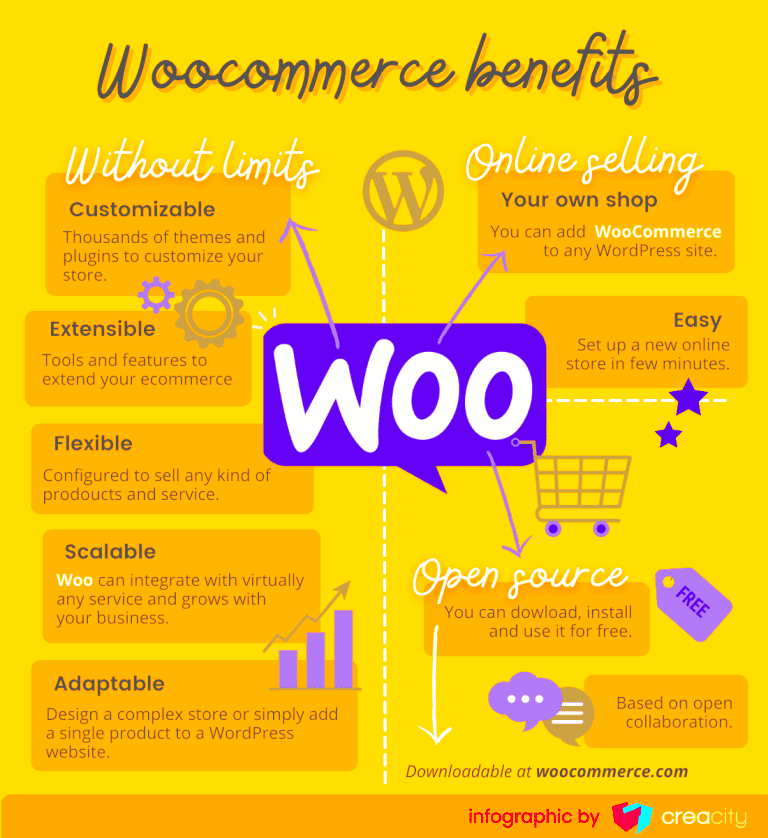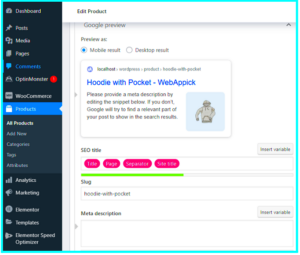Are you running an online store on WooCommerce and feeling overwhelmed with managing your products? If so, you’re not alone! Introducing the WooCommerce Product Manager – a powerful tool designed to streamline your product management process. This handy plugin not only simplifies your tasks but also enhances the overall shopping experience for your customers. With a user-friendly interface and a host of features, it’s easier than ever to keep your inventory organized, update product information, and much more. Let’s dive in and explore what this fantastic tool has to offer!
Key Features of WooCommerce Product Manager
The WooCommerce Product Manager stands out with an array of features designed specifically for eCommerce entrepreneurs aiming to optimize their store. Let’s explore some of these key features:
- User-friendly Interface: You can easily navigate through the plugin with little to no technical knowledge.
- Bulk Product Management: Save time by managing multiple products simultaneously. You can edit prices, descriptions, and inventory levels with just a few clicks.
- Category Management: Effortlessly organize products into categories, helping customers find what they need quickly.
- Inventory Tracking: Keep tabs on stock levels, set alerts for low inventory, and automatically update quantities as sales occur.
- Product Variations: Manage different variations of a product, such as size or color, all from one central location.
- CSV Import/Export: Easily import or export large amounts of product data in a CSV format, making transitions or updates fast and efficient.
- Reports and Analytics: Gain insights into your product performance through detailed reporting, allowing you to make informed business decisions.
In summary, the WooCommerce Product Manager is an essential tool for any online store looking to streamline operations and enhance user experience. With these key features, you can focus more on growing your business and less on mundane product management tasks!
Benefits of Using WooCommerce Product Manager
When you run an online store, managing products efficiently is key to your success. The WooCommerce Product Manager doesn’t just simplify your day-to-day operations; it equips you with tools that enhance your entire eCommerce experience. Here’s why you should consider using this powerful plugin:
- Streamlined Product Management: Managing hundreds or thousands of products can be overwhelming. WooCommerce Product Manager allows you to organize all your products in one dashboard, making it easy to edit, update, and manage your inventory.
- Bulk Editing Capabilities: Save time with bulk editing features that let you change prices, stock status, categories, and attributes for multiple products simultaneously. This is a serious time-saver!
- Advanced Filtering and Sorting: Quickly locate products with advanced filtering options. You can sort products by categories, tags, or attributes without digging through endless lists.
- Enhanced Data Analytics: The plugin provides more than just a pretty interface; it offers in-depth analytics. You can track sales, monitor stock levels, and evaluate product performance, helping you make informed decisions.
- Improved User Experience: A well-managed product catalog leads to a better shopping experience. Customers can find what they need quickly, increasing the chances of conversion and customer satisfaction.
- Customizable Features: Tailor the plugin to meet your specific needs. Whether you’re selling digital goods or physical products, the WooCommerce Product Manager adapts to your business model.
How to Set Up and Get Started
Getting started with the WooCommerce Product Manager is a breeze, even if you’re not a tech wizard. Here’s a simple step-by-step guide to help you set it up:
- Install WooCommerce: First, make sure you have the WooCommerce plugin installed on your WordPress site. You can find it in the WordPress plugin directory.
- Download the Product Manager: Next, go to your preferred marketplace or the WooCommerce website to download the Product Manager plugin.
- Upload and Activate: Go to your WordPress admin panel, navigate to Plugins > Add New, click on ‘Upload Plugin,’ select the downloaded file, and hit ‘Activate.’
- Configure Settings: After activation, you’ll find a new menu item for the Product Manager in your dashboard. Click on it, and explore various settings to fit your needs.
- Add Your Products: Start adding products by either importing them in bulk via CSV or adding them individually. Use the intuitive interface to fill in details like descriptions, prices, and images.
- Utilize Advanced Features: Dive into bulk editing, analytics, and custom attributes to streamline your workflow. Familiarize yourself with the interface, featuring sorting and filtering tools for easy navigation.
- Test and Optimize: Get feedback from your customers and continue to make adjustments. Track your analytics to see what works and refine your product line accordingly.
And there you go! You’re all set to make the most of your WooCommerce store with the Product Manager. Happy selling!
Tips for Optimizing Your Product Listings
When it comes to running a successful WooCommerce store, optimizing your product listings is crucial. Not only does a well-optimized listing attract more visitors, but it also plays a significant role in converting those visitors into loyal customers. Here are some practical tips to elevate your product listings:
- High-Quality Images: Use sharp, well-lit images that showcase your products from multiple angles. Consider using zoom features and 360-degree views so customers can see details clearly.
- Compelling Product Titles: Create clear and engaging titles that include relevant keywords. Avoid keyword stuffing; the goal is to appeal to both the customer and search engines.
- Detailed Descriptions: Write detailed descriptions that highlight your product’s benefits and specifications. Use bullet points for easy scanning, and focus on how your product solves a problem for potential buyers.
- Customer Reviews: Encourage buyers to leave reviews. Positive feedback can significantly influence new customers. Make it easy for them by sending follow-up emails post-purchase.
- SEO Optimization: Implement SEO best practices, such as using alt tags for images, optimizing your URLs, and selecting the right categories and tags.
- Clear Pricing Information: Make sure the pricing is straightforward. Include details on discounts, shipping, and any additional fees upfront. Transparency builds trust.
- Call to Action: Include strong calls to action that encourage customers to “Add to Cart” or “Buy Now.” Make these buttons prominent and encourage an immediate response.
When you implement these tips, you will not only improve your product visibility but will also create a better shopping experience for your customers, which can lead to higher sales and customer satisfaction.
Integrations with Other Plugins and Tools
One of the standout features of WooCommerce is its flexibility and compatibility with a wide range of plugins and tools that can supercharge your online store. Integrating these tools can streamline operations, enhance customer experience, and bolster your marketing efforts. Here are some key integrations to consider:
| Plugin/Tool | Functionality | Benefits |
|---|---|---|
| Yoast SEO | Search Engine Optimization | Improves visibility on search engines, guiding customers to your products. |
| Mailchimp | Email Marketing | Automates email campaigns to target customers, boosting engagement and sales. |
| WooCommerce Subscriptions | Recurring Payments | Manages subscription-based products, providing a steady revenue stream. |
| Zapier | Task Automation | Connects WooCommerce with hundreds of apps to automate repetitive tasks. |
| WPForms | Form Creation | Easily create custom forms for product feedback and customer inquiries. |
By integrating these plugins and tools, you not only enhance functionality but also create a seamless experience for your customers. Whether it’s through better SEO practices, efficient email marketing, or even managing subscriptions, the right tools can significantly impact your WooCommerce store’s success. Dive into the integrations that best suit your business needs and watch as your shop transforms into a more effective, customer-friendly platform!
WooCommerce Product Manager: Features and Benefits
The WooCommerce Product Manager is a powerful tool designed to streamline and enhance the management of products in your WooCommerce store. It comes loaded with features that can simplify your daily operations and improve overall efficiency. Here are some of the key features and benefits:
- Bulk Product Management: Easily manage multiple products at once, allowing for quick edits, updates, or deletions.
- Advanced Filtering: Use advanced filters to find specific products based on various criteria, such as price range, stock status, or categories.
- Custom Attributes and Variations: Create and customize product attributes and variations, enhancing product versatility.
- SEO Optimization: Built-in SEO tools to help improve your product visibility on search engines.
- Inventory Management: Efficiently track stock levels, set thresholds for reordering, and manage backorders.
Benefits of Using WooCommerce Product Manager
The benefits of using a WooCommerce Product Manager include:
| Benefit | Description |
|---|---|
| Time-Saving: | Automates tedious tasks, allowing you to focus on growing your business. |
| Enhanced User Experience: | Improves the shopping experience for customers by ensuring up-to-date and well-organized product listings. |
| Increased Revenue: | Effective product management can lead to higher sales through better product presentation and availability. |
In conclusion, the WooCommerce Product Manager provides essential features and benefits that can significantly enhance your eCommerce operations. If you’re looking to streamline product management and improve overall efficiency, investing in this tool may be the right decision for you.