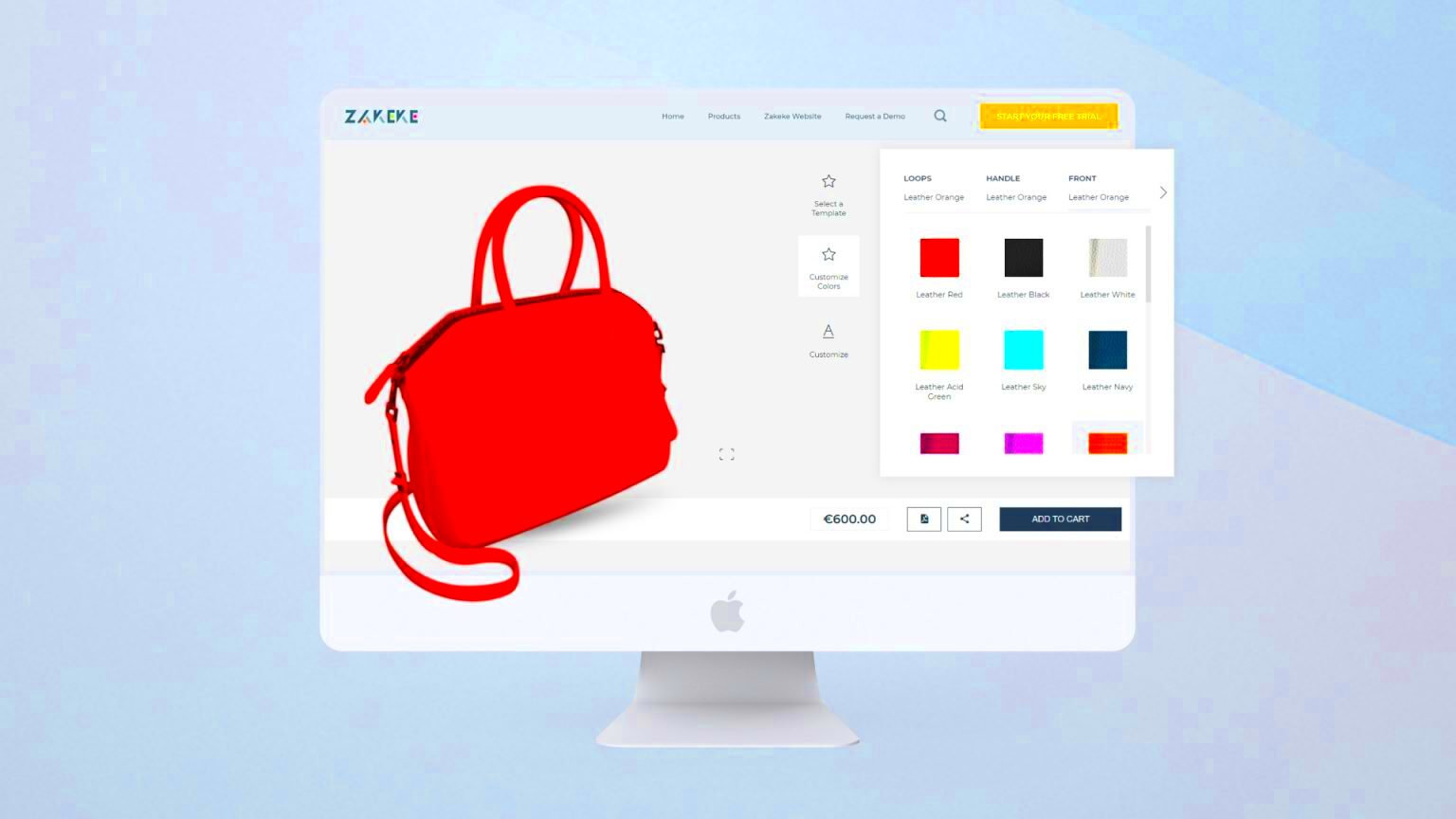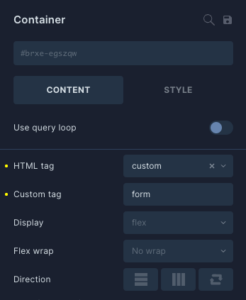When it comes to e-commerce, customization is key. WooCommerce Product Customizers are indispensable tools that allow store owners to enhance their online shops by offering tailored products. Imagine being able to give your customers the freedom to tweak product details according to their preferences. Whether it’s changing colors, adding text, or choosing materials, product customizers create a more engaging shopping experience. This increase in customization can lead to higher sales and customer satisfaction, making it an essential component of any successful WooCommerce store.
Benefits of Using Product Customizer Plugins
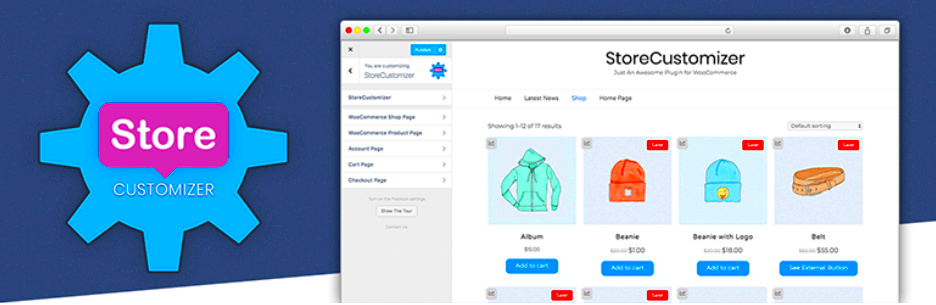
Implementing product customizer plugins can transform your WooCommerce store in numerous ways. Here are some key benefits:
- Enhanced Customer Experience: Customers love to personalize their purchases. Offering them options increases engagement and satisfaction.
- Increased Sales: Customization often leads to impulse buying. Shoppers are more likely to complete a purchase if they can add their personal touch.
- Competitive Edge: Stand out in a crowded market by providing unique product variants that your competition may not offer.
- Reduced Return Rates: When customers can customize their products, they’re less likely to return items. This not only saves time but also reduces costs.
- Easy Integration: Most customizer plugins seamlessly integrate with existing WooCommerce setups, making installation straightforward.
Consider these additional advantages:
| Advantage | Description |
|---|---|
| Flexibility | Allows users to create variations of a product, from colors to sizes. |
| User-Friendly Interfaces | Most plugins feature drag-and-drop capabilities, making it easy for anyone to create custom options. |
| Inventory Management | Some plugins automatically update stock levels based on custom options sold. |
In summary, using WooCommerce Product Customizer plugins can significantly enhance your online store by improving customer interaction, boosting sales, and differentiating your offerings in a competitive market.
Top WooCommerce Product Customizer Plugins
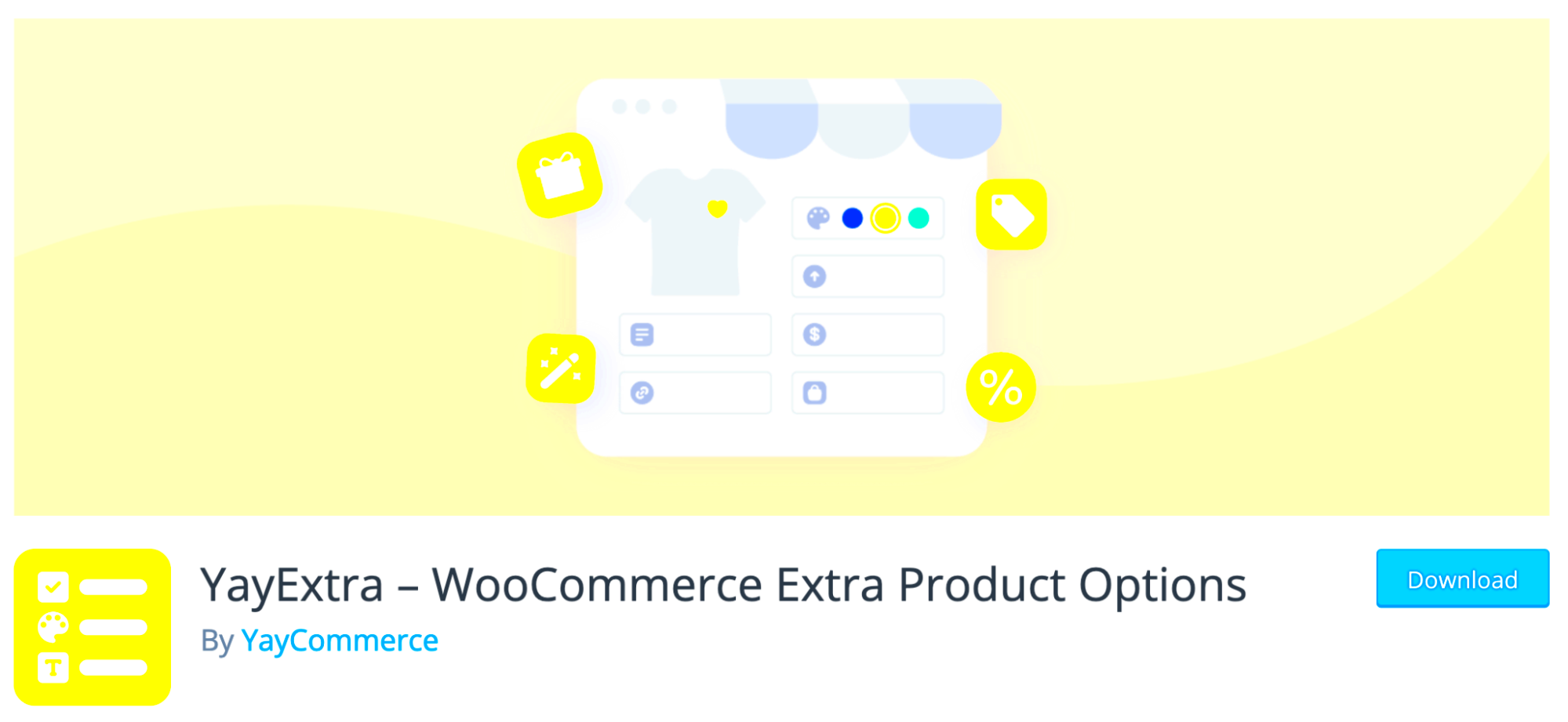
If you’re keen on enhancing your WooCommerce store, a product customizer plugin can be a game-changer. These plugins allow your customers to personalize products, which can lead to increased sales, customer satisfaction, and even brand loyalty. Here are some of the top WooCommerce product customizer plugins that can elevate your online store:
- Product Add-Ons: This versatile plugin lets you add extra options to your products. Whether it’s a gift message or a special engraving, customers can easily customize their purchases. It’s user-friendly and integrates seamlessly with WooCommerce.
- WooCommerce Custom Product Designer: With this plugin, users can create their designs directly on the website. It supports text, shapes, images, and more, giving customers full control over how their product looks.
- Fancy Product Designer: This robust tool allows for extensive customization options. It’s perfect for businesses selling t-shirts, business cards, and other customizable goods. The interface is intuitive, making it simple for customers to use.
- WP Product Designer: Ideal for print-on-demand stores, this plugin offers powerful design capabilities. Customers can visualize their creations, making it ideal for graphic artists and designers.
- Here’s a comparison table of key features for each plugin:
| Plugin | Customization Options | User Experience |
|---|---|---|
| Product Add-Ons | Text, Checkboxes | Simple and effective |
| WooCommerce Custom Product Designer | Text, Image Uploads | Highly interactive |
| Fancy Product Designer | Extensive Features | Very intuitive |
| WP Product Designer | Full Design Capabilities | Highly customizable |
Choosing the right plugin can significantly impact your customer’s shopping experience. Each of these options brings unique benefits that can make your WooCommerce store stand out.
Key Features to Look for in a Product Customizer Plugin

When selecting a WooCommerce product customizer plugin, you want to ensure it has the right features that cater to your customers’ needs. Here are some key features to consider:
- User-Friendly Interface: A straightforward, intuitive design is essential. You want your customers to enjoy the customization process without feeling overwhelmed.
- Live Preview: This feature allows customers to see their customizations in real-time. It enhances the shopping experience by helping customers visualize their personalized products clearly.
- Multiple Customization Options: Look for plugins that offer various customization features like text, images, colors, and sizing options. More choices lead to greater customer satisfaction.
- Mobile Compatibility: With more shoppers using mobile devices, ensure the plugin provides a seamless experience across various screen sizes.
- Integration with Other Tools: Ensure the plugin can easily integrate with other WooCommerce tools or plugins. This can include payment gateways, shipping options, and more.
- Support and Documentation: You want to invest in software backed by strong customer support and clear documentation. This is crucial when you’re troubleshooting or learning to use the plugin efficiently.
Considering these features can help you choose the best product customizer plugin tailored to your e-commerce business. The right choice can enhance customer experience and drive sales!
How to Choose the Right Customizer Plugin for Your Store
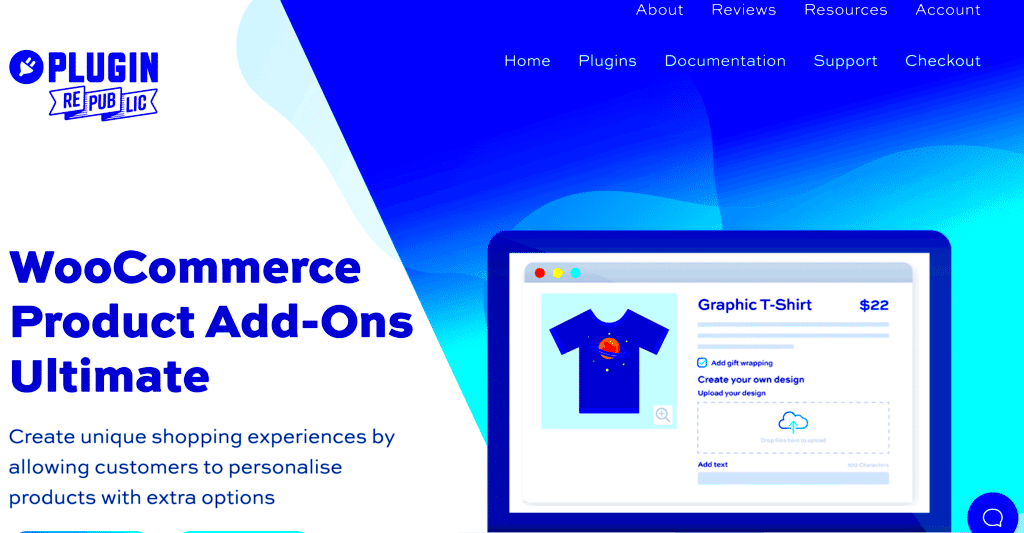
Choosing the perfect customizer plugin for your WooCommerce store can feel a tad overwhelming, right? With so many options out there, it’s vital to keep your store’s unique needs in mind. Here’s a friendly guide to help you nail down your selection:
- Assess Your Needs: Start by listing out what features you want. Are you looking for text customization, image uploads, or maybe even a 3D preview? Knowing your essentials narrows down your choices.
- User-Friendliness: Choose a plugin that’s easy to use for both you and your customers. An intuitive interface saves you time and prevents customer frustration.
- Compatibility: Make sure the plugin integrates seamlessly with your existing themes and other plugins. You don’t want any conflicts that could lead to a bad experience.
- Responsive Support: Read reviews to ensure the developers are responsive to inquiries and provide updates. A plugin needing regular help is often not worth the hassle.
- Customization Options: Look for flexibility! A great plugin will offer various customization options to fit different product types without restricting your creativity.
- Pricing: Keep your budget in mind. Many plugins offer free versions with limited features, but investing in premium services may bring higher returns on a better user experience.
Ultimately, the right customizer plugin should enhance your customers’ shopping experience, so spend some time comparing your options before making a decision!
Step-by-Step Guide to Installing and Setting Up a Product Customizer
Got your WooCommerce product customizer plugin selected? Awesome! Now, let’s walk through the installation and setup process together. It’s simpler than you might think!
- Purchase & Download the Plugin: If you’ve picked a premium plugin, start by purchasing it. Once done, download the plugin file (usually a .zip file) to your computer.
- Access Your WordPress Dashboard: Log into your WordPress admin panel. You’ll find everything you need to get started from here.
- Go to Plugins Section: Locate the ‘Plugins’ option in the sidebar. Click on it, then hit the ‘Add New’ button at the top of the page.
- Upload the Plugin: Click on the ‘Upload Plugin’ button, then select the .zip file you downloaded earlier. Hit the ‘Install Now’ button.
- Activate the Plugin: Once the installation finishes, you’ll see an ‘Activate’ link. Click on it to enable the plugin on your store.
- Configure Settings: After activation, most plugins will add a new menu in the dashboard. Navigate to this menu, and adjust settings according to your needs—like customization options and user interface settings.
- Add Customization Fields: Each product will have an option to add customization fields. Go to the product editor and start adding attributes as needed, whether it’s text, images, or colors!
- Test the Customizations: Before launching, head to your store front-end and put the customizer through its paces. Make sure everything works smoothly and looks appealing.
And there you have it! Your WooCommerce store is now ready to offer unique products tailored to your customers’ desires. Happy customizing!
7. Real-Life Examples of Successful WooCommerce Stores Using Customizers
Seeing is believing, especially when it comes to the power of WooCommerce product customizer plugins. They can truly transform an ordinary store into a thriving one! Let’s dive into some real-life examples of successful WooCommerce stores that have leveraged customizers to boost sales and enhance customer experience.
- Custom T-Shirt Store: This store allows customers to design their own t-shirts. With a user-friendly customizer, buyers can choose colors, add text, and even upload images. The result? A 30% increase in conversion rates!
- Jewelry Boutique: By implementing a customizer that allows customers to select materials, gemstones, and engravings, this jewelry store saw a significant uptick in average order value, as customers enjoyed personalizing their pieces.
- Art Print Shop: An art print store used a customizer to let customers choose sizes, frames, and even the type of paper for their prints. Not only did this enhance the shopping experience, but it also led to a boost in customer satisfaction ratings.
- Craft Supplies Store: This store enabled users to custom-mix colors for paints and yarns. By doing so, they catered to creative customers looking for specific shades, resulting in an expanded customer base.
- Personalized Gifts Store: Offering a range of customizable gift items, this store allowed people to add personal messages. This led to a surge in sales during holiday seasons!
These examples showcase how innovative use of product customizers can significantly enhance user engagement and drive sales, setting a great precedent for WooCommerce store owners looking to elevate their customer experience.
8. Common Challenges and How to Overcome Them
While WooCommerce product customizer plugins offer amazing benefits, they also come with their fair share of challenges. Understanding these hurdles and having a plan to overcome them is key to a smoother experience. Here are some common challenges store owners might face:
| Challenge | Solution |
|---|---|
| Complexity of Use | Choose user-friendly plugins and provide tutorials for customers to ease them into the process. |
| Performance Issues | Optimize your website by using suitable hosting and themes, plus run regular performance tests. |
| Limited Design Options | Select a plugin that offers ample customization options to meet your store’s needs. |
| Inconsistent Quality | Ensure that your customizer integrates well with your product images to maintain quality across the board. |
| Customer Confusion | Implement a clear and concise design process within the customizer to guide users effectively. |
By anticipating these common issues and preparing solutions in advance, you can ensure that your WooCommerce store not only runs smoothly but also provides a stellar customer experience. After all, happy customers are returning customers! Don’t let challenges hold you back from unlocking the full potential of product customizers.
WooCommerce Product Customizer Plugins: Enhance Your Store
In the rapidly evolving world of eCommerce, offering customers a unique and personalized shopping experience is crucial for standing out in a crowded marketplace. WooCommerce product customizer plugins are powerful tools that enable store owners to provide customers with options to tailor products according to their preferences. Here are some key features and benefits of using these plugins:
- Personalization: Allow customers to customize products with text, colors, images, and sizes, thus creating a sense of ownership.
- Improved Customer Engagement: Engaging customers in the design process increases their emotional connection to the product, leading to higher conversion rates.
- Increase Sales: Customized products often command higher prices, as customers are willing to pay a premium for unique items.
- Enhanced User Experience: A smooth, intuitive interface for customization can greatly improve the shopping experience and promote repeat business.
- SEO Benefits: Unique product listings with user-generated content can improve search engine visibility.
Some popular WooCommerce product customizer plugins include:
| Plugin Name | Key Features | Best For |
|---|---|---|
| WooCommerce Custom Product Designer | Image upload, text effects, clipart | Apparel and gifts |
| Fancy Product Designer | Live preview, product variations | All product types |
| Product Add-Ons | Custom fields, options for products | Customization add-ons |
In conclusion, incorporating a WooCommerce product customizer plugin into your online store can significantly enhance customer satisfaction, boost conversion rates, and ultimately lead to increased sales. By offering personalized products, you not only differentiate your store from competitors but also build lasting relationships with your customers.