When starting an online store, WooCommerce is one of the most popular choices due to its flexibility and wide range of features. However, before diving into the world of WooCommerce, it’s essential to understand the pricing structure that comes with it. WooCommerce offers various pricing options depending on the store’s needs, which can sometimes be confusing for new users. This guide will help clarify what you can expect in terms of costs and give you an idea of what to consider before launching your store.
Understanding the Basics of WooCommerce Pricing Models
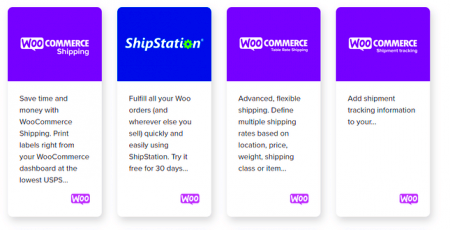
WooCommerce is a free plugin, but that’s just the starting point. While the plugin itself doesn’t have an upfront cost, there are many factors that can contribute to the total cost of running a WooCommerce store. These include hosting, themes, extensions, payment gateways, and other add-ons. Here’s an overview of the key components involved in WooCommerce pricing:
- WooCommerce Plugin: The core plugin is free, but some features require paid extensions.
- Hosting: You need a hosting provider to run your website. Shared hosting starts at around $5–$10/month, while more robust options like VPS or dedicated hosting can go up to $50/month or more.
- Themes: There are both free and premium themes. Premium themes generally cost between $30 and $100 one-time.
- Extensions: Extensions are the key to adding more functionality to your store. Prices vary widely based on the type of extension, with some costing as little as $30 and others as high as $300 or more.
- Payment Gateways: WooCommerce supports various payment gateways, and most come with transaction fees. PayPal, for example, charges around 2.9% + 30¢ per transaction.
Factors That Influence WooCommerce Pricing
The cost of setting up and running a WooCommerce store can vary greatly depending on several factors. Here are the main factors that influence WooCommerce pricing:
- Store Size: The larger your store, the more resources you’ll need in terms of hosting and extensions. A store with thousands of products will likely incur higher operational costs than one with just a few items.
- Design and Customization: The design of your store and the level of customization required can impact costs. A simple, ready-made theme is more affordable, while a fully custom design can cost several thousand dollars.
- Functionality: Additional functionalities, such as customer reviews, subscriptions, or advanced shipping options, require extensions that come with their own costs. The more complex your store’s features, the higher the price will be.
- Traffic and Scalability: If you anticipate a lot of traffic, you may need more robust hosting, which can be more expensive. Likewise, scalability considerations could add to your costs if you plan to expand your store in the future.
- Payment Methods: While WooCommerce integrates with a variety of payment methods, each method may charge transaction fees. Some popular options like Stripe, PayPal, and Authorize.Net have different pricing structures based on your sales volume.
Cost of Setting Up a WooCommerce Store
Setting up a WooCommerce store can be quite affordable at first, especially since the WooCommerce plugin itself is free. However, there are several costs you need to consider to get your store running smoothly. These costs vary based on your store’s size, design, and functionality needs. Below is a breakdown of the key expenses involved in setting up a WooCommerce store:
- Domain Name: You’ll need a domain name for your store. Domain names typically cost around $10–$20 per year, depending on the provider and the popularity of the name.
- Web Hosting: Hosting is essential for your store to be accessible online. Shared hosting starts at about $5–$10 per month, while more reliable options like VPS or dedicated hosting can cost anywhere from $30 to $100 per month.
- SSL Certificate: An SSL certificate is important for the security of your store, especially for handling payments. Some hosts offer it for free, but it can cost up to $100 per year if purchased separately.
- WooCommerce Setup: While the core WooCommerce plugin is free, there may be setup costs if you hire a professional to configure your store, ranging from $500 to $2,000 depending on the complexity of your store.
Altogether, you can expect to spend anywhere between $100 and $500 (or more) for the initial setup, depending on your store’s requirements.
WooCommerce Pricing for Themes and Plugins
The right theme and plugins are crucial to customizing the look and functionality of your WooCommerce store. While WooCommerce itself is free, many themes and plugins are paid, and these costs should be factored into your budget. Here’s an overview of what to expect:
- Themes: WooCommerce themes range from free to premium. Free themes are functional but may lack advanced customization options. Premium themes usually cost between $30 and $100, and often include support and updates for a year.
- Plugins: Plugins extend the functionality of your WooCommerce store, allowing you to add features like advanced shipping, payment gateways, or inventory management. While many plugins are free, some premium ones can cost anywhere from $30 to $300 or more per year. It’s important to choose only the essential plugins to avoid unnecessary costs.
- Popular Paid Plugins:
- WooCommerce Subscriptions: Around $200/year
- WooCommerce Bookings: Around $250/year
- WooCommerce Memberships: Around $150/year
- Custom Development: If you need a completely unique functionality, you may need to hire a developer to create custom plugins or themes. This can add significant costs, ranging from $500 to several thousand dollars, depending on the scope of the work.
Additional Costs to Consider for Your WooCommerce Store
Aside from hosting, themes, and plugins, there are other additional costs that can impact the overall pricing of your WooCommerce store. It’s essential to be aware of these potential expenses to avoid unexpected surprises later on:
- Payment Gateway Fees: Payment gateways like PayPal, Stripe, and others charge transaction fees. These fees typically range from 2.9% + 30¢ per transaction to 3.5% + 30¢ per transaction, depending on your country and the payment method.
- Shipping Costs: Shipping can be a significant expense for your store. The costs depend on the size, weight, and destination of the products. You may also need to invest in shipping plugins to streamline the process.
- Marketing & Advertising: To drive traffic to your store, you may want to invest in paid advertising (Google Ads, Facebook Ads, etc.). Marketing budgets vary, but it’s common for new store owners to spend $200–$1,000 per month or more on digital marketing efforts.
- Ongoing Maintenance and Updates: Regular maintenance, including updates to WooCommerce, themes, and plugins, is important for security and functionality. This can involve a few hours of work each month, which might cost $100–$500 per month if you hire a developer.
- Customer Support: Providing customer support is essential for a successful online store. Whether you handle it yourself or hire a customer service team, this can be an ongoing expense that should be considered when budgeting for your WooCommerce store.
Overall, these additional costs can range from $50 to $1,000+ per month, depending on the size and complexity of your store. It’s essential to plan for these recurring expenses to ensure the long-term sustainability of your business.
How to Save on WooCommerce Store Costs
Running a WooCommerce store can quickly add up in costs, but there are several ways to save money without sacrificing quality or functionality. Whether you’re just starting out or looking to reduce ongoing expenses, here are some practical tips for cutting costs on your WooCommerce store:
- Choose Affordable Hosting: Instead of opting for expensive hosting plans right away, start with a reliable shared hosting provider. As your store grows, you can always upgrade to VPS or dedicated hosting.
- Use Free Themes: There are many high-quality free WooCommerce themes available. If you don’t need advanced customization features, a free theme might be a great place to start. You can always upgrade to a premium theme later as your business expands.
- Limit Paid Plugins: Many paid plugins offer advanced features, but you don’t always need them. Start with the free versions of essential plugins, and only purchase premium ones when your store truly needs the added functionality.
- Automate Marketing: Use tools like Mailchimp for email marketing or social media schedulers to save time and money on marketing. Many of these tools offer free plans that are enough for small stores.
- Leverage Free Shipping Options: Instead of paying for advanced shipping solutions, start with free shipping or flat-rate shipping, especially if you’re offering local delivery. As your store grows, you can invest in more sophisticated shipping plugins.
- DIY Store Design: Instead of hiring a designer, consider customizing your theme yourself. Many themes come with built-in customization options, and there are plenty of online tutorials to help you along the way.
By being mindful of your choices and starting with the basics, you can keep your initial costs low and scale up as your business grows.
Frequently Asked Questions About WooCommerce Pricing
If you’re considering using WooCommerce for your store, you might have some common questions about the pricing structure. Here are the answers to some of the most frequently asked questions:
- Is WooCommerce free? Yes, the core WooCommerce plugin is free. However, additional costs may arise from premium themes, plugins, and hosting services.
- Do I need to pay for hosting? Yes, hosting is a necessary expense for any online store. Costs vary depending on the type of hosting (shared, VPS, or dedicated), and it’s important to choose a plan that fits your store’s needs.
- What are the costs for plugins and extensions? While there are many free plugins available, premium plugins can range from $30 to $300 or more annually, depending on the functionality they provide.
- How much does it cost to run a WooCommerce store each month? The ongoing monthly costs can range from $50 to $1,000+ depending on factors like hosting, marketing, transaction fees, and other operational expenses.
- Are there hidden costs with WooCommerce? Although WooCommerce itself is free, some costs like transaction fees from payment gateways, shipping costs, and additional functionality through plugins may not be immediately obvious.
- Can I use WooCommerce for a small store? Yes, WooCommerce is suitable for small stores, and it offers flexibility to scale up as your business grows. It allows you to start small and gradually add features as needed.
Conclusion: Is WooCommerce Worth the Investment?
WooCommerce can be a highly cost-effective option for building and running an online store, especially if you start small and scale as your business grows. The ability to customize and add features through plugins, coupled with its ease of use, makes WooCommerce a popular choice for entrepreneurs and businesses of all sizes. However, it’s important to be mindful of ongoing costs, such as hosting, plugins, and payment gateway fees. If you’re willing to invest time in setting it up correctly and carefully manage your budget, WooCommerce offers great flexibility and scalability for the long term.
So, is WooCommerce worth the investment? Absolutely, if you’re looking for a platform that can grow with your business. It’s a flexible, feature-rich solution that offers both affordability and room for expansion, making it ideal for both beginners and experienced store owners.



