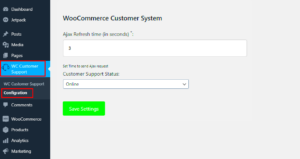When it comes to launching an online store, choosing the right platform is crucial. WooCommerce is one of the most popular options, especially for those already familiar with WordPress. But did you know that WooCommerce offers various plans to suit different business needs? In this post, we’ll explore these options to help you make an informed decision. Whether you’re a small business owner or looking to expand your ecommerce site, understanding these plans is the first step toward success.
Understanding Your Business Needs

The journey of selecting the perfect WooCommerce plan starts with a deep dive into your specific business requirements. Not all ecommerce stores are created equal; some may require advanced features while others may be content with basic functionalities. Here are a few key factors to consider:
- Type of Products: Are you selling physical products, digital downloads, or services? This will influence your choice significantly.
- Volume of Sales: How many products do you plan to sell? If you expect high transaction volumes, look for plans that can scale.
- Customization Needs: Do you want a unique design or specific functionalities? Your plan should allow for customization, especially if branding is crucial.
- Budget: Understanding your budget can help you narrow down your options. WooCommerce offers both free and premium features, so decide how much you’re willing to invest.
- Technical Expertise: Do you or your team have web development skills? Some plans may require more technical know-how than others.
By analyzing these factors, you can better align with a WooCommerce plan that meets your business’s unique demands. Remember, taking the time to assess your needs ensures a smoother setup and a more successful online venture!
Overview of WooCommerce Pricing Tiers
When it comes to choosing the right plan for your WooCommerce store, understanding the pricing tiers can be a little daunting. WooCommerce offers a variety of options, each tailored for different business needs and budgets. Let’s break it down to make it easier for you to understand what features come with each tier.
Typically, WooCommerce operates on a free core plugin, but various extensions, premium themes, and hosting options can add up. Here’s a concise table to help visualize the pricing structure:
| Plan | Cost (Monthly) | Key Features |
|---|---|---|
| WooCommerce Basic | Free | Core features, unlimited products, and basic support. |
| WooCommerce Premium | $29 | Additional themes, priority support, and advanced payment gateways. |
| WooCommerce Business | $79 | Enhanced SEO tools, product management, and automated marketing features. |
| WooCommerce Enterprise | Custom Pricing | Custom solutions, advanced analytics, and full integration support. |
It’s important to note that prices can vary depending on whether you choose self-hosted or managed hosting solutions. Each plan is designed to cater to different scales of business, so think about your unique needs before deciding which plan aligns with your goals.
Comparing WooCommerce Plans
Choosing a WooCommerce plan isn’t just about the price—it’s also crucial to examine what each plan offers. When comparing WooCommerce plans, consider the features that suit your business best, as not every plan is necessary for every storefront.
Let’s take a closer look at key aspects that might influence your decision:
- Product Management: For larger inventories, you’ll need advanced product management tools, which are found in premium plans.
- Payment Options: More advanced payment gateways are often available only in higher-tier plans, allowing for better transactional flexibility.
- Support: Depending on your comfort level with tech, the quality of support can be a game changer. Premium plans generally offer faster and more comprehensive help.
- SEO and Marketing Tools: If organic traffic is essential for your business, consider a plan that includes robust SEO tools and automated marketing features.
Ultimately, the best WooCommerce plan for you will depend on your specific requirements, so weigh the features against your business objectives. By carefully comparing these plans, you’ll be able to make an informed choice that supports your growth and success!
Key Features of Each Plan
WooCommerce offers a variety of plans tailored to accommodate different types of businesses and their unique needs. Let’s delve into the key features of each plan to help you make an informed decision:
- WooCommerce Free
- Essential eCommerce functions: Start selling products easily.
- Basic shipping options: Configure shipping rates and zones.
- Standard payment gateways: Supports PayPal and Stripe for straightforward transactions.
- Product management: Easily add, edit, and manage your inventory.
- WooCommerce Paid Extensions
- Advanced payment methods: Integrate with additional gateways like Square or Authorize.net.
- Customization options: Access themes and plugins to boost your store’s look and functionality.
- Enhanced shipping features: Use third-party integrations for real-time shipping rates.
- Marketing tools: Utilize extensions for email marketing, SEO, and analytics.
- WooCommerce Premium Plan
- All features from the Free plan, plus:
- Subscription and membership options for recurring revenue.
- Advanced inventory management tools: Keep track of stock levels efficiently.
- Multi-channel selling: Synchronize with platforms like eBay or Amazon.
- Priority support: Get faster responses from WooCommerce support teams.
Understanding the features of each plan is crucial to selecting the right one. Consider the specific requirements of your business and what you aim to achieve through your online store.
How to Choose the Best Plan for Your Store
Choosing the right WooCommerce plan can be overwhelming, especially with so many options available. However, by breaking down the decision-making process into manageable steps, you can select the plan that fits your business best. Here’s how:
- Assess Your Business Needs:
Consider factors like the size of your inventory, expected sales volume, and whether you need specific functionalities like subscriptions. Are you just starting, or do you already have an established customer base?
- Budget Consideration:
Each plan comes with varying costs. Determine how much you’re willing to spend on your eCommerce platform and weigh that against the features offered.
- Identify Key Features:
Make a list of essential features that your business demands. For example, do you need certain payment gateways, marketing integrations, or advanced shipping options? Prioritize these needs and match them against the plans available.
- Test the Free Version:
If you’re unsure, start with the WooCommerce Free plan. It gives you a taste of the platform’s capabilities, and you can always upgrade later as your business grows.
- Seek Support and Community Feedback:
Join forums and communities to hear about real experiences from other WooCommerce users. Their insights could guide you toward the best option for your business model.
In summary, every business has unique needs, and understanding how each plan addresses those needs is key to making the right choice for your WooCommerce store. Take your time to evaluate these factors before committing to a plan.
Case Studies: Successful Businesses and Their WooCommerce Plans
Looking at real-world examples can be incredibly helpful when you’re trying to figure out the best WooCommerce plan for your business. Let’s dive into a few case studies showcasing successful businesses and how they’ve utilized WooCommerce to elevate their operations.
- Case Study 1: Eco-Friendly Apparel Brand
This brand saw a significant increase in sales after adopting the WooCommerce Business plan. They leveraged advanced features such as subscription products and automated email reminders, leading to a 40% boost in repeat customers. With access to enhanced reporting tools, they quickly adjusted their marketing strategies based on customer data.
- Case Study 2: Local Artisans Marketplace
The artisans’ collective utilized the WooCommerce Advanced plan, which allowed for multiple vendors. This feature was crucial as it facilitated seamless integration of various products while maintaining an organized inventory. Their plan led to a 60% increase in monthly transactions compared to their previous setup.
- Case Study 3: Digital Products Seller
A digital goods seller found incredible value in the WooCommerce Starter plan. Initially, they focused on a small range of products, which perfectly aligned with the plan’s offerings. As they grew, they upgraded to the Business plan, allowing them to introduce more digital products and ultimately raising their sales by 50%.
These examples illustrate that whether you’re a local artisan, a growing brand, or a digital seller, choosing the right WooCommerce plan can lead to significant business growth. The key is to assess your specific needs and structure your plans accordingly!
Tips for Transitioning Between Plans
Thinking about transitioning between WooCommerce plans? It can seem a bit daunting, but with the right approach, you can make the switch smooth and easy. Here are some tips to keep in mind during the transition process:
- Evaluate Your Current Needs:
Before moving, take a step back and assess what features you currently use and what additional features you might need. This will help you choose a plan that closely aligns with your needs.
- Backup Your Data:
Always create a backup of your website and database before making changes. This ensures that you won’t lose any important information during the transition process.
- Review New Features:
Take the time to familiarize yourself with the features of your new plan. Some plans come with advanced options that could further streamline your operations.
- Communicate with Your Team:
If you have a team, let them know about the changes. Provide training sessions if necessary so everyone is on the same page when the transition occurs.
- Expect a Transition Period:
Understand that there may be a learning curve with the new plan. Be patient and allow yourself time to adjust.
Transitioning between WooCommerce plans doesn’t have to be stressful! By following these tips, you can ensure a seamless change that will allow your business to leverage the full potential of WooCommerce.
Conclusion: Making an Informed Decision
Choosing the right WooCommerce plan for your business can be a crucial step towards achieving online success. Here are key factors to consider:
- Business Size: Assess the size and scale of your business. Small businesses may benefit from basic plans, while larger enterprises might require more advanced features.
- Budget: Consider your budget constraints. WooCommerce offers various plans, so choose one that aligns with your financial capabilities.
- Features: Analyze the features offered in each plan. Ensure that the essential tools for your e-commerce strategy, such as payment gateways, shipping options, and customer support, are included.
- Future Growth: Think long-term. Select a plan that can grow with your business, allowing you to upgrade without hassle as your needs evolve.
- Support: Check the level of support provided. If you are new to e-commerce, having access to reliable customer support can make a significant difference.
Additionally, it’s helpful to compare the various WooCommerce plans side-by-side in a table format for a clearer understanding:
| Plan Type | Key Features | Price Range |
|---|---|---|
| Basic | Basic payment options, limited product listings | $10 – $30/month |
| Standard | More payment options, advanced shipping, customer management | $30 – $100/month |
| Premium | Unlimited products, priority support, analytics tools | $100+/month |
Ultimately, the right WooCommerce plan is one that meets your current needs while allowing for future growth and scalability. Conduct thorough research and make sure to choose wisely.