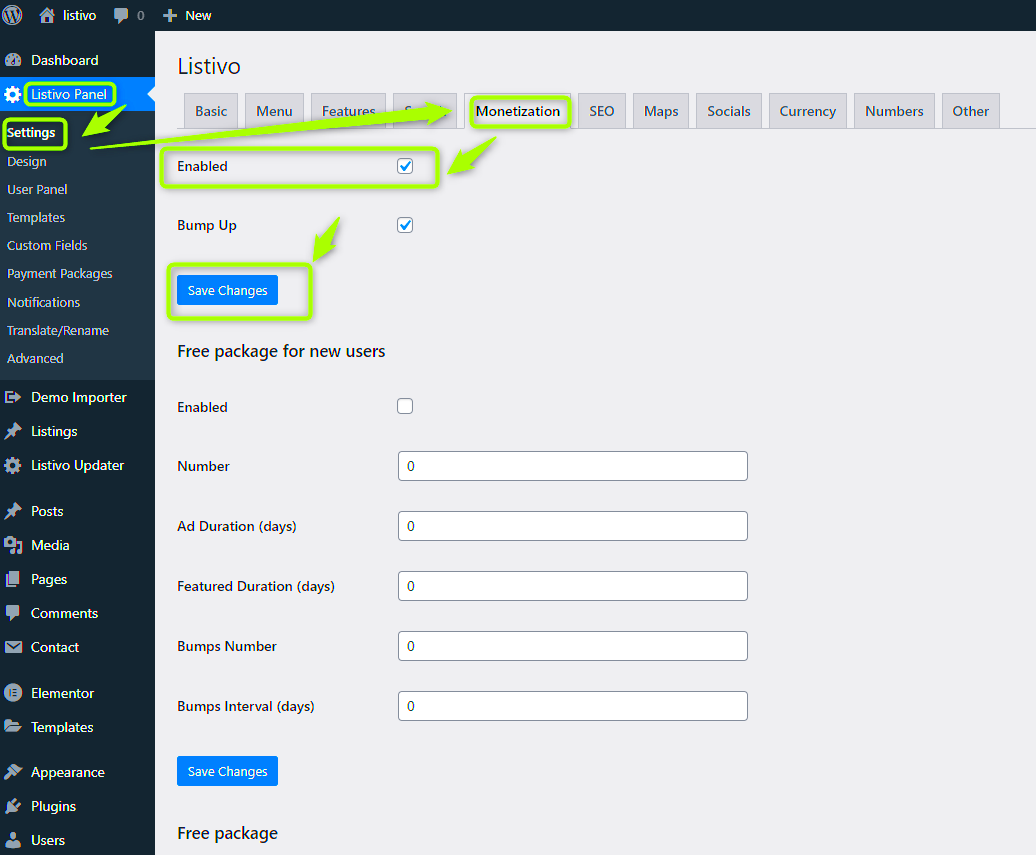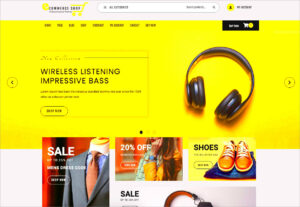Are you looking to turn your WooCommerce store into a money-making machine? Then you’re in the right place! WooCommerce Paid Plans are here to help you monetize your products effectively! These tools allow you to create a subscription-based model for your digital or physical goods, ensuring steady revenue while providing value to your customers. Imagine having your customers opt for a membership that keeps them coming back for more! In this post, we will explore how
Understanding WooCommerce
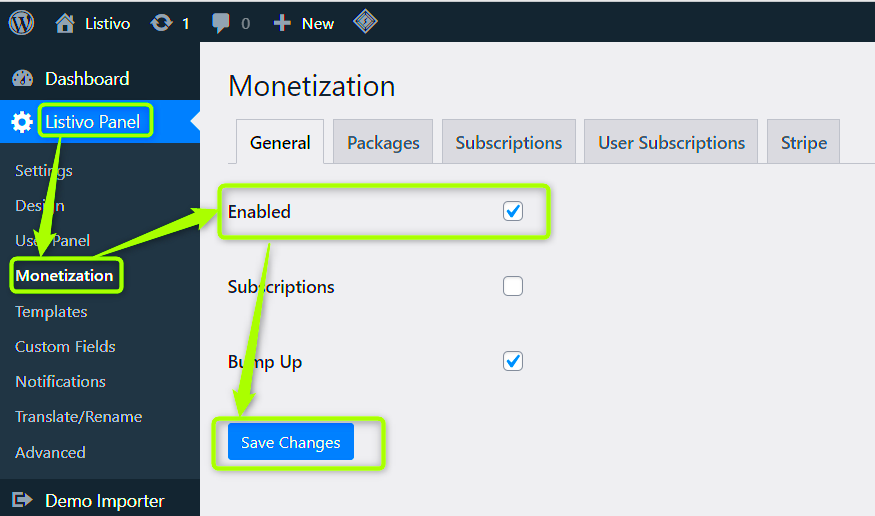
So, what exactly is WooCommerce? Let’s break it down! 🎉 WooCommerce is an open-source eCommerce platform built on WordPress. It’s designed to make the process of selling online as straightforward as possible. Here are some of the key features that make
- User-Friendly Interface: The interface is intuitive and easy to navigate, even if you’re not particularly tech-savvy.
- Customization Options: Whether you need a unique look or specific functionalities, WooCommerce offers a plethora of themes and plugins to cater to your needs.
- Product Management: Easily manage your product listings, inventory, and categories all in one place.
- Payment Options: WooCommerce integrates with numerous payment gateways, allowing you to accept payments in various forms.
- Analytics: Built-in analytics tools help you track sales, customer behavior, and enhance your marketing strategies.
In a nutshell, WooCommerce equips you with everything you need to launch and grow your online store! By understanding how WooCommerce works, you’ll set a solid foundation for monetizing your products through Paid Plans.
Benefits of Using Paid Plans
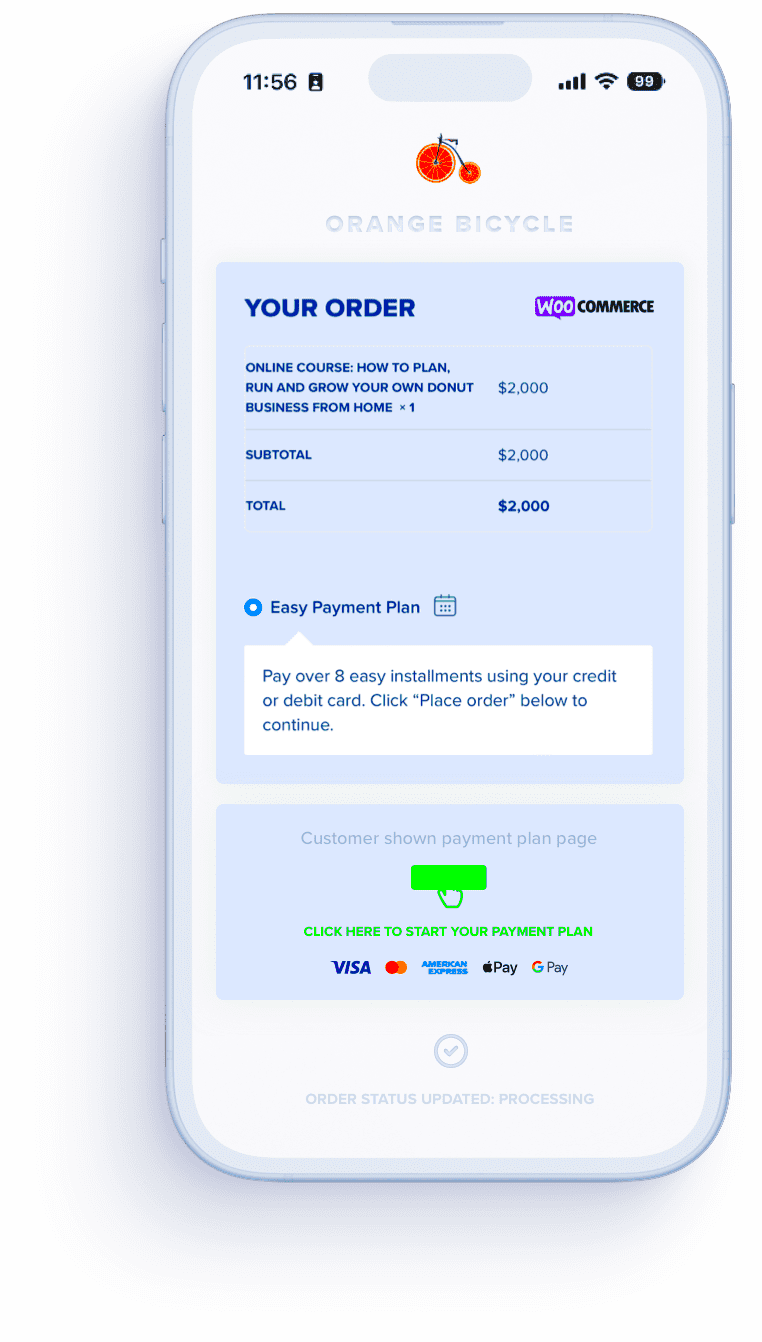
When it comes to monetizing your products through WooCommerce, setting up paid plans can significantly transform your business model. Here are some key benefits you can expect:
- Steady Revenue Stream: Paid plans provide a consistent source of income, allowing you to forecast monthly earnings and stabilize your cash flow.
- Customer Loyalty: By offering paid plans, you nurture a deeper relationship with your customers. They’ll feel more invested in your offerings, leading to enhanced loyalty and recurring purchases.
- Exclusive Access: With paid plans, you can provide subscribers with exclusive content, features, or products, prompting them to choose your offerings over competitors.
- Improved Marketing Opportunities: Having a paid plan opens up unique marketing strategies, allowing you to target specific groups with tailored promotions, boosting conversion rates.
- Flexibility: Woocommerce paid plans allow for various customization options. You can set up tiered pricing, trial periods, and unique features to meet diverse customer needs.
- Automation: Many payment procedures become automated, saving you time on billing and allowing you to focus on what you love – growing your business!
In summary, utilizing paid plans with WooCommerce is not just about generating revenue. It’s about creating a vibrant ecosystem that fosters engagement and builds strong relationships with your customer base.
Setting Up WooCommerce Paid Plans
Ready to jump into the world of WooCommerce Paid Plans? The setup process is straightforward, and in just a few steps, you can have your monetized offerings up and running. Here’s a simple guide to help you get started:
- Install WooCommerce: If you haven’t done so already, ensure that WooCommerce is installed and activated on your WordPress site. It’s the foundation for everything you’ll set up.
- Choose a Membership Plugin: To manage paid plans effectively, you’ll need a reliable membership plugin. Options like WooCommerce Memberships or YITH WooCommerce Membership are popular choices.
- Create a Product: In your WordPress dashboard, go to Products > Add New. Here you can create a product that corresponds to your paid plan.
- Set Pricing Options: Define your pricing structure. Whether it’s a monthly subscription, annual fee, or one-time purchase, ensure it’s clearly communicated to your customers.
- Define Access Levels: Depending on your chosen plugin, set specific access levels for different membership tiers. This can dictate what content or products each tier of paying customers can access.
- Configure Payment Settings: Head over to WooCommerce > Settings > Payments. There, you can set up the payment gateways you want to accept. Popular options include PayPal, Stripe, and Authorize.net.
- Market Your Paid Plans: Don’t forget to promote your new offerings! Use email marketing, social media, and content marketing to get the word out about your paid plans.
By following these steps, you’ll have your WooCommerce paid plans up and running in no time. Just remember to keep your offerings fresh and adaptable based on customer feedback to maximize success!
Choosing the Right Paid Plan for Your Business
When it comes to monetizing your products through WooCommerce, selecting the right paid plan is crucial for your business’s success. With numerous options available, how do you determine which one suits your needs best? Let’s break down some key factors you should consider:
- Business Goals: First and foremost, think about what you want to achieve. Are you looking to generate a steady income stream, or do you aim for quick sales on specific products? Understanding your goals will help you assess what paid plan aligns with them.
- Product Types: Consider the types of products you’re selling. Physical goods, digital downloads, and services have different pricing structures. Ensure the paid plan supports your specific product type effectively.
- Target Audience: Who are you selling to? Understanding your audience’s purchasing behavior can guide you in choosing a plan that meets their expectations. For instance, if your audience prefers subscriptions, consider a plan with integrated subscription options.
- Budget: It’s also essential to stay within your financial limits. Evaluate the costs associated with each plan, including transaction fees and monthly subscriptions. Don’t forget to factor in potential growth; choose a plan that allows for scalable options.
- Support & Resources: Consider the level of support provided by the plan. As you grow, you’ll likely need assistance. Look for plans that come with robust resources, tutorials, and customer support.
Ultimately, the right paid plan will perfectly align with your objectives, product offerings, and budget. Take your time to evaluate the options available to ensure you’re making an informed decision that propels your business forward.
Integrating WooCommerce with Membership Plugins
Integrating WooCommerce with membership plugins is a game-changer for businesses looking to monetize their products effectively. By combining these two powerful tools, you can create a seamless shopping experience while offering exclusive content to your customers. Here’s how to do it step-by-step:
- Choose the Right Membership Plugin: There are several excellent membership plugins available, including MemberPress, Restrict Content Pro, and WooCommerce Memberships. Do some research to find the one that fits your business needs the best.
- Installation Process: Once you’ve selected a plugin, install it on your WooCommerce site. Most plugins offer step-by-step guidance for setting it up—it’s usually a straightforward process.
- Configure Membership Levels: After installation, define different membership levels based on the types of products you’re selling. This might include free trials, basic memberships, or premium access, providing various tiers for customers to choose from.
- Link Memberships to Products: One of the key advantages of integrating a membership plugin is the ability to restrict access to products or content based on membership level. Set your products to be accessible only to members with the appropriate subscriptions.
- Create Exclusive Content: To keep your members engaged, consider offering exclusive content, discounts, or early access to new products. This will encourage more customers to sign up for memberships and keep them returning for more.
Integrating WooCommerce with a membership plugin can transform a straightforward product-selling website into a thriving membership platform. This integration not only enhances customer experience but also increases revenue through recurring subscriptions and exclusive content offerings. So, delve into this integration and watch your business flourish!
7. Strategies to Promote Your Paid Plans
Once you’ve set up your WooCommerce paid plans, the next big step is promoting them effectively. After all, a well-crafted plan means little if no one knows about it! Here are some proven strategies to get the word out and attract paying customers:
- Email Marketing: Leverage your existing email list to announce your paid plans. Create targeted campaigns that highlight benefits and special promotions. Personalize your messages to maximize engagement.
- Social Media Promotion: Use platforms like Facebook, Instagram, and Twitter to share visually appealing content about your plans. Consider using paid ads to extend your reach and target specific demographics.
- Content Marketing: Create blog posts, tutorials, or videos that explain the value of your paid plans. Use testimonials and success stories to offer social proof and inspire confidence in potential buyers.
- Influencer Partnerships: Collaborate with influencers in your niche. They can introduce your paid plans to their audience, providing you with a broader reach and potential customer base.
- Discount Offers and Promotions: Initial discounts or limited-time offers can entice users to sign up. Create urgency with phrases like ‘Limited Time Only’ or ‘First Month Free.’
Remember, engagement doesn’t stop after the promotion. Continuously monitor the response to different strategies you employ, and don’t hesitate to tweak your approach based on what resonates best with your audience!
8. Monitoring Performance and Adjusting Plans
Once your paid plans are live and attracting subscribers, the job isn’t over! Regularly monitoring performance is crucial to ensuring your plans meet the needs of your customers and continue to drive revenue. Here are some key areas to focus on:
| Key Metrics | What to Analyze |
|---|---|
| Conversion Rate | Track how many visitors convert to paying subscribers. High traffic but low conversions can prompt a re-evaluation of your marketing strategy. |
| Churn Rate | Monitor how many subscribers cancel their plan. A high churn rate might indicate dissatisfaction, prompting you to re-assess the value you offer. |
| Customer Feedback | Encourage users to share their thoughts and experiences regarding your paid plans. Use surveys or feedback forms as a way to gather insights. |
Based on this analysis, be prepared to make adjustments. Whether it’s tweaking your pricing, enhancing your offerings, or even adding new features, staying responsive to customer needs is key to long-term success. In the dynamic world of eCommerce, flexibility can help you maintain competitiveness and customer satisfaction!
9. Case Studies: Successful Businesses Using Paid Plans
When it comes to monetizing products through WooCommerce paid plans, several businesses have set benchmarks for success. Let’s delve into a few case studies that illuminate the potential of this revenue model, showcasing the diversity of businesses leveraging affordable subscriptions and memberships.
1. The Yoga Studio: This local yoga studio took their services online during the pandemic, offering a variety of membership plans for different yoga styles. By implementing a tiered membership model, they generated a steady monthly income while catering to both casual attendees and committed practitioners. Users could choose from single-class passes, monthly unlimited access, or annual memberships, all of which catered to various customer needs. They reported a 40% increase in subscription sign-ups compared to their previous pay-per-class system.
2. E-Learning Platforms: A small educational startup launched a WooCommerce site to offer online courses. They utilized a paid plan structure to provide students with access to various learning modules and additional resources. The introduction of a membership option allowed for low, recurring fees that made it affordable for users while attracting more students over time. After launching their membership tiers, they saw a 150% rise in sign-ups in just six months.
3. Artisan Bakery: An artisan bakery used a WooCommerce paid plan to diversify its offerings. By creating a subscription box service, customers could receive fresh pastries and bread delivered to their homes weekly. This innovative approach not only built a loyal customer base but also enabled the bakery to predict monthly earnings more accurately. After launching, they achieved over 30% of sales from subscriptions, highlighting how effective this model can be for tangible products.
These success stories illustrate the versatility and effectiveness of paid plans across different sectors. Whether you’re in fitness, education, or food, there’s a valuable lesson to be learned!
10. Conclusion and Next Steps
In summary, WooCommerce paid plans offer a compelling way to monetize your products, provide ongoing value to your customers, and generate predictable revenue. The flexibility of this system allows for various models, whether it’s subscriptions, memberships, or recurring purchases, ensuring that there’s a fit for nearly any business type.
So, what’s next? Here are a few steps you can take to start your journey:
- Evaluate Your Offerings: Take a close look at your existing products or services. Which ones could benefit from a subscription or membership model?
- Research Competitors: See what similar businesses are doing. Analyze their pricing models and customer engagement strategies. Learn from their successes—and their mistakes!
- Set Up Your Paid Plans: Use WooCommerce’s built-in features to create your plans. Consider starting small with a single tier and progressively expanding as you gather feedback.
- Test, Review, and Adjust: Once your plans are live, closely monitor their performance. Customer feedback is invaluable. Don’t hesitate to tweak your offerings to better meet their needs.
Embrace the opportunity to transform your business with WooCommerce paid plans! Not only can they provide consistent revenue, but they also deepen customer loyalty, creating a win-win scenario for you and your clients. Are you ready to take the leap? Your successful monetization strategy could just be a click away!