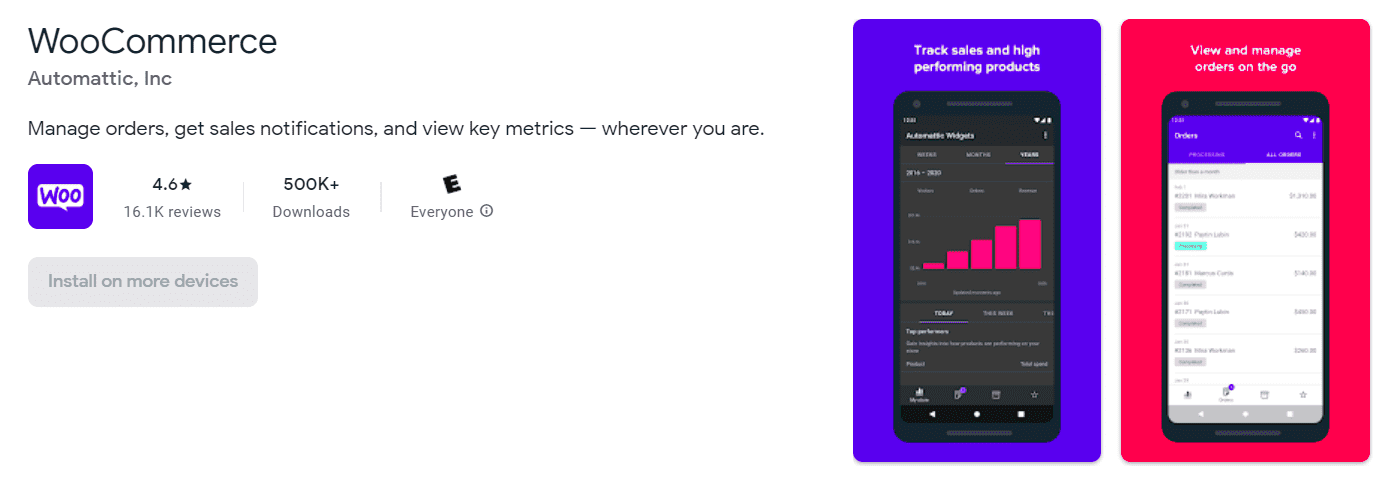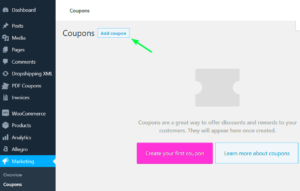In today’s fast-paced world, having access to your online store at your fingertips is not just a luxury—it’s a necessity. Enter WooCommerce mobile applications, which allow business owners to manage their stores seamlessly from anywhere. Whether you’re at home, on the road, or even lounging at the beach, these applications enable you to keep your business running smoothly. Let’s dive deeper into what WooCommerce mobile applications are and why they are essential for modern e-commerce.
Benefits of Using a WooCommerce Mobile Application
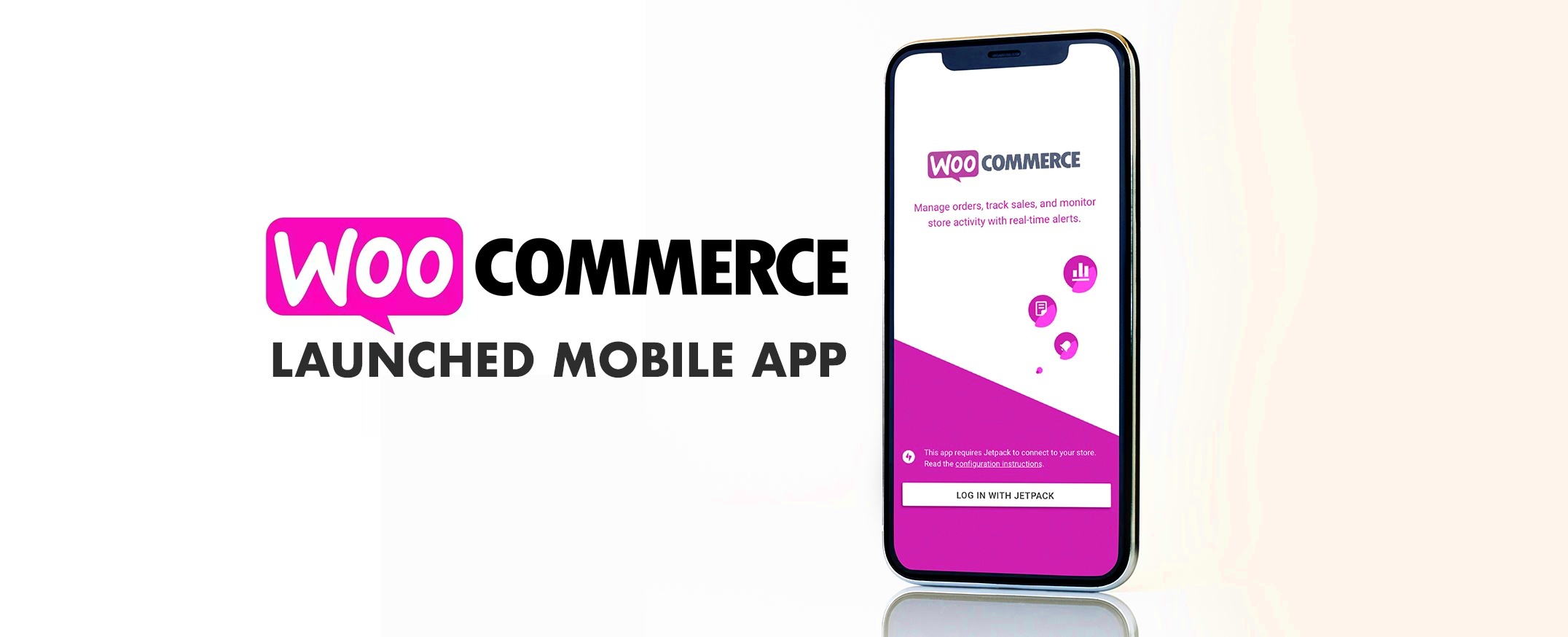
So, why should you consider integrating a WooCommerce mobile application into your business strategy? Here are some compelling benefits:
- Convenience: Having your store on a mobile app means you can manage orders, update products, and respond to customers anytime, anywhere. No need to be tied to your computer!
- Real-Time Notifications: Get instant alerts for new orders, customer inquiries, and important events, ensuring you never miss out on an opportunity.
- Enhanced User Experience: A mobile app can provide a smoother, faster shopping experience for your customers compared to a mobile website, which could lead to higher conversion rates.
- Boosted Sales: With features like push notifications to promote offers and updates, apps help keep your existing customers engaged, driving sales even when you’re not actively marketing.
- Offline Access: Some apps offer functionality even without an internet connection, allowing you to browse and manage your store without hassle.
| Feature | Benefit |
|---|---|
| 24/7 Access | Manage your store anytime to respond to customer needs promptly. |
| Push Notifications | Engage customers with timely updates and promotions. |
| User-Friendly Interface | Enhance customer satisfaction with an easy-to-navigate design. |
| Analytics Insights | Track performance and make data-driven decisions on the go. |
In summary, a WooCommerce mobile application is not just a tool; it’s a way to elevate your e-commerce business to new heights. With the convenience and flexibility it offers, the question isn’t whether you should go mobile; it’s how soon can you get started?
Key Features of a WooCommerce Mobile App
When it comes to running a successful online store, having a WooCommerce mobile app can be a game-changer. Let’s dive into some of the standout features that you can expect to enhance your eCommerce experience:
- User-Friendly Interface: A well-designed mobile app offers an intuitive interface, making it easy for customers to browse products, add items to their cart, and checkout seamlessly, all with just a few taps.
- Push Notifications: Keep your customers informed and engaged with real-time updates about flash sales, new arrivals, and personalized offers through push notifications directly on their smartphones.
- Secure Payment Options: Mobile apps support various secure payment gateways like PayPal, Stripe, and credit/debit card options, so your customers can shop with confidence.
- Product Catalog: Showcase your entire product range beautifully with high-quality images and detailed descriptions. Customers can filter and search for items effortlessly.
- Order Tracking: Enhance customer satisfaction by allowing them to track their orders in real-time, providing transparency and assurance of timely delivery.
- User Accounts: Enable customers to create accounts to save their shipping details, view order history, and manage preferences effortlessly, which can lead to higher conversion rates.
- Integration with Social Media: Encourage sharing and promotions by integrating social media features, allowing users to share their favorite products with friends and family.
These features not only contribute to a streamlined shopping experience but also boost customer loyalty, making it clear why a WooCommerce mobile app is essential for any modern eCommerce business!
How to Set Up Your WooCommerce Mobile Application
So, you’re excited about creating a WooCommerce mobile app for your store? Great choice! Setting it up may seem daunting, but by breaking it down into manageable steps, you can have your app up and running in no time. Here’s how you can do it:
- Choose a Mobile App Builder: There are several platforms like Appify, MobiCommerce, and Tapcart that offer straightforward interfaces to help you create your WooCommerce app. Research a bit to find which one meets your needs best.
- Install the Plugin: After selecting your app builder, download and install the related WooCommerce mobile application plugin on your website. This integration is what connects your store with the app.
- Customize Your App: Utilize the customization features to design an app that resonates with your brand. You can modify colors, fonts, and layout to match your website.
- Add Essential Features: As you customize, ensure you include crucial features such as push notifications, secure payment options, and social media integration. These functionalities are vital for a smooth user experience.
- Test Your App: Before launching, run through your app’s functionalities diligently. Check for any bugs or issues in the user experience and fix those to ensure a polished final product.
- Publish Your App: Once everything looks good, it’s time to publish! Submit your app to the Apple App Store and Google Play Store. Each platform has its guidelines, so make sure to follow those closely.
- Promote Your App: After launch, promote it through your website, email newsletters, and social media. Encourage your existing customers to download it for a better shopping experience!
And there you have it! With these straightforward steps, you’re well on your way to having your WooCommerce mobile application. Embrace this opportunity to connect with your customers more effectively and take your online store wherever you go!
Customization Options for Your Mobile App
When it comes to creating a mobile application for your WooCommerce store, customization is key. Your app should not only reflect your brand identity but also enhance the user experience. Thankfully, WooCommerce offers a variety of customization options to help you achieve this.
First off, you can personalize the design of your mobile app. Whether through color schemes, fonts, or layout styles, you have the freedom to create a look that resonates with your brand. Here are some aspects you can customize:
- Logo and Branding: Ensure your app showcases your logo prominently for immediate brand recognition.
- Color Palette: Choose colors that align with your brand identity, as they influence emotions and customer perceptions.
- Font Styles: Select distinctive fonts that are easy to read, providing a seamless browsing experience.
- Navigation Menus: Customize navigation to make it intuitive; users should easily find what they are looking for.
Moreover, many WooCommerce mobile app builders allow you to create custom features. Want to add a loyalty program or integration with social media? No problem! Tailoring the app’s functionalities to meet your customers’ needs fosters deeper engagement.
Don’t forget about testing! After applying your customizations, ensure that you conduct thorough testing. Gather user feedback and iterate as necessary. Remember, a well-customized app boosts customer satisfaction and drives sales—leading to long-term success!
Integrating Payment Gateways and Security
One of the quintessential aspects of running an eCommerce mobile application is ensuring seamless payment integration while maintaining the highest level of security. After all, customers want to shop confidently without worrying about their sensitive information. With WooCommerce, you’re in safe hands!
When you set up your WooCommerce mobile app, you have access to a plethora of payment gateways, allowing you to cater to a wide range of customer preferences. Some popular options include:
- PayPal – Trusted worldwide and offers quick transactions.
- Stripe – Known for its easy integration and rich features.
- Authorize.Net – A reliable option for businesses of all sizes.
- Square – Great for both online and in-person sales.
Integrating these payment gateways is typically straightforward within WooCommerce, thanks to built-in support. You simply need to configure the settings to link your app with your chosen gateways.
Equally important is security. Ensure that your mobile app uses SSL encryption, which secures data transfer between the user and your server. Additionally, consider implementing:
- Two-Factor Authentication: Adds an extra layer of security for users during the login process.
- Regular Security Audits: Helps identify and fix vulnerabilities within your app.
- PCI Compliance: Ensures that your app meets all necessary standards for handling credit card information.
By focusing on payment integration and robust security measures, you can create a mobile app that not only offers convenience but also the peace of mind that customers crave while shopping online.
Best Practices for Marketing Your Mobile App
Marketing your WooCommerce mobile app effectively is crucial for its success. Here are some best practices to consider:
- Target Audience Research: Understand who your customers are and tailor your marketing strategies accordingly. Conduct surveys or utilize analytics to gather insights.
- Leverage Social Media: Promote your app on platforms where your audience spends the most time. Use engaging visuals and clear messaging to grab attention.
- App Store Optimization (ASO): Optimize your app’s title and description with relevant keywords to improve visibility in app stores. Encourage user reviews and ratings to build credibility.
- Incentives and Promotions: Offer launch promotions, discounts, or exclusive in-app features to entice users to download and use your app. A referral program can also be effective!
- Email Marketing: Utilize your existing email list to promote your app. Share the benefits and features in a dedicated email and encourage subscribers to download it.
- Content Marketing: Create engaging blog posts, tutorials, or videos showcasing the app’s usage and benefits. Share them across your platforms to draw interest.
- Collaborations and Partnerships: Partner with influencers or other businesses to expand your reach. A collaboration can amplify your marketing efforts exponentially.
Remember, continuous engagement is key. Once users download your app, make sure you keep them hooked with regular updates, newsletters, and feedback opportunities!
Case Studies: Successful WooCommerce Mobile Apps
Let’s explore a few success stories of businesses that embraced WooCommerce mobile apps and thrived:
| Business Name | Key Features | Results Achieved |
|---|---|---|
| Fashion Fiends |
|
|
| Gourmet Treats |
|
|
These case studies illustrate the significant impact a well-developed WooCommerce mobile app can have on a business. By incorporating essential features and focusing on user experience, these brands not only increased their sales but also enhanced customer loyalty and engagement. If they can do it, so can you!
9. Challenges and Solutions in Mobile App Development
Developing a mobile application for your WooCommerce store is exciting, but it certainly comes with its fair share of challenges. Let’s dive into some common hurdles store owners face and explore effective solutions.
- 1. User Experience (UX) Design:
- 2. Feature Overload:
- 3. Compatibility and Performance:
- 4. Security Concerns:
Ensuring a seamless and intuitive user experience can be tricky. Users expect smooth navigation and fast load times, and if your app is clunky or confusing, they might abandon it.
Solution: Invest time in user research and usability testing. Create prototypes to gather feedback before going live.
It’s tempting to pack every feature into your app, but doing so can overwhelm users. They might find it difficult to identify key functions or products.
Solution: Prioritize essential features for your initial launch, then gather user feedback to gradually introduce additional functionalities.
Your app needs to operate seamlessly across various devices and operating systems. Performance issues can lead to frustration and app abandonment.
Solution: Conduct extensive testing across multiple devices and OS versions. Utilize responsive design principles to ensure compatibility.
With sensitive customer information at stake, security should be a top priority. Security breaches can damage your reputation significantly.
Solution: Implement industry-standard encryption methods and regularly update your app to address any vulnerabilities.
By understanding these challenges and proactively seeking solutions, you can significantly enhance your mobile app development journey. It’s all about planning ahead and listening to your users!
10. Conclusion: Elevate Your WooCommerce Store with a Mobile App
So there you have it! A mobile app for your WooCommerce store is not just a luxury; it’s practically a necessity in today’s fast-paced digital world. With the potential to enhance user experience, increase engagement, and boost sales, the benefits are hard to ignore.
Imagine customers browsing your store while on the subway, receiving notifications about special offers, or easily accessing their order history on the go. Sounds enticing, doesn’t it?
- Here are a few final thoughts:
- Stay user-focused: Always prioritize user experience and feedback to continually improve your app.
- Keep it simple: Focus on core functionalities that enhance convenience rather than overwhelming users.
- Embrace updates: Regularly update your app to fix issues, add features, and adapt to changing user needs.
In summary, investing in a mobile application can truly elevate your WooCommerce store. You’ll not only enhance customer satisfaction but also stand out in a competitive landscape. So, why wait? Take your store on the go and start reaping the benefits today!