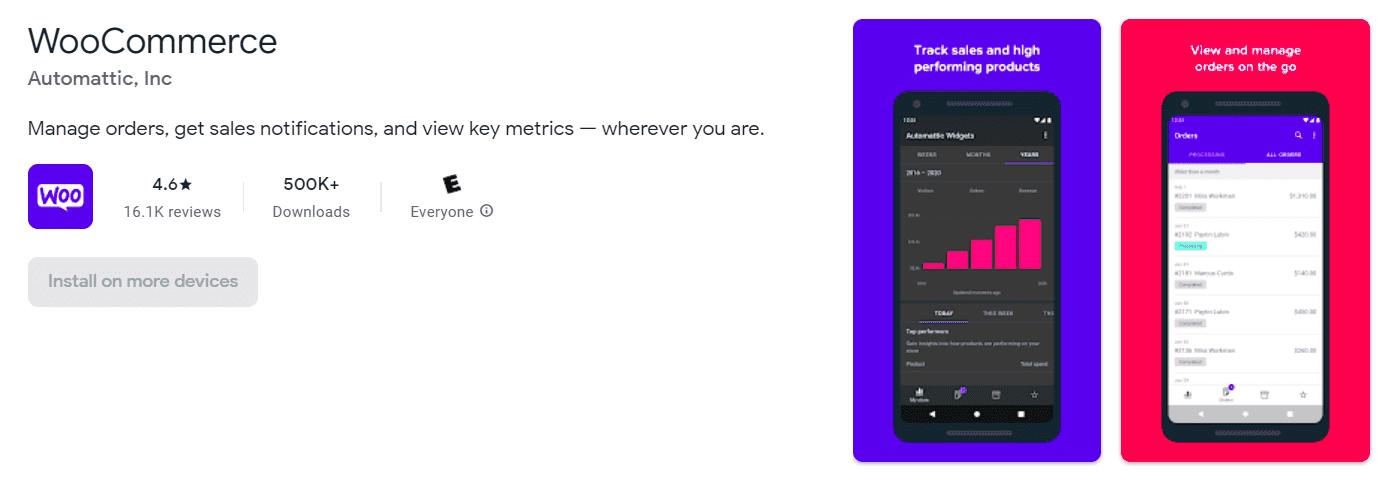If you’re running an online store using WooCommerce, the last thing you want is to be shackled to your desktop. Enter the WooCommerce Mobile App! This powerful tool allows you to manage your eCommerce business from anywhere, whether you’re at a café, on vacation, or even lounging on your couch. The mobile app syncs effortlessly with your WordPress site, giving you access to crucial features in the palm of your hand. Let’s dive into what the
Benefits of Using the WooCommerce Mobile App
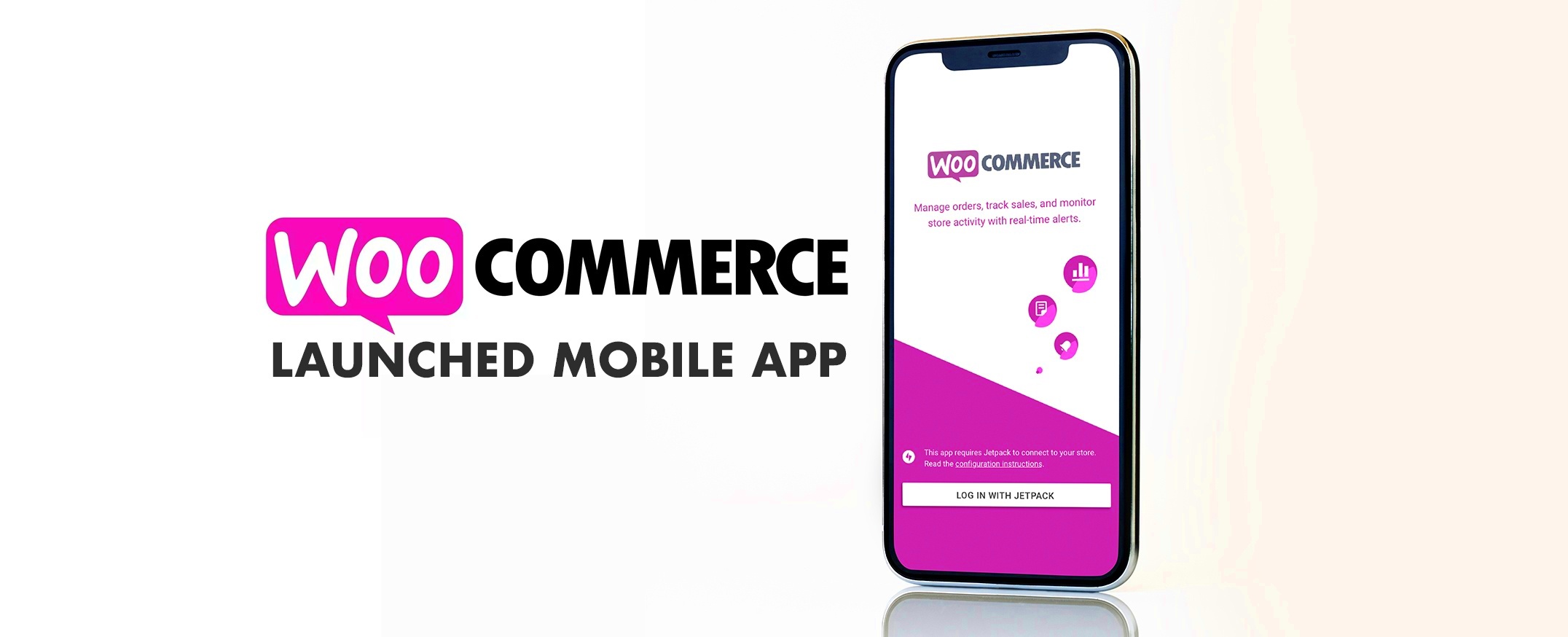
When it comes to managing your store on the go, the WooCommerce Mobile App shines. Here are some of the standout benefits you just can’t ignore:
- Real-time Notifications: Get instant alerts for new orders, customer messages, and low stock levels. Never miss a beat!
- User-friendly Interface: The app is designed to be intuitive and easy to navigate, making it simple for anyone to use.
- Order Management: View, update, and process orders with just a few taps. You can easily change order statuses and manage refunds.
- Product Management: Add, edit, or remove products from your inventory. Update prices, descriptions, or stock levels on the fly.
- Customer Engagement: Connect with your customers directly through the app. Respond to inquiries and address concerns quickly.
- Reports and Analytics: Stay on top of your business performance with access to sales reports and analytics from anywhere.
In today’s fast-paced world, flexibility is key. The WooCommerce Mobile App grants you that freedom, allowing you to stay connected and responsive regardless of where life takes you. Now, isn’t that a game-changer?
Key Features of the WooCommerce Mobile App
The WooCommerce Mobile App is a powerful tool that allows store owners to manage their e-commerce business directly from their smartphones. With a host of features designed to enhance your user experience, this app helps you stay connected to your store, even when you’re on the go. Let’s dive into some of the key features that make this app a must-have for every WooCommerce store owner:
- Real-time Notifications: Receive instant updates on new orders, low stock alerts, and customer queries. This keeps you in the loop, ensuring that you never miss a beat.
- Order Management: View, process, and manage orders directly from your phone. You can easily change order statuses, add notes, and even issue refunds, all from one convenient interface.
- Product Management: Add, update, or delete products quickly and effortlessly. You can also edit product descriptions, prices, and images on the fly, which is especially useful for tracking inventory.
- Customer Management: Access customer profiles, check order history, and communicate directly with customers. This feature helps you provide better service and build stronger relationships.
- Analytics and Reporting: Gain insights into your store’s performance with easy-to-read reports. Keep track of sales, revenue, and customer data to make informed decisions.
- User-friendly Interface: The app is designed with a clean, intuitive interface that makes it easy to navigate through all its features. Even if you’re not tech-savvy, you’ll find it simple to use.
These features combined make the WooCommerce Mobile App an essential companion for any e-commerce entrepreneur looking to streamline their operations and manage their store effectively while on the go.
How to Set Up the WooCommerce Mobile App
Setting up the WooCommerce Mobile App doesn’t have to be a daunting task. In just a few simple steps, you’ll be ready to manage your online store right from your pocket. Here’s how to get started:
- Download the App: The first step is to download the WooCommerce Mobile App. You can find it on the Apple App Store or Google Play Store.
- Create or Log In to Your Account: Once you have installed the app, open it and either create a new account or log in with your existing credentials. Make sure to use the same credentials you use for your WooCommerce store.
- Connect Your Store: After logging in, you’ll need to connect the app to your WooCommerce store. This typically involves entering your website URL and API credentials, which you can find in your WooCommerce settings. Need help? Don’t worry, the app provides clear instructions!
- Customize Your Settings: Take a moment to customize your app settings. You can set up notifications for orders, adjust currency settings, and more. Ensure everything aligns with your business needs.
- Explore Features: Once your store is connected and set up, spend some time exploring the various features. This will help you become familiar with how to manage orders, track analytics, and interact with customers more effectively.
And voila! You are all set to manage your WooCommerce store on the go. With everything laid out in a user-friendly format, you’ll be able to handle your business seamlessly, whether you’re running errands, traveling, or enjoying a day off.
Managing Products on the Move
In today’s fast-paced world, managing your online store while you’re on the go has become essential. The WooCommerce mobile app allows you to accomplish just that, ensuring you never miss a beat. Imagine a scenario where you’re at a coffee shop, and you suddenly get an idea for a new product line or need to update stock levels—it’s easy with the app.
The user-friendly interface of the WooCommerce mobile app makes product management a breeze. Here are some key features you can utilize:
- Add New Products: Whether it’s a new clothing line, an accessory, or an eco-friendly product, you can create and list new items directly from your mobile device.
- Edit Existing Products: Got a typo or want to change prices? No problem! The app lets you edit product descriptions, adjust prices, and update stock quantities on the fly.
- Track Inventory: Lost some stock or received a new shipment? With the WooCommerce app, you can check your inventory levels in real-time and manage them effectively.
- High-Quality Images: Easily upload product photos directly from your phone, ensuring your products look fantastic in your store.
With features like these, managing your products has never been easier. You can keep your store fresh with new offerings and maintain optimal inventory levels without being tethered to your desk. Let your creativity flow freely and manage your business with ease, all from the palm of your hand!
Monitoring Sales and Orders in Real-Time
Staying on top of your sales and orders is crucial for any successful online retailer. Thankfully, the WooCommerce mobile app empowers you to monitor your business in real-time, giving you the insights you need to make informed decisions.
Here’s what you can expect when it comes to keeping an eye on your sales and orders:
- Instant Notifications: The app provides push notifications for new orders, so you’re always in the loop, regardless of where you are. You can respond to your customers quickly and enhance their shopping experience.
- View Sales Reports: Track sales trends instantly! The app offers insights and analytics to help you understand your sales performance. Want to see which products are flying off the shelves? It’s all there.
- Manage Orders: Navigate through your orders effortlessly. Mark orders as completed, process refunds, and even send shipment tracking details—all from your mobile device.
- Customer Insights: Get insights about your customers, including their purchasing habits and preferences. This data can be invaluable for your marketing strategies.
By having real-time updates on sales and orders at your fingertips, you can respond promptly to customer needs and ensure that your business runs smoothly 24/7. It’s like having a virtual office wherever you go! Jump into your WooCommerce app and transform the way you manage your store on the move.
Customer Engagement Through the Mobile App
In today’s fast-paced world, connecting with customers has never been more crucial, and a mobile app for your WooCommerce store can significantly enhance your engagement strategy. With a mobile app, businesses can communicate directly with customers at any time with the tap of a finger. Here are a few ways your app can foster engagement:
- Push Notifications: Send targeted promotions, updates, or reminders directly to your customers’ phones. These notifications can lead to higher conversion rates by drawing users back to your app.
- Loyalty Programs: Integrate a loyalty program that rewards customers for making purchases through the app. This not only keeps customers returning but also helps in building long-term relationships.
- Personalized Recommendations: Utilize data analytics to offer personalized product suggestions based on browsing history, previous purchases, and preferences.
- Real-Time Support: Implement features like live chat or chatbots that allow customers to get instant assistance, enhancing their overall shopping experience.
- User Reviews and Ratings: Encourage customers to leave feedback on their purchases. This can not only enhance trust but also make customers feel heard and valued.
Engaging customers effectively through your mobile app transforms their shopping experience, making it more enjoyable and tailored to their needs. Ultimately, higher engagement often leads to improved sales and brand loyalty.
Tips for Optimizing Your Mobile Experience
To create a fantastic mobile experience for your customers using your WooCommerce app, you need to keep a few best practices in mind. Many factors come into play, and even small tweaks can make a world of difference. Here’s how to optimize that experience:
- Simplify Navigation: Make sure your app is easy to navigate. Use a clean layout with clear categories so customers can find what they’re looking for without hassle.
- Fast Load Times: Customers expect speed. Optimize your app to load quickly by minimizing image sizes and reducing unnecessary plugins.
- Mobile-Friendly Checkout: Streamline the checkout process by enabling options like guest checkout, auto-fill for addresses, and various payment gateways.
- High-Quality Images: Showcase products with high-resolution images. Customers can zoom in to see fine details, making them more likely to purchase.
- Regular Updates: Keep your app fresh with regular updates. Optimize performance, fix bugs, and introduce new features based on customer feedback.
By focusing on these optimization tips, you can ensure that your WooCommerce mobile app not only meets but exceeds your customers’ expectations, ultimately driving sales and satisfaction.
Common Issues and Troubleshooting
Running your WooCommerce store on a mobile app is a fantastic way to stay connected and manage your business on the go. However, like any technology, you might encounter a few hiccups along the way. Let’s dive into some common issues and their solutions so you can keep your store running smoothly.
- Login Problems: Sometimes, users may face difficulties logging into the app. This could be due to incorrect passwords or two-factor authentication issues. Always double-check your login credentials. If you’ve forgotten your password, use the “Forgot Password” feature to reset it.
- Slow Performance: If the app is running sluggishly, try clearing the cache or restarting your device. Ensure you have a stable internet connection, as poor connectivity can significantly affect performance.
- Syncing Issues: If your app doesn’t synchronize your store data, check your settings. Make sure that the app has permission to access the internet and your WooCommerce API settings are correct.
- App Crashes: Crashing apps can be frustrating. Make sure your app is up to date, as developers frequently release updates to fix bugs. If the problem persists, consider reinstalling the app.
- Notification Problems: Missing notifications for orders or customer inquiries can hinder your workflow. Make sure that push notifications are enabled in your app settings and check your device settings as well.
Don’t let these minor setbacks derail your e-commerce plans. With a little troubleshooting, you can quickly get back to managing your store effectively!
Conclusion: The Future of Mobile E-Commerce
As the e-commerce landscape continues to evolve, mobile technology is paving the way for exciting developments. The rise of mobile commerce isn’t just a trend; it’s a critical element for businesses striving for success in an increasingly digital world. With WooCommerce mobile apps out there, store owners have more power than ever to manage their shops right from their pockets.
| Trend | Impact on E-commerce |
|---|---|
| Increased Mobile Usage | Consumers are shopping more on their mobile devices, driving businesses to adapt their strategies for a mobile-first approach. |
| Personalization | Mobile apps allow for personalized user experiences, leading to higher customer satisfaction and retention rates. |
| Faster Checkout Options | With the rise of mobile payments and streamlined checkout processes, users are more likely to complete a purchase. |
As we look to the future, businesses that embrace the mobile-first mindset will not only enhance their customer experience but also improve operational efficiency. The WooCommerce mobile app is an essential tool for store owners who want to stay relevant and competitive in this dynamic landscape. So why wait? Dive into the mobile-e-commerce revolution today—it’s the future of shopping!