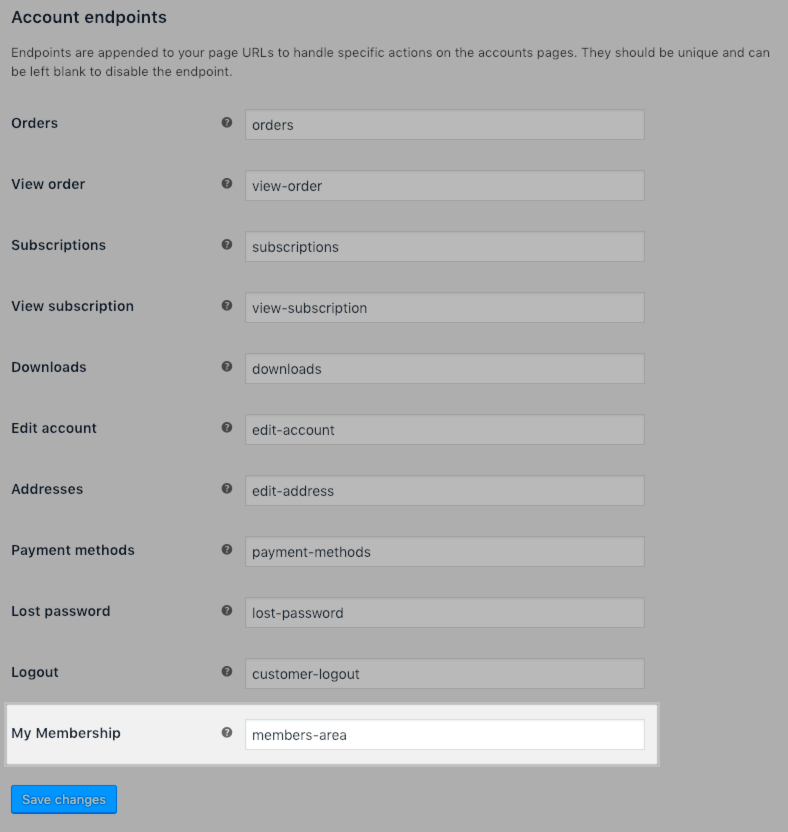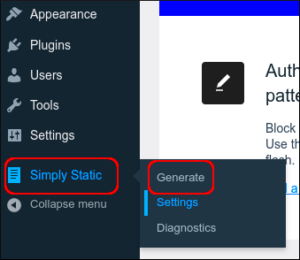Are you thinking about creating a membership site where loyal customers can access exclusive content, products, or services? Well, you’re in the right place! WooCommerce Memberships is an incredible plugin that allows you to turn your WordPress site into a thriving membership platform. With its powerful features and seamless integration with WooCommerce, you can manage memberships easily, giving your users a delightful experience. Let’s dive deeper into what WooCommerce Memberships brings to the table!
What is WooCommerce Memberships?
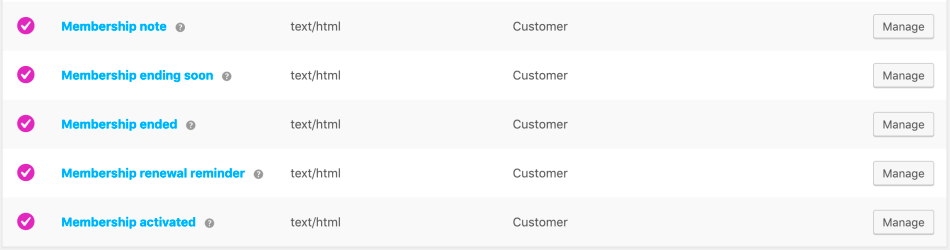
So, what exactly is WooCommerce Memberships? In simple terms, it’s a plugin that lets you create and manage a membership system on your WooCommerce store. Here’s what makes it fantastic:
- Access Control: You can restrict access to certain products, categories, or other content based on membership status. This means members can enjoy exclusive benefits!
- Flexible Membership Plans: Create multiple membership plans – whether monthly, yearly, or even lifetime – according to the needs of your business and customers.
- Drip Content: Share content gradually. For example, you could release a course module each week, keeping members engaged over time.
- Member Management: Easily manage your members’ subscriptions and their respective statuses. Add, edit, or remove members with just a few clicks.
- Discounts and Perks: Offer members exclusive discounts on products or services to encourage loyalty and boost sales.
WooCommerce Memberships truly opens up possibilities for anyone wanting to build a community, foster loyalty, and generate consistent revenue through memberships. If you’re ready to take your business to the next level, this might just be the tool you need!
Benefits of Using WooCommerce Memberships
When it comes to running an online store, one of the most effective ways to drive customer loyalty and boost revenue is by offering memberships. WooCommerce Memberships stands out as a powerful tool to achieve this. Let’s explore some of the standout benefits of using this plugin.
- Enhanced Customer Loyalty: Memberships foster a sense of belonging among customers. When people feel part of a community, they’re more likely to return. This can translate into higher repeat purchases and lifetime value for your customers.
- Increased Revenue Streams: By charging for memberships, you can create a steady income flow. Whether it’s a monthly subscription or a one-time payment, these fees add to your bottom line and can support your business’s growth.
- Flexible Membership Options: WooCommerce Memberships allows you to customize your offerings. You can create different tiers of memberships based on price, benefits, or duration. This flexibility helps cater to various customer needs and preferences.
- Exclusive Content and Discounts: With memberships, you can offer exclusive content, early access to products, or special discounts. This incentivizes customers to join and provides them with a reason to stay engaged with your brand.
- Automated Management: The plugin automates many aspects of membership management like renewals, access control, and member notifications. This saves you time and allows you to focus on growing your business.
- Integration with WooCommerce: As it’s built right into WooCommerce, Memberships seamlessly integrates with your existing product offerings and checkout process. This means no learning curve, just benefits!
Setting Up WooCommerce Memberships
Setting up WooCommerce Memberships may seem daunting at first, but it’s surprisingly straightforward. Follow these steps for a hassle-free installation and configuration process.
- Install and Activate the Plugin:
Head to the WordPress dashboard, navigate to Plugins, then click on “Add New.” Search for “WooCommerce Memberships,” click Install, and then Activate.
- Create Membership Plans:
Go to WooCommerce > Memberships > Membership Plans. Click on “Add Membership Plan.” Here, you can set the name and description of your membership. Specify the access you want to grant, such as product discounts, exclusive content, and more.
- Configure Access Rules:
After setting up the membership plan, it’s time to determine how customers will access the members-only content. This could include specific products, categories, or even content on your website. Access rules are essential for defining what members can view or purchase!
- Set Up Membership Products:
Create a product that represents the membership plan. Go to WooCommerce > Products and add a new product. Set the product type to “Membership” and link it to your membership plan.
- Customize Member Emails:
Automatic notifications are crucial for keeping your members informed. Go to WooCommerce > Settings > Emails to customize the email templates for membership expirations, renewals, and confirmations.
- Launch and Test:
Before making it live, conduct thorough testing. Sign up using different user scenarios—creating an account, purchasing a membership, and accessing members-only content. This ensures everything works smoothly for your customers.
- Promote Your Memberships:
Finally, it’s time to let the world know about your membership program! Use social media, email newsletters, or blog posts to promote your new memberships and highlight the exclusive benefits.
With these steps, you’ll be well on your way to successfully implementing WooCommerce Memberships and reaping the benefits of a loyal customer base.
Key Features of WooCommerce Memberships
WooCommerce Memberships is a powerful tool that allows you to create a robust membership system for your online store. But what exactly makes it so special? Let’s dive into the key features that can transform your eCommerce site.
- Flexible Membership Plans: With WooCommerce Memberships, you can create various membership plans—whether it’s monthly, yearly, or even lifetime memberships. This flexibility means you can cater to all types of customers, allowing them to choose the plan that fits their needs best.
- Content Restriction: One of the standout features is the ability to restrict access to specific content. You can limit access to certain posts, pages, products, or even entire sections of your site based on the user’s membership level. This is perfect for creating exclusive content that only your members can enjoy.
- Drip Content: You can create a sense of anticipation by releasing content over time. With the drip content feature, members receive access to new content at set intervals, ensuring they’re always coming back for more.
- Member Management: The plugin comes with a comprehensive member management system. You can easily view your members, track their subscription status, and manage their memberships—all in one place!
- Discounts and Perks: Offer your members exclusive discounts on products or services. This not only enhances member satisfaction but also encourages members to make purchases, boosting your sales.
- Reports and Analytics: Gain insights into your membership activity with built-in reports. Analyze member growth, retention rates, and other vital statistics to fine-tune your approach.
These features make WooCommerce Memberships an essential tool for any online business looking to foster community, boost engagement, and increase revenue.
Creating Membership Plans
So, you’ve decided to dive into creating membership plans with WooCommerce Memberships? Great choice! Setting up membership plans might seem daunting at first, but it’s actually quite straightforward if you follow these simple steps.
- Install and Activate WooCommerce Memberships: First, ensure that you have WooCommerce installed and then add the WooCommerce Memberships plugin. Activate the plugin from your WordPress admin dashboard.
- Go to Memberships Settings: Navigate to WooCommerce > Settings > Memberships. Here, you can configure the general settings for your membership system.
- Create a New Membership Plan: Head over to Memberships > Membership Plans and click the “Add Membership Plan” button. Give your plan a descriptive name that highlights its benefits.
- Define Membership Access: Specify what content your members will have access to. This might include specific products, posts, or other resources that are exclusive to your members.
- Set Up Plan Duration: Decide if the membership will be one-time payment or recurring payment. For recurring payments, set the billing interval—monthly, quarterly, or annually.
- Add Member Discounts: If you wish, you can include discounts on various products or even site-wide discounts for members, enticing them to make purchases.
- Customize Emails: WooCommerce Memberships allows you to customize the welcome emails and membership renewal reminders that are sent to your members. This personal touch can enhance the member experience.
- Publish and Promote: Once you’re satisfied with your membership plan, hit the publish button! Don’t forget to promote your new membership offerings on your website and social media to attract members.
By following these steps, you’ll be well on your way to successfully setting up membership plans that not only attract but also retain customers. Happy membership building!
7. Managing Members and Memberships
Managing members and memberships in WooCommerce is an essential part of running a successful membership site. Whether you’re offering premium content, exclusive products, or special events, efficiently handling your member base can make all the difference.
First, let’s dive into how to view and manage your members. In your WordPress dashboard, you’ll find the “Memberships” menu under WooCommerce. Here, you can see a list of all your members, along with their membership statuses and roles. This allows you to track active members, those whose memberships are about to expire, and any renewals that may be due.
When it comes to adding new members, it’s as easy as clicking a button. You can either manually add members through the back end or allow customers to sign up directly on your website. By offering an intuitive registration process, you can increase conversions and keep your community growing.
Also, consider batch updates. If you need to change the status of multiple members, you can do so quickly using the bulk actions feature. This can save you a ton of time, especially when managing events or seasonal memberships.
It’s also crucial to handle member data securely. When managing memberships, ensure that you comply with data protection regulations, respecting your members’ privacy. WooCommerce provides options for data export and user account management to help facilitate this.
Finally, don’t forget to engage with your members! Utilize email notifications to keep them informed about renewals, special offers, or new content available under their memberships. A well-managed member relationship can significantly enhance loyalty and retention.
8. Integrating WooCommerce Memberships with Other Plugins
One of the best features of WooCommerce Memberships is its ability to seamlessly integrate with a variety of other plugins, enhancing functionality and improving your membership site’s performance. Let’s go over some popular integrations that can help you maximize your membership offerings.
1. WooCommerce Subscriptions
Integrating with WooCommerce Subscriptions allows you to offer recurring payments for memberships. This means you can set up subscription plans that automatically renew, ensuring consistent revenue for your business.
2. LearnDash
If you’re looking to deliver online courses as part of your membership offerings, using the LearnDash LMS plugin can be a game-changer. This integration enables you to create course content that can only be accessed by specific membership levels.
3. BuddyPress
For creating a strong community vibe, BuddyPress is a great plugin that enables social networking features. When integrated with WooCommerce Memberships, you can create member profiles, activity streams, and private messaging, enriching the community experience.
4. Memberium
This powerful CRM integration allows you to manage your membership content and member interactions more deeply, especially if you’re also using ActiveCampaign or Infusionsoft.
5. AffiliateWP
If you want to expand your reach even further, integrating with AffiliateWP lets you create an affiliate program for your members. You’ll be able to reward your members for bringing in new subscribers, creating a win-win situation.
These plugins offer incredible possibilities when combined with WooCommerce Memberships, but always remember to check compatibility and test integrations to ensure a smooth user experience. Integrations can not only improve functionality but also enhance the value you provide to your members, ultimately leading to business growth and success!
Best Practices for WooCommerce Memberships
Setting up WooCommerce Memberships is an exciting journey, but to truly reap its benefits, you’ll want to follow some best practices. Think of these as your roadmap to success in creating a thriving membership community.
- Define Clear Membership Levels: Start by clearly defining the different membership levels you plan to offer. Each level should have distinct features and benefits to attract various segments of your audience.
- Engage Your Members: Keep your members engaged by providing regular updates. Whether it’s exclusive content, special discounts, or community events, let them know there’s always something to look forward to.
- Utilize Drip Content: Drip content is an effective strategy for keeping your members returning. By releasing content over time rather than all at once, you can maintain interest and encourage ongoing engagement.
- Prioritize Customer Support: Offering exceptional customer support can set you apart. Always be ready to assist your members with any issues they face regarding their membership.
- Analyze Member Data: Regularly analyze member engagement metrics. Use data to refine your offerings and make necessary adjustments to your membership levels and content strategy.
By following these best practices, you’ll create a smoother, more engaging experience for your members, making them more likely to stick around and even recommend your membership program to others.
Conclusion: Is WooCommerce Memberships Right for You?
Deciding if WooCommerce Memberships is the right fit for your business can be a game-changer. Here are some factors to consider:
| Consideration | Pros | Cons |
|---|---|---|
| Type of Content | Great for recurring or exclusive content | Can require consistent content production |
| Target Audience | Can attract niche audiences ready to pay | Requires a loyal audience to thrive |
| Technical Knowledge | Easy setup with WooCommerce | May need some tech-savviness for customization |
If you’re serious about building a loyal community around your products and are willing to invest time and effort into creating valuable content, WooCommerce Memberships could be the perfect solution for you. However, if your business model relies more on one-time purchases, then it may not be the best fit.
Ultimately, the key is to assess your specific goals and audience needs before diving in. When done right, WooCommerce Memberships can enhance customer loyalty and create a steady stream of recurring revenue!