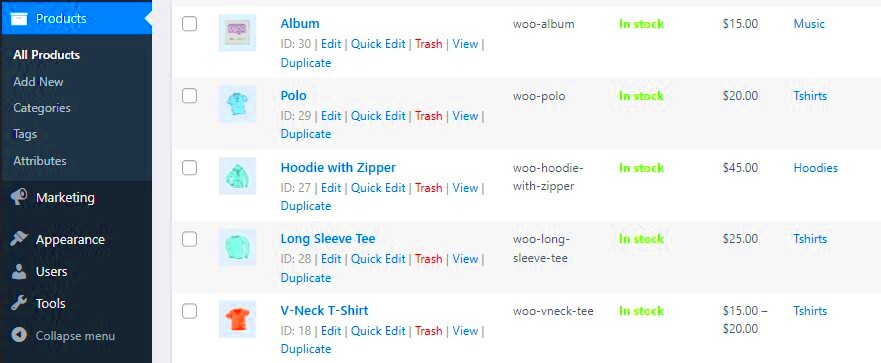WooCommerce inventory tracking is all about keeping tabs on your stock levels, orders, and sales in your online store. It’s an essential feature that enables you to manage your product availability efficiently. With the right tools and strategies, you can avoid stockouts, overstock situations, and even keep your customers happy! Ready to dive into this vital aspect of e-commerce? Let’s explore how WooCommerce can streamline your inventory management process.
Importance of Inventory Tracking for E-commerce Businesses
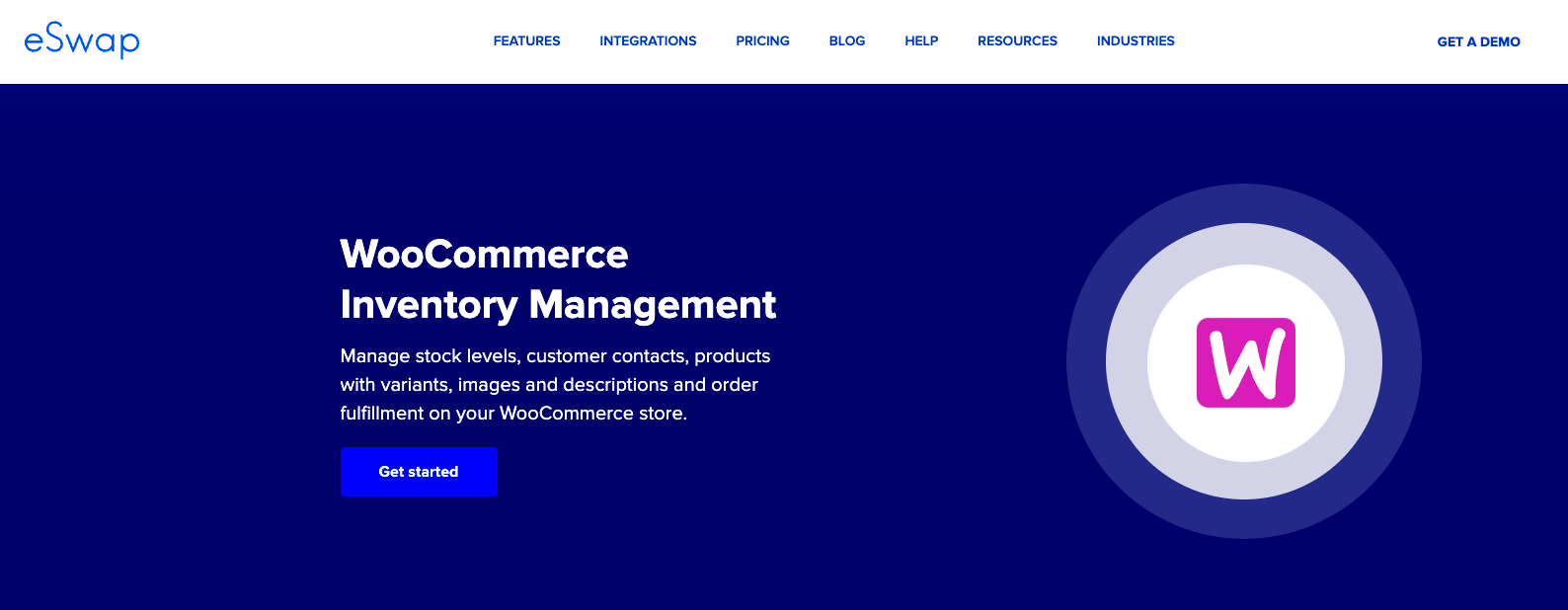
Inventory tracking is the backbone of any successful e-commerce business. Here’s why it’s crucial:
- Prevents Stockouts: Running out of popular items can lead to lost sales and unhappy customers. An effective inventory system alerts you when stock is low.
- Avoids Overstock: Holding too much inventory ties up your capital and increases storage costs. Proper tracking helps manage stock levels efficiently.
- Enhances Customer Satisfaction: When customers can trust that the products they want are available, it boosts their confidence in your brand.
- Streamlines Operations: Automation tools in WooCommerce can help you manage reorders, forecast demand, and keep better track of sales trends.
- Improves Decision-Making: Accurate inventory data allows you to make informed decisions on purchasing, pricing strategies, and promotions.
In a nutshell, effective inventory tracking can significantly impact your revenue and customer loyalty. It’s no longer just about selling products; it’s about managing them wisely!
Built-in Inventory Management Features in WooCommerce

WooCommerce comes packed with a variety of built-in inventory management features that make it easier for you to keep track of your stock levels and manage your products effectively. Whether you’re a small business or a larger operation, these features are designed to streamline your inventory process.
One of the standout features is the stock management system. By default, WooCommerce allows you to enable stock management, which means you can track the quantity of each product directly within the product settings. Here’s how you can benefit from this feature:
- Stock Quantity Tracking: You can set a specific stock quantity for each product and get alerted when it runs low.
- Backorders: Decide if you want to allow backorders, letting customers purchase items even when they’re out of stock.
- Inventory Notifications: Receive notifications when stock levels reach a predefined threshold, helping you restock timely.
- Manage Stock at Variations: If you sell variable products, you can manage stock individually for each variation.
Moreover, WooCommerce provides reports and insights into your sales and inventory trends. You can view data on your best-selling products, stock reports, and low-stock alerts, all of which help you make informed decisions about your inventory. By leveraging these built-in features, you can optimize your inventory management process and improve overall efficiency.
Essential WooCommerce Inventory Tracking Tools

While WooCommerce itself offers an impressive array of inventory management features, there’s a whole ecosystem of plugins and tools designed to enhance your tracking capabilities further. Utilizing these tools can take your inventory management to the next level.
Here are some essential tools you might consider:
- WooCommerce Stock Manager: This plugin allows you to manage stock for multiple products and variations right from a single screen.
- TradeGecko: Integrate your WooCommerce store with TradeGecko for a more advanced inventory management solution that includes order management, reporting, and more.
- Inventory Planner: This tool helps you forecast your stock needs by analyzing sales data, ensuring you never run out of inventory.
- ShipStation: While primarily a shipping tool, ShipStation offers integrations that also help streamline inventory tracking as you manage outgoing orders.
| Tool Name | Key Feature | Best For |
|---|---|---|
| WooCommerce Stock Manager | Bulk manage stock levels | Small to medium businesses |
| TradeGecko | Advanced inventory tracking and analytics | Growing businesses with complex needs |
| Inventory Planner | Sales forecasting | Businesses looking to optimize purchasing |
| ShipStation | Order and shipping management integration | Online stores focused on shipping efficiency |
By combining WooCommerce’s inherent features with these essential tools, you can create a robust inventory tracking system that not only keeps you organized but also promotes growth and efficiency. Remember, the right tools can save you time and help you make data-driven decisions, ensuring your business runs smoothly.
5. Tips for Effective Inventory Management
Managing inventory might seem like a daunting task, but with the right tips, you can streamline the process and keep your stock in tip-top shape! Here are some effective strategies that can help you manage your inventory like a pro:
- Regular Audits: Schedule periodic audits to keep an accurate count of your stock. This not only helps identify discrepancies but also ensures you’re aware of what you have in hand.
- Use Inventory Management Software: Tools like WooCommerce Inventory Management can automate many tasks, from tracking stock levels to sending alerts when stock is low.
- Organize Your Storage: Keep products organized based on categories, sales frequency, or size. A well-organized storage space saves time when picking items for orders.
- Set Reorder Points: Determine when to reorder stock based on sales trends. This proactive approach reduces the risk of stockouts and keeps customers happy.
- Implement FIFO or LIFO: Choose between the First-In, First-Out (FIFO) or Last-In, First-Out (LIFO) methods based on your product type to ensure freshness and minimize waste.
By following these tips, you’ll be well on your way to achieving a well-managed inventory system that not only boosts your efficiency but also enhances customer satisfaction!
6. Best Practices for Managing Stock Levels
Managing stock levels effectively is crucial for any e-commerce business. It ensures that you can meet customer demand without overstocking or running into cash flow issues. Here are some best practices to help you keep your stock levels in check:
| Practice | Description |
|---|---|
| Forecasting Demand | Analyze historical sales data to predict future demand. This helps in making informed decisions about stock levels. |
| ABC Analysis | Classify your inventory into three categories: A (high value), B (moderate value), and C (low value). Focus your management efforts on A items to maximize efficiency. |
| Safety Stock | Keep a buffer stock for unexpected demand spikes. This precaution ensures you don’t run out during peak times. |
| Supplier Relationships | Build strong relationships with your suppliers. Reliable suppliers can help you replenish stock quickly when needed. |
| Regular Reviews | Continually review stock levels, sales trends, and supplier performance to make necessary adjustments. |
By implementing these best practices, you can effectively manage your stock levels, leading to efficient operations and a more profitable business!
How to Handle Seasonality and Inventory Fluctuations
Every business experiences variations in demand based on the time of year, holidays, or even special events. This seasonality can be especially pronounced in e-commerce. So, how can you manage your WooCommerce inventory effectively during these peaks and valleys? Here are some practical tips:
- Analyze Historical Data: Start by looking at sales data for previous years. Use tools within WooCommerce or analytical platforms like Google Analytics to pinpoint trends. Identify which months or seasons show increased sales.
- Plan Ahead: Once you’ve identified seasonal trends, create a stock plan. During peak seasons, order extra inventory to meet anticipated demand, while planning to reduce orders when demand is historically low.
- Set Up Alerts: Implement low-stock alerts within WooCommerce. These notifications help you know when it’s time to reorder, preventing you from running out of best-selling items.
- Diversify Product Offerings: To smooth out the demand curve, consider introducing complementary products. If you sell swimsuits, for instance, add beach towels or sunglasses to your inventory.
- Use Promotional Strategies: During off-peak seasons, use discounts or bundle offers to boost sales. Help your customers see value in purchasing during quieter times.
Being proactive in managing seasonality can help you not only maintain optimal inventory levels but also capitalize on peak shopping times without overcommitting your resources.
Integrating Third-Party Inventory Management Solutions
Managing inventory can become a complex task, especially as your store grows. Fortunately, third-party inventory management solutions can help streamline the process and provide valuable insights. Here’s why and how these tools can enhance your WooCommerce experience:
- Increased Efficiency: Solutions like TradeGecko, DEAR Inventory, or Cin7 automate and synchronize your inventory across multiple platforms. This means you can spend less time on manual updates and more time on growing your business.
- Real-Time Inventory Tracking: A third-party tool provides real-time data on stock levels and sales. You can quickly see what’s selling and what’s not, allowing for more informed purchasing decisions.
- Comprehensive Reporting: These tools typically offer advanced reporting features that give you deeper insights into trends, seasonal fluctuations, and stock performance. Armed with this data, you can make strategic decisions to enhance profitability.
- Integration with Other Systems: Many third-party solutions provide robust integration with accounting software, CRM platforms, and shipping solutions, creating a seamless flow of information across your business.
- Scalability: As your business grows, so do your inventory needs. Choosing a solution that can scale with your business ensures that you won’t outgrow it anytime soon.
Incorporating a third-party inventory management tool into your WooCommerce store can greatly alleviate the stress of inventory tracking, letting you focus on what you do best: running your business.
Common Inventory Tracking Mistakes and How to Avoid Them
Managing your WooCommerce inventory effectively is essential for a seamless e-commerce experience, but mistakes can be common, especially for those new to the game. Here’s a rundown of some frequent inventory tracking pitfalls and tips on how to sidestep them.
- Neglecting Regular Audits: One of the biggest mistakes retailers make is failing to carry out regular inventory audits. This can lead to discrepancies between what you think you have and what’s actually on your shelves. To avoid this, schedule regular counts and align them with your accounting periods.
- Not Using Automation: Relying solely on manual tracking can be a recipe for disaster. Consider integrating tools that automate the process. With plugins available for WooCommerce, automating updates can save time and reduce errors.
- Ignoring Seasonal Trends: Markets can fluctuate with seasons. Many businesses overlook the importance of analyzing seasonal trends in inventory levels. Keep a close eye on your sales data from previous years and adjust your inventory appropriately.
- Overstocking or Understocking: Finding the balance between having enough product and overstocking is tricky. Overstocking leads to increased holding costs while understocking results in missed sales. Utilize forecasting tools that can help predict demand more accurately.
- Failure to Integrate with Other Systems: Your inventory shouldn’t exist in isolation. Failing to integrate your inventory with sales, customer service, and accounting can lead to issues. Use plugins that seamlessly connect all aspects of your business.
By being aware of these common mistakes and actively working to avoid them, you can enhance your inventory tracking process and improve your e-commerce operation’s efficiency.
Conclusion: Boosting Your E-commerce Success with Inventory Tracking
Inventory tracking might sound like a dry topic, but it’s the heartbeat of your e-commerce success! Imagine this: you’ve set up a beautiful WooCommerce store, you’ve drawn in customers with stunning visuals and captivating descriptions, but if your inventory isn’t on point, it could all come crashing down.
Effective inventory tracking can:
- Prevent Stockouts: Missing out on sales because you’re out of stock? Not a good look! Proper tracking ensures that you’re stocked up on what sells well.
- Boost Customer Satisfaction: Nothing frustrates customers more than finding an item they want, only to learn it’s backordered. Maintaining an accurate inventory helps keep your customers happy and returning for more.
- Improve Cash Flow: Knowing what products are not moving can help you cut down on unnecessary stock, freeing up cash for new stock that draws in customers.
- Informed Decision-Making: Having a strong handle on your inventory helps inform your overall business strategy, from marketing efforts to future product lines.
By investing in inventory tracking tools and practices, you not only streamline your operations but also position your store for long-term success. Remember, the more organized you are, the more you can focus on what truly matters: providing value to your customers and growing your business!