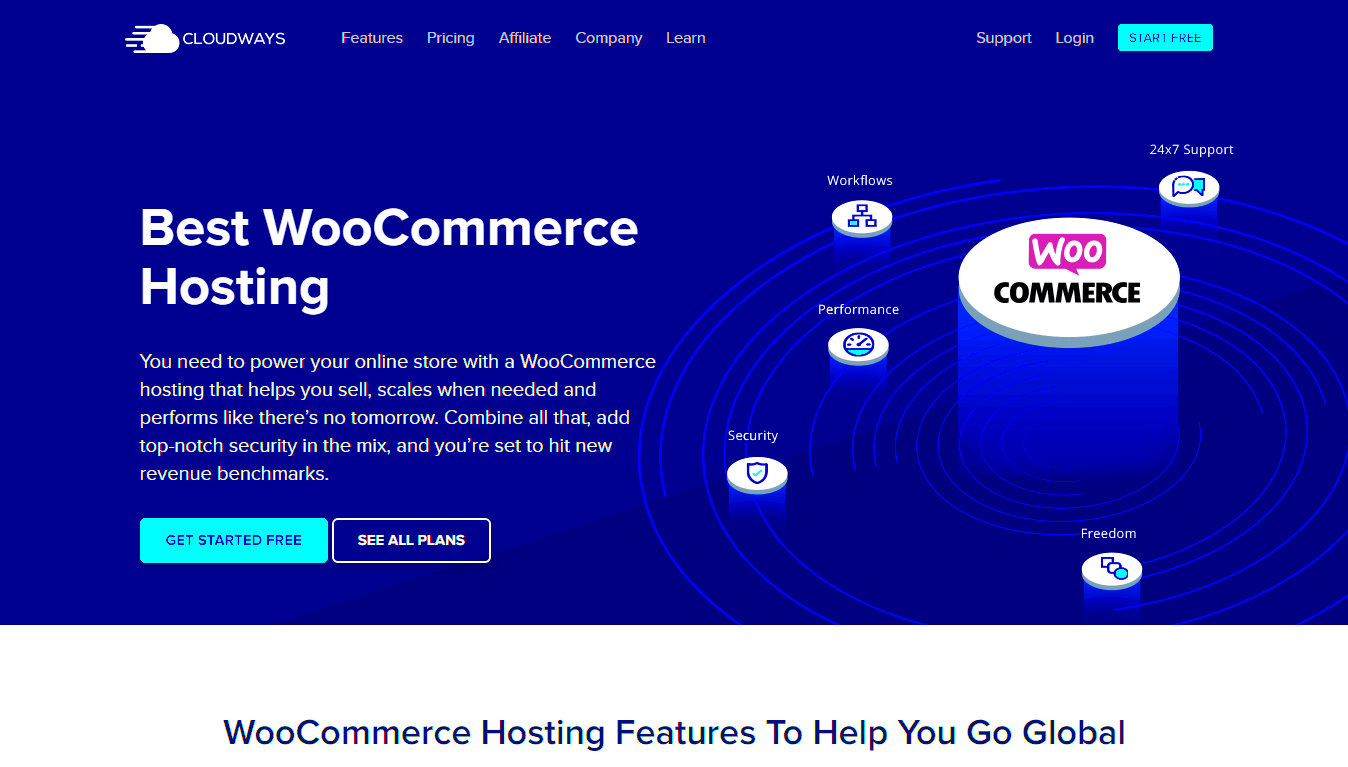In the world of e-commerce, choosing the right hosting solution can be a game-changer for your online store. WooCommerce hosting is specifically tailored to meet the unique needs and demands of WooCommerce websites. Whether you’re just starting out or looking to scale your business, understanding the ins and outs of WooCommerce hosting will set you up for success. In this post, we’ll explore what WooCommerce hosting is all about, why it matters, and highlight some of the top providers to consider. So, let’s dive in!
What is WooCommerce Hosting?
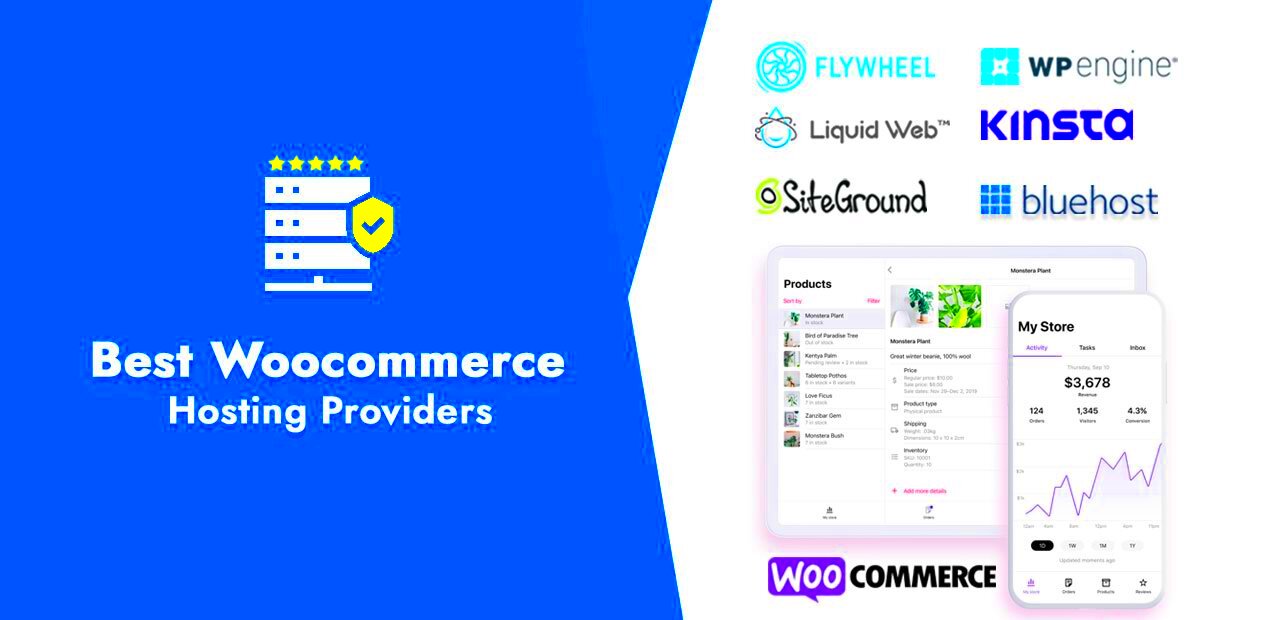
WooCommerce hosting is a specialized type of web hosting that caters specifically to websites built on the WooCommerce platform, which is a WordPress plugin designed for e-commerce. Here’s what you need to know:
- Performance Optimization: WooCommerce hosting typically includes optimized servers that enhance loading speeds, which is crucial for retaining customers and reducing bounce rates.
- Security Features: E-commerce sites are often targeted by hackers, so WooCommerce hosting providers offer robust security measures, including SSL certificates, daily backups, and malware scanning.
- Support for Scalability: As your business grows, your hosting needs will evolve. Many WooCommerce hosting providers offer scalable plans to accommodate increased traffic and data.
- Specialized Support: Since these hosts are experienced with WooCommerce, their customer support teams are knowledgeable and can help you troubleshoot WooCommerce-related issues effectively.
In summary, WooCommerce hosting is designed to provide you with a solid foundation for your online shop. It combines performance, security, and support tailored specifically for e-commerce, so you can focus on selling rather than worrying about technical glitches. Choosing the right provider can make a significant difference in the success of your WooCommerce store.
Key Features to Look for in WooCommerce Hosting
When embarking on your journey with WooCommerce, choosing the right hosting provider is crucial. But what exactly should you be looking for? Here are some key features that will ensure your online store runs smoothly and efficiently:
- Performance and Speed: A slow website can turn potential customers away. Search for hosting providers that offer high-speed performance through optimized server configurations, SSD (Solid State Drive) storage, and Content Delivery Networks (CDNs). Aim for a loading time of under three seconds.
- Scalability: As your business grows, so will your website traffic. Opt for a hosting service that allows easy scalability. This means you should be able to upgrade your hosting plan without significant downtime or hassle.
- Security Features: Online security is paramount. Look for hosting providers that offer SSL certificates, automatic backups, malware scanning, and DDoS protection. A secure store builds trust with customers.
- WooCommerce Support: Since you’ll be using WooCommerce, choose a host that specializes in e-commerce. They should understand WooCommerce’s specific needs and be able to provide tailored support.
- User-Friendly Dashboard: A user-friendly cPanel or dashboard can make managing your website effortless. Ensure your hosting provider features intuitive interfaces that don’t require you to be a tech whiz to navigate.
These features are not just bells and whistles; they are essential for ensuring that your e-commerce store operates with ease, security, and speed.
Top WooCommerce Hosting Providers
Now that you know what to look for, let’s talk about some top-notch WooCommerce hosting providers that can elevate your online store experience:
| Provider | Key Features | Pricing | Best For |
|---|---|---|---|
| SiteGround | Excellent customer support, daily backups, free CDN, and enhanced security. | Starts at $3.99/month | Beginners and those seeking great support. |
| Bluehost | Free SSL, 1-click installs, superior uptime, and a free domain for the first year. | Starts at $2.95/month | Budget-conscious users wanting a reliable host. |
| Kinsta | High-performance architecture, automatic scaling, and exceptional support specialists. | Starts at $35/month | Businesses with high-traffic websites. |
| WP Engine | Managed hosting solution, premium themes, and automated backups. | Starts at $20/month | Those looking for a managed hosting experience. |
Each of these providers brings unique strengths to the table, so consider which features align best with your business goals. Take your time to research, and you’ll find the perfect match for your WooCommerce store!
Comparison of WooCommerce Hosting Providers
When it comes to selecting a hosting provider for your WooCommerce store, the options can feel overwhelming. Each provider offers various features, performance levels, and pricing models. Therefore, it’s essential to compare these to find the best fit for your specific needs. Below is a comparison of some of the top WooCommerce hosting providers to help guide your decision.
| Hosting Provider | Starting Price | Key Features | Performance | Support |
|---|---|---|---|---|
| SiteGround | $3.99/month |
|
High uptime (99.99%) with fast loading speeds | 24/7 chat and ticket support |
| Bluehost | $2.95/month |
|
Reliable performance, suitable for beginners | 24/7 phone and live chat support |
| WP Engine | $20/month |
|
Excellent speed with high scalability options | Highly responsive support team |
In summary, your choice will depend on your budget, the features that matter most to you, and how comfortable you feel navigating the tech side of things. Ensure that you check user reviews and performance metrics before finalizing your decision!
Essential Tips for Choosing the Right WooCommerce Hosting
Choosing the right hosting for your WooCommerce store is pivotal to its success. With so many options available, it’s key to keep several essential tips in mind that can help streamline your decision-making process:
- Assess Your Budget: Start by determining what you can spend. Hosting plans can range from budget-friendly to premium options. Make sure to include costs like renewals and potential add-ons.
- Look for Specialized WooCommerce Hosting: Some hosts offer specialized WooCommerce plans that come with optimized features, such as caching, security, and performance enhancements tailored specifically for online stores.
- Check Load Speed and Uptime: A fast-loading site is crucial for user experience and SEO. Look for providers that provide a high uptime guarantee—ideally 99.9% or more.
- Evaluate Customer Support: Good support is invaluable. Opt for a hosting provider that offers 24/7 support through multiple channels such as chat, phone, or email. Test their response times if possible.
- Read User Reviews: Spend some time reading reviews from current users. These can provide insight not just on performance but on aspects such as customer service and the hosting environment.
- Check for Scalability: As your business grows, your hosting needs will change. Ensure the provider can accommodate your growth seamlessly without significant downtime or migration issues.
By considering these essential tips, you’ll be more equipped to choose the right WooCommerce hosting provider that aligns with your business goals while offering the best performance and support. Happy hosting!
Performance Optimization for WooCommerce Stores
Optimizing performance for your WooCommerce store is key to providing an excellent shopping experience for your customers. When your site loads quickly and runs smoothly, it encourages visitors to browse longer and complete their purchases. Here are several strategies to enhance the performance of your WooCommerce store:
- Choose the Right Hosting: Start by selecting a hosting provider that specializes in WooCommerce. Look for options that offer dedicated resources, fast servers, and scalability to handle traffic spikes.
- Leverage Caching: Implement caching solutions like WP Super Cache or W3 Total Cache. These plugins store static versions of your pages, reducing load times significantly.
- Optimize Images: Large images can slow down your site. Use tools such as Smush or TinyPNG to compress images without losing quality. Additionally, consider using next-gen formats like WebP.
- Minify CSS and JavaScript: Reduce the size of your CSS and JavaScript files by minifying them. Tools like Autoptimize can help you combine and minimize these files, reducing load times.
- Content Delivery Network (CDN): Utilize a CDN such as Cloudflare or StackPath to deliver your content quickly to users around the globe by caching static files across multiple servers.
- Regularly Monitor Your Performance: Use tools like Google PageSpeed Insights or GTmetrix to analyze your site’s speed and get actionable recommendations for improvement.
- Limit Plugins: Too many plugins can slow down your website. Assess the necessity of each plugin and avoid using multiple plugins that offer similar functionalities.
By implementing these performance optimization techniques, you’ll improve load speeds and provide a better overall experience for your WooCommerce customers, ultimately boosting your sales.
Common Issues with WooCommerce Hosting and How to Solve Them
Running a WooCommerce store can sometimes come with challenges related to hosting. Understanding these common issues can help you stay ahead and ensure your online store operates smoothly. Here are some typical problems and effective solutions:
| Issue | Solution |
|---|---|
| Slow Loading Times | Review your hosting plan and consider upgrading to a higher tier with more resources or implementing performance optimizations like caching and image compression. |
| Frequent Downtime | Switch to a more reliable hosting provider that offers guaranteed uptime and excellent support. Look for services with a solid reputation for reliability. |
| Compatibility Issues with Plugins | Regularly update all plugins and themes and choose reputable ones known for being compatible with WooCommerce. Always test new plugins on a staging site first. |
| Payment Gateway Problems | Ensure your payment gateways are correctly configured and updated. Check for any known issues with your hosting provider that could affect transactions. |
| Security Vulnerabilities | Use a hosting provider that offers robust security features, such as SSL certificates, automated backups, DDoS protection, and regular security audits. |
Identifying these common issues can save you from potential headaches down the line. Keeping your hosting environment optimized and staying proactive about monitoring and maintaining your WooCommerce store can lead to a smoother, more successful eCommerce experience.
Conclusion: Making the Best Choice for Your WooCommerce Store
Choosing the right hosting provider for your WooCommerce store is crucial for your online business’s success. A quality hosting service ensures reliability, speed, and excellent customer support, which are essential components of an enjoyable shopping experience for your customers. When evaluating your options, consider the following factors:
- Performance: Look for hosts that offer SSD storage, content delivery networks (CDNs), and caching solutions to enhance load speeds.
- Security: Features such as SSL certificates, daily backups, and malware scanning can protect your website from threats.
- Scalability: Ensure the hosting provider can accommodate your growth, allowing for easy upgrades as your traffic and sales increase.
- Support: 24/7 customer support, particularly via live chat or phone, can resolve issues promptly and minimize downtime.
- Pricing: Compare different plans and ensure they fit your budget while providing the necessary features.
Here is a comparison table of top WooCommerce hosting providers:
| Provider | Key Features | Starting Price |
|---|---|---|
| SiteGround | Excellent support, free daily backups, SSD storage | $3.99/month |
| Bluehost | Free SSL, 1-click installs, 24/7 support | $2.95/month |
| WP Engine | Managed hosting, premium security features | $20/month |
By following these tips and analyzing the strengths of the leading WooCommerce hosting providers, you can make an informed decision that aligns with your store’s unique requirements. Remember, investing in quality hosting is a step towards ensuring your WooCommerce store flourishes in a competitive online marketplace.