WooCommerce is an incredibly versatile and popular platform for building online stores. However, like any technology, it’s not without its challenges. That’s where help and support come in! Understanding how to access these resources can save you valuable time and frustration. In this post, we’ll delve into the various avenues available for WooCommerce support, ensuring that you have a seamless eCommerce experience.
Official WooCommerce Support Channels
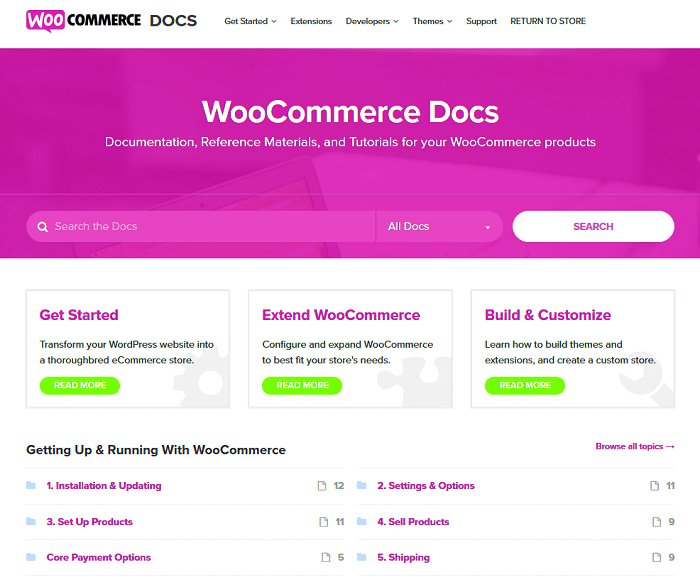
When it comes to finding help for WooCommerce, there are several official channels that you can turn to. These resources can provide assistance with everything from setup to troubleshooting issues. Here’s a breakdown of the main support channels:
- WooCommerce Documentation: The first place to start is the official documentation. It covers everything from installation to advanced configurations. You can find it here.
- Support Forums: WooCommerce has an active community within its support forums. Here, users share their experiences and solutions. You can post your questions or search for similar issues that may have already been resolved. Check out the forums here.
- Email Support: For those who need more personalized help, email support is available for WooCommerce users, especially for those with a subscription to WooCommerce services. Just head over to their support page for contact options.
- Live Chat: If you’re in a hurry, live chat can be a great option. It allows you to engage with a support agent in real-time for immediate help.
- WooCommerce Help Center: The Help Center is another great resource, offering articles, guides, and FAQs on a wide array of topics related to WooCommerce. You can visit the Help Center here.
By utilizing these official channels, you can ensure that your WooCommerce experience is as smooth and enjoyable as possible. Don’t hesitate to dive in and seek out the support you need!
Community Forums and User Groups
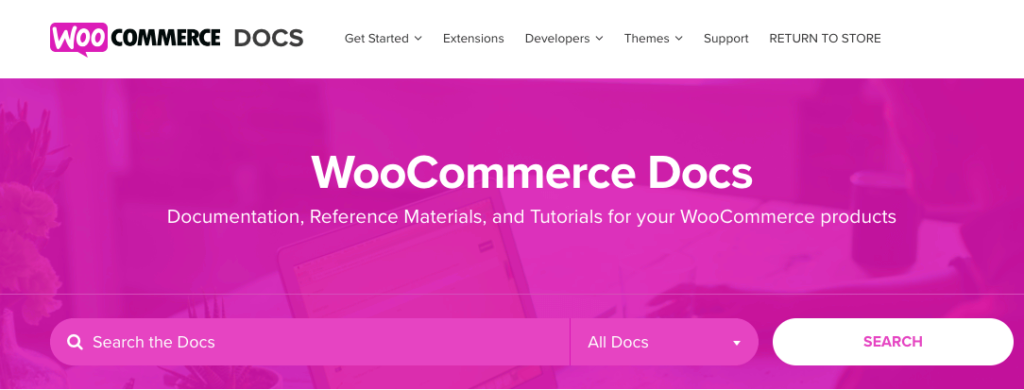
If you’re navigating the world of WooCommerce, one of the most valuable resources at your disposal is the community. Community forums and user groups serve as vibrant hubs where WooCommerce users—ranging from novices to seasoned pros—come together to share insights, ask questions, and collaborate on solutions. Here’s why you should dive into these resources:
- Expert Advice: Many experienced users frequent these forums. You can often find expert advice on complex issues or best practices that can save you time and effort.
- Real-Time Solutions: Experience a bug or a perplexing problem? Community members often respond quickly. Post your question, and you may get a solution before you even finish your coffee!
- Networking Opportunities: Engaging with fellow WooCommerce users allows you to expand your professional network. You never know when a new connection could lead to a valuable collaboration or business partnership!
- Learning from Others: Users often share their experiences, trials, and triumphs. These stories serve as great learning tools, showing you what works and what to avoid.
Don’t forget about social media too! Platforms like Facebook and Reddit have numerous groups dedicated to WooCommerce, where you can engage in discussions and gain insights from users across the globe. Whether you’re troubleshooting or looking for inspiration, these community forums and user groups are indispensable for anyone serious about mastering WooCommerce.
Comprehensive Documentation and Guides
When it comes to learning how to use WooCommerce effectively, comprehensive documentation and guides are your best friends. The official WooCommerce documentation is thorough and user-friendly, making it easy for both beginners and advanced users to find their way around. Here’s what to expect:
- Step-by-Step Instructions: Each guide typically includes clear, step-by-step instructions. From setting up your store to configuring payment gateways, you’ll find everything laid out logically.
- Visual Aids: Many guides feature screenshots and diagrams, which make it much easier to understand complex processes. Seeing the interface can often demystify steps that might seem intimidating at first.
- FAQs and Troubleshooting Tips: The documentation often includes a comprehensive FAQ section. This can help you quickly find the answers to common issues without having to post in forums.
- Regular Updates: WooCommerce frequently updates its documentation to reflect the latest features and changes. This ensures that the information you’re reading is relevant and accurate.
Additionally, don’t overlook third-party resources like blog posts, video tutorials, and online courses. Platforms like YouTube frequently host content creators who offer tips, tricks, and detailed walkthroughs to help you make the most of WooCommerce. In short, with these comprehensive resources at your fingertips, conquering WooCommerce becomes less of a daunting task and more of an exciting journey!
5. Video Tutorials and Webinars
One of the best ways to grasp the intricacies of WooCommerce is by diving into video tutorials and webinars. These dynamic learning resources break down complex concepts into digestible, visual formats. Whether you’re a visual learner or just someone who prefers step-by-step guidance, these videos can make the learning process significantly more enjoyable.
Many platforms, including YouTube and WooCommerce’s official website, offer a plethora of tutorials that cover everything from the basics to advanced features. You can find walkthroughs on setting up your store, customizing themes, managing products, and optimizing your site for better performance. Here are a few key benefits of utilizing video tutorials and webinars:
- Visual Learning: Seeing how tasks are performed can improve understanding and retention.
- Real-Time Demonstrations: Watching someone perform actions in real-time can reduce confusion and streamline your learning process.
- Variety of Topics: With a myriad of videos available, you can easily find resources tailored to your specific needs, whether it’s marketing strategies or solving technical issues.
- Interactive Sessions: Webinars often allow for Q&A sessions, providing an opportunity to engage directly with experts.
Overall, video tutorials and webinars are invaluable resources for any WooCommerce user looking to enhance their skills and knowledge. So grab your notepad and get ready to learn from the best in the business!
6. Third-party Support Services
Sometimes, you may find yourself needing a little extra help beyond what standard support offers. That’s where third-party support services step in! These services can provide specialized assistance tailored for your unique WooCommerce needs. Whether you’re encountering technical issues, needing customizations, or looking for advice on optimizing your store, third-party support can bridge the gap.
Let’s take a closer look at the advantages of opting for third-party support services:
- Expertise on Demand: Many third-party services come with experienced developers and WooCommerce specialists who can help resolve issues quickly.
- Customized Solutions: These services often offer tailored solutions to meet your specific requirements, providing more than generic help.
- Flexible Availability: Unlike regular support hours, many third-party services operate around the clock, ensuring that help is available whenever you need it.
- Cost-Effective Plans: Various pricing models (such as pay-per-incident or subscription plans) make it easier for businesses of any size to find a support plan that fits their budget.
In the ever-evolving world of e-commerce, having the right support is crucial. By engaging a third-party support service, you’re not just addressing problems as they arise; you’re investing in the long-term success of your WooCommerce store!
Common Issues and Troubleshooting Tips
If you’re running a WooCommerce store, you might encounter a few bumps in the road. Don’t worry; you’re not alone! Here are some common issues users face and tips on how to troubleshoot them effectively.
- Payment Gateway Errors: It can be frustrating when payments don’t go through. Ensure your payment settings are configured correctly. Check the following:
- Are your API keys entered correctly?
- Is your payment gateway compatible with the latest WooCommerce version?
- Product Display Issues: Sometimes, products may not show up correctly on your site. This can occur due to:
- Conflicts with your theme or plugins.
- Once you disable conflicting plugins or switch to a default theme, refresh the cache.
- Cart Functionality Problems: If customers can’t add items to their cart, checking the session settings is essential. Sometimes a stale cache can hamper this, so be sure to:
- Clear your browser’s cache.
- Ensure cookies are enabled on your site.
- Shipping Issues: Customers may have trouble with shipping rates. Always reevaluate your shipping zones and methods. Double-check:
- Your weight settings and dimensions for products.
- That you’ve included all necessary shipping classes.
By identifying these common issues and applying these troubleshooting tips, you can streamline your WooCommerce experience. A little prevention can save a lot of hassle down the line!
Best Practices for Using WooCommerce Support
When you’re faced with issues or have questions about WooCommerce, knowing how to effectively use the support resources available can be a game changer. Here are some best practices to keep in mind:
- Utilize Documentation: Start by checking the official WooCommerce documentation. It’s comprehensive and covers a wide range of topics. Here’s what you should focus on:
- Installation guides
- Configuration steps
- FAQs and troubleshooting sections
- Join the Community: Engaging with the WooCommerce community can be immensely helpful. Consider joining forums or social media groups. You can ask questions, share experiences, or find answers from those who have faced similar challenges.
- Contact Support Efficiently: If you need assistance from the WooCommerce support team, prepare beforehand. Include the following in your message:
- A detailed description of the issue.
- Steps to reproduce the problem.
- Any error messages received.
- Your site’s health report.
- Keep WooCommerce Updated: Always keep your WooCommerce and WordPress installations updated. This not only improves performance but also ensures compatibility with support resources.
Incorporating these best practices can significantly enhance your WooCommerce experience, enabling you to resolve issues faster and ensure your online store runs smoothly. Remember, support is just a ticket or forum post away!
WooCommerce Help and Support Resources
As a leading eCommerce platform, WooCommerce provides a wealth of resources to assist users in navigating its extensive features and functionalities. Whether you are a beginner or an experienced developer, there are numerous avenues for finding help and support. Below, we have compiled a list of valuable resources to enhance your WooCommerce experience:
- WooCommerce Documentation: The official documentation is a comprehensive guide covering everything from setup and customization to troubleshooting and optimization. Visit it at WooCommerce Docs.
- Support Forums: The WooCommerce community forums are an excellent place to ask questions and share solutions. Engage with other users and experts at WordPress Support Forum.
- WooCommerce Services: For businesses requiring personalized support, WooCommerce offers paid services, including custom development and maintenance. Check out the various plans available on their website.
- Tutorials and Guides: Numerous websites provide tutorials and practical guides to help you make the most of WooCommerce. Sites like WPBeginner and Tuts+ host a range of helpful articles and video series.
- Social Media and Community Groups: Follow WooCommerce on platforms like Twitter and Facebook, and join Facebook groups dedicated to WooCommerce users to stay updated on the latest tips and trends.
In conclusion, leveraging these WooCommerce help and support resources will empower you to effectively manage your online store. Whether through documentation, community forums, or professional services, you can find the assistance needed to enhance your eCommerce operations, leading to greater success and customer satisfaction.



