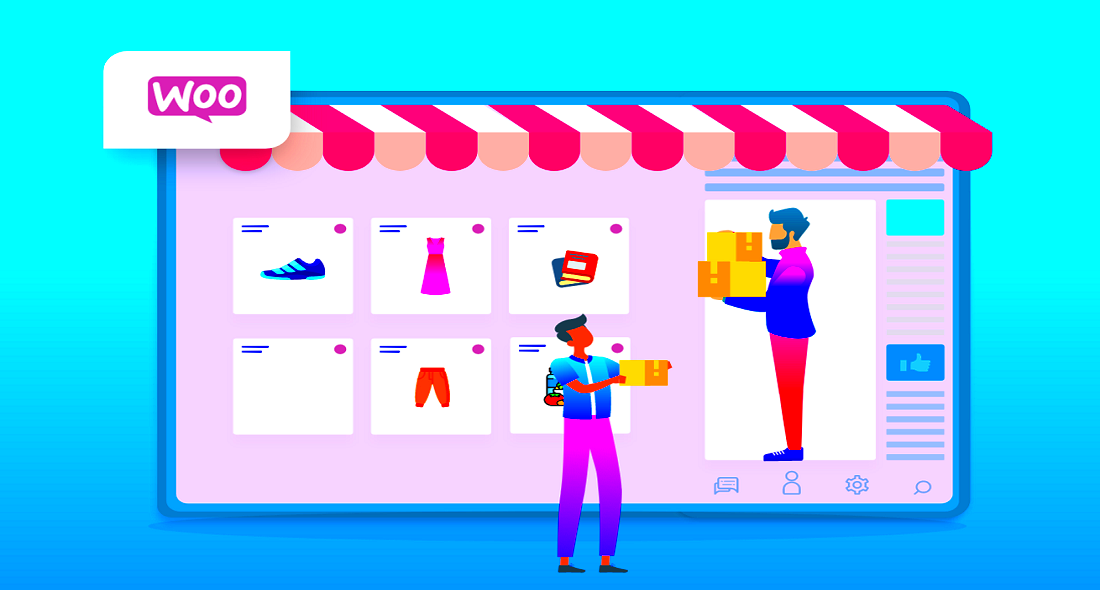Are you running a WooCommerce store and feeling overwhelmed by the order fulfillment process? You’re not alone! Efficient fulfillment is crucial for any eCommerce business, but it can be a bit tricky to manage. In this post, we’ll dive into what WooCommerce fulfillment is all about and how you can take advantage of automation to streamline your processes. Let’s make your life easier while boosting your customer satisfaction!
Understanding the Fulfillment Process

So, what exactly is the fulfillment process and why should you care? Let’s break it down. The fulfillment process consists of several key steps that transform a customer’s order into a delivered product. Here’s a simplified overview:
- Order Placement: The process begins when a customer places an order on your WooCommerce store.
- Order Confirmation: Once the order is placed, the customer receives an email confirmation. You should also get notified!
- Inventory Check: Before proceeding, it’s important to confirm that the product is actually in stock.
- Order Processing: This is where you pick the product from your inventory and prepare it for shipping.
- Shipping: After packaging, the order is handed over to the shipping carrier for delivery. You should also send tracking information to your customer.
- Delivery: Finally, the product reaches the customer, and hopefully, they’re satisfied with your service!
Now, this may sound straightforward, but managing these steps manually can lead to headaches—especially as your business grows. That’s where automation comes into play!
Here are a few benefits of automating your fulfillment:
- Time Savings: Automating repetitive tasks frees up your time to focus on other aspects of your business.
- Reduced Errors: Automated processes minimize human error, making your orders more accurate.
- Scalability: As your order volume increases, automation allows you to scale seamlessly without added stress.
In short, understanding the fulfillment process is the first step toward improving your WooCommerce store’s efficiency. In the following sections, we will explore the tools and strategies you can implement to automate these processes effectively!
Benefits of Automating Your Fulfillment Process

Automating your fulfillment process in WooCommerce is not just a technical upgrade; it’s a game changer for your online business. When you implement automation strategies, you’re likely to see a variety of benefits that can transform how you operate. Let’s talk about some of the standout advantages.
- Increased Efficiency: Automation eliminates many manual tasks that can be time-consuming. With automated systems in place, orders can be processed swiftly, reducing the time it takes to move from order placement to shipment. Imagine going from a manual, hours-long process to a matter of minutes!
- Improved Accuracy: Human errors are common, especially when it comes to data entry. Automating your fulfillment process minimizes these mistakes, ensuring that the right products are shipped to the right customers. This not only enhances customer satisfaction but also saves you from costly returns.
- Better Scalability: As your business grows, so do the demands on your fulfillment process. Automation allows you to scale your operations more easily without overwhelming your team. You can handle more orders without a corresponding increase in labor costs.
- Enhanced Customer Satisfaction: Automating fulfillment helps you deliver on customer expectations. You’ll be able to provide faster shipping times, accurate tracking information, and timely notifications, creating a better overall experience for your buyers.
- Cost Savings: Although there may be an upfront investment in automation tools, the long-term savings often outweigh the costs. You’ll find less wasted time, fewer shipping errors, and reduced labor costs, all of which ultimately show up in your bottom line.
In summary, automating your fulfillment process comes with a myriad of benefits that can not only streamline your operations but also provide your customers with a stellar shopping experience.
Key Components of WooCommerce Fulfillment Automation
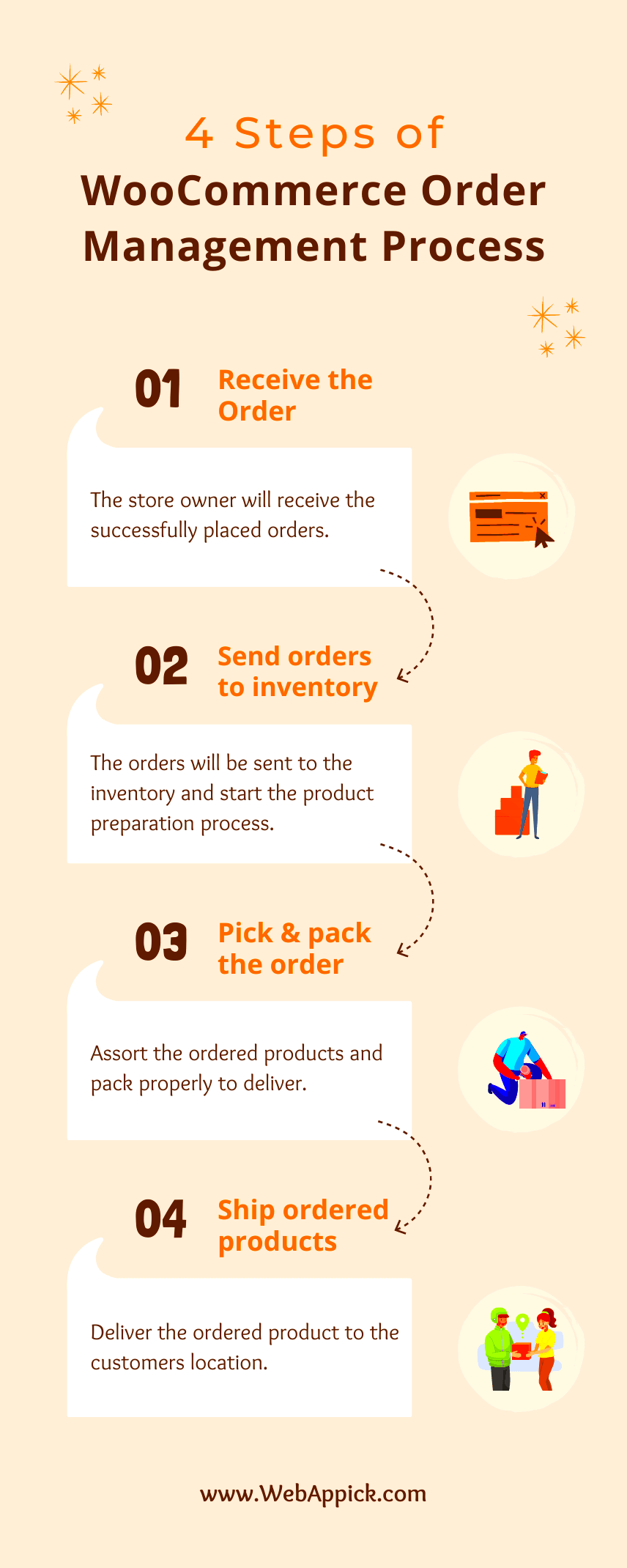
When diving into the world of WooCommerce fulfillment automation, understanding the key components that make up the process is essential. Here’s a breakdown of the main elements that can help you create an efficient system.
| Component | Description |
|---|---|
| Inventory Management | Automated inventory management helps track stock levels in real time, ensuring that you never run out of popular items. This systematic approach can help prevent overstocking and stock-outs alike. |
| Order Processing | With automation, orders can be processed as soon as they’re placed. This includes generating invoices, updating inventory, and notifying fulfillment centers, streamlining your workflow significantly. |
| Shipping Integration | Integrating shipping solutions allows for real-time shipping rate comparisons, label printing, and tracking updates. This means you can offer your customers various shipping options without the manual hassle. |
| Customer Notifications | Set up automated emails or texts to inform customers about order confirmations, shipping statuses, and delivery estimates. Keeping your customers in the loop enhances their experience and builds trust. |
| Performance Analytics | Analytics tools help track fulfillment metrics like order fulfillment times, shipping costs, and product returns. This data can guide future improvements and help you make informed business decisions. |
By incorporating these components into your WooCommerce fulfillment process, you can automate various aspects of your operations, ultimately leading to a more effective and efficient business model.
5. Setting Up Your WooCommerce Store for Fulfillment Automation

Setting up your WooCommerce store for fulfillment automation may sound daunting, but trust me, it’s more straightforward than it seems! By laying a solid foundation and utilizing the right tools, you can streamline your operations and save precious time.
First things first, ensure that your WooCommerce store is up and running. With an active store, you can begin the process of automation. Here are a few steps to follow:
- Choose the Right Hosting Provider: Opt for a reliable hosting service that supports WooCommerce. This is essential for handling increased orders without crashing your site.
- Configure Shipping Zones: Set up your shipping zones, rates, and options according to where you’re shipping. This helps automate how your customers are charged for shipping, depending on their location.
- Integrate with a Payment Gateway: Choose a payment gateway that automates transaction processing to prevent manual handling of payments.
- Utilize Order Management Features: WooCommerce has built-in capabilities to manage orders. Familiarize yourself with these features to cut down on manual order processing.
- Set Up Inventory Management: Implement an inventory system that tracks stock levels automatically. This integration helps prevent overselling and ensures you’re always in the know about your products.
Once you’ve completed these steps, you’ll be well on your way to effectively automating your fulfillment processes. Always remember to regularly review your settings and stay updated on best practices to keep things running smoothly.
6. Popular WooCommerce Plugins for Fulfillment Automation
When it comes to WooCommerce fulfillment automation, plugins are your best friends. They can drastically enhance the functionality of your store and save you a ton of manual work. Let’s dig into some of the most popular plugins that can elevate your fulfillment game:
| Plugin Name | Features |
|---|---|
| WooCommerce Shipping | Offers discounted shipping rates, label printing, and real-time tracking information. |
| ShipStation | Automates order importing, processing, and tracking; integrates with many carriers for worldwide shipping. |
| Orderhive | Inventory management and order fulfillment; integrates with multichannel selling platforms. |
| Zapier for WooCommerce | Connects WooCommerce with over 2,000 apps, automating tasks between platforms in real-time. |
Each of these plugins serves a unique purpose, so it’s essential to identify your specific needs. For instance, if you often deal with multiple carriers, ShipStation is a fantastic choice. Meanwhile, if you’re focusing on inventory management, Orderhive might just do the trick.
In summary, integrating the right plugins into your WooCommerce store not only saves time but also minimizes errors and enhances customer experience. So choose wisely, automate your processes, and watch your business thrive!
Integrating Third-Party Logistics (3PL) Solutions
When it comes to scaling your WooCommerce store, integrating third-party logistics (3PL) solutions can be a game changer. But what does that actually mean? In simple terms, 3PL providers take over your warehousing, fulfillment, and shipping tasks, allowing you to focus on what you do best—growing your business!
Here are some benefits of working with 3PL providers:
- Cost Efficiency: You can save on warehousing and shipping costs, since 3PL providers often have established networks and bulk shipping discounts.
- Scalability: Whether you’re just starting or you have a robust catalog, 3PLs allow you to scale your operations efficiently to meet the ever-changing demand without the headache of managing logistics yourself.
- Expertise: With their expertise in logistics management, 3PL providers help you maximize efficiency and minimize errors—something that can be crucial for your brand’s reputation.
- Technology Integration: Many 3PLs offer user-friendly tech solutions to sync perfectly with your WooCommerce store, providing real-time inventory updates and tracking.
To integrate 3PL solutions with WooCommerce, make sure to:
- Research potential 3PL providers to find the best match.
- Ensure they offer WooCommerce-compatible technology.
- Set up seamless communication between your WooCommerce store and the 3PL’s system.
- Test the process to ensure orders flow smoothly.
When you find the right 3PL partnership, you can streamline your fulfillment process and spend more time growing your online business.
Monitoring and Managing Your Fulfillment Workflow
In the world of eCommerce, keeping an eye on your fulfillment workflow is crucial. You wouldn’t drive your car without mirrors, right? The same logic applies here! Monitoring ensures that your orders are fulfilled correctly and deliveries are made promptly.
So, how do you effectively monitor and manage your workflow? Here are some key strategies:
- Utilize Analytics Tools: Tools like Google Analytics or WooCommerce’s built-in analytics can provide valuable insights into your sales trends and order fulfillment performance.
- Regular Reports: Create regular reports to track metrics like order processing time, shipping times, and return rates. This can help you identify roadblocks.
- Feedback Loop: Gather feedback from customers regarding delivery speed and accuracy. This information is gold for improving your processes.
- Real-time Inventory Management: Keeping track of your stock levels in real-time is essential to prevent overselling and stockouts.
To keep your workflow running smoothly, you may want to consider:
| Strategy | Benefits |
|---|---|
| Automated Alerts | Instant notifications for low inventory, missed shipments, or delayed orders. |
| Regular Audits | Consistent checks can help eliminate discrepancies and keep things organized. |
With the right tools and strategies in place, monitoring and managing your fulfillment workflow can become a streamlined and efficient process that enhances customer satisfaction and improves your bottom line.
9. Case Studies: Successful Automation in WooCommerce
When it comes to implementing automation in WooCommerce, several businesses have taken the plunge and reported impressive results. Let’s look at a few case studies that spotlight successful automation strategies.
- Case Study 1: XYZ Retail
XYZ Retail, an online clothing store, integrated an automated fulfillment system to handle order processing and inventory management. By utilizing a combination of WooCommerce plugins and third-party logistics (3PL) providers, they reduced their order processing time by 40%. This allowed them to scale their business without increasing overhead costs. The automation not only improved efficiency but also enhanced customer satisfaction through faster shipping.
- Case Study 2: ABC Electronics
ABC Electronics faced issues with managing stock levels due to high demand. They employed automation tools that monitored inventory in real-time and set reorder alerts tied to their suppliers. As a result, they managed to cut down stockouts by 30% in just six months, leading to significant revenue gains. Customers appreciated the consistent availability of products, which improved loyalty.
- Case Study 3: Eco-Friendly Goods
This company focused on sustainable products, and they sought to streamline their fulfillment processes. They implemented an automated shipping solution that connected WooCommerce directly to their shipping carriers. The outcome was a 25% reduction in shipping costs and a boost in delivery speed, further aligning with their environment-friendly ethos. Customers loved the transparency in tracking and reduced carbon footprint.
These case studies illustrate that automation in WooCommerce fulfillment isn’t merely a buzzword; it’s a viable strategy that can lead to significant improvements in efficiency, customer satisfaction, and ultimately, profitability.
10. Common Challenges and Solutions in Fulfillment Automation
Despite the multitude of benefits that come from automating fulfillment in WooCommerce, there are challenges that businesses often encounter. Thankfully, there are effective solutions to these issues.
Common Challenges
- Integration Issues:
Many businesses struggle to integrate their WooCommerce store with third-party services like shipping providers or inventory management systems. This can lead to data inconsistencies and increased manual work.
- Over-Reliance on Automation:
While automation can handle a lot, depending too heavily on it may mean losing the personal touch that customers appreciate. Automated messages can feel impersonal, potentially harming relationships.
- Cost Concerns:
The initial investment in automation tools and systems can be daunting for small businesses. Many worry about whether the return on investment (ROI) will justify the expenditure.
Effective Solutions
- Choose the Right Tools:
Invest in user-friendly solutions that easily integrate with WooCommerce and other tools you are already using. Research multiple options before making decisions.
- Maintain a Personal Touch:
Combine automation with personalized customer interactions. For instance, use automation for order confirmations but follow up with personal emails offering assistance or discounts.
- Start Gradually:
If concerns about costs are holding you back, consider implementing automation tools incrementally. Start with the most critical processes and expand as you begin to see results.
By recognizing these challenges and implementing thoughtful solutions, businesses can effectively navigate the path to successful fulfillment automation in WooCommerce, enhancing both operational efficiency and customer satisfaction.
Conclusion and Next Steps for Your WooCommerce Store
As you navigate the complexities of running a successful WooCommerce store, understanding the importance of fulfillment automation is key. Efficient fulfillment processes not only enhance customer satisfaction but also streamline your operations, allowing you to focus on what truly matters: growing your business. Here are some crucial next steps to consider:
- Evaluate Your Current Setup: Analyze your existing fulfillment processes to identify bottlenecks and areas for improvement. Look for tasks that are repetitive and time-consuming, as these are prime candidates for automation.
- Choose the Right Tools: Research and implement automation tools that suit your store’s specific needs. Options like WooCommerce Shipping, Zapier, and third-party fulfillment services can significantly reduce manual work.
- Streamline Inventory Management: Ensure your inventory management system is synchronized with your WooCommerce store. This aids in real-time stock updates and minimizes overselling or stockouts.
- Implement Automated Notifications: Use automated email notifications to keep customers informed about their order statuses. This can improve engagement and reduce customer inquiries.
- Monitor and Analyze Performance: Utilize analytical tools to track metrics such as order processing times and fulfillment costs. This data can guide your future decisions and help in evaluating the effectiveness of your automation efforts.
By taking these steps, you will not only elevate your WooCommerce store’s efficiency but also enhance customer satisfaction and retention. Start today by implementing small changes, and gradually move towards a fully automated fulfillment process for optimal results.