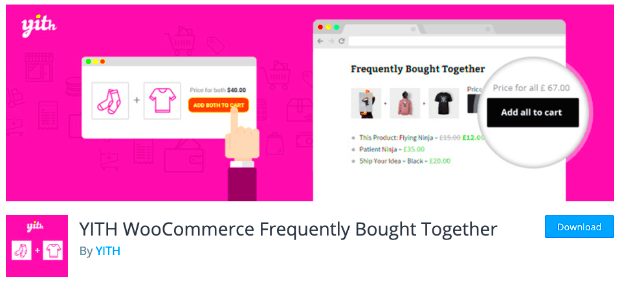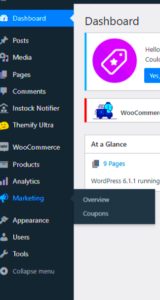Have you ever wondered how some eCommerce websites seem to effortlessly boost their sales by suggesting complementary products? Enter the WooCommerce Frequently Bought Together plugin! This remarkable tool enhances your online store’s shopping experience by cleverly linking related products, encouraging customers to make additional purchases. With features that are easy to set up and manage, it opens up a world of possibilities for increasing your store’s revenue. Let’s dive into the main features and advantages of using this plugin, and see how it can transform your online business.
Benefits of Linking Related Products
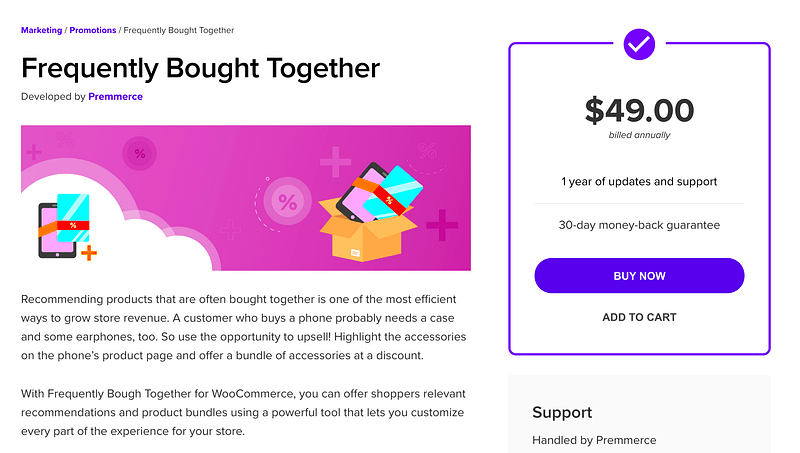
Linking related products through the WooCommerce Frequently Bought Together plugin offers numerous benefits for both store owners and customers alike. Here are some compelling reasons to incorporate this feature into your WooCommerce site:
- Increased Average Order Value (AOV): By encouraging customers to purchase multiple related items, you naturally boost the average amount spent per transaction.
- Enhanced Customer Experience: Shoppers appreciate personalized recommendations that simplify their buying choices. Helping them find complementary products makes their shopping journey smoother and more enjoyable.
- Improved Conversion Rates: Thoughtful product recommendations can lead to higher conversion rates as customers are more likely to add items to their cart when they feel they’ve discovered valuable pairings.
- Better Inventory Management: The plugin allows you to promote specific products you need to sell more quickly, helping you manage your inventory effectively.
- Increased Visibility: Featuring related products creates more touchpoints for customers, giving them a broader view of what else you offer.
In summary, the WooCommerce Frequently Bought Together plugin not only streamlines the shopping experience but also provides a range of benefits that can help drive sales and grow your business. Don’t miss out on this opportunity to make your eCommerce site even more successful!
How the Frequently Bought Together Plugin Works
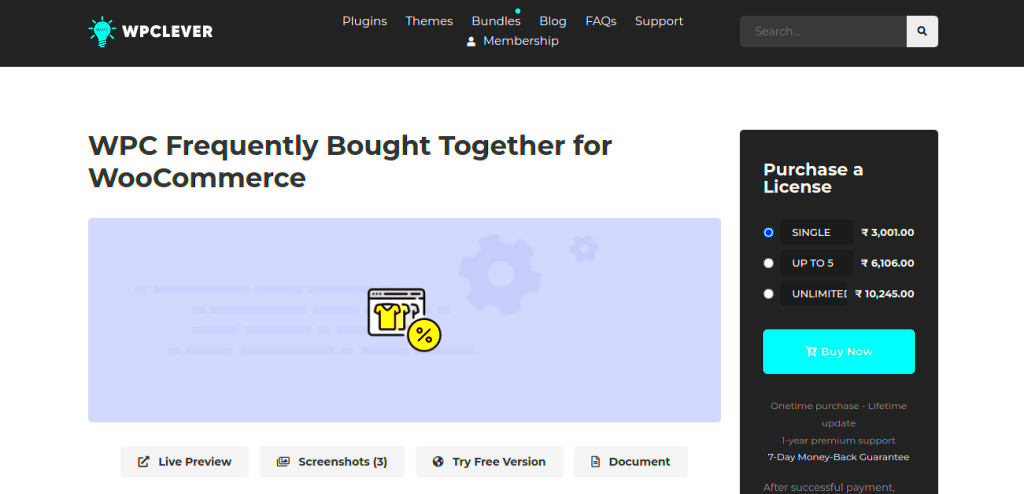
Have you ever wondered how online retailers suggest products that you’re likely to buy together? Well, that’s precisely what the Frequently Bought Together plugin does! This nifty tool is designed to increase your sales by promoting related products in a seamless, user-friendly manner. Here’s how it works:
- Data Analysis: The plugin analyzes customer purchase data to identify which products are commonly bought together. This could be anything from a camera and a camera bag to a dress and matching shoes.
- Product Suggestions: Based on the analysis, it generates a customizable list of related products. When a customer views a particular item, the plugin displays these suggestions prominently to encourage additional purchases.
- Customization Options: Store owners can easily customize how the suggested products are displayed. Whether you prefer a simple list or a grid layout, the plugin’s flexibility allows you to tailor it to your store’s design aesthetic.
- User Experience: By showing these complementary items, the plugin enhances the shopping experience. Customers often appreciate being presented with products that enhance their original purchases, making them feel more informed and satisfied.
Ultimately, this plugin leverages the principles of cross-selling and upselling to boost your average order value. So, if you’re looking to maximize your store’s potential, incorporating the Frequently Bought Together plugin is a smart choice!
Installation and Setup Guide
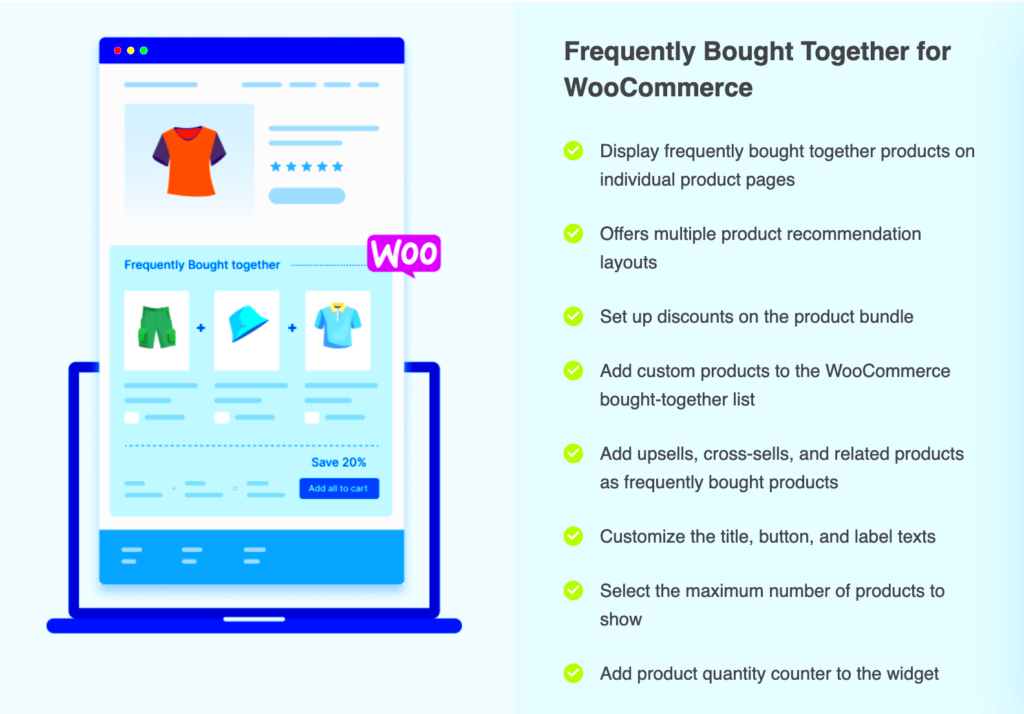
Installing the Frequently Bought Together plugin is a breeze, even if you’re not a tech wizard. Follow these simple steps to get it up and running:
- Download the Plugin: First things first, you’ll need to download the Frequently Bought Together plugin from the WordPress Plugin Directory. Just search for it, click on the download button, and save it to your computer.
- Install the Plugin: Go to your WordPress dashboard, navigate to Plugins > Add New, then click Upload Plugin. Choose the file you just downloaded and click Install Now.
- Activate the Plugin: Once the installation is complete, don’t forget to click Activate. This will enable the plugin on your website.
- Configure Settings: After activation, go to the plugin settings page. Here, you can customize various options, such as selecting the type of products to suggest, display styles, and more.
- Save Changes: Once you’ve tailored the settings to your preference, click on Save Changes. Voila! Your Frequently Bought Together plugin is now set up!
After completing these steps, it’s a good idea to check your product pages to see how the related products appear. Keep experimenting with the settings until you find the optimal layout that suits your online store.
Customizing the Frequently Bought Together Section
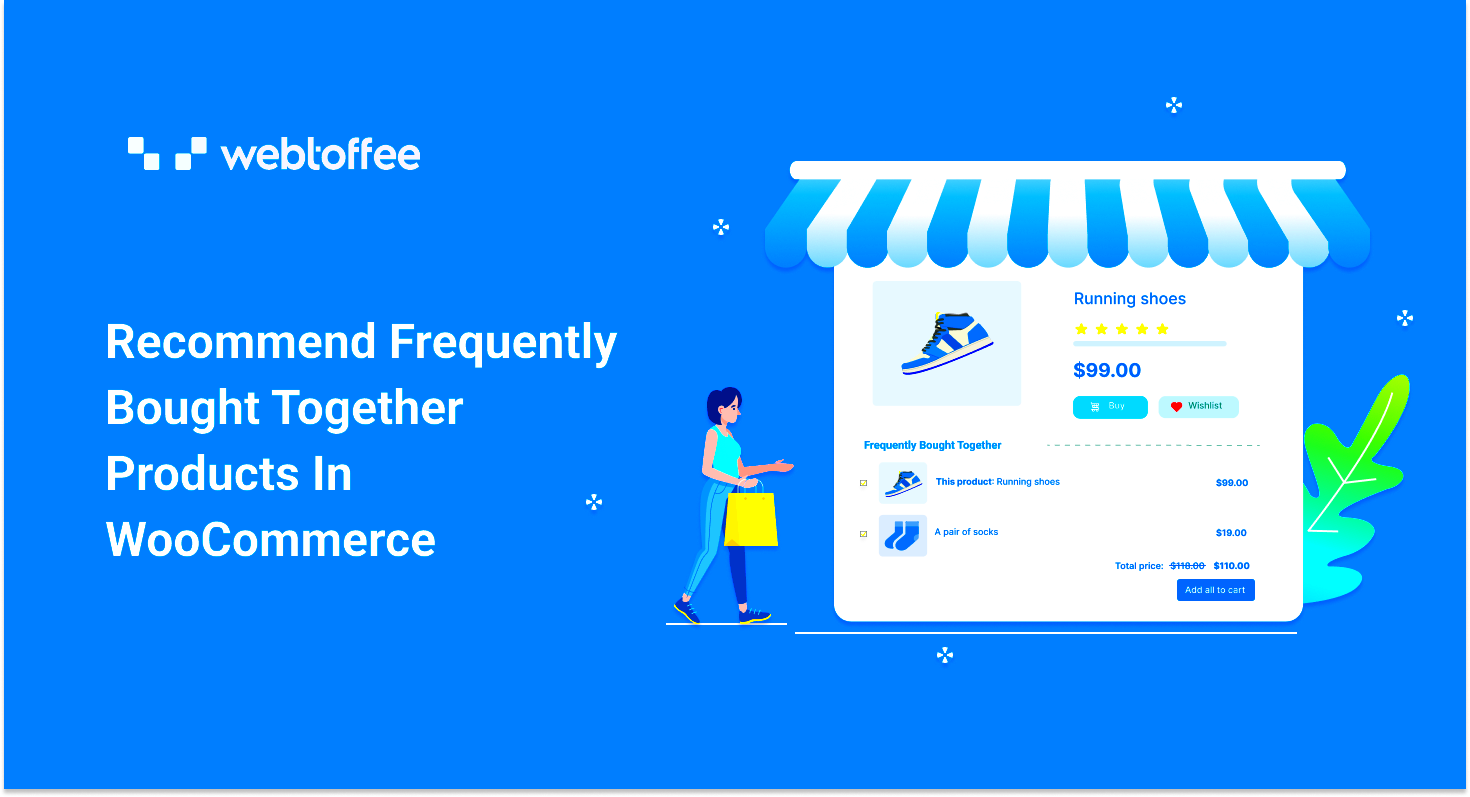
When it comes to eCommerce, standing out is half the battle, and customization can make all the difference. The Frequently Bought Together section in WooCommerce offers an excellent opportunity to showcase complementary products that not only enhance the purchasing experience but also increase your average order value. Let’s dive into some tailored strategies for customizing this section to suit your store’s unique needs.
First off, WooCommerce allows you to manually select products that frequently pair well with each other. To do this:
- Go to the product edit page.
- Scroll down to the “Product data” box.
- Click on “Linked Products.”
- In the “Upsells” and “Cross-sells” fields, enter the products you want to recommend.
Make sure to choose items that genuinely complement each other; this makes the recommendations more appealing and relevant to your customers.
Another fantastic way to customize is through the visual layout. Use plugins that allow for a richer display, maybe adding product images, reviews, or even quick add-to-cart options. You could also take advantage of custom CSS for a more tailored look.
Don’t forget about language and tone! The text you use can play a huge role in how customers perceive the recommendations. Opt for catchy phrases like “You might also like” or “Complete your purchase with this!” to create an inviting atmosphere.
Lastly, consider A/B testing different configurations to see what drives sales more effectively. You could vary the number of products shown or their arrangement. Over time, this will help you refine what resonates best with your audience.
Best Practices for Linking Related Products
Linking related products effectively can dramatically boost your sales and enhance your customers’ shopping experience. But how do you ensure that your recommendations resonate with your audience? Here are some best practices to consider.
Understand Your Customer Behavior: Before you begin, it’s crucial to have a grasp on what your customers are already buying. Analyzing past purchase data can provide insights into which products tend to sell together. Tools like Google Analytics can help track this data.
Choose Relevant Products: As a rule of thumb, recommend products that are relevant to the item being purchased. If a customer is buying a laptop, an accompanying laptop bag or mouse would make perfect sense. Make sure that the products complement each other seamlessly.
Limit Your Choices: While it may be tempting to show a laundry list of related products, less is often more. Stick to three or four key items in your Frequently Bought Together section—this makes it easier for customers to make decisions without feeling overwhelmed.
Use Visual Appeal: Eye-catching images and concise descriptions can grab attention. Utilize high-quality images and concise yet informative descriptions to intrigue potential buyers. A well-designed layout goes a long way in enhancing user experience.
Monitor and Optimize: Last but not least, don’t set it and forget it. Regularly check the performance of your linked products. Implement A/B testing and gather feedback to continuously refine your recommendations.
Linking related products is not just about driving sales; it’s about creating a cohesive shopping experience that guides customers toward the right choices. By following these best practices, you’re on your way to creating a more effective and engaging online store!
Optimizing for Increased Sales and Customer Satisfaction
When it comes to online shopping, making the right product connections can be the key to maximizing your sales. The WooCommerce Frequently Bought Together plugin is a fantastic tool for linking related products, but how can you optimize its performance for better customer satisfaction and increased revenue? Let’s explore some effective strategies.
1. Analyze Customer Behavior: Start by examining which products are often purchased together. Utilizing analytics tools can provide valuable insights into your customers’ shopping habits. You can identify popular combinations and then tailor your recommendations accordingly.
2. Use Eye-Catching Promotions: Creating enticing promotional banners or notifications can be helpful. Try showcasing a discount when customers buy a set of frequently bought together items. It’s amazing how a little discount can encourage customer decisions!
3. Customize Product Descriptions: Ensure that the product descriptions for recommended items are enticing. Highlight the complementary nature of the products. If someone is buying a camera, mention how a particular lens or memory card can enhance their purchase.
4. Enhance User Experience: A seamless user experience is vital. Ensure that the plugin is easy to navigate and the suggestions are clear and well-placed on the product page. A cluttered interface may lead potential buyers to feel overwhelmed.
5. Test and Adjust: Don’t be afraid to experiment with different combinations and layouts. A/B testing can help determine which product pairings yield the highest conversion rates. Always be ready to adapt your strategies based on performance.
By focusing on these optimization strategies, you can enhance both sales and overall customer satisfaction—all while providing a better shopping experience that encourages repeat purchases!
Common Issues and Troubleshooting Tips
Like any plugin, the WooCommerce Frequently Bought Together plugin can have its share of hiccups. Understanding common issues and knowing how to troubleshoot them is key to keeping your store running smoothly. Let’s delve into some frequent problems and their solutions.
Issue 1: Plugin Not Displaying Suggestions
Sometimes, the related products might not show up as expected. This can be due to:
- Inadequate configuration settings.
- Compatibility issues with other plugins or themes.
- JavaScript errors that prevent functionality.
Solution: Verify your settings in the plugin dashboard. Also, check for any console errors in your browser’s developer tools and resolve any compatibility issues by updating or disabling conflicting plugins.
Issue 2: Incorrect Product Pairings
It can be frustrating when unrelated products are suggested together. This reduces the effectiveness of the plugin and can annoy customers.
Solution: Review the product pairings in the plugin’s settings and adjust them manually as needed. You might also want to provide customer feedback channels to gather insights on suggested products.
Issue 3: Slow Loading Time
An extended loading time can frustrate customers and lead to cart abandonment.
Solution: Optimize your website’s performance by using caching plugins and ensuring that your hosting environment is efficient. Regularly check and update your plugins to ensure they are running optimally.
By keeping an eye out for these common issues and having a troubleshooting plan, you’ll maintain a smooth shopping experience for your customers. After all, happy customers are repeat customers! Don’t hesitate to reach out for support if you run into problems that seem more complex. You’re not alone in the e-commerce journey!
WooCommerce Frequently Bought Together Plugin: Linking Related Products
The WooCommerce Frequently Bought Together plugin is an essential tool for any online store owner aiming to increase their average order value and enhance the shopping experience. By linking related products, this plugin not only streamlines the purchasing process for customers but also boosts your store’s visibility for various items.
With this powerful plugin, you can:
- Increase Sales: By showcasing products that complement each other, customers are encouraged to make additional purchases.
- Enhance User Experience: Customers appreciate having suggestions readily available, making their shopping journey smoother.
- Boost Cross-Selling Opportunities: The plugin highlights related products, helping you to promote items that might otherwise go unnoticed.
- Improve Store Conversion Rates: A well-optimized product display can lead to higher conversion rates as customers find what they need more easily.
The configuration of the plugin is straightforward, allowing you to select which products are frequently bought together based on sales data and customer trends. The user interface is intuitive, ensuring that even those with limited technical skills can set it up efficiently.
Below is a summary table of the key features:
| Feature | Description |
|---|---|
| One-Click Setup | Easy configuration without coding knowledge. |
| Customizable Display | Choose how related products are shown on the product page. |
| Analytics Integration | Track performance and modify product pairing based on sales data. |
| Mobile Optimization | Ensures a seamless experience on all devices. |
In conclusion, integrating the WooCommerce Frequently Bought Together plugin can significantly enhance your store’s performance by effectively linking related products, leading to increased sales and improved customer satisfaction.