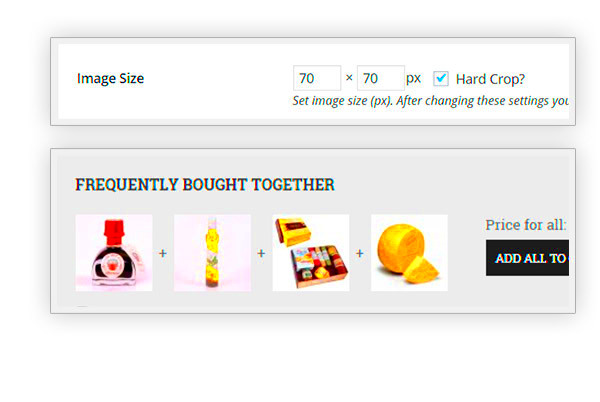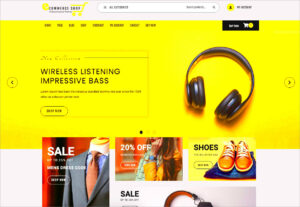If you’re running an online store using WooCommerce, you might be looking for ways to boost your sales and enhance the shopping experience for your customers. One effective strategy is employing the WooCommerce Frequently Bought Together Plugin. This handy tool allows you to showcase related products that customers often purchase together, creating a seamless shopping experience while promoting additional items. By leveraging this plugin, you can increase the average order value and improve customer satisfaction – a win-win for your eCommerce business! Let’s dive deeper into its benefits and functionality.
Benefits of Using the Frequently Bought Together Feature
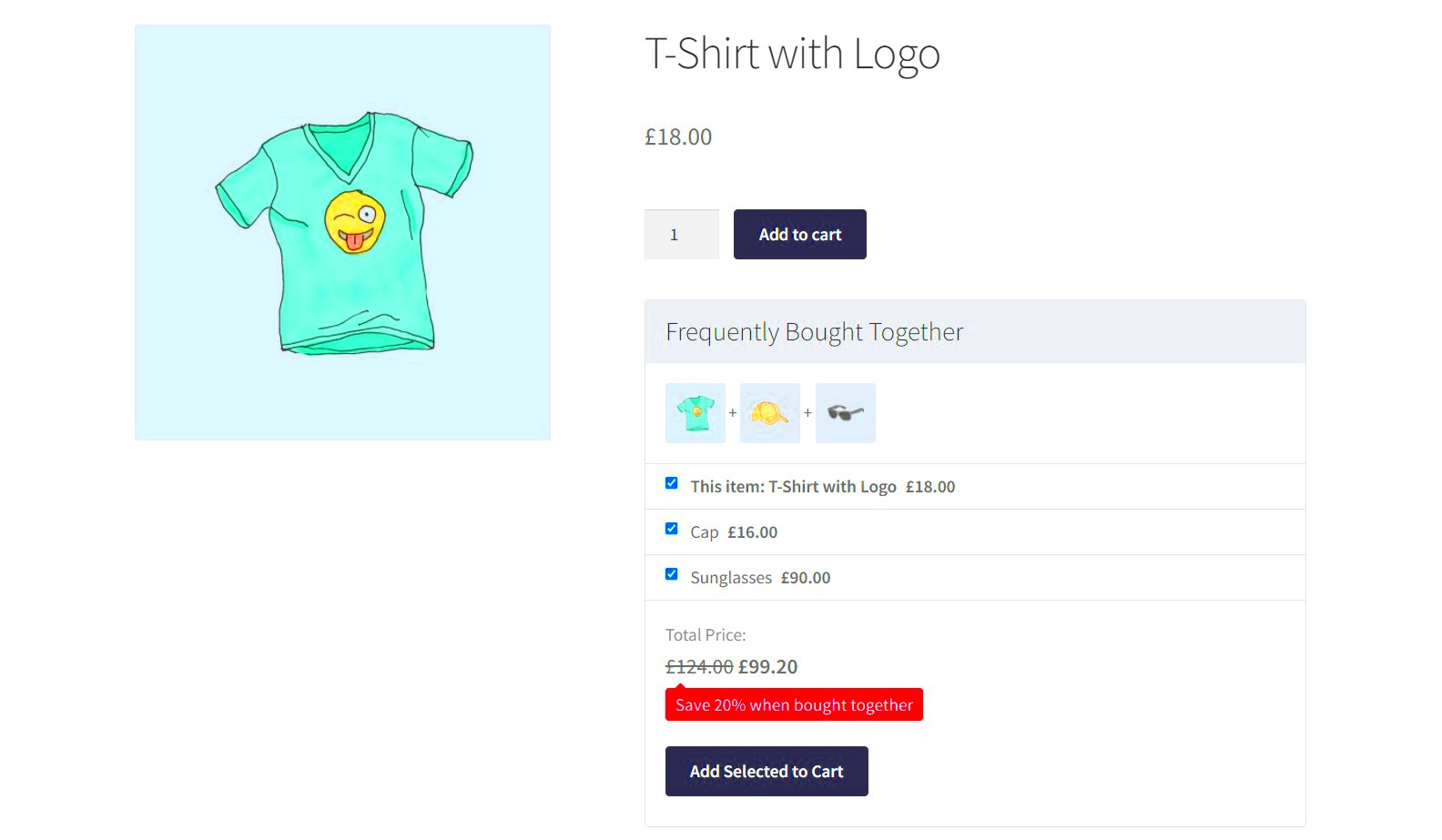
The Frequently Bought Together feature can significantly elevate the shopping experience on your WooCommerce store. Here are some key benefits:
- Boosts Average Order Value: By suggesting complementary products, you encourage customers to add more to their carts. This can lead to higher revenue without requiring additional marketing efforts.
- Improves Customer Satisfaction: By displaying related products, customers feel that they’re getting recommendations tailored to their needs, enhancing their shopping experience.
- Increased Cross-Selling Opportunities: The plugin allows you to strategically place related items together, thereby promoting products that otherwise might go unnoticed.
- Customizable Settings: You can easily customize which products to display to cater to your specific business needs and customer preferences, ensuring you’re always promoting the right items.
- User-Friendly Interface: The plugin is designed to be straightforward, making it easy for store owners to set up and optimize without advanced technical skills.
- Enhanced User Experience: Customers appreciate a well-designed product recommendation system, making their shopping journey smoother and more enjoyable.
Overall, integrating the WooCommerce Frequently Bought Together Plugin is a smart move for anyone serious about maximizing their online store’s potential. Give it a try and watch your sales soar!
How to Install the WooCommerce Frequently Bought Together Plugin
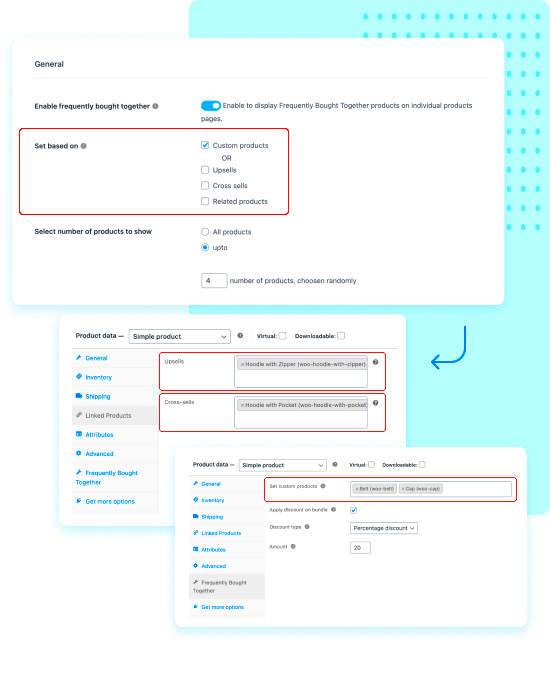
Installing the WooCommerce Frequently Bought Together plugin is a breeze! With just a few straightforward steps, you can enhance your online store’s product visibility and increase sales. Let’s break it down:
- Access Your WordPress Dashboard: First things first, log in to your WordPress admin panel. This is where you’ll find all the tools to manage your online store.
- Navigate to Plugins: On the left-side menu, you’ll see an option labeled ‘Plugins.’ Click on it, and then select ‘Add New.’
- Search for the Plugin: In the search bar, type “WooCommerce Frequently Bought Together.” Wait for a moment as results load, and you’ll see the plugin appear in the list.
- Install the Plugin: Once you find the right plugin, hit the ‘Install Now’ button. It will take a few moments to set up.
- Activate the Plugin: After installation, the option to ‘Activate’ will appear. Click on that, and voilà! The plugin is now part of your WooCommerce arsenal.
- Check Compatibility: Sometimes, after activation, it’s wise to check if the plugin works seamlessly with your current theme and other plugins. It’s always good to ensure everything is in harmony!
And that’s it! In just a few minutes, your store is equipped with tools to promote complementary products effectively. Let’s move on to setting up the plugin for maximum efficiency.
Configuring the Plugin Settings for Optimal Performance
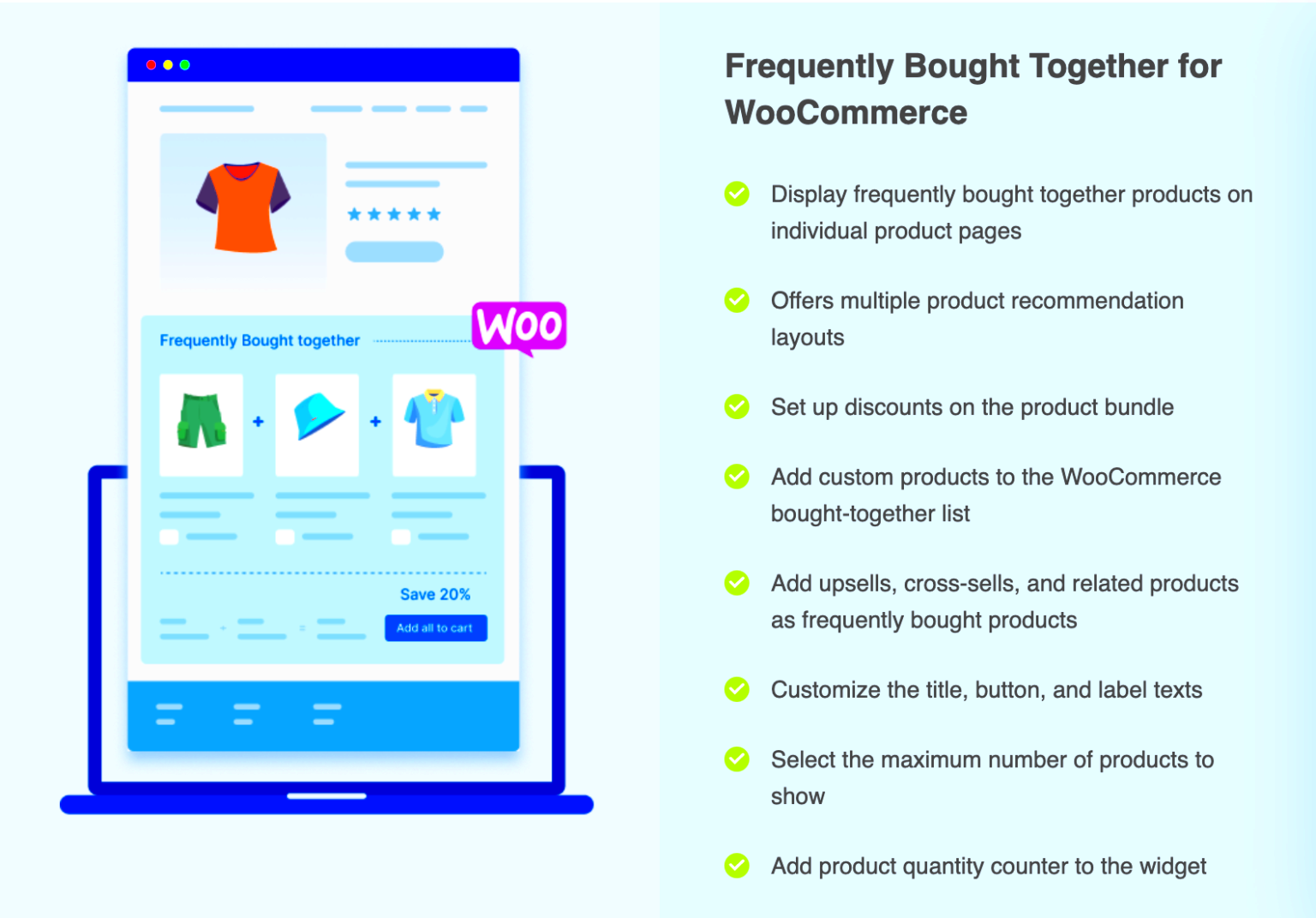
Now that you’ve installed the WooCommerce Frequently Bought Together plugin, it’s time to get your hands dirty with some configuration. Proper settings not only enhance the user experience but also maximize your sales potential. Here’s how you can set it up for optimal performance:
- Access Plugin Settings: Go to your WordPress dashboard again, then head to ‘WooCommerce’ and click on the ‘Settings’ tab. In the settings menu, look for the tab specifically for the Frequently Bought Together plugin.
- Choose Display Options: You’ll find various display options like where products are shown and how many products to suggest. A good practice is to display 3-4 related products, making it more likely for customers to click through.
- Set Up Product Relationships: Here, you can define which products are related. It’s important to link products that naturally complement each other. For instance, if someone is looking at a camera, suggest lenses, tripods, or memory cards.
- Customize Styling: The visual aspect can significantly influence click-through rates. Use custom CSS if needed to match the style of related products with your store’s theme.
- Save Your Changes: Don’t forget to hit that ‘Save Changes’ button after tweaking the settings. This ensures that everything is live on your store!
By following these steps, you can create a tailored shopping experience for your customers, making it easy for them to find what they need while boosting your sales at the same time. It’s a win-win!
Linking Related Products: A Step-by-Step Guide
Want to boost your sales by showcasing products that are typically bought together? Linking related products using the WooCommerce Frequently Bought Together Plugin is a breeze! Follow this step-by-step guide to get started:
- Install the Plugin: Navigate to your WordPress dashboard and head to the Plugins section. Click on “Add New,” search for the “WooCommerce Frequently Bought Together” plugin, and click “Install Now.” Once installed, activate the plugin.
- Access the Settings: After activation, you’ll find a new menu item under your WooCommerce settings. Click on “Frequently Bought Together” to access the configuration options.
- Link Products: Go to the product page of the item you want to link. Scroll down to find the “Frequently Bought Together” section. Here, you can start adding products that go well with your selected item. Simply search for the product and click to select it.
- Set Display Options: Choose how you want these linked products to be displayed on the product page. You can decide whether to show them as a simple list, in a grid format, or even in a slider.
- Save Changes: Once you’ve linked all relevant products, don’t forget to hit the “Save Changes” button to make sure everything is updated.
And there you have it! Your customers will now see relevant products they are likely to purchase along with their selected item, driving those sales numbers up!
Best Practices for Using the Frequently Bought Together Feature
Using the Frequently Bought Together feature effectively can significantly enhance your customers’ shopping experience and increase your revenue. Here are some best practices to consider:
- Analyze Purchase Data: Before linking products, analyze sales data to identify common purchase patterns. This way, you can link items that genuinely complement each other, providing real value to your customers.
- Limit the Number of Suggestions: Too many product links can overwhelm customers. Aim for 3 to 5 related items to keep the display clean and easy to navigate.
- Use High-Quality Images: Ensure all linked products have appealing images. Good visuals can entice customers to click through and consider purchasing.
- Offer Discounts: Consider providing a small discount for purchasing the linked products together. This can create an enticing deal that can spur your customers to make additional purchases.
- Regularly Update Links: Keep an eye on which products are often bought together and update your links regularly. This ensures your suggestions stay relevant and useful.
By adhering to these best practices, you can truly maximize the potential of the Frequently Bought Together feature, driving both customer satisfaction and your bottom line!
Common Issues and Troubleshooting Tips
If you’re diving into the world of WooCommerce’s Frequently Bought Together plugin, you might run into a few bumps along the way. But don’t worry! Here are some common issues users face and handy troubleshooting tips to smooth things out.
- Product Visibility Issues: Sometimes, products may not show up in the frequently bought together section even when they should. This can happen if the products aren’t set to be visible in the catalog. Make sure to check the visibility settings for related products.
- Plugin Conflicts: Another common issue is a conflict with other plugins. If you notice that the frequently bought together feature isn’t working as it should, try deactivating other plugins one by one to identify if there’s a conflict.
- Compatibility Problems: Ensure that your WooCommerce and WordPress versions are up-to-date. Incompatibility issues can arise if either is outdated. To fix this, regularly check for updates and apply them as necessary.
- Settings Not Saving: Sometimes changes to the plugin settings might not save correctly. If you encounter this, make sure that your caching plugins or server settings aren’t interfering. Clear your site’s cache after making changes.
- Low Conversion Rates: If you’re using the feature but not seeing a boost in sales, reconsider the products you’re linking. You may want to analyze customer behavior and adjust the related products accordingly for better effectiveness.
Remember, patience is key! Sometimes a bearded wizard or just a fresh pair of eyes might help, so don’t hesitate to reach out to the community forums for WooCommerce support if you’re stumped.
Real-World Examples of Successful Implementations
Sometimes seeing how others have successfully integrated the WooCommerce Frequently Bought Together plugin can provide inspiration. Here are a few real-world examples that showcase its effectiveness:
| Business Name | Implementation Strategy | Results |
|---|---|---|
| Gadget World | Linked phone accessories to smartphones. | Increased average order value by 30% within three months. |
| Book Haven | Promoted book bundles by linking author-related items. | Boosted sales of book sets by 50% over the summer. |
| Fashion Forward | Suggested accessories to clothing items. | Enhanced cross-selling, leading to a 40% increase in accessory sales. |
These businesses have seen remarkable results, largely due to their effective use of the Frequently Bought Together plugin. By strategically linking related products, they’ve not only enhanced the shopping experience but also significantly increased their sales. If they can do it, so can you! So why not draw inspiration and test your own combinations?
WooCommerce Frequently Bought Together Plugin: Link Related Products
In the dynamic world of e-commerce, enhancing the shopping experience is crucial for boosting sales and customer satisfaction. The WooCommerce Frequently Bought Together Plugin is an effective tool that allows store owners to link related products, encouraging customers to make additional purchases. This plugin mimics the successful strategies utilized by leading retailers, offering customers tailored recommendations that drive conversions.
By leveraging this plugin, businesses can:
- Increase Average Order Value (AOV): By showing customers combinations of products that are often purchased together, you encourage them to spend more per transaction.
- Improve User Experience: Customers appreciate personalized recommendations that simplify their shopping journey, making it easier for them to discover relevant products.
- Boost Sales: Strategic product pairings can lead to impulse buys, translating into higher revenue for your store.
- Enhance Cross-Selling Opportunities: The plugin facilitates cross-selling by prominently displaying complementary items, thus maximizing product visibility.
Moreover, the plugin’s customization options allow you to personalize how products are displayed and create enticing bundles that resonate with your audience. You can also track analytics to assess the effectiveness of your strategies and adjust them accordingly.
| Feature | Benefit |
|---|---|
| Customizable Recommendations | Personalizes shopping experience |
| Analytics Tracking | Measure performance and optimize sales strategies |
| Easy Integration | Seamlessly fits into your existing WooCommerce setup |
In conclusion, harnessing the WooCommerce Frequently Bought Together Plugin can significantly enhance your store’s potential by improving customer engagement and driving sales growth, making it an invaluable asset for any WooCommerce retailer.