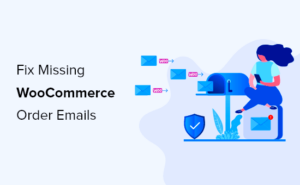In the diverse world of online shopping, WooCommerce has become a popular platform for creating e-commerce websites. However, with this popularity comes the risk of fraudulent activities. Understanding WooCommerce fraud is crucial for anyone running an online store. Fraud can lead to significant financial losses, damage to your brand’s reputation, and a decline in customer trust.
So, what exactly is WooCommerce fraud? Simply put, it’s any dishonest activity intended to deceive your store, customers, or payment processors. The root of this problem often lies in the anonymous nature of online purchases, which can sometimes encourage unscrupulous behavior. Below are some key points to consider:
- Data Breaches: Cybercriminals often target e-commerce sites to steal sensitive customer information.
- Chargebacks: Customers may dispute transactions, leading to reversed payments and lost profits.
- Phishing Attacks: Fraudsters might attempt to deceive your customers into providing personal information.
Being proactive and understanding the types of fraud associated with WooCommerce is the first step in protecting your store. Next, let’s delve into the most common types of fraud that affect e-commerce businesses.
Common Types of Fraud in E-commerce
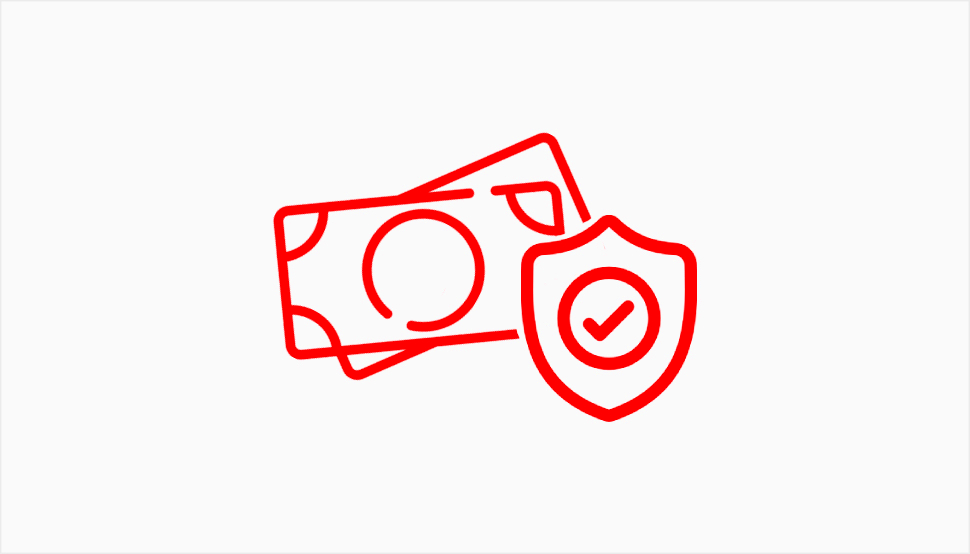
When it comes to e-commerce fraud, a variety of tactics are employed by fraudsters. Knowing the common types of fraud will help you identify and mitigate these risks. Here’s a rundown of the most prevalent forms of fraud in the e-commerce sector:
| Type of Fraud | Description | Prevention Tips |
|---|---|---|
| Credit Card Fraud | Using stolen credit card details to make purchases. | – Implement AVS (Address Verification Service) – Monitor high-risk transactions |
| Account Takeover | Hackers gain access to user accounts, changing details and making unauthorized purchases. | – Enable two-factor authentication – Regularly update passwords |
| Return Fraud | Customers return stolen goods or manipulate the return process. | – Require receipts for returns – Implement a return policy |
| Card Testing | Fraudsters use numerous stolen cards on small transactions to check if they work. | – Limit transaction amounts – Monitor for unusual activity |
| Fake Accounts | Creating multiple fake accounts to exploit discounts or gain unauthorized access. | – Use captcha for registration – Monitor user behavior for anomalies |
Being aware of these fraud types enables you to implement robust fraud prevention strategies, ensuring a safer shopping experience for your customers and protecting your business from potential risks. Stay informed, and you’ll be well on your way to safeguarding your WooCommerce store!
Implementing Strong Security Measures

When it comes to running an online store on WooCommerce, security is paramount. Your customers trust you with their personal and financial information, and it’s critical that you protect that data with robust security measures. So, let’s dive into some essential steps you can take to enhance your store’s security.
- Use SSL Certificates: Secure Sockets Layer (SSL) certificates encrypt the data exchanged between your store and your customers. You can easily obtain an SSL certificate from your hosting provider. Once implemented, look for the padlock symbol in the address bar of your website—this is a good sign!
- Regular Software Updates: Keeping your WooCommerce platform, themes, and plugins updated is vital. Updates often contain patches for security vulnerabilities, so neglecting them can leave your site open to attacks.
- Strong Password Policies: Encourage your team and customers to use strong, unique passwords. Password managers can help generate and store complex passwords that are difficult to crack.
- Two-Factor Authentication (2FA): Add an extra layer of security with 2FA. This way, even if someone gets hold of a password, they would still need access to a secondary authentication method, such as a mobile device.
- Regular Backups: Always have a backup strategy in place. Regular backups can save your business in case of data loss due to a cyber attack. Use reliable backup plugins and store the backups in multiple locations.
By implementing these strong security measures, you’ll create a safer shopping experience for your customers and significantly reduce the risk of fraud on your WooCommerce store.
Utilizing Payment Gateways
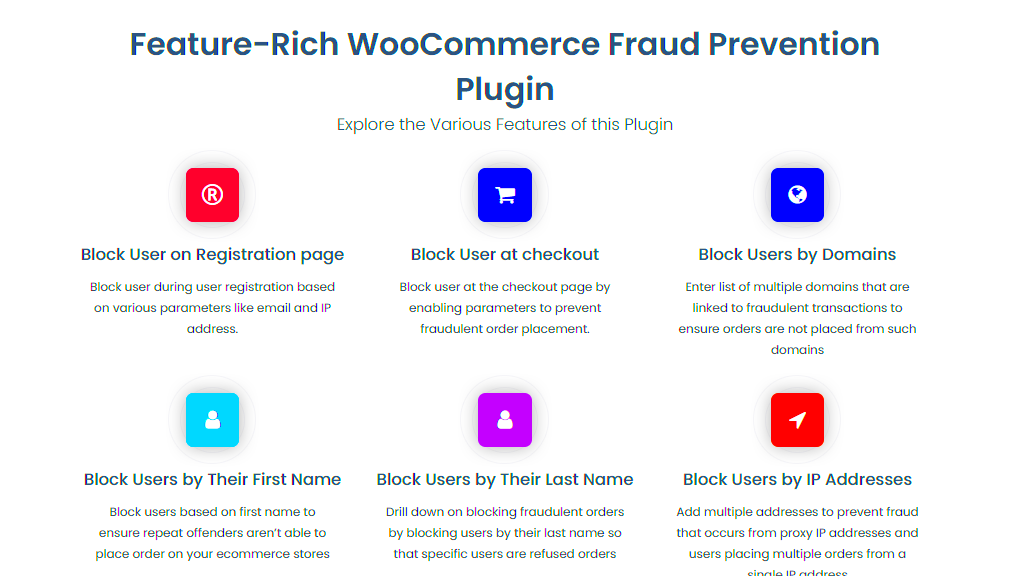
Choosing the right payment gateway is a crucial part of minimizing fraud risks on your WooCommerce site. A good payment gateway can help facilitate secure transactions and protect sensitive information. Here are some important points to consider:
- Reputation Matters: Use established payment gateways like PayPal, Stripe, or Authorize.net. They have built-in fraud detection and prevention systems, which provide an extra safety net for your transactions.
- PCI Compliance: Ensure that the payment gateway you choose is PCI DSS compliant. This is an industry standard for security when dealing with credit card information, and being compliant reduces your liability.
- Fraud Detection Tools: Many payment gateways offer advanced fraud detection tools that analyze transactions for suspicious activity. Opt for gateways that provide these services as part of their package.
- Multiple Payment Options: Offering a range of payment methods not only improves customer satisfaction but also helps mitigate fraud. Different gateways serve different demographics, and sometimes using more than one can cover more bases.
- Transaction Limits: Set transaction limits on high-risk purchases. This can help prevent large fraudulent transactions that could heavily impact your business.
By carefully selecting and utilizing robust payment gateways, you can build a secure checkout process that protects your customers and your business from fraudulent activities.
Monitoring Transactions and User Behavior
In the world of eCommerce, keeping a close eye on transactions and user behavior is crucial to preventing fraud. It’s not just about securing your online store; it’s about understanding your customers and spotting any suspicious activities before they escalate.
First off, let’s talk about transaction monitoring. This involves regularly reviewing all transactions for any signs of irregularities. Here are a few red flags to look out for:
- Unusually High-Value Transactions: If you suddenly see a spike in large purchases, it might be worth investigating.
- Multiple Orders in Quick Succession: When the same user tries to make several orders in a short period, it could be a sign of fraud.
- New Accounts Making Large Purchases: New customers placing big orders might be using stolen information.
Monitoring user behavior is equally important. Analyzing how visitors interact with your site can provide insights into their legitimacy. Keep an eye on metrics like:
- Session Duration: Short visits with few page views might suggest a fraudulent user.
- Geographical Locations: Are users accessing your site from unusual locations?
- Device Information: Determining if users are coming from a common set of devices can signal fraud.
Finally, implementing analytical tools that can help track abnormal patterns can save you a lot of headaches down the line. A proactive approach to monitoring can drastically reduce your chances of falling victim to fraud.
Setting Up Fraud Detection Tools
With the increasing sophistication of online fraud, investing in effective fraud detection tools is more important than ever. But where do you start? Let’s dive into some of the best practices for setting up these essential tools.
First, consider integrating a robust fraud detection plugin in your WooCommerce store. There are several popular options—each with unique features. Here’s a quick comparison of some well-regarded plugins:
| Plugin Name | Key Features | Price |
|---|---|---|
| FraudLabs Pro | Real-time transaction scoring, IP geolocation | Starts at $59/year |
| Signifyd | Guaranteed chargeback protection, machine learning | Variable pricing based on sales |
| Kount | Custom business rules, advanced analytics | Contact for pricing |
After selecting the right plugin, it’s essential to configure settings based on your business needs. Tweak things like:
- Threshold Levels: Set risk levels to filter out potentially fraudulent activities while ensuring legitimate customers aren’t blocked.
- Notification Settings: Decide how and when you wish to be alerted about suspicious transactions.
- Integration with Other Tools: Ensure your fraud detection tool works well with other security or monitoring systems you have in place.
Finally, regularly updating your tools and staying informed about the latest fraud trends is vital. Even the best tools need refining and re-evaluation as new threats emerge. By staying vigilant and proactive, you’ll create a safer shopping experience for your customers while protecting your business from fraud.
Educating Your Team on Fraud Awareness
When it comes to combating fraud in your WooCommerce store, a well-informed team is your first line of defense. It’s not just about safeguarding financial assets; it’s about creating a culture of awareness within your organization. So, how do you effectively educate your team on fraud awareness? Let’s break it down!
Firstly, regular training sessions are essential. Schedule workshops or webinars to discuss the latest trends in online fraud, such as phishing scams, chargebacks, and identity theft. During these sessions, highlight real-life examples of fraud cases within the eCommerce industry to underscore the importance of vigilance.
Secondly, provide your team with accessible resources. Consider creating a digital library consisting of articles, infographics, and videos that they can refer to when needed. This will not only improve knowledge but also encourage self-driven learning.
Moreover, assess the current state of your team’s fraud awareness through periodic quizzes or evaluations. This not only helps gauge their understanding but can also identify areas for improvement.
Lastly, foster an open environment where team members feel comfortable reporting suspicious activities. Emphasize that vigilance is a collective responsibility and that each member plays a critical role in fraud prevention. By empowering your team to be proactive, you’ll cultivate a workplace where fraud awareness is the norm!
Building Trust with Your Customers
In the world of eCommerce, building trust with your customers is crucial. After all, a loyal customer base is a powerful shield against fraud. So, how can you establish and reinforce that trust? Let’s explore some effective strategies!
First and foremost, communication is key. Keep your customers informed about your fraud prevention measures. Share details about your secure payment gateways, data protection policies, and how you handle sensitive information. This transparency will help customers feel safe when making purchases.
Secondly, consider offering customer service training to your team. Friendly and knowledgeable customer service representatives can make your customers feel valued. Responding quickly to inquiries or concerns regarding security can make a huge difference!
Also, an easy-to-navigate website can enhance trust. Ensure that your site is user-friendly and secure. Incorporating clear signs of security measures, such as SSL certificates or trust badges, can reassure visitors about their safety while shopping.
Finally, encourage customer reviews and testimonials. Genuine feedback not only builds credibility but also creates a sense of community around your brand. Positive experiences shared by fellow customers can persuade potential buyers to trust you.
By focusing on these strategies, you can create a trusting relationship with your customers. In turn, this trust can act as a powerful deterrent against fraud, making your WooCommerce store a reputable and secure place to shop!
9. Regularly Updating Your WooCommerce Site
When it comes to safeguarding your WooCommerce store, one of the simplest yet most effective strategies is regularly updating your site. Why is this so important? Well, consider this: software developers are always working hard to identify and fix vulnerabilities that could be exploited by malicious actors. Each time a security flaw is discovered, developers release patches or updates to shield users from potential threats. By skipping these updates, you’re essentially leaving your digital front door wide open for fraudsters.
Here are some key points to keep in mind about updating your WooCommerce site:
- Core Updates: Always ensure that your WordPress platform, WooCommerce plugin, and any other associated plugins or themes are kept up-to-date. Enable automatic updates whenever possible.
- Backup Regularly: Before applying updates, make sure to back up your website. This way, you can easily revert to a previous version if things go awry during the update process.
- Check Compatibility: Ensure that your updates are compatible with your current theme and other plugins. Compatibility issues can cause functional problems on your website.
- Read Changelogs: Familiarize yourself with the changes made in each update. This not only helps in understanding new features but also the security fixes that are crucial for your site’s safety.
By regularly updating your WooCommerce site, you’re not just keeping your digital store in tip-top shape; you’re also reinforcing the security measures that will help keep fraudsters at bay. Remember, staying current in the technology world is more than just best practice; it’s essential for protecting your business.
Conclusion: Staying One Step Ahead of Fraudsters
In the ever-evolving landscape of eCommerce, fraud prevention is not just an option — it’s a necessity. As a WooCommerce store owner, staying one step ahead of fraudsters means adopting a proactive mindset. Implementing the tips and strategies outlined in this blog post is a great starting point, but the key to effective fraud prevention is continuous vigilance and adaptation.
To sum it up, here are a few final thoughts to keep in mind:
| Action | Benefit |
|---|---|
| Use strong passwords | Reduces the risk of unauthorized access to your admin panel. |
| Enable two-factor authentication | Provides an extra layer of security beyond just passwords. |
| Regularly monitor transactions | Helps you spot suspicious activities early. |
| Educate your team | Increases awareness and and helps in identifying potential threats. |
In conclusion, by committing to ongoing security practices, continually educating yourself about the latest fraud trends, and incorporating tools designed to detect and prevent fraud, you’ll create a robust defense for your WooCommerce store. Remember, it’s all about being proactive rather than reactive. By prioritizing security today, you’ll be setting your business up for success tomorrow, protecting both your customers and your revenue.