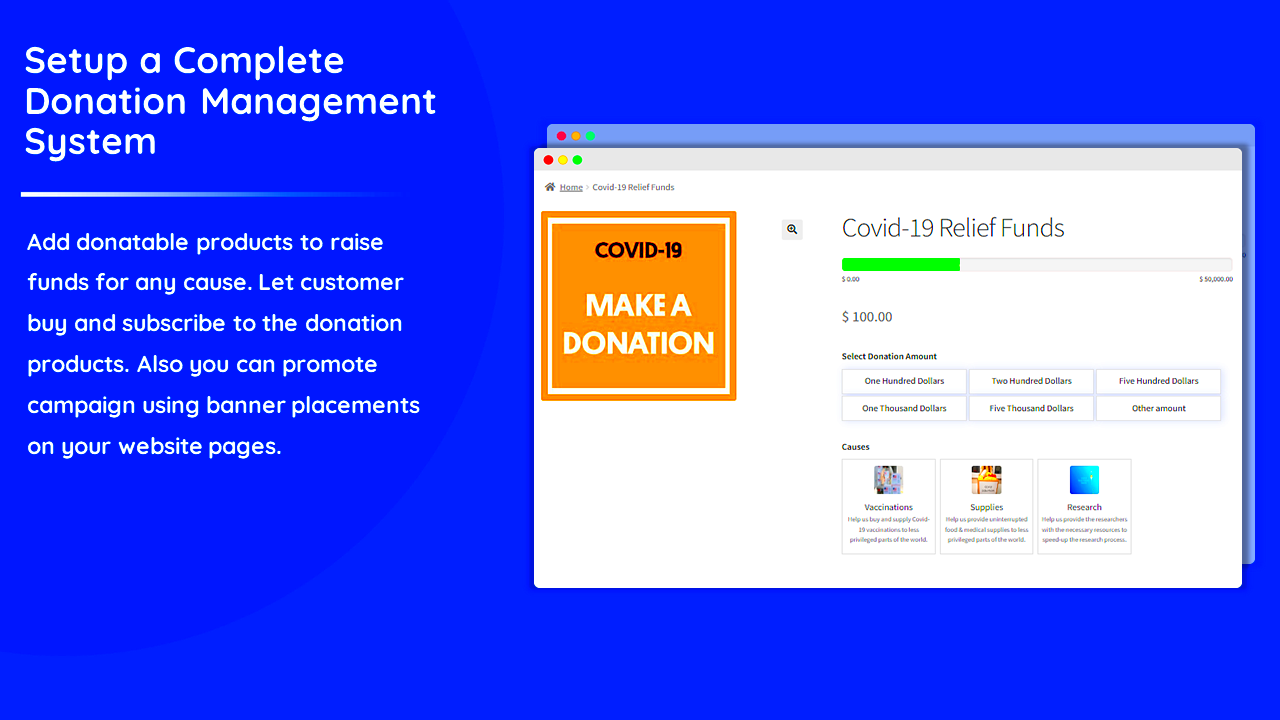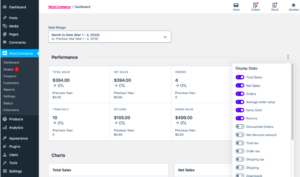In the digital age, fundraising and donations have undergone a significant transformation. One of the leading platforms that have made donating easier and more efficient is WooCommerce. As a powerful WordPress plugin, WooCommerce is typically known for e-commerce, but it also offers robust features for managing donations. Whether you’re a non-profit organization, a charity, or an individual looking to raise funds for a cause, WooCommerce can help you streamline the donation process. In this guide, we will explore how WooCommerce can be configured specifically for donations and how it can benefit your fundraising efforts.
Benefits of Using WooCommerce for Donations

Using WooCommerce for managing donations comes with a plethora of advantages that can enhance your fundraising strategy. Here are some key benefits:
- User-Friendly Interface: WooCommerce is designed with the end-user in mind. Its intuitive interface makes it easy for donors to navigate, select donation amounts, and complete their transactions seamlessly.
- Flexible Payment Options: WooCommerce supports multiple payment gateways like PayPal, Stripe, and credit card options. This flexibility allows donors to choose a payment method that they are comfortable with.
- Customizable Donation Forms: You can create custom fields for your donation forms, allowing you to gather additional information from donors while providing an engaging user experience.
- Recurring Donations: WooCommerce allows for easy setup of recurring donations. Donors can choose to contribute regularly, which ensures a steady stream of support for your cause.
- Extensive Reporting: With built-in reporting features, you can easily track donations, analyze donor data, and measure the success of your fundraising campaigns.
- Integration with Other Tools: WooCommerce can be integrated with various CRM, email marketing, and analytics tools to enhance your fundraising strategy and engage with your donor base effectively.
In summary, WooCommerce offers a comprehensive solution for managing donations that can elevate your fundraising efforts and help you connect with supporters more effectively.
Setting Up WooCommerce for Donations
Setting up WooCommerce for donations can feel like a daunting task, but it’s easier than you think! First things first, you want to ensure that you have WooCommerce installed and running on your WordPress site. Once that’s done, you can dive into customizing your store for donations. Here’s a simple step-by-step guide to get started:
- Install WooCommerce: Navigate to the Plugins section of your WordPress dashboard, search for WooCommerce, and click ‘Install Now’. After installation, activate the plugin.
- Create Donation Products: In WooCommerce, you can set up donation products just like you would with physical products. Go to
Products > Add New, and set your product type as ‘Simple Product’. You can name it something like “Donation Tier – $10” and set a price. - Customize Your Product: Add a product description that explains what the donation will be used for, and feel free to upload a compelling image. Personal touch is key here!
- Add Purchase Options: Consider offering multiple donation amounts (e.g., $10, $20, $50). You can use variable products for this, allowing users to choose their preferred amount.
- Setup Payment Gateways: In the WooCommerce settings, navigate to the ‘Payments’ section to configure how donors can give. Popular choices are PayPal, Stripe, or direct bank transfers.
- Enable Tax Settings: Depending on your jurisdiction, donations may be subject to taxes. Go into the
Settings > Generalsection of WooCommerce to adjust as needed. - Test Your Setup: Before launching, run a few tests to make sure donations process smoothly. This is crucial to identify any hiccups along the way!
And voila! With these steps, you’re all set up for accepting donations through WooCommerce!
Choosing the Right Donation Plugin
When it comes to enhancing your WooCommerce donations, selecting the right donation plugin is vital. There are numerous plugins out there, each offering unique features that can streamline your donation process. Here’s a guide to help you choose wisely:
First, consider these factors when evaluating different plugins:
- User Experience: The plugin should be easy to use for both you and your donors. A complex interface can deter potential donors.
- Payment Integration: Make sure the plugin integrates with your preferred payment gateways seamlessly. Popular options include PayPal, Stripe, and Authorize.Net.
- Recurring Donations: If you’re looking to establish long-term support, choose a plugin that allows for recurring donations to encourage sustained giving.
- Custom Fields: Having the ability to add custom questions or comments can personalize the donation experience, making donors feel more connected.
- Reporting Tools: Look for plugins that offer insightful analytics and reports on your donations, allowing you to track success and make informed decisions.
- Support and Updates: Check the plugin’s reputation. Regular updates and reliable customer support are essential for smooth operation.
- Cost: While there are free plugins available, investing in a premium plugin often comes with more features and better support.
Some popular donation plugins you might want to check out include:
| Plugin Name | Features | Pricing |
|---|---|---|
| GiveWP | Flexible donation forms, recurring donations, extensive reporting | FREE (premium add-ons available) |
| Charitable | Custom donation forms, peer-to-peer fundraising, email integration | FREE (premium add-ons available) |
| WooCommerce Donations | Easy donations setup, integrates with WooCommerce smoothly | $49 (one-time fee) |
Selecting the right donation plugin can significantly enhance your fundraising efforts, making it imperative to do your research and pick one that aligns with your goals. Happy donating!
Creating Donation Products
When it comes to fundraising, the lifeline to your cause can often be the donation products you create on your WooCommerce site. Setting up these products is not just about adding items to your online store; it’s about making them compelling enough to inspire generosity. Let’s break down how to create donation products that stand out!
First things first, you’ll need to navigate to your WooCommerce dashboard. Here’s how to get started:
- Go to Products: Click on “Products” and then “Add New.” This is where the magic begins!
- Create a Title: Give your donation product a catchy title that reflects the cause. For instance, “Help Feed the Hungry” or “Support Our Community Garden.”
- Set the Product Type: Choose “Simple Product” if you want a straightforward donation option. Alternatively, you can select “Variable Product” to offer multiple donation tiers.
- Pricing: Set the donation amount. If you’re using variable products, define multiple amounts (e.g., $10, $25, $50) as separate variations.
- Add Description: Write a heartfelt description explaining what their donation will help achieve, making sure to tell a story that resonates.
- Product Image: Add an engaging image that represents your cause well – visuals can tug at the heartstrings!
- Publish: Review the details, and when you’re satisfied, hit that “Publish” button!
Remember that user experience is key, so make your donation products as straightforward and appealing as possible. You want donors to feel good about their contributions, not overwhelmed. Happy fundraising!
Customizing Donation Forms
Customizing donation forms is arguably one of the most critical steps in ensuring a smooth and engaging donation process on your WooCommerce site. Let’s dive into how you can create forms that not only capture necessary information but also resonate with your visitors.
To customize your donation forms effectively, here’s a step-by-step guide:
- Choose a Plugin: Opt for a WooCommerce donation plugin that suits your needs. Popular choices include WooCommerce Donation Plugin, GiveWP, or Charitable.
- Configure Your Settings: Once your plugin is installed, go to its settings. Here you can define general options such as currency, payment methods, and more.
- Add Custom Fields: Create custom fields in your forms to gather specific information. This could be donor’s name, email address, and even a personal message about why they’re donating.
- Design Matters: Customize the look of your form. Many plugins allow you to change colors, fonts, and layouts to align with your brand.
- Prioritize User Experience: Keep the form simple. Too many fields can deter donors. Focus on essentials that will help you connect with them.
- Thank-You Message: Write a personalized thank-you message that donors receive post-donation. This small touch can significantly impact their willingness to give again!
By customizing your donation forms, you create a path that is engaging and enjoyable for your donors. A well-designed form can lead to a significant increase in contributions, fostering a sense of community and support around your cause. So go ahead, make those forms shine!
Managing Donations and Donor Information
When it comes to handling donations through WooCommerce, the management of donor information is crucial. Think of it as not just a transaction, but as building a community of supporters around your cause. So, how should you approach this?
First and foremost, you’ll want to ensure that you’re collecting relevant donor information. This includes not just the basic details—like names and email addresses—but also the donation amount and possible recurring payment options. Here’s a quick list of what you might need:
- Name
- Email Address
- Phone Number
- Donation Amount
- Payment Method
- Date of Donation
- Notes or Comments (if applicable)
Next, consider how you store and manage this information. WooCommerce has built-in features, but you can enhance it with plugins like WooCommerce Donations. This lets you track all your donations effectively. A customer relationship management (CRM) system can be beneficial too, providing a more streamlined way to manage donor relationships.
Finally, don’t forget to keep your donors in the loop. Send thank-you emails, updates about how their donations are making a difference, and information on new campaigns. Keeping your supporters engaged can encourage repeated donations and foster long-term relationships.
Promoting Your Donation Campaigns
Once you’ve got your donation system set up, the next step is getting the word out! Promotion is key to ensuring your donors know about your campaigns. Here are some effective strategies to consider:
Leverage Social Media: Make your campaigns shareable across all platforms. Create eye-catching graphics and compelling captions that speak to the heart of your cause. Don’t shy away from using Facebook, Instagram, Twitter, and LinkedIn to spread the word.
Email Marketing: Use your existing email lists to send newsletters or special donation appeals. You can highlight the impact of past donations, share success stories, or even provide updates about new campaigns. The key is to make your messages personal and relatable.
Create a Landing Page: Design a dedicated landing page for each donation campaign where supporters can easily learn about your cause, see how their contributions make a difference, and donate seamlessly. Optimize it for SEO by using targeted keywords to help it show up in search results.
Run Paid Ads: Invest in social media ads or Google Ads targeted at audiences who have shown interest in similar causes. This can help you reach potential new donors who might be passionate about your mission.
By combining these strategies, you’ll not only promote your donation campaigns effectively but also engage your community in a meaningful way. It’s all about creating a buzz and encouraging your supporters to share your mission with their circles.
Tracking and Analyzing Donation Performance
Understanding how your donations are performing is crucial for the sustainability of your nonprofit organization. With WooCommerce, tracking donation performance becomes a breeze. It provides a suite of built-in tools and compatible plugins that allow you to analyze key metrics, ensuring you know what’s working and what needs improvement.
Here are some of the essential aspects to focus on:
- Sales Reports: Navigate to your WooCommerce dashboard to access detailed sales reports. These reports allow you to view total donations, average donation amounts, and the number of transactions over specific periods.
- Customer Insights: WooCommerce helps you analyze donor behavior. You can assess the demographics of your donors, identify repeat contributors, and understand their preferences.
- Conversion Rates: By looking into your conversion rates, you can identify how many visitors to your donation page actually convert into donors. A/B testing various page layouts can help enhance these rates.
- Referral Sources: It’s also beneficial to know where your donors are coming from. Analyzing referral sources can shed light on which marketing channels are most effective, allowing you to allocate resources more wisely.
- Feedback and Surveys: Collecting feedback from donors post-donation can provide insights into their experience. Tools like surveys can uncover ways to improve your donation system.
Overall, tracking and analyzing donation performance will not only help you recognize your successes but also highlight areas for improvement. Leverage these insights to bolster your fundraising strategies and foster deeper connections with your supporters.
Best Practices for Nonprofits Using WooCommerce
When utilizing WooCommerce for donations, nonprofits can optimize their online presence and fundraising efforts by following a set of best practices. These guidelines will help you create an efficient, user-friendly donation process that attracts and retains donors.
Here are some essential best practices:
- Clear Call-to-Action (CTA): Make your donation button prominent and ensure it stands out. Use action-oriented language such as “Donate Now” or “Make a Difference Today” so that potential donors know exactly what to do.
- Simplify the Donation Form: Avoid overwhelming donors with too many fields. Keep your donation process streamlined by asking for only essential information. A shorter form often leads to higher conversion rates.
- Provide Multiple Payment Options: To increase accessibility, offer various payment methods, including credit cards, PayPal, and maybe even cryptocurrencies. The more options available, the more likely you are to receive donations.
- Transparency in Fund Allocation: Donors appreciate knowing how their contributions are being used. Provide information on specific projects or causes that donations will support, enhancing trust and encouraging repeat gifts.
- Utilize Social Proof: Include testimonials, donor logos, or success stories on your donation page. Showing how past donations made an impact can motivate potential donors to contribute as well.
- Mobile Optimization: Ensure your donation page is mobile-friendly. With many users accessing the internet via smartphones, a mobile-optimized page can significantly enhance user experience and conversion rates.
By adhering to these best practices, nonprofits can maximize their fundraising efforts using WooCommerce, fostering a community of engaged supporters dedicated to their cause.
Conclusion: Maximizing Your Donation Efforts with WooCommerce
In conclusion, utilizing WooCommerce for donations provides an efficient and robust platform for managing fundraising efforts. By leveraging its extensive features and customizable elements, organizations can enhance their donation capabilities to reach a broader audience. Here are some key takeaways to maximize your donation efforts:
- Easy Setup: WooCommerce allows for quick configuration of donation products, making it simple for anyone to set up.
- Customizable Donation Options: With various plugins, you can offer one-time, recurring, or customizable donation amounts to cater to different donor preferences.
- User-Friendly Experience: The streamlined checkout process ensures that donors can contribute effortlessly, increasing the likelihood of completed transactions.
- Integration Capabilities: WooCommerce seamlessly integrates with numerous payment gateways, making it easier for donors to use their preferred payment methods.
- Reporting and Analytics: Track and analyze your donation campaigns effectively to understand trends, donor behavior, and areas for improvement.
By implementing these strategies and continuously optimizing your donation processes, you can ultimately increase contributions to your cause. Remember, the goal is not just to collect donations but also to build lasting relationships with your supporters. WooCommerce equips you with the tools to do both successfully.