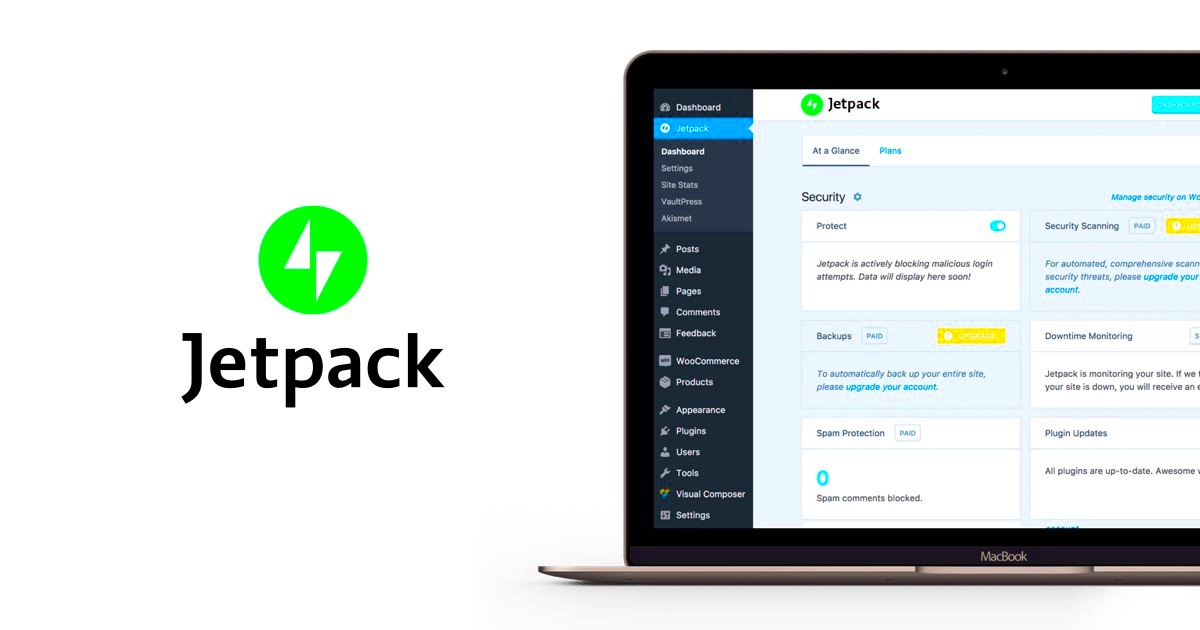When it comes to managing an online store with WooCommerce, security is a top priority. After all, your website is not just a storefront; it’s a digital space where customers share personal information and financial details. A single security breach can damage your reputation and lead to significant financial losses. In this section, we’ll briefly explore what WooCommerce security entails and why it’s essential for your e-commerce business.
WooCommerce itself is built on WordPress, which offers robust security features, but additional measures are often necessary to keep your store safe. This includes:
- Implementing SSL Certificates to encrypt data.
- Regularly updating your plugins and themes.
- Using strong passwords and two-factor authentication.
- Establishing security plugins to monitor and defend against threats.
Security isn’t just an add-on; it’s a necessity. A proactive approach can help you build trust with your customers while safeguarding your assets against threats. So, before jumping into plugins or services like Jetpack, it’s essential to understand the landscape of WooCommerce security altogether.
Understanding Jetpack: Features and Benefits

Jetpack is not just another WordPress plugin; it’s a multifunctional toolkit designed to enhance the performance, security, and management of your site. Created by the same folks behind WordPress.com, Jetpack comes with a variety of features that can be particularly beneficial for WooCommerce stores. Let’s break down its key features and the advantages it offers.
- Security Services: Jetpack provides reliable security options such as brute force attack protection and real-time backups to help safeguard your site.
- Site Performance: With features like site caching and image optimization, Jetpack can help improve the loading speeds of your WooCommerce store—a critical factor for customer retention.
- Downtime Monitoring: You’ll receive immediate alerts if your website goes down, enabling you to act quickly and minimize potential losses.
- Spam Protection: Jetpack offers Akismet integration to protect you from spam comments and form submissions, giving you peace of mind.
- Analytics Tools: Get insights into your website’s traffic and customer behavior, which can help shape your marketing strategies.
While Jetpack is packed with features, the question remains: Do you need it for WooCommerce security? Keep reading to find out if it aligns with your specific needs!
Security Features of Jetpack Relevant to WooCommerce
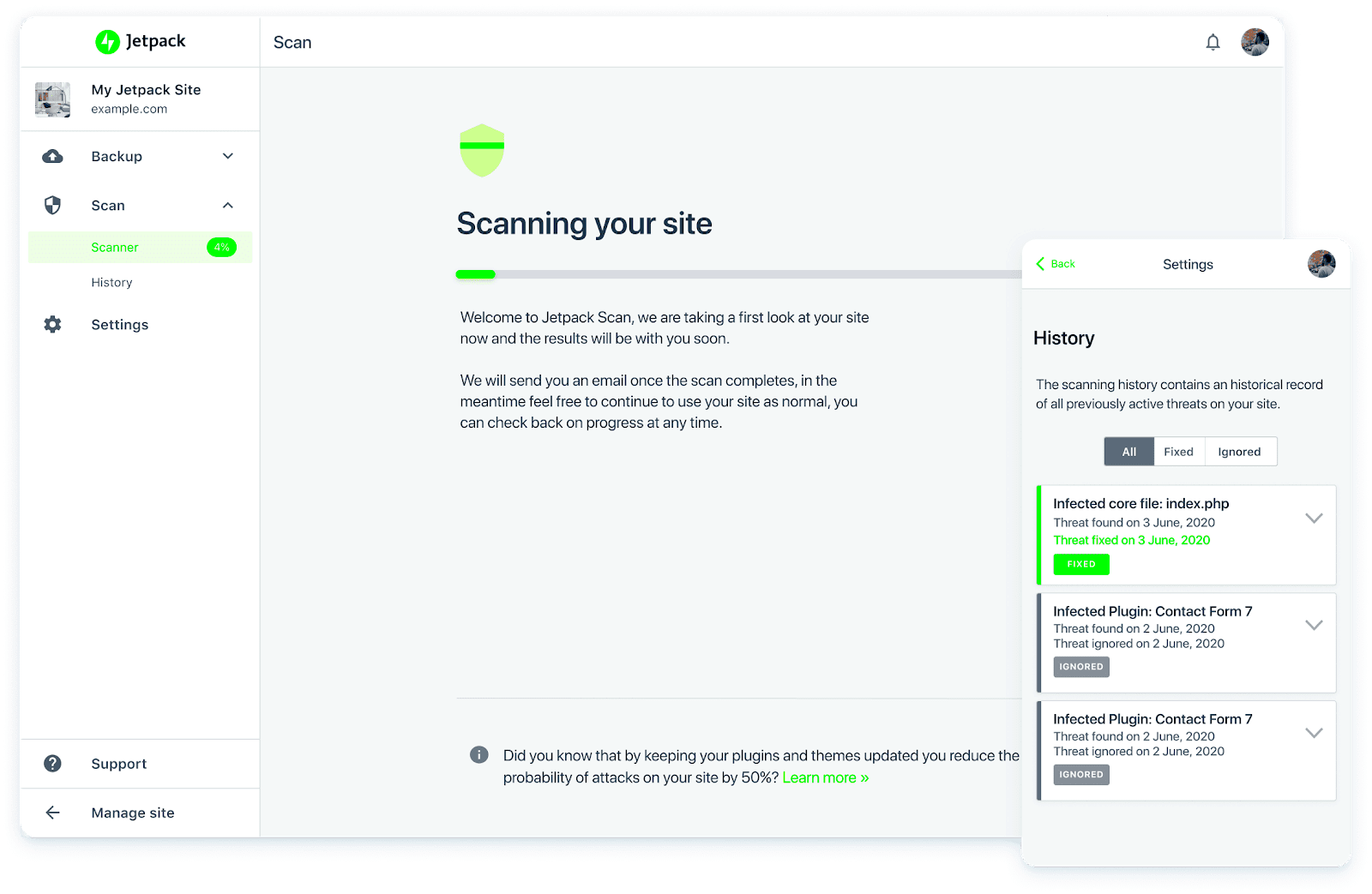
When it comes to eCommerce, security should never be an afterthought. Jetpack, a popular plugin developed by Automattic, offers a variety of security features that are particularly relevant to WooCommerce stores. Let’s break down what Jetpack brings to the table:
- Real-time Threat Detection: Jetpack actively scans for potential threats and malicious activity. It helps to identify and block harmful traffic, ensuring your online store remains secure.
- Spam Protection: One of the most annoying issues for any website owner is spam. Jetpack’s built-in Akismet feature helps shield your WooCommerce store from unwanted spam comments, which can lead to vulnerabilities.
- Brute Force Attack Protection: Jetpack provides protection against brute force attacks. These attacks involve repeated attempts to guess your login credentials, and Jetpack effectively cuts down the chances of these unauthorized access attempts.
- Backup & Restore: Jetpack’s daily backups and the ability to restore your site with a single click are crucial for WooCommerce owners. If something goes wrong, you can quickly revert back to a previous state without losing essential data.
- Secured Logins: For WooCommerce shops, secure transactions are vital. Jetpack enables secure logins via two-factor authentication and other measures, adding an extra layer of protection for both you and your customers.
In summary, Jetpack provides a robust suite of security features tailored for WooCommerce, making it an attractive option for store owners who want peace of mind while selling online.
Alternative Security Plugins for WooCommerce
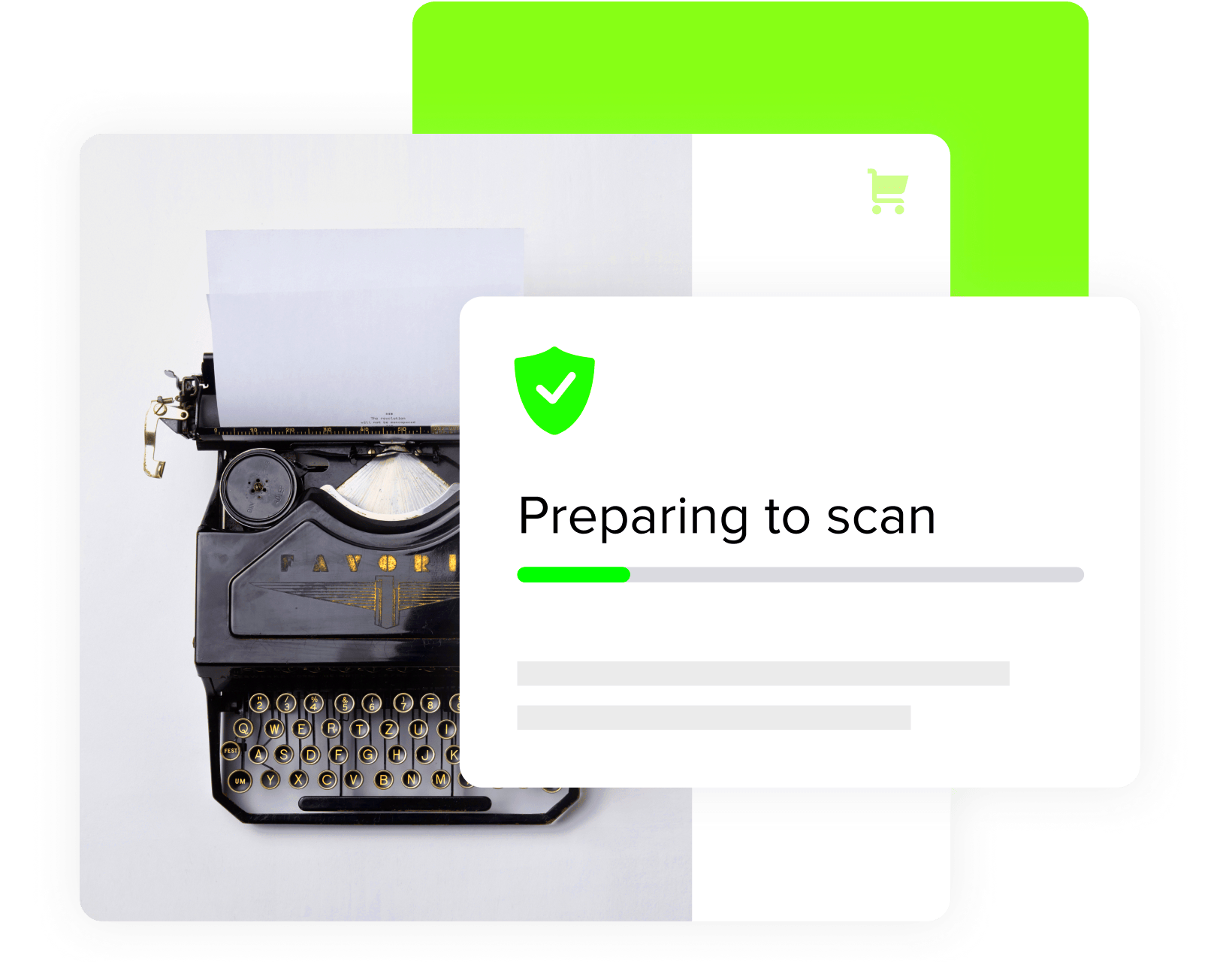
While Jetpack offers a comprehensive range of security features, it’s not the only option available for protecting your WooCommerce store. There are several alternative security plugins worth considering that can also fortify your eCommerce site:
| Plugin Name | Key Features | Price |
|---|---|---|
| Wordfence Security |
|
Free / Premium starts at $99 per year |
| Sucuri Security |
|
Free / Premium starts at $199.99 per year |
| iThemes Security |
|
Free / Premium starts at $80 per year |
| MalCare Security |
|
Starts at $99 per year |
Each of these plugins provides unique features and benefits suited to different security needs. Depending on your specific requirements and budget, you might find an alternative that fits your WooCommerce store even better than Jetpack. Remember, the goal is to maintain a secure shopping experience for your customers while protecting your valuable data!
Comparing Jetpack with Other Security Solutions
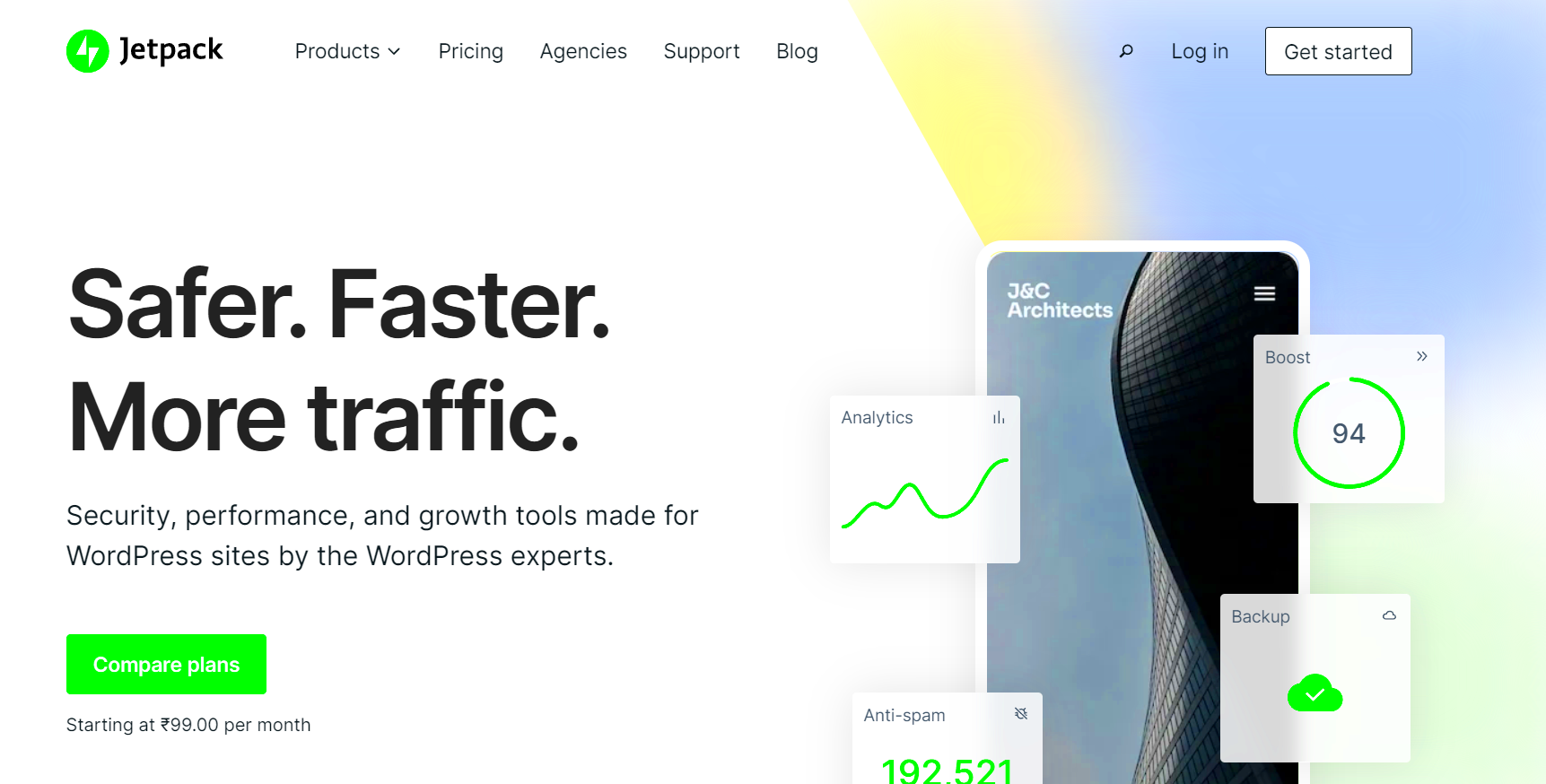
When it comes to eCommerce security, there are numerous options besides Jetpack. While Jetpack offers a range of features, it’s essential to look at how it stacks up against other popular security solutions available for WooCommerce.
1. Wordfence Security: This plugin is highly praised for its robust firewall and malware scanning. Unlike Jetpack, Wordfence provides real-time traffic monitoring and a detailed log of all attempted breaches. For those who want comprehensive security insights, Wordfence is a go-to choice.
2. Sucuri Security: Sucuri is known for its excellent malware detection and removal services. While Jetpack includes some security features, Sucuri specializes in security and offers a website firewall, continuous monitoring, and detailed performance reports that many store owners find beneficial.
3. iThemes Security: This plugin focuses on strengthening website defenses with various features like two-factor authentication, brute force protection, and user activity log. Compared to Jetpack, iThemes can offer more granular control over security protocols and is highly customizable.
4. MalCare: If you’re specifically worried about malware, MalCare provides a simple but highly effective solution. It offers one-click malware removal and daily scans which might be more attractive than Jetpack’s broader range of features but less focused on malware alone.
In summary, while Jetpack provides a well-rounded approach to security with various features, you might find that other specialized plugins can deliver enhanced security measures tailored to your specific needs. It truly depends on what you prioritize in your eCommerce operations.
Factors to Consider When Choosing a Security Plugin
Picking the right security plugin for your WooCommerce store is a crucial decision. It’s not just about picking the most popular plugin; there are several factors you should consider to ensure you make a well-informed choice.
- Level of Security: Evaluate how comprehensive the security measures are. Does it include features like malware scanning, firewall protection, and backup solutions? Look for solutions that offer multiple layers of protection.
- Ease of Use: The interface should be user-friendly, especially if you’re not tech-savvy. A complicated setup could lead to missed configurations and vulnerabilities.
- Performance Impact: Some security plugins can slow down your website. Check plugin reviews to see if users have reported performance issues after installation.
- Compatibility: Ensure that the security plugin you choose is compatible with your existing themes and plugins. Conflicts can create more issues than they solve.
- Customer Support: Look into the level of customer support provided. Good support can make a significant difference in resolving security issues promptly.
- Updates and Maintenance: Regular updates are vital to addressing new security threats. Ensure the plugin you select is actively maintained by its developers.
Choosing a security plugin is not a one-size-fits-all approach. By considering these factors, you can better assess which plugin will meet the unique needs of your WooCommerce store and provide peace of mind as you continue to grow your online business.
WooCommerce: Do I Need Jetpack for Security?
When it comes to managing your WooCommerce store, security is one of the critical aspects that cannot be ignored. With the increasing number of online stores, potential threats have also surged, making it essential to protect your eCommerce website from various vulnerabilities. One tool that comes up frequently in discussions about WooCommerce security is Jetpack. But do you really need it for your WooCommerce site? Let’s delve deeper.
Understanding Jetpack
Jetpack is a multifunctional plugin developed by Automattic, providing features such as:
- Site Security: Automated backups, malware scanning, and brute force attack protection.
- Performance Enhancement: Image optimization and site speed improvements.
- Traffic Growth: Site stats and social sharing capabilities.
Pros of Using Jetpack for WooCommerce Security
Here are some advantages of using Jetpack:
| Advantages | Description |
|---|---|
| Comprehensive Security | Jetpack offers an all-in-one security solution, covering various aspects. |
| User-Friendly Setup | Installing and configuring Jetpack is relatively straightforward, ideal for beginners. |
| Continuous Updates | Automatic updates keep your plugins and themes secure from vulnerabilities. |
Cons of Using Jetpack for WooCommerce Security
However, there are some drawbacks:
- Resource Intensive: Jetpack can consume server resources, potentially slowing down your site.
- Limited Free Features: Many features require a paid plan, which can be a recurring cost.
- Dependency on Third Party: Relying solely on Jetpack may lead to gaps in security if the service faces downtime.
In conclusion, while Jetpack can offer a robust security solution for your WooCommerce store, it is not the only option available. Assess your specific needs and consider supplementing Jetpack with other security measures to create a more comprehensive security strategy for your online store.