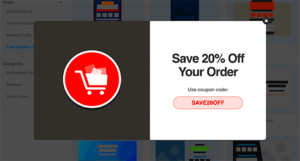In today’s digital age, the market for online products has boomed, making it easier than ever to venture into selling. Digital products, ranging from eBooks to graphic designs and software, have captured the interest of many entrepreneurs. With platforms like eBay and Etsy, selling digital goods has become not only feasible but also incredibly lucrative. Let’s dive into what it means to sell digital products and why this might be the right path for you.
Benefits of Using WooCommerce for Digital Products
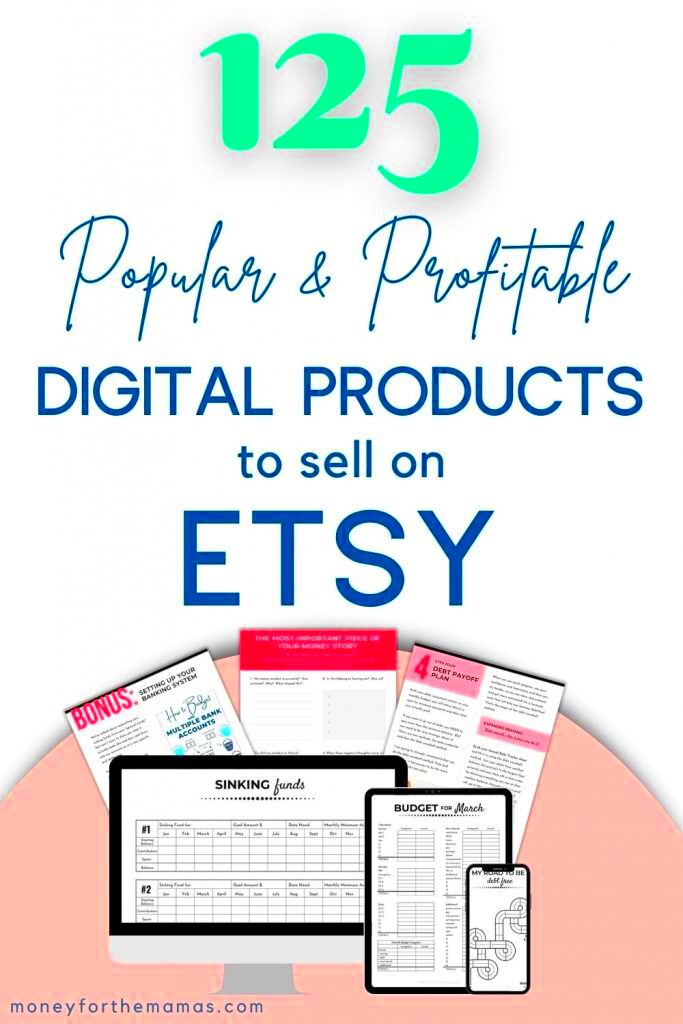
When venturing into the world of e-commerce, WooCommerce stands out as a powerful plugin for WordPress. Here’s why using WooCommerce for your digital products can be a game changer:
- User-Friendly Interface: WooCommerce offers an intuitive interface that allows you to set up your online store with ease, even if you’re not particularly tech-savvy.
- Flexible Payment Options: You can accept various payment methods, including credit cards, PayPal, and even cryptocurrency, making it convenient for customers.
- Digital Sales Management: WooCommerce can handle the complexities of managing digital products, enabling you to automatically deliver files upon purchase.
- Customizable Features: With a multitude of themes and plugins, you can customize your store to create a unique shopping experience that aligns with your brand.
- Inventory Control: Managing your digital product inventory is a breeze, as WooCommerce keeps track of your sales, downloads, and customer info.
Furthermore, using WooCommerce provides you access to a vast community of users and developers, ensuring you have plenty of resources at your fingertips. From optimizing your store to improving the customer experience, WooCommerce has you covered. It’s an all-in-one solution that can help you thrive in the bustling world of e-commerce.
Getting Started with WooCommerce
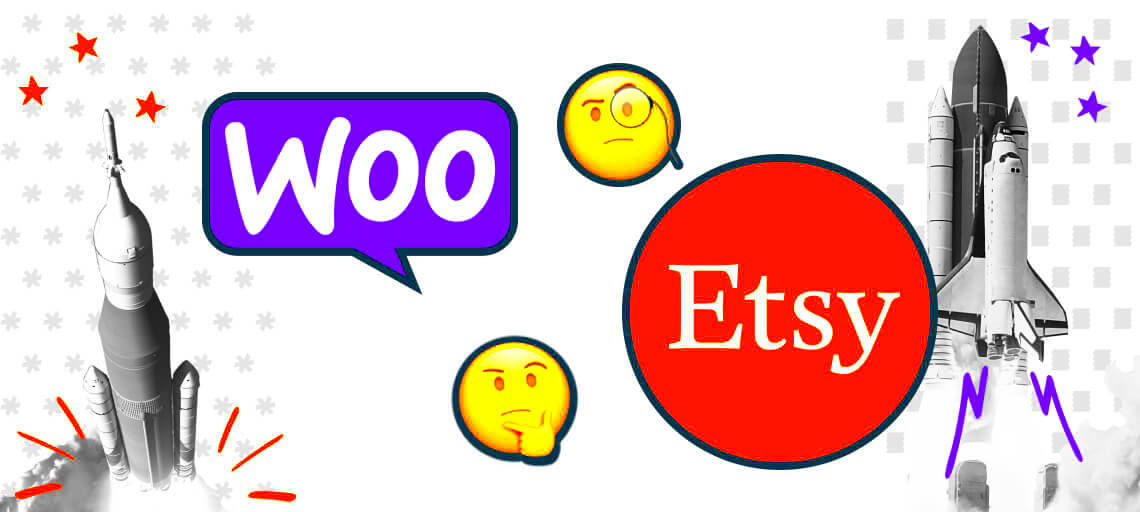
Are you excited to dive into the world of e-commerce? WooCommerce is your trusty sidekick for setting up an online store, and getting started is a breeze! First things first, you’ll need to have a WordPress site ready to roll. If you haven’t done that yet, don’t worry—it’s pretty straightforward!
Once your WordPress site is up and running, the next step is to install the WooCommerce plugin. You can do this by:
- Going to your WordPress dashboard.
- Clicking on “Plugins” and then “Add New”.
- Searching for “WooCommerce” in the search bar.
- Clicking “Install Now” and then “Activate” once it’s installed.
With the plugin activated, you will be guided through a setup wizard. This wizard is super handy—it’ll help you configure your store settings like currency, payment options, and even shipping methods if needed.
Now, here are a few tips to consider while setting up:
- Choose a theme: Select a WooCommerce-compatible theme that reflects your brand.
- Consider essential plugins: You might need additional plugins for SEO, backups, or enhanced functionalities.
- Test your store: Before going live, do a test run to ensure everything works smoothly.
And just like that, you’re on your way to creating a digital marketplace! WooCommerce‘s flexibility and ease of use mean you can customize your store as your business grows.
Setting Up Digital Products in WooCommerce
Once you have WooCommerce all set up, it’s time to start adding those digital products! This is where the magic happens, and it’s easier than you might think. Here’s a step-by-step guide to help you navigate through the process:
- From your WordPress dashboard, go to “Products” and click on “Add New”.
- Enter a catchy title for your digital product—this is your chance to grab attention!
- In the product data panel, select “Simple Product,” and check the box for “Downloadable”.
Now, you’ll need to fill in some important details:
- Price: Set a price for your digital product.
- Downloadable files: Upload the digital file that customers will receive.
- Product description: Write a compelling description that highlights the benefits and features of your product.
Once you’ve input all the necessary information, it’s time to publish!
Here’s a quick overview of what you should also keep in mind:
| Consideration | Description |
|---|---|
| File Format | Make sure your digital products are in a widely accepted format (e.g., PDF, JPG, MP3). |
| Download Limit | Decide if you want to set any download limits to ensure your files aren’t shared indefinitely. |
| Customer Support | Be prepared to offer support for any questions your customers may have after purchase. |
Setting up digital products in WooCommerce makes it easy to sell your creations on platforms like eBay and Etsy. With these steps, you’re well on your way to sharing your digital goods with the world!
Integrating WooCommerce with eBay
If you’re looking to expand your reach beyond your WooCommerce store, integrating it with eBay can be a game-changer. eBay is a massive marketplace with millions of active buyers, making it a prime location to showcase your digital products. So, how do you set this up?
First off, you’ll want to start by installing a plugin that facilitates the integration between WooCommerce and eBay. A popular choice is the eBay Integration for WooCommerce plugin. Once installed, you can easily synchronize your products.
Steps to Integrate WooCommerce with eBay
- Install the Plugin: Find the eBay Integration plugin from the WordPress plugin repository and install it on your WooCommerce site.
- Connect Your eBay Account: Follow the prompts to link the plugin to your eBay account. This usually involves logging into your eBay account and granting necessary permissions.
- Configure Product Settings: Navigate to the plugin settings to customize how your products are listed on eBay. This includes setting prices, shipping options, and item specifics.
- Sync Your Products: Use the synchronization tool to import your WooCommerce products to eBay. Review each product to ensure they meet eBay’s listing standards.
- Launch Your Listings: Go live with your products on eBay and monitor the performance regularly.
By integrating WooCommerce with eBay, not only do you get to manage one inventory, but you also tap into a broader customer base. Make sure to keep tabs on your eBay listings and optimize them based on performance analytics!
Integrating WooCommerce with Etsy
Etsy is the go-to platform for handmade, vintage, and unique digital products, making it an excellent complement to your WooCommerce store. If your products fit the Etsy vibe, integrating WooCommerce with this marketplace can significantly broaden your reach.
Just like with eBay, the process starts with installing a plugin. The “Etsy Integration for WooCommerce” plugin is designed to help you sync your WooCommerce inventory with Etsy seamlessly.
Steps to Integrate WooCommerce with Etsy
- Install the Integration Plugin: Purchase and install the Etsy Integration for WooCommerce plugin to your WordPress site.
- Connect to Etsy: Create an Etsy account if you don’t already have one. Then, follow the plugin’s instructions to link your WooCommerce store with your Etsy account.
- Set Up Your Product Listings: Customize your settings, such as product descriptions, tags, and pricing, to suit Etsy’s format and requirements.
- Synchronize Your Products: Use the synchronization feature to import and list your WooCommerce products on Etsy, ensuring that you include all necessary attributes for visibility.
- Monitor and Optimize: Once your products are live, track their sales and engagement on Etsy. Use feedback to optimize your listings for better reach.
With WooCommerce and Etsy working in tandem, you can now attract shoppers who appreciate the unique digital products you offer! Don’t forget to engage with the Etsy community; it can lead to new opportunities and collaborations.
7. Best Practices for Listing Digital Products
When it comes to selling digital products on platforms like eBay and Etsy, the way you list your products can significantly impact sales. To attract potential buyers, it’s essential to create listings that are not only appealing but also informative. Here are some best practices to keep in mind:
- Craft Compelling Titles: Use clear and descriptive titles that include relevant keywords. For example, instead of just “Ebook,” try “Ultimate Guide to Vegan Cooking – 100 Plant-Based Recipes.”
- High-Quality Images: Even for digital products, eye-catching visuals matter! Use high-resolution images or mockups that showcase what the product looks like. Tools like Canva can help you create these visuals effortlessly.
- Detailed Descriptions: Describe the product in detail! Mention its benefits, how it’s used, and what buyers will receive. A well-structured description can help reduce customer queries.
- Clear Pricing: Be transparent about pricing. Make sure to factor in any applicable fees and consider any competitor pricing to remain competitive.
- Use Tags and Categories: Utilize the platform’s tagging and categorization features to make your product easier to find. Choose relevant tags that potential customers might search for.
- Highlight Refund Policies: Since digital products can’t be returned, state your policy clearly, and consider offering guarantees to build trust.
By implementing these best practices, you’ll create a favorable first impression and increase your chances of making sales on eBay and Etsy!
8. Marketing Your Digital Products Across Platforms
Marketing your digital products effectively is crucial to reach the right audience and boost your sales. When you’re on multiple platforms like eBay, Etsy, and even your own website, you’ll want a cohesive strategy. Here are some effective marketing strategies you can use:
- Utilize Social Media: Share engaging content related to your digital products on platforms like Instagram, Facebook, and Pinterest. Create eye-catching posts and stories that highlight your products, emphasizing their value and features.
- Email Marketing: Build a mailing list from your website visitors or previous customers. Send out newsletters featuring special promotions, new product launches, or useful tips related to your products.
- Cross-Promotion: Collaborate with other sellers who have similar target audiences. By cross-promoting each other’s products, you can tap into new customer bases.
- Leverage SEO: Use SEO strategies to enhance your product listings on eBay and Etsy. Research keywords relevant to your products and incorporate them into your title, description, and tags for better visibility.
- Offer Limited-Time Promotions: Create urgency by offering time-sensitive discounts or bonuses. This strategy can encourage hesitant customers to make a purchase.
- Showcase Customer Reviews: Positive reviews can significantly influence potential buyers. Encourage your customers to leave feedback and showcase those testimonials in your listings or marketing materials.
With consistent marketing across all platforms, you’ll increase your visibility and drive more traffic to your digital products, ultimately leading to increased sales!
Managing Customer Support and Feedback
When venturing into the world of digital products on platforms like eBay and Etsy, customer support and feedback management becomes crucial. A positive customer experience leads to repeat purchases and can significantly impact your business reputation.
First things first, let’s talk about the importance of being responsive. Customers appreciate timely responses, especially when they have questions or encounter issues. Here are some tips to ensure you manage customer support effectively:
- Set Up Automated Replies: Use automated messages to acknowledge inquiries immediately. This lets customers know their questions are valued and will be addressed soon.
- Regular Check-ins: Dedicate time daily to check messages and respond promptly. This shows your commitment to customer satisfaction.
- Centralized Support Tools: Consider using support software or apps that can help organize and track customer inquiries from various platforms.
Next, addressing feedback is vital for growth. Encourage customers to leave reviews and ratings, as they impact your credibility. Here’s how to manage feedback:
- Ask for Reviews: After a sale, send a polite request for feedback. Happy customers are usually willing to share their positive experiences.
- Handle Negative Feedback Gracefully: If you receive negative comments, respond professionally and offer resolutions. This not only helps retain that customer but also shows potential buyers that you care.
- Analyze Feedback Trends: Regularly review feedback to identify areas for improvement in your products or services.
In summary, effective customer support and feedback management can set you apart in the crowded digital marketplace. Remember, happy customers are your best marketing strategy!
Conclusion: Maximizing Your Sales Potential
Wrapping up, selling digital products on eBay and Etsy is a smart move, but it’s essential to understand the right strategies to maximize your sales potential. Let’s recap some key points that can help boost your success.
- High-Quality Products: Ensure that the digital products you offer are of high quality. Invest time in creating and refining your products to meet customer needs.
- Effective Marketing: Consider leveraging social media platforms, email marketing, and SEO strategies to drive traffic to your listings. The more visible you are, the better your chances of making sales.
- Competitive Pricing: Research your competitors and set your prices accordingly. Offering value through competitive pricing can attract more buyers.
- Build a Brand: Consistency is key! Create a memorable brand identity that resonates with your target audience. Use compelling visuals and messaging across all platforms.
Finally, keep an eye on market trends. The digital market is ever-evolving, and being adaptable will help you stay ahead. Regularly assess your sales performance and adjust your strategies to maintain momentum.
In conclusion, with the right approach, your potential for sales on eBay and Etsy can be immense. The journey may require effort, but the rewards of building a successful digital product business are well worth it. Good luck!