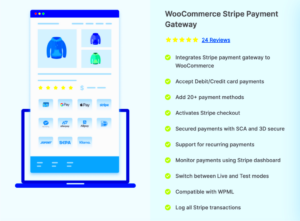Welcome to the world of WooCommerce! If you’re venturing into the realm of eCommerce, knowing about WooCommerce is crucial. It’s a powerful plugin that turns your WordPress site into an online store. In this guide, we’ll explore what WooCommerce is, its features, and how it can help you set up your very own online business. Let’s jump right in!
What is WooCommerce?

WooCommerce is an open-source eCommerce plugin designed specifically for WordPress. Launched in 2011, it has rapidly gained popularity, becoming one of the most preferred platforms for online selling. Here’s what makes it stand out:
- Flexibility: Whether you’re selling physical products, digital downloads, or services, WooCommerce can handle it all.
- Customization: With thousands of themes and plugins available, you can tailor your store to meet your specific needs and aesthetic preferences.
- User-Friendly: It offers an intuitive interface that allows even complete beginners to set up a store without needing extensive technical knowledge.
- Extensive Features: From managing inventory and processing payments to shipping and tax calculations, WooCommerce provides a comprehensive suite of tools.
Here are some key features of WooCommerce:
| Feature | Description |
|---|---|
| Product Management | Add, edit, and organize products easily. |
| Integrated Payment Options | Accept payments via credit cards, PayPal, bank transfers, and more. |
| Responsive Design | Your online store will look great on any device. |
| Extensibility | Add functionalities through various plugins and extensions. |
| Analytics & Reports | Track your sales, orders, and customer data with integrated reporting tools. |
In summary, WooCommerce is a versatile and user-friendly solution for anyone looking to start an online store with WordPress. With its robust features and community support, it’s no wonder so many choose it for their eCommerce needs!
Why Choose WooCommerce for Your Online Store?

Are you considering launching an online store but feeling overwhelmed by the multitude of options available? Let’s break it down: WooCommerce is one of the most popular eCommerce platforms out there, and for good reason! Here are some compelling reasons why WooCommerce might be the perfect fit for your online venture:
- Ease of Use: WooCommerce is incredibly user-friendly. If you’re already familiar with WordPress, you’ll find that adding WooCommerce is just like adding any other plugin. The interface is intuitive, making it easy for beginners to navigate.
- Flexibility: WooCommerce offers various customization options. Whether you’re selling physical products, digital downloads, or services, WooCommerce can adapt to your needs. You can easily tweak your store’s appearance and functionality with themes and plugins.
- Cost-Effective: Starting your online store with WooCommerce is affordable. The core plugin is free, and while there are costs associated with hosting and additional extensions, you have control over your budget.
- Scalability: Whether you’re just starting out or have an established business, WooCommerce can grow with you. You can add new products, categories, and features as your business expands.
- Robust Community and Support: With a large user base, WooCommerce has a vibrant community. This means lots of resources like forums, tutorials, and plugins available to help you troubleshoot or enhance your store.
In summary, if you’re looking for a platform that offers ease of use, flexibility, and growth potential without breaking the bank, WooCommerce might just be the ideal choice for your online store!
Getting Started with WooCommerce
Diving into WooCommerce might feel a bit daunting at first, especially if you’re new to eCommerce. But fear not! Getting started is quite straightforward. Follow these step-by-step guidelines to set up your WooCommerce store:
- Choose a Hosting Provider: The first step is to choose a reliable hosting provider that supports WordPress. Look for one that offers easy WordPress installations. Some popular options include Bluehost, SiteGround, and WP Engine.
- Install WordPress: Most hosting services offer a one-click WordPress installation. Follow the instructions provided by your host to get your WordPress site up and running.
- Add WooCommerce Plugin: Head to the WordPress dashboard and navigate to Plugins > Add New. Search for “WooCommerce,” click “Install Now,” and then activate it.
- Configure WooCommerce Settings: WooCommerce will prompt you to go through a setup wizard. Here, you’ll configure your store’s settings, such as currency, payment methods, shipping options, and more.
- Add Products: Start adding products to your store by navigating to Products > Add New. Fill in your product details like title, description, price, and images. You can also set up product categories for better organization.
- Select a Theme: Choose a theme that suits your brand. You can find both free and premium WooCommerce-compatible themes. Customize your theme to give your store a unique look.
And voila! With these steps, you’re well on your way to launching your WooCommerce store. Remember, take your time, explore, and best of luck on your eCommerce journey!
Installing WooCommerce on WordPress
Getting WooCommerce set up on your WordPress site is a pretty straightforward process, and it can be a lot of fun! So, let’s dive right into the steps!
1. Log In to Your WordPress Dashboard: Start by logging into your WordPress admin area. This is usually done by visiting www.yourwebsite.com/wp-admin.
2. Navigate to Plugins: On the left-hand sidebar, you’ll see a menu. Click on Plugins, then select Add New.
3. Search for WooCommerce: In the search bar at the top right, type in “WooCommerce.” You should see it pop up as the first result.
4. Install WooCommerce: Click on the Install Now button right next to the WooCommerce plugin. This might take a few moments.
5. Activate the Plugin: Once the installation is complete, the button will change to Activate. Go ahead and click that to activate WooCommerce on your site.
6. Follow the Setup Wizard: After activation, WooCommerce will prompt you with a setup wizard. This will help you configure basic settings like your store’s location and currency. It’s pretty user-friendly, so just follow the on-screen instructions!
And voilà! You’ve just installed WooCommerce on your WordPress site. Now it’s time to start setting up your store!
Setting Up Your WooCommerce Store
Once you’ve installed WooCommerce, the next step is setting up your store. This part can be exciting, as you will be customizing it to fit your needs. Here’s how to get started:
1. Configure General Settings: Go to WooCommerce in your dashboard sidebar, then choose Settings. Here, you can set your store’s address, currency, and measurements.
2. Set Up Product Types: Decide what types of products you’re selling. WooCommerce allows for physical products, digital products, and even services. Click on Products and then Add New to begin listing your items.
3. Arrange Shipping Options: Go to the Shipping tab in the settings. You can set up different shipping zones, rates, and methods. This is essential to calculate shipping for your customers at checkout.
4. Choose Payment Methods: Under the Payments tab, WooCommerce allows various payment options like PayPal, Stripe, and credit cards. Enable the ones that suit your business model.
5. Customize Your Store’s Appearance: Theme matters! Go to Appearance and choose a theme that complements your products. Also, customizing your storefront with tools like Elementor can enhance your store’s look.
6. Test Your Checkout Process: Before going live, it’s smart to test your store. Make a few dummy purchases to ensure everything works smoothly. This is crucial, so you don’t face issues when real customers come to shop!
By following these steps, your WooCommerce store is shaping up nicely! Make sure to continually update and manage your store, keeping both your site and your customers happy!
Understanding WooCommerce Features
WooCommerce is a powerful plugin for WordPress that transforms your site into a full-featured online store. It comes loaded with a variety of features that cater to different types of businesses. Understanding these features is crucial for making the most out of your WooCommerce experience. Let’s break down some of the key features:
- Product Management: WooCommerce allows you to add physical products, downloadable items, and even subscriptions. You can manage inventory, set pricing, and tailor experience with product variations.
- Shipping & Tax Calculations: It offers various shipping options such as flat rate, free shipping, and local delivery. Plus, the tax settings let you automatically calculate applicable taxes based on your location.
- Payment Gateways: With multiple payment options available—like PayPal, Stripe, and credit card payments—your customers will have the flexibility they need to complete transactions smoothly.
- Customer Management: WooCommerce provides tools for managing customer accounts, tracking orders, and even sending automated emails. This helps you create a personalized shopping experience for users.
- Extensibility: One of the best features of WooCommerce is its extensibility. With thousands of plugins available, you can easily add features like advanced analytics, customer loyalty programs, and more to your store.
In essence, having a grasp of these features will not only streamline your store setup but will also enhance user experience, which can lead to higher sales and customer satisfaction. Make sure to explore these functionalities as you begin your WooCommerce journey!
Customizing Your WooCommerce Store
When it comes to eCommerce, first impressions matter! Customizing your WooCommerce store is not just about aesthetics; it’s about creating a seamless shopping experience for your customers. Lucky for you, WooCommerce offers several ways to personalize your store to make it unique. Here’s how:
- Themes: Choose from a variety of WooCommerce-compatible themes. You can select a free theme or invest in a premium one that aligns with your brand. Many themes come with built-in customization options for colors, fonts, and layouts.
- Page Builders: Use popular page builders like Elementor or WPBakery to create custom layouts for your product pages, landing pages, and checkout. This adds a personal touch and a user-friendly design.
- Plugins for Customization: A vast range of plugins can help you add functionalities such as custom product tabs, enhanced product galleries, and custom checkout pages. This is ideal for creating features tailored to your audience.
- Custom CSS: For those comfortable with coding, adding custom CSS allows you to tweak the appearance of your store even further. This can help you achieve the perfect look you want.
- Branding Elements: Incorporate your logo, brand colors, and unique product descriptions. Branding consistently throughout your site builds trust and makes your store memorable.
Remember, the goal is to create a cohesive and user-friendly store that reflects your brand identity and appeals to your target audience. So roll up your sleeves and start customizing your WooCommerce store today!
9. Popular WooCommerce Plugins to Enhance Functionality
WooCommerce is a versatile platform that allows you to customize your online store extensively. One of the best features of WooCommerce is its plugin ecosystem. These plugins can help you add a variety of functions and enhance the user experience on your site. Here are some popular plugins you should consider:
- WooCommerce SEO: This plugin optimizes your store for search engines, making it easier for potential customers to find your products. It helps you with on-page SEO like meta tags, XML sitemaps, and more.
- WooCommerce Memberships: Perfect for businesses that want to offer member-exclusive content or products. This plugin allows you to create and manage membership plans and restrict content accordingly.
- WooCommerce Subscriptions: If you’re looking to implement subscription services, this plugin is a must! It enables recurring payments for products or services.
- WooCommerce Bookings: Ideal for businesses that provide booking services, this plugin lets customers book appointments directly through your website, and it integrates seamlessly with your WooCommerce setup.
- Elementor: A powerful page builder that offers drag-and-drop functionality, enabling you to create stunning layouts for your WooCommerce store without touching a line of code.
- WooCommerce Product Add-Ons: This plugin allows customers to personalize their products by adding extras. It’s particularly useful for gift items or custom products.
With these plugins, you can vastly improve the functionality and user experience of your WooCommerce store. Just make sure to choose the ones that align best with your business model!
10. Best Practices for WooCommerce Development
When you’re diving into WooCommerce development, it’s essential to follow best practices to ensure your online store runs smoothly and efficiently. Here are some highly recommended practices to keep in mind:
- Choose the Right Hosting: Start with a reliable hosting service that offers good speed and uptime. WooCommerce can be resource-intensive, so opt for a specialized WooCommerce hosting provider.
- Use a Child Theme: If you’re customizing your theme, always use a child theme. This way, your changes won’t be lost when the main theme gets updated.
- Optimize for Speed: Page load times affect user experience and SEO. Utilize caching plugins, optimize images, and minimize HTTP requests where possible.
- Stay Updated: Regularly update WooCommerce, WordPress, and all plugins you use. This ensures you have the latest features and security enhancements.
- Test Payments: Before going live, test the checkout process thoroughly to ensure everything works smoothly. Consider different payment gateways and handle possible issues proactively.
- Provide Responsive Design: Make sure your store is mobile-friendly. A large portion of customers shop via mobile devices, so it’s crucial for your site to look good and function well on these platforms.
By following these best practices, you’ll create a WooCommerce store that not only looks great but also provides a seamless shopping experience for your customers. Happy developing!
Resources for Learning WooCommerce Development
Welcome to the exciting world of WooCommerce development! If you’re eager to dive deeper but don’t know where to start, I’ve got you covered with some fantastic resources. Whether you’re a complete newbie or someone who’s dabbled in WordPress, these resources will guide you on your journey.
Online Courses: Many websites offer comprehensive courses for WooCommerce development. Here are a few you can check out:
- Udemy: Courses like “WooCommerce for Beginners” provide step-by-step instructions, perfect for beginners.
- LinkedIn Learning: Offers structured classes that also include certificates upon completion.
- Coursera: Ideal for those looking for a more academic approach with peer-reviewed assignments.
Documentation and Guides: The official WooCommerce documentation is an invaluable resource. It’s well-organized and contains:
- Setting up your store
- Customizing themes and plugins
- Advanced development tips
YouTube Tutorials: Visual learners will benefit from YouTube. Check out channels like:
- WP Crafter: Known for easy-to-follow tutorials.
- WPCasts: Focuses specifically on WooCommerce.
Community Forums: Don’t underestimate the power of community! Sites like WordPress Support Forums or even specific WooCommerce Facebook Groups can provide you with real-world answers to your burning questions.
In short, whether you prefer reading, watching, or hands-on experience, there are plenty of resources available to make your WooCommerce development journey fruitful and enjoyable!
Conclusion
As we wrap up our beginner’s guide to WooCommerce development, it’s important to remember that starting anything new can be daunting but also incredibly rewarding. You’ve taken the first step into a realm filled with opportunities for creativity, entrepreneurship, and professional growth.
Recap: Remember the key points we’ve discussed:
- WooCommerce is a powerful tool for building eCommerce sites.
- Understanding the basics of WordPress is essential.
- Learning resources are abundant, so take your pick!
Your journey doesn’t end here; consider this just the beginning. Dive into the resources mentioned earlier, engage with the community, and don’t shy away from experimentation. Each mistake is just a step toward mastering WooCommerce development.
Lastly, if you stay committed and curious, you’ll not only develop a strong online store, but you’ll also gain skills that can lead to exciting career opportunities. So, what are you waiting for? Start developing your WooCommerce store today, and unleash your inner entrepreneur!