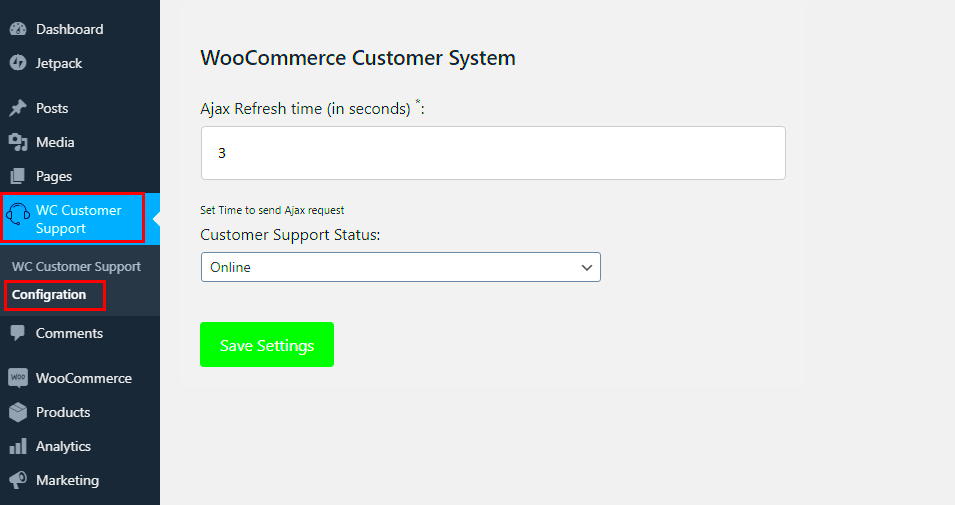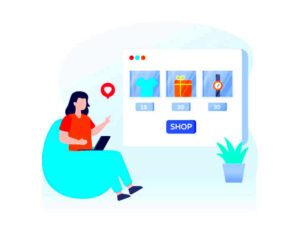When you dive into the world of e-commerce with WooCommerce, one of the crucial aspects that can make or break your business is customer service. In a landscape where customers expect prompt responses and high-quality support, understanding how to navigate WooCommerce’s customer service offerings can help ensure your online store runs smoothly. Whether you’re a seasoned merchant or a newbie, knowing where to turn for help can save you time and enhance your customers’ shopping experience.
Understanding the Importance of Customer Support
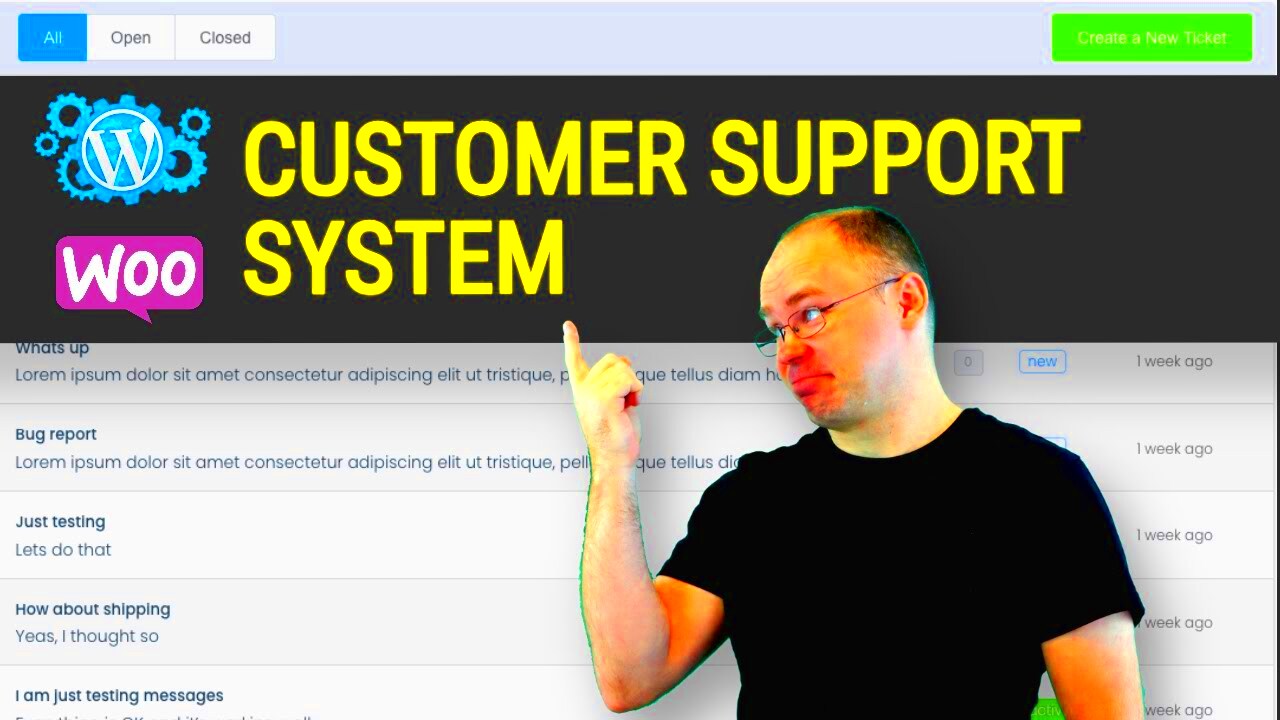
Let’s face it: in today’s age, customer support isn’t just a nice-to-have—it’s an absolute must for any successful business. Here’s why understanding its importance in WooCommerce is key:
- Customer Satisfaction: Responsive support leads to happy customers, which increases retention and boosts your brand image.
- Problem Resolution: Issues are inevitable in the e-commerce world. Effective customer support helps resolve these problems quickly.
- Feedback and Improvement: Customers’ questions and concerns can provide invaluable insights into how you could improve your products and services.
- Competitive Advantage: A solid support system can set you apart from competitors who may not prioritize customer interactions.
Understanding the importance of customer support also means realizing how it builds trust. Customers prefer to shop at stores where they feel valued and supported. This trust can translate into higher sales and a loyal customer base.
| Key Benefits of Customer Support | Description |
|---|---|
| Increased Sales | Happy customers are more likely to return and recommend your store to others. |
| Brand Loyalty | Excellent service builds long-term customer relationships. |
| Enhanced Reputation | Positive customer experiences lead to great reviews and word-of-mouth referrals. |
Investing in customer support for your WooCommerce store is investing in your business’s future. A small effort today can lead to significant returns tomorrow!
Common Issues Faced by WooCommerce Users

When running an online store using WooCommerce, you might run into a few bumps along the road. Let’s take a look at some common issues that many WooCommerce users experience:
- Payment Gateway Problems: Setting up payment gateways can be a hassle. Users often face issues with transactions not going through or payments failing. This can lead to lost sales and frustrated customers.
- Shipping Configurations: WooCommerce allows for various shipping methods, but incorrect settings can confuse customers. Whether it’s wrong shipping rates or limited options based on location, sorting this out can be tricky.
- Product Setup Issues: Adding products is straightforward, but sometimes users encounter problems like variations not displaying properly or missing product attributes. This can affect how products are presented to potential buyers.
- Plugin Conflicts: With a vast library of extensions, conflicting plugins can cause various issues. If functionalities suddenly stop working, it’s essential to identify which plugin is causing the problem.
- Website Performance: Over time, as you add products and features, your site might slow down. This can impact the user experience, leading to potential losses. Finding the right balance between customization and performance is key.
By being aware of these common issues, WooCommerce users can be proactive in troubleshooting and maintaining their online stores. Regularly updating your plugins and themes can often prevent many of these problems from cropping up.
Ways to Access WooCommerce Help
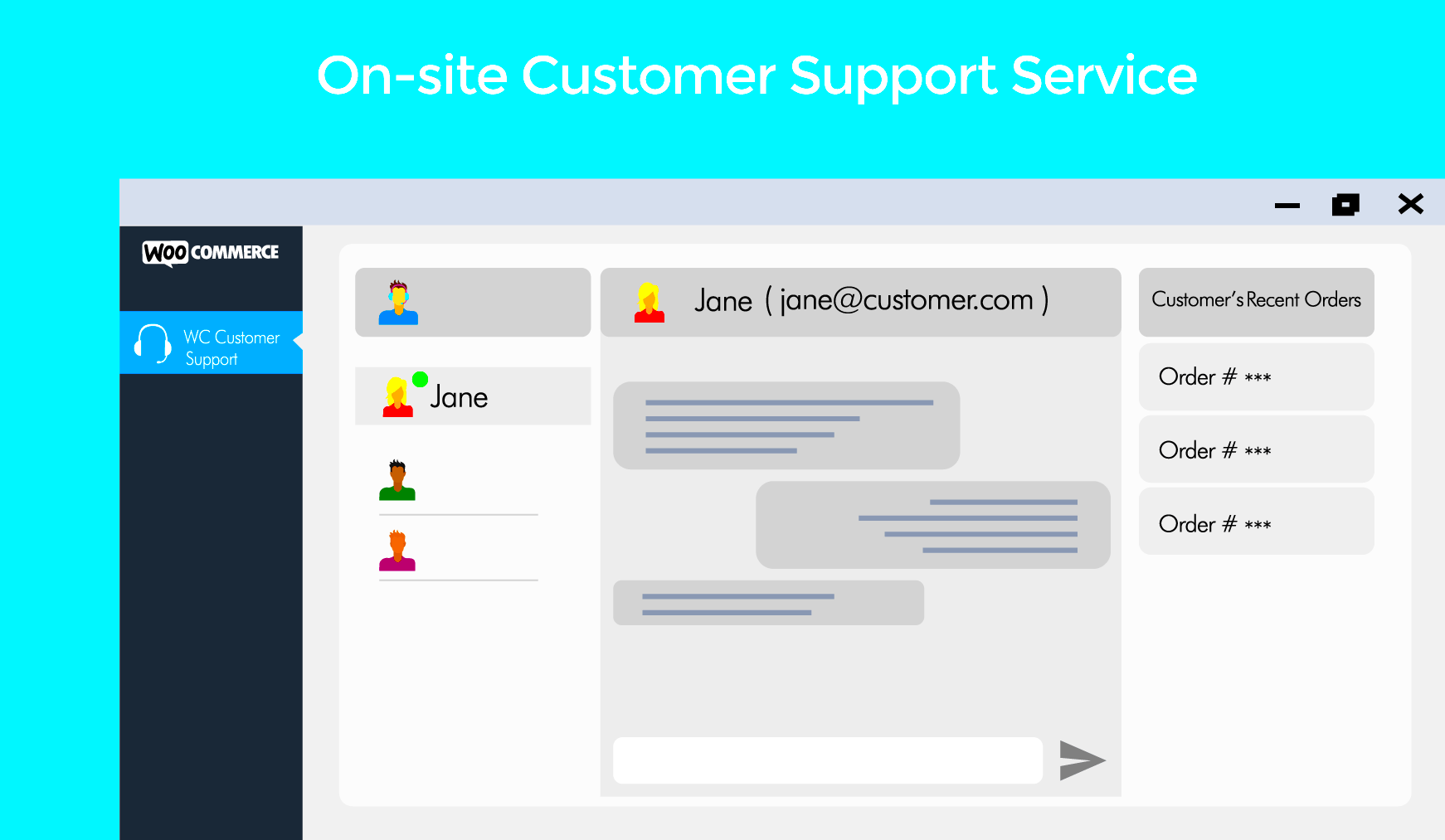
When you encounter issues with your WooCommerce store, knowing where to find help can make all the difference. Here are several effective methods to access WooCommerce support:
- WooCommerce Documentation: The official WooCommerce documentation is a goldmine of information. It’s organized and easy to navigate, making it a great starting point. From setup guides to troubleshooting tips, you can usually find answers here.
- WooCommerce Support Forum: Engage with the community on the WooCommerce Support Forum. Here you can ask questions, share experiences, and find solutions that worked for others.
- Email Support: For more specific inquiries, you can reach out to WooCommerce support via email. Make sure to provide detailed information about your issue to get a faster response.
- Live Chat: If you need immediate assistance, many WooCommerce service plans include live chat support. This option allows you to get real-time help from a representative, potentially resolving your issues quickly.
- Online Tutorials and Videos: Platforms like YouTube feature a plethora of tutorials that cover countless WooCommerce topics. Visual learning can be helpful, especially if you prefer step-by-step guidance.
Utilizing these resources will help ensure you’re never alone in your eCommerce journey. Whether it’s a simple fix or a complicated issue, the right support can make the process much smoother.
Using the WooCommerce Documentation
When you’re navigating the world of WooCommerce, it can sometimes feel overwhelming, especially when you’re trying to sort out issues or figure out how to utilize all its fantastic features. Luckily, WooCommerce provides a robust documentation resource designed to help you every step of the way.
The WooCommerce documentation is essentially a treasure trove of information that covers various topics, from setup and customization to troubleshooting common problems. Here’s how you can make the most of it:
- Easy Navigation: The documentation is structured logically, allowing you to explore categories like Installation, Extensions, and Troubleshooting. You can easily find what you’re looking for!
- Search Functionality: Not sure where to start? Use the search bar to type in specific issues or topics, and the documentation will guide you right to the relevant sections.
- Detailed Guides: Each topic typically includes step-by-step guides, complete with screenshots that make it easier to understand. You won’t be left guessing!
Furthermore, don’t overlook the FAQs section, which answers common user queries. You can also access the community forums through the documentation, where you can find real-world experiences and solutions from other WooCommerce users.
So, before reaching for the support button, check out the WooCommerce documentation. It’s often the quickest way to clear up confusion and get back to running your online store smoothly!
Contacting WooCommerce Support
There are times when you might encounter issues that the WooCommerce documentation just can’t resolve. Don’t worry! When that happens, you can reach out to WooCommerce support for more personalized assistance. Let’s dive into how to do that effectively.
First off, WooCommerce offers multiple support channels, each tailored to meet different needs:
| Support Channel | Description |
|---|---|
| Email Support | If you have a premium extension or WooCommerce plan, you can get in touch via their email. Just be as detailed as possible to speed up the resolution! |
| Live Chat | Available to customers on certain plans, live chat offers real-time help to quickly address any concerns. |
| Forums | The WooCommerce community forums are another great place to ask questions and find answers from other users and experts. |
When contacting support, keep the following tips in mind to ensure a smooth experience:
- Detail Your Issue: Describe your problem clearly—include any error messages and steps you’ve already tried. The more information you provide, the faster they can help.
- Be Patient: While WooCommerce support strives to assist promptly, responses may take some time depending on their current volume of inquiries.
- Follow Up: If you don’t hear back within the expected timeframe, don’t hesitate to follow up. Persistence sometimes pays off!
Contacting WooCommerce support is straightforward, and they are usually quite helpful. With a little patience and clear communication, you’ll be back on track in no time!
7. Utilizing Community Forums for Assistance
If you’re navigating the intricate waters of WooCommerce and find yourself stuck at some point, community forums can be a lifesaver. These online spaces are populated by fellow WooCommerce users, developers, and enthusiasts who share a wealth of knowledge and experience.
Why Use Community Forums?
- Shared Experiences: Many users have faced similar challenges. By searching for your issue or asking a question, you can often find someone who’s already solved your problem.
- Diverse Solutions: The community consists of users from various backgrounds, providing a range of solutions. What works for one may not necessarily work for another, so having multiple perspectives can be invaluable.
- Learning Opportunity: Engaging in forums not only helps you find solutions but also teaches you more about WooCommerce, empowering you for future challenges.
Where to Find Community Forums for WooCommerce?
Several platforms are dedicated to WooCommerce support. Here are a few to consider:
- WordPress.org Support Forums: The official WordPress forums feature a dedicated section for WooCommerce, where you can post queries and share problems.
- Reddit: Subreddits like r/WooCommerce and r/WordPress are excellent places to ask questions and discuss issues.
- Facebook Groups: Numerous groups contain active members eager to provide support, feedback, and suggestions.
Engagement in these communities can often lead to quick resolutions, making it a great first stop when you’re seeking assistance.
8. Exploring Third-Party Support Options
If community forums aren’t yielding the help you need, or if you prefer a more personalized touch, exploring third-party support options is a viable route. There are various services and professionals who specialize in WooCommerce support, catering to businesses of all sizes.
Why Choose Third-Party Support?
- Expertise: Many third-party services employ experts with extensive experience in WooCommerce, offering solutions that are often tailored to your unique challenges.
- Time-Saving: Rather than spending hours troubleshooting, hiring a professional can save you time and allow you to focus on growing your business.
- Comprehensive Services: Third-party support could cover everything from troubleshooting and setup to custom development, ensuring all your needs are met under one roof.
Popular Third-Party Support Options:
| Service Name | Specialties | Pricing Structure |
|---|---|---|
| WP Buffs | Maintenance, speed optimization, security | Monthly subscriptions |
| Codeable | Custom development, fixes, plugins | Hourly rate |
| WP Site Care | Ongoing support and help | Monthly subscriptions |
Before choosing a third-party provider, take some time to research their reviews, clarify their offerings, and make sure their services align with your business needs. This approach can help you resolve issues efficiently and elevate your WooCommerce experience.
Best Practices for Effective Communication with Support Teams
When reaching out to support teams, effective communication can make the difference between a seamless resolution and a frustrating experience. Here are some best practices that can help you communicate effectively when seeking help with WooCommerce:
- Be Clear and Concise: Start by clearly stating your issue. Avoid unnecessary jargon and get straight to the point. For example, instead of saying, “My WooCommerce is not functioning properly,” specify, “My WooCommerce checkout page is not loading.” This provides clarity to the support representative.
- Gather Relevant Information: Before contacting support, gather all necessary information related to your issue. This includes:
- Your WooCommerce version
- Your website’s URL
- Any error messages you’re receiving
- Steps you’ve already taken to troubleshoot the problem
- Use a Friendly Tone: Approaching support teams with a friendly disposition can go a long way. A simple greeting and appreciation for their help can set a positive tone for the interaction.
- Be Patient: Complex issues may take time to resolve. Patiently await responses and avoid sending multiple messages in quick succession, as this can overwhelm the support team.
- Follow Up Wisely: If you haven’t received a response within a reasonable timeframe, following up politely can remind the team about your request without coming across as aggressive.
By adopting these communication best practices, you enhance your chances of receiving prompt and effective support, ultimately leading to a better experience with your WooCommerce store.
Conclusion: Empowering Your WooCommerce Experience
In the fast-paced world of eCommerce, a smooth experience is crucial for both store owners and customers. With WooCommerce being such a powerful platform, knowing how to seek help effectively is key to overcoming hurdles and maintaining your online store’s functionality.
By understanding the available support options, being clear in your communication, and following best practices, you can empower yourself to navigate any challenges that may arise. Here’s a quick summary of what we’ve discussed:
| Strategies | Description |
|---|---|
| Use Documentation | Consult WooCommerce documentation and FAQs for common issues. |
| Engage Community Forums | Leverage community resources for advice and shared experiences. |
| Utilize Email Support | Contact support teams with detailed descriptions of your issues. |
| Implement Live Chat | Get real-time assistance for more immediate resolutions. |
Remember, when you are proactive about seeking help and follow a structured approach, you not only elevate your own experience but also create a smooth journey for your customers. So don’t hesitate to reach out when you need assistance—your WooCommerce store deserves the best!