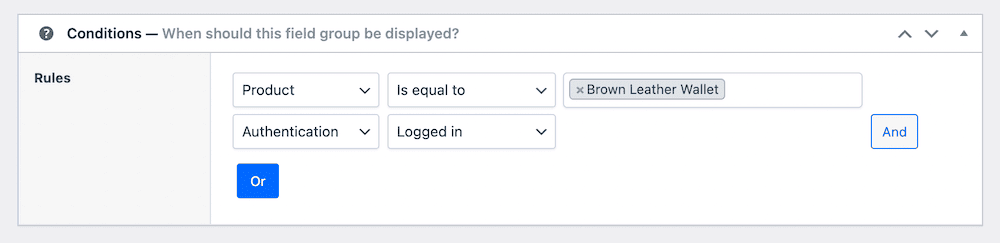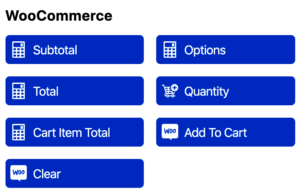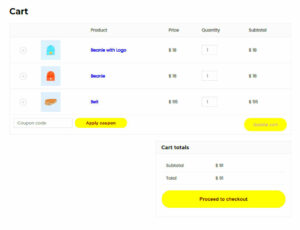If you’re running an online store on WooCommerce, you might have come across the need to offer products based on specific user selections. Enter conditional product selection! This feature lets you display certain products only when specific conditions are met. It enhances user experience by simplifying choices and showcasing the most relevant products. In this guide, we’ll break down what conditional product selection is and how to effectively implement it in your WooCommerce store.
Understanding Conditional Logic in WooCommerce
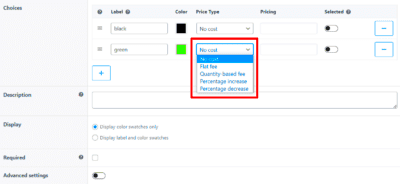
Conditional logic in WooCommerce refers to the process of making product recommendations based on user input or behavior. This technique allows you to tailor the shopping experience, ensuring customers see only what is relevant to them. Here’s how it breaks down:
- Dynamic Product Display: Show or hide products based on selections in dropdown menus, checkboxes, or other input fields. For instance, if a customer selects a specific category, only products from that category will appear.
- Enhanced User Engagement: By presenting relevant products, customers are more likely to interact and make a purchase, thereby reducing cart abandonment.
- Streamlined Checkout Process: Conditional logic can be used to adjust the checkout based on the customer’s selections, potentially upselling or cross-selling based on their choices.
To set up conditional logic effectively, consider the following aspects:
| Feature | Description |
|---|---|
| Triggers | These are user actions that determine when conditions are activated, like selecting a product option. |
| Conditions | The specific requirements that must be met for products to be displayed or hidden. |
| Actions | The outcomes of the conditions, such as showing a particular product or category. |
Understanding how to effectively use conditional logic can make a significant difference in your shop’s performance, driving customer satisfaction and boosting sales.
Benefits of Using Conditional Product Selection
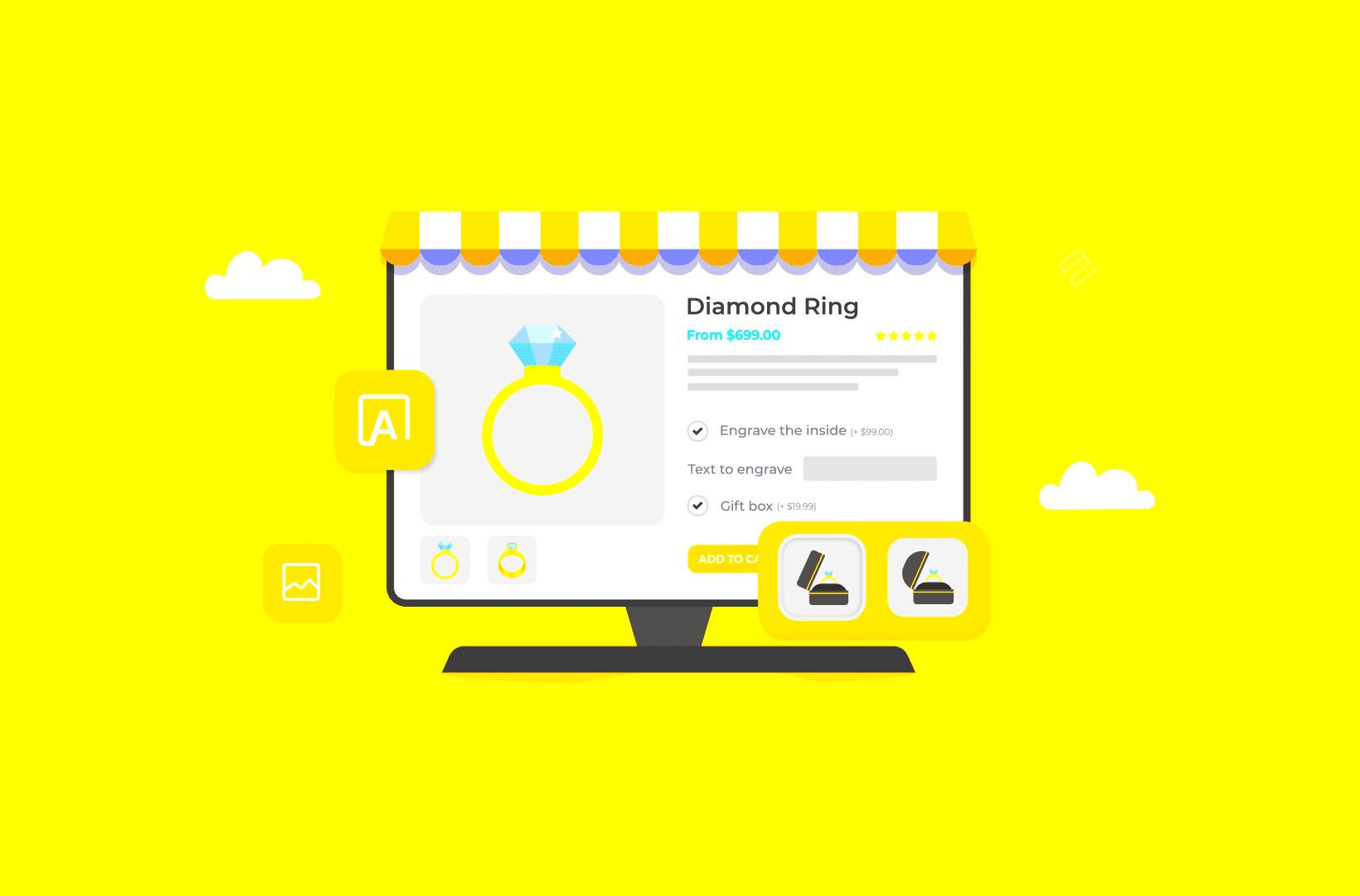
Conditional product selection in WooCommerce offers a myriad of benefits that can transform the shopping experience for both you and your customers. Let’s delve into some of the most prominent advantages!
- Enhanced Customer Experience: By tailoring product selections based on user behavior or selections, customers find navigation easier and more intuitive. This personalized shopping journey minimizes frustration and enhances satisfaction.
- Increased Conversion Rates: When customers see relevant products that align with their needs, they’re more likely to make a purchase. Conditional logic allows you to display products that complement each other, leading to upselling opportunities.
- Efficient Inventory Management: Conditional product selection ensures that you’re only showcasing suitable items based on stock availability or specific customer criteria. This can reduce the number of irrelevant choices and declutter your store.
- Improved Customization: You can define specific rules based on customer segments or purchase history. Tailoring product options for certain demographics allows you to better meet customer needs.
- Competitive Edge: By offering a more customized product selection, your WooCommerce store can stand out from competitors. A unique shopping experience can be a decisive factor in making a sale.
In summary, the benefits of using conditional product selection are manifold. It not only heightens the customer experience but can also significantly enhance sales performance and streamline operations.
Setting Up WooCommerce Conditional Logic

Setting up conditional logic in WooCommerce might sound intimidating, but it’s quite straightforward! With the right tools and a step-by-step approach, you can create a dynamic shopping experience for your customers.
- Install a Conditional Logic Plugin: Start by adding a compatible plugin to your WooCommerce store. Popular options include WooCommerce Product Add-Ons and Conditional WooCommerce Checkout Fields. These plugins allow for enhanced flexibility.
- Configure Plugin Settings: After installation, navigate to the plugin’s settings panel. Here, you can define rules based on various conditions such as product selections or customer input.
- Create Conditional Rules: Decide what conditions you want to set. For example, if a customer selects a specific product, you can display related items. Use the user-friendly interface of your plugin to set these rules.
- Preview and Test: Before going live, always test your conditional logic setup. This ensures everything functions as intended and provides a seamless experience for your customers.
- Launch and Monitor: Once satisfied with testing, launch the feature on your site! Keep an eye on customer interactions to see how effective your conditional selections are and make adjustments as needed.
By following these steps, you can successfully set up WooCommerce conditional logic and elevate your online store’s functionality. Your customers will appreciate the tailored approach, making shopping easier and more enjoyable!
Plugins for Conditional Product Selection in WooCommerce
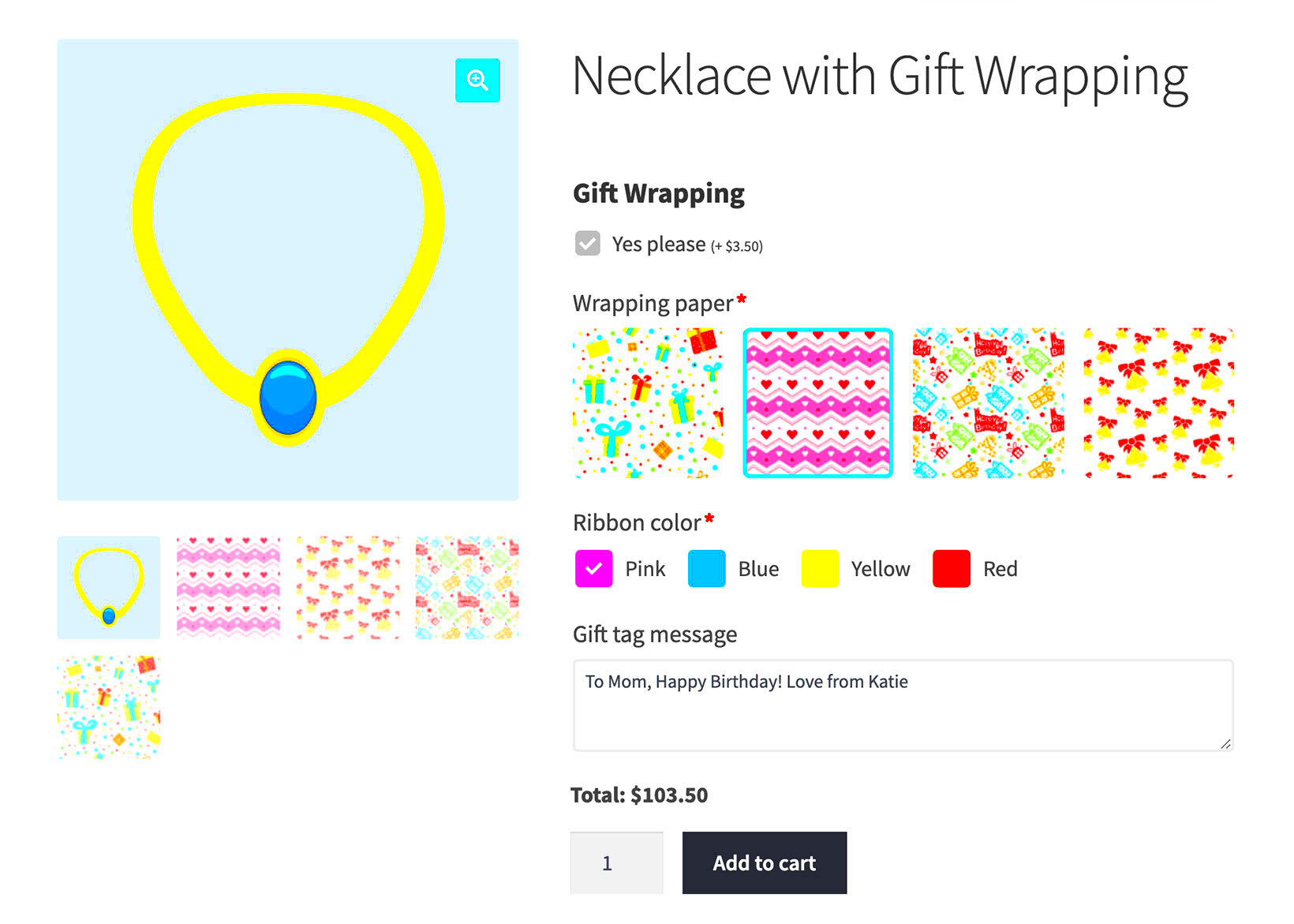
If you’re looking to enhance your WooCommerce store with conditional product selection, you’re in luck! There are several plugins that can help you achieve this functionality effortlessly. Let’s dive into some of the most popular options available:
- WooCommerce Product Add-Ons: This plugin allows store owners to offer add-ons and conditional fields on product pages. Users can select options that impact the final product price or features based on their choice.
- WooCommerce Product Bundles: With this plugin, you can create customizable product bundles that offer conditional selections for customers. For instance, you might allow buyers to choose a main product and then select related items based on their first choice.
- WooCommerce Conditional Pricing: This plugin allows store owners to set up pricing rules based on product selections. Depending on what a customer chooses, they can receive discounts or specific offers.
- YITH WooCommerce Product Add-Ons: Very user-friendly, this plugin makes it easy to add custom fields and conditional options to your products, enhancing customer interaction and upselling opportunities.
- WP Conditional WooCommerce Checkout Fields: While primarily focused on the checkout process, this plugin allows you to add fields with specific conditions, which can indirectly impact product selection based on customer inputs.
Choosing the right plugin can significantly enhance the shopping experience, making it essential to consider user-friendliness, compatibility, and specific requirements of your store. Remember, the goal is to simplify both product selection and the overall purchasing process for your customers!
Step-by-Step Guide to Implementing Conditional Product Selection
Ready to implement conditional product selection on your WooCommerce store? Great! Follow these simple steps to get started:
- Step 1: Choose Your Plugin – Based on our previous discussion, pick a plugin that best suits your needs. Read reviews and check compatibility with your current WooCommerce version.
- Step 2: Install the Plugin – Go to your WordPress dashboard, navigate to Plugins > Add New, search for the plugin, and click Install Now. After installation, be sure to activate it.
- Step 3: Configure Plugin Settings – Go to the plugin settings page, usually found under WooCommerce > Settings. Here, you can customize various options according to your store’s needs.
- Step 4: Add Products – Start editing or adding products to your store. Look for sections in the product edit screen where you can add conditional options or fields.
- Step 5: Set Conditional Logic – This is an essential part. Based on your plugin, you should now see options to create conditions based on user selections. Specify what options to show or hide based on previous choices.
- Step 6: Test the Setup – It’s crucial to test your setup before going live. Ensure that the conditional selections work as expected and that the user experience is smooth.
- Step 7: Publish and Monitor – Once satisfied, publish your products. Keep an eye on customer interactions and feedback to fine-tune your setup.
Implementing conditional product selection not only enhances customer experience but can also boost sales by offering tailored options that meet specific customer needs. Happy selling!
Common Use Cases for Conditional Product Selection
WooCommerce Conditional Product Selection is a powerful feature that allows store owners to create tailored shopping experiences for their customers. Understanding the common use cases for this functionality can help you maximize its potential. Here are some popular scenarios in which conditional product selection shines:
- Customized Bundles: Use conditional selection to let customers build their own product bundles. For example, if they select a specific type of shirt, you can conditionally show matching accessories or pants.
- Product Variations: If you offer a product with multiple variations (like color or size), you can conditionally display options based on the customer’s previous selections. This enhances user experience by streamlining choices.
- Cross-Selling Opportunities: Enhance your cross-selling techniques by displaying related products when specific items are added to the cart. If a customer adds a gaming console, you might want to suggest compatible games or controllers.
- Limited-Time Promotions: Conditional product selection is perfect for applying time-sensitive offers. For example, upon choosing a seasonal item, you can display a discount on complementary products.
- Customer Segmentation: Tailor product displays based on customer segmentation. If you know their purchase history or demographics, you can conditionally showcase products that align with their preferences.
Utilizing these conditional selections can significantly enhance your online store’s overall experience, leading to higher customer satisfaction and increased sales!
Testing Your Conditional Product Selection
Once you’ve set up conditional product selections in your WooCommerce store, it’s crucial to ensure everything functions correctly. Comprehensive testing can save you from potential headaches down the line. Here’s how to effectively test your conditional settings:
- Review Your Conditions: Before diving into testing, make sure you thoroughly understand the conditional logic you’ve implemented. Create a checklist of the conditions set for each product.
- Simulate Customer Behavior: Mimic the actions of a typical customer. Go through the purchasing process using different combinations of product selections to see if your conditional settings trigger correctly.
- Utilize a Staging Environment: If possible, use a staging site to test your configurations. This prevents any disruptions to your live store while you troubleshoot any issues.
- Gather Feedback: If you have beta testers or loyal customers, ask them to navigate through the product selections. Their insights can help uncover issues you might have overlooked.
- Monitor Analytics: Keep an eye on your store’s analytics following the implementation. High drop-off rates or low conversion can indicate that the conditional selections aren’t functioning as intended.
After testing thoroughly, you’ll be better equipped to fine-tune your conditional product selections for an optimized shopping experience that engages and retains customers.
Best Practices for Using Conditional Logic in WooCommerce
When harnessing the power of conditional logic in WooCommerce, following best practices can significantly enhance your online store’s efficiency and customer satisfaction. Here are some pro-tips to consider:
- Start Simple: Before diving into complex conditions, begin with straightforward scenarios. This way, you can get a feel for how conditional logic works without overwhelming your customers.
- Test Before Going Live: Never underestimate the importance of testing. Set up your conditions on a staging site or use a testing strategy that doesn’t affect real customers. This helps you spot any issues before they become problems.
- Prioritize User Experience: Always think about the customer’s journey. Ensure that options appear logically based on their previous selections, making navigation intuitive and straightforward.
- Document Your Logic: Write down how your conditional logic flows. This can help with ongoing maintenance and make it easier for other team members to understand your setup.
- Optimize for Mobile: Ensure that your conditional logic works well on mobile devices. A significant portion of web traffic comes from smartphones, so a seamless experience on all devices is crucial.
- Limit Conditional Depth: Too many layers of conditions can confuse customers. Strive for clarity over complexity. Use at most three levels of conditions to keep things manageable.
By adhering to these best practices, you can make the most out of conditional logic in your WooCommerce store, resulting in a streamlined shopping experience that not only meets but anticipates customer needs!
Troubleshooting Common Issues
Even the most well-planned conditional logic setups can face hiccups along the way. Let’s tackle some common issues you might encounter and how to resolve them:
| Issue | Possible Causes | Solutions |
|---|---|---|
| Conditions Not Triggering |
|
|
| Options Missing |
|
|
| Performance Issues |
|
|
By keeping an eye out for these common issues and following the solutions provided, you can ensure a smoother and more efficient experience for you and your customers. Don’t forget to regularly update your WooCommerce and its plugins to mitigate new issues as they arise!
Conclusion and Final Thoughts
In the rapidly evolving world of eCommerce, providing a personalized shopping experience is paramount for success. WooCommerce’s Conditional Product Selection feature enables store owners to enhance user experience by displaying products based on specific customer choices or conditions. By implementing conditional logic, businesses can streamline the purchasing process, ultimately boosting conversion rates and customer satisfaction.
Here are some key takeaways regarding WooCommerce Conditional Product Selection:
- Improved User Experience: Customers appreciate a tailored shopping journey that caters to their preferences and needs.
- Higher Conversion Rates: Relevant product suggestions can lead to increased sales as customers are more likely to find products that suit their requirements.
- Enhanced Product Management: Manage your inventory more effectively by showcasing only relevant products based on specific conditions.
- Easy Integration: WooCommerce offers numerous plugins that simplify the implementation of conditional product selection without extensive technical knowledge.
To maximize the benefits of conditional product selection, consider experimenting with the following strategies:
| Strategy | Description |
|---|---|
| Personalized Recommendations | Use browsing history and preferences to recommend complementary products. |
| Bundle Offers | Create bundles based on customer choices to optimize sales and reduce cart abandonment. |
| Interactive Quizzes | Engage customers with quizzes to guide them to suitable product selections. |
In conclusion, leveraging WooCommerce Conditional Product Selection not only fosters an intuitive shopping experience but also positions your online store for greater success in an increasingly competitive market. By staying proactive with user-centric strategies, you can ensure your store remains relevant and appealing to today’s discerning consumers.