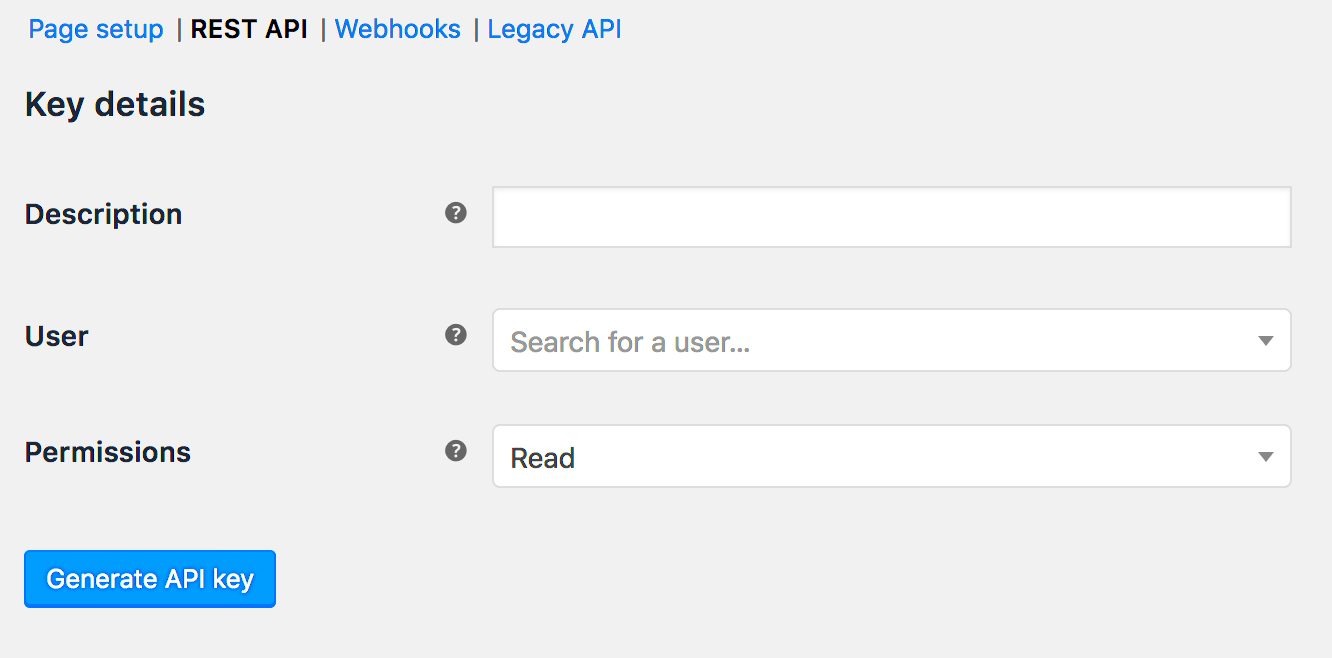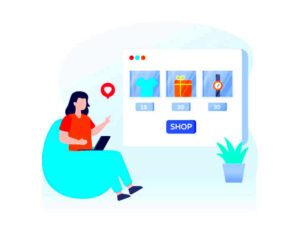The WooCommerce API is a powerful tool that empowers developers to create, manage, and customize their e-commerce websites seamlessly. With its robust set of features, the API allows for easy integration with other applications, enabling your online store to function efficiently. Not only does it provide access to all the underlying functionalities of WooCommerce, but it also opens the door for innovations that can enhance user experience. Whether you’re looking to connect your website to mobile apps, third-party applications, or custom dashboards, understanding the WooCommerce API is your first step towards unlocking its full potential.
Understanding RESTful APIs
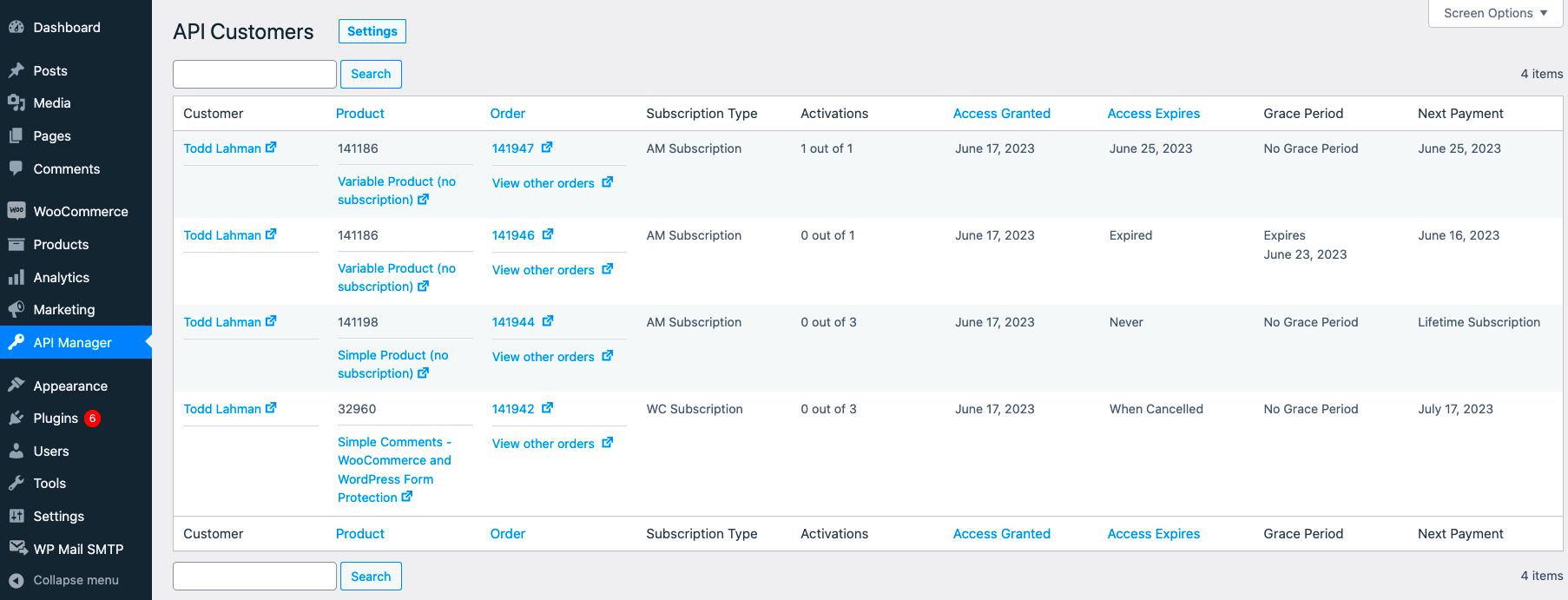
RESTful APIs, or Representational State Transfer APIs, are the backbone of modern web development, and WooCommerce employs this architecture for its API. But what does that mean for developers? Let’s break it down.
At its core, a RESTful API operates under a set of principles that dictate how requests and interactions should occur. Here are some key characteristics:
- Statelessness: Each request from a client to the server must contain all the information needed to understand and process the request. The server does not store any session data about the client.
- Resource-Based: Everything in a RESTful system is considered a resource, identified by a unique URL. For WooCommerce, these could be products, orders, or customers.
- Standard HTTP Methods: Common methods like GET, POST, PUT, and DELETE are employed to perform actions on resources. For example, GET fetches data, while POST creates new resources.
Understanding these principles is essential for efficiently navigating the WooCommerce API and utilizing it to its fullest potential. So, the next time you’re diving into API integration, remember that a solid grasp of REST will make your development process much smoother!
Setting Up Your WooCommerce Environment

Getting started with WooCommerce requires a solid foundation. Here’s how to set up your WooCommerce environment effectively:
- Install WordPress: Since WooCommerce is a plugin for WordPress, the first step is to install WordPress on your server. You can do this manually or use a hosting provider that offers one-click WordPress installations.
- Install WooCommerce: Once WordPress is up and running, head over to the plugin repository in your WordPress dashboard. Search for “WooCommerce,” click “Install Now,” and then “Activate.” This will add a whole new eCommerce functionality to your site.
- Configure WooCommerce Settings: After activation, follow the setup wizard to configure basic settings, such as currency, payment methods, shipping options, and more. Don’t skip this step—it’s crucial for your store to function correctly!
- Install Necessary Plugins: Depending on your needs, you might want to install additional plugins for SEO, security, or marketing. Some popular options include Yoast SEO, Wordfence Security, and Mailchimp for WooCommerce.
- Set Up a Development Environment: If you’re a developer, it’s a good practice to set up a local development environment for testing. Tools like Local by Flywheel or XAMPP can help you simulate a live server on your computer.
With this environment in place, you’re all set to dive deeper into WooCommerce’s powerful features and the corresponding API!
Authentication Methods
When dealing with the WooCommerce API, understanding authentication methods is crucial. It ensures that your requests are coming from legitimate sources. WooCommerce primarily supports two types of authentication:
| Authentication Method | Description |
|---|---|
| HTTP Basic Authentication | This method sends your API credentials (consumer key and secret) with each request. It’s straightforward and works well, but be cautious as the credentials are sent in plaintext. |
| OAuth 1.0a | OAuth is a more secure method that uses tokens for authentication. It eliminates the need to expose your consumer key and secret in the requests, offering a more secure interaction. |
Here’s a quick comparison:
- Security: OAuth offers better security over HTTP Basic Authentication.
- Implementation: HTTP Basic is easier for simple projects; OAuth is recommended for more complex applications.
Choose the method that best suits your project’s needs, and make sure to stay updated on best practices for securely managing your API credentials!
Key API Endpoints
When it comes to WooCommerce’s API, understanding the key endpoints is crucial for developers looking to integrate their applications or customize their e-commerce solutions. These endpoints are essentially the paths that you’ll interact with to perform various actions within your WooCommerce store.
Here’s a brief overview of the most important WooCommerce API endpoints that you should familiarize yourself with:
- Products Endpoint: This endpoint allows you to create, read, update, and delete products in your WooCommerce store. You can access it via
/wp-json/wc/v3/products. - Orders Endpoint: Use this endpoint to manage your orders. It provides functionality for retrieving order details, creating orders, and updating order statuses. Access it at
/wp-json/wc/v3/orders. - Customers Endpoint: This one lets you manage customer information and accounts. You can fetch customer details and even create new accounts through
/wp-json/wc/v3/customers. - Coupons Endpoint: If you want to manage discounts and promotional offers, this endpoint is key. You can add, modify, or delete coupons with
/wp-json/wc/v3/coupons. - Reports Endpoint: This endpoint is essential for retrieving analytical data about your store’s performance. It can be accessed through
/wp-json/wc/v3/reports.
Each of these endpoints has various actions associated with them, meaning you can tailor your website functionalities based on your needs. The more familiar you become with these endpoints, the easier it will be to extend your WooCommerce store’s capabilities!
Common Use Cases for WooCommerce API
The WooCommerce API is highly versatile, allowing developers to create a wide range of applications that enhance the functionality of an online store. Below are some common use cases that illustrate how this API can be utilized effectively:
- Integrating Third-Party Applications: Developers often use the WooCommerce API to connect their e-commerce store with popular third-party applications such as CRMs, email marketing tools, or inventory management systems. This integration streamlines processes and ensures data consistency across platforms.
- Mobile Applications: With the rise of mobile commerce, developers frequently create mobile apps that leverage WooCommerce’s API. This enables them to provide customers with seamless shopping experiences, complete with product catalogs, order management, and account functionalities.
- Custom Dashboards: Many businesses have distinct reporting needs. Developers can pull data from WooCommerce using the API to create custom dashboards that display key metrics like sales performance, customer interactions, or stock levels.
- Automated Workflows: The API can be used to automate various tasks within your store, such as updating inventory based on external sales channels or sending automated email notifications to customers when their order status changes.
- Migration and Data Management: If a business is transitioning to WooCommerce from another platform, the API can play a crucial role in migrating products, customers, and orders efficiently, reducing downtime and data loss.
These use cases highlight just a few of the endless possibilities that the WooCommerce API offers. As a developer, knowing these applications can inspire you to create tailored solutions that elevate your clients’ e-commerce experience.
Working with Products
When diving into WooCommerce development, understanding how to work with products is crucial. WooCommerce offers a robust REST API that allows developers to create, retrieve, update, and delete products seamlessly. Let’s break down the essentials.
To get started, here’s a quick overview of the product endpoints you’ll primarily work with:
- GET /wp-json/wc/v3/products – Fetches a list of products. You can apply various parameters like pagination and filtering to get exactly what you need.
- POST /wp-json/wc/v3/products – Creates a new product. You’ll send a JSON object containing the product details (like name, price, category, etc.).
- GET /wp-json/wc/v3/products/{id} – Retrieves a specific product by its ID. Perfect for displaying detailed information on a product page.
- PUT /wp-json/wc/v3/products/{id} – Updates an existing product. This allows you to modify attributes like stock status, price, and more.
- DELETE /wp-json/wc/v3/products/{id} – Deletes a product. Use this with caution, as it can permanently remove product data.
When working with product data, you have a variety of fields to consider. Key attributes include:
| Field | Description |
|---|---|
| name | The name of the product |
| price | Cost of the product |
| stock_quantity | Available inventory for the product |
| description | A detailed explanation of the product |
With these tools and endpoints at your disposal, managing products through the WooCommerce API can be both efficient and straightforward!
Managing Orders and Customers
Managing orders and customers is another integral part of WooCommerce development. The API provides a comprehensive set of endpoints that make handling orders and customer data a breeze. Let’s break down the necessary components.
Here are the primary endpoints you’ll want to familiarize yourself with:
- GET /wp-json/wc/v3/orders – Retrieves a list of orders. You can filter by date, status, and many other parameters to narrow down your results.
- POST /wp-json/wc/v3/orders – Creates a new order. This requires you to send a JSON object with customer details, line items, and other specific order information.
- GET /wp-json/wc/v3/orders/{id} – Fetches a specific order using its order ID. Useful for checking the status or details of a particular order.
- PUT /wp-json/wc/v3/orders/{id} – Updates an existing order. You can modify payment status, shipping details, and more.
- DELETE /wp-json/wc/v3/orders/{id} – Deletes an order from the system. Just like with products, be careful, as this action cannot be undone.
For customer management, you can access essential details via:
- GET /wp-json/wc/v3/customers – Fetches a list of customers.
- POST /wp-json/wc/v3/customers – Creates a new customer record.
- GET /wp-json/wc/v3/customers/{id} – Retrieves information about a specific customer.
- PUT /wp-json/wc/v3/customers/{id} – Updates a customer’s details.
- DELETE /wp-json/wc/v3/customers/{id} – Deletes a customer record.
With a combination of order and customer endpoints, managing your e-commerce store becomes intuitive. This allows you to handle everything from fulfillment to customer engagement, ensuring a smooth shopping experience for your users!
Error Handling and Troubleshooting
When working with the WooCommerce API, error handling and troubleshooting are vital to ensuring your integration runs smoothly. The API can encounter various issues, ranging from connectivity problems to unexpected data formats. By understanding how to effectively handle these errors, developers can minimize downtime and enhance user experience.
Here are some common error types you might encounter:
- HTTP Errors: These are generally categorized into client errors (4xx) and server errors (5xx). For instance, a 404 error indicates that the requested resource could not be found, while a 500 error signifies a server malfunction.
- Authentication Errors: If your API requests are rejected due to invalid credentials or missing authentication tokens, you may see error messages indicating a 401 Unauthorized status.
- Data Validation Errors: This occurs when the data sent to the API does not comply with the expected formats or constraints, resulting in a 422 Unprocessable Entity error.
To troubleshoot these issues, follow these steps:
- Check API Responses: Always inspect the response code and message returned by the API.
- Consult the Documentation: Refer to the WooCommerce API documentation for details on the error codes and their meanings.
- Use Debugging Tools: Utilize tools like Postman, cURL, or your browser’s developer tools to simulate requests and inspect responses.
- Log Errors: Keep a record of errors in your application to identify patterns that may indicate underlying issues.
With proper handling and a systematic approach to troubleshooting, you can overcome many of the challenges that come with the WooCommerce API.
Best Practices for WooCommerce API Development
Developing with the WooCommerce API can be a rewarding experience, especially when you follow best practices that ensure efficiency, security, and maintainability. These practices not only enhance performance but also make your codebase easier to manage and update.
Here are some best practices to consider:
- Utilize Versioning: Always specify the API version in your requests to ensure compatibility. For instance, using
/wp-json/wc/v3/productswill target version 3 and help you avoid issues when newer versions are released. - Implement Caching: To improve performance, cache API responses where possible. This reduces the number of requests made to the server and speeds up response times for users.
- Adopt Rate Limiting: Respect the API’s rate limits to prevent being throttled or blocked. Code your application to handle rate limit errors gracefully.
- Secure Your Requests: Use HTTPS for all API calls to encrypt data in transit. Additionally, ensure your API keys and tokens are stored securely and never hard-coded in your source files.
- Use a Consistent Coding Style: Maintain readability by adhering to a consistent coding style. This will make it easier for you and others to read and understand the code.
- Regularly Review Documentation: The WooCommerce API is continually evolving. Regularly check for updates in the documentation to keep up with new features or changes that could affect your project.
By incorporating these best practices into your WooCommerce API development workflow, you can build robust applications that are both user-friendly and scalable.
Resources and Further Reading
If you’re just dipping your toes into the world of WooCommerce API, it’s always a good idea to have some handy resources at your disposal. Not only will these materials help sharpen your skills, but they can also provide answers to queries that pop up during development. Here’s a curated list to get you started:
- WooCommerce Official Documentation: The most reliable source of information. It gives detailed insights into all API endpoints, authentication methods, and sample responses.
WooCommerce REST API Docs - WooCommerce API Cookbook: A comprehensive guide that provides practical code samples and scenarios to understand real-world applications of the API.
WooCommerce API Cookbook - Stack Overflow: A vibrant community of developers where you can ask questions, share experiences, and find answers related to WooCommerce APIs and more.
Stack Overflow WooCommerce Tag - GitHub Repositories: Explore various GitHub repositories that offer sample applications, libraries, and tools that integrate with the WooCommerce API.
GitHub WooCommerce Search - YouTube Tutorials: Sometimes, a video is worth a thousand words! Look for tutorials that walk you through WooCommerce API tasks step-by-step.
Remember, diving into the API can be overwhelming, but with these resources, you can create a solid foundation for your development work!
Conclusion
So, there you have it—a deep dive into the world of WooCommerce API! It’s an incredibly powerful tool that can open up a realm of possibilities for developers looking to build dynamic e-commerce solutions. By now, you should feel armed with knowledge on key concepts like authentication, endpoints, and best practices.
As we wrap up, here are a few things to keep in mind:
- Documentation is Your Best Friend: Always refer to the official documentation when in doubt. It’s consistently updated and provides the most reliable information.
- Stay Updated: WooCommerce and its APIs evolve, so keep an eye on release notes and new feature announcements.
- Experiment and Practice: The more you tinker with the API, the more proficient you’ll become. Don’t be afraid to test your ideas!
In the end, the WooCommerce API is not just a tool; it’s a gateway to creating better shopping experiences for users and robust applications for businesses. So, go ahead—explore, innovate, and make your mark in the world of e-commerce development!