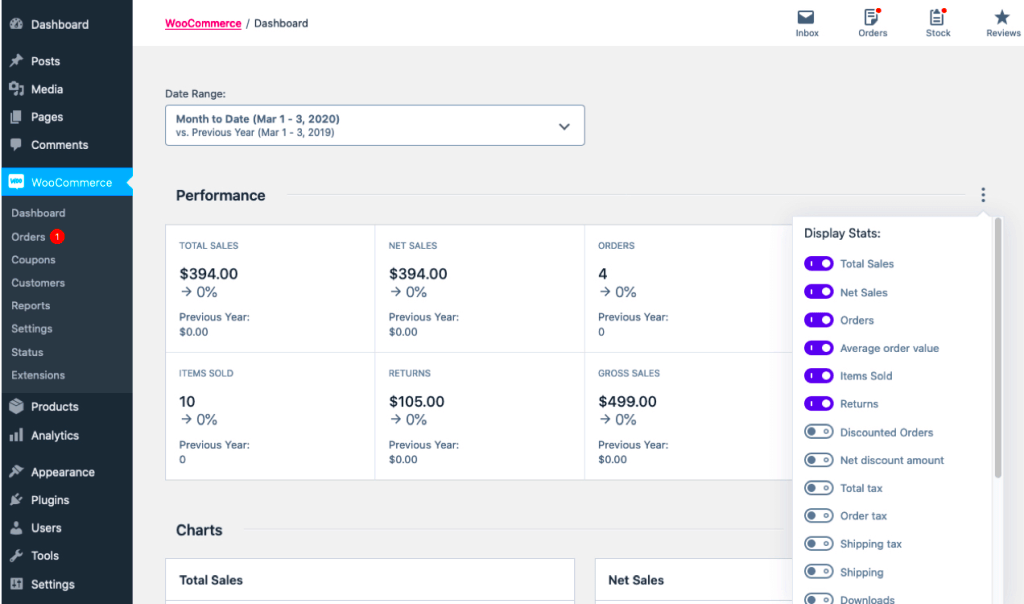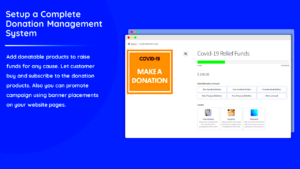WooCommerce Analytics is your store’s compass, guiding you through the vast ocean of customer behavior and sales patterns. If you’re running an online store with WooCommerce, understanding your analytics is essential. It transforms raw data into actionable insights, empowering you to make informed decisions that can boost your revenue and enhance customer satisfaction. With tools designed to track everything from sales figures to customer interactions, you can gain a clearer picture of what’s working and what needs tweaking. Let’s dive deeper into why this knowledge is vital for your business growth!
Why Data Analytics is Essential for Your Store’s Success
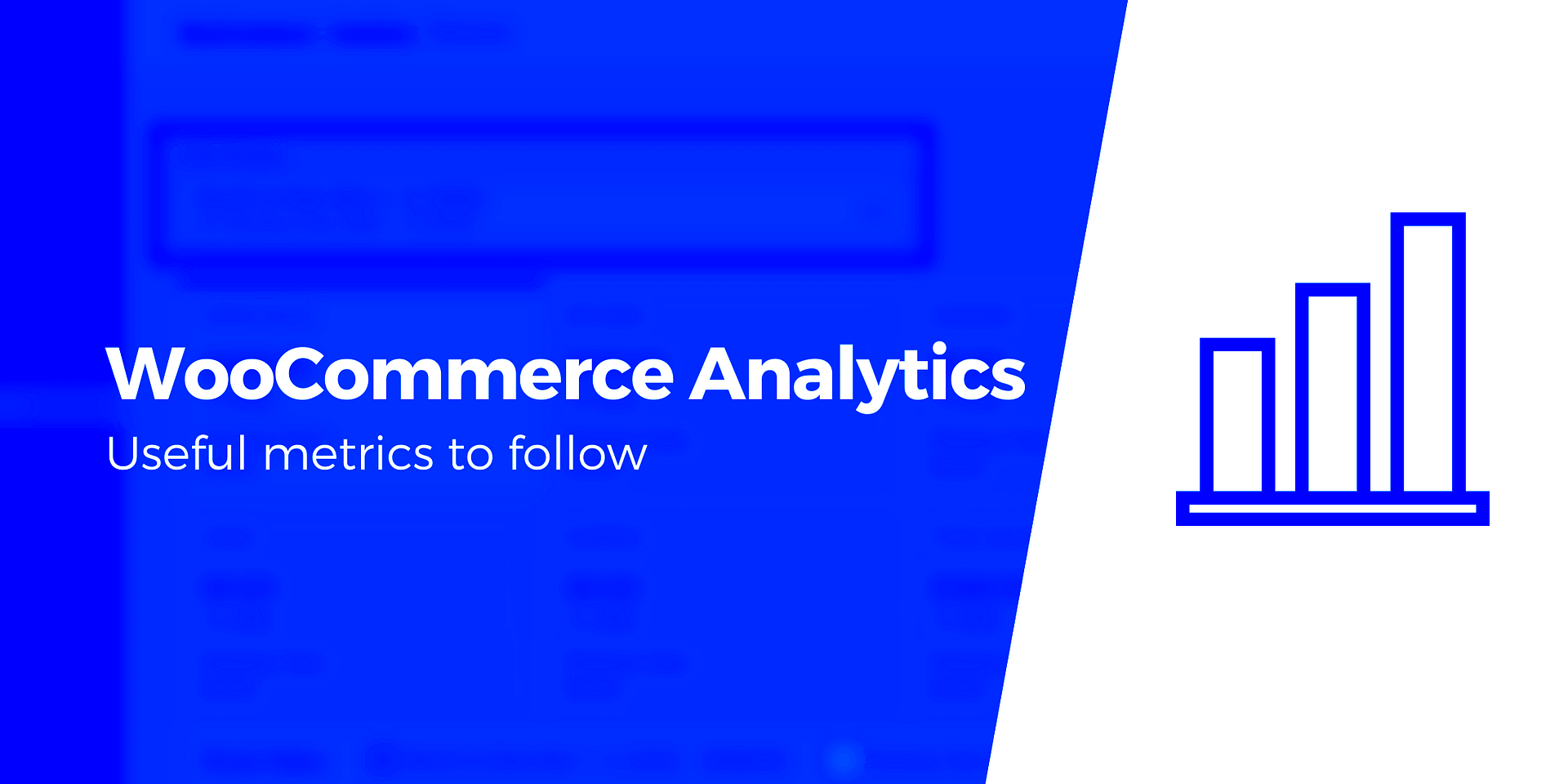
In today’s digital landscape, data analytics is more than just a buzzword; it’s a cornerstone of effective business strategy. Here’s why tapping into your WooCommerce analytics is crucial:
- Informed Decision Making: When you have access to data, you can make choices based on actual performance rather than guesswork. Whether it’s adjusting your marketing strategy or changing inventory levels, a data-driven approach can lead to more successful outcomes.
- Understanding Customer Behavior: Analytics tools reveal how your customers interact with your store. By studying metrics like page views, bounce rates, and purchasing patterns, you can tailor the shopping experience to better meet customer needs and preferences.
- Optimizing Marketing Efforts: With detailed insights on which marketing campaigns are driving sales, you can allocate your resources more efficiently, focusing on what delivers the best returns on investment.
- Inventory Management: Data analytics helps you track which products are popular and which are lagging. This means you can optimize your inventory to prevent overstocking or stockouts, ensuring you’re meeting customer demand without unnecessary waste.
- Identifying Trends: Regularly reviewing your analytics allows you to spot patterns and trends, letting you proactively adapt to changes in the market or customer preferences.
In summary, leveraging WooCommerce analytics gives you the insights needed to thrive in a competitive online marketplace. Embracing analytics isn’t just about gathering data; it’s about turning that data into actionable strategies to drive growth and enhance customer experiences.
Setting Up WooCommerce Analytics
Getting started with WooCommerce Analytics is a breeze, especially if you’re already using WooCommerce for your e-commerce site. To unleash the power of your store’s data, you’ll first need to enable and properly set up the analytics tools. Here’s how to do that, step by step:
- Access Your WordPress Dashboard: Log in to your WordPress admin panel. This is where all the magic happens.
- Install WooCommerce: If WooCommerce isn’t already installed, navigate to the ‘Plugins’ tab, search for WooCommerce, and install it. It’s usually pretty straightforward, just click “Install” and then “Activate.”
- Enable Analytics: Go to WooCommerce > Settings > Advanced > Features. Here, you will find an option to enable analytics. Make sure to switch it on.
- Configure Your Settings: Under WooCommerce > Analytics, familiarize yourself with the settings. You can set your preferred currency, date range, and how you want to view your data.
- Connect to Google Analytics (optional): For deeper insights, consider linking your WooCommerce store to Google Analytics. You can do this through a plugin or manually by inserting your tracking code into the theme’s header.
Once you’ve completed these steps, you’re set! WooCommerce Analytics will begin collecting data automatically to help you monitor and grow your business.
Navigating the WooCommerce Analytics Dashboard
Now that you’ve set up WooCommerce Analytics, it’s time to dive into the dashboard. The Analytics dashboard serves as your control center, providing a visual representation of your store’s performance. Let’s break down the key areas you need to pay attention to:
- Sales Overview: This section gives you a snapshot of your total sales, average order value, and the number of orders within a specific timeframe.
- Product Performance: Here, you can see which products are flying off the shelves and which ones may need a bit of marketing magic. You can filter by categories to refine your insights.
- Customer Insights: Understanding your customers is key to growth. This section provides data on customer demographics, order frequencies, and lifetime value.
- Order Status: Keep track of all your pending, completed, and refunded orders. It is essential for managing your inventory and shipping process.
The dashboard is user-friendly, featuring charts and graphs that are easy to interpret. Make sure to take some time to explore each tab, as you may find valuable data points that can inform your business strategies.
Armed with the information from the WooCommerce Analytics dashboard, you’ll be well-equipped to make data-driven decisions that can propel your business to new heights!
Key Metrics to Monitor in WooCommerce Analytics
When it comes to running a successful online store with WooCommerce, understanding the metrics that drive your business is crucial. You’ll want to keep a close eye on several key indicators that provide insight into how your store is performing. Let’s break down some of the most important metrics to monitor:
- Total Sales: This is the lifeblood of your business. Tracking total revenue helps you gauge your store’s financial health.
- Total Orders: Monitoring the total number of orders provides insight into customer demand and how well your products are being received.
- Average Order Value (AOV): This metric helps you understand how much customers are spending on average. To calculate it: Total Sales / Total Orders = AOV.
- Conversion Rate: This shows the percentage of visitors who make a purchase. A higher conversion rate usually indicates effective marketing strategies and product appeal.
- Cart Abandonment Rate: If customers are frequently leaving items in their carts without completing the purchase, this could hint at usability issues or checkout process barriers.
- Customer Retention Rate: It’s often said that retaining existing customers is cheaper than acquiring new ones. Track this metric to understand how well your business is fostering loyalty.
- Refund Rate: This metric indicates how often customers return products. High rates could signal issues with product quality or fulfillment.
By keeping an eye on these key metrics, you’ll gain a clearer picture of your WooCommerce store’s performance, enabling you to make data-driven decisions that foster growth and success.
Sales Reports: Understanding Your Revenue Performance
Sales reports are your windows into the financial performance of your WooCommerce store. They encapsulate an array of data points that tell the story of how well your products are selling. Here’s how to understand and make the most of your WooCommerce sales reports:
First, familiarize yourself with the various report types available:
| Report Type | What It Shows |
|---|---|
| Sales by Date | Tracks revenue over specific time periods, helping you identify trends or seasonal variations. |
| Sales by Product | Highlights which products are performing well and which ones might need a marketing push. |
| Sales by Category | Provides insights into how different product categories are faring, guiding inventory decisions. |
| Coupon Usage | Shows how effective your discounts and promotions are in driving sales. |
Understanding these reports allows you to delve deeper into your revenue performance. For instance, if you notice a spike in sales on a particular day or month, try analyzing what marketing campaigns or events coincided with that growth. On the flip side, if certain products aren’t moving, it might be a signal to revisit your pricing strategy, improve product descriptions, or increase visibility on your website.
Ultimately, leveraging sales reports not only helps you track your revenue but also equips you with the knowledge to make informed decisions that can take your WooCommerce store to the next level.
Customer Insights: Analyzing Customer Behavior
Understanding your customers is crucial for your WooCommerce store’s success. Analyzing customer behavior can provide you with vital insights that help tailor your marketing strategies, optimize product offerings, and enhance customer satisfaction. Here are some key aspects to consider:
- Purchase Patterns: Look at when customers are buying. Are there specific days or times when sales spike? Recognizing these patterns can help you schedule promotions and stock accordingly.
- Customer Journey: Track how customers navigate through your site. Understanding which pages they visit before making a purchase can reveal what draws them in and what might be turning them away.
- Segmentation: Divide your customers into segments based on their purchasing behaviors—like frequency, average order value, and recency. This enables you to create personalized marketing campaigns.
- Feedback Analysis: Pay attention to customer reviews and feedback. Analyzing what customers love or dislike about your products can guide your inventory decisions.
Using WooCommerce analytics tools, you can visualize this data effectively, making it easier to identify trends and implications. Remember, the goal isn’t just to sell more—it’s about building a lasting relationship with your customers, which starts with understanding them better.
Product Performance: Identifying Top Sellers and Laggers
Every successful online store has its stars and underperformers. Understanding the performance of your products is essential for optimizing your inventory and maximizing sales. Here’s how you can assess which products are hitting home runs and which need a little extra help:
| Metric | Top Sellers | Laggers |
|---|---|---|
| Sales Volume | High | Low |
| Customer Ratings | Usually Positive | May Have Negative Feedback |
| Return Rate | Low | High |
Key metrics to track include:
- Sales Volume: Identify which products have the highest sales and consider strategies to promote them further.
- Inventory Turnover: High turnover indicates good demand, while low turnover suggests you might need to rethink stocking these items.
- Seasonal Trends: Some products may sell well during certain times of the year, so keeping track of these trends can help with forecasting demand.
Once you’ve identified lagging products, you can either adjust your marketing strategy, offer discounts, or consider discontinuing these items. This analysis not only promotes smarter inventory management but also optimizes customer satisfaction by ensuring the right products are always available.
Understanding Conversion Rates and Abandoned Carts
When it comes to running a successful online store, understanding conversion rates and abandoned carts is crucial. Think of your conversion rate as a measure of how many visitors to your store are actually completing a purchase. It’s like having a funnel where a certain percentage of people flow through, but not everyone makes it to the end!
To calculate your conversion rate, you can use the formula:
Conversion Rate = (Total Sales / Total Visitors) x 100
For example, if your store had 1,000 visitors last month and 50 of them made a purchase, your conversion rate would be:
Conversion Rate = (50 / 1000) x 100 = 5%
A 5% conversion rate is solid for most online stores, but there’s always room for improvement. Now, let’s talk about abandoned carts. An abandoned cart occurs when a shopper adds items to their cart but leaves the site without completing the purchase. This can happen for several reasons, including unexpected shipping costs or account creation requirements. According to various studies, the average cart abandonment rate hovers around 70%!
So, how do you address this? Here are a few strategies:
- Follow up with an email reminder
- Offer a small discount
- Ensure your checkout process is optimized and simple
Tracking and understanding these metrics will not only help you improve your sales but also provide insights into how users interact with your store. It’s all about turning that traffic into conversions!
Leveraging Analytics for Marketing Strategies
Analytics is not just about numbers and reports; it’s a treasure trove of insights ready to be used for crafting effective marketing strategies. By closely analyzing your WooCommerce store’s data, you can fine-tune your marketing efforts for maximal impact.
First off, dive into your customer demographics. Who are your buyers? What are their preferences? Look at the following key metrics:
| Metric | Importance |
|---|---|
| Age Range | Tailor your marketing messages for relevant age groups. |
| Location | Target your ads based on geographical data. |
| Purchase History | Identify trends and preferences for personalized marketing. |
Once you have this data, you can segment your audience for targeted campaigns. For instance, you can send personalized emails to repeat customers based on what they previously bought. Also, don’t underestimate the power of A/B testing! By experimenting with different marketing messages and visuals, you can find out what resonates best with your audience.
Lastly, keep a close eye on your sales trends. Identify peak sales periods and plan promotions or product launches around these times. Data-driven decisions can lead to better marketing results. So, roll up your sleeves and start leveraging those insights—your business will thank you!
Common Mistakes to Avoid in WooCommerce Analytics
When diving into the world of WooCommerce analytics, it’s easy to get lost in the sea of data available at your fingertips. However, many store owners unknowingly make common mistakes that can skew their understanding and hinder their decision-making. Let’s explore some of these pitfalls, so you can steer clear of them:
- Neglecting to Set Clear Goals: Before you start analyzing data, it’s crucial to define what success looks like for your store. Without specific, measurable goals, you may misinterpret the data or focus on the wrong metrics.
- Overlooking Customer Segmentation: Treating all customers as a single entity can lead to missed opportunities. By segmenting your audience based on behavior, demographics, and purchase history, you can tailor your marketing efforts effectively.
- Ignoring Time Frame Comparisons: Always analyze your data over different time frames. Monthly, quarterly, and yearly comparisons can reveal patterns and trends that a snapshot may not capture.
- Not Utilizing A/B Testing: Simply relying on analytics to make decisions is a missed opportunity. A/B testing can provide insights into what actually works for your audience, allowing for data-driven adjustments.
- Failure to Regularly Review Data: Analytics is not a one-and-done task. Regular review is essential to adapting to changes and continuously improving your store’s performance.
Avoiding these common mistakes can significantly enhance your understanding of WooCommerce analytics and empower you to make more informed decisions that lead to better outcomes for your store. Remember, data is only as good as your interpretation of it!
Tools and Plugins to Enhance Your WooCommerce Analytics
If you’re serious about diving into your store’s data, leveraging the right tools and plugins can make a world of difference. WooCommerce itself provides a basic analytics suite, but enhancements can give you deeper insights into your store’s performance. Here’s a look at some popular tools and plugins that can elevate your analytics game:
| Tool/Plugin | Description | Key Features |
|---|---|---|
| Google Analytics | A powerful analytics platform that tracks and reports website traffic. |
|
| MonsterInsights | A user-friendly Google Analytics plugin specifically for WordPress. |
|
| WooCommerce Google Analytics Integration | This official WooCommerce plugin integrates your store with Google Analytics. |
|
| Metorik | A comprehensive analytics tool designed for WooCommerce users. |
|
Utilizing these tools can provide you with enriched analytics capabilities, enabling you to better understand your customers and make data-driven decisions that propel your WooCommerce store towards success. Pick the ones that resonate most with your business goals and get ready to unlock the full potential of your store’s data!
WooCommerce Analytics: Understanding Your Store’s Data
In the competitive world of e-commerce, having a robust analytics system is crucial for business success. WooCommerce Analytics provides you with invaluable insights into your store’s performance, customer behaviors, and sales trends. By leveraging data effectively, you can make informed decisions that drive growth and enhance customer experience.
Here’s a breakdown of key components you should focus on within WooCommerce Analytics:
- Sales Performance: Track total sales, average order value, and profit margins. Understanding these metrics helps you identify your best-selling products and peak sales times.
- Customer Insights: Analyze customer behavior to understand who your buyers are, including their demographics and purchasing habits. This can guide your marketing strategies.
- Order Reports: Evaluate order details over specific periods. This not only reflects sales growth but also highlights potential bottlenecks in the purchasing process.
- Product Analytics: Identify which products are performing well, and which are not. Use this data to optimize inventory and product listings.
| Metric | Description | Importance |
|---|---|---|
| Total Sales | The cumulative revenue generated over a specific period. | Indicates overall store performance and helps in forecasting. |
| Conversion Rate | Percentage of visitors who make a purchase. | Helps assess the effectiveness of marketing efforts and website design. |
| Customer Retention Rate | Percentage of repeat customers over a given timeframe. | Critical for evaluating customer loyalty and satisfaction. |
In conclusion, harnessing the full potential of WooCommerce Analytics empowers you to make data-driven decisions that enhance your store’s performance, improve customer satisfaction, and ultimately lead to increased sales and profitability.