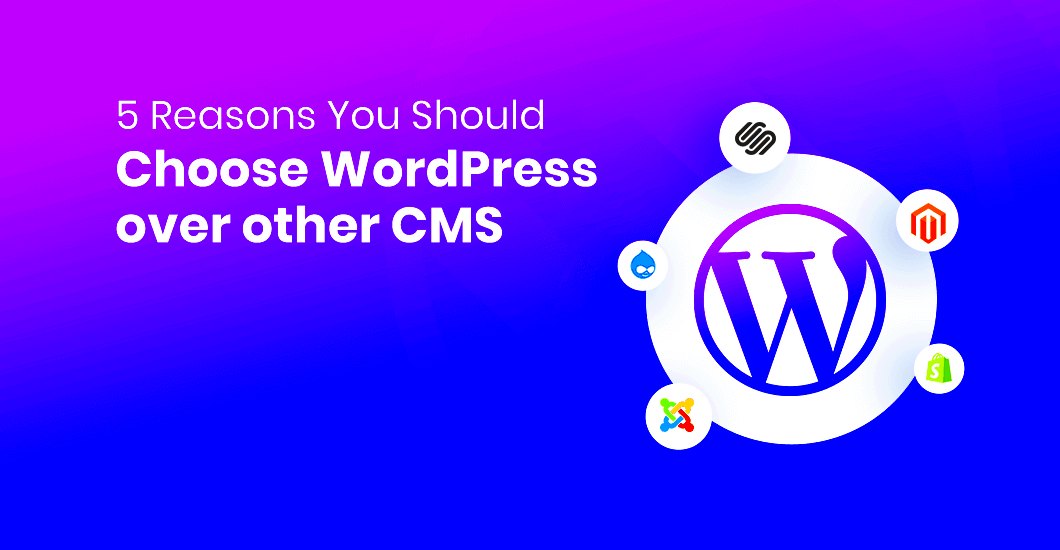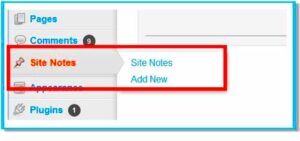WordPress has become one of the most widely used content management systems (CMS) globally. It’s known for its ease of use, flexibility, and strong community support. Initially launched in 2003 as a blogging platform, WordPress has evolved into a powerful tool for building all kinds of websites, from blogs to e-commerce stores to business sites. In 2024,
Why WordPress Stands Out Among Other CMS Options

WordPress stands apart from other CMS platforms due to its unmatched combination of features, ease of use, and flexibility. Here’s why it’s often the first choice for website development:
- Open Source: WordPress is free to use and modify, making it a cost-effective choice for businesses of all sizes.
- Vast Plugin Ecosystem: With over 58,000 plugins available, you can easily extend WordPress’s functionality to meet your specific needs.
- Large Community Support: The WordPress community is active and provides valuable resources, support forums, and tutorials.
- Regular Updates: WordPress is consistently updated with new features, improvements, and security patches.
Compared to platforms like Joomla or Drupal, WordPress is simpler to use while offering nearly the same level of flexibility. This makes it the ideal choice for both beginners and professionals who need a reliable platform for various types of websites.
Ease of Use for Beginners and Experienced Users
One of the main reasons WordPress has gained such widespread popularity is its user-friendly nature. Whether you’re a complete beginner or an experienced developer, WordPress offers a smooth experience.
For beginners, WordPress provides an intuitive interface that doesn’t require coding knowledge. The dashboard is clean and simple, with everything you need to manage your website easily. Here’s what beginners will appreciate:
- Simple Setup: You can set up WordPress in just a few clicks, thanks to one-click installations offered by most hosting providers.
- Drag-and-Drop Editors: Tools like Elementor and Gutenberg make page building simple without any coding experience.
- Pre-built Themes: You can choose from thousands of free and paid themes, allowing you to customize the design quickly.
For seasoned developers, WordPress provides full control over your site. The platform allows you to:
- Custom Themes and Plugins: You can create custom themes and plugins to meet specific requirements for your site.
- Access to Code: WordPress provides easy access to core files, enabling advanced users to modify the website’s backend.
- REST API: Developers can interact with the platform programmatically using the REST API, allowing for seamless integration with other services.
This balance of simplicity and flexibility makes WordPress an excellent choice for users at any skill level.
Customizability and Flexibility with Themes and Plugins
One of the greatest strengths of WordPress is its exceptional customizability. Whether you’re building a simple blog or a complex business website, WordPress gives you the flexibility to create a site that matches your vision and needs. This is largely thanks to its extensive library of themes and plugins.
Themes allow you to change the look and feel of your website without touching any code. With thousands of free and premium themes available, you can easily find one that suits your style and customize it to fit your brand. Some key benefits of WordPress themes include:
- Pre-built Designs: Choose from ready-made layouts for various industries like business, e-commerce, photography, and more.
- Easy Customization: Many themes offer drag-and-drop customization, so you can tweak fonts, colors, and layouts effortlessly.
- Mobile Responsiveness: Most modern themes are mobile-friendly out of the box, ensuring your website looks great on any device.
Plugins enhance the functionality of your WordPress site, allowing you to add features that are essential for your business. From SEO tools to social media integration, WordPress has plugins for nearly every feature you can think of. Here’s why plugins are crucial:
- Easy to Install: Most plugins can be installed with a single click, even if you don’t have technical expertise.
- Extensive Options: There are plugins for virtually everything, including contact forms, booking systems, payment gateways, and more.
- Scalability: As your site grows, plugins allow you to add more features without the need for a complete redesign.
With these tools, WordPress gives you the freedom to create a unique, fully-functional website that stands out from the competition.
WordPress SEO Features and Benefits
Search engine optimization (SEO) is crucial for any website looking to attract organic traffic, and WordPress makes it easy to optimize your site for search engines. WordPress is known for its built-in SEO features, and there are many plugins available to help boost your site’s visibility. Here’s how WordPress helps with SEO:
- SEO-Friendly URL Structure: WordPress allows you to customize your URL structure to include relevant keywords, which can improve your search engine ranking.
- Mobile-Friendly Design: Many WordPress themes are optimized for mobile devices, and Google prioritizes mobile-friendly sites in its rankings.
- Fast Loading Times: WordPress websites tend to load quickly, and site speed is a key factor in SEO rankings.
Additionally, there are several SEO plugins that enhance the default features, making it easier for you to optimize your content. Popular plugins like Yoast SEO and All in One SEO Pack offer comprehensive solutions that allow you to:
- Optimize Meta Tags: Easily add meta titles and descriptions to your posts and pages.
- Generate Sitemaps: Automatically generate XML sitemaps to help search engines index your site more effectively.
- Analyze Content: Get suggestions on keyword usage, readability, and more to improve your on-page SEO.
With these tools and features, WordPress offers an excellent foundation for building a site that ranks well in search engine results.
Security Features in WordPress
Security is a top concern for any website owner, and WordPress takes it seriously. The platform is designed with several built-in security features to protect your site from threats. However, as with any software, it’s essential to stay proactive about security, especially as new vulnerabilities emerge. Here’s how WordPress helps keep your site secure:
- Regular Security Updates: WordPress frequently releases updates that address security vulnerabilities. It’s important to keep your WordPress version and plugins up to date.
- Two-Factor Authentication (2FA): WordPress allows you to implement two-factor authentication for an extra layer of security during login.
- Strong Passwords: WordPress encourages the use of strong passwords and even provides a built-in password generator for more secure login credentials.
In addition to these features, WordPress also supports various security plugins that add extra layers of protection, including:
- Wordfence: A popular security plugin that offers real-time threat detection, firewall protection, and malware scanning.
- iThemes Security: This plugin helps secure your site by blocking brute-force attacks, changing login URLs, and more.
- Backup Solutions: Plugins like UpdraftPlus allow you to automatically back up your website, so you can restore it quickly in case of an emergency.
By using these built-in features and third-party plugins, WordPress provides a robust security infrastructure to help protect your site and keep it safe from potential threats.
Cost-Effectiveness of Using WordPress
One of the biggest advantages of using WordPress is its cost-effectiveness. Whether you’re starting a small blog or building a full-fledged business website, WordPress provides an affordable solution without sacrificing quality or functionality. Since WordPress is open-source software, it’s free to use. However, there are some costs associated with building and maintaining your site, but these can still be very affordable compared to other platforms.
Here’s how WordPress keeps costs low:
- Free Core Software: WordPress itself is free to download and use, which makes it a great choice for budget-conscious individuals and businesses.
- Affordable Themes and Plugins: Many themes and plugins are available for free, and premium options often come at reasonable prices. This allows you to customize your site without breaking the bank.
- Low Maintenance Costs: WordPress websites are easy to manage, reducing the need for expensive developers or maintenance services. With simple updates and a user-friendly dashboard, you can handle most of the site management on your own.
- Scalable Plans: Whether you’re starting small or scaling up, WordPress grows with you. You can add new features, upgrade hosting, or integrate e-commerce as your business expands without significant extra costs.
Overall, WordPress gives you a cost-effective way to create and maintain a professional website, making it an ideal option for businesses of all sizes looking for an affordable web solution.
FAQ
Q: Is WordPress really free to use?
A: Yes, WordPress is free to download and use. However, you will need to pay for hosting, a domain name, and any premium themes or plugins you choose to use.
Q: Can I use WordPress to build an e-commerce site?
A: Absolutely! WordPress has several powerful plugins like WooCommerce that can turn your website into a full-featured online store.
Q: Is WordPress secure?
A: WordPress takes security seriously, offering built-in features like regular updates, password protection, and two-factor authentication. Using security plugins can further enhance your site’s protection.
Q: How difficult is it to use WordPress for beginners?
A: WordPress is very beginner-friendly. With its simple interface, drag-and-drop tools, and a vast library of themes and plugins, even beginners can easily create and manage a website.
Q: Do I need to know coding to use WordPress?
A: No, you don’t need to know coding to use WordPress. However, having some basic knowledge of HTML and CSS can be helpful for customization. Most users can build great sites without writing any code.
Conclusion
In conclusion, WordPress continues to be a leading CMS in 2024 due to its user-friendly interface, robust features, and flexibility. Whether you’re building a blog, an e-commerce site, or a corporate website, WordPress offers everything you need at an affordable price. From its open-source nature and easy customization options to its strong SEO and security features, WordPress provides a solid foundation for any type of website.
For businesses and individuals looking for a reliable, scalable, and cost-effective web solution, WordPress remains the best choice. By utilizing its themes, plugins, and built-in features, you can create a professional, engaging website that stands out and grows with your needs. And with its thriving community and vast resources, help is always just a click away.