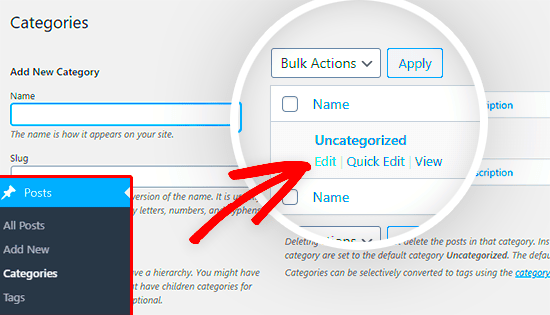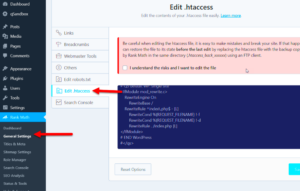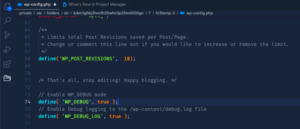When you dive into the world of WordPress, you might come across the term “slug.” But what exactly does it mean? In simple terms, a slug is the part of a URL that identifies a particular page on your website in a way that’s easy to read and understand. For instance, in the URL https://www.example.com/beautiful-gardens, the slug is beautiful-gardens. This friendly little identifier plays a vital role in both user experience and SEO, making it essential for anyone managing a WordPress site to grasp its significance.
Understanding the Importance of Slugs in WordPress
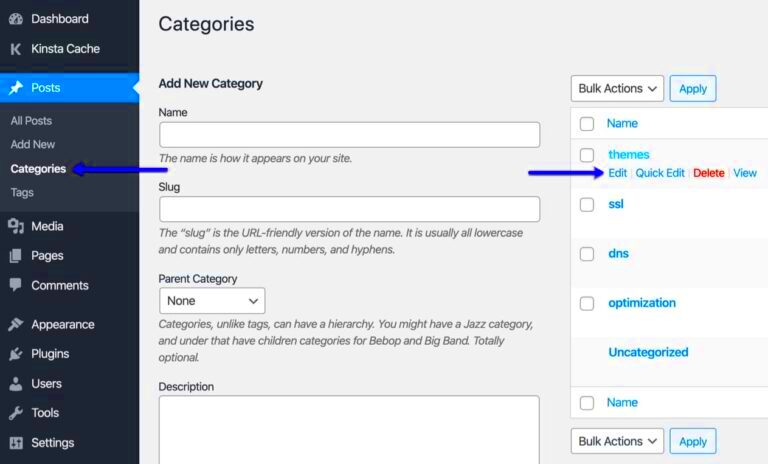
Slugs are more than just pretty words in your URLs; they serve several important functions that benefit your site’s overall performance and user engagement. Let’s break down why slugs matter so much.
- User-Friendly URLs: A well-crafted slug makes it easier for visitors to understand the content of the page before they even click on it. Imagine if your URL was
https://www.example.com/post123instead ofhttps://www.example.com/beautiful-gardens. Which one would you be more likely to click on? - Improved SEO: Search engines love descriptive slugs. They help search engines understand the topic of your page, which can boost your rankings in search results. A slug like beautiful-gardens gives both users and search engines a clearer idea of what to expect.
- Better Shareability: When users want to share your content, a clean and intuitive slug can make your links much more appealing. Think about it: which link are your friends more likely to share:
https://www.example.com/2023/01/01/12345orhttps://www.example.com/beautiful-gardens? - Consistency and Organization: Having structured and consistent slugs across your site helps in organizing your content. It can be a breeze to find and manage posts if they have well-defined slugs.
In summary, slugs play a significant role in the usability, shareability, and discoverability of your WordPress site. Taking the time to create meaningful slugs can pay off greatly in the long run, both for your users and your site’s visibility online.
How to Find Slugs in Your WordPress Dashboard
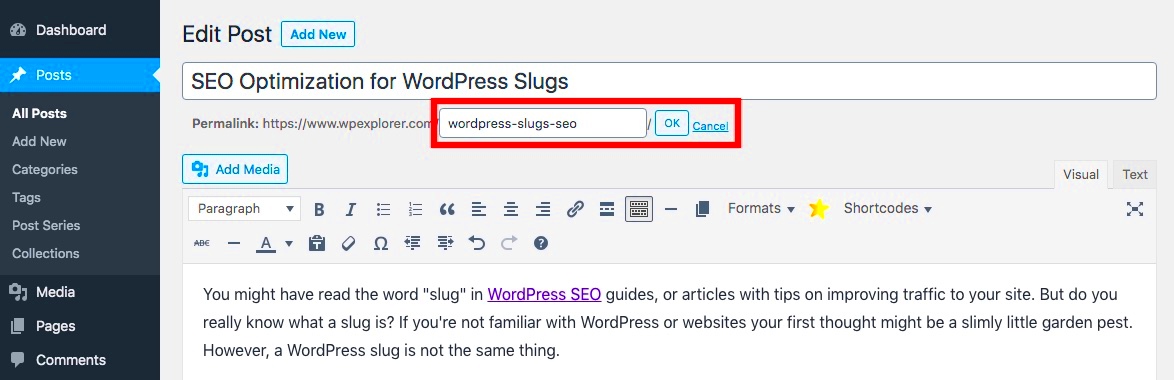
Finding slugs in your WordPress dashboard is pretty straightforward, and it’s a great way to keep your URLs clean and SEO-friendly. First, let’s clarify what a slug is. It’s that part of the URL that identifies a particular page or post in a human-readable format. For instance, in the URL www.example.com/my-first-post, the slug is my-first-post.
Now, to find slugs in your WordPress dashboard, follow these simple steps:
- Log into your WordPress dashboard.
- Navigate to the section of your site where you manage your posts and pages. For posts, click on Posts in the sidebar, and for pages, click on Pages.
- Once you’re in the list of posts or pages, hover over the title of the post or page you want to check.
- When you hover, you’ll see options like Edit, Quick Edit, Trash, and View.
- Click on Quick Edit. This will reveal a few options for that post or page, including the slug.
You can modify the slug directly in this section if you want to make it more SEO-friendly or concise. After you edit the slug, make sure you click Update to save your changes. Remember not to change slugs on posts that are already published unless it’s absolutely necessary, as it can affect your traffic and SEO.
Using Plugins to Manage and View Slugs
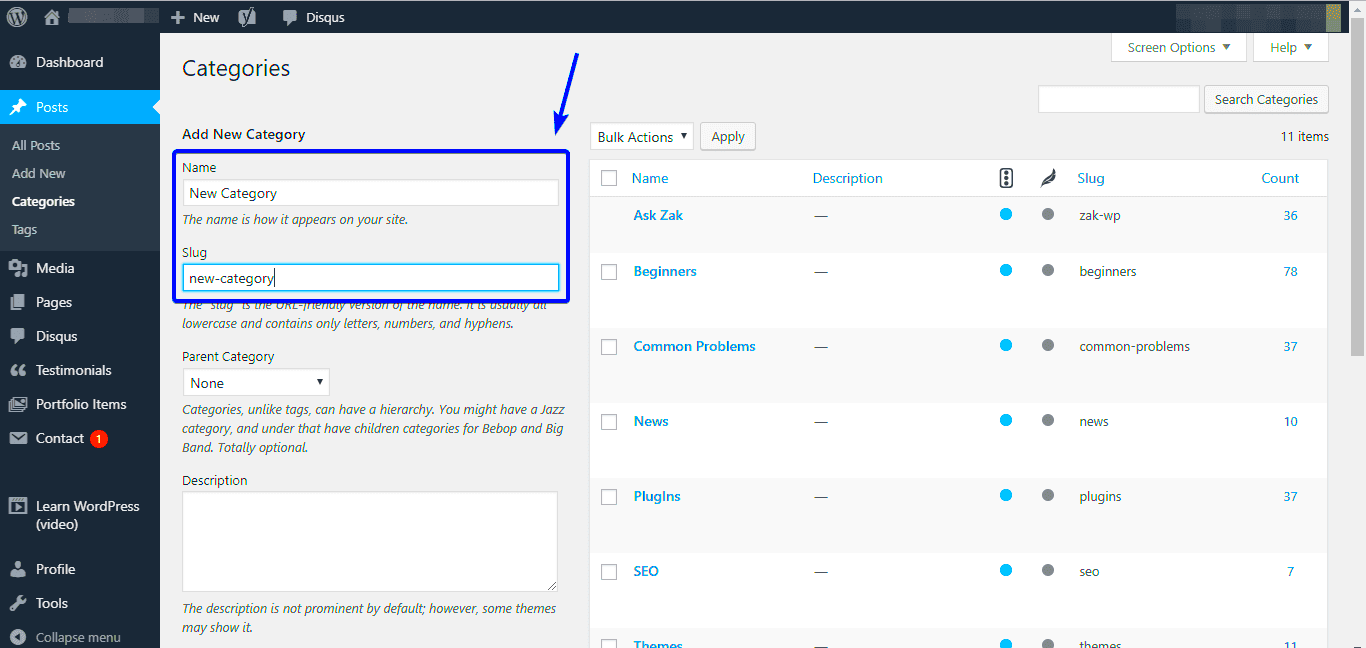
If you’re looking for an easier method to manage and view slugs on your WordPress website, plugins can be a real lifesaver! There are many plugins designed specifically for optimizing your slugs and overall SEO. Here’s why you might want to consider using a plugin:
- Simplicity: Managing slugs can become tiresome, especially if you have a large number of posts. Plugins streamline this process.
- Bulk Editing: Some plugins allow you to edit slugs in bulk, which can save you a significant amount of time.
- SEO Optimization: Many plugins provide suggestions and guidelines for creating effective slugs that can enhance your website’s SEO.
Here are a few popular plugins you might consider:
| Plugin Name | Description | Key Features |
|---|---|---|
| Yoast SEO | A comprehensive SEO tool that includes slug management. | SEO analysis, readability check, and bulk editing options. |
| Redirection | Helps manage 301 redirections and track 404 errors. | Easy URL tracking, and it’s great for managing changed slugs. |
| Simple Bulk Slug Editor | Specifically for bulk editing slugs quickly. | Allows for easy bulk changes to slugs across multiple posts. |
Using these plugins not only simplifies your workflow but also enhances your website’s overall performance. It’s a quick way to ensure you have clean, SEO-friendly URLs across your site! So, take the time to explore which plugin fits your needs best.
5. Viewing Slugs in Your WordPress Database

Curious about slugs in your WordPress site? Luckily, you can easily view them in your database. Knowing how to access this information not only helps you optimize your site but also allows you to troubleshoot any issues related to URLs.
Your WordPress database contains all sorts of important data, including posts, pages, and custom post types—each with its own corresponding slug. Here’s how you can view them:
- Access Your Database: Use a tool like phpMyAdmin to access your WordPress database. This tool is typically available through your web hosting control panel.
- Select the Database: Choose the database associated with your WordPress site. If you’re unsure, check the
wp-config.phpfile for the correct database name. - Navigate to the Posts Table: In the database, locate the
wp_poststable. This table contains all your posts, pages, and custom post types.
Now, to find your slugs:
Look for the post_name column, which holds the slugs for your entries. Each entry’s slug is displayed next to its respective post ID.
| Post ID | Post Title | Slug |
|---|---|---|
| 1 | My First Post | my-first-post |
| 2 | Learning WordPress | learning-wordpress |
And there you have it! By following these steps, you can view all the slugs in your WordPress database and keep an eye on how well they align with your site’s content strategy.
6. Best Practices for Creating SEO-Friendly Slugs
Creating SEO-friendly slugs is essential for enhancing your site’s visibility on search engines. A good slug not only describes your content accurately but also improves user experience. Here are some best practices to consider when crafting your slugs:
- Keep It Short: Aim for brevity. Slugs should be concise yet descriptive. A shorter slug is not only easier to read but also reduces the chance of truncation in search results.
- Use Keywords: Include relevant keywords that reflect the content of the page. This helps search engines understand what your page is about, ultimately improving its search ranking.
- Use Hyphens: When separating words, use hyphens (-) rather than underscores (_). Search engines treat hyphens as spaces, making it easier to parse the terms within your slug.
- Avoid Special Characters: Stay clear of special characters like &, %, $, and @. These can complicate URLs and lead to potential errors in accessing the page.
Here’s an example of a good slug:
www.yourwebsite.com/best-coffee-shops-nyc
And a not-so-good one:
www.yourwebsite.com/post?id=12345&category=456
Remember, your slug is part of your URL structure and plays a significant role in how users and search engines perceive your content. By following these best practices, you can create slugs that are not only user-friendly but also optimized for SEO!
7. Common Issues Related to Slugs and Their Solutions
Managing slugs in your WordPress site can sometimes lead to a few hiccups. Whether you’re a seasoned web creator or a newcomer, it’s normal to encounter some common issues. Here’s a rundown of these challenges, along with effective solutions to help you navigate them.
- Duplicate Slugs: One of the most frustrating problems is when multiple posts or pages try to use the same slug. This generally happens with titles that are identical or very similar.
- Special Characters: Using special characters or spaces in a slug can lead to problems with URL readability and SEO. WordPress automatically converts spaces to hyphens, but it’s best to keep slugs simple.
- Changing Slugs: When you change a slug, it may break existing links. To prevent 404 errors, set up redirections from the old slug to the new one.
- Lengthy Slugs: Long, unwieldy slugs confuse not only search engines but also your readers. Aim for shorter, more concise slugs that accurately describe the content.
- Ignoring SEO Best Practices: Failing to optimize slugs can hurt your site’s SEO performance. It’s important to include relevant keywords in your slugs for better indexing.
To tackle these challenges, you can:
| Issue | Solution |
|---|---|
| Duplicate Slugs | Rename one of the posts/pages. |
| Special Characters | Stick to alphanumeric characters and hyphens. |
| Changing Slugs | Implement a 301 redirect. |
| Lengthy Slugs | Use concise and descriptive words. |
| Ignoring SEO | Incorporate keywords strategically. |
By understanding these issues and knowing how to resolve them, you’ll be well on your way to managing your WordPress site more effectively!
Conclusion: Mastering Slugs for Better Website Management
When it comes to WordPress, slugs may seem like a small detail, but they can have a significant impact on your website’s functionality and user experience. Think of slugs as the breadcrumb trail that guides your visitors (and search engines) to the content they’re looking for.
By mastering the art of creating and managing slugs, you leverage a tool that contributes positively to SEO while enhancing user navigation. Here are a few key takeaways to keep in mind:
- Be Concise: Always aim for brevity without sacrificing clarity. A simple slug is often the most effective.
- Stay Consistent: Create a standard for your slugs and stick to it; this keeps your site organized and easy to navigate.
- Monitor Performance: Use analytics to check which URLs are getting traffic, and adjust your slugs if necessary to improve visibility.
- Optimize for SEO: Integrate relevant keywords that represent the content accurately. This helps in better indexing by search engines.
So, as you continue to develop your WordPress website, don’t overlook the power of slugs! With the right approach, managing them becomes an easy and effective part of your overall digital strategy. Now go ahead and put those slugs to good use!