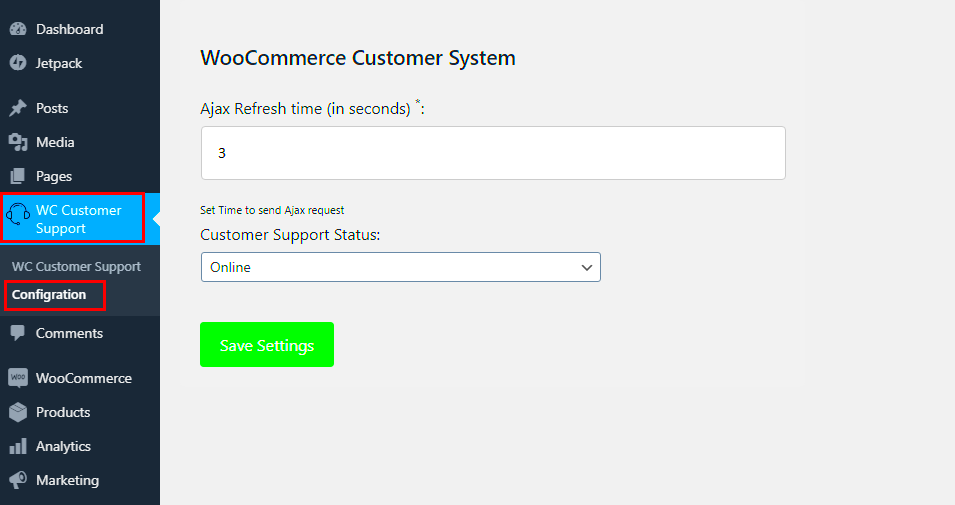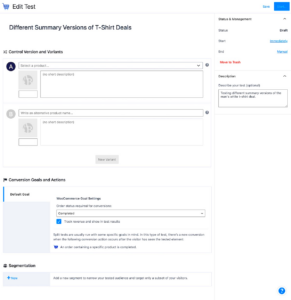WooCommerce is a powerful and flexible eCommerce platform built on WordPress. When diving into the world of online selling, having access to reliable support and documentation is crucial for both beginners and seasoned users. Whether you’re setting up your first store or optimizing an existing one, knowing where to find help can save you time and frustration. In this section, we’ll introduce you to various support channels and resources available to WooCommerce users.
Official WooCommerce Documentation
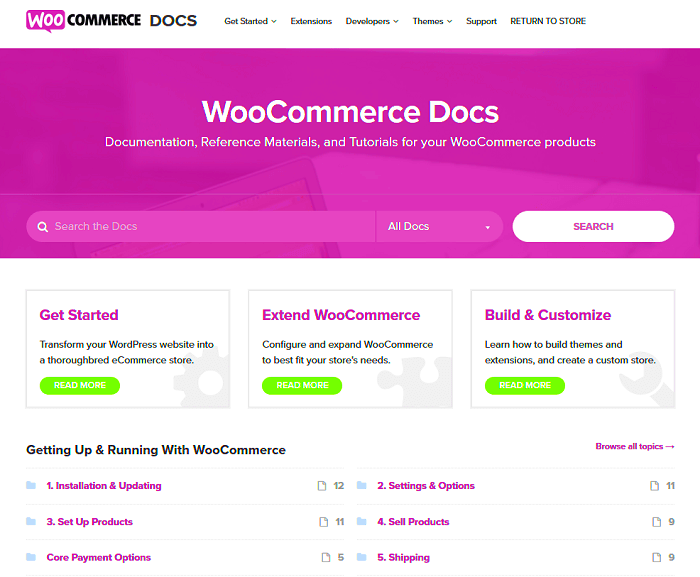
The official WooCommerce documentation is your go-to resource for everything regarding setup, customization, and troubleshooting. It’s designed to guide you step-by-step through the complexities of online store management. Here’s a breakdown of what you can find in the official documentation:
- Installation Guides: Step-by-step instructions on how to install WooCommerce on your WordPress site.
- Configuration Settings: Detailed insights on how to set up payment gateways, shipping methods, and tax settings.
- Customization Tips: Articles on how to tweak your store’s appearance with themes and plugins.
- FAQs: Answers to common questions and issues that new users face.
- Troubleshooting: Resources to help you fix problems that may arise, like payment or checkout errors.
Additionally, WooCommerce provides:
| Resource Type | Description |
|---|---|
| Documentation Portal | Central hub for all WooCommerce guides and resources. |
| Community Forums | A place to ask questions and interact with other WooCommerce users. |
| Video Tutorials | Visual guides that walk you through key processes. |
Overall, the official WooCommerce documentation is comprehensive, user-friendly, and an essential tool for anyone looking to make the most of their eCommerce journey.
WooCommerce Support Forums
If you’re diving into the WooCommerce world, the WooCommerce Support Forums are your go-to resource. Think of them as a bustling online community where users come together to share knowledge, problem-solve, and offer advice. One of the best things about these forums is the vast diversity of questions and answers available. No matter if you’re grappling with payment gateways, shipping options, or even custom code, chances are someone else has asked a similar question.
To access the forums, simply navigate to the WooCommerce support forum. Once there, you can:
- Search for Answers: Use the search bar to find topics that interest you or that are related to your issue. You’ll find many threads that can provide immediate solutions.
- Post Your Questions: If you can’t find what you’re looking for, don’t hesitate to start a new thread. When describing your issue, providing as much detail as possible will help others help you.
- Connect with Experts: Many seasoned developers and WooCommerce experts frequent the forums. Their insights can be invaluable.
- Browse Previous Discussions: You can learn a lot just by reading past discussions. It’s a great way to grasp best practices and common pitfalls.
Overall, the WooCommerce Support Forums are a vibrant hub of information. Dive in, and don’t be shy about engaging with fellow users. After all, we’re all here to learn and grow together!
Community Resources and User Groups
The world of WooCommerce extends beyond just the official documentation and support forums. Engaging with Community Resources and User Groups can significantly enhance your experience. These groups often curate knowledge, share tips, and provide real-world insights that you might not find in standard documentation.
Here’s how you can tap into these resources:
- Local Meetups and Events: Many cities have WooCommerce user groups that host regular meetups. These are fantastic opportunities to network, learn from local experts, and share experiences. Check platforms like Meetup for gatherings in your area.
- Online Communities: Platforms like Facebook, Reddit, and LinkedIn have groups dedicated to WooCommerce. Here, you can find discussions, ask questions, and even share your successes.
- YouTube Channels: Several creators produce content specifically about WooCommerce. Tutorials, tips, and even troubleshooting videos can provide real-time assistance.
- Documentation Repositories: Some community members compile their own guides and FAQs that might not be available in the official documentation, offering unique insights.
Engaging with community resources and user groups not only helps with problem-solving but also allows you to contribute your own knowledge. Every bit of input helps build a richer, more supportive network, making WooCommerce an even better platform for everyone.
5. Social Media and Online Communities
When it comes to finding WooCommerce support and documentation, social media platforms and online communities are fantastic resources. Not only do they provide real-time assistance, but they also foster an environment where you can connect with other users who share similar experiences.
Facebook Groups: There are numerous Facebook groups dedicated to WooCommerce users. These groups often have thousands of members who are more than willing to help out with any questions you may have. Simply search for “WooCommerce” in Facebook’s group section, and you’ll find communities where entrepreneurs, developers, and hobbyists discuss tips, tricks, and troubleshooting.
Reddit: The r/WooCommerce subreddit is a treasure trove of information. Here, you’ll find threads about everything from plugin recommendations to security issues. The community is generally quick to respond and quite knowledgeable. Don’t hesitate to post your question; you’ll likely receive valuable insights from experienced users.
Discord and Slack Channels: For real-time discussions, consider joining WooCommerce-focused Discord or Slack channels. These platforms allow for immediate dialogue, enabling you to ask specific questions and get instantaneous feedback.
Forums: Websites like WooCommerce’s own forum, as well as platforms like Stack Overflow, can also be helpful. You can search for similar queries or post your own, and the community will often chime in with their expertise.
Engaging in these social media channels and online communities not only helps you find the support you need but also builds a network of individuals who can share their knowledge and support through your WooCommerce journey.
6. Third-Party Support Services
If you’re looking for more specialized assistance, third-party support services can be a game changer for your WooCommerce setup. These services can range from freelancers to established agencies, and they can provide tailored solutions that you might not find in general forums or social media groups.
Freelance Platforms: Websites like Upwork, Fiverr, and Freelancer allow you to hire WooCommerce experts for specific tasks. You can easily browse through profiles, read reviews, and find someone who meets your budget and requirements. Examples include:
- Custom plugin development
- Store optimization
- Security enhancements
WooCommerce Specialization Agencies: There are agencies that specialize exclusively in WooCommerce support and development. These agencies often have teams of professionals who can tackle everything from design to maintenance. Some reputable agencies include:
| Agency Name | Services Offered |
|---|---|
| Codeable | Custom Development, Troubleshooting |
| WP Buffs | 24/7 Support, Performance Optimization |
| WP Engine | Hosting, Managed Services |
Monthly Support Plans: Some third-party services offer monthly support plans. This is especially useful if you prefer ongoing assistance rather than one-off help. By committing to a monthly service, you can enjoy peace of mind knowing that any issues will be addressed promptly.
In short, while free resources are plentiful, investing in third-party support services can significantly improve your WooCommerce experience, ensuring you get tailored guidance that fits your specific needs.
7. FAQs and Troubleshooting Guides
When you’re navigating the world of e-commerce with WooCommerce, it’s normal to run into a few bumps along the way. Fortunately, the first step in resolving any issues is often found in the FAQs and Troubleshooting Guides provided by WooCommerce itself. These resources are designed specifically to help you troubleshoot common problems and answer frequently asked questions, making them invaluable for both new and seasoned users alike.
The FAQs section typically covers a wide range of topics, such as:
- Installation Issues: Step-by-step guides to help you get WooCommerce up and running.
- Payment Gateways: Answers to questions about configuration and troubleshooting various payment options.
- Shipping Configuration: Guidelines on setting up and customizing your shipping settings.
- Product Management: Tips for managing inventory, variations, and product types.
- Common Error Messages: A dedicated section that outlines frequent error messages and how to fix them.
In addition to FAQs, WooCommerce also provides Troubleshooting Guides. These guides often contain more comprehensive solutions for recurring issues. They might include:
- Step-by-Step Fixes: Detailed instructions to guide you through the resolution process.
- Plugin Conflicts: Tips for identifying and resolving issues caused by incompatible plugins.
- Server-Side Solutions: Information covering server issues that might affect your store’s performance.
With such a wealth of information available at your fingertips, you can often find answers quickly and get back to running your online store effectively.
8. Contacting WooCommerce Support
If you’ve scoured the FAQs and troubleshooting guides but still find yourself stuck, don’t worry! WooCommerce offers multiple ways to reach out for support. Their support team is well-equipped to assist users with a variety of issues related to their e-commerce platform. Here are the primary methods you can use to contact WooCommerce support:
| Support Method | Description |
|---|---|
| Support Ticket | You can submit a detailed support ticket through their official support page. This is perfect for more complex issues requiring specific assistance. |
| Live Chat | If you prefer real-time assistance, WooCommerce often offers live chat support for users. It’s a great way to get quick answers to urgent questions. |
| Email Support | For less urgent matters, you can also reach out via email. Just make sure to provide all necessary details to expedite the response. |
| Community Forums | Sometimes the best answers come from fellow users! The WooCommerce Community Forums are a great place to ask questions and share experiences. |
Before reaching out for support, always ensure you have relevant details ready, such as your WooCommerce version, any active plugins, and a description of the issue. This information will help the support team assist you more effectively. With these options available, you’re just a message away from getting the help you need to keep your online store thriving!
Where to Find WooCommerce Support and Documentation
WooCommerce is a powerful eCommerce plugin designed for WordPress users, offering an extensive range of features for online stores. However, like any software, users may encounter challenges or have questions about utilization. Fortunately, there are several reliable sources for support and documentation to help you navigate those issues effectively.
Here are some key resources to consider when seeking WooCommerce support:
- WooCommerce Official Documentation: The first place to look for help is the official WooCommerce documentation, which provides detailed information about setup, features, and functionality.
- Support Forums: Engage with the WooCommerce community through the WordPress support forums. You can post questions, share experiences, and learn from other users.
- WooCommerce Support Team: For more direct assistance, consider reaching out to the WooCommerce Support Team. Providing a wealth of knowledge, their specialists are often ready to help with specific issues.
- Knowledge Base: The WooCommerce Knowledge Base contains articles and guides on various topics, providing step-by-step assistance for common pitfalls and inquiries.
- Social Media Groups: Join social media groups such as Facebook or LinkedIn focused on WooCommerce to connect with fellow users for tips, advice, and support.
Finding the right support for your WooCommerce needs is crucial for a seamless eCommerce experience. By utilizing the official documentation, community forums, and dedicated support teams, you can ensure that your online store runs efficiently and effectively. Combine these resources with active engagement in social media groups to further enrich your learning and problem-solving capabilities.