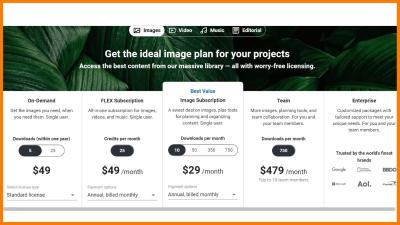Upgrading your Shutterstock plan can significantly enhance your creative projects and provide better value for your investment. As your needs evolve, it’s important to understand which plan is best suited for you. This guide will help you navigate the various Shutterstock plans and identify key features that can inform your decision to upgrade.
Understanding Shutterstock Plans and Pricing

Shutterstock offers various plans tailored to different user needs, ranging from individuals to large enterprises. The main types of plans include:
- Image Packs: Suitable for occasional users who need a limited number of images without a subscription.
- Monthly Subscriptions: Ideal for regular users offering a set number of downloads per month.
- Annual Subscriptions: Designed for frequent users, these plans provide greater savings for long-term use.
- Custom Plans: Available for businesses or teams that require a larger volume of images or specific services.
Pricing varies based on the plan’s features and the number of downloads allowed. Regularly assessing your usage and forecasted needs can guide you on when to upgrade. Keeping track of your download limits and project timelines can ensure you select the most cost-effective plan for your needs.
Key Features of Different Shutterstock Plans
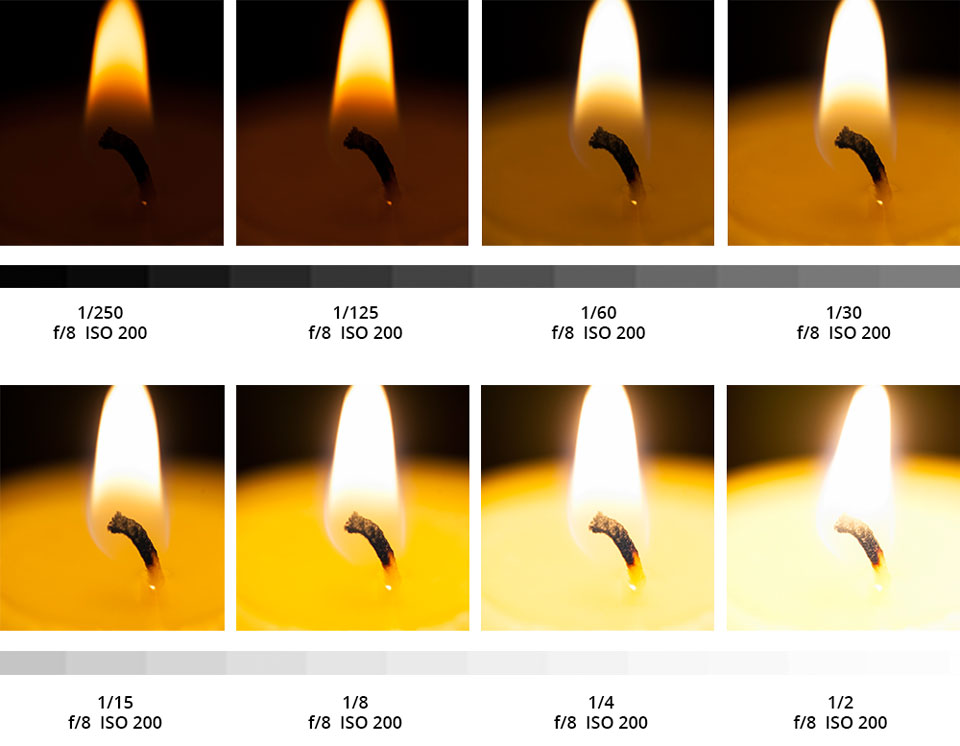
Each Shutterstock plan has unique features designed to cater to various user requirements. Here’s a breakdown of key features:
| Feature | Image Packs | Monthly Subscriptions | Annual Subscriptions |
|---|---|---|---|
| Number of Downloads | Limited | Fixed monthly | Fixed monthly with annual commitment |
| Access to Premium Content | No | Yes | Yes |
| Flexibility | High | Moderate | Low |
| Cost Savings | Low | Moderate | High |
Assess these features based on your workload and the volume of content you require to maximize your value from Shutterstock’s offerings.
Benefits of Upgrading Your Shutterstock Plan
Upgrading your Shutterstock plan can unlock a plethora of benefits that can significantly enhance your creative projects. Whether you’re a freelance designer, a marketing professional, or a small business owner, the right plan can save you time, money, and hassle. Here are some key benefits to consider:
- Increased Downloads: Higher-tier plans typically offer a larger number of downloads per month. This means you can access more images, videos, and music tracks, which is crucial for frequent projects.
- Access to Premium Content: Upgraded plans often include access to premium collections that feature high-quality and exclusive assets. If your projects require eye-catching visuals, this could be a game-changer.
- Better Pricing per Image: As you upgrade to a higher plan, the cost per image or video tends to decrease. This is especially beneficial if you need a lot of content on a regular basis.
- Flexible Licensing Options: Higher plans sometimes offer more flexible licenses that allow broader usage of the assets, giving you peace of mind about where and how you can use your downloads.
- Enhanced Collaboration Tools: Some plans come with features designed to improve teamwork, such as shared folders or collaborative tools that make life easier when working with others.
Ultimately, upgrading your Shutterstock plan means investing in your creativity and efficiency. Assess your needs and consider how these benefits could align with your goals to make a more informed decision!
Cost-Benefit Analysis of Upgrading
Before upgrading your Shutterstock plan, it’s essential to perform a cost-benefit analysis. This will help you understand whether the additional investment aligns with your current needs and future projects. Here’s a simple breakdown to guide you:
| Factor | Current Plan | Upgraded Plan |
|---|---|---|
| Monthly Cost | $29.00 | $99.00 |
| Monthly Downloads | 10 | 50 |
| Cost Per Download | $2.90 | $1.98 |
| Access to Premium Content | No | Yes |
In this example, while the upgraded plan has a higher upfront cost, the cost per download significantly decreases. Plus, access to premium content could provide a higher value in terms of the visual appeal of your projects. Consider these factors along with:
- Your anticipated number of projects for the upcoming months.
- The specific types of content you need (high-quality visuals, videos, etc.).
- The potential return on investment in terms of client satisfaction or project quality.
By weighing these costs against the benefits, you can make a well-informed decision about whether an upgrade is worth it for you!
Signs That Indicate It’s Time to Upgrade
Knowing when to upgrade your Shutterstock plan can significantly impact the quality and efficiency of your projects. Here are some clear signs that it’s time to take that step:
- Increased Project Volume: If you’re consistently reaching your download limit or find yourself running out of credits before the end of a billing cycle, it’s a strong indication that your plan may no longer meet your needs.
- Diverse Content Needs: If your projects have expanded to require different types of media, such as vectors, videos, or music, you might want to consider an all-inclusive plan. Upgrading can provide broader access to various content types.
- Quality and Variety Issues: Are you noticing that the quality of images you’re downloading isn’t living up to your standards? An upgrade may give you access to premium content that meets your quality expectations.
- Team Growth: If you’re working with a growing team, sharing an account or individual credits can become cumbersome. An upgrade can streamline collaboration, allowing multiple users to access resources without limitations.
- Frequent Creative Blocks: Struggling to find the right image can stifle creativity. Upgrading can remove those roadblocks by providing a wider array of options at your fingertips.
Recognizing these signs can help you make an informed decision about when to upgrade, ensuring that your creative process remains fluid and effective.
How to Evaluate Your Current Usage and Needs
It’s essential to take a systematic approach when evaluating your current Shutterstock usage and determining your future needs. Here’s a step-by-step guide to help you in this process:
- Analyze Your Download History: Review the number of images you’ve downloaded in the past months. Are you frequently hitting your limit? Look for patterns in your usage.
- Identify Content Types: Consider what types of content you predominantly use. Are you mostly downloading photos, or do you need more vectors, videos, or music? Understanding this will guide you in assessing if your current plan accommodates your diverse needs.
- Review Project Requirements: List the upcoming projects you anticipate. Are they larger in scope? Will they require more assets? This forward look can inform if upgrading now will help you in the future.
- Monitor Collaboration Needs: If you work with a team, assess how many people need access to the Shutterstock account. If collaboration is becoming complicated, consider upgrading for a more seamless workflow.
- Budget Consideration: Finally, evaluate whether the cost of upgrading fits into your budget. Sometimes the benefits of a higher-tier plan can outweigh the costs, especially if it enhances your productivity.
By continually assessing your usage and future needs, you can ensure that your Shutterstock plan is aligned with your creative goals, allowing you to maximize its value.
Comparing Upgraded Plans and Features
When it comes to choosing the right Shutterstock plan, understanding the differences between them can make a significant impact on your creative projects. Each plan is designed to cater to a diverse array of needs, so let’s break down the key features of the most popular options.
1. Basic Plan: This entry-level option is great for casual users. It typically includes:
- 10 downloads per month
- Access to a large library of images, videos, and music
Ideal for individuals or small businesses just starting out.
2. Team Plan: If you’re collaborating with others, consider this option. Features include:
- 10+ downloads per user per month
- Shared libraries for team projects
- Advanced collaboration tools
This plan ensures everyone on your team can access and share resources efficiently.
3. Enhanced Plan: This is a good fit for heavy users or larger enterprises. It generally includes:
- 25+ downloads per month
- Access to premium content
- Advanced filters and search features
With more downloads and exclusive content, this plan is perfect for those who need high-quality visuals without limitations.
When comparing plans, think about your specific needs and how often you’ll be utilizing Shutterstock’s resources. It may be tempting to go for the cheapest option, but considering your frequency of use can save you money in the long run by preventing overage fees. Review your projects and team size to find the plan that offers the best value for you.
Tips for Making the Most of Your Shutterstock Subscription
Once you’ve chosen the right Shutterstock plan, it’s time to maximize its value! Here are some handy tips to help you get the most out of your subscription:
- Plan Your Downloads: Strategically plan your downloads each month. Instead of hastily downloading images, take some time to create a content calendar. This way, you’ll know exactly what you need and when.
- Utilize Collections: Make use of the “Collections” feature by organizing your favorite images and assets. This can save you time in future projects and help you easily find what you need.
- Stay Updated: Regularly check for new content and features as Shutterstock constantly updates its library. Keeping an eye out for new collections or categories can provide fresh inspiration for your projects.
- Take Advantage of Editorial Content: If your project involves news, events, or trends, explore Shutterstock’s editorial content. These exclusive images can enrich your content and keep it relevant.
- Experiment with Customization: Use Shutterstock’s editing tools to customize images to fit your brand style. Adjust colors, crop images, and add filters to make them uniquely yours.
- Leverage Learning Resources: Explore the tutorials and tips that Shutterstock offers. They often share insights on how to effectively use their platform and get the most value from your subscription.
By following these tips, you can fully leverage your Shutterstock subscription and ensure that you’re making a valuable investment in your creative work. Happy creating!
When to Upgrade Your Shutterstock Plan for Maximum Value
Upgrading your Shutterstock plan can significantly enhance your creative projects, offering access to a wider range of resources and features. However, deciding when to upgrade requires careful consideration of various factors. Here are some indicators that it may be time to consider an upgrade:
- Increased Project Demands: If you find yourself consistently exceeding your current image limit, it may be time to upgrade. Higher-tier plans often allow for more downloads and access to premium content.
- Quality of Content: Upgrading can provide access to exclusive, high-quality images and videos that aren’t available in lower-tier plans, enhancing the overall aesthetic of your projects.
- Team Collaboration: For teams or agencies, a higher plan provides better collaboration tools, allowing multiple users to access and contribute to a shared library.
- Budget Considerations: Evaluating the cost versus value of your current plan is crucial. If the work your team produces with Shutterstock significantly contributes to revenue, an upgrade can lead to better returns.
| Current Plan | Monthly Downloads | Collaboration Features | Access to Premium Content |
|---|---|---|---|
| Basic | 10 | No | No |
| Professional | 50 | Yes | Partial |
| Business | Unlimited | Yes | Full |
Choosing to upgrade your Shutterstock plan should align with your specific creative needs and business growth. Consider the frequency of your projects, the quality of required resources, and collaboration needs to ensure you’re maximizing the value of your subscription.
Conclusion and Final Thoughts on Upgrading
Upgrading your Shutterstock plan can unlock new opportunities for creativity and efficiency, so carefully assess your needs and growth to determine the optimal time for an upgrade.