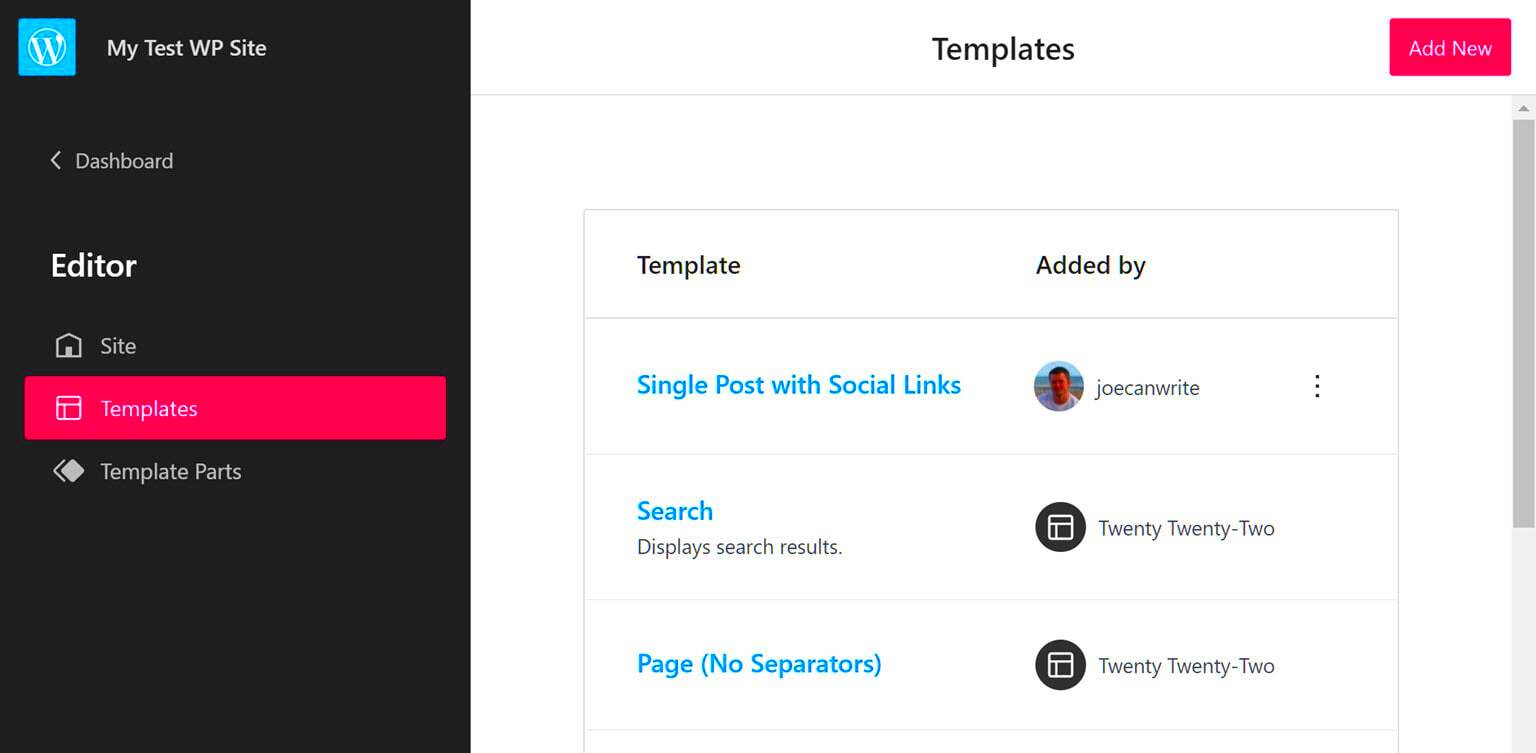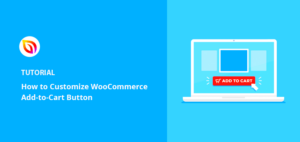Have you ever felt a bit lost navigating your WordPress site? You’re not alone! One common area of confusion is the difference between templates and pages. Understanding how these elements work can help you create a more effective and aesthetically pleasing website. In this guide, we’ll break down what makes pages and templates unique, empowering you to get the most out of your WordPress experience. Ready to dive in? Let’s get started!
Understanding WordPress Pages
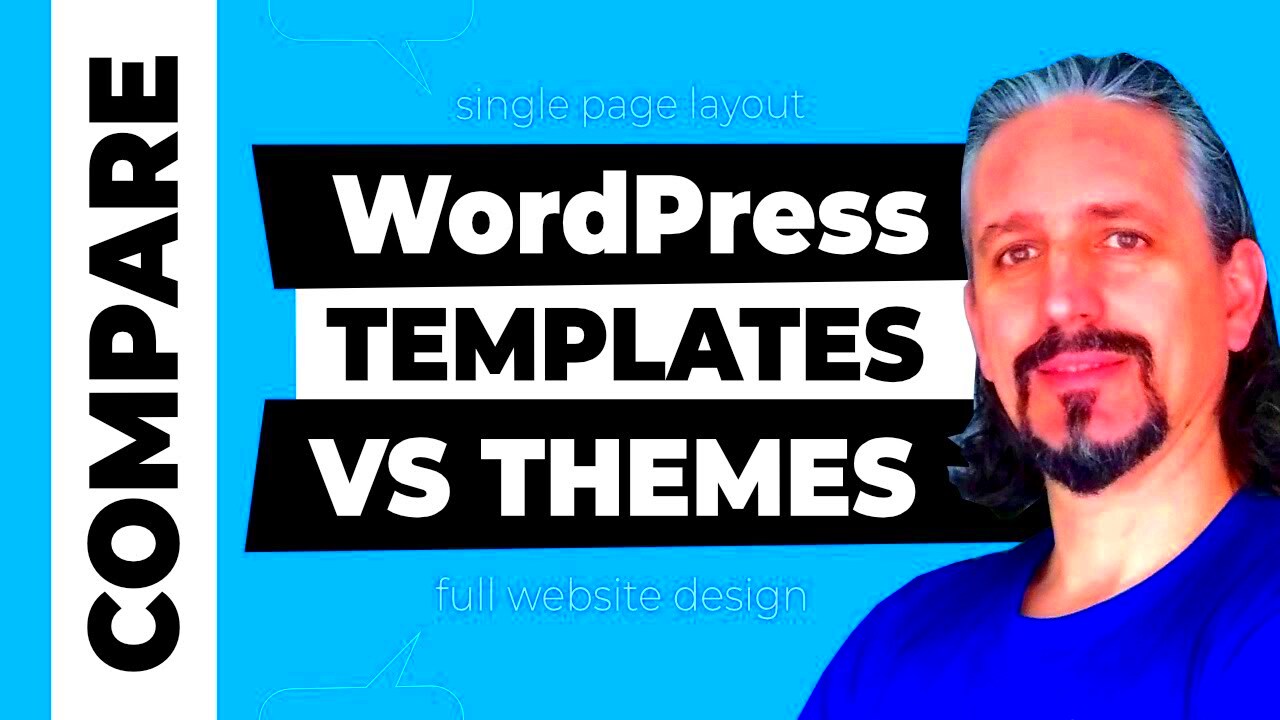
WordPress pages are fundamental building blocks of your website. They serve as the static content that provides essential information to your visitors. Think of pages as the content that doesn’t change too often, like an “About Us” or “Contact” section. Their primary purpose is to supply key details in an organized manner. Here’s what you should know:
- Static Content: Unlike blog posts that are usually updated and sorted chronologically, pages are designed to remain constant, offering visitors crucial info at a glance.
- Hierarchy: Pages can be organized hierarchically. For example, you can have a main page labeled “Services” with subpages for individual services like “Consulting” and “Design.”
- Use Cases: Common types of pages include:
- Home
- About
- Contact
- Privacy Policy
- Terms of Service
- Page Attributes: You can set a parent page, template, and order to customize how your pages appear in the navigation.
- SEO Value: Pages can play a vital role in SEO, allowing search engines to index your key information easily.
In summary, WordPress pages are your go-to for static content that communicates vital information to visitors. With their structured approach and SEO advantages, they are essential for creating a cohesive website experience!
Understanding WordPress Templates
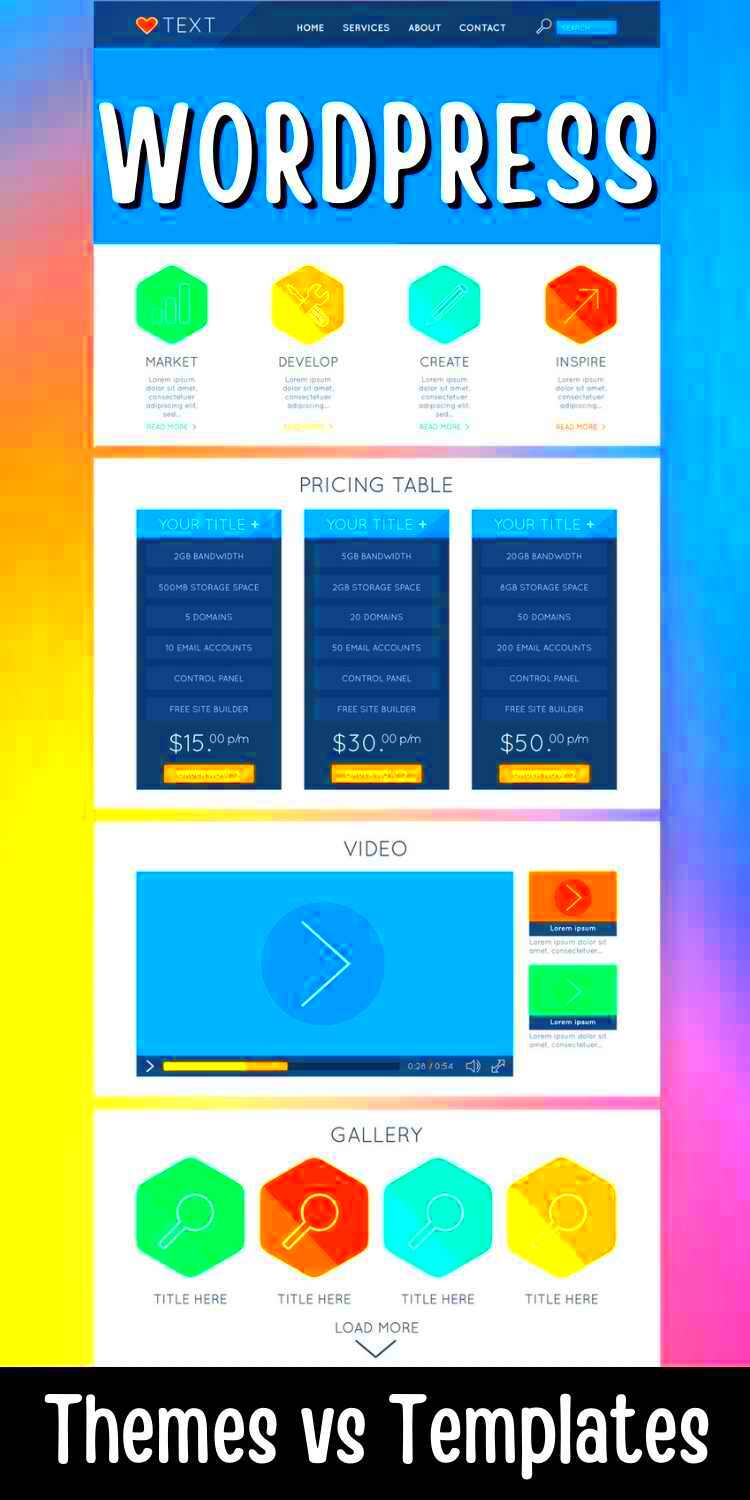
When you start diving into WordPress, it’s easy to get overwhelmed by all the terms and features. One of those terms you’ll frequently hear is “templates.” So, what are templates in the context of WordPress? Let’s break it down!
Simply put, a WordPress template is a pre-designed layout that dictates how a specific type of content is displayed on your website. Think of it as a dress code for your webpages. When you want to put together a piece of content, like a blog post or a portfolio item, the template defines how that content will look to your visitors. Here are some key points to understand about templates:
- Types of Templates: WordPress uses various templates for different types of pages. For instance, single post templates display individual posts, while archive templates organize and show a list of posts.
- Theme Flexibility: Themes often come with multiple templates that you can customize. This means you can change the look and feel of your site without having to dive into complex coding.
- Template Hierarchy: WordPress has a built-in hierarchy system that pulls the right template based on what content is being accessed. So, if you’re viewing a specific category, WordPress knows which template to use!
In essence, WordPress templates are powerful tools enabling you to showcase your content in appealing and organized ways. They help ensure that your website is visually cohesive while offering flexibility in how information is presented.
Key Differences Between Templates and Pages
While templates and pages are often mentioned together, understanding the difference is crucial for effectively managing your WordPress site. Let’s unpack what sets them apart.
| Feature | Templates | Pages |
|---|---|---|
| Functionality | Defines the layout and design of content | Holds specific content and information |
| Customization | Can be applied to multiple pages or posts | Typically customized to contain unique content |
| Creation | Usually created within theme files | Created from the WordPress dashboard |
| Reusability | Reusable across different pages and post types | Generally static and specific to a single topic |
In summary, templates are the structural elements that dictate how content appears while pages are the actual containers for the content itself. Understanding this distinction helps you make more informed decisions while building your WordPress site, ensuring you get the best out of both templates and pages!
When to Use Pages in WordPress
In WordPress, pages serve a specific purpose that makes them an essential part of your website’s structure. Think of pages as static content that doesn’t change frequently. You typically use them for important, informational content that your visitors will want to access regularly. Here are some common scenarios where it’s best to use pages:
- About Us – Share your story, mission, and vision to connect with your audience.
- Contact Us – Create a dedicated page for users to reach out to you easily.
- Services/Products – If you’re offering services or products, pages are an excellent way to detail offerings without cluttering your blog.
- Privacy Policy – For legal reasons, having a standalone page for your privacy policy is essential, ensuring compliance and trust.
- FAQs – An FAQ page helps address common queries, improving user experience by offering quick answers.
Pages are also hierarchical, which means you can create a parent-child relationship between them. For instance, you can have a main “Services” page, and link to specific service pages under it. This not only organizes your content better but also aids in navigation. In summary, use pages when you want to create static content that conveys essential information and doesn’t change often, making it easy for visitors to find what they need.
When to Use Templates in WordPress
When it comes to crafting your website, templates play a crucial role in how specific content is displayed. Unlike standard pages, templates are design blueprints that dictate the layout and arrangement of content. It’s essential to understand when to leverage templates effectively:
- Custom Landing Pages – If you want to create a unique landing page for a marketing campaign, a custom template can help emphasize your call to action.
- Portfolio Displays – For artists or creatives, customized templates allow for unique layouts that highlight their work effectively.
- Specialized Content Types – If you’re utilizing custom post types (like testimonials or events), templates are perfect to format them specifically, ensuring they are visually distinct.
- Blog Archive Pages – Customize how your blog posts are displayed to improve the reader experience and navigation.
- Responsive Design – Templates can ensure that your content looks great on all devices, from desktops to smartphones, so your users have a seamless browsing experience.
Using templates gives you the flexibility to present information in a visually appealing way, tailored to your audience’s needs. When you require a specific layout for a one-off piece of content or need to showcase your work uniquely, templates are your go-to solution. They enhance the standard format, allowing for creativity and personalization within your WordPress site.
7. How to Create and Manage Pages in WordPress
Creating and managing pages in WordPress is a fundamental skill that every WordPress user should master. Pages serve as the backbone of your website. They are typically static, showcasing important information like your “About” page, “Contact” page, or “Services” offered. Let’s see how easy it is to create and manage these pages.
To create a new page, follow these steps:
- Log in to your WordPress dashboard.
- Navigate to the left sidebar and click on Pages.
- Select Add New.
You’ll now see a blank page where you can enter your content. Here are some tips to make your page stand out:
- Title: Give your page a clear and descriptive title.
- Content: Use the WordPress Block Editor to easily add text, images, videos, or any other type of content you want.
- SEO: Optimize your page for search engines by using keywords and proper headings.
Once you’re satisfied with what you’ve created, you can hit the Publish button to make it live. Managing existing pages is just as simple; you can edit, delete, or set a page as a draft right from the Pages menu.
Additionally, you can organize your pages using parent-child relationships or create custom menus to make navigation seamless for your visitors. WordPress makes it really easy to maintain your pages, so don’t hesitate to experiment!
8. How to Create and Manage Templates in WordPress
Now, let’s dive into the world of templates in WordPress! Templates allow you to control the layout and overall appearance of your pages and posts, making them an essential tool if you’re looking to customize your site’s design.
Creating and managing templates may sound like a daunting task, but it can be straightforward. Here’s how you can get started:
- Access Your Theme Files: Use an FTP client or the built-in Theme Editor in WordPress. Navigate to Appearance > Theme Editor.
- Create a New Template File: Add a new file in your theme’s directory. For example, you can create a file named
my-custom-template.php. - Template Header: At the top of your new file, insert a comment block to define it as a template:
<?php/*Template Name: My Custom Template*/?>
Now, you can add HTML, PHP, and WordPress functions to dictate how your template looks and works.
Managing templates is equally important:
- To apply a template to a page, edit that page and look for the Page Attributes section in the right sidebar.
- Select your custom template from the Template dropdown menu.
- Don’t forget to save or update your changes!
Always remember to backup your theme files before making any edits, and if you’re unsure about coding, consider using a child theme or one of the many page builder plugins available. Templates are all about creativity, so let your imagination run wild!
Conclusion
Understanding the distinction between templates and pages in WordPress is essential for effective website design and management. Both templates and pages serve unique functions, enabling users to create versatile and dynamic content for their websites.
Templates: Templates are pre-designed layouts that determine how content is presented on the site. They control elements like the header, footer, sidebars, and overall styling. The main characteristics include:
- Reusable: Templates can be applied to multiple pages, conserving time and effort when designing a site.
- Customizable: Templates can be modified to fit the unique branding needs of a website.
- Page-Specific: While a template may apply to several pages, it can also be tailored for individual pages, such as a specific landing page.
Pages: Pages are content types within WordPress that allow you to create individual posts that can stand alone or be connected via a menu. Their main features include:
- Static Content: Pages typically house information that does not change often, such as the About or Contact pages.
- Hierarchy: Pages can be organized hierarchically, where a parent page can have child pages.
- SEO Friendly: Pages are often indexed separately by search engines, enhancing the site’s visibility.
In summary, while templates govern the design and layout aspects, pages are the content containers that hold the actual information. Mastering both aspects can significantly enhance the user experience on a WordPress site.