Introduction to Adobe Stock
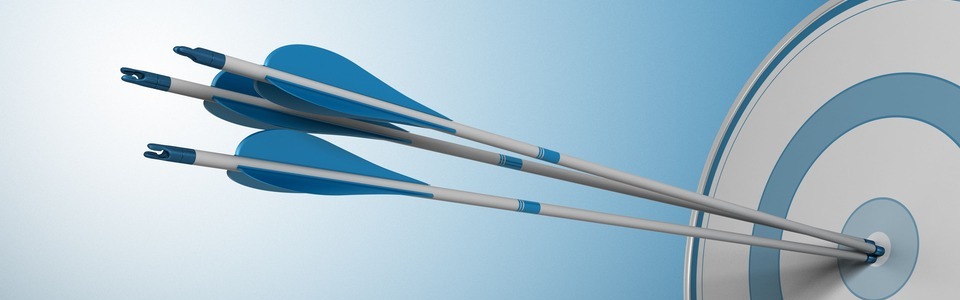
Adobe Stock is a comprehensive stock media service that offers a vast library of high-quality images, videos, templates, and 3D assets for creative projects. Integrated within Adobe’s Creative Cloud applications, it allows users to access, license, and manage premium content seamlessly. Whether you’re a graphic designer, marketer, or content creator, Adobe Stock provides invaluable resources to enhance your work, ensuring a quicker and more efficient design process.
Features of Adobe Stock
Adobe Stock is packed with features designed to streamline the creative workflow:
- Extensive Library: Over 200 million assets, including photos, videos, and vectors.
- Creative Cloud Integration: Directly access and license assets within all Adobe applications, such as Photoshop and Illustrator.
- License Flexibility: Offers various licensing options, including standard and extended licenses, catering to different project needs.
- Premium Content: Curated collections of high-end content, including editorial and premium images.
- Search and Filter Tools: Advanced search options with filters for orientation, color, and more for swift asset discovery.
- Contributor Community: A platform for photographers and artists to showcase their work, allowing them to earn royalties.
- Custom Collections: Create personalized collections for easy access to frequently used assets.
- Collaboration Features: Share collections with team members for effective project collaboration.
- Mobile Access: Adobe Stock is accessible via mobile devices, allowing creators to source assets on the go.
These features make Adobe Stock a vital tool for enhancing creativity and productivity in various projects, from marketing campaigns to web design.
How to Get Started with Adobe Stock
Getting started with Adobe Stock is a straightforward process that can be incredibly rewarding for your creative projects. Here’s a step-by-step guide to help you dive in:
- Create an Adobe Account: If you don’t already have one, head over to the Adobe website and create an account. This is essential as Adobe Stock integrates seamlessly with other Adobe Creative Cloud applications.
- Explore the Gallery: Once logged in, take some time to browse through the vast library of images, videos, templates, and more. You can use the search bar to find specific content or explore categories that pique your interest.
- Utilize the Free Trial: Adobe Stock offers a free trial period (usually a month) that allows you to download a limited number of assets. This is a perfect opportunity to test out the service and see how it fits into your workflow.
- Download Assets: When you find content you like, you can download it directly to your Creative Cloud library. This makes it easy to access your assets across different Adobe applications.
- Integrate into Your Projects: Once you’ve collected your assets, it’s time to get creative! Use them in Photoshop, Illustrator, Premiere Pro, and more to enhance your projects and bring your ideas to life.
Remember, Adobe Stock is designed to enrich your creative experience, so take your time exploring and finding the perfect visuals for your needs!
Pricing Plans and Subscription Options
When it comes to Adobe Stock, knowing the pricing plans and subscription options is crucial to making the most of this resource. Here’s a breakdown of what you can expect:
| Plan Type | Monthly Price | Assets per Month | Additional Downloads |
|---|---|---|---|
| Individual Plan | $29.99 | 10 Standard Assets | $0.99 each |
| Annual Plan (Monthly) | $29.99 | 10 Standard Assets | $0.99 each |
| Annual Plan (Pre-Paid) | $239.88 | 120 Standard Assets | $2.99 each |
| Enterprise Plans | Custom Pricing | Varies by needs | Custom rates |
Key Takeaways:
- Choosing the right plan depends on your project’s size and frequency of use.
- The ability to purchase additional downloads helps if you find yourself needing more assets beyond your plan.
- Enterprise solutions can be tailored for teams and larger organizations, offering scalability and customization.
Check out Adobe’s website for any special promotions or changes to pricing, and remember that investing in quality content can significantly enhance your creative projects!
Benefits of Using Adobe Stock for Creatives
Adobe Stock offers a treasure trove of advantages for creatives looking to elevate their projects. Here’s why it might just become your go-to resource:
- Seamless Integration: If you’re using Adobe Creative Cloud applications like Photoshop, Illustrator, or InDesign, Adobe Stock integrates flawlessly. With just a few clicks, you can browse and license images without leaving your workspace.
- Vast Library: Boasting over 200 million high-quality assets, Adobe Stock provides a diverse range of photos, illustrations, vectors, videos, and templates. This means you’re likely to find the perfect asset that aligns with your vision.
- Quality Assurance: Adobe has strict quality checks to ensure that the assets available are of the highest caliber. This means you can take confidence in the aesthetic and technical quality of the images you choose.
- Flexible Licensing: Adobe Stock offers various licensing options, so you can find a solution that fits both your project needs and budget. Whether you’re working on personal or commercial projects, there’s a license type for that.
- Custom Collections: You can create customized collections of favorite assets. This makes it easier to organize and access the content you’re considering for various projects, saving you valuable time.
In essence, Adobe Stock is not just another stock imaging service; it’s designed to be a comprehensive, user-friendly platform that enhances your creativity. With its user-centric features and vast library, it empowers artists and designers to produce stunning work with ease.
Comparing Adobe Stock to Other Stock Image Services
When considering a stock image service, it’s crucial to evaluate Adobe Stock against its competitors. Let’s break down some of the key differences:
| Feature | Adobe Stock | Shutterstock | iStock |
|---|---|---|---|
| Library Size | 200+ million assets | Over 300 million assets | Approximately 100 million assets |
| Integration with Creative Tools | Seamless with Adobe CC | Limited integration | Limited integration |
| Quality Control | Strict quality checks | Variable quality | Curated collections available |
| Pricing Options | Flexible, pay-as-you-go | Subscription and single purchase | Credit-based system |
While Adobe Stock leads with its integration capabilities and high-quality assets, other platforms like Shutterstock may offer a broader image selection. On the other hand, iStock provides a more budget-friendly option with its credit system. Ultimately, the best choice depends on your specific needs and workflow preferences. Evaluating these factors will help you determine which service best suits your creative endeavors!
Tips for Maximizing Your Adobe Stock Experience
Adobe Stock is a powerful resource for creative professionals, but like any tool, it’s most effective when used properly. Here are some actionable tips to help you get the most out of your Adobe Stock experience:
- Utilize Advanced Search Filters: Adobe Stock offers a variety of filters to help you refine your search. Use options like orientation, color, and file type to quickly find exactly what you’re looking for.
- Take Advantage of Free Trials: If you’re new to Adobe Stock, consider starting with a free trial. This allows you to explore the platform and understand its capabilities without a financial commitment.
- Create Collections: As you browse, curate a collection of your favorite assets. This organization can speed up your workflow later, especially for larger projects.
- Use Adobe Creative Cloud Integration: If you’re using other Adobe tools, take advantage of the seamless integration. You can search, license, and manage assets directly in applications like Photoshop and Illustrator.
- Stay Updated on Licensing: Familiarize yourself with the licensing options. Knowing the difference between standard and extended licenses can prevent legal issues down the line.
- Explore Editorial Content: Don’t overlook the editorial imagery, which can add authenticity to your projects, particularly for news or blog-related content.
- Keep Your Portfolio Diverse: Access not only images but also videos, templates, and 3D assets to make your projects stand out with varied media.
By following these tips, you’ll streamline your workflow and enhance your creative work with high-quality assets from Adobe Stock.
FAQs about Adobe Stock
Have questions about Adobe Stock? You’re not alone! Here are some common queries and their answers that can clarify your doubts:
| Question | Answer |
|---|---|
| What types of assets are available on Adobe Stock? | Adobe Stock offers millions of high-quality images, videos, templates, and 3D assets, catering to various creative needs. |
| Do I need a subscription to use Adobe Stock? | No, you can make one-time purchases of assets. However, subscriptions offer better value if you need frequent access. |
| Can I use Adobe Stock assets for commercial projects? | Yes, as long as you follow the licensing terms. Ensure you’re familiar with standard and extended licenses to avoid potential pitfalls. |
| Is there a way to get free assets? | Absolutely! Adobe Stock offers a selection of free assets, and users can also take advantage of a free trial period to explore premium assets without charge. |
| How often is the library updated? | The library is continually updated with new content to keep up with trends and user needs. Make sure to check back regularly for fresh assets! |
If you have more questions or need assistance, Adobe’s support team and community forums are great resources to tap into!
What Is Adobe Stock and How It Can Benefit Your Projects
Adobe Stock is a leading stock content service that provides designers, marketers, and businesses with access to millions of high-quality assets. These include stock photos, videos, templates, 3D models, and more. As part of the Adobe Creative Cloud ecosystem, Adobe Stock integrates seamlessly with popular design software such as Photoshop, Illustrator, and InDesign, making it an essential tool for creative professionals.
Here are some key features and benefits of using Adobe Stock for your projects:
- Vast Library: Adobe Stock offers over 200 million assets, ranging from images and videos to templates and audio files. This extensive library ensures you’ll find the perfect content to enhance your projects.
- High-Quality Assets: All content on Adobe Stock is curated and of high quality, ensuring that your project stands out.
- Easy Integration: The ability to access stock assets directly within Adobe apps allows for a smoother workflow, saving time and effort in your creative process.
- Flexible Licensing: Adobe Stock provides a range of licensing options, including standard and extended licenses, to cater to different project needs and budgets.
- Customizable Templates: With a variety of templates available, you can kickstart your projects and customize them to fit your brand swiftly.
Additionally, Adobe Stock’s search features allow users to filter content based on various criteria, ensuring your search is as efficient as possible. You can also benefit from the ability to create collections of your favorite assets, streamlining your workflow and organization.
In summary, Adobe Stock is an invaluable resource for anyone involved in creative projects, offering a streamlined way to access high-quality assets that can enhance and elevate your work. The powerful integration with Adobe Creative Cloud tools and diverse content library make it a go-to choice for professionals seeking to produce outstanding visuals.


