15 Creative HTML Coming Soon Page Templates | Download Free

Design Screenshots
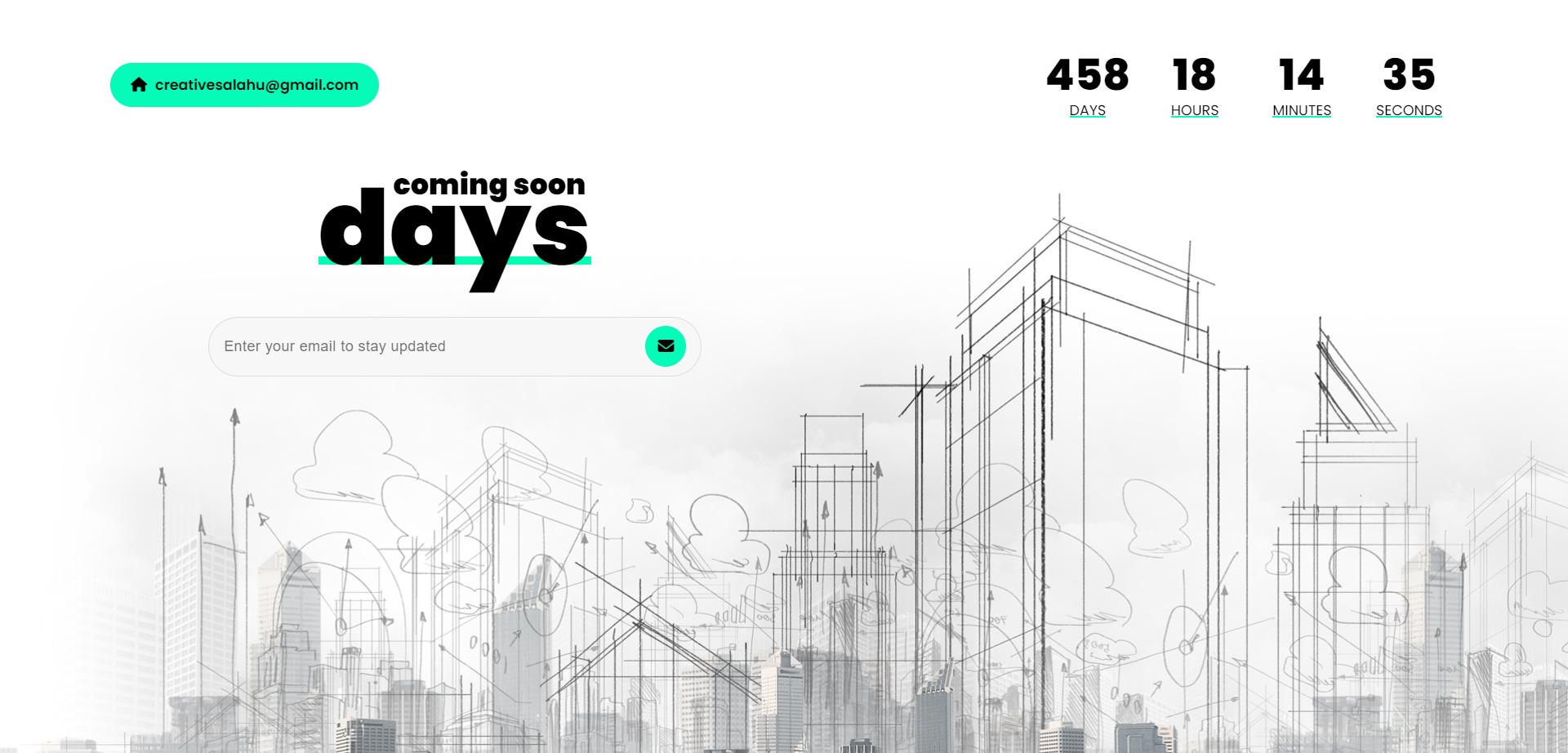
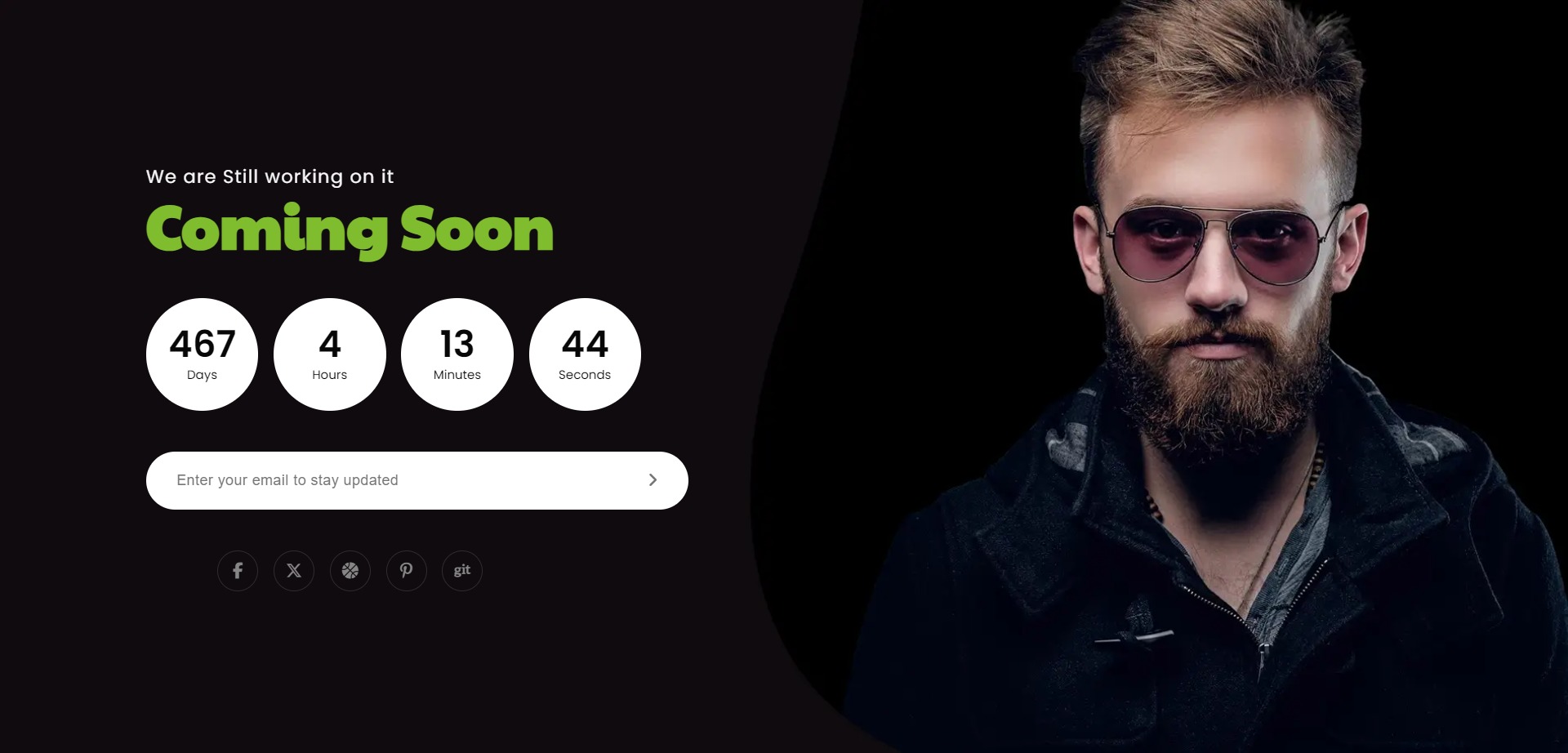
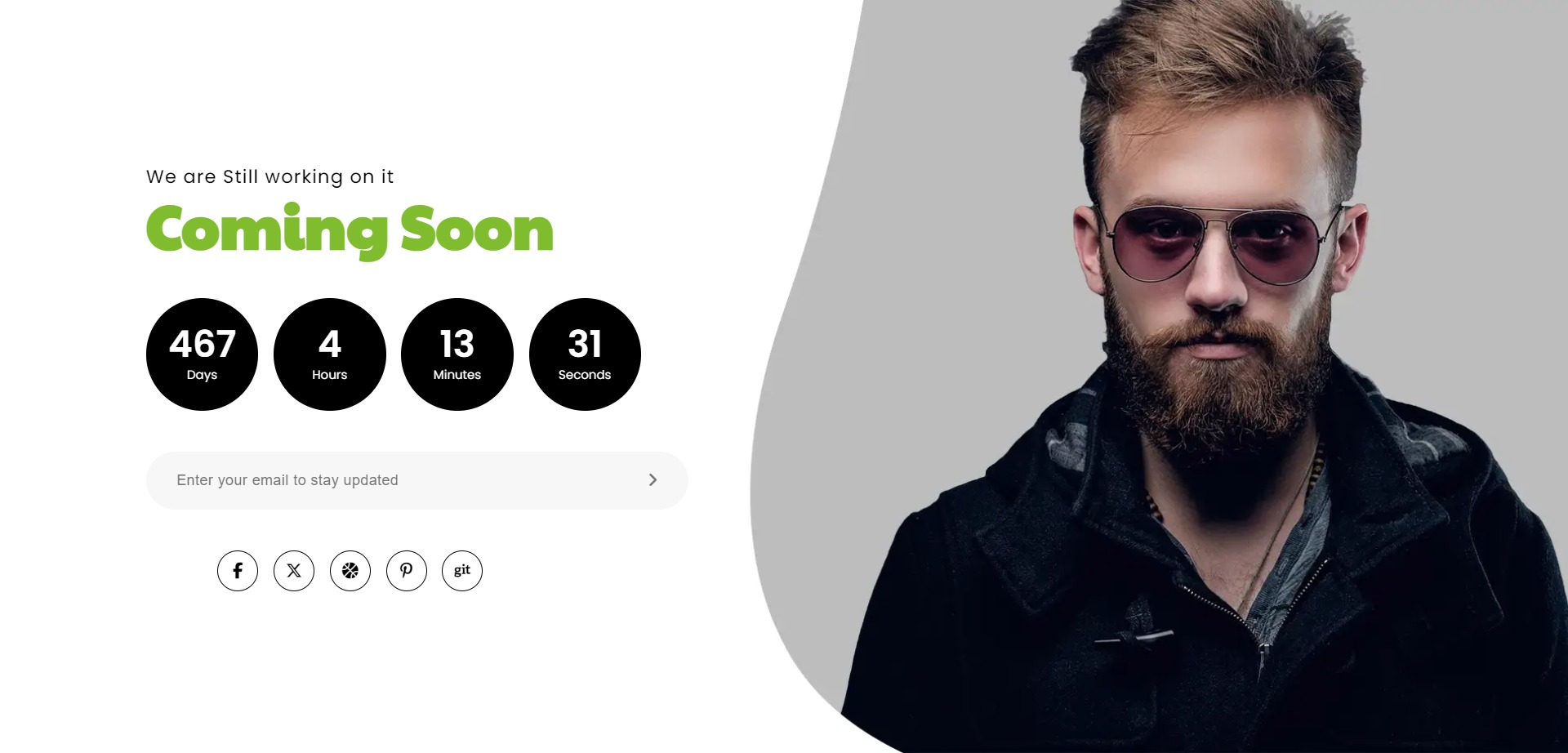
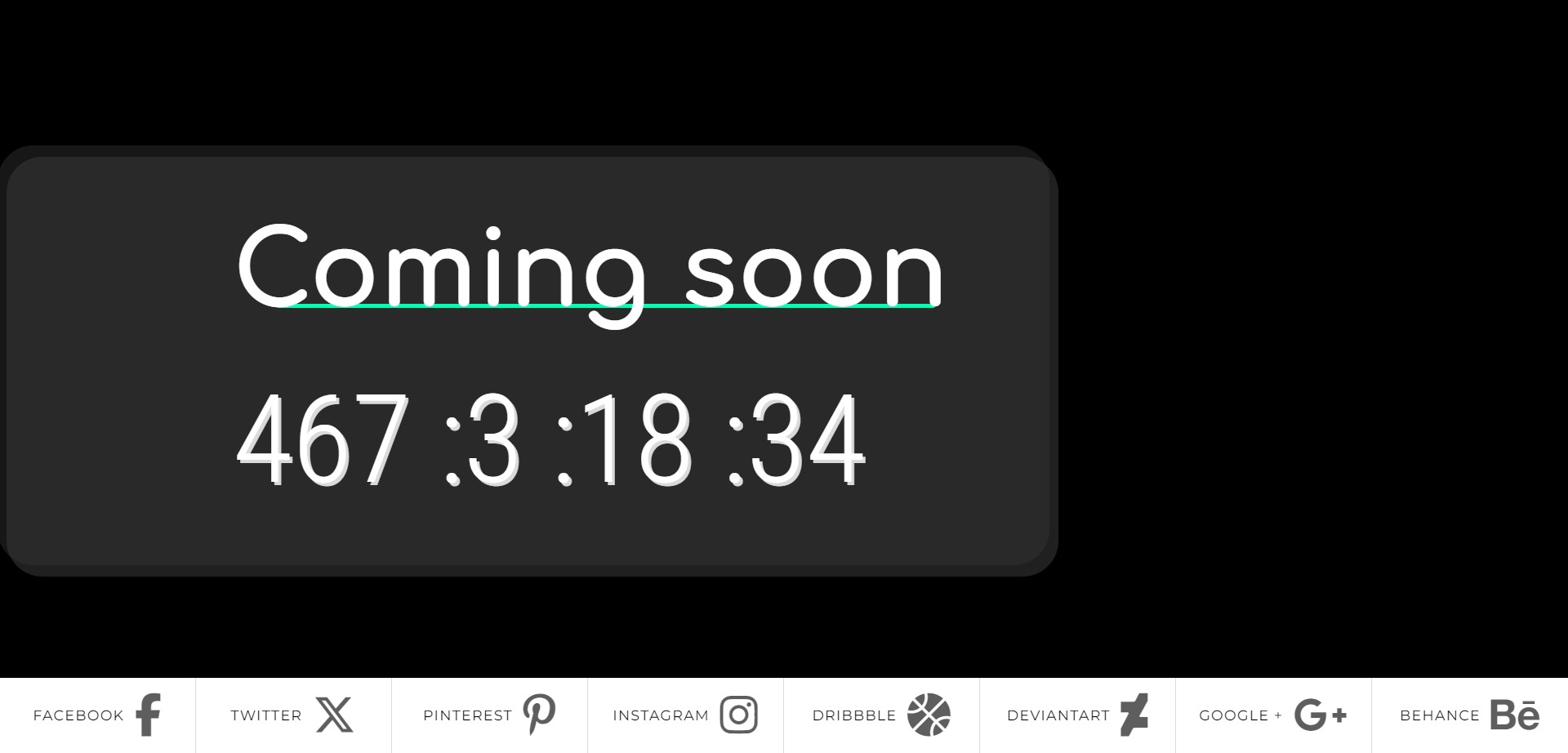
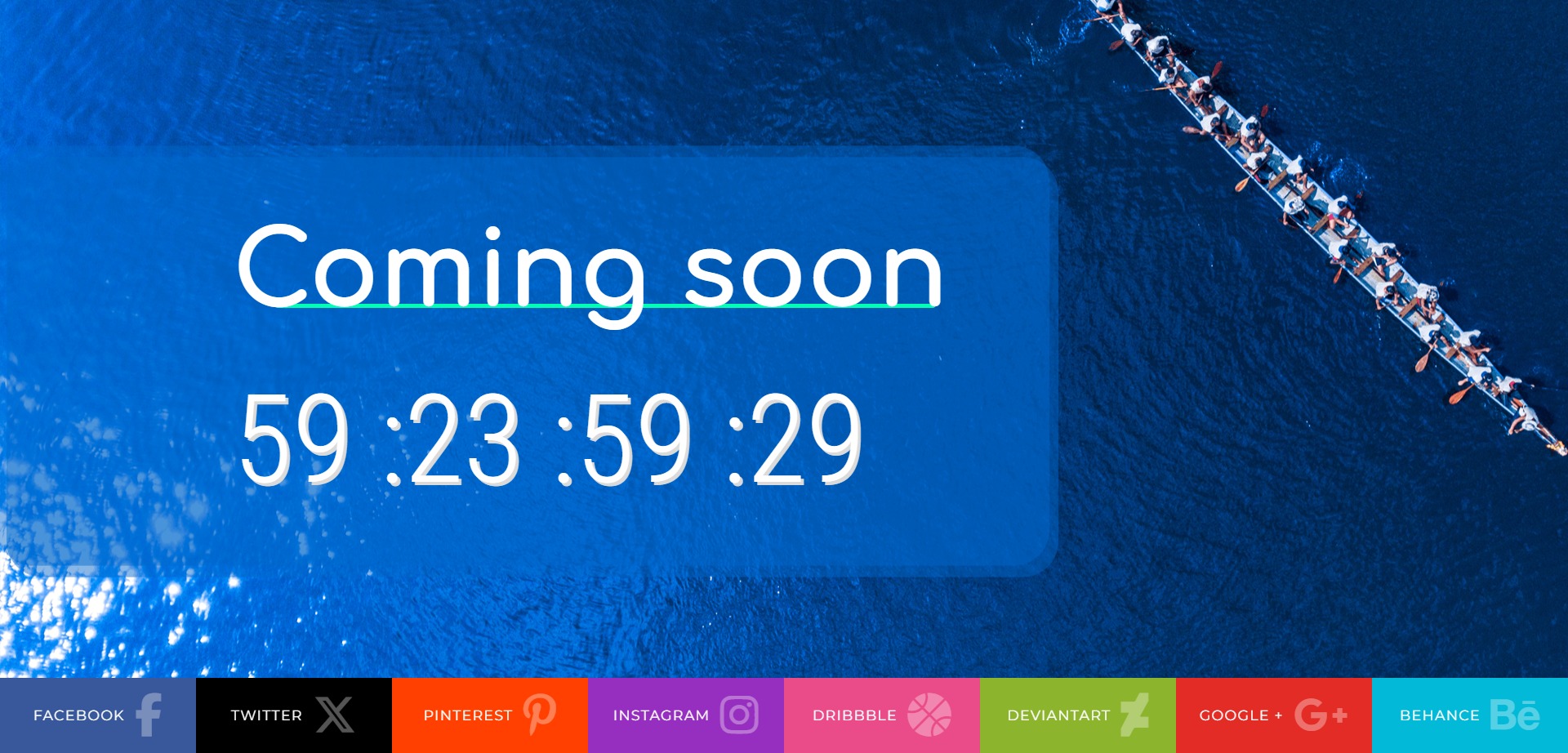

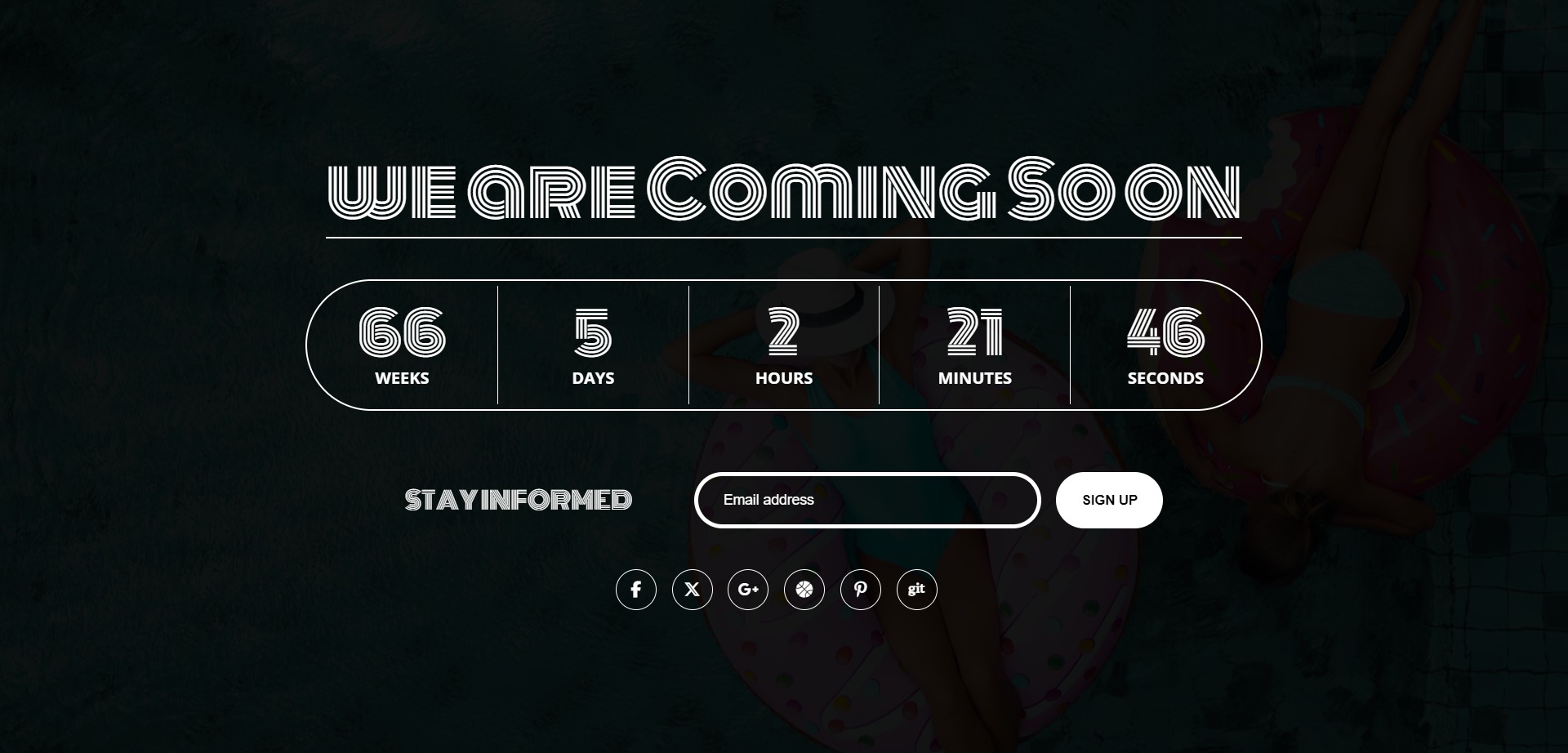
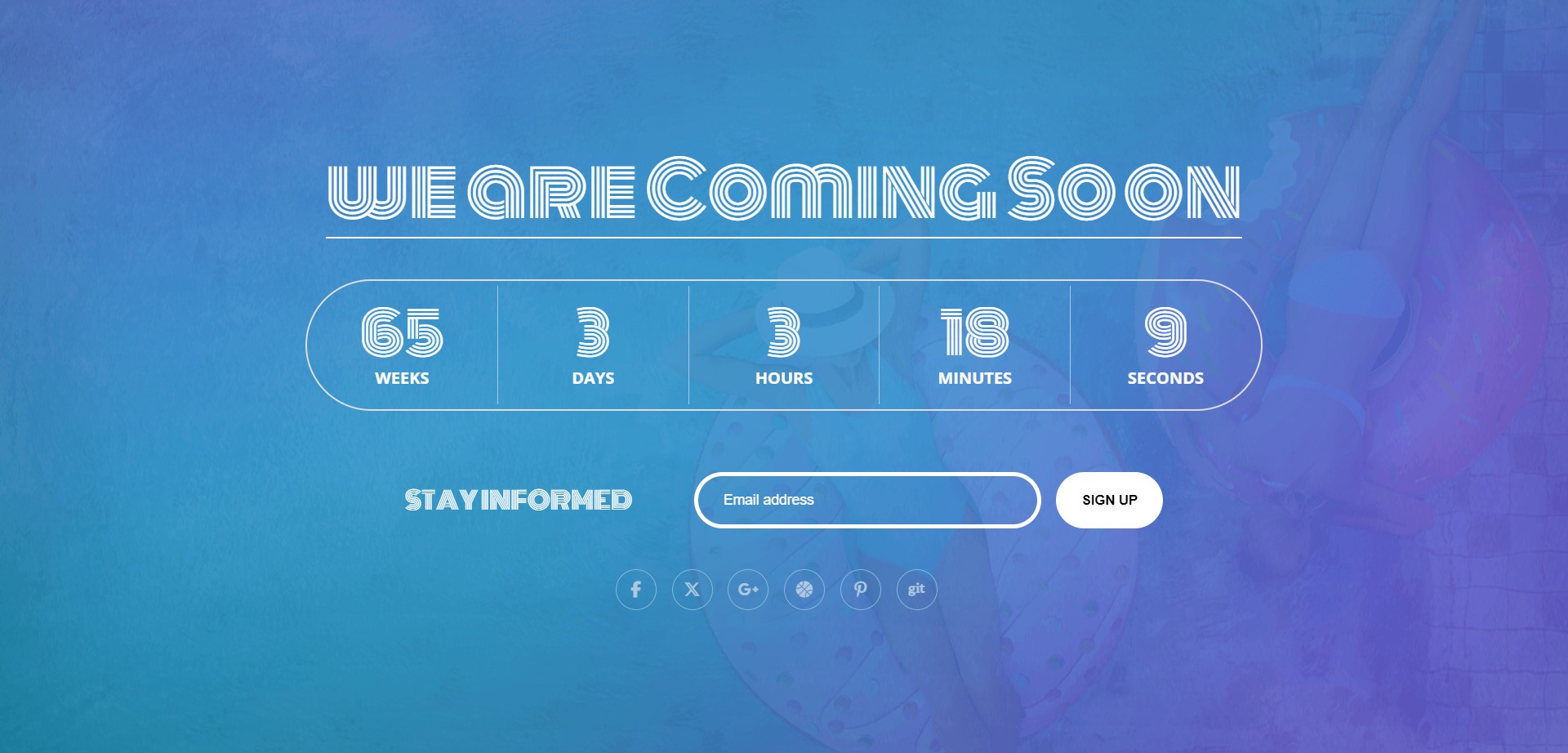
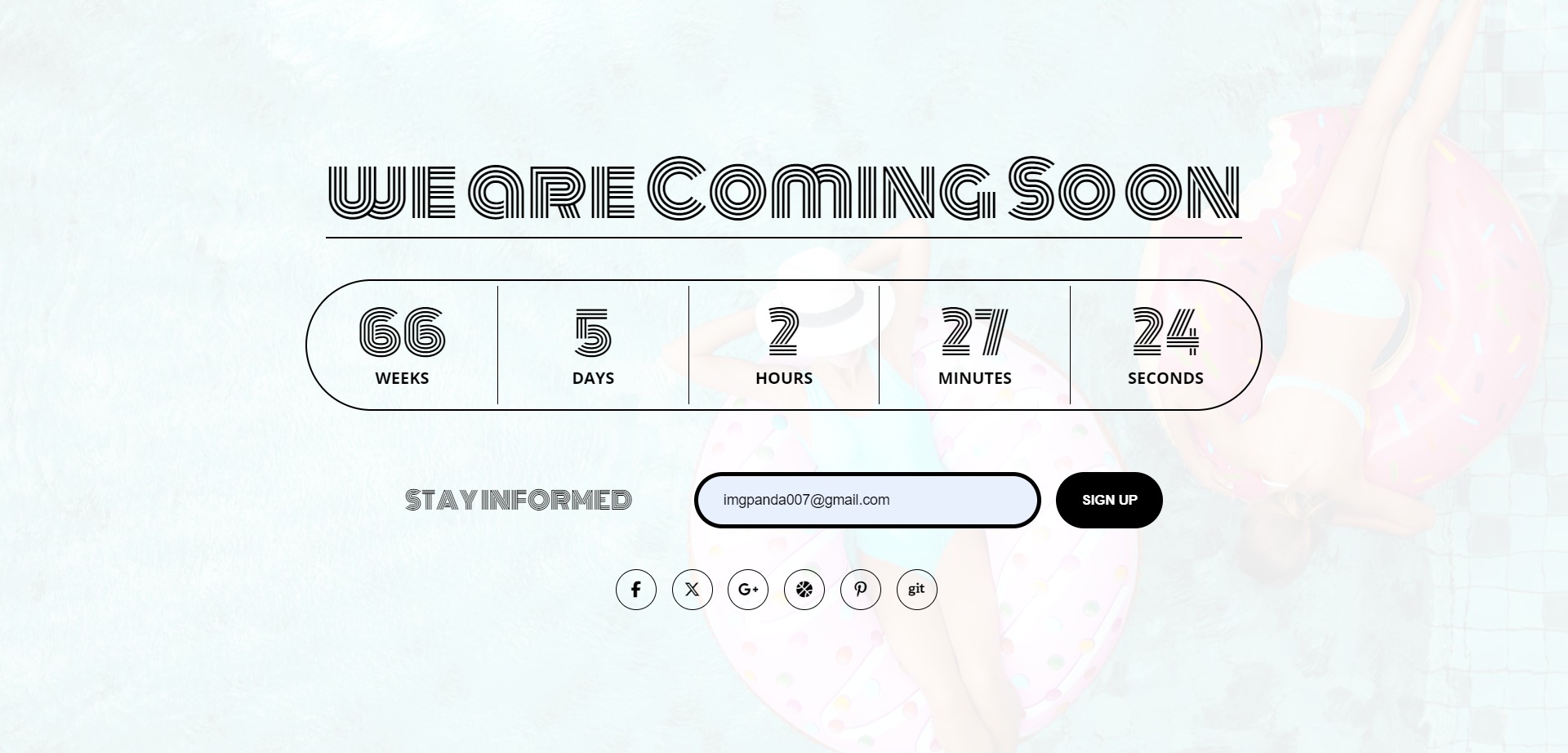

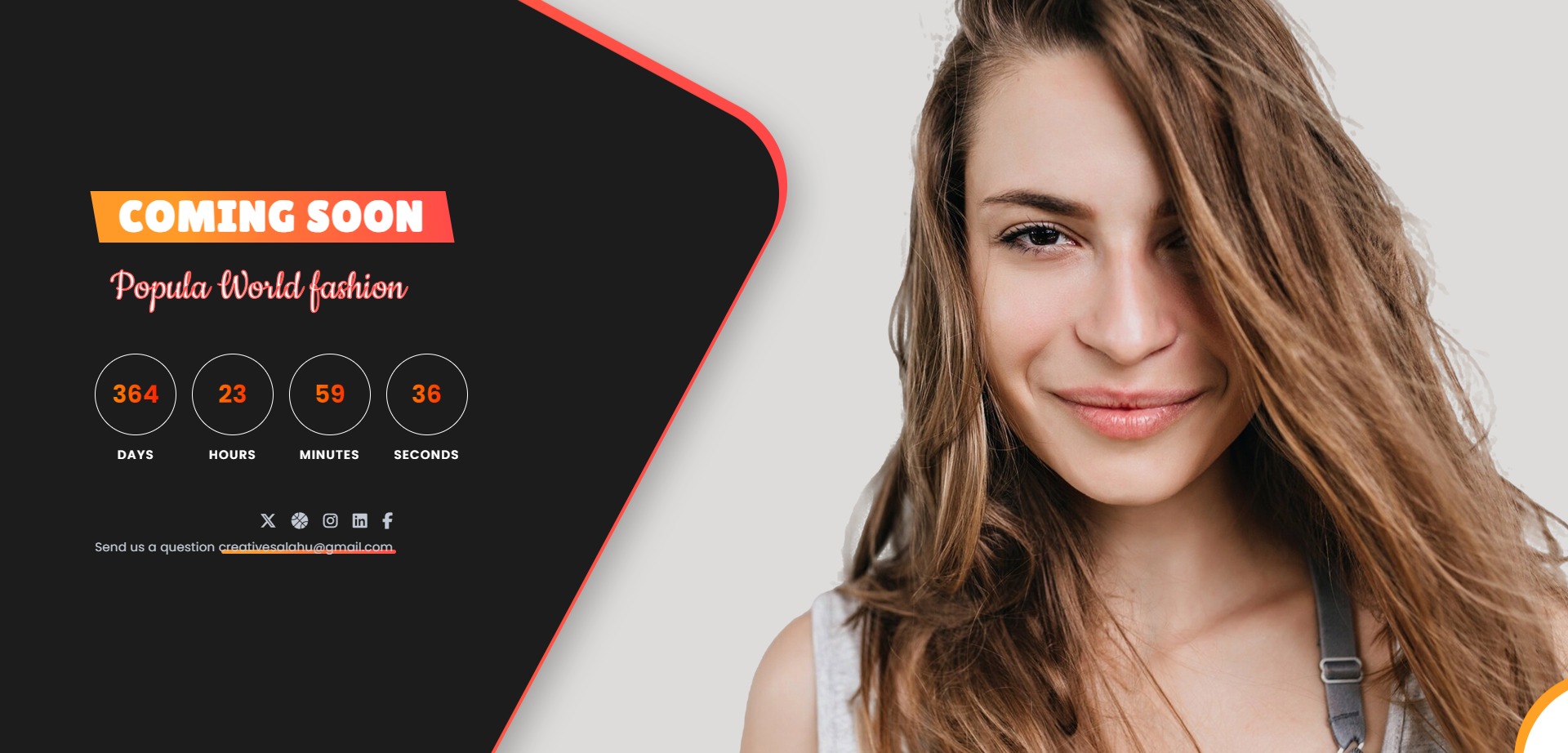

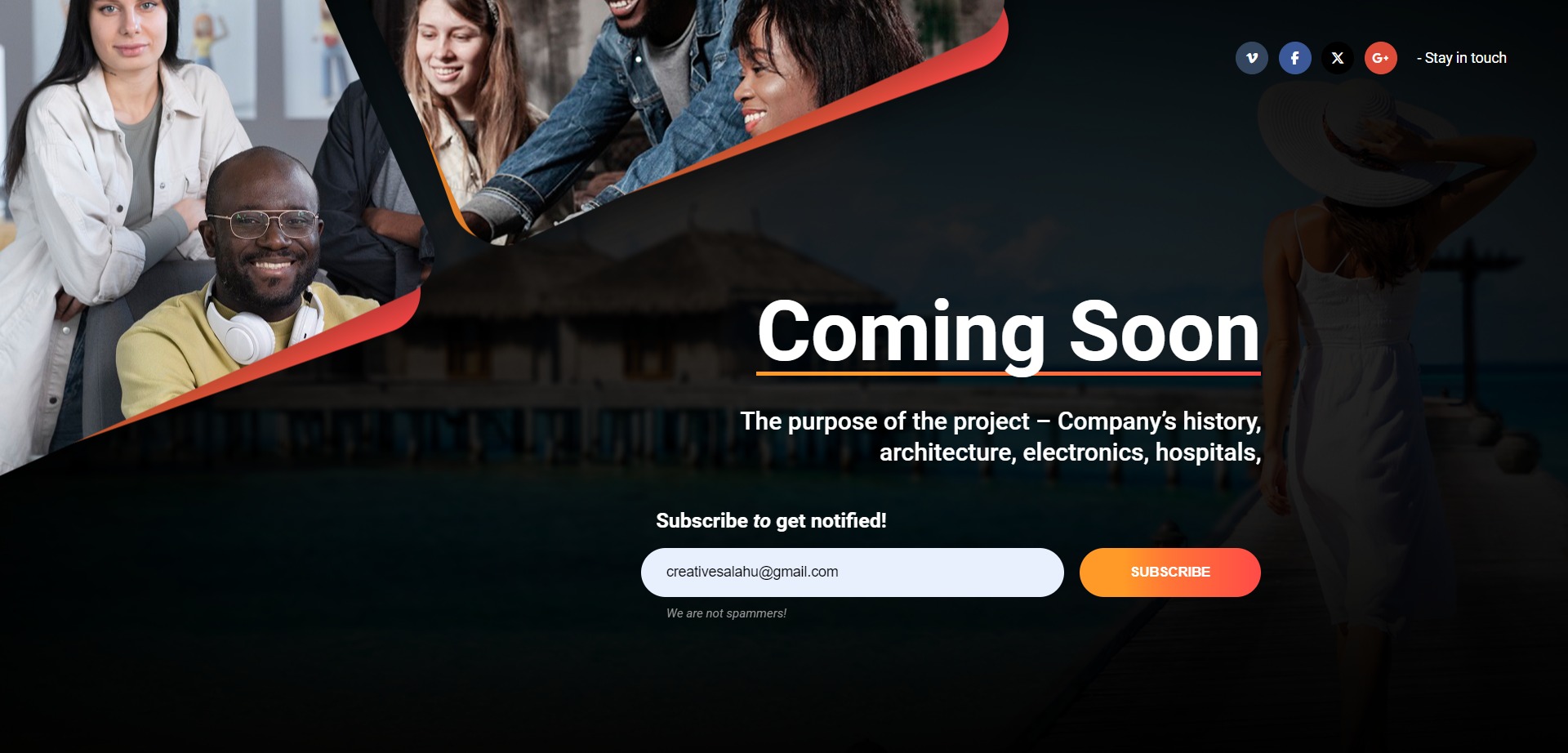
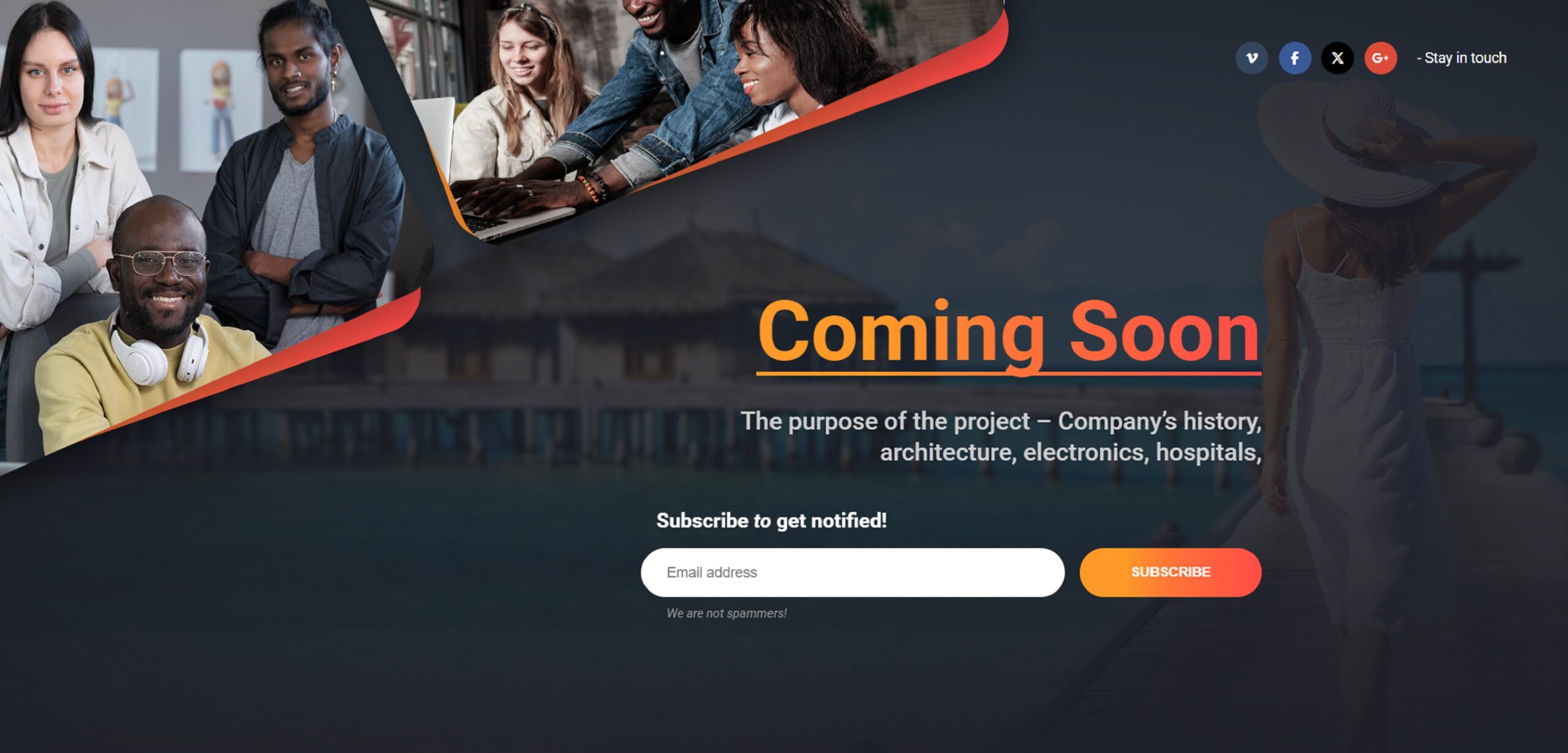
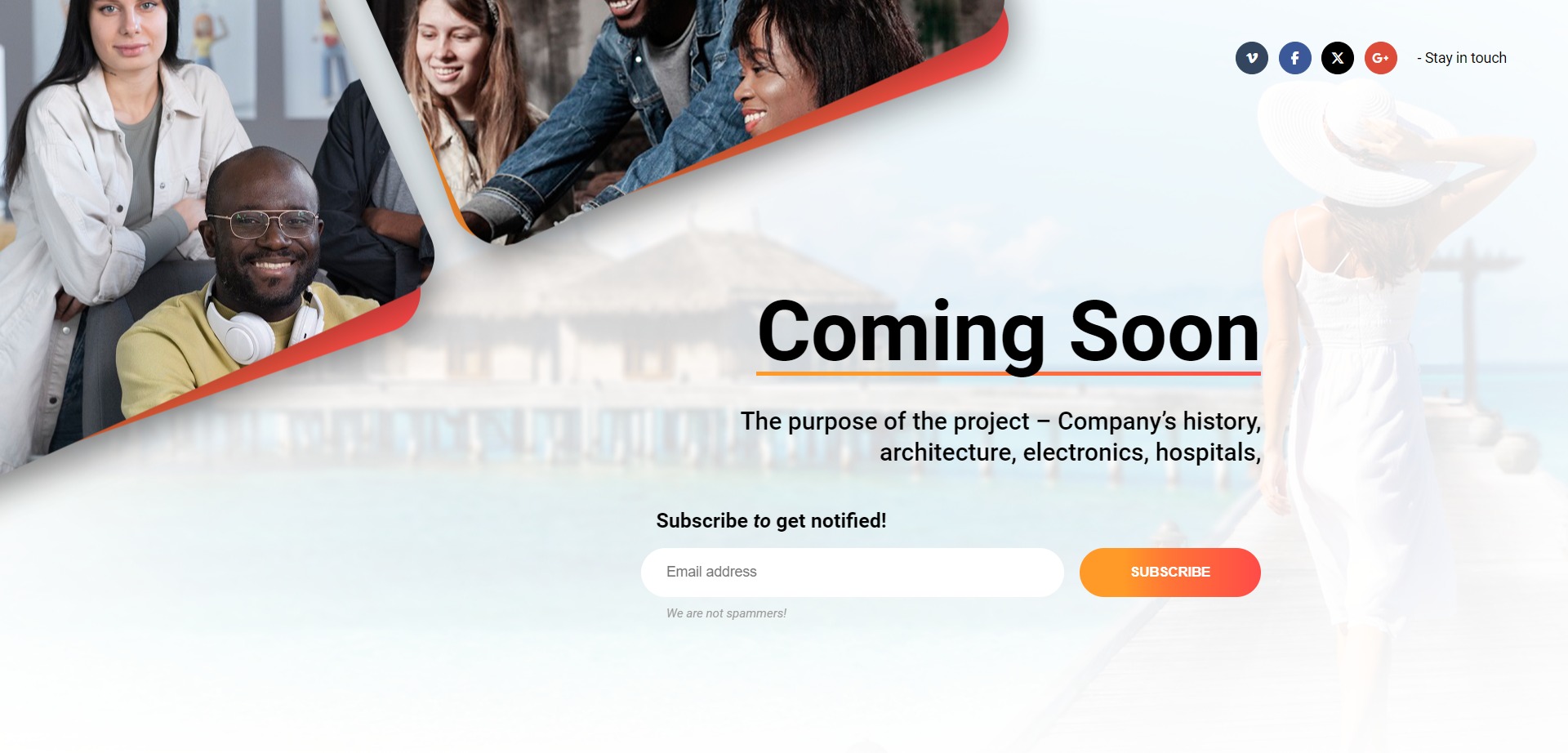
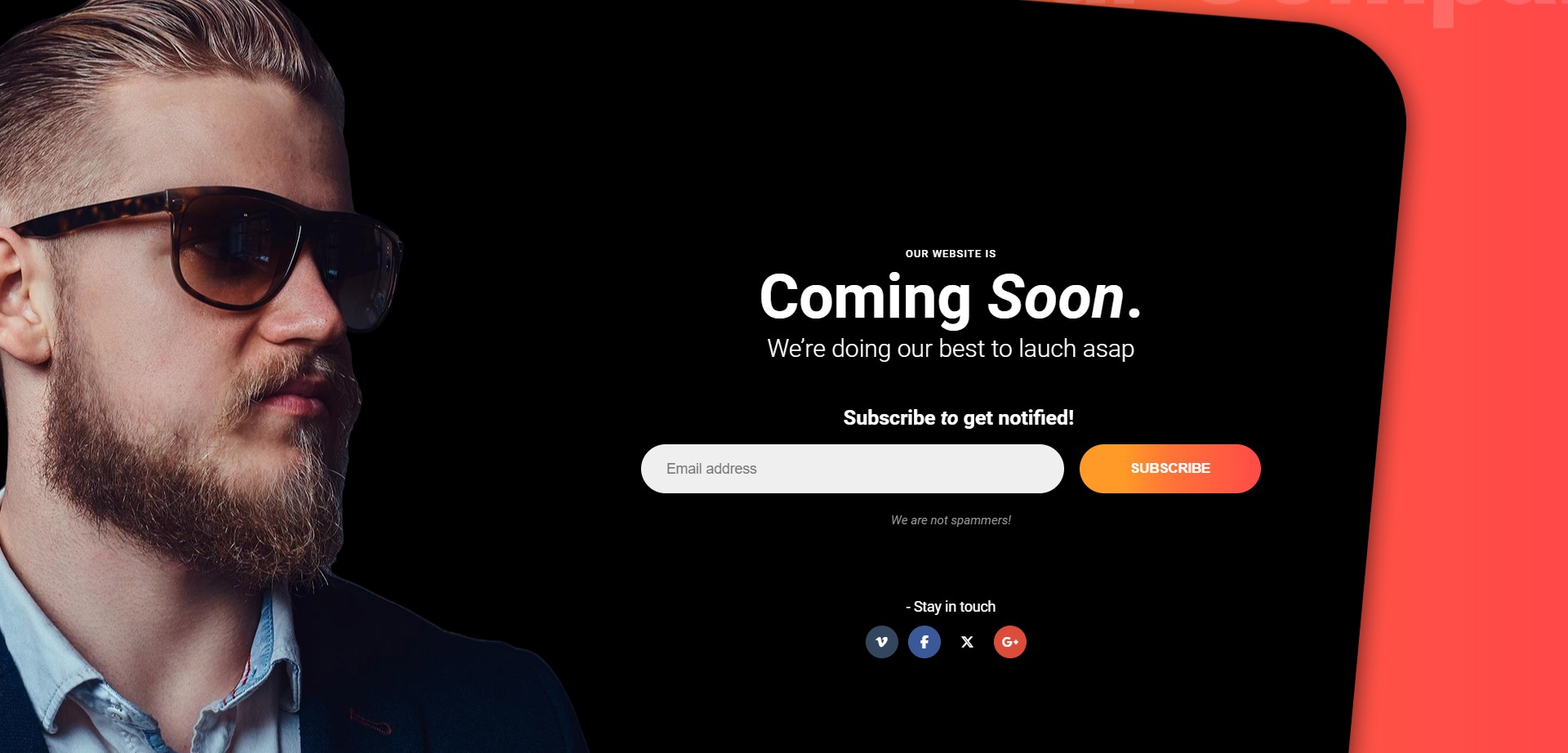
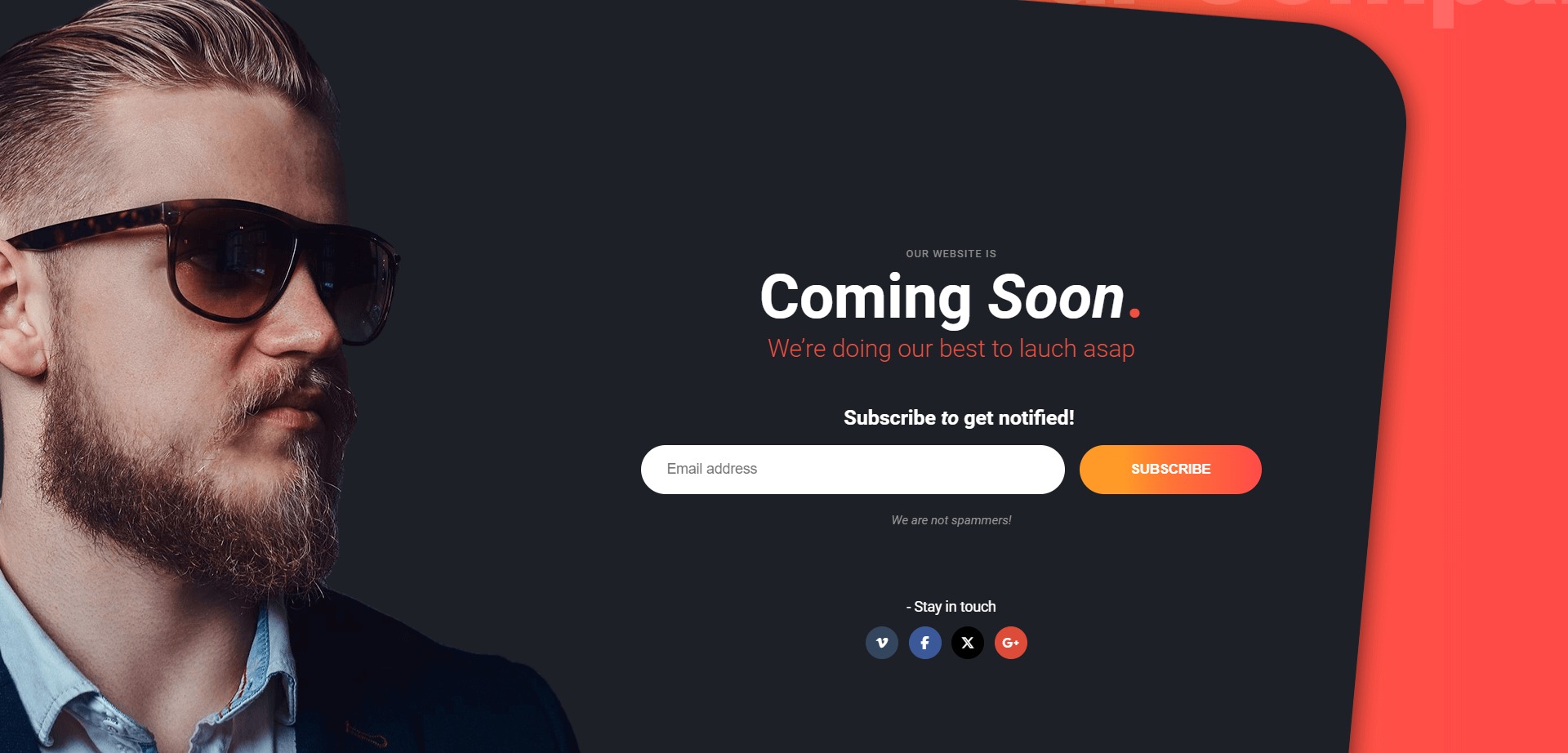
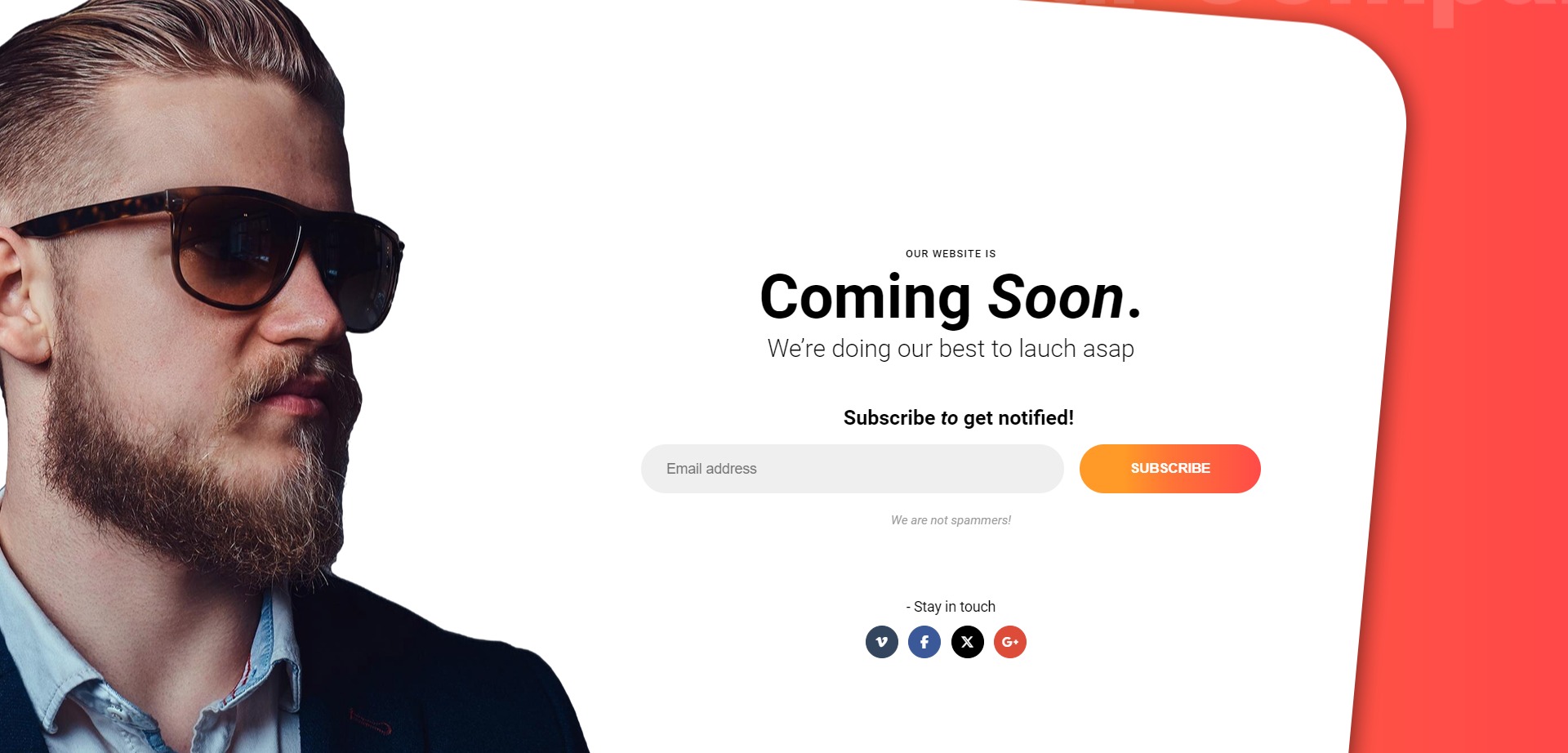
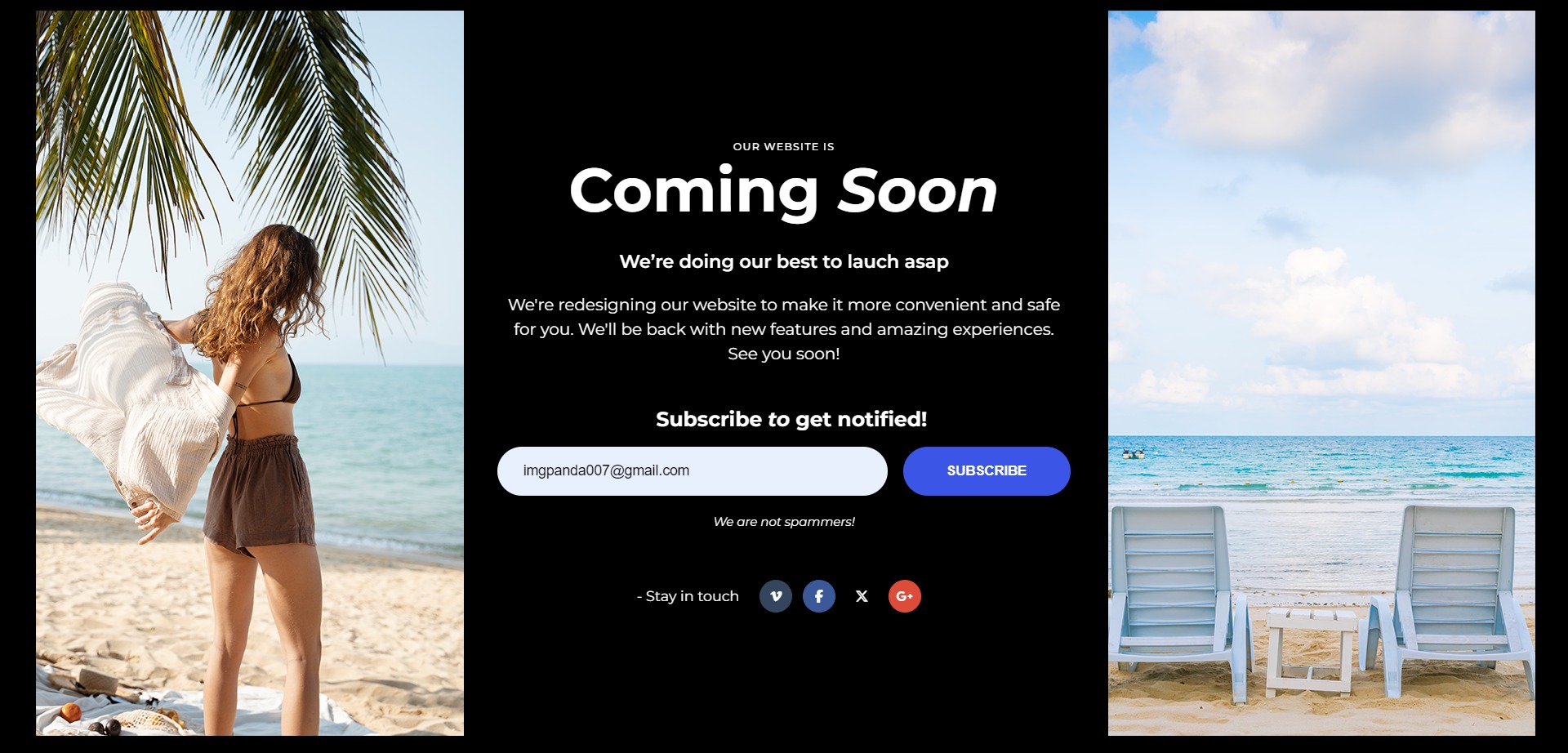
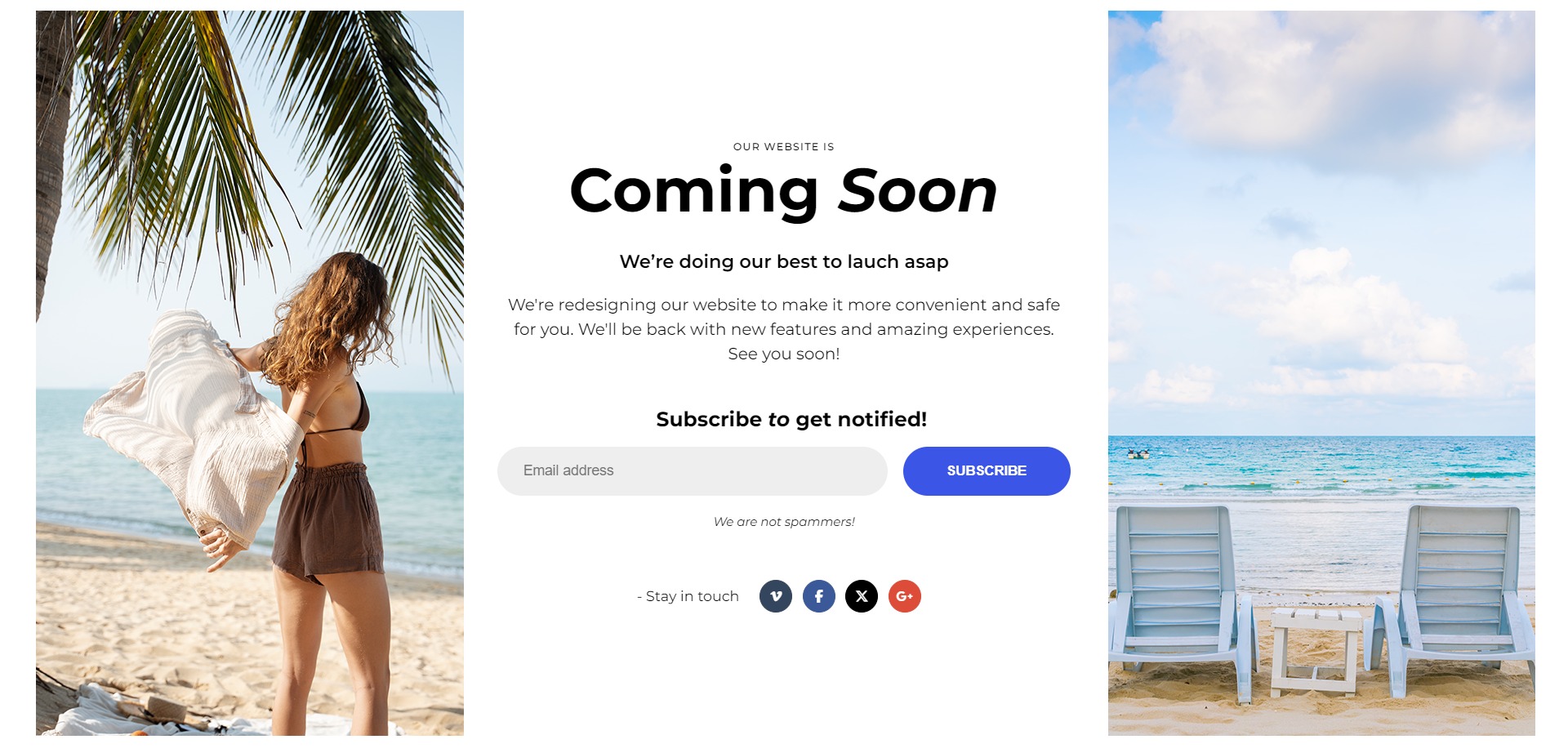
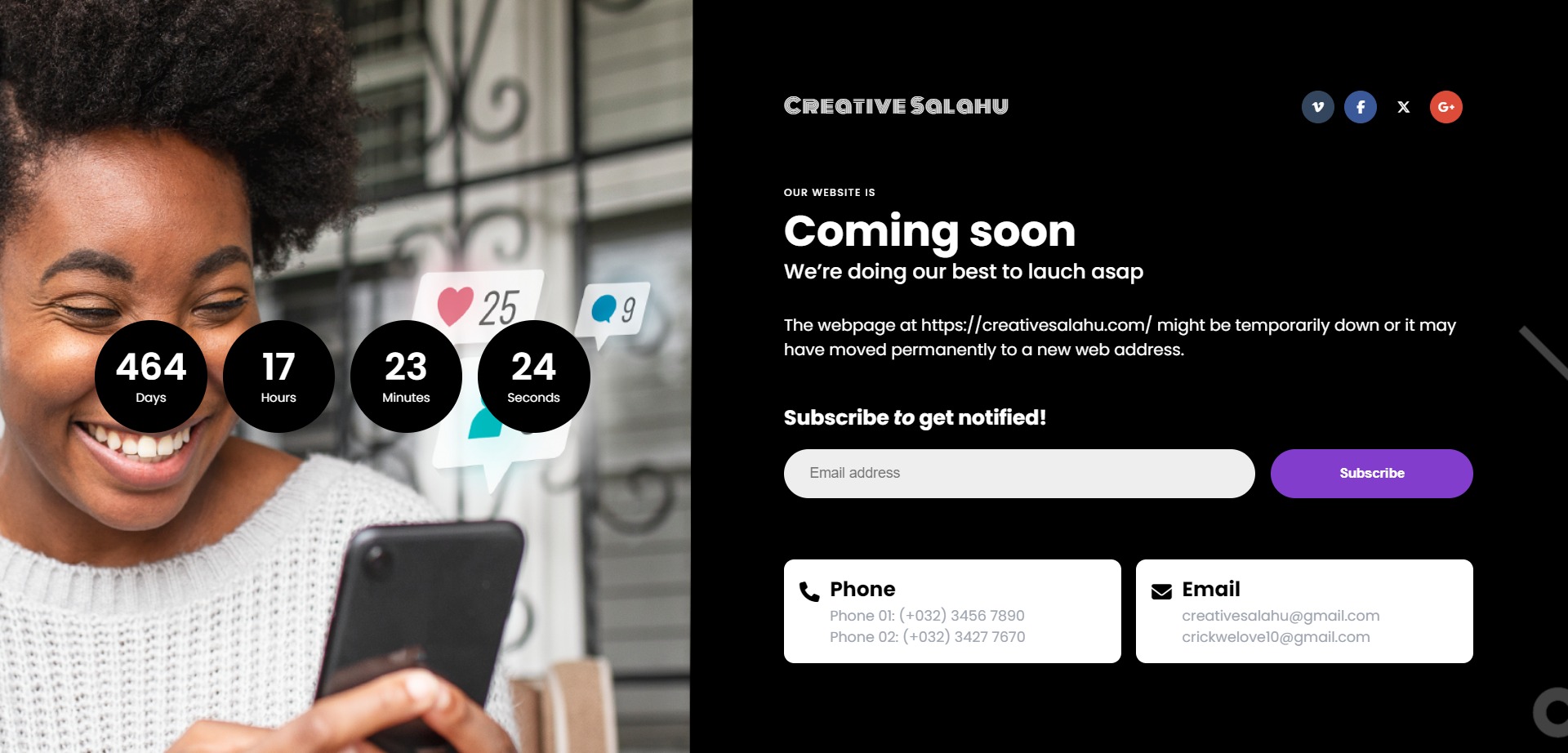
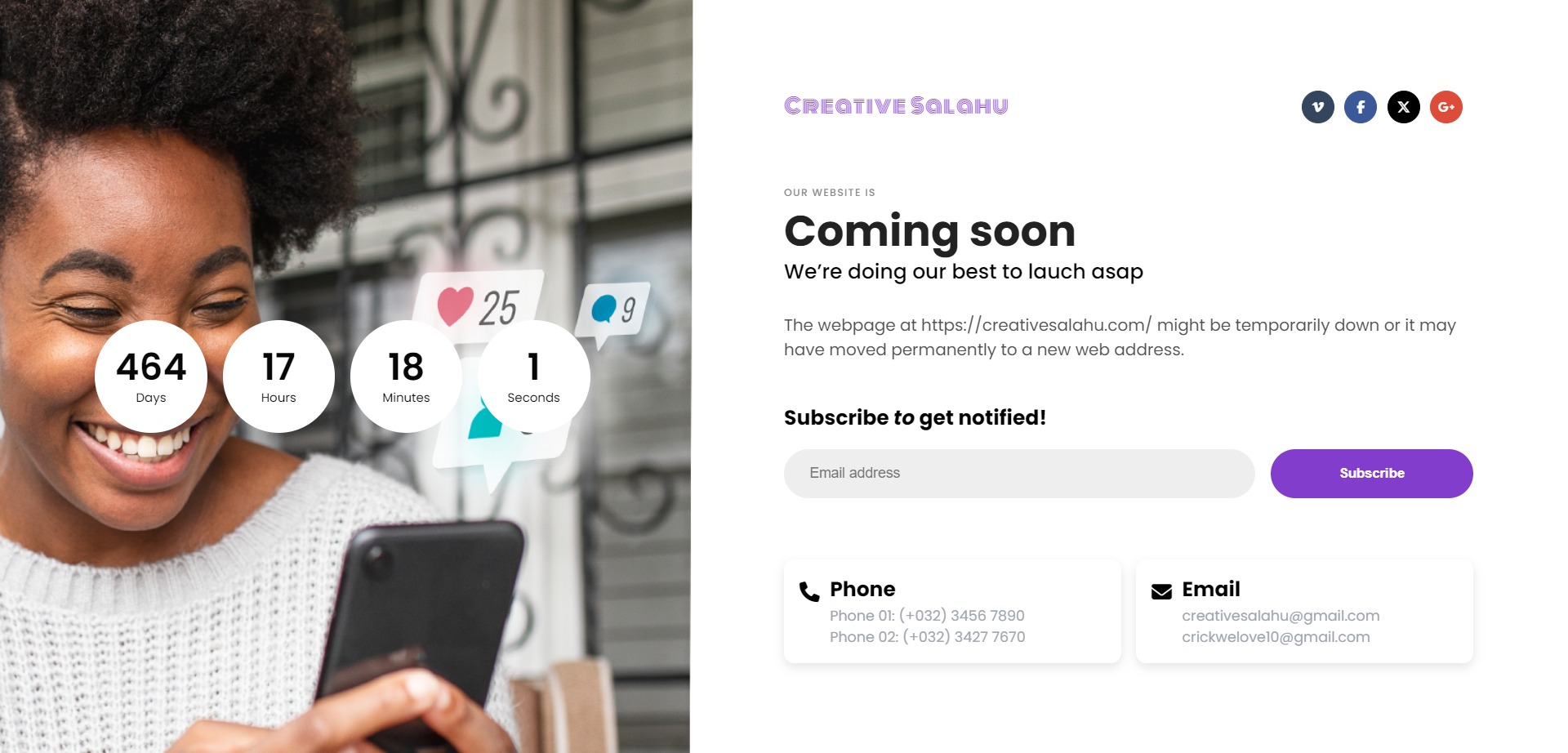
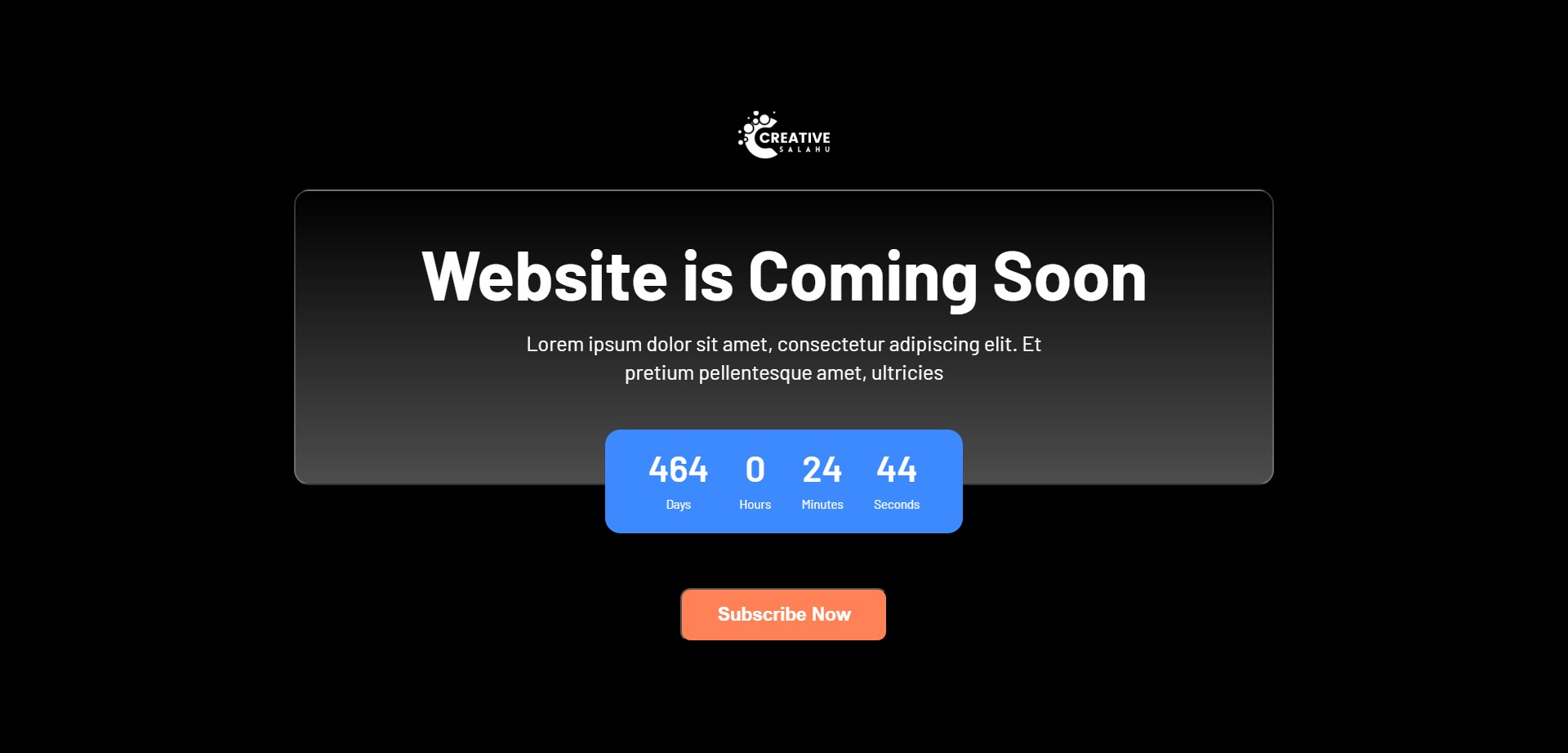
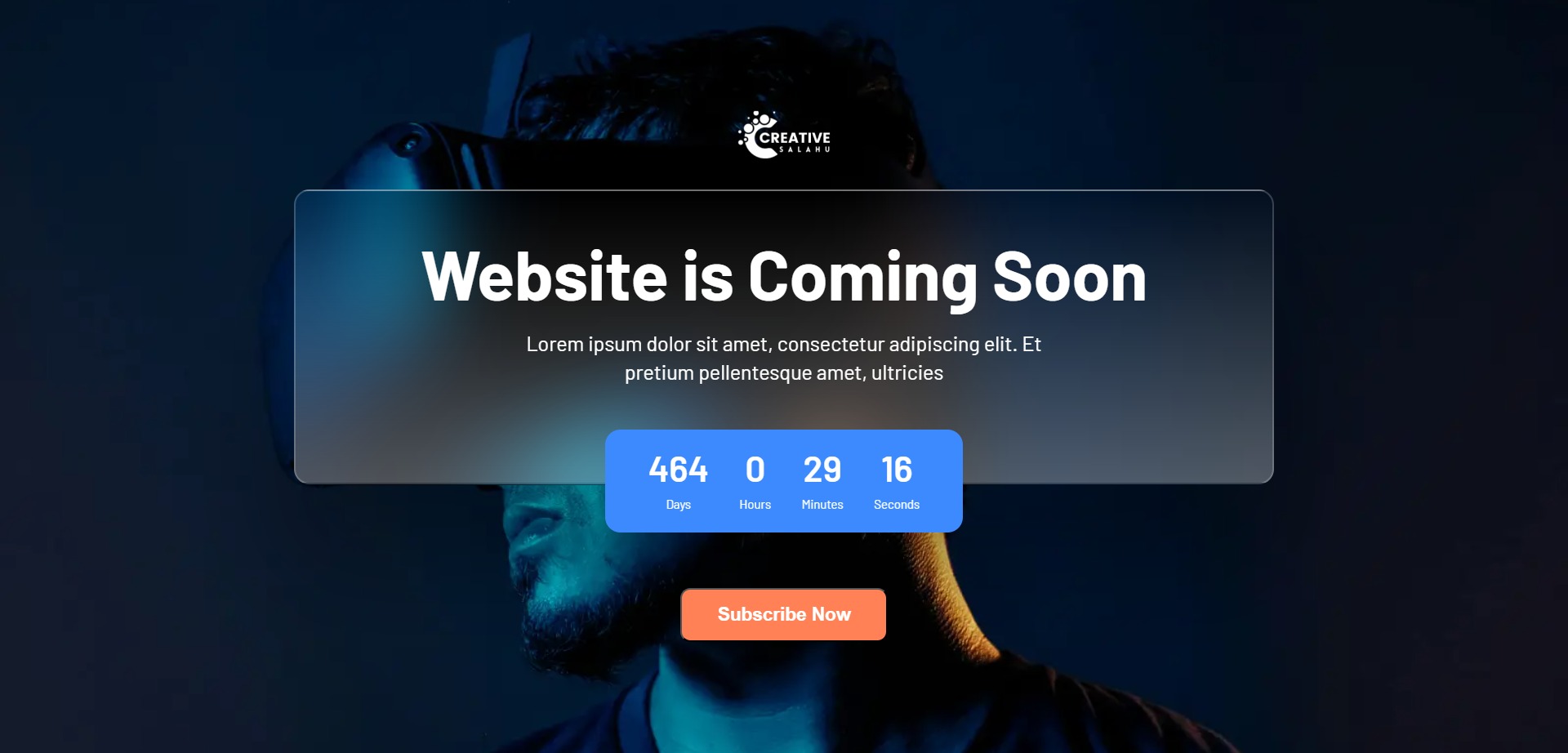
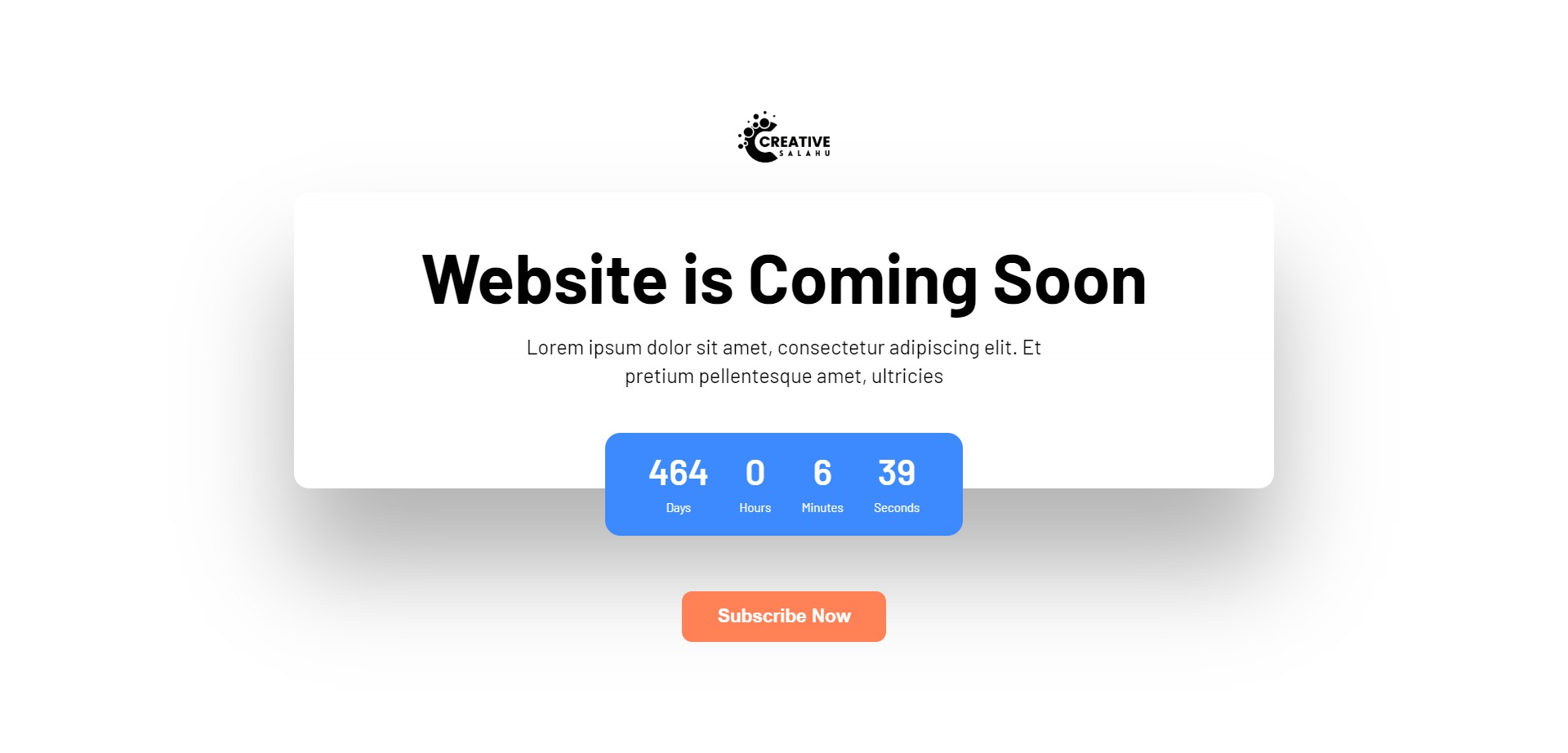
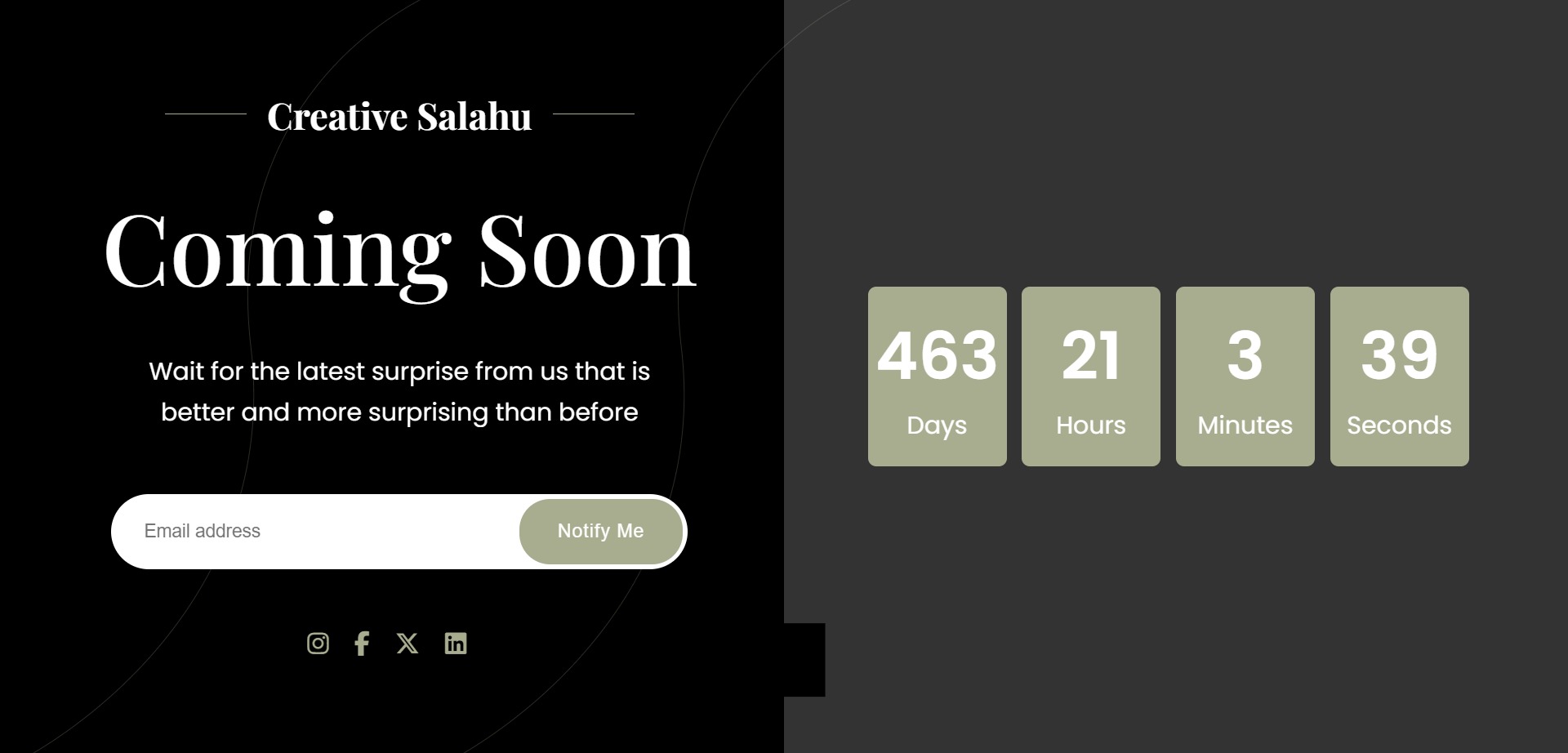
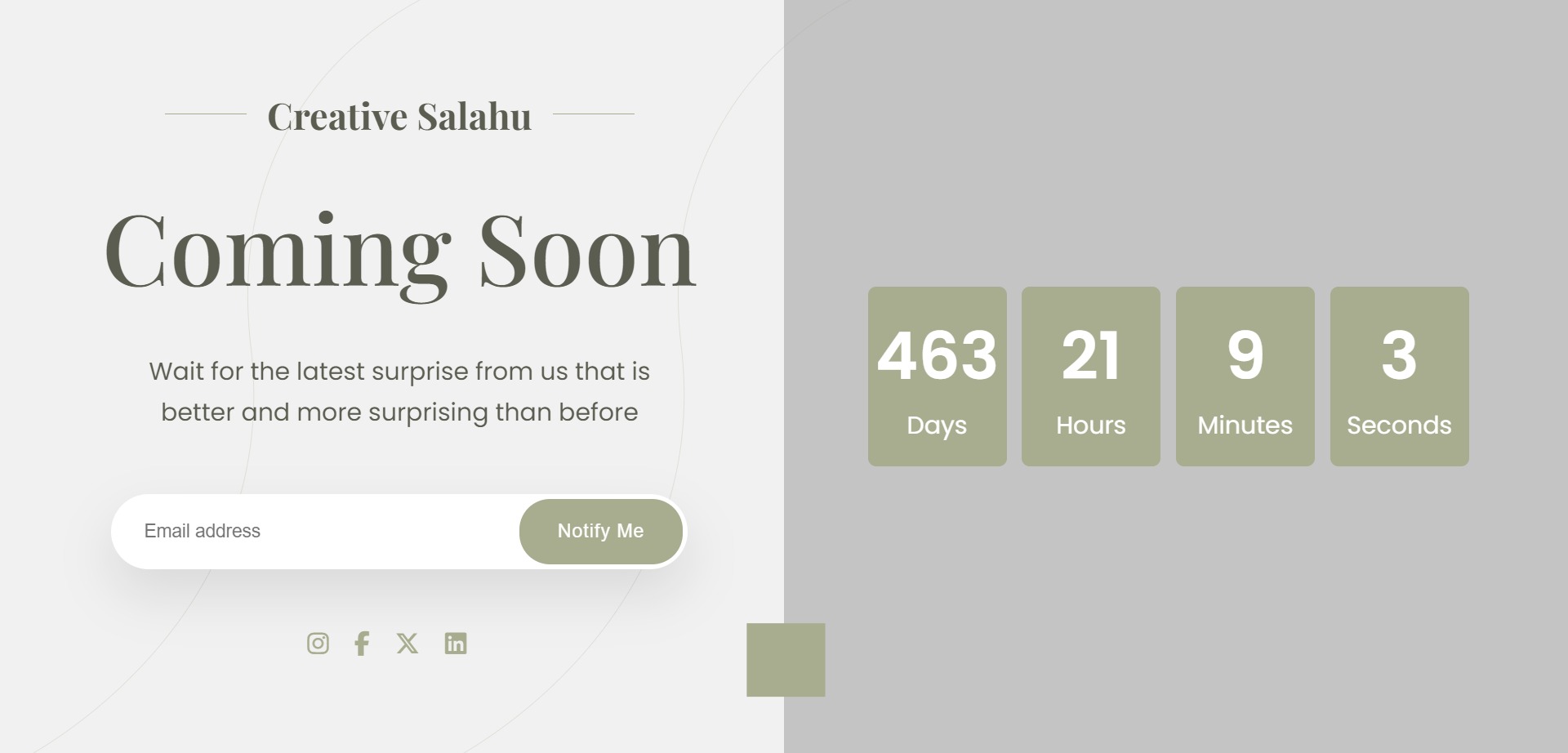
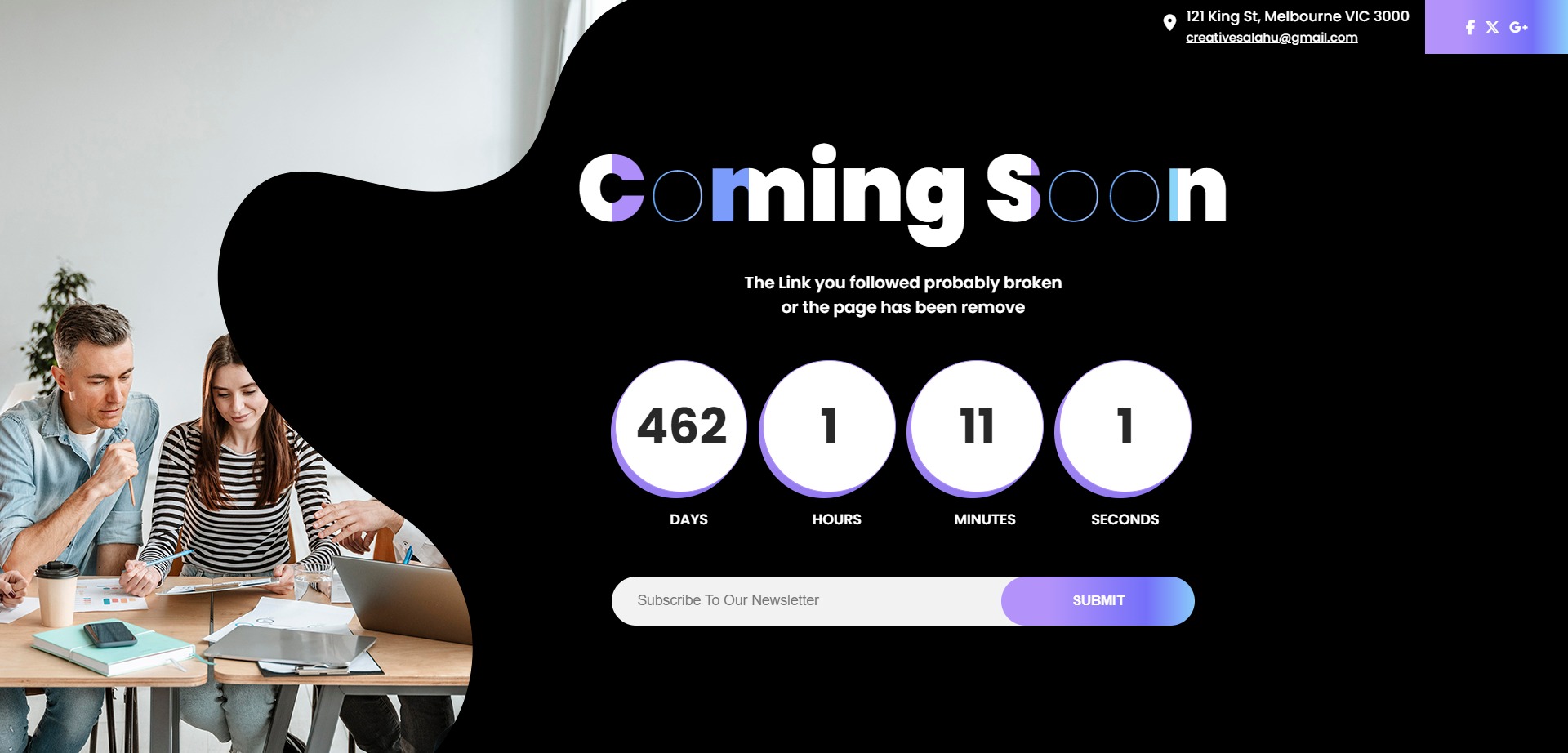
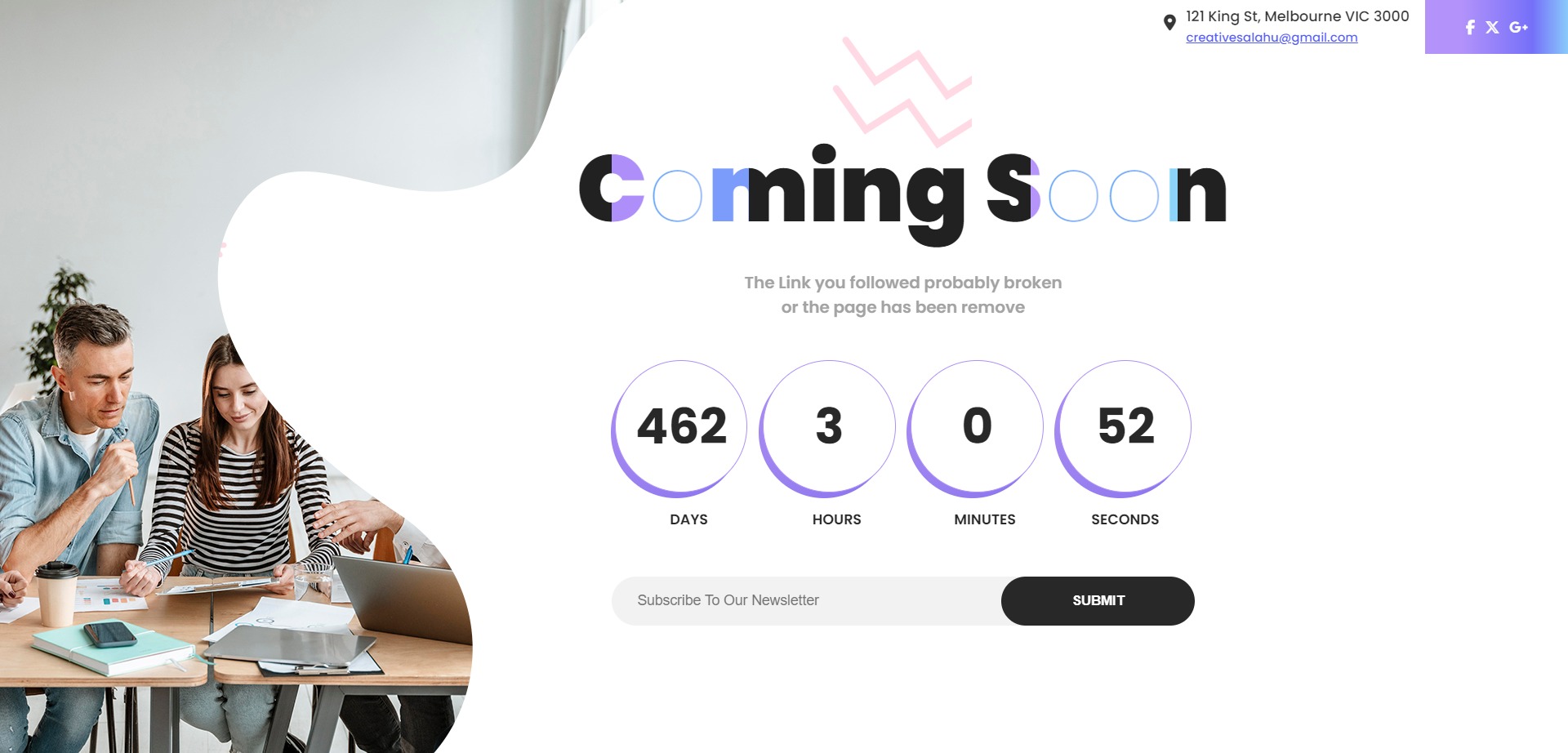
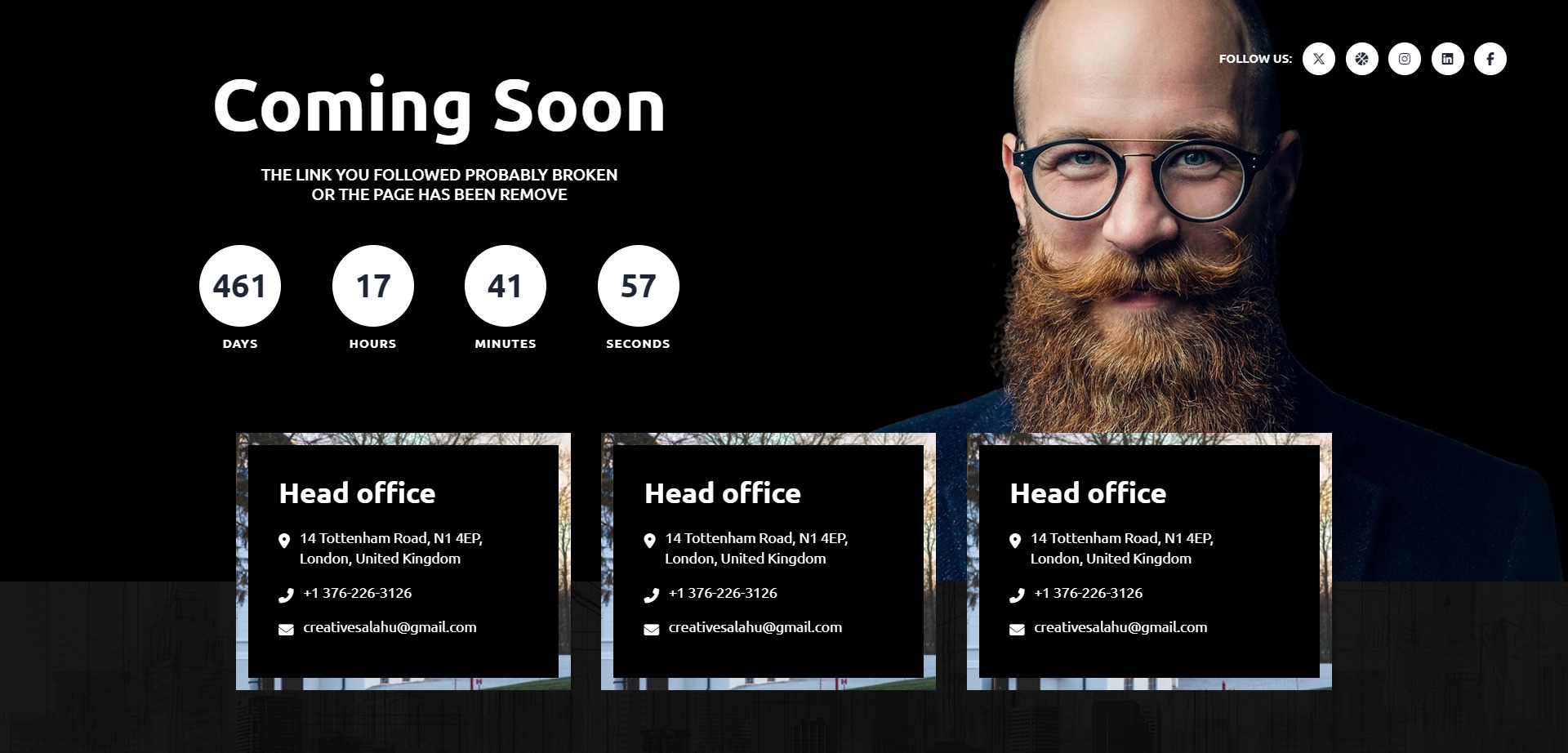
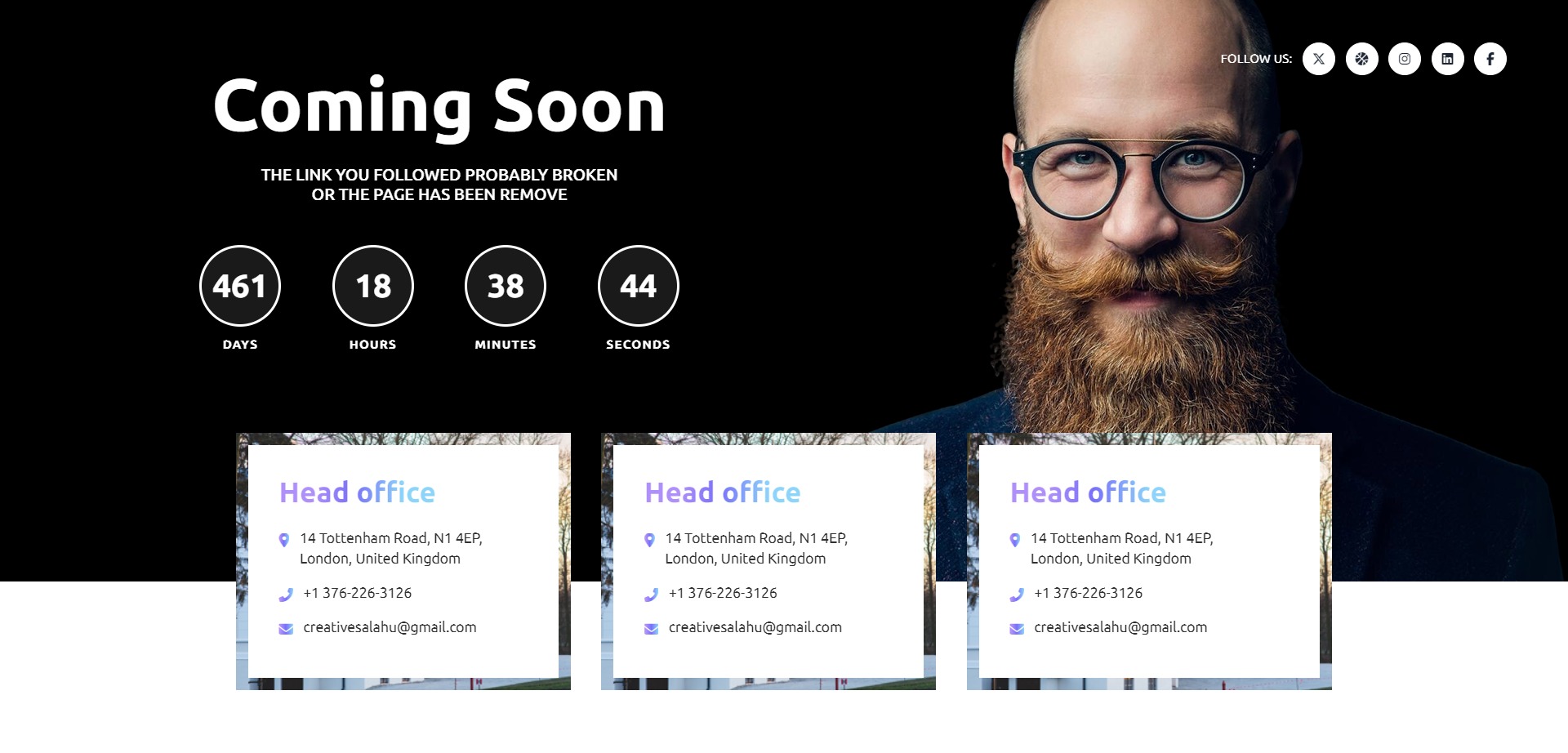
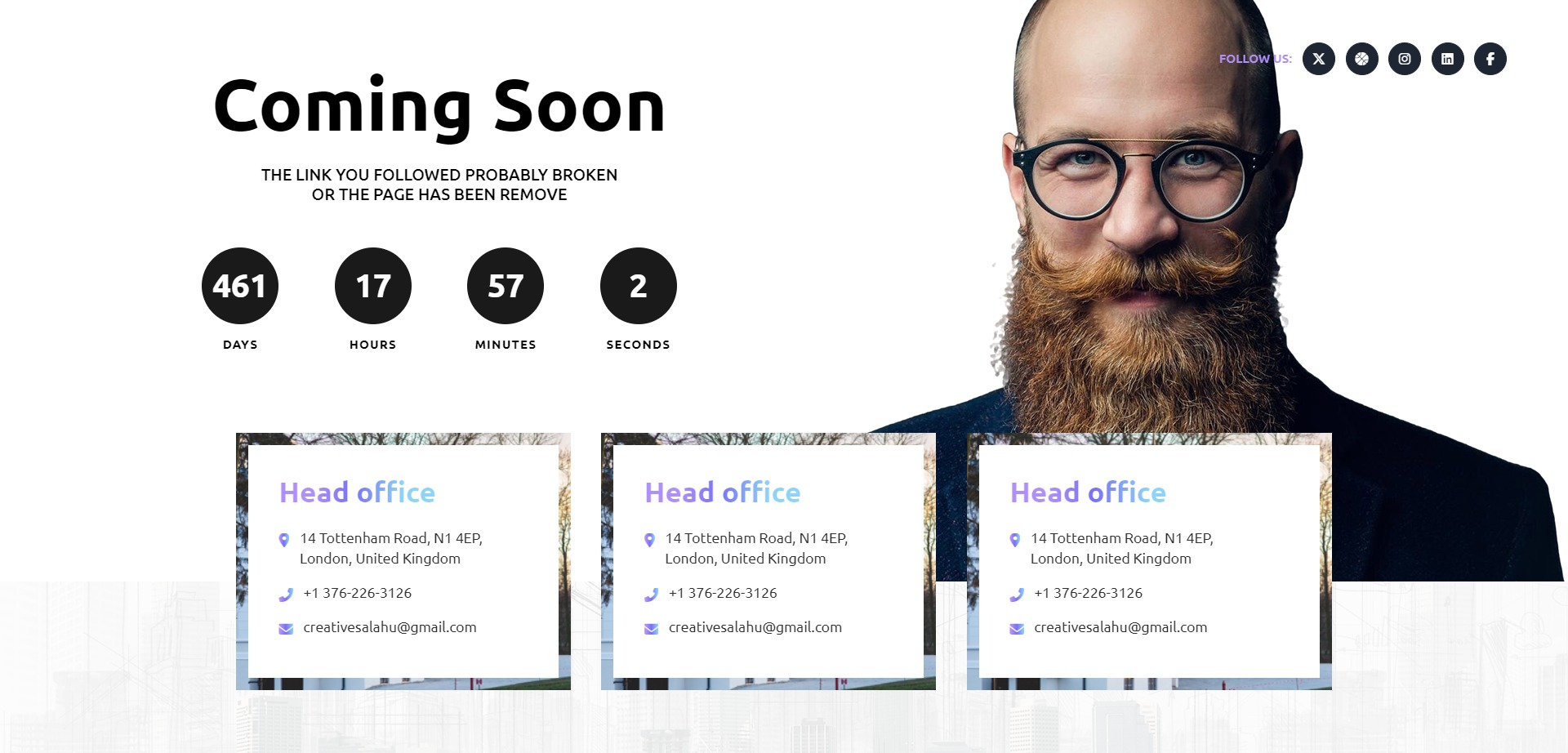
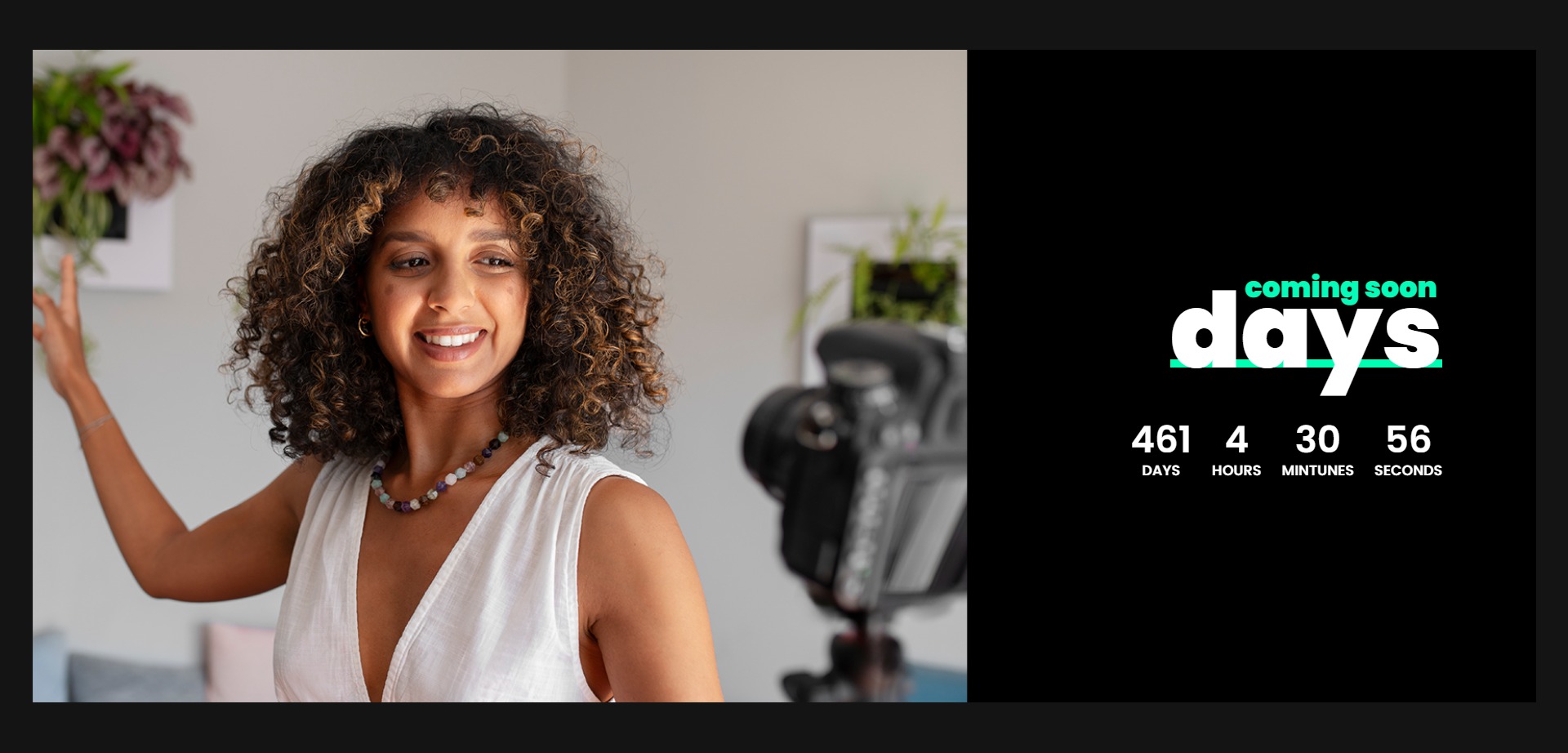
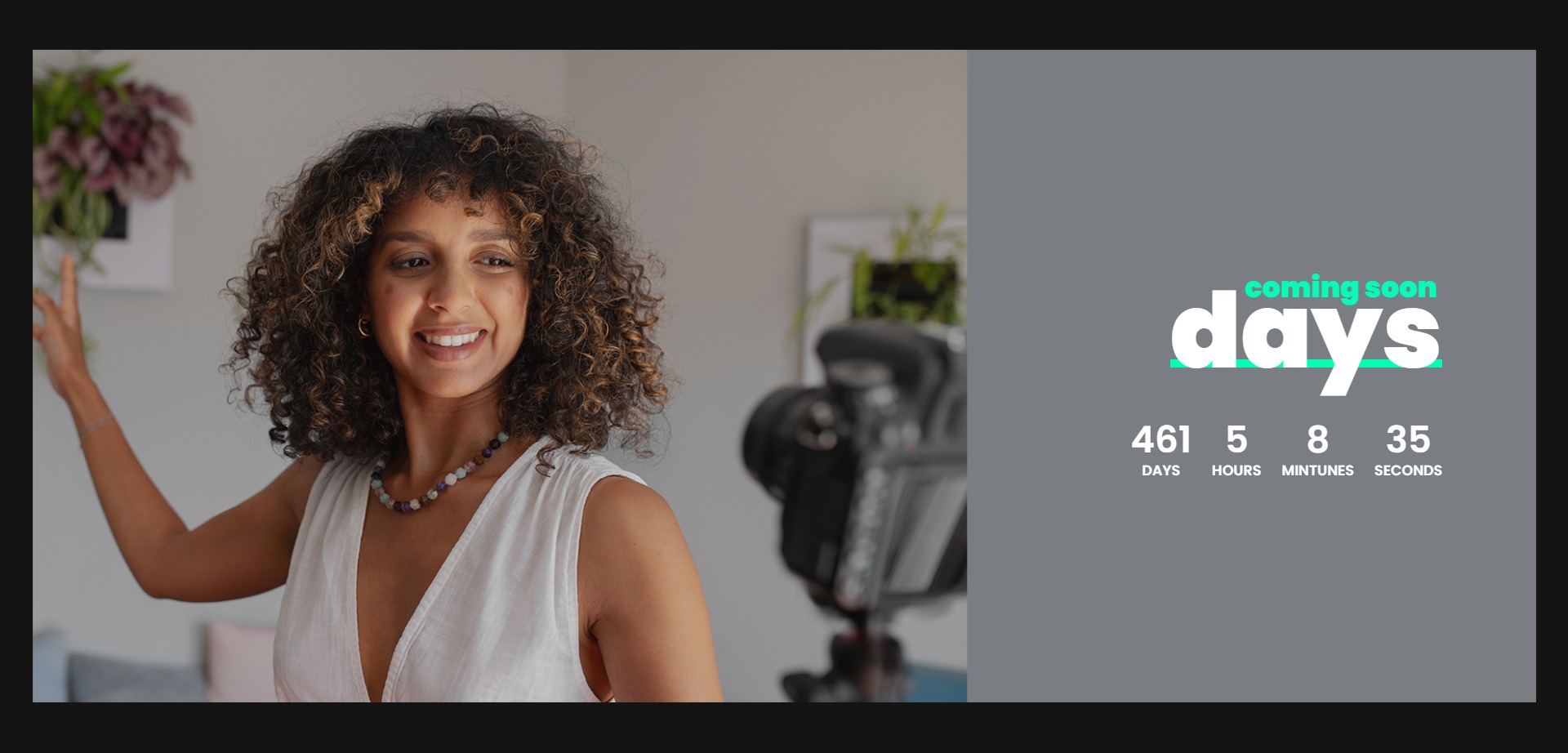
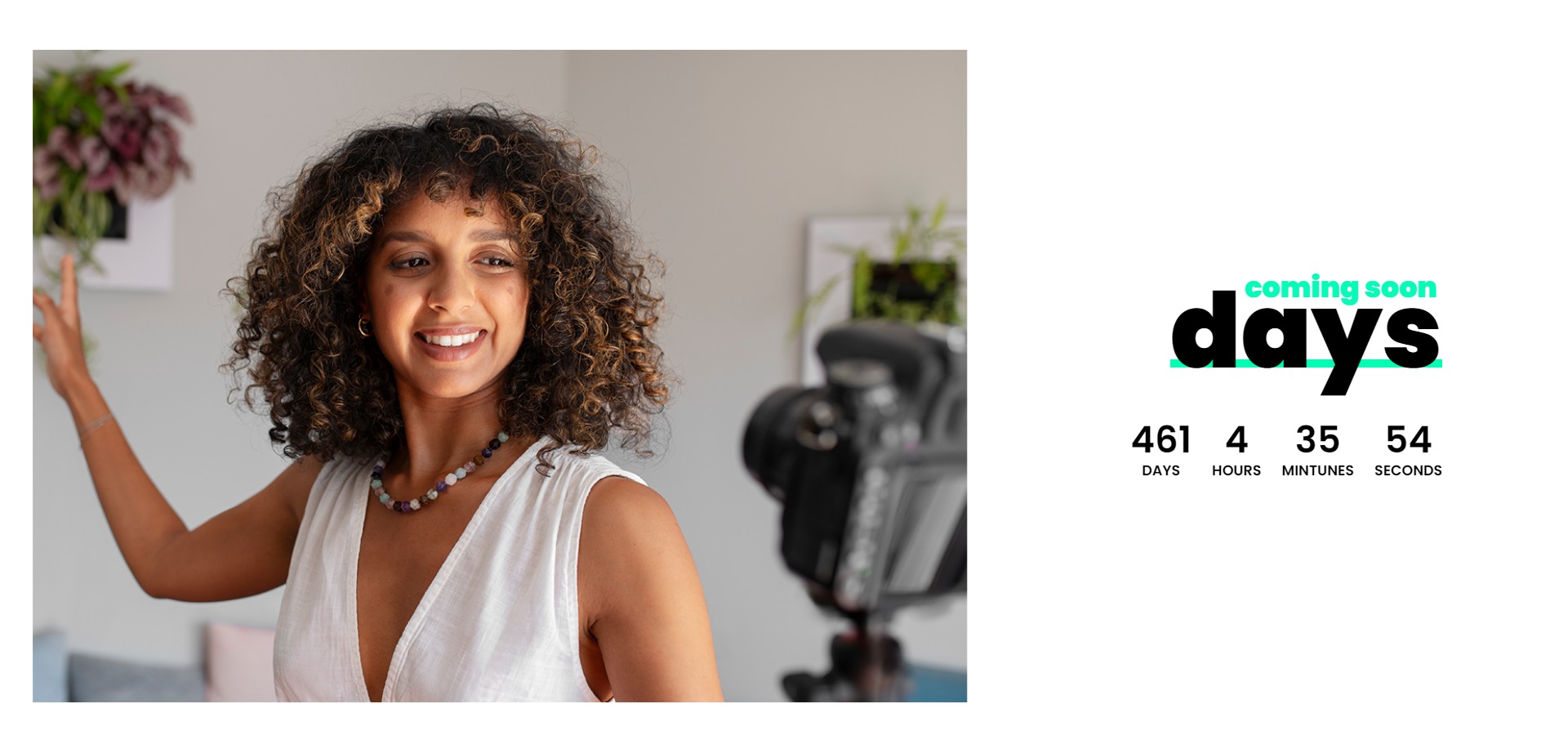
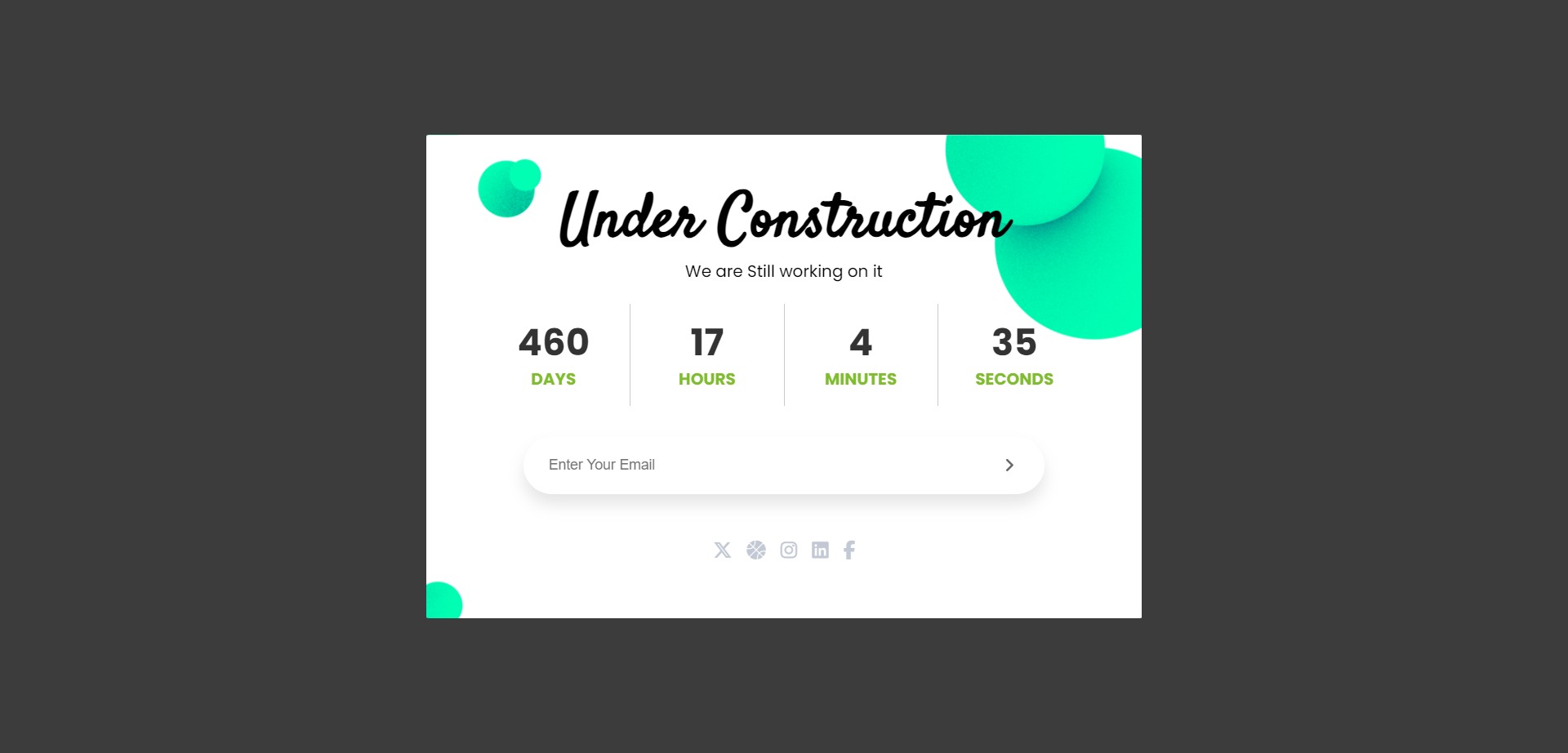
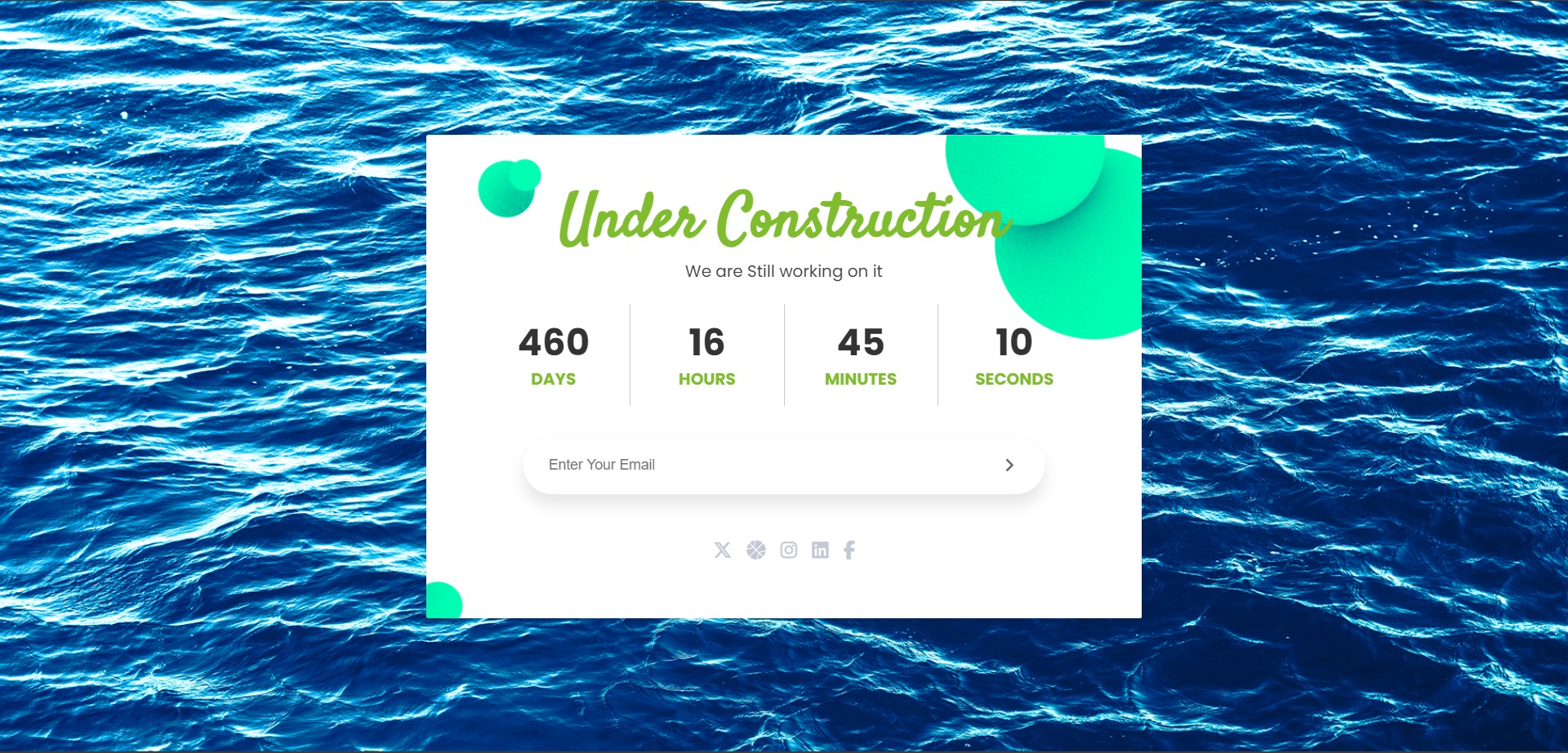
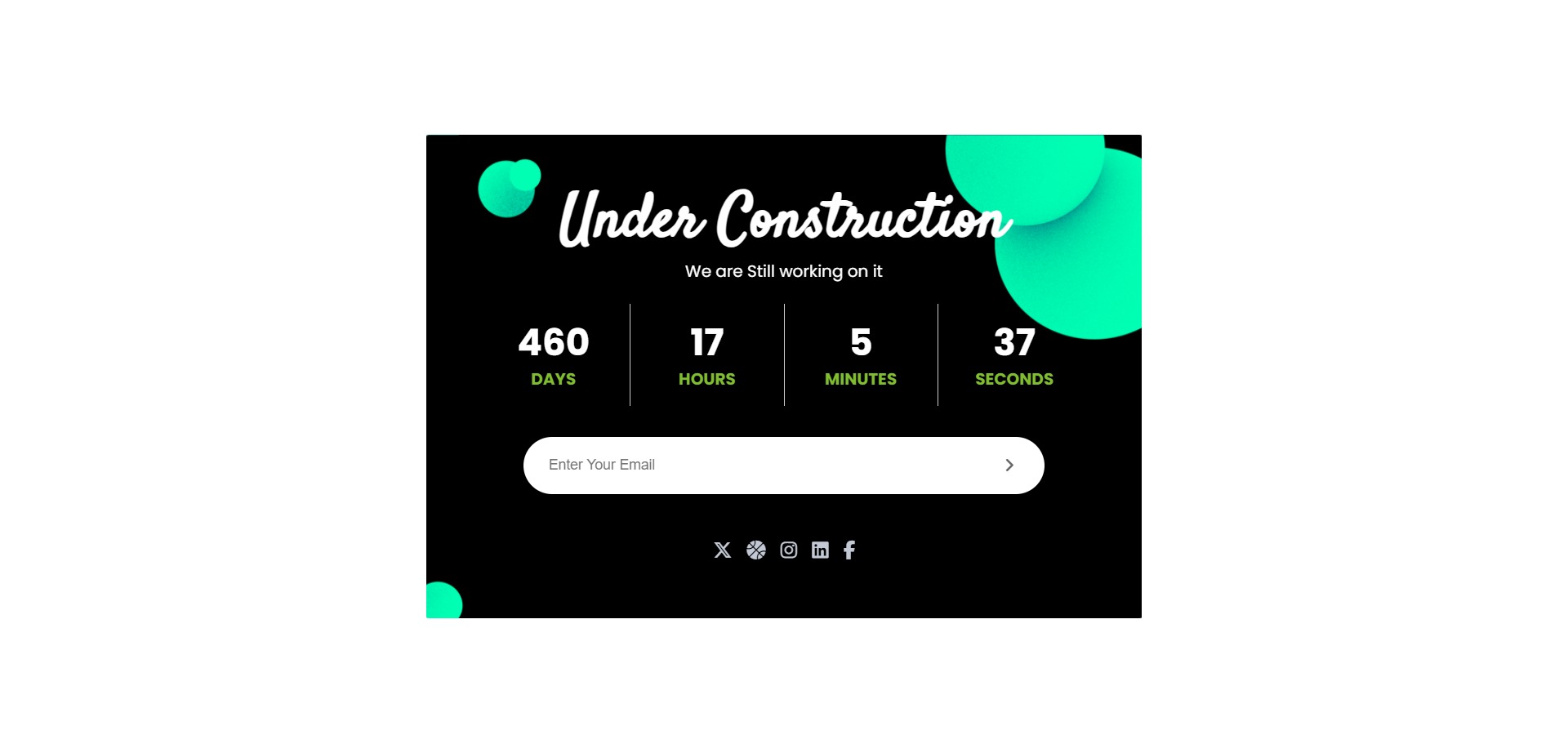
When launching a new website or revamping an existing one, it’s crucial to maintain engagement with your audience. One effective way to do this is by using a Coming Soon page. A well-designed Coming Soon page not only informs visitors about the upcoming launch but also helps in building anticipation and capturing leads. In this post, we introduce 15 Creative HTML Coming Soon Templates that you can download for free. These templates are designed with Mailchimp integration, responsive layouts, and customizable features, making them a perfect fit for any brand or project.
Why Use a Coming Soon Page?
A Coming Soon page serves multiple purposes:
- Build Anticipation: A Coming Soon page keeps your audience informed and excited about what’s to come. It’s a great way to create a buzz around your project.
- Capture Leads: With Mailchimp integration, these templates allow you to collect email addresses, ensuring you can engage with your audience even before your site goes live.
- Maintain Professionalism: A placeholder page with your brand’s logo, a brief message, and a contact form ensures that your online presence remains professional.
- SEO Benefits: Search engines can index your Coming Soon page, giving your new site an SEO head start.
- Provide Updates: Through an email list captured via the Coming Soon page, you can keep your audience updated about the launch, ensuring continuous engagement.
Key Features of the Creative HTML Coming Soon Templates
Our collection of 15 Creative HTML Coming Soon Templates offers a variety of features designed to meet diverse needs:
1. 15 Unique Layouts
Each template comes with a unique design, ensuring there’s something for every brand or project. Whether you prefer a minimalist look or a more dynamic design, these templates have you covered.
2. Light and Dark Themes
Each layout is available in both light and dark themes, providing over 35 variations. This flexibility allows you to choose a theme that best matches your brand’s identity.
3. Mailchimp Integration
Mailchimp integration is a standout feature, making it easy to capture and manage email addresses. By integrating a subscription form directly into the template, you can start building your mailing list from day one.
4. Fully Responsive Design
These templates are designed to look great on all devices. Whether your visitors are using a desktop, tablet, or smartphone, the templates will adapt seamlessly, ensuring a positive user experience.
5. Clean and Minimalistic Code
The code is well-organized and easy to customize. Whether you’re a seasoned developer or just starting, you’ll find it straightforward to make adjustments to suit your needs.
6. Countdown Timer
Many of the templates include a countdown timer, which adds an element of excitement. It visually communicates the time remaining until your website launch, keeping visitors engaged.
What’s Included?
When you download the Creative HTML Coming Soon Templates, you get a comprehensive package that includes everything you need to set up a Coming Soon page quickly.
Folder Structure Breakdown
The templates come in a well-organized folder structure:
- creative-html-coming-soon-templates/ (main folder)
- Template-01/theme-light/ (example template folder)
- index.html (Main HTML file)
- css/style.css (Stylesheet for the design)
- js/logic.js (JavaScript file for interactive elements like countdowns)
- form/form.php (PHP file for handling form submissions)
- assets/ (Folder containing fonts, images, and other resources)
- font-awesome/css/all.css (Font Awesome for icons)
- imgs/ (Folder for template images)
- Template-01/theme-light/ (example template folder)
Each template includes all necessary assets, ensuring you can set it up immediately and start customizing.
Setting Up Your Template
Requirements
Before you begin, ensure you have the following:
- Text Editor: To modify the HTML, CSS, and JavaScript files. Recommended editors include:
- Visual Studio Code
- Sublime Text
- Atom
- FTP Client: To upload your template files to your hosting server. Common choices are:
- FileZilla (free and user-friendly)
- Cyberduck
- Web Hosting: Make sure your hosting provider supports PHP for handling form submissions. The server should also support HTML5 and CSS3.Recommended hosting providers:
- Bluehost
- SiteGround
- HostGator
Installation Steps
- Download the Template: Extract the downloaded zip file to access the folder structure.
- Customize the Template: Use a text editor to modify the HTML, CSS, and JavaScript files as needed.
- Upload to Server: Use an FTP client to upload the template files to your hosting server.
- Test Your Page: Ensure everything works as expected, especially the form submission via Mailchimp.
Customization and Branding
Customization is key to making the template fit your brand. Here are some tips:
- Logo and Branding: Replace the placeholder logo with your own to establish brand identity.
- Color Scheme: Adjust the CSS file to change the color scheme, ensuring it aligns with your brand’s colors.
- Content: Update the text and images to reflect your project. Use the main HTML file to edit the placeholder text.
- Interactive Elements: Use the JavaScript file to tweak interactive features like the countdown timer.
Benefits of Using These Templates
1. Time-Saving
With pre-designed templates, you don’t have to start from scratch. Simply download, customize, and deploy.
2. Professional Look
A polished Coming Soon page helps maintain a professional image, reassuring visitors about the quality of your upcoming project.
3. Lead Generation
Thanks to Mailchimp integration, you can start building your audience even before your main website launches.
4. SEO-Friendly
By having a live Coming Soon page, you allow search engines to start indexing your site, providing an SEO advantage once the full site is live.
5. Responsive Design
These templates ensure that your page looks great on all devices, providing a consistent user experience.
Conclusion
A Coming Soon page is a valuable asset for any website launch or revamp. Our collection of 15 Creative HTML Coming Soon Templates provides a variety of customizable, responsive, and Mailchimp-integrated designs. By using these templates, you can maintain engagement, build anticipation, and capture leads, all while showcasing a professional online presence.
Download these free templates today and give your upcoming project the head start it deserves. For further customization needs, feel free to reach out through the provided links. Let’s make your website launch a memorable one!



